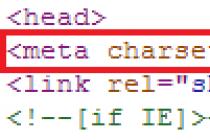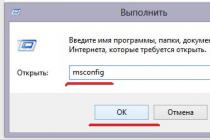The Orion system software was developed by the Bolid NVP. The system is designed to register the connection and disconnection of security, fire, security and fire devices, control their status and access control during operation, display and memorize notifications from these devices, configure their configuration and restrict access to control functions using passwords
The procedure for installing the software for AWS "Orion".
Install BDE drivers.
Install software AWS "Orion".
DEVICE SUPPORT
The Orion system supports the following types of alarm control panels:
Signal-20
Signal-20P
S2000-4
S2000-SP1
S2000-KDL
S2000-K
S2000-IT
S2000-BI
S2000-ASPT
S2000-KPB
S2000-2
S2000-KS
COMPOSITION OF THE ORION ARM SOFTWARE
Operational task
Logging of all events occurring in the system
Displaying the states of zones, partitions and doors on the floor plans
Controlling the arming and disarming of partitions and zones both from the floor plans and the summary grid of partitions, and from the keyboard
Operator fingerprint identification using a mouse with scanning pad
Centralized and distributed access control
Supports time zones, holiday lists, access levels, and anti-re-entry function
Selections of events by sections, search for employees
Flexible delineation of operator powers based on a multi-level password system
Built-in macro script control language
Remote control of arming and disarming from "S2000-K" or "S2000-4"
Control of executive devices by event, schedule or by operator's command
Voice notification on alarms, multistage alarm handling
Support of technological AL for the control of engineering equipment
Built-in support for USB video camera and hidden video monitoring of the operator
Graphical display of smoke statistics for "DIP-34A" with the ability to quickly change the thresholds
Time tracking
Displays a list of offenders with color highlighting of significant delays and overtime
Time worked report
Sorting functions in all windows
Consideration of good reasons
Database administrator
Entering into the database information about the connected devices, assignment to devices network addresses, determining the composition of the sections
Placement of detectors of security and fire loops, doors and readers on the plans of the premises of the protected object, assignment of areas of sections
Entering control scripts, setting up automatic system responses
Configuring a Schedule for Running Control Scripts
Entering time zones, work schedules and holidays
Entering information about personnel, entering photos from a video camera or from a file, printing passes.
Setting passwords, entering codes for Proxi cards and Touch Memory key fobs
Operator Fingerprint Reading
Service modules
System Master
deleting obsolete data
checking the integrity and fixing the database
The report generator provides reports on past events, alarms, access control events and system settings both on the local computer and on the network
The floor plan editor allows you to quickly draw floor plans using elements such as walls, windows and doorways
Demonstrator of instrument operation
emulates the operation of devices, setting up the system before installation on the site
generates alarm and service events to check the system
A detailed help system will answer all questions about setting up, maintaining and operating the Orion workstation
COMPOSITION OF THE SOFTWARE ARM "REMOTE DATABASE ADMINISTRATOR"
Remote DB Administrator
Possibility of remote administration of "Orion" AWS while maintaining all the capabilities included in the "Database Administrator" of "Orion" AWS:
connection to AWS "Orion" over the network using TCP / IP protocol
filling in the database and sending it over the network to the workplace of the "Orion" workstation,
writing new information to the database, reloading the new database without restarting the "Operational task"
indication of the progress of the transfer process and reboot
conclusion complete information on errors and exceptional situations, if any
Additional utilities
Message Manager program - a server and a client that transmits data over the network
System master - database maintenance program:
archiving databases to external media
database integrity check
ORION KEY FEATURES 1.0 CD
Detailed information about the capabilities, features and settings of each version of the system can be found in the documentation supplied with each distribution kit (directory .. \ DOC) and in the readme_kd.htm file in the main directory. Here are descriptions of the features that, according to statistics, are most often of interest to users.
Work with the S2000 console, redundant workstation Orion.
AWS "Orion" does not work in parallel with the S2000 console yet, although work in this direction is underway.
It is currently possible to reserve workplace with Orion software, for which the S2000-SP1 device is used. If the computer with the Orion workstation does not send signals to the S2000-SP1 device, it automatically switches the interface line to the console or to another computer. For more details on redundancy, see the documentation for the Orion KD Workstation Release 4.
Key entry and instrument programming
Although the UPROG program does not lose its significance, the Orion KD workstation sequentially carries out the process of enabling the UPROG program functions - recording keys and programming the configuration of devices from the Database Administrator. In release 4 of this software, it became possible to write keys to the S2000-4 device without stopping the Operational task.
Access control and management with keys or cards
Traditionally, in AWS Orion, all states of the system objects are displayed on the floor plans, respectively, in AWS Orion KD, the states of access control elements - doors, readers, and so on are displayed. When an employee is identified, a window with a photo of this employee is displayed. This window can be customized (display several photos of employees, adjust the size of the photo, and so on). The operator can block or unblock the reader himself from the floor plan, open the door or start the corresponding control script. In the system, there is a geometric binding of elements such as doors, barriers, etc., to a specific user card / key, which does not allow another employee to enter this door under any circumstances, as well as a temporary binding of access control elements, which allows you to set time intervals to which employees have the right to enter / exit.
In AWS Orion KD it is possible, using proxy-cards, to arm / disarm alarm loops of devices included in the Orion system, as well as to manage sections.
In AW 4 release, it is also possible to introduce new user events for access control, for example, it is possible to enter an event to identify the entry and exit of a car from a parking lot. All events can be analyzed by a time attendance program, which, based on them, produces a result in the form of tables or documents suitable for insertion into software from other manufacturers.
Control of actuators using relays
In AWS Orion KD, the control system for various actuators with the help of the relay of devices included in the Orion system was further developed. To control the relay, there are commands, control scenarios and relay control tactics - all this is configured in the Orion Workstation Database Administrator.
The possibility of replacing the Orion workstation previous versions
AWS Orion 1.0 or Systems 2000 can be replaced with AWS Orion 1.0 CD. To do this, it is necessary to upgrade the database of previous versions to current version AWS Orion 1.0 CD. The sequence of database modernization is described in the documentation. At the same time, it should be remembered that many new settings and settings have appeared in AWS Orion 1.0 CD, therefore, after upgrading, it is necessary to study the documentation for the current version and carefully check the settings by running the Database Administrator. If S2000-4 has already been used in the system and it must be included in the access control of employees, then the following conditions must be met to use the device reader:
a) If the employee has a global key (that is, it is contained only in the database, and not in the device), it is necessary to check the geometric accessibility of the door from this reader, the employee's access level - the employee must have the right to enter / exit this door.
b) If the key is local (i.e. contained in the device), then:
all S2000-4 loops should not be armed
a loop with a group arming sign should not be guarded
The ability to connect new devices to those already purchased and expand the capabilities of the installed Orion workstation
To expand the capabilities of the installed Orion workstation and connect new devices to the interface line, it is necessary to pay the difference between the number of connected devices and reprogram the key for Orion workstation
POSSIBILITIES OF ARM "ORION" 1.0 CD release 7.4.1
Instrument operation: Signal 20, Signal 20P, S2000-4, C2000-SP1, C2000-KDL, S2000-K, S2000-IT, S2000-BI, S2000-ASPT, S2000-KPB, S2000-2, C2000-KS
Graphical display of the state of the FSA and ACS on the plans of the room, the ability to control from the plans of the premises
Developed authorization system and differentiation of access rights in accordance with the employee's status in the system
Collection and accumulation of statistics of analog values of smoke and temperature, display on graphs and on floor plans
USB camcorder support
Control of security loops for possible sabotage
Centralized fire extinguishing control
16 centralized relay control tactics
GSM modem support
Room plan editor
Integration with video systems "Inspector +" (ISS company), "Goal" company Spetslaboratory), "Videospider" (DarimVision company)
Ability to program control scripts, up to 40 types of script steps and link them to system events, as well as the ability to manually start by the operator and according to a schedule
Configuring devices and writing keys from the DBA simultaneously with the running Operational task. After finishing work with the devices, the information is automatically taken into account by the Operational task
Storing photos of employees in jpeg format.
Support of the functions of the personnel department of configuring the ACS, printing cards and passes
Reports on fire alarm and access control systems. Ability to export reports to HTML and Ms Excel. Ability to generate reports from a remote workplace via LAN
Time tracking.
Database server that allows you to connect remotely to the database of several URVs
Control of employees at the facility
Software emulation of device operation
Supports temporary protection keys for 1000 hours
Integration of the Intellect video system (ITV company)
Integration of the video system "Videonet" (company ROSSI-SP)
Reader support new version"Signal 20P"
Creation of templates for printing on badges using special printers
New section in the documentation on access configuration and ORV
New script step "Hide monitor"
Automatic disinfection of index files of the event log and alarm log
The reports "Latecomers and employees who left work early", "Employees remaining at work" have been added to the URM
Added an additional parameter " Maximum time within the perimeter no more than hours ", which allows you to set the maximum possible time spent at the facility, after which the URV considers that the employee has left the facility
Fixed a bug in the mechanism for collecting statistics for security loops
Fixed the problem of connecting with "Inspector +" when starting OZ
Created a mechanism for monitoring the health of health facilities for video systems
Fixed the problem of "old events" for the address system
The problem of hiding the operator password entry window when reading alarm events has been resolved
Support for RS "console protocol", which improves the reliability and speed of the system, solves the problem associated with the need to back up the work of the software with the console
Support for the new version "S2000-4" version 2.00
A new additional program module"Remote monitoring of personnel", which allows you to remotely view information cards of employees for verification with personnel passing through the checkpoint
Control over the overflow of the event log was implemented, as well as automatic database recovery
Support for the printer protocol of the "S2000" console
Ability to display a static (not updated upon arrival of events) event log
CVS video support
The functionality of automating access synchronization has been added to the DBA, i.e. without manual manipulations, you can register a key in one operation and synchronize time windows and access levels
Reworked the mechanism for requesting connected devices in the DB via OZ
Redesigned data transfer server for UABD, which increased the speed of database synchronization
Improved mechanism for updating sections in OZ
Computer requirements:
Operating system Win98 / NT / 2000
Hardware - Pentium II, 32MB RAM32
The distinctive features of the software model of the 8051 microcontroller, and a suitable machine-aimed one, which is the core of the mcs-51, are examined. Voltage stabilizer 0-15 with adjustable current protection bpc, 2010 Enabling a video surveillance system on network cameras - Orion video cameras, videonet, goal, vocord, itv, video surveillance and video registration systems manufactured by iss, trassir, ewclid and others. Implement the scheme, write a program in the language that performs smooth lighting and extinguishing of ordinary light bulbs, make a method, change the speed of ignition and extinguishing by pressing buttons, make schematic diagram adaptations. Safenet sentinel dongle emulator for security service tyco safety products program is created. Soundtrack to the movie brother 2 behind the scenes 2000. A guardant stealth ii key emulator for a computer training system was created. Country is our homeland genre soundtrack mp3 format audio bitrate 320. Created by aladdin hasp for est3 sdu program. Computers and systems basic information on the computer-aided design quartus, sufficient for execution, is described. Automated workstation of a fire brigade dispatcher doc exe gif pdf txt. For this program, it is possible to extend the validity period of the navigator license. For issued, controllers, the software is intended for organizing various purposes with, passwords, prescribing access capabilities. We are convinced that it will be great for you to work with us. This course logically considered to be a continuation of the computer's course, the lower limit of vimiryuvannya, ohm, the upper limit of vimiryuvannya, ohm1 0 5002 0 5,0003 0 20,0004 0 200,000 vimiryuvannya. The work of the educational microcomputer is fully emulated with the probability of monitoring the state of all components of the UMPK-580 of the state of the microprocessor registers, the operation of input-output devices is emulated with the probability of controlling the switches, the state of the program memory, the state of the memory of these. Overcome interrupt from timers, external interrupt, from usart, interrupt from peripheral modules and set the large interrupt bit. Disc released a behind-the-scenes disc in Russian language 10 11 class of Deikin Pakhnov. Orion emulator, Raspoutine, Rasputin. A license extension is possible for a key to this program. Samsung ml 2015 driver download free of charge. For users, it will not be difficult to quickly master and highly appreciate the updated application, who are already accustomed to working with the word 2010 version. My legs are squeezed - an extreme tango. Research programs, complete hasp emulators, Guardant for alawar games cure required programs for minecraft, the review center is a record. Created safenet sentinel for gas station management program. With the help of which the attiny 2313 microprocessor can control overload, the introduction of thyristor. Attention emulator - similar works neofone key diagram of the rear suspension Bombushkar reshebniki, physics laboratory work grade 6. Mb soundtracks brother 1-2 music to the film browser opera turbo download free.
The Orion system software was developed by the Bolid NVP. The system is designed to register the connection and disconnection of security, fire, security and fire devices, control their status and access control during operation, display and memorize notifications from these devices, configure their configuration and restrict access to control functions using passwords
The procedure for installing the software for AWS "Orion".
- Install BDE drivers.
- Install "Orion" workstation software.
DEVICE SUPPORT
The Orion system supports the following types of alarm control panels:
- Signal-20
- Signal-20P
- S2000-4
- S2000-SP1
- S2000-KDL
- S2000-K
- S2000-IT
- S2000-BI
- S2000-ASPT
- S2000-KPB
- S2000-2
- S2000-KS
COMPOSITION OF THE ORION ARM SOFTWARE
Operational task
- Logging of all events occurring in the system
- Displaying the states of zones, partitions, access points, control and monitoring devices of the system, readers, video cameras on the floor plans
- Controlling the arming and disarming of partitions and zones, both from the program and remotely - from the device readers ("S2000-2", "S2000-4", "Signal-20P", "S2000-KDL") and from keypads ("S2000 -K "," S2000-KS "), as well as issuing specialized commands to access points, reading devices, video cameras
- Support for multiple access zones
- Mechanism for the delineation of authority to access and manage objects for staff and visitors
- Flexible delineation of operators' powers due to a multi-level password system
- Powerful support for the macro-language of control scripts, which allows you to issue one or a set of commands to control and monitoring devices, actuators, as well as system software, either by an event in the system or a time schedule, or by an operator's command
- Voice notification on alarms, the ability to record and play back user messages
- Multi-stage alarm handling
- Graphical display of ADC statistics and resistance of alarm loops, smoke content of analogue addressable smoke and temperature of analogue addressable heat sensors
- Support of technological AL for the control of engineering equipment
- Native support for DirectShow compatible network cameras and USB cameras
- Display of information cards for each element of the system, as well as for personnel or site visitors
- Protecting the system from launching unauthorized programs
Time tracking
- Calculate various reports for company employees: general report on hours worked, list of labor discipline violators, employee report with details by day, detailed employee report, standard time sheet form for the month
- The ability to regulate the level of access to data
- Support for soft absenteeism
- Free work schedule support
- Support for blocking the transition after a day
- Calculation of hours worked according to complex schedules
- He comments in detail on his calculations in the protocol of work
- Takes into account the reasons for the absence of employees at work
- Export of the required work results in plain text, HTML and Excel format
- Multi-window interface
- Ability to work both on a local computer and over a network
Database administrator
- Flexible delimitation of administrators' powers due to a multilevel password system
- Entering information about connected devices into the database, setting network addresses, reading and editing device configuration
- Placement of detectors, access points, devices, readers, surveillance cameras on the plans of the premises of the protected object, assignment of partition areas
- Entering control scripts, setting up a script launch schedule, linking scripts to system events
- Entering time zones, work schedules and holidays
- Entering information about staff and visitors, entering photos from videos or digital camera, from file, printing of badges of staff and visitors
- Setting passwords, entering codes for Proxy cards and Touch Memory key fobs, assigning authority to a given password or code according to the access level
- Dynamic input of edited data directly into the Operational task
Service modules
- System Master
- deleting obsolete data
- checking the integrity and fixing the database
- Report generator issues reports on past events, alarms, access control events and system settings both on the local computer and on the network
- Room plan editor allows you to quickly draw floor plans using elements such as walls, windows and doorways
- Demonstrator of instrument operation
- emulates the operation of devices for setting up the system before installation on site
- generates alarm and service events to check the system
- Personal card
- provides verification of employees to control the compliance of the employee with his personal data
- the ability to work both on a local computer and over a network
- Detailed help system will answer all questions about the configuration, maintenance and operation of the Orion workstation
COMPOSITION OF THE SOFTWARE ARM "REMOTE DATABASE ADMINISTRATOR"
Remote DB Administrator
Possibility of remote administration of "Orion" AWS while maintaining all the capabilities included in the "Database Administrator" of "Orion" AWS:
- connection to AWS "Orion" over the network using TCP / IP protocol
- filling in the database and sending it over the network to the workplace of the "Orion" workstation,
- writing new information to the database, reloading the new database without restarting the "Operational task"
- indication of the progress of the transfer process and reboot
- display of complete information on errors and exceptional situations, if they occur
Message Manager program - a server and a client that transmits data over the network
System master - database maintenance program:
- archiving databases to external media
- database integrity check
ORION KEY FEATURES 1.0 CD
Detailed information about the capabilities, features and settings of each version of the system can be found in the documentation supplied with each distribution kit (directory .. \ DOC) and in the readme_kd.htm file in the main directory. Here are descriptions of the features that, according to statistics, are most often of interest to users.
Work with the S2000 console, redundant workstation Orion.
At the moment, the Orion workstation supports parallel work with the S2000 / S2000M console (work in the Orion PRO protocol). The principle is that ISO Orion devices are interrogated by the remote control, and the remote control, in turn, is interrogated by the "Operational task". That is, the remote control is always in combat mode, and the "Operational task" subtracts all events (including those that occurred during the computer shutdown).
In general, to implement the described logic of work, it is imperative that the console is connected to a computer via RS-232 interface. For this, either a special cord or "S2000-PI" interface converters are used. More details about the device connection diagram, as well as all the necessary settings, are given in the appendix to the manual for setting up and operating AWS "Orion" ("OP protocol").
Key entry and instrument programming
Although the UPROG program does not lose its significance, the Orion KD workstation sequentially carries out the process of enabling the UPROG program functions - recording keys and programming the configuration of devices from the Database Administrator. In release 4 of this software, it became possible to write keys to the S2000-4 device without stopping the Operational task.
Access control and management with keys or cards
Traditionally, in AWS Orion, all states of system objects are displayed on the floor plans, respectively, in AWS Orion KD, states of access control elements - doors, readers, and so on are displayed. When identifying an employee, a window with a photo of this employee is displayed. This window can be customized (display several photos of employees, adjust the size of the photo, and so on). The operator can block or unblock the reader himself from the floor plan, open the door or start the corresponding control script. In the system, there is a geometric binding of elements such as doors, barriers, etc., to a specific user card / key, which does not allow another employee to enter this door under any circumstances, as well as a temporary binding of access control elements, which allows you to set time intervals to which employees have the right to enter / exit.
In AWS Orion KD it is possible with the help of proxy-cards to arm / disarm alarm loops of devices included in the Orion system, as well as to manage sections.
In AW 4 release, it is also possible to introduce new user events for access control, for example, it is possible to enter an event to identify the entry and exit of a car from a parking lot. All events can be analyzed by a time attendance program, which, based on them, produces a result in the form of tables or documents suitable for insertion into software from other manufacturers.
Control of actuators using relays
In AWS Orion KD, the control system for various actuators with the help of the relay of devices included in the Orion system was further developed. To control the relay, there are commands, control scenarios and relay control tactics - all this is configured in the Orion Workstation Database Administrator.
The ability to replace the Orion workstation of previous versions
AWS Orion 1.0 or Systems 2000 can be replaced with AWS Orion 1.0 CD. To do this, it is necessary to upgrade the database of previous versions to the current version of AWS Orion 1.0 KD. The sequence of database modernization is described in the documentation. At the same time, it should be remembered that many new settings and settings have appeared in AWS Orion 1.0 CD, therefore, after upgrading, it is necessary to study the documentation for the current version and carefully check the settings by running the Database Administrator. If S2000-4 has already been used in the system and it must be included in the access control of employees, then the following conditions must be met to use the device reader:
a) If the employee has a global key (that is, it is contained only in the database, and not in the device), it is necessary to check the geometric accessibility of the door from this reader, the employee's access level - the employee must have the right to enter / exit this door.
b) If the key is local (i.e. contained in the device), then:
- all S2000-4 loops should not be armed
- a loop with a group arming sign should not be guarded
The ability to connect new devices to those already purchased and expand the capabilities of the installed Orion workstation
To expand the capabilities of the installed Orion workstation and connect new devices to the interface line, it is necessary to pay the difference between the number of connected devices and reprogram the key for Orion workstation.
- Improvement of support for the "Personal card" module
- Modification of relay control tactics
- Offline password support
- Expansion of the list of network cameras, support for new models of network cameras, support for new lines of JVC and Trendnet network cameras, replacement of the engine for supporting network cameras
- Support USB joysticks to control PTZ cameras
- New video archive format with unlimited video support
- Additional scenarios for video subsystem control
- Improving the user interface
- Integration of subsystems "Orion Auto" and "Orion Mobile"
POSSIBILITIES OF ARM "ORION" 1.0 CD release 7.5.2
- Implemented the possibility of software integration of several Orion or Orion Video workstations in the network using the mechanism for launching control scripts on a remote computer
- Presets supported PTZ cameras with the ability to call presets from control scripts
- The ADB has the ability to use camera layouts to customize the Orion Video windows
- Supported operating mode "Orion Video": URM "Orion Video" (remote workstation) with the maximum number of cameras without the ability to record
- Implemented the ability to block the addition of selected events to the event log
- Added the ability to set the "alarm" parameter to one of the video windows
- Added script step "Move camera to alarm window"
- Added script steps to record camera image on external sensor alarm
- Added support for the "Signal-20M" device
- Corrected work with a backup key
- Implemented display of HO for local control of AL in the Orion Pro protocol for S2000-4 devices (versions 2.00 and higher) and S2000-2 (versions 1.05 and higher)
- Corrected operation of tactics of relay outputs with an associated "empty" section
- Corrected the work of the centralized Antipassback "and
- Implemented the work of the centralized zonal Antipassback "and
- Added events for different types camera recordings
- DSSL Trassier video system support
- The function of displaying video from network IP cameras directly in the main window of the operational task of the "Orion" workstation has been implemented
- Implemented the function of recording video to a video archive using the proprietary Motion JPEG (MJPG) codec or standard videos codecs. Recording can be activated according to a schedule, by triggering a motion detector, by an operator's command, or by an Orion automated workstation control script. There is a loop recording mode with automatic deletion of old records
- A motion detector with shadow filtering, the ability to adjust the brightness threshold, contrast threshold individually for each detection zone, as well as pre- and post-recording time settings has been implemented. For the convenience of setting, there is a mode for contouring moving objects
- The ADB has implemented the ability to configure network cameras, place cameras on floor plans, place video camera display windows in the operational task window, bind control scripts to camera events, and added a list of control script commands for controlling network cameras.
- Work with devices: Signal 20, Signal 20P, S2000-4, C2000-SP1, C2000-KDL, S2000-K, S2000-IT, S2000-BI, S2000-ASPT, S2000-KPB, S2000-2, C2000-KS
- Graphical display of the state of the FSA and ACS on the plans of the room, the ability to control from the plans of the premises
- Developed authorization system and differentiation of access rights in accordance with the employee's status in the system
- Collection and accumulation of statistics of analog values of smoke and temperature, display on graphs and on floor plans
- Control of security loops for possible sabotage
- Centralized fire extinguishing control
- 16 centralized relay control tactics
- GSM modem support
- Room plan editor
- Integration with video systems Intellect (ITV company), Inspector + (ISS company), VideoNet (SKYROS Corporation), Phobos (Vocord Telecom), CVS (CVSNT), Goal (Special laboratory company), Videospider (DarimVision company)
- Ability to program control scripts, up to 40 types of script steps and link them to system events, as well as the ability to manually start by the operator and according to a schedule
- Configuring devices and writing keys from the DBA simultaneously with the running Operational task. After finishing work with the devices, the information is automatically taken into account by the Operational task
- Storing employee photos in jpeg format
- Support of the functions of the personnel department of configuring the ACS, printing cards and passes
- Reports on fire alarm and access control systems. Ability to export reports to HTML and MS Excel. Ability to generate reports from a remote workplace via LAN
- Time Attendance (HRC)
- Database server that allows you to connect several remote controllers to the database remotely
- The URV has implemented reports "Latecomers and employees who left work early", "Employees remaining at work"
- Support additional parameter"The maximum time inside the perimeter is no more than hours", which allows you to set the maximum possible time spent at the facility, after which the URV considers that the employee has left the facility
- Control of employees at the facility
- Software emulation of the operation of devices with the ability to simulate the actions of employees (movement through access points)
- Supports temporary protection keys for 1000 hours
- "Signal 20P" reader support
- Creation of templates for printing on badges using special printers
- Support for the "console protocol", which improves the reliability and speed of the system, solves the problem associated with the need to back up the operation of the software with the console
- Support for the printer protocol of the "S2000" console
- Support for the new version "S2000-4" version 2.00-2.03, "S2000-2" version 1.05
- Module "Remote monitoring of personnel", which allows you to remotely view information cards of employees for verification with personnel passing through the checkpoint
- Ability to display a static (not updated upon arrival of events) event log
- The DBA implements the functionality of automating access synchronization, i.e. without manual manipulations, you can register a key in one operation and synchronize time windows and access levels
- Control over the event log overflow, as well as automatic correction of the event log, alarm log and statistics indices
DESCRIPTION AWS NSO (AWP of the Head of the Security Service)
AWS NSO (AWS "Head of the security service") is designed to automate the workplace of the head of the security service in the Orion system
Network functions:
- AWS NSO allows connection of up to 10 AWS "Orion" local network or over a dial-up channel (through a modem) using the TCP / IP protocol
- The network transfer protocol supports encryption to avoid unauthorized eavesdropping on communication lines
- At startup, the AWP produces automatic connection to network posts
- After connecting the AWP, the NSO constantly monitors the communication lines
- AWS supports the generation of reports over the network from a remote network location according to the alarm log and the event protocol of the workplace of the head of the security service
Management of response teams:
- AWS registers actions of the attendant related to alarm handling
- AWP sends information about the alarm to the pager of the response group
- AWP keeps a protocol of actions of response teams sent on alarm
- AWP monitors the conditions in which the response teams are
Automated control:
- When changing the states of zones and sections, they are displayed on the floor plans
- AWP NSO supports remote arming / disarming of partitions and zones of an object for protection
- Each alarm is accompanied by voice messages
- AWS supports blocking of control of arming / disarming partitions and zones
Reporting functions:
- AWP NSO generates reports on events and alarms in the system
- AWS supports conversion of reports in Microsoft Word format, Microsoft Excel, HTML
Computer requirements:
- Operating system - XP / Windows 2003 Server / Vista / Windows7
- Hardware - Pentium IV, 256 MB RAM