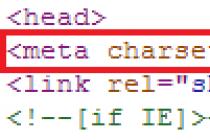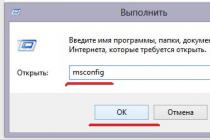Good day!
I'm pretty sure that fans of e-books have already met this format - DjVu dozens of times (even its writing is somewhat unusual?).
It has a unique feature: the compression ratio of the scanned document in it (and indeed any images) surpasses all competitors (surprisingly, it is higher than that). Thanks to this, even the largest book can be put into a compact file and transferred over the network.
However, due to the specificity of the format, it is not possible to open it in every program (and even opening it, it is not so convenient to read and use the document in many readers). In this article I will recommend several irreplaceable programs that open 99.99% of DjVu files, display them correctly, and allow you to work comfortably with them.
Note:the article contains programs for Windows. If you need a reader for Android, I recommend choosing something universal, for example, these products:
For reading (readers)

WinDjView is one of the fastest and most compact viewing programs in this format. It is very convenient that it implements continuous scrolling of pages, on the left there is a panel for quickly navigating through the document (table of contents).
I also note the presence of the extended printing function (it allows you to customize the printout in a way that cannot be done in similar software). The program is based on the free DjVuLibre library.
Peculiarities:
- the ability to open several documents at once (using tabs, like a browser);
- the presence of a full-screen version (makes it easier to read the document);
- the ability to create bookmarks;
- the ability to adjust contrast, brightness, color gamut, etc. for a comfortable pastime;
- export of the page to the image format (GIF, JPG and JPEG);
- support for Russian and all popular versions of Windows 7, 8, 10.

A very convenient and compact program for viewing all popular e-book formats: PDF, DjVu, ePub, MOBI, XPS, CHM, CBZ and CBR. Coupled with a minimalist interface, low system requirements and ease of use - make it one of the favorite products of millions of users around the world!
In addition, Sumatra PDF is completely free, consumes less memory than many analogues (say, Adobe Reader), does not require installation (you can carry it with you on a flash drive), supports hotkeys, display settings, etc.
On the downside: there may be some problems when opening old DjVu files (apparently, you still can't do without a regular DjVu reader ...).

Despite the fact that this program has not been updated for a long time, it does its job perfectly! Its main advantages:
- support for almost any DjVu files;
- the presence of a side menu with contents, thumbnails, etc. - allows you to quickly navigate the document;
- adjusting the brightness and contrast of the image;
- low PC requirements: especially noticeable when opening large files on weak machines;
- convenient navigation using the keyboard (you don't have to use the mouse at all!)
- small size, no installation required;
- support for Russian, support for Windows XP, 7, 8, 10.
Of the minuses (purely in my opinion): there is no smooth scrolling of pages (I am used to it very much).
To create DjVu (encode / decode)
Djvu small
Site: http://www.djvu-soft.narod.ru/scan/djvu_small.htm

This is one of the simplest programs for creating DjVu files (from the usual pictures that everyone is used to working with: TIF, JPG, BMP, GIF and PNG). The program is very convenient, universal, works in almost all Windows 98 / NT / XP / 7/8/10 operating systems.
Note that the program can compress one or more pictures in DjVu (this is called coding ) and unclench (i.e. decode - get / extract pictures from DjVu).
The program does not need to be installed. Supports Russian interface.
To compress pictures in DjVu it is necessary (see the screen above):
- open a folder or files;
- select the folder where the received file will be saved;
- choose the quality (here it is quite difficult to give a specific recommendation, because you need to choose based on the original quality. First, I recommend choosing the "Default" option, if the quality / file size does not suit you - change it to an excellent option);
- press the "Start" button.
DjVu DocExpress
Site: http://www.djvu-soft.narod.ru/soft/

A very powerful program for creating and editing DjVu documents. For example, a program can flip all pages at once by 90-80 degrees, create links to pages within a file or to individual pages on the Internet.
As for creating a DjVu file in it, everything is simple here:
PdfToDjvuGUI
Site: http://www.trustfm.net/software/utilities/PdfToDjvuGUI.php

One of the simplest solutions is PdfToDjvuGUI. The bottom line is that you can create DjVu not from pictures (as in the previous versions), but from a PDF file. In some cases, it is much more convenient and faster.
After starting the program, just select the file (the "Add PDF" button), and then click on the "Generate DjVu" button (if necessary, set the compression settings).
Then the automatic file conversion will start (just wait until the "black" window is closed). The DjVu file will be created in the same directory as the PDF added for conversion.
Online conversion services
Now there are quite a few services on the network that offer to upload a file to them and quickly convert it to DjVu. Of course, they are unlikely to be used for scanned documents (after all, they often contain personal and corporate information). But for example, I will give a couple of options:
- - the service allows you to quickly overtake PDF to DjVu (file should not exceed 100 MB);
- - one more service (it has a lot of converting directions in its arsenal). Using the link above, you will find the opposite option: DjVu in PDF.
That's all, good luck!
Many users are faced with the need to open DjVu files on a computer. The DjVu format, along with the PDF format, is the most popular format for storing scanned documents.
The name of the DjVu format comes from the French word déjà vu - already seen. In this format, scanned e-books and journals are saved, mainly of encyclopedic, educational, scientific and technical nature, in which there are many graphics: images, pictures, diagrams, etc. Users scan books with a large number of images, and then save them in electronic form in a DjVu file.
The DjVu format has gained popularity, in part due to the fact that a DjVu file is much lighter than a similar PDF file. This is especially true for mobile devices and also useful for computers. Files of very large size can hardly be opened even by specialized programs - viewers for files of this type.
Therefore, in many cases, it is optimal to save documents and pictures in the DjVu graphic format. A document in DjVu format is several times smaller than a similar file saved in PDF format.
How to open DjVu file? In this article, I will explain how to open a DjVu file on a computer in the Windows operating system. For this, we need a program that opens DjVu files.
What program can open files with the DjVu extension? To open files in the djvu format, you can use specialized programs for opening files in DjVu format, or applications that support the opening of several types of text file formats, including "djvu". Some services support opening.
In this article, I will introduce 5 programs. Two programs: WinDjView and DjVu Reader, are specially designed to view the djvu format, and three others: STDU Viewer, Sumatra PDF, Universal Viewer Pro have support for several formats, including DjVu.
WinDjView to view DjVu files
The free WinDjView program is designed to view DjVu files on a computer. There is a version of the application for the operating system Mac OS X (macOS) - MacDjView. Install the program on a computer, or use a portable version of the application that can be launched from anywhere on the computer, or from an external device, for example, from a USB flash drive.
WinDjView program works in Russian.
Key features of WinDjView:
- Create bookmarks
- Brightness and contrast control
- Export the entire page or part of the page to a graphic format file
- Selection and copying to the clipboard (if there is a text layer)
- Rotation, scaling, easy navigation
- Continuous scrolling
- Printing support
In this image, a DjVu e-book is open in the WinDjView window.
You can read more about the capabilities of the WinDjView program.
DjVu Reader - View DjVu
Free DjVu Reader is the oldest application created for viewing DjVu e-books. The program has an English interface. There is a crack for installing the Russian language. DjVu Reader does not require installation on a computer, the application is launched from a folder.
Key features of DjVu Reader:
- Working in one-window and two-window display modes
- Support for page index and document content
- Finding information in the text
- Keyboard control support
- Copy to clipboard
- Full screen view mode
In this image, a file with the DjVu extension is open in the DjVu Reader.

STDU Viewer - open e-books in DjVu
The free program (for personal use) is designed to open a large number of formats. It is a universal viewer that supports opening DjVu files.
From the official site, you can download the regular or portable (portable) version of the application.
STDU Viewer has the following main features:
- Opening text and image files
- Quick and advanced document search
- Scaling, page rotation
- Adjusting brightness and contrast
- Bookmarking an open book
- Selection and copying to the clipboard (if there is a text layer)
In this image, an e-book in DjVu format is open in STDU Viewer.

You can read more about the STDU Viewer program.
Sumatra PDF to view DjVu
Free program - file viewer for a large number of formats. Despite the word PDF, Sumatra PDF supports viewing DjVu files. Sumatra PDF can be used as a universal viewer for e-books.
On the application developer's site, the regular and portable versions of the program are available for download.
Sumatra PDF has the following functionality:
- Support for a large number of formats
- Open files quickly
- View and print a document
- Document search
- Copy text function
- Hotkey support
In this image, a DjVu book is open in Sumatra PDF.

To see all the features of Sumatra PDF, read the article.
Opening DjVu in Universal Viewer Pro
The free (for Russian-speaking users) program supports viewing a huge number of formats, including DjVu.
Regular and portable versions of the application are available for download.
Key features of Universal Viewer Pro:
- View a large number of text formats
- Support and playback of audio and video formats
- View over 40 graphic formats
- Opening files larger than 4 GB
- Printing support
In this image, Universal Viewer Pro has opened a DjVu file.

Read more about the capabilities of the Universal Viewer Pro program.
Conclusions of the article
With the help of free programs: WinDjView, DjVu Reader, STDU Viewer, Sumatra PDF, Universal Viewer Pro, you can open a file in DjVu format on your computer. These applications have their own settings for comfortable viewing of e-books in DjVu format.
Much better: it differs in its capacity with the same transmission quality and has a much better quality for reading, in which the text does not turn into blurry and does not create an additional burden on the eyes.
With its help, it became possible to compress files of documents or scanned books, practically without changing the quality and without incurring losses when changing.
Rather, it can be compared with a kind of MP3 format, only in graphics. After all, it was created in order to encode scanned images and documents without modification in the best possible way.
If you look in more detail, then it divides the scanned images and documents into separate parts of different quality, by compressing, while achieving the most optimal solution. It consists of three parts:
It is most commonly used to scan books, textbooks, and other documents containing text.
To open this format, you need special ones.
So, first, let's deal with computer utilities.
DjVu Reader
This program began to be used as soon as the format appeared. The extreme version of this program - 2.0.0.26, was released back in 2005. It is free and is still relevant today.

- from section "Window" in the application menu, you can choose horizontal or vertical so that you can view two files at the same time.
- a huge number of additional parameters with which you can customize the program so that it fully suits you. For example, you can customize the appearance of tabs ( File -> Program Settings ). This is, of course, a trifle, but a pleasant one.

djvu is a relatively recent format for compressing graphic files. Needless to say, the compression achieved by this format allows an ordinary book to be placed in a file of 5-10MB in size! The pdf format is far from that ...
Basically, in this format, books, pictures, magazines are distributed over the network. To open them, you need one of the programs listed below.
How to open djvu file
1) DjVu Reader
Great program to open djvu files. Supports adjusting the brightness, contrast of the image. You can work with documents in a two-page mode.
To open a file, click on file / open.
After that, you will see the content of the document.
Program for opening djvu files. One of the most dangerous competitors for DjVu Reader. This program is more convenient: there is scrolling of all open pages with the mouse wheel, faster work, tabs for open files, etc.
Features of the program:
- Tabs for open documents. There is an alternative mode of opening each document in a separate window.
- Continuous and one-page view modes, the ability to display a spread
- Custom bookmarks and annotations
- Text search and copy
- Support for dictionaries that translate words under the mouse pointer
- List of page thumbnails with custom size
- Table of Contents and Hyperlinks
- Advanced printing options
- Full screen mode
- Fast zoom and select-by-selection modes
- Export pages (or part of a page) to bmp, png, gif, tif and jpg
- Rotate pages 90 degrees
- Scale: full page, fit to page width, 100% and custom
- Adjusting brightness, contrast and gamma
- Display modes: color, black and white, foreground, background
- Navigation and scrolling with both mouse and keyboard
- Associates itself with DjVu files in Explorer if required
Open file in WinDjView.
How to create a Djvu file
1) DjVu Small
A program for creating a djvu file from pictures in bmp, jpg, gif, etc. By the way, the program can not only create, but also extract from djvu all graphic files that are in a compressed format.
It's very easy to use. After starting the program, you will see a small window in which you can create a djvu file in a few steps.
1. First, click on the Open Files button (the red one on the screen below) and select those pictures that you want to pack in this format.
2. The second step is to select the location where the created file will be saved.
3. Choose what to do with your files. Document -> Djvu- is to convert documents to djvu format; Djvu Decoding - this item must be selected when you select a djvu file instead of pictures in the first tab in order to extract it and get its contents.
4. Select encoding profile- choice of compression quality. The best option would be to experiment: take a couple of pictures and try to compress them, if the quality suits you, then you can compress the entire book with the same settings. If not, then try to increase the quality. Dpi- this is the number of points, the higher this value - the better the quality, and the larger the size of the original file is.
5. Convert- a button that starts the creation of a compressed djvu file. The time for this operation will depend on the number of pictures, their quality, PC power, etc. It took about 1-2 seconds for 5-6 pictures. on an average computer power today. By the way, below is a screenshot: the file size turned out to be about 24 kb. from 1MB of initial data. It's easy to calculate that the files were compressed 43 * times!
Another good program for creating and extracting djvu files. To many users, it seems not as convenient and intuitive as DjVu Small, but we will still consider the process of creating a file in it.
1. Open image files that you scanned, downloaded, borrowed from friends, etc. Important! First, open only 1 image of all you want to convert!
An important point! Many people cannot open pictures in this program, because by default it opens djvu format files. To open other graphic files, just put the value in the file types column as in the picture below.
2. After your one picture has been opened, you can add the rest. To do this, in the left window of the program you will see a column with a small preview of your picture. Click on it with the right mouse button and select "Insert page after" - add pages (pictures) after this.
Then select all the images you want to compress and add to the program.
3. Now click on file / Encode As Djvu - encode in Djvu.
In the next step, you are asked to specify the location where the encoded file will be saved. By default, you are offered a folder to save the one from which you added the image files. You can choose her too.
Now you need to select the quality with which the program will compress the pictures. It is best to choose it experimentally (since many have different tastes and it is useless to give specific numbers). Just leave the default at first, compress the files - then check if the quality of the document suits you. If you are not satisfied, then increase / decrease the quality and check again, etc. until you find your balance between file size and quality.
The files in the example were compressed to 28kb! Pretty good, especially for those looking to save disk space or those with slow internet connections.
Many PC users have seen files with a strange DjVu extension more than once. Neither MS Word nor Excel was able to open these strange files. Moreover, even the system "Notepad" was powerless. What kind of format is this? And how to open DjVu file on computer (laptop)? We need to find answers to these questions.
DjVu format: short description
Scanned images are saved in this format. There is some compression, but individual elements remain readable. A feature of DjVu documents is that the file has several layers. The recognized text is saved on the first layer. This is necessary to ensure further search in the text. The second layer represents images that may appear in the document. And the third retains all the features of the paper or material on which the document was written.
The format was created in 1998. There are now several research libraries using this format for their books and manuscripts. However, most users are always only interested in the text layer of the document. And also the answer to the question of how to open a file with the DjVu extension on a personal computer. There is specialized software for this. There are both programs that you have to pay for and utilities that are distributed under a free license.
Programs to open DjVu files
The software used to open these files may differ in functionality and speed. But one thing remains unchanged: all these programs are able to open and fully read DjVu files. Here are some utilities that can handle this task.
- ICE Book Reader Professional. This free utility is a powerful processor for reading documents of almost all formats. The program copes well with DjVu, TXT, HTML, XML, RTF, DOC and other formats. Also, the utility does an excellent job of displaying books. The entire structure and table of contents are preserved. The program has a simple and intuitive interface, as well as Russian.
- STDU Viewer. A small free program designed to view documents of various formats. The utility recognizes TIFF, TIF, PDF, FB2, FB2.ZIP, PCX, DCX and other formats. Also no problem displaying DjVu files. The software has a Russian language and an intuitive interface with many settings. The program is lightweight and does not require a lot of system resources. There is even a special version that does not require installation.

- IrfanView. In fact, it is a graphic file viewer. However, it is quite capable of displaying DjVu documents. The main difference from the previous utility is that IrfanView takes up much less space and is faster. Also, this utility is a very powerful image editor. However, there is no Russian language in the interface. What can be safely attributed to the minuses. You will also have to pay for using the full version of the program.
- DjVuLibre DjView. And this is not just a program, but a whole set of tools for working with the "déja vu" format. The utility can edit a document, convert it to another format, save a specific layer, and so on. The utility was originally written for Linux. Therefore, it is distributed under the free GNU GPL license. The interface contains Russian. But there is one drawback: the maximum version of Windows is 7.

- WinDjView. Another free utility for viewing déjà vu. Unlike all previous programs, this one is only capable of reading one format. And in terms of functionality, it is not comparable to STDU Viewer. There is only one advantage: this utility is faster. WinDjView is capable of running on Windows XP - 8.1 operating systems. For "ten" it will no longer fit. Russian language is present in the interface.
- DjVuReader. Once upon a time this program was at its best: fast, light, free, with a Russian interface. But its development stopped back in 2005. And in modern realities, it can no longer compete in speed and quality with more relevant products. But if you are looking for how to open DjVu on your computer, then this utility is quite capable of helping. But do not expect miracles and rich functionality from it.

- Lizardtech DjVu Solo. Free application designed to work with déjà vu files. Knows how to convert and edit documents. The utility supports almost all versions of Windows and has a simple and intuitive interface. However, there is one drawback that will seem to significant users from the CIS countries: there is no Russian language in the interface. But the program works pretty quickly.

The process of opening a DjVu file in various programs
There is nothing complicated about it. The process is identical for most programs. The difference can only be in the little things. However, you need to figure out in detail how to open a file on a computer using third-party applications. First, download and install the apps and follow the steps below.
ICE Book Reader Professional:



In most cases, after installing a program for working with DjVu, this application is associated with DjVu files, the icons of which take the icon of this software. Thus, by double-clicking on these files, LMB starts DjVu in a specific program.
If the association does not occur, then it can be set manually. Right click on the DjVu file, then hover over "Open with". Select the item in the menu that is responsible for selecting a different program. 
Select the required software from the list or specify a path to it. Select the checkbox to use this application for all files of this type, and click OK. 
Opening DjVu documents online
Few people know, but there are special online services for viewing DjVu documents. This requires an active internet connection. So how to open djvu file online? There is a nice service called rollmyfile.com.

So, now it is clear how to open a DjVu file on a computer. The programs listed in this material work even on Windows 10. The vast majority of utilities are free and have a Russian interface. But even without it, these "readers" are distinguished by a simple and intuitive interface. It will not be difficult for a beginner to open "déjà vu" with their help. If something goes wrong, the instructions above will always help.