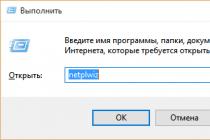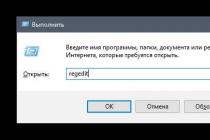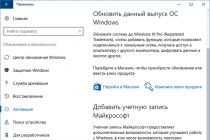When will iOS 11.3 be released? Who will tell us?
Finally, Tim Cook spoke up. This moment came, numerous complaints and lawsuits against Apple forced the company to make concessions. General manager the company has finally revealed in an interview plans to fix bugs related to iPhone slowdowns. It will be the most important iOS update this year ...
In an interview with ABC, Cook revealed that Apple will compromise and do things that "didn't exist before." He explained that starting next month's beta (iOS 11.3): “We're going to give people the ability to see the health of their batteries. So it will be very, very transparent. ”
Users will be able to choose what is important for them at the moment: performance or stability. Turning off the automatic performance reduction, the processor speed will increase by 25-30%, but the iPhone will turn off in extreme conditions (cold, heat, strong prolonged load).
Tim: buy new iPhone, please.
You can also turn the function on and off at your convenience. For example, you play Injastis 2 at home, but your game slows down, turn off the blocker on the processor, and turn it on when you go outside in cold weather.

How it will roughly look like (I would like)
Cook is right, this is unprecedented. No other phone manufacturer provides detailed health data for their smartphones. And Apple has certainly never provided users with anything like this level of control over their iPhone performance and stability.
For those wondering when is iOS 11.3 coming out? Cook didn't say it explicitly, but he hinted at the introduction of this feature in iOS 11.3 (since iOS 11.2.5 already has it). According to him, first there will be a version for developers, which was released in February, the final version was released on March 29.
It's a good news. But this is not enough - and here's why ...
Why do batteries start to deteriorate so quickly?
The company blames lithium-ion batteries for natural degradation, regardless of why rivals say such measures are unnecessary. Samsung has confirmed that its batteries can retain 95% capacity for at least two years.
Apple also did not explain why the first six generations of iPhone were not affected (even original iPhone 2007 had lithium ion battery 1400mAh capacity) or why “protective” stability measures were not required in the first nine generations of iOS (the slowdown started with the iPhone 6 and iPhone 6S in iOS 10.2.1, released in January 2017).
Apple released publicly, what's new?
Apple is not a damn thing transparent!
Let's be honest, because all of Tim Cook's statements about transparency are lies. The only reason Apple is doing this is because it got caught. Also, speaking to ABC, Cook appears to be rewriting history:
"When Apple released iOS 10.2.1, we did say it was (slowdown), but I don't think a lot of people were paying attention to it."
I asked Apple's press office to help me on this matter as I don't understand what Cook is saying (I'll update the post if I get a response). But I was paying attention to the iOS releases, and in 10.2.1 there was nothing about slowing the battery or anything like that.
Here's the description for the iOS 10.2.1 update: "iOS 10.2.1 includes bug fixes and improved security for your device."

Less than a year after Apple released iOS 11.2 in December 2017, the update added a potential performance slowdown to iPhone 7. The release states: “iOS 11.2 is coming new function Apple Pay Cash to send, receive money from friends and family with Apple Pay. This update also includes bug fixes and improvements. "
Yes, Tim, where is it clearer? Perhaps Cook is an alien and on his home planet this is: "bug fixes and improvements", it means "we reduced the processor performance by 30% to protect against unexpected shutdowns" and he understands everything, but not to people.
How did Apple increase iPhone sales?
Despite Cook's dubious claims and primitive explanations. Apple hasn't openly told users since iOS 10.2.1 that the iPhone's performance has been degraded, speakers and camera flash may not work, and a $ 79 battery could fix that.
Without this knowledge, how many users mistakenly spent over $ 700 on a new iPhone? It's impossible to know for sure, but one analyst estimates iPhone sales will drop 3x in 6 months in 2018 as owners replace their batteries instead of buying a new one.
Many who bought an iPhone 8, iPhone 8 Plus, or iPhone X last year switched from 6s and 6s to newer models because the old ones were slow. Users did not know that they just simply need to replace the battery.
Meanwhile, investigations by the governments of the United States, France, Italy, China, Brazil and Korea are ongoing, 32 legal action(at the time of publication) of 17 US states enforcing Right to Repair legislation.

So iOS 11.3 is really a big update. Obviously it's big for iPhone owners, but equally big for Apple because it's done right. Analyzing Apple, it becomes clear that after the death of the founder's father (Steve Jobs), the company began to stagnate (stagnant innovation), but what do you think about this?
Advice! Most frequent problems iOS 11 issues and solutions are described in.
Design
Before the official announcement of the iOS 11 update, there were many speculations that Apple is serious will update appearance its mobile operating system... Alas, a truly large-scale update did not happen. However, some elements of the iOS 11 interface have changed.
In iOS 11, Apple's designers switched to using bolder fonts, particularly in headlines. In almost all standard applications In apps, fonts are darker and bolder, in the style of the iOS 10 version of the Music app.

Some applications such as Phone and Calculator have received much more noticeable improvements, which can even be called a full-fledged redesign. 
It is noteworthy that many applications, for example, "Calendar" and "Reminders" have not changed at all.
Control point
In iOS 11, the Control Center has been completely reimagined. The updated Control Center in iOS 11 is a single screen, instead of the three separate ones proposed in iOS 10. However, there was no return to the days of iOS 9 - the Control Center received completely the new kind with rounded icons. The redesigned default menu features two sections for adjusting network options, music controls, sliders for adjusting volume and brightness, and a few small buttons to lock rotation, control Do Not Disturb, and more.

In iOS 11, Control Center is customizable! Apple finally took pity on users and gave them this opportunity. In Control Center, you can now install desired functions and applications, which will certainly make the use of iPhone and iPad much more convenient.

Previously, the Control Center, when called, began to occupy only a small part of the screen, now it is located across its entire area. Thanks to this, the updated menu provides access to a significantly greater range of functions, and users have the right to choose which ones.
A special section has appeared in the iOS 11 update settings where users can add various items to the Control Center. You can add the following options:
- Lantern
- Timer
- Calculator
- Camera
- Universal access
- Alarm
- Apple TV control
- "Do not disturb the driver"
- Guide access
- Home application
- Low power mode
- Notes
- Screen Recording
- Stopwatch
- Text size
- Audio notes
- Wallet app
Along with the new personalization settings, the new Control Center includes advanced 3D Touch gestures. With increased clamping on most icons in the Control Center, the user will receive additional options. For example, pressing hard on the Music application icon, the screen will display not only playback controls, but also information about the song being played, as well as auxiliary parameters.

When you hold down on the flashlight icon, you can increase or decrease the light intensity.

When you hold down on the brightness control icon, there is a convenient adjustment scale and the Night Shift button.

When you hold down on the "Notes" application icon - options for creating a new note, list, photo or sketch. Etc.

On iPad, the new Control Center looks different. It appears on the right side of the screen in both landscape and portrait orientations. The left part is occupied by thumbnails of running applications. The Control Center itself on the iPad is exactly the same as on the iPhone. Menu items can be changed to suit your own needs, and with a long hold, additional options appear.

The Control Center on the iPad sits on the same screen with an updated menu for switching between applications. The latter is located to the left of the Control Center in the form of thumbnails of all open applications. The unified menu is invoked by swiping from the very bottom of the screen, or by double-clicking the Home button.

Note that in the first beta versions of iOS 11, in the updated multitasking menu on the iPad, it was suggested to close applications by clicking on the small cross in the corner of the thumbnail. This was completely inconvenient, which, fortunately, was noticed by Apple as well, offering the most pleasant and intuitive way to close applications.
Lock screen
With the iOS 11 update, the lock screen has actually been merged with the Notification Center. In its basic state, the lock screen only shows the time and date, but a swipe up opens a list of missed notifications. An identical list is presented in the Notification Center, which, as before, opens from anywhere in the operating system by swiping down from the very top of the screen.

In iOS 11, the lock screen has two additional pages. Swiping to the right on the main screen opens a page with widgets, swiping to the left opens the camera. In this regard, the iOS 11 lock screen does not differ from the version from iOS 10.

iMessage and Apple Pay
In iOS 10, Apple introduced Messaging apps and even a separate App Store for iMessage. In iOS 11, the company decided to provide users with better access to these features. Messages in iOS 11 introduced quick access to stickers, emoticons, apps, and games that iMessage can use. All you need to do to access them is to swipe your finger across the pop-up panel of the application and the necessary iMessage add-ons will be in front of you.

And this little strip changes absolutely everything. If earlier, to send a banal sticker, you had to first go to the App Store menu, now their selection and transfer take a split second. You can also transfer more useful content, for example, location from Maps, tracks from Apple Music, etc. There are thousands of apps from the App Store that support iMessage extensions.

In addition, in iMessage in the iOS 11 update, it became possible to send payments between users of the messenger. Using special application Apple Pay, iPhone and iPad owners can transfer money to each other using a proprietary payment system Apple. The money received is stored in a new Apple Pay Cash payment card that does not appear in the Wallet app. Nevertheless, it is complete - you can use it to make purchases through Apple Pay, or transfer money from it to a bank account.

It is important to note that the function of sending money via iMessage at the time of the release of iOS 11 will not be available for use in any country in the world. Take advantage of new opportunity iMessage in iOS 11 will only be available after one of the next iOS 11 updates, probably iOS 11.1, is released. She stated this herself Apple literally one day before the release of the final version of iOS 11. We also emphasize that the feature will initially only work in the US.
However, in Russia, support Apple cards Pay Cash will appear. This is expected to happen during 2018. Apple Pay Cash support for all Apple compatible Pay devices: iPhone SE, iPhone 6 or later, all iPad Pro, iPad 5th generation, iPad Air 2, iPad mini 3 or later, and Apple Watch. Transferring money between iMessage users will not be subject to a commission, but when withdrawing money, users will have to pay a commission of 3% of the transfer amount.
Important! This function was presented at WWDC 2017 and appeared in the first beta versions of iOS 11, but was then removed from the system. The final version of iOS 11 will not be. Apple is expected to bring it back in future updates. The next new feature is Messages in iCloud, which stores all of your iMessages in the iCloud cloud storage. Messages will sync across all your devices, united by one account iCloud. A great bonus of this storage method will be freeing up space in iPhone memory and iPad, since correspondence and attachments will be stored in the cloud.
The latest innovation in iMessage in iOS 11 is two new full-screen effects - Echo and Spotlight.
"Echo"

"Searchlight"

Live Photos
Apple is hoping to make Live Photos popular with all of its users. IOS 11 introduces three new effects for Live Photos:
- Looped video clips - the "live" snapshot will turn into a funny looped video clip.

- Pendulum effect - the picture will be played back and forth.

- Long exposure - will allow you to achieve a long exposure effect, like on a DSLR.

In addition, live photos in iOS 11 can be cropped, selected for a different key shot, or you can mute the sound when playing Live Photos.
Camera
The Camera app for iPhone in iOS 11 introduces new filters that Apple calls "professional grade." They will help make skin tones appear more realistic and portraits as expressive as possible. There are nine redesigned filters optimized for natural skin tones.

In iOS 11, portrait mode has been significantly improved. In particular, the image quality was improved, the low light output was improved, and the mode itself received support optical stabilization Images. In addition, in portrait mode, the flash worked and HDR support appeared for even better lighting.
Also, the "Camera" application has received the ability to scan QR codes. To scan, just point the camera at the QR code and it will be immediately recognized. After successful recognition, iOS will offer a way to further use the content encrypted in the QR code. For example, if a phone number is found in the code, the system will offer to call it, and if a link to a website, then open it in Safari.

New HEIF and HEVC formats
With the iOS 11 update, Apple switched to new photo and video formats - HEIF and HEIC, respectively. Main feature data formats is improved compression. Media files are compressed up to two times without loss of quality. This means that photos and videos taken on iPhone camera or iPad will take up half the space in memory and cloud storage iCloud.

It is important to note that the new media formats are compatible with devices that do not support them. When you send or transfer photos and videos in HEIF and HEIC formats, they are automatically transcoded into readable for viewing on any devices. Thanks to this, the situation with Live Photos, which cannot be viewed anywhere except the newest iPhone models and Mac will not happen again.
Which Apple devices support HEIF and HEVC
HEIF encoding support
- , iPhone 7, iPhone 7 Plus, 10.5-inch iPad Pro, 12.9-inch iPad Pro 2nd generation.
HEIF shooting support
- iPhone X, iPhone 8, iPhone 8 Plus, iPhone 7, iPhone 7 Plus, 10.5-inch iPad Pro, 12.9-inch iPad Pro 2nd generation.
HEIF decoding support
- Hardware decoding: iPhone 6s, iPhone 6s Plus, iPhone SE, iPhone 7, iPhone 7 Plus, iPhone X, iPhone 8, iPhone 8 Plus, iPad 5th generation, iPad (2017), 12.9-inch iPad Pro (1st and 2nd generation), 9.7-inch iPad Pro, 10.5-inch iPad Pro.
- Software decoding: All iOS devices with iOS 11 support.
HEVC encoding support
HEVC shooting support
- 8-bit hardware encoding: iPhone X, iPhone 8, iPhone 8 Plus, iPhone 7, iPhone 7 Plus, 10.5-inch iPad Pro, 12.9-inch iPad Pro 2nd generation.
HEVC decoding support
- 8- and 10-bit hardware encoding: iPhone 6s, iPhone 6s Plus, iPhone SE, iPhone 7, iPhone 7 Plus, iPhone X, iPhone 8, iPhone 8 Plus, iPad 5th generation, iPad (2017), 12.9-inch iPad Pro (first and second generation), 9.7-inch iPad Pro, 10.5-inch iPad Pro.
- 8- and 10-bit software encoding: all iOS devices.
In short, the ability to shoot and store media files in HEIF and HEVC formats is available on iPhone X, iPhone 8, iPhone 8 Plus, iPhone 7, iPhone 7 Plus, 10.5-inch iPad Pro, 12.9-inch iPad Pro second generations and newer devices.
Photo
Face recognition in photos in iOS 11, like many other data, is now synchronized with other devices. This means that you only have to inform the Photos application about the person in the picture once, then the updated system will synchronize this information with all your devices. In addition, the selection of photos for the "People" album has become more accurate.
Support for GIF animations has been added to the Photos application. They play when clicked and are automatically collected into a new "Animated" album.

The number of types of "Memories" (automatically generated thematic collections of photos and videos) in iOS 11 has been significantly increased. The system creates memories based on weddings, sporting events, pictures of pets, and more.

V technically Memories have also been improved. In iOS 11, they adapt content for portrait and landscape orientation.
App Store
The App Store has been completely redesigned. To the point where even the app icon has been changed for the first time since the App Store launched nine years ago.

However, the main changes in the App Store in iOS 11 are contained inside. After the update, the App Store greets users with five tabs:
- Today,
- Games,
- Applications,
- Updates,
- Search.
The Today tab contains the most relevant content to date, as judged by the App Store editors. Here, on a daily basis, the headings "Game of the Day" and "App of the Day" are updated, which, again, are carefully selected by Apple employees.

In addition to these headings, various applications with detailed descriptions, collections and even articles in which developers most often describe the process of creating their applications and games.

The Games and Applications tabs, as the names suggest, are dedicated to games and applications from the App Store. Apple decided to divide games and applications into separate tabs in order to enable users to find exactly what they are looking for in the most convenient way. So, if in the App Store you are not at all interested in games, in the updated App Store they will flicker before your eyes only on the "Today" tab, in a very limited number.

More video previews, Editor's Choice stickers, and easy access to user ratings and in-app purchase information are available directly on the Apps and Games pages in the new App Store.

The App Store in iOS 11 has improved not only in appearance. The main technical upgrade of the Apple app store is the improved search. Searching in the App Store has become much easier - the “smart” mechanism suggests very accurately, and also provides links to articles, tips and tricks that are relevant to your request, and collections.
Siri
Siri gets better with every new version iOS, and iOS 11 is no exception in this regard. Apple's proprietary voice assistant has been updated with more realistic female and male voices that are much more human-like. According to Apple executives, the new Siri voices were created using deep learning to achieve better pronunciation and more expressive voices.

Siri's major innovation in iOS 11 is subtle. The voice assistant has become self-learning, and it learns right on the device, without sending user data anywhere. Thanks to machine learning Siri will be able to learn more about the interests of the user, which will give the opportunity to offer better recommendations.
Another important Siri improvement is that the user's information remembered by the assistant is automatically synchronized with all devices that are authorized under the same Apple ID account. This means that Siri will perfectly “know” you when working with iPhone, iPad or Mac.
In iOS 11, users can ask Siri to translate text from English to Chinese, French, German, Italian, and Spanish. Support for other languages will be implemented in the coming months. Apple representatives did not specify whether Siri will support translation into Russian or from Russian.

In addition, Siri has learned to form an understanding of users' musical tastes. Based on this information, the voice assistant can suggest suitable music from Apple Music. When listening to songs from the music service, Siri can also answer a variety of small music-related questions, such as “Tell me who the drummer is for this band?”

An option has appeared in Siri settings that allows you to contact voice assistant text commands. You can enable the option in Settings → General → Accessibility → Siri → Typing for Siri.

Siri in iOS 11 received support for the Notes app (creating notes, to-do lists and reminders), remote banking applications for bank transfers and accounts, and apps that display QR codes.
Finally, Apple has provided third-party developers with access to the SiriKit API so that they can fully integrate the voice assistant into their apps.
Files
In iOS 11, the iCloud Drive app has disappeared, replaced by the brand new Files app, which is the Mac equivalent of the Finder. "Files" offers access to all files that are stored locally on the iPhone or iPad, data from cloud storage iCloud, content from apps, and all files and folders from third-party cloud services such as Dropbox, Box, OneDrive, Google Drive and others.

User data is very well organized in the Files app, providing quick access to all content stored on an iOS device. Like the Finder on a Mac, Files lets you search through files, has a section for viewing all recently received files, subfolders, and the ability to add files to favorites.

Third-party developers can support "Files" in their applications. Files-enabled applications appear in the sidebar of the standard file utility, making it much easier to transfer documents, photos, videos, and other content between them.
IPad Features
As Apple says itself, iOS 11 is "a giant leap forward for the iPad." And you cannot dispute this statement even if you try hard. iOS 11 greatly enhances the functionality of Apple tablets.

IPad tablets running iOS 11 will look even more like Mac computers... This is largely due to the new Dock, which can accommodate significantly more applications (up to 15). The updated Dock is available on any screen in iOS 11. The dock is smart - as you use it, the most used applications, as well as those recently launched on an iPhone or Mac, will appear on the right side of it.

The Dock will help open up and multitask. Any additional annex iPad running iOS 11 can be opened directly from the dock in Split View and Slide Over modes. The redesigned menu for switching between applications, again "smart", will remember your preferences and allow you to quickly return to familiar combinations, for example, text editor and the browser.

The drag-and-drop function completes the picture. IPad users with installed iOS 11 will be able to transfer text, files and photos from one application to another in the most intuitive gesture.

A prime example of the basic use of the drag-and-drop function is the emerging opportunity from the already running application bring up the Dock, from which you can drag a new application directly onto the screen. With this simple action, you can open two applications on the same screen in Split View mode, or place a new application on the right side of the screen thanks to the Slide Over mode. There are many advanced ways to use the drag and drop function. For example, you can drag text, images, links, and other content from a web page in Safari to any other application.
Apple Pencil
Apple has decided not to stop at the numerous iOS 11 iPad improvements listed above. The Apple Pencil has become a more versatile tool with the arrival of iOS 11. Pencil learned to make quick marks in PDFs and screenshots, take notes right on the lock screen, and draw in apps like Notes and Mail.

Notes
The Notes app in iOS 11 introduces document scanning. She is in automatic mode detects and scans the document, cuts off any excess at the edges, eliminates glare and corrects unevenness.

QuickType keyboard
The stock QuickType keyboard in iOS 11 has got support for one-handed mode. To activate the mode, you just need to hold down the globe or emoji button, after which the keys will move slightly to the right, which makes it convenient to type text with one hand. Note that the mode only works on iPhone models with large displays(from 4.7 inches).

The iOS 11 version of the default iPad keyboard has received a small but very welcome improvement. Symbols, numbers, letters and punctuation marks are now located on the same keyboard. Thanks to this, users can forget about the need to constantly switch between layouts. In iOS 11, to select the desired character, simply swipe down on the key.

The latest innovation of the QuickType keyboard will definitely delight the residents of some CIS countries. IOS 11 adds new layouts for Armenian, Azerbaijani, Belarusian, Georgian, Irish, Kannada, Malayalam, Maori, Oriya, Swahili, and Welsh.
"Do not disturb the driver"
IOS 11 introduces a new Do Not Disturb Driver feature. It mutes all incoming notifications on the iPhone while the user is driving. With active mode iPhone screen always remains dark, which eliminates all chances of being distracted by it while driving. To activate the function, you must first add it to the Control Center. Do not disturb the driver can also be activated automatically, provided that the iPhone has the ability to connect to the car system via Bluetooth.

We did not have time to rejoice in the final version of iOS 11 (it was released on September 19), as the first beta arrived. iOS version 11.1 for iPhone and iPad.
What's new in iOS 11.1?
Unlock animation has been accelerated.
I tested it - my iPad Air unlocks quickly and slowly. But this is normal - as a rule, Apple tests its beta versions first on the latest devices, and then rolls improvements to the old ones.
Also, the animation of opening the camera in the unlock window has been slightly changed.
And the animation of the transition between applications is noticeably accelerated. On the iPad Air, this happened instantly. We are talking about situations when there is a transition, for example, back to the previous program through the link in the upper left corner.
IOS 11.1 adds emoji as a tooltip on the right. That is, you write a word on a standard keyboard, and it prompts you, in addition to words, 3 more emojis. On my iPad, this place is still empty ...

New features have been added to the Assistive Touch menu. You can now configure three quick reactions per button Assistive touch: one touch, double touch and long press. Devices with 3D touch will have a corresponding option.

Assistive Touch has a different look for some icons. In particular, the Siri icon.
I would like to please you with big changes. But Apple, apparently, decided to hit the optimization in this update.
You can install the beta version of iOS 11.1 right now using the standard scheme, although I do not recommend it. There are three reasons for this:
- beta versions are buggy. Statistics!
- it is this beta that is designed to speed up the animation, but it feels like it only partially copes with it
- you get tired of updating the beta later. Apple has taken the fashion to release 7-8 beta ...
Wait for the final one. :)
The update will be out soon.
The latest beta versions of iOS 11.1 have high performance and are distinguished by the absence of a large number of bugs typical for the first builds. This is stated by iPhone and iPad users, and also confirmed by comparisons of iOS 11.1 beta 4 and beta 5 with iOS 11.0.3 on different devices... All of this suggests that Apple has successfully prepared iOS 11.1 for the final release, which will take place over the next seven days.
Apple corrected itself
iOS 11 and its first minor updates have upset a huge number of iPhone and iPad users. iOS devices running Apple's latest mobile operating system were often very slow even when performing the simplest operations. Other than that, the timing was frankly disappointing. autonomous work iPhone and iPad running iOS 11. As a result, iOS 11 was named by users.
Fortunately, Apple has responded to the situation. IOS 11.1 - the first major iOS update 11 - Numerous bugs have been fixed, performance has been significantly increased and stability has been improved. Users note that they have practically no complaints about iOS 11.1 beta 4 and beta 5, and it has become possible to use their devices again for pleasure.
And comparisons confirm this.
YouTube blogger iAppleBytes compared the speed of various iPhone models running iOS 11.0.3 and iOS 11.1 beta 5. The experiment showed that absolutely on all models iPhone new Apple's firmware version demonstrates the best operating speed.
iOS 11.0.3 vs iOS 11.1 beta 5 on iPhone 5s
iOS 11.0.3 vs iOS 11.1 beta 5 on iPhone 6
iOS 11.0.3 vs iOS 11.1 beta 5 on iPhone 6s
iOS 11.0.3 vs iOS 11.1 beta 5 on iPhone 7
When iOS 11.1 comes out
The final version of iOS 11.1 will be available for download to all users of supporting iPhone and iPad models until October 31, inclusive. There are less than seven days left to wait for the release of iOS 11.1.
It can be said without exaggeration that a good half of humanity is looking forward to the release of a new, eleventh, version. At the very least, this statement can be attributed to that part of the human race that sympathizes with this product, as well as to their opposite camp. Both will be interested to see a full review of iOS 11, compiled from facts and rumors on this interesting topic. We provide this opportunity.
After reviewing full overview operating system iOS 11, learn not only rumors, but also facts and expectations
The only thing that can be said with more certainty than anything else is when the new iOS 11 update comes out.
The fact is that for the last few years (since 2009) this has always happened (Worldwide Developers Conference - the world conference of developers on Apple platforms). Since this has already become a tradition, then in 2017 in June we expect the possibility of a presentation of iOS 11.
Accordingly, soon after that the beta version will be released (the day after the presentation), testing, and in September (again, if you follow the tradition) it will already be possible to compare the expectations from the eleven with the real version. So while the release date for iOS 11 on devices is September 2017, but in June 2017 Apple will present it at the WWDC developer conference.

Expected changes from analysts
- Interface. Since at one time a dozen made changes only to the design of notifications and widgets, now radical design changes in the interface are not expected.
- Optimization and energy consumption. In this regard, the company is constantly improving its product - with each new version, the speed increases, and the need for energy resources decreases. In all likelihood, this trend will continue.
- Expectations for iOS 11 - which devices will support Cupertinos. For sure, such gadgets as iPad 4 will be cut off from support. iPad Mini 2 and iPhone 5. And since Apple has officially supported its devices for three years, the iPhone 6, 6S and 7 will 100% support the revolutionary version.
- As expected, but under some doubt, the appearance of a dark theme in the interface.
- Advanced Siri with a humanized voice.
 The experts presented their expectations for iOS 11 - this is the interface, power consumption, theme and advanced Siri
The experts presented their expectations for iOS 11 - this is the interface, power consumption, theme and advanced Siri What should the iOS revolution get rid of and what will bring a new one?
Since the eleventh version is expected to revolutionize the mobile platform, it is logical to assume not only the emergence of new advantages in functionality and design, but also the rejection of the "remnants" of the past. What iOS 10 users would like to get rid of and what they would like to see in the new iOS 11:
- The unchanged "outdated" "home screen" that needs to be "refreshed".
- Static icons. I would like to see them animated (enlightened). For example, the message icon could report the author of the last message, the map - the current location, and the weather icon - its state corresponding to the current position on the map.
- Inaccessibility of working with fonts.
- No black theme. For some reason, many people need it in design - well, there is simply no life. And so much so that they want to see at least applications dark.
- Removes the volume indicator from the center of the screen, which appears if you want to make it quieter.
- The inability to block access to programs.
- Lack of multi-screen (multi-window).
- Supplement for the convenience of the "Control Center" with new functions, equipping it with more flexible customization.
- One of the three tabs of the "Control Center" is designed.
- Increased functionality for 3D Touch.
- Renaming capability for bluetooth devices.
- Adding numbers to the alphabetic keyboard.
- Adding the ability to select devices "Default".
- Adding the ability to clear the cache.
- Implementation of the possibility of adding live wallpaper "from the side".
- Support for GIFs in the Photos app.
- Ability to change camera settings from within the app.
- Return of the swipe unlock method.
- Acceleration of the process of exiting programs.
- Ability to install an icon in the desired location on the screen.
- The ability to sort applications by the amount of traffic consumed.
- Clipboard implementation.
- Installation in a more convenient place of the "Step back" button for using the device with one hand.
- Setting the ability to make group calls for video conferencing.
- Adding RAW support to "Camera".
- Adding the ability to listen to music from the place of the previous stop.
- Full support for Bluetooth function.
- Opening the API for developers.
- Equipped with screen recording capability.
- Creation of a separate one.

One-handed operation mode
Separately, I would like to say about the one-handed control mode.
Apple strictly adheres to one unshakable rule - the ability to control the device with only one hand. Associated with this is the possibility of a double tap on Home button put the device into Reachability mode (lower the screen to the base).
According to the well-known hacker Thornton-Smith, based on the analysis of iOS codes, Apple was going to achieve keyboard control with one finger (swipe left and then the "More" button). Moreover, he managed to implement the work of this option on the iOS simulator.
According to him, this is also on iOS 10.
Thus, there is an assumption that the specified function is being tested and may appear with a new version of iOS.
 One-handed operation is one of the hottest new features in iOS 11
One-handed operation is one of the hottest new features in iOS 11 Embedding augmented reality in the camera
Many companies have taken a course on the development of augmented reality technologies (AR - "augmented reality"). Augmented reality is created thanks to the introduction of additional sensor sensors into the field of perception.
In this regard, the resource Business Insider reported recently that the Cupertinians have taken up the possibility of integrating such an innovation into the "Camera" mode on the iPhone. The company acquired several startups for this purpose.
At an early stage of development, it is planned to teach the camera to identify an object when pointing it and recognize people's faces.
After that, the emergence of new "chips" is expected.