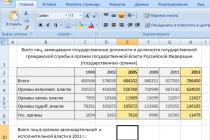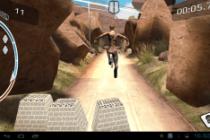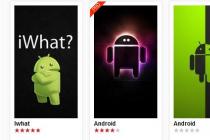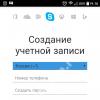Probably, a very long time ago there was a time when most of the integrated subsystems could not suit even a very undemanding user. Why, in fact, "probably"? This time has not quite passed even now, although integrated systems are becoming more and more efficient and functional every year, and the quality of their performance is close to the quality of completely independent pieces of iron. In any case, the period when it was possible to make the integrated subsystem work only through all kinds of shamanic dances with tambourines, and when the absence of additional features meant maximum reliability and bug-freeness (something that doesn’t exist, cannot break) is long gone. Most of the integrated sound, network, video and other cards are now fully functional, and their capabilities are enough for many users.
And when the motherboard has everything you need, why buy a large and noisy, and besides, dusty, heavy, and space-consuming case, into which a motherboard with six PCI slots will fit? Do you need these PCI slots, or maybe a small and quiet system with no expansion options or with minimal such capabilities, and even not with a very fast, cheap and, in addition, a processor that does not dissipate very much heat, will be enough for you?
In a very large number of cases, the user makes a decision not in favor of large, bulky enclosures. This is fully understood by component manufacturers who have released over the past year a huge number of different kinds of barebone systems of completely different classes, possessing completely different capabilities, and costing, respectively, from "very little" to "very much". In this article we will try to figure it out. is a barebone system right for you, and if so, which one.
What are barebones in general? As a rule, this is a case with dimensions that are significantly smaller than the dimensions of a standard ATX, and most often even a mATX case, in which a motherboard of a standard (mATX, mini-ITX) or a form factor developed specifically for this system is mounted. The motherboard usually contains maximum amount integrated devices - sound, video, network, FireWire, sometimes a modem, and in some cases (VIA EPIA cards, for example) - even a tightly soldered processor. It may or may not have expansion slots (PCI, AGP, CNR / AMR), but there are usually few memory slots - one, maximum two. There are few overclocking opportunities, most often they are not at all. In addition to the motherboard, other devices, such as an AM / FM tuner, may be contained inside the case. Often a special processor cooler is attached to such systems, because not every radiator can fit into a small case. There are very few fans in such systems; there are times when there are none at all. Accordingly, the thermal regime inside the case, firstly, does not favor overclocking, and secondly, it does not allow installing very powerful devices inside, like the latest video cards and fast hard drives, but the noise is not very big either. Barebone power supplies, by the way, are also not very powerful, and they are unlikely to support such devices. There are rarely more than one magnetic drives in such systems. Very often it is not possible to install a floppy drive. In particularly small systems (such as, for example, Iwill ZPC), they generally use hard drives 2.5 ”and slim notebook CD-ROMs.
All of the above seems to fully determine the purpose of this kind of machines - not heavy office and homework, such as working with texts and watching movies, but do not rush to draw such conclusions. Below you will understand why this is far from always the case.
Now let's see what different manufacturers offer us.
VIA EPIA M10000 is slow and quiet.
The first class of small systems is very quiet, very low-power machines. Systems based on VIA C3 processors and motherboards ah under them - EPIA M9000 and EPIA M10000. EPIA M boards have an integrated video core with a built-in MPEG2 and TV-out decoder, an audio codec, a FireWire controller, and several USB 2.0 ports. and one PCI slot, which theoretically can be used for, say, a modem. To date, the clock speed of processors in these motherboards has reached 1 GHz, however, since this is still C3, not PIII, the speed of such systems is not very high. You can immediately forget about 3D games and heavy applications, but easy work with office applications, Internet surfing and watching DVDs is quite within such a system. The low-power processor has a fan, but it can easily be removed and replaced with a radiator, and since the power consumption is very low, there is no need to equip the system with a powerful and hot PSU. There's no need for a high-speed hard drive either. On the basis of EPIA M10000 it is quite possible to assemble a system without a single fan, and therefore practically silent.
No fan needed!
In Russia, many companies are engaged in assembling such PCs, using sometimes very small and pretty cases for this, and of course, you can buy an EPIA M board and assemble such a system yourself. I don't think that an EPIA M based PC, being the only one in the house, is capable of satisfying at least some user, but it is good as a second system. We do not always need the capabilities of large gigahertz and gigabytes.
The second class of barebones are systems without expansion options, first of all, without the possibility of using external video. As a rule, such systems are packed in very small and nice cases, into which a video card simply would not climb, and if they have a fan, then only one and slow one. The motherboard is completely unique, designed specifically for this system, and cannot be replaced. The power supply, as a rule, is not located inside the case, but outside it. Often in such cases, even a full-fledged hard drive is absent, being replaced by a laptop hard drive. Such a machine cannot be called a standard PC, since it has very little in common with it. A striking representative of systems of this class is the Iwill ZPC PC, which we recently described.
Iwill ZPC is small and stylish.
In addition to Iwill, AtoZ Technology with its models E7401SB and E5041D was noticed in the production of such systems. Such systems are already built on much more powerful processors (usually Pentium 4 mid-range) and the corresponding integrated chipsets (i845GV or SiS650), have all the necessary integrated controllers, including good sound, and, in general, are suitable for any work with applications that do not require a powerful GPU. That is, playing them, again, will not work, or it will work, but at very low resolutions, but everything else is quite. Of course, it doesn't smell like oveclocking. The only inconvenience is that upgrading such systems due to the use of components for mobile PCs in them will be very expensive, and replacing the motherboard is completely impossible.
Mobile hard drives to desktops!
In addition, the absence of any expansion slots limits you in choosing, say, a sound card with a built-in codec and external systems such as Extigy. But in combination with a small and thin LCD-monitor, a system like the ZPC will look extremely stylish, take up little space, and emit about the same amount of noise. Suitable for many non-playing users.
The third, intermediate class of systems - systems that are essentially reduced copies of conventional PCs, but still do not have the ability to use an external video card. Execution - or a reduced classic tower-case, or its slim-version, or both, that is, convertible. These barebones include, for example, the recently described Iwill XP4 system, as well as ASUS Pundit AB-P2600, Shuttle SB52G2, Soltek EQ-3401, MSI Hermes 651, Hermes 845GV and the ultramodern MSI Hetis 865G.
Iwill XP4 - large, but without AGP.
They are built on the same chipsets as the systems of the "stylishly compact" class, plus the i865G, have the same integrated capabilities, but the power supply is no longer external, but the internal one more space in the case, more fans, sometimes some overclocking possibilities, and full-fledged three-inch and five-inch drives. Usually there are one or two PCI slots, which is good news - you can use a different sound, modem, or even a PCI video card. The purpose of such systems is purely office, and the reason for this is the embedded video. At home, there is no point in such a system, because if you want to reduce noise, then ZPC is more suitable for you, and if dimensions and a non-standard look are just important to you, then it is easier to take no more dimensional system of a higher class.
MSI MegaPC is the highest class of barebones.
And finally, the most numerous class of barebones is the lightweight desktops. Such systems are produced by all barebone manufacturers, without exception, such as Elitegroup (EZ-Buddie), AOPen (MX4GR), Soltek (EQ-3000W, EQ-3701M), Shuttle (XPC), MSI (Mega PC), Iwill (XP4 -G), and others. This class is so numerous that it is time to divide it into subclasses, but since it is not very clear on what basis to do this, I will just tell you what characterizes this class and some of its individual representatives. Firstly, all these systems have an AGP slot, and almost all have one or more (up to three - for Aopen MX4GR) PCI slots (the exception is Iwill XP4-G, which has only AGP). Chipsets are the most modern ones, most often they are Intel 845GE or nForce2 (Shuttle SN41G2, SN45G), sometimes i865G (Shuttle SB61G2) or SiS651 (MSI Mega PC, ECS EZ-Buddie). Accordingly, processors in such systems can also be installed completely different - from middle and low-end Pentium 4 to the oldest models supporting HT. Some systems based on nForce 2 can host the most powerful Athlon XP with a 400 MHz bus frequency. Packed with powerful external video, these systems are capable of everything that a typical high-end home PC can do. There are also integrated controllers here: sound, most often AC 97 with or without a 6-speaker system (MSI Mega PC), a network controller, almost always FireWire, sometimes a modem (MSI Mega PC). Most users will be satisfied with them, and if you are not among this majority, PCI slots are at your service, where you can insert full-sized cards. There are, however, systems in which only low-profile devices can be installed, but there are few of them. Cases are very different, most often tower-shaped, cubic, or even slim. Usually there are no case fans, but there is a fan in the power supply and on the processor, and these fans are not always quiet. The motherboard is most often of its own format, but there are also systems based on ordinary mATX-boards (ECS EZ-Buddie) Winchesters and CD / DVDs are ordinary, usually one at a time, sometimes it is possible to install a second hard drive. Recently, instead of a floppy drive, a memory card reader (EZ-Buddie, Mega PC) began to appear on the front panel, but older models, such as the Soltek EQ-3000W, did not have them yet. However, those who like to work with three-inch floppy disks can remove card readers and replace them with floppy drives. There are, however, systems where this is not possible, because there is no external three-inch compartment.
Overclocking opportunities are often few, sometimes none at all. This is perhaps the most important difference between barebone systems and large PCs. And this limitation is well founded - the thermal mode of operation of devices inside a small case usually leaves much to be desired, and if these devices are also overclocked, then there will be a bath inside the case, and malfunctions will begin. Actually, these problems are common to all barebones, except, perhaps, the slowest ones, but if other classes simply don't need overclocking, then it would not hurt, but it is impossible.
There are, however, exceptions to this rule - for example, in the EZ-Buddie, the FSB frequency changes right on the go from the front panel, but you still won't get a big boost - there is no function for increasing the core voltage, and with cooling, as I have already said there are some problems. There are also systems with very advanced overclocking capabilities, such as the Soltek EQ-3701M - the motherboard of this PC can work with all voltages, including even the AGP voltage, and, of course, allows you to change the FSB frequency in 1 MHz steps.
Each system has a twist ...
ECS EZ-Buddie also has it.
As a rule, all new barebones have a twist, something that sets it apart from the rest, or at least from a standard PC. The EZ-Buddie has an overclocking knob and front panel indicator, the Mega PC has a built-in mp3 player and AM / FM tuner, as well as a remote control, and the new Shuttle XPC systems (SN45G, SB61G2) have a processor cooling system using heat sink pipes.
- Case format: "cube"
- Case dimensions (W x D x H): 210 x 330 x 175 mm
- Bays: 1 x internal 3.5 ", 1 x external 5.25"
- PSU: HIPRO HP-U262FF5, 260 W
- Board, chipset: MS-7214, GeForce 6150 + nForce 430
- Video: Integrated GeForce 6150 Graphics
- Audio: HDA codec Realtek ALC880
- Network: 10/100/1000 Mbps Gigabit Ethernet, PHY controller CIS8201, Wi-Fi adapter on RT2561T controller
- Expansion slots: 1 PCIEx16 (for full-size cards) and 1 PCI
- Front connectors: 2 Audio (microphone / headphone), 2 USB 2.0, 2 FireWire 400, optical S / PDIF In
- Rear panel connectors: 5 Audio, optical S / PDIF Out, 2 PS / 2, TV-out (composite and S-Video), 1 DVI, 1 VGA, 1 COM, 4 USB (2.0), 1 LAN
- support for AMD Athlon 64 / FX / X2 and Sempron (Socket AM2) processors;
- support for up to 2 GB of DDR533 / 667/800 memory (on the board - 2 DIMM slots) and dual-channel mode;
- integrated graphics GeForce 6150 with support for PureVideo technology and DirectX 9.0, the nominal frequency of the video chip is 475 MHz;
- PCIEx16 slot - for an external video accelerator;
- PCI slot and Mini-PCI slot (occupied by a Wi-Fi adapter card);
- 6 USB 2.0 ports SATA II port for SATA300 device (with NCQ support), 1 UATA133 channel for 2 devices;
- USB 2.0 port, as follows from the instructions, for connecting an IR adapter to control the system in media center mode from a remote control (standard from Microsoft or compatible, purchased by the user);
- 7.1-channel audio (HDA-codec Realtek ALC880);
- 2 FireWire ports (VIA VT6307 controller);
- Gigabit Ethernet port with support for 10/100/1000 Mbps (based on the chipset and the CIS8201 PHY controller).
Aopen XC Cube EX761, based on AMD Athlon 64 64-bit processor (Socket 754).
The presented computer uses a motherboard based on system logic SIS 761GX (south bridge SIS 965) with an integrated graphics controller Mirage Graphics. If necessary, a more powerful video card with PCI Express x16 interface can be installed in the device. The amount of DDR 400 RAM in the maximum configuration reaches 2 GB, the capacity of the disk subsystem is determined by the wishes of the buyer (it is possible to organize disk RAID arrays of levels 0, 1, 0 + 1).
The Barebone system has a built-in multi-channel (5.1) sound controller (ALC655 Codec) and a Gigabit Ethernet network controller, as well as one PCI slot for installing an expansion card. The front panel of the case contains a USB 2.0 port, an IEEE1394 (FireWire) connector, an S / PDIF output, headphone and microphone jacks. On the rear panel, in addition to standard connectors, there is a coaxial audio output, a FireWire port and an analog multichannel audio output.
Aopen emphasizes that the computer uses a proprietary cooling system that efficiently dissipates heat from key components while maintaining low noise levels. The XC Cube EX761 barebone system comes with a 275W power supply. With dimensions of 190 x 200 x 320 mm, the device weighs approximately 3.8 kg.
barebone systems ASUS
 ASUS today announced three new series of compact desktop barebones: Terminator 2 (T2) Mini-Tower, Pundit 2 and Pundit 3, which provide information security and high performance.
ASUS today announced three new series of compact desktop barebones: Terminator 2 (T2) Mini-Tower, Pundit 2 and Pundit 3, which provide information security and high performance.
Barebone T2 systems are built in a chassis that is half the size of a standard ATX chassis, and support the latest processors from Intel and AMD and unique features from ASUS. Recovery Pro technology allows users to save data with the possibility of later recovery. In addition, all ASUS systems offer AntiVirus to protect your data.
Audio DJ technology allows users to listen to the radio or favorite CDs without even starting up the system. And the exclusive ASUS Q-Fan technology automatically adjusts the rotational speed of the cooler depending on the temperature and system load, ensuring quiet and reliable operation.
Summary table of characteristics of new systems of the Terminator 2 (T2) family:
| T2-PH1 | T2-AE1 | |
| CPU | ||
| Chipset | Intel 915G + ICH6 | SiS 760GX + 965L |
| System bus | 800 MHz | 800 MHz |
| Memory | 2 x PC3200 / 2700/2100 up to 2 GB, dual channel | |
| Graphics | Intel GMA 900 | Mirage2 |
| Expansion slots | 1 x PCIe x16 | 1 x AGP 8X |
| Sound system | Realtek AC97 6 Channel ALC655 | Realtek AC97 6-channel ALC655 |
| Net | Marvell 88E8053 10/100 / 1000Mbps PCIe LAN | Realtek RTL8201CL 10 / 100Mbps LAN built-in |
Compact Systems Pundit 2 and Pundit 3 The Pundit P2 series is the lightest and most compact barebone system from ASUS. Pundit 2-AE2 is portable and takes up space like a laptop.
The Pundit 3 tabletop system saves space - the design allows it to be installed both horizontally and vertically. Pundit systems are equipped with unique ASUS features such as Q-fan and Recovery Pro, a special design allows you to build and upgrade the system without the use of tools.
Pundit 3 systems are equipped with a 6-in-1 flash memory card reader. Pundit 3 also features 6-channel audio and digital output.
A summary table of the characteristics of the new systems of the Pundit family:
| Pundit-PH3 | Pundit-AE3 | Pundit P2-AE2 | |
| CPU | Intel LGA775 P4 Prescott up to 3.6 GHz | AMD Socket 754 Athlon / Sempron | AMD Socket 754 Athlon 64 / Sempron up to 3700+ |
| Chipset | Intel 915G + ICH6 | SiS 760GX + 965L | VIA K8M800 + VIA VT8237R |
| System bus | 800/533/400 MHz | 800/533/400 MHz | 800/533/400 MHz |
| Memory | 4 x DDR400 up to 4 GB | 2 x DDR400 up to 2 GB | 2 x DDR400 up to 2 GB |
| Graphics | Intel Media Accelerator 900 | Mirage2 Graphics | UniChrome Pro Graphics |
| Expansion slots | 1 x PCIe x16, 1 x PCIe x 1, 2 x PCI, IEEE 1394 | 1 x PCIe x16, 1 x PCIe x1, 2 x PCI | 1 x mini-PCI |
| Sound system | Onboard AC'97 | ADI AD1888 | ADI AD 1888 |
| Net | 10 / 100Mb / s | 10 / 100Mb / s | 10 / 100Mb / s |
Biostar Barebone System
Biostar has unveiled the iDEQ 330G Barebone system based on Intel 915G chipset with integrated Intel GMA900 graphics and PCI Express 16x slot. 
Biostar iDEQ 330G specifications:
18.03.2005 Voodoo PC, which specializes in the sale of exclusive computers, announced the release of a new dual-processor barebone.
On the surface, everything looks trite: two Opteron 246 HE or 248 HE processors; from one to four gigabytes of RAM; RAID array; the choice of a professional video card from Quadro FX 500 to Quadro FX 4000 or replacement with a gaming GeForce 6800 GT, a chipset from NVIDIA with a hardware firewall. Quadro FX 500 were produced only with AGP interface, as well as Matrox Parhelia 512, which is in the list of possible configurations, and nForce 2200, intended for dual-processor systems, does not support AGP bus ...
It turns out that the barebone is built on a chipset from NVIDIA that supports two Opteron processors and an AGP bus. Only one chipset comes to mind - nForce 3, it has all the declared characteristics: a hardware firewall, an AGP bus, and support for RAID, but there is no mention of dual-processor in the specification. The answer could be the dual-core Opterons obtained from underground channels, but the Opteron 246 HE does not have two cores, it is a normal processor, except perhaps for low power consumption.
In general, either nForce 3 still supports multiprocessor configurations or Voodoo PC has created a monster with emulation of the AGP port from the PCI bus, which is unlikely, since it will kill the whole point of installing professional accelerators.

Shuttle XPC SN26P  Supports AMD Socket 939 processors
Supports AMD Socket 939 processors
1 GHz HT bus
dual channel 2 GB DRR 400
Two PCI Express x16 interfaces
four SATA 3 Gb / s
VIA Envy24PT audio processor supporting 7.1 channel audio and optical digital output SPDIF
video subsystem - GeForce 7800
1 GBit LAN with NVIDIA ActiveArmor Firewall technology via Marvell PHY 88E1111
arrays with NVIDIA MediaShield RAID 0,1 and JBOD technology
case size - 325 x 220 x 210 mm
power supply unit - 350 W
On the rear panel: USB, FireWire, two TV-out and four DVI-I interfaces. Shuttle XPC SN26P has an infrared port and a card reader that supports eight types of memory cards, and uses Silent X quiet cooling technology: the noise level is no more than 27 dB.
Shuttle XPC based on ATI Xpress 200
Shuttle has expanded its XPC barebone series with a model for the AMD K8 platform based on the ATI Xpress 200 chipset.

Shuttle XPC ST20G5 supports AMD Athlon 64 Socket 939 processors, has integrated video based on X300, and also has the ability to work with a discrete graphics card with PCI-Express x16 interface.
With a discrete graphics card, the system can support up to three monitors simultaneously. The Shuttle XPC ST20G5 has a 240W power supply, one 92mm cooling fan, a Gigabit Ethernet network adapter, FireWire 400 and USB 2.0 ports.

05/03/2005 Falcon Northwest
Falcon Northwest offers a range of computer models for gamers - Mach V, Talon, FragBook, FragBox 1 and 2. In this news we will talk about one of the most interesting options - the mini-PC FragBox 2, which attracts attention simply by its name, which in fully supported by the appropriate "stuffing", only the gaming skill of the owner would be enough. The FragBox 2 looks very nice too.

FragBox 2 is offered in two modifications - on the Intel (Intel 925 XBC "Black Canyon" Alderwood) or AMD (MSI 7093 on the Radeon ATI Xpress 200P chipset) platform. The basic version itself already looks very productive: AMD64 3000+ Socket 939, RAM 512 MB (modules with low latencies from Corsair are used), nVidia 6800GT PCIe video card with 256 MB, 80 GB 7200 rpm hard drive from Seagate (optionally offered installation hard SCSI drive), RAID 0/1 support, DVD drive, 520 W PSU, Windows XP Home. The price, however, is rather big - about $ 2250, and this is only a system unit, without a monitor, keyboard and mouse.
09/16/2004 Shuttle surprises again
Shuttle is preparing to release two new constructors based on the i915G chipset (LGA with integrated graphics):

Shuttle SB81P and Shuttle SB83G5
Everything would be fine - an ordinary change lineup, but the SB81P is far more revolutionary than its predecessors.


Shuttle SB81P (i915G)
Firstly, up to three SATA hard drives can be installed in the case - one more next to the top one and the third one in one of the front slots:


Secondly, the board is designed in such a way that the processor is installed closer to the front panel and the cooling flow is organized "through" the right and left walls of the case, without encountering any obstacles in the form of expansion boards:


And thirdly, up to two expansion cards themselves can be installed - one PCI-E VGA like GeForce6600 or X700 and the second, a regular PCI. The rest of the functionality is already standard for Shuttle cubes - this is a six-in-one card reader, SPDIF-in / out, 8-channel audio (i915 is still), Fireware, USB2.0, LAN, i.e. everything that is possible ...
The Russian home user is still not used to such performances, but in companies you can increasingly find barebones, because it is damn convenient for system administrators. Oddly, as one of the world's most advanced users, we are extremely conservative in terms of case form factor.
29/02/2004 Athlon 64 in ice cube
FIC has announced a new mini-PC Ice-Cube, this time using the Athlon 64 processor. The company says this solution is primarily aimed at gamers.

This barebone system, based on the nForce3 chipset, uses new cooling solutions that combine heatsinks and ventilation. The fan is equipped with blue electroluminescent diodes, which will delight not only modders. It is stated that the chassis structure has also been redesigned to provide better air circulation, which should ultimately have a positive effect on the stability of the system. Externally, the new Ice-Cube is similar to its brothers in the family, featuring a more ergonomic handle design. January 21, 2003IWILL unveils XP4 Mini Barebone
New machines of the Barebone family. IWILL presented its XP4 Mini Barebone system unit. The system is based on the 845GE / GV chipset. It supports the latest Intel Pentium 4 processors, offers integrated graphics, networking, sound, USB (2.0), Ultra-DMA / 100 and a few other useful features.
 |
|
| IWILL XP4 Mini Barebone | |
When we reviewed the IWILL XP4 a little earlier this year, we noted the strength of the case and its low price. It is perfect for corporate use or for those users who are not confused by the limitations of embedded video. The XP4-G is IWILL's second attempt to enter the small form factor market, with the chassis positioning itself to a different user group than the original XP4.
 The illustration shows the packaging in which the XP4-G is shipped. The box is well thought out and does a great job of transporting the case, so you can still use it to carry the XP4-G to gaming parties.
The illustration shows the packaging in which the XP4-G is shipped. The box is well thought out and does a great job of transporting the case, so you can still use it to carry the XP4-G to gaming parties.
The main difference between XP4-G and XP4 is the installation of an AGP port instead of a single PCI slot on the XP4. Although this approach to some extent limits the expandability of XP4-G (after all, we could connect various devices, and the AGP port is only for graphics), the presence or absence of an AGP slot more determines whether a small form factor system can achieve the performance level of a desktop computer.
Exterior design
XP4 and XP4-G are based on the same form factor and are the same size. You can even move the case cover from one system to another without any problems. The ports on the back of the systems are also completely identical. There we see the usual array of PS / 2 connectors, serial and parallel ports, an integrated graphics connector, two USB and three audio ports. The case cover is secured by three thumbscrews, all of which are located at the back.


The rear of the XP4-G is identical to the XP4. At the front, however, the case is different.
It should be noted that the front panel of the XP4-G differs from the XP4. In our opinion, it has improved significantly. Not only the giant IWILL lettering has disappeared from it, but also the thick plastic cladding. It is now replaced with an attractive gray metal front panel. In addition, the two front USB ports and microphone / headphone jacks are now lined up from left to right at the bottom of the front panel. And although such changes in the XP4-G can be considered only cosmetic, from an aesthetic point of view, the appearance has been much improved.
Exterior design: conclusion
The XP4-G may not be the prettiest small form factor system design on the market, but IWILL's enhancements have helped to brighten up the look noticeably. All other parts of the system are identical to the XP4, which makes the case design robust and functional. Moving the front connectors to the bottom of the front panel is in our opinion the most convenient improvement in terms of functionality - as a result, there will be less cables hanging across the entire panel in the front of the case.
Interior design

Note again that the internal design of the XP4-G is identical to the XP4 except for a few things. First, the XP4-G received an AGP port instead of the PCI slot in the XP4. It is this function that will allow you to include in target audience enclosures of players / game parties who need a portable gaming computer with AGP port. Given that onboard audio has evolved significantly over the past few years, IWILL believes it will be sufficient for end users who can do without an additional PCI slot. 
The XP4-G also lacks a connector for a floppy drive, which will hardly surprise you, since the case does not provide for an external 3.5 "drive. Apart from the two mentioned changes, the motherboards of the systems are almost identical. All components, including a memory slot, IDE ports and even individual transistors and capacitors are located in the same places on the motherboard. 
Both systems are relatively easy (or problematic, depending on your point of view) to build. It should be noted that working with small form factor cases is rarely fun, but IWILL systems are still easier to assemble than the mini-ATX computers that were mass produced by Compaq and HP in the late 90s. They were also famous for the fact that with careless handling inside them, you could easily cut yourself.
Despite the physical similarity, the two systems are based on different chipsets: the XP4 uses the Intel i845GV chipset, while the XP4-G uses the Intel i845GE chipset. The latter is built on the basis of an improved design and allows you to install DDR333 memory (the GV only supported DDR266), and can also work with the AGP port (unlike the GV). In all other respects, the chipsets are identical.
Internal design: conclusion
IWILL probably used the principle of "don't improve what is already working" when developing the second generation of its XP4-G small form factor system. This case is aimed at the "budget" segment of the market, in contrast to the productive systems Shuttle (we will dwell on them a little later) and the simple design of the XP4 suits this perfectly well. The XP4-G does not have enough changes for IWILL to decide to switch to a different system design - the old design was just slightly modified.
Cooling and noise level
The XP4-G uses a small fan on the back of the chassis to remove hot air from the system, in parallel with the PSU fan. Both fans provide enough cooling to keep the system from overheating even with a 3.06GHz Pentium 4 running at full load, but you'll have to use a good CPU cooler to do that. (The cooler is not included in the package). The noise level largely depends on the power of the cooler, which, in turn, depends on the processor that you want to install in the system. With a 2.26GHz processor, your system will be virtually silent, while a 3.06GHz chip will require a more powerful cooler configuration. In general, the noise level can be considered good.
Conclusion: Cooling and Noise
There is not much to talk about here. The XP4-G cooling system isn't exotic or innovative, it just gets the job done. System noise levels range from fairly quiet to noticeably loud (relative to other small form factor systems - remember that their noise level is much lower than desktop PCs) and the processor cools normally without excessive overheating.
Price and target market
With the addition of the XP4-G to its line of small form factor systems, IWILL hopes that potential buyers will see the system as a low-cost option for a gaming party or a gaming PC. At the same time, IWILL provides inexpensive system with the ability to install an AGP card with average capabilities for connecting additional equipment. The same strategy was followed in the development of the XP4, which became a low-cost enterprise small form factor computer.
Unfortunately, the XP4-G does not have the price advantage the XP4 had when it launched. The XP4 was nearly $ 50 less than its closest competitor from Shuttle, making it an attractive choice for all the hallmarks of a Shuttle. From this point of view, the XP4-G costs only about $ 20 less than the Shuttle SS51G, while the Shuttle has a PCI slot, FireWire and two 3.5 "bays.
However, for the customer looking for a small form factor computer based on an Intel chipset (SS51G is built on top of an SIS solution), the XP4-G is a much better choice, since the closest equivalent from Shuttle costs almost $ 70 more, so the IWILL system has strong points. Either way, IWILL can rethink the XP4-G and lower the price. For those users who are primarily interested in games, but want to get a stable platform on the Intel chipset, XP4-G is a good choice. The built-in sound will be quite enough for this, and in the AGP slot you can install a powerful video card, including the Radeon 9700 Pro (although due to heating reasons it hardly makes sense to install a 9700 Pro and a 3.06 GHz processor in one case).
Conclusion
The XP4-G is a successful addition to the XP4 line, and while the new system is not as geared towards budget buyers as its predecessor, the user still gets a good return on every dollar invested. Especially if the main goal of the user is to buy a computer that is suitable for both games and work, will have an AGP slot and will be based on the Intel chipset. It is becoming increasingly clear today that Shuttle's monopoly in the small form factor enclosure market will not last long as other manufacturers are already releasing competing designs. IWILL decided to carve out its niche by offering its system at discounted prices, because the price is one of the deciding factors for most people.
The XP4-G performed well in all our tests, it worked great with various video cards, including the most modern ones, and did not overheat under high load. In addition, the XP4-G has a more attractive design compared to the XP4. If IWILL had lowered the price a little (or added one or two additional features), then the system would have performed even better than competing products from Shuttle. In the meantime, what we get is a "workhorse" that perfectly does what the system is designed for. And for the small form factor market, which is suffering from too much scrutiny these days, this approach should be welcomed.
26.03.2003 Platform Shuttle SB51G XPC
 SFF (Small Form Factor) platform - Shuttle SB51G XPC.
SFF (Small Form Factor) platform - Shuttle SB51G XPC.
About a year ago, Shuttle was one of the first to introduce platforms in a new form factor. Despite the fact that then several such platforms appeared at once, they were perceived as nothing more than toys made in a fashionable form - the primitive functionality did not allow these machines to be perceived, except as office or home systems of only the entry level.
And finally, we see a product that can no longer be classified as a low-end: a powerful chipset, support for any existing Pentium 4 processors, a full set of ports plus AGP and PCI slots - this can be considered a serious option.
Naturally, some will argue with this, but, as they say, kulkhackers, please do not worry.
Of course, these platforms are not super-universal, and under no circumstances will it be possible to push all the iron accumulated in the house over a decade into them - they were not created for this.
In the meantime, the vast majority of mid-range computers, not to mention the entry-level ones, are assembled in configuration. " powerful processor, AGP video adapter, one memory module, one hard disk, one optical drive, and a maximum of one PCI card", this platform easily meets all the requirements, so let's stop arguing and take a closer look at it.
Design
SB51G looks quite branded. The very light and stylish body is made of aluminum, and there are no complaints about the quality of its work - everything is just at its best. The transparent front panel can, if desired, be changed to a color or even fluorescent one and turn the computer into a desktop firefly (of course, these panels are purchased separately, as well as a special branded XPC carrying bag).
The only thing that frustrates in terms of appearance is the standard gray-white front panels of optical drives and drives that do not fit into the surroundings - it must be admitted that they spoil the picture a lot. Still, to keep the design clean, the 5 "and 3" bays should be covered with hinged covers.
Also on the front panel, in addition to two drive bays, power and reset buttons and two bright red and blue LEDs, there are several connectors for external devices: two USB 2.0 ports, one FireWire port, a microphone input, a headphone output and an S / P optical output. DIF. Agree, it is unlikely that anything else is needed here.
What's inside
The board was collected on the well-known Intel 845GE with integrated Intel Xtreme Graphics and Hyper-Threading Technology, and unlike previous motherboards, Shuttle for SFF equipped with one PCI slot and one AGP.
There is no need to suffer over AGP 8x, which is wasted in vain, since it simply does not exist - i845GE only supports AGP 4x. At the same time, there is no ATA / 133 either, but in addition to the ATA / 100 and USB 2.0 controllers included in ICH 4, there are three FireWire ports implemented on the VIA VT6306 chip, an Ethernet 10/100 network adapter on the Realtek RTL8100B chip and a codec AC 97 on Avance Logic ALC650.
Up to 2 GB of memory can be installed in two DDR slots - by today's standards, this volume should be enough for almost any task.
This whole economy is powered by a small, pretty 200 W power supply, which is quite a lot for its size, especially considering that it is cooled by a small 1.8 "fan.
By the way, the Shuttle SB51G cooling system, based on I.C.E. (Integrated Cooling Engine) deserves special attention. It allows you to abandon the use of a separate fan for the processor, and as a result, apart from the cooler of the power supply, the entire system is cooled by one fan with adjustable rotation speed, which, of course, allows you to reduce the noise of your computer, at least in theory.
The cooling device itself consists of a copper-aluminum processor heatsink connected by liquid-filled aluminum tubes to an aluminum stacked heatsink, above which is placed a system fan with a diameter of 8 cm.
Three fan operating modes are provided as standard: quiet (2000 rpm), normal (3000 rpm) and maximum (3500 rpm), in case the processor temperature rises above 80 degrees. When you turn on / off the computer, you can hear how the fan switches from mode to mode, and the difference in noise volume is quite noticeable.
Assembly
Despite the absence of any clever mechanisms and devices, as, for example, in the PowerMac G4, SB51G disassembles very quickly and easily.
The only tool you need for assembly is a screwdriver, which is only needed to remove the two screws holding the basket for two 3 "and one 5" drives.
All other operations are performed exclusively with bare hands. If you have experience, the whole process of assembling a computer takes 15-20 minutes, and no difficulties should arise, since the design is thought out, and all the details are made very high quality. So let's move on.
Overclocking
FSB changes from 100 to 132 MHz for processors with a 100 MHz bus, and from 133 to 165 MHz with a 133 MHz bus, and at the same time it does not allow changing either the core voltage or the AGP / DRAM voltage.
We managed to get the Intel Pentium 4 2 GHz processor to work with a 400 MHz (100 MHz) bus at a frequency of 116 MHz, then glitches began.
Naturally, SFF systems are not built for overclocking. A small volume, dense packaging of components (a well-heated hard drive located in close proximity to a processor and a video card, especially if the latter is some kind of Radeon 9700 PRO), a small power supply unit, which is also not weakly packed - all this is not a plus for overclocking ... Overheating the system during overclocking or disabling the power supply is as easy as shelling pears. So you shouldn't get carried away with overclocking Shuttle FB51G.
And how does it feel?
The Shuttle SB51G platform is a very cool thing and in many cases an excellent option for building an office computer or a home gaming multimedia center, if not for one "but" - a high price, at least for now.
After all, we, in fact, for the amount of about $ 340 get a small, nice and very high-quality case with motherboard, which has an almost complete set of interfaces and a limited number of PCI slots.
It is easy to calculate that for the same money you can buy a motherboard based on Intel 845GE with all the bells and whistles, an excellent full-size case, and there will be more for an ice cream cart. As a result, it turns out that the SB51G is positioned as a kind of hi-end solution.
3/28/2003 Barebone-system from Shuttle on the Springdale chipsetIt's not so long before the emergence of chipsets from the Springdale line.
 Shuttle SB62 barebone system: a thin red Serial ATA cable is clearly visible - the heavy Parallel ATA "sheets" are a thing of the past
Shuttle SB62 barebone system: a thin red Serial ATA cable is clearly visible - the heavy Parallel ATA "sheets" are a thing of the past
It turned out to be the SB62 from the market leader, Shuttle. Presumably, the car will be built on the basis of the chipset i865G, not only equipped with integrated graphics, but also supporting an external AGP8X slot. In addition, of course, there will be support for an 800MHz system bus, dual-channel DDR400 memory. South bridge microcircuit - ICH5; Serial ATA 150, USB 2.0, FireWire interfaces are supported, there is a built-in network controller (10/100 Mbps) and six-channel audio.
04/04/2003 Shuttle barebone systems
We have already gone through the multi-colored front panels designed to diversify the same aluminum colors of Shuttle barebones and, of course, "to emphasize and express the individual preferences of the user." However, the market for this technology was developing at a rapid pace, competition was growing and other manufacturers offered more diverse and attractive solutions to the market.
 Well, Shuttle also decided to take action and follow the beaten and familiar path. By the way, the Shuttle SB52G2 is an excellent example of improving the usual case design, but we have already talked about it and now we will talk about another system.
Well, Shuttle also decided to take action and follow the beaten and familiar path. By the way, the Shuttle SB52G2 is an excellent example of improving the usual case design, but we have already talked about it and now we will talk about another system.
Knowing full well that many PC users have a weakness for the noble black color (black plastic of the monitor, black aluminum of the case ... etc.), Shuttle is going to soon release a special "edition" of the popular SB51G model, built on the i845GE / ICH4 chipset and designed for Socket 478 processors with FSB 400/533 MHz. The SB51G "special edition" was named SB51G XIB and differs from the original in only one thing - the black body color.
Well, the idea, despite its simplicity, is very promising and people need it. And if it is necessary, then it is also profitable. And since it is profitable, then it will develop in the future intensively and diversely.
04/26/2003 ASUS Terminator II: new barebone system
ASUS introduced new model barebone systems - Terminator II. The machine is built on a new chipset from the Taiwanese SiS - SiS661 with integrated graphics core Xabre 80 and, accordingly, is designed for P4 processors, including chips with Hyper Threading technology. Supports 800MHz system bus, DDR400 memory, AGP 3.0 specification, and USB 2.0 (6 ports) / FireWire (2 ports) interfaces.

Terminator II: case design is traditional for barebone systems from the Terminator line and is strikingly different from more compact and familiar machines from Shuttle, Creative, Soltek, MSI, etc.
Terminator II systems also feature built-in six-channel audio with SPDIF connector, 10/100 Mbps Ethernet network interface, flash memory card reader and internal DVD drive; there are also two expansion slots that can be used, for example, to install external video and audio cards - AGP8X and PCI.
04/28/2003 VIA and Mini-Box made a computer the size of a CD drive
The American company Mini-Box made on the basis of the motherboard VIA Epia Mini-ITX, a tiny M-100 computer that runs an embedded version of Linux. This device is the smallest PC based on a standard motherboard - it measures 20x22x4.4 cm and weighs 1 kg.

The M-100 is equipped with an 800 MHz C3 processor, 256 MB of PC133 memory, and a 64 MB CompactFlash flash card with Linux on it. This microcomputer contains a small LCD that replaces the monitor in some applications, a 14-key keyboard on the front, and a number of ports including USB (two connectors are on the front), PS / 2, Ethernet, audio and S- Video. The cost of the M-100 in this configuration is $ 500. Users can upgrade the device using a 40GB IBM 2.5-inch hard drive for file storage, allowing the M-100 to boot under Windows.
MSI Mega PC mini-barebone
Micro-Star International (MSI) plans to start mass production of Mega PC mini-barebone systems in May. The popularity of such platforms is growing rapidly. At the moment it is known that the systems will be based on Transmeta processors and positioned in the price niche up to 1000 US dollars. On May 6, a presentation will take place and we will receive more detailed data.
3/05/2003 Qbic EQ3701M: new barebone system from Soltek
 Company Soltek, previously known only as a manufacturer of motherboards, but some time ago actively entered the video card market, and a little later - also on the barebone market, presented the Qbic EQ3701M, a new barebone-system model from the Qbic EQ3000 line, built on the nForce 2 chipset with integrated graphics core (GeForce4 MX) and, accordingly, designed for AMD processors with a system bus frequency of up to 333MHz.
Company Soltek, previously known only as a manufacturer of motherboards, but some time ago actively entered the video card market, and a little later - also on the barebone market, presented the Qbic EQ3701M, a new barebone-system model from the Qbic EQ3000 line, built on the nForce 2 chipset with integrated graphics core (GeForce4 MX) and, accordingly, designed for AMD processors with a system bus frequency of up to 333MHz.
The rest of the essential characteristics of the novelty are as follows:
- two slots for DDR400 memory modules;
- AGP 8x and PCI slots;
- built-in six-channel audio with SPDF connector - Realtek 650 chip;
- motherboard SL-B7A-F;
- the case has two 5.25 "bays (a very smart solution compared to most competitors!) and two 3.5" bays;
- two channels UDMA133; two VGA connectors (TwinView); six USB 2.0 ports and three - FireWire; Ethernet connector; two PS2 ports; audio connectors and TV-out.
06.05.2003 ShuttleX SB51G
| Chipset: | Intel845GE |
| Frame: | Aluminum MicroTower |
| Dimensions: | 300x200x185 mm |
| Weight: | 4.65kg |
| Front: | 2xUSB |
| Back: | 2xSerial Port |
| Built in: | AGP + Intel Brookdale VGA |
| Base price: | 330$ |
The concept of so-called barebones, or, more simply, platforms for building PCs, seems to be gaining well-deserved popularity again. It is no secret that for the majority of our fellow citizens the computer was and remains a complex technical device. Panic horror in front of huge buzzing cabinets, in part, left an imprint on the attitude towards small buzzing boxes that steadily penetrate into our life, visually mixing with furnishings, as has long happened with televisions, refrigerators and music centers. It is quite obvious that the more accessible and closer to household electronic devices a PC looks, the more chances it has to take its rightful place in a person's home. This is the path taken by Shuttle, having released a series of miniature cases that can accommodate micro-ATX motherboards for use with Intel Pentium 4 processors. Despite its modest size - no more than a quarter of the standard Midi Tower, the platform can turn into a powerful multimedia computer. because the result mainly depends on the financial capabilities of the potential owner. Today we will consider one of such solutions, which will hardly leave indifferent not only aesthetes, but also high-performance lovers. However, we will start the review with the case, since, in this case, the exterior is the carrier of the concept of a home PC, which is our hero - ShuttleX SB51G.
Form
In shops consumer electronics you can find audio micro systems, including a CD player, cassette deck and tuner. This is exactly what the X-series chassis looks like. For complete similarity, it lacks only a huge display on the front panel and a pair of small speakers. Modern design The X series also did not pass by the aforementioned musical centers: the silver sides and a gray trim on the front part emphasize the similarity with household appliances, because the time of "black boxes" has long passed and now the metallic style is in vogue.

However, conservatives can purchase a case of a different design, fortunately, Shuttle offers a wide range of platforms and you can easily choose the most suitable solution for yourself. On the front panel there are: 2 holes for storage devices (3 "and 5"), Power buttons and Reset adjacent to the control LEDs and bottom block of connectors, including: digital optical output, mini-jacks for microphone and headphones, 2 USB ports and 1 IEEE-1394. The convenience of this layout is not in doubt, since the above set of connectors is the most commonly used.
Of course, the presence of another drive bay would not be superfluous, but given the size of the case, there is simply no room for it. The rear of the X-series is more like a standard PC, although the saturation of the elements is still striking. Take a look at the photo and see!


I believe that most of the available connectors can be identified without additional comment. The tested sample lacks only the LPT port, although there is a special place for it at the top. As you can see in the photo, it is possible to install AGP and PCI expansion cards, which was used in this case. In addition to these elements, there are ventilation segments on the rear wall, consisting of round holes and propellers that provide air flow to the processor and blow off the power supply. The main U-shaped cover with holes on the sides is made of aluminum, which significantly improves heat dissipation. However, we will come back to this topic, and now let's talk about the configuration of the tested PC.
Part 1 - configuration
Inside the MicroTower case there is a Shuttle motherboard based on Intel845GE chipset with support for Pentium-4 processor (FSB 533MGhz) and DDR333 memory. Let us briefly recall the properties of this chipset, showing the diagram taken from the Intel Corporation website.

As you can see, the motherboard used in the SB51G has a complete set of modern devices including support for USB 2.0, IEEE-1394 and six-channel audio. To create a high-performance PC, the SB51G was equipped with a fast CPU with clock frequency 2.4 GHz and 512MB DDR333 RAM.
In addition, despite the presence of an integrated graphics core, our "experimental" was equipped with a more powerful MSI graphics card Geforce4TI4200-128Mb AGP-8x. The picture of the overall splendor was completed by the drives: Seagate Barracuda 7200.7 with 80GB capacity, Toshiba DVD-CDRW and the universal (6-in-one) Shuttle PC-10 card reader, which replaced the standard floppy drive. The reader has a USB interface and connects to any of the connectors on the motherboard. However, we will return to the card reader in the testing process, but now we will open the lid and look at the inside of the SB51G from a practical point of view.
Part 2 - insides
There is very little free space inside the case, but, no matter how surprising, it is still there. Opening the lid, you expect to see a continuous jumble of wires and small parts, but there it was! On the right side, there is a large chunk of unallocated space inside that provides access to memory modules and power connectors. The memory not only has the space necessary for heat exchange, but is also easily removable, which is good news from the point of view of a potential upgrade.

The processor is cooled by a special ICE system, which consists of a horizontally installed radiator equipped with heat-conducting pipes that transfer excess heat to a vertical heater equipped with a large fan that blows air out of the case.

Its rotation speed in normal mode is about 2300 rpm, which is certainly not that bad from an acoustic point of view. As for the temperature, after five hours of continuous testing and watching a DVD, the processor warmed up quite moderately, given such a small case size.
In general, the SB51G does not differ in increased noise, since there are only 2 propellers in the system (the northbridge uses passive cooling). The only complaint was the unpleasant hum of the small PSU fan, which, fortunately, can be heard only when you are in the back of the case. Of course, adding a powerful video card to the system, we felt the difference, but as a rule, you have to pay for the performance with comfort, so nothing can be done about it. Speaking of performance, it's time to carry out a series of tests showing the performance of the resulting kit, but first, a few words about the multimedia capabilities of the installed components.
Home theater
With a DVD drive and six-channel sound card, the SB51G can be used as a home theater. All you need to do is add 5.1 speakers by connecting them to the outputs on the back of the case and install any of the software DVD-players. The process of setting up an audio system for six-channel sound is "obscenely" simple.
The sound quality, according to subjective estimates, does not reach the level of SB-Audigy, but this audio system is quite enough for watching movies.
Actually, now you can start testing the system performance.
Conclusions.
Actually, the result of testing was the conclusion that the SB51G is quite suitable for the role of a powerful multipurpose system for home and office use. A good design will decorate any interior, and its small size will allow you to integrate a computer even with the smallest workplace. The overall performance of the system is quite enough for office tasks. If you need performance in games, then the ability to install a separate video adapter will be very useful. In addition, this will extend the life of the SB51G, since an upgrade of the graphics card will allow it to "stay afloat" for quite a long time without losing much of its performance.
Pros:
- design and ergonomics;
- productivity in office tasks;
- dimensions and temperature.
Minuses:
- gaming performance (embedded video);
- unpleasant noise from the PSU fan.
01.08.2003 Soltek A new barebone system from Soltek based on Springdale ...
Soltek has announced the addition of the EQ3401 model to its Qbic barebone product line. The novelty is based on a motherboard with an i865G chipset, which favorably distinguishes it from its predecessors (the previous "cubes" were made on the i845 and the "old" nForce2. However, taking into account the integrated graphics of the i865, this statement of mine, of course, is far from indisputable :). The main characteristics of the barebone are as follows:

size: 21.5 x 33 x 20 cm;
front panel connectors: two USB2.0 ports, microphone input, headphone output, one FireWire and one SPDIF port;
built-in network controller based on the RTL8100B chip.
However, in this case, the matter was not limited to updating the chipset. The novelty has acquired its own style, unlike what can be seen from Shuttle. So the front panel of the system acquired a more "rounded" shape, and the all-aluminum body is available in two colors: black and silver.
Almost all more or less large manufacturers of motherboards and related products have already released their own barebones. It is difficult to say with certainty that such machines are the future, but, in any case, while the market has not yet reached saturation, and, to the surprise of some who sincerely wonder how a computer can have less than 6 PCI slots, more and more new ones appear. models. At the same time, it is not at all necessary to spend money on the development of a unique case and think over small details: OEM orders will be gladly accepted and executed, and a very successful direction has already been set by Shuttle with their XPC, the concept of which has become so popular that many "manufacturers" are limited to only insignificant changing the appearance of the kits ordered from Shuttle. And, of course, they put their own motherboards inside, the sale of which is, in fact, the primary reason for the orientation of these manufacturers towards barebones.
Today we present to you the results of a study of four (to varying degrees of new) models, in a "classic" design, in fact: a small case plus a small board - that is, in a pure form. set of accessories... However, in the future you will find reviews of more interesting mini-computers: the MSI MegaPC, which may well be a stand-alone media content player, and a number of unique models from ECS Elitegroup. In the current comparison, 3 "cubes" are involved, which are "opposed" by the classic desktop from ASUSTeK - welcome!
ASUS Pundit (AB-P2600)

As already mentioned, the case of the Pundit model is made in the classic desktop style, with dimensions of 275 (W) x357 (D) x91 (H) mm, and can be installed in a vertical position, for which a stand with six plastic legs is mounted on the corresponding side wall - lining. Metal color of the case and two blue LEDs indicating the system is on and work hard disc form an extremely favorable impression of the external appearance of the model, although, of course, this is a matter of personal preferences. The numerous inputs and outputs of the front panel are covered with a hinged cover, and this allows you to maintain a stylish look, but only as long as none of these connectors are used - and there are so many of them that I really want to use at least something :). But the problem of color incompatibility between the case and the drives is solved here, perhaps in the best way: there is simply no floppy drive as a class (and there is not even a connector for it on the board), and the CD / DVD drive is covered with a cover to match the color of the front panel, and the button to extend it the tray is always accessible (through the simplest mechanical lever), and when pulled out, the cover opens automatically, turning 90 °. The only thing to complain about is the indicator of the device's activity hidden from the eyes, but this is already petty quibbles (although it could have been easy to do, and even use it as an argument for choosing a drive from ASUSTeK).

Even from the appearance of the front (with the lid open) and back panels, one can guess that this is not an office computer at all, and close examination will confirm the multimedia focus of Pundit. Let's start with the front dial (from left to right): 2 Audio (headphone output and microphone input), 2 USB (2.0), mini-FireWire (4-pin), power button (yes, yes, and that silvery thing on the outside - it is just for this, and not for opening the lid, as one might think), FireWire (6-pin), S / PDIF Out, S / PDIF In (both - TosLink), 4-in-1 card reader (SM, MS , MMC, SD), PCMCIA slot and Reset button. Enough for a couple of models! Only the word “thoughtful” comes to mind: there seems to be no other front-facing device anymore.

The rear panel is not far behind: 2 TV-Out (composite and S-Video), 3 Audio, 2 PS / 2, 1 LAN, 2 USB (2.0), 1 LPT, 1 DVI, 1 VGA, 1 COM. The set as a whole is excellent, it is a pity that not all front panel connectors are duplicated on the rear, which can lead to a constantly open lid. There is also space at the back for the exit of two expansion cards and a wall of the power supply that occupies almost half of the space with ventilation holes throughout the area - this is the only way to remove heated air from the inside of the case. We remove the cover, and ...

... and we see the "stuffing" of the case to the eyeballs, which is usual for the Prodigy model. It all looks worse than it actually is, since you may have difficulties during installation only with the board - to access the rest of the components, you need to dismantle at most one element of the internal design. Disk drives are installed in one cage - unfortunately, very cramped and closed on four sides, so the hard drive is unlikely to feel comfortable being squeezed between the CD / DVD drive and the motherboard. There are only two bays for disk drives, and there is only one IDE connector on the board (and FDD is reasonably absent). The basket for any manipulations with the drives is removed entirely, and then each time you have to tinker in cramped conditions with connecting a single IDE cable and power cables.

To use two PCI expansion cards, the kit includes a herringbone adapter from one slot on the board (in the photo you see a soft-modem on a PCTel chip installed in the first slot).

After removing the herringbone stand and the disk cage, the internal structure of the barebone becomes completely clear. A significant part of the space is occupied by a power supply unit with a large and m (80 mm) fan, which serves as the only cooling device for the case itself (works for blowing).

A processor socket with its own cooler is located diagonally from the power supply unit, which is used as simple model with an all-aluminum radiator with straight fins. The cooler is made by the favorite ASUS OEM partner - AVC - and differs from the usual models by the air intake casing mounted directly on the fan: in theory, the upper end of the device should press against the case cover (in fact, it is a little lacking), which has ventilation holes to take in air from the outside. Thanks to the Q-Fan technology implemented on the board, the cooler's rotational speed dynamically changes depending on the processor temperature, which allows the system to operate completely silently when idle (and even under a load of 2200 rpm, a high-quality fan of a decent diameter is practically inaudible).

Since every millimeter in such a narrow desktop counts, the power supply unit is made in the full height of the case, and the textolite of the motherboard ASUS boards The P4S8L has a matching cutout instead of the standard rectangular shape. The board is based on the SiS651 chipset (SiS651 + SiS962) and, as you might have guessed from the exterior of the case, it has extremely "advanced" features. Supports Celeron / Pentium 4 processors with FSB up to 533 MHz, memory up to DDR333 (note the presence of two memory slots - not everyone can boast of this), USB 2.0 peripheral connection interfaces, FireWire (with an external PHY controller Realtek 8801B) , Fast Ethernet (up to 100 Mbit / s, on an external Broadcom 4401 chip), 6-channel audio (AC "97-codec ALC650). It makes no sense to mention AGP here, Pundit buyers will have to be content with SiS315 integrated video, which has 3D performance , frankly speaking, is not a strong point, but its SiS301 companion chip is soldered on the board, which provides TV-out functionality and support for a digital DVI interface for connecting an LCD-monitor or similar device (as a reminder, in addition to standard analog monitor output). Finally, the operation of exotic peripherals (PCMCIA, a card reader for flash cards) is provided by the ENE CB710Q chip.

What's more: there is the possibility of attaching an optional Bluetooth module to the inner wall of the front panel, with which the functionality of ASUS Pundit reaches absolutely incredible limits. But the set of BIOS settings, on the contrary, looks very meager, especially in contrast to the usual desktop boards of this company: the meticulous user will be interested only in the memory timing settings and the choice of the frequency of its operation, manual distribution of interrupts by slots and changing the FSB frequency to only 166 (! ) MHz in 1 MHz steps.
In conclusion, here are the brief characteristics of the barebone.
- Complete set: case, power supply unit, processor cooler, board, CD, manual, power cable, soft-modem for PCI slot and telephone cable(optional), Bluetooth module (optional), any ASUSTeK CD / DVD / combo drive (optional)
- Case format: slim-desktop
- Case dimensions (WxDxH, in "lying" position): 275x357x91 mm
- PSU: HIPRO HP-F2007F3P, 200 W
- Board, chipset: ASUS P4S8L, SiS651
- Video: Integrated SiS651 graphics (flawless 2D quality up to [email protected] Hz)
- Audio: AC "97-codec ALC650
- Network: 10/100 Mbit Fast Ethernet, Broadcom BCM4401KFB
- Expansion slots: 2 PCI (for full-size cards, via a herringbone adapter)
- Front panel connectors: 2 Audio (microphone / headphone), 2 USB (2.0), 2 FireWire (4 and 6 pins), S / PDIF Out, S / PDIF In (both TosLink), 4-in-1 card reader ( SM, MS, MMC, SD), PCMCIA
- Rear panel connectors: 2 TV-Out (composite and S-Video), 3 Audio, 2 PS / 2, 1 LAN, 2 USB (2.0), 1 LPT, 1 DVI, 1 VGA, 1 COM
Iwill XP4

Outwardly, the barebone Iwill is very similar to the XPC series, although after "penetrating inside" it will become clear that these models are still different. In the meantime, you can notice the characteristic "cubic" shapes, an aluminum case with dimensions of about 190 (W) x270 (D) x165 (H) mm with a transparent plastic cover and four decorative screws on the front panel, ventilation holes on the front and on both sides. In our opinion, XP4 looks simple, but strict.

Of the functional components on the front panel, there is a minimal set at present: 2 USB (2.0) ports, a line-out (for headphones) and a microphone-in. But in addition to the power button, there is a Reset, but there is only one external compartment - for 5-inch devices (of course, with a special desire and diligence, you can install a 3-inch one there) - from which you will have to remove the plug during installation, which will lead us to the usual the problem of mismatch between the appearance of the front panel and the installed device.

At the back there is an absolutely standard set of ports: 2 PS / 2, 1 LPT, 1 COM, 1 VGA, 1 LAN, 2 USB (2.0), 3 Audio. An interesting power supply unit with an unusually large (for SFF-computers) fan and power switch, another small fan and an output for one expansion card (while deliberately do not say what format).

Inside, everything is more or less expected, but the difference with the XPC models is visible: the power supply is mounted on the back wall and pressed against it, and the ventilation holes are only on the sides, which will undoubtedly reduce the cooling efficiency. Also, instead of a large-diameter fan (part of the I.C.E. CPU cooler in Shuttle XPC), a small Delta fan (by the way, of a very high quality) is attached to the "rest" of the rear wall. It is curious that the case has no removable parts at all - the design is so well thought out. Everything is mounted either on a board at the bottom, or (CD / DVD-drive and hard drive) directly on the rack of the case - you don't even need a disk cage. The only thing you can wish for is to increase the number of internal bays for 3-inch devices to two, since the board still has two IDE connectors (for 4 devices), and the only hard drive can be fixed without pressing it with the top hot cover to the bottom of the optical drive. True, for the second hard drive then you will have to provide an additional power connector.

Finally, we got to the bottom, where the "brain center" of the kit is installed - the Iwill XP4 board of the same name. The board is based on the i845GV chipset (full analog of i845G, but without support for external AGP cards), supports FSB up to 533 MHz, and the memory only supports DDR200 / DDR266. It's time to notice that there is a barebone model Iwill XP4-G based on the i845GE chipset, which, respectively, supports AGP and DDR333 ports, and the Iwill XP4-G motherboard used in it has almost identical wiring, only the only space for an expansion slot is given there AGP, but XP4 has a PCI slot. Thus, when buying, you can choose from two options that are similar in functionality, depending on your needs (and taste, since they are not similar in appearance).
Returning to the peculiarities of the kit under review, we note only one memory connector, an almost useless FDD connector, and two IDE connectors, and connecting and then placing two ATA66 cables in the case is not an easy task. Of the external (not integrated into the south bridge of the chipset) peripheral controllers, we note the cheap six-channel AC "97-codec ALC650 and the Realtek 8100B network controller. In the BIOS (for obvious reasons, not designed for overclockers), only memory timings, the choice of the frequency of its operation are available from the useful , manual distribution of interrupts by slots and changing the FSB frequency up to 250 MHz in 1 MHz steps.

You are invited to choose and buy a cooler for cooling the processor yourself, but we got a kit with a model from Evercool for testing. We decided to use this cooler, especially since we chose not the most supported Pentium 4 3.06 GHz for the tests, but a relatively old and "cold" processor with a frequency of 2.4B GHz. The characteristics of the used cooling device cannot be called impressive: straight aluminum fins of the same height, a slow fan - but if the temperature regime is in order in such conditions, then the XP4 owners have nothing to worry about. We also note that, much to our relief, the smaller fan on the rear panel of the case did not try to compensate for its size with the rotational speed, so there was practically no noise from it. In general, both "rear" fans in XP4, according to the documentation, must regulate their speed depending on the temperature in the case, turning on when a certain threshold is reached. We did not find a way to set or even find out the value of this threshold, but after turning on the system, both fans spun and, as far as one could judge, the speed did not change. What this led to - you will find out below.

In conclusion, here are the brief characteristics of the barebone, delivered in a simple cardboard box with a carrying handle.
- Complete set: case, power supply unit, board, CD, manual, ATA66 cable, power cable, mounting screws
- Case format: "cube"
- Case dimensions (WxDxH): 190x270x165 mm
- Bays: 1 x internal 3.5 ", 1 x external 5.25"
- PSU: Chyang Fun CWT-150FXC, 150 W
- Board, chipset: Iwill XP4, Intel 845GV
- Video: Integrated i845GV graphics (flawless 2D quality up to [email protected] Hz)
- Audio: AC "97-codec ALC650
- Expansion slots: 1 PCI (for full size cards)
- Front connectors: 2 Audio (microphone / headphone), 2 USB (2.0)
- Rear panel connectors: 2 PS / 2, 1 LPT, 1 COM, 1 VGA, 1 LAN, 2 USB (2.0), 3 Audio
Shuttle XPC SN41G2

We have already examined several models of SFF computers from Shuttle and we see no reason to analyze another one in detail. Although the XPC SN41G2 is designed to work with Athlon XP processors, its only design difference from, for example, SS51G is in a different color scheme of the case, the specifics of the motherboard and the cooler. We will focus on these points, and refer the thirsty details to our past articles.

So, the steel-gray aluminum case has a proprietary standard size with dimensions of 200 (W) x300 (D) x185 (H), and on the front panel it has an optical S / PDIF output, a microphone input, a line-out to headphones, 2 ports USB (2.0) and one FireWire. The problem of the inaccurate appearance of the front panel after installing a drive of a different color is still relevant, but the two LED indicators and the reset and power buttons, designed in the same style, look great.

On the back there is a small fan of the power supply unit, a large fan with an upper radiator for the processor cooling system, space for two expansion cards and a number of connectors. Here it is more interesting: this row has two VGA-outputs, TV-Out (S-Video), two more FireWire, two more USB, COM, LAN, 2 PS / 2 and 3 standard audio connectors. You can already start placing bets on which chipset is used in the SN41G2 board. :)


Brief commentary on photos internal device case: everything is very convenient, except that the basket for disk drives has to be removed, and then only simple solution Iwill already look like a small flaw. However, the XPC has a larger basket - it is designed for three drives, allowing you to use any external 3-inch device if you wish (at the moment, a card reader of the corresponding form factor looks more relevant in this capacity).

As some might have already guessed, Shuttle SN41G2 uses a motherboard based on the NVIDIA nForce2-GT - FN41 chipset. Accordingly, it supports any AMD Athlon XP processors, any memory mode up to 2xDDR400, an external video accelerator via the AGP 8x bus, up to two monitors simultaneously (nView) and a TV-out using an integrated GeForce4 MX class video core, as well as a wide range of peripheral interfaces (6 USB 2.0 ports, 3 FireWire ports (Realtek 8801), 10/100 Mbps Ethernet (Realtek 8201BL) and 6-channel audio (MCP-T and AC "97-codec Realtek ALC650). XPC standard support for one AGP slot and one PCI distinguishes this line of miniature computers noticeably, providing its owners with almost unlimited expansion options.

I was surprised by the used processor cooler: in older XPC models that are not designed for top-end (now) Pentium 4 processors, a copper plate was pressed into the base of this device, but in the delivery of the model designed for the most modern Athlon XP, the heatsink was made of all-aluminum. This is all the more curious because, according to the documentation on the Shuttle website, the SN41G2 should be supplied with a PH7 cooler - with a copper plate. However, the technology of heat pipes is still doing its job successfully - read about it below. We also note that heatsinks are installed on the rather hot bridges of the chipset, and a fan is installed on the north bridge. The total noise level of the cooling system can be assessed as low, and when the processor is idle (if the temperature drops below the threshold set in the BIOS, the selected fans reduce the speed) - it is completely unnoticeable.
Finally, let's take a look at the BIOS features, but you probably already guessed that overclockers here (fortunately!) Will have nothing to profit from. The following options are available: memory timings settings, a wide range of memory frequencies (all standard nForce2 variants are preserved), AGP bus settings, FSB frequency change up to 200 MHz in 1-2 MHz steps.

- Complete set: case, power supply unit, processor cooler (I.C.E. series), board, CD, manuals, ATA66, ATA33 and FDD cables, S-Video—> RCA adapter, power cable, mounting screws and a large set of optional components
- Case format: "cube"
- Case dimensions (WxDxH): 200x300x185 mm
- Bays: 1 internal and 1 external 3.5 ", 1 external 5.25"
- PSU: ACHME AM630BS20S, 200 W
- Board, chipset: Shuttle FN41, NVIDIA nForce2-GT
- Video: nForce2-G Integrated Graphics
- Audio: APU (integrated in MCP-T) and AC "97-codec ALC650
- Network: 10/100 Mbit Fast Ethernet, Realtek RTL8201BL
- Front panel connectors: S / PDIF Out (TosLink), 2 Audio (microphone / headphone), 2 USB (2.0), FireWire
- Rear panel connectors: 2 PS / 2, 1 COM, 2 VGA, 1 TV-Out (S-Video), 1 LAN, 2 USB (2.0), 2 FireWire, 3 Audio
Soltek Qbic EQ3000M

And here we have an absolutely typical fruit of OEM cooperation. Barebone systems of the Soltek Qbic and XPC series from Shuttle have so much in common (including absolutely the same PSU model) that it's easier to list their differences. Guided by the principle outlined in the section above, we will not disassemble the EQ3000M in detail, but together we will make a general impression.

The removable casing cover is the same, aluminum, but the front panel design has been redesigned: a mirrored cover is used (there is also a Qbic version with a matte white cover, such models have the “-W” index) and the set of connectors has been changed. An EQ3000M owner will always have an optical S / PDIF input and output, two standard audio connectors, 2 USB (2.0) and 3 ( all three, looking ahead) FireWire. And, perhaps, the main difference: this model has 2 bays for external 5 "drives (in addition to two bays for 3"). On the one hand, this is somehow wrong: the very concept of a mini-computer is violated - not long before the addition (at special request) of a couple of PCI slots ... then with all the stops. On the other hand, Soltek also produces "cubes" of standard (by the standards of Shuttle, of course) sizes, with a standard one 5-inch compartment (they have "-2xxx-" in the model name), and so the owners of the 3000 series will not have to do choice between CD, DVD or combo drive. As a disadvantage of the EQ3000M, we habitually note the [inevitable in the case of a mirrored facade] a violation of the stylish appearance after installing external drives in its bays (we really don't see models with a mirrored "face" on the market).

At the back, the picture is painfully familiar, but, of course, with a changed port layout: 2 PS / 2, 2 COM (one of the few barebones on the market), an analog monitor output, 4 remaining USB (Soltek honestly realizes its full potential peripheral controllers of the board), LAN and 3 standard audio connectors. Nearby is a small PSU fan, a large fan (here it is on its own) and a place for two expansion cards.


Inside, nothing has changed in comparison with any Shuttle G2 case, the walls are just a little higher than the steel and, accordingly, the cage for disk drives has increased in size. Note that Soltek took the cooling issues very carefully, enclosing 2 ATA66 cables (one called "ATA100") with two connectors each (that is, one cable for one IDE device) and one FDD cable cut into strips and tied along the entire length in a narrow bundle to ensure optimal airflow inside the body. Indeed, even two standard ATA66 cables can spoil the picture a lot - we look forward to the arrival of Serial ATA. Since the barebone system is designed for at least three disk drives, you may need an IDE cable with three connectors (for two devices, plus one for the board), but this is not included in the mandatory kit, but is available as an option - of course, also in "Striped" form.
The good situation with the cooling of a very decent quality is complemented by an 80 mm fan from ADDA with thermal control function, which is simply mounted on the back of the case in this model, since the I.C.E. included no. In fact, the bundle does not include any processor cooler at all - apparently, Soltek engineers are not too worried about the fate of the Pentium 4 installed in their barebones and do not limit the user in choosing a model on their own (in principle, you can, for example, order the same cooler from the ICE line and hoist it to its "rightful" place). Curiously, the EQ3701M model (designed for Athlon XP) comes with an impressive-sized cooler with a solid-copper heatsink for free. ;)

Of course, the Soltek barebone system uses a motherboard from this company - the Soltek B8A-F model on the i845GE chipset. This chipset is undoubtedly familiar to all our readers, so we will briefly present its parameters: support for a processor bus frequency up to 533 MHz, memory up to DDR333, an external video accelerator via the AGP 4x bus, and an integrated Intel Extreme Graphics accelerator with an increase in comparison with the i845G ( V) core frequency. The possibilities for peripheral support are the most common, even minimal for today: 6 USB 2.0 ports, 3 FireWire ports (Agere FW323-05), 10/100 Mbit Ethernet (Realtek 8100B) and 6-channel AC "97-sound (Realtek ALC650). The presence of one AGP slot and one PCI, perhaps, can not be mentioned, but about the settings in BIOS Setup And I would like to tell you that there is the same gentlemanly minimum set: memory timings settings, selection of its operating frequency, manual interrupt distribution among slots and changing the FSB frequency to 200 MHz in 1 MHz steps.

In conclusion, here are the brief characteristics of the barebone, delivered in a beautiful cardboard box with a carrying handle.
- Complete set: case, power supply unit, board, CD, manuals, 3 "narrow" cables (2 ATA66 and 1 FDD), power cable, mounting screws
- Case format: "cube"
- Case dimensions (WxDxH): 215x295x230 mm
- Bays: 1 internal and 1 external 3.5 ", 2 external 5.25"
- PSU: ACHME AM630BS20S, 200 W
- Board, chipset: Soltek B8A-F, Intel 845GE
- Video: Integrated i845GE graphics (flawless 2D quality up to [email protected] Hz)
- Audio: AC "97-codec ALC650
- Network: 10/100 Mbit Fast Ethernet, Realtek RTL8100B
- Expansion slots: 1 AGP and 1 PCI (for full-size cards)
- Front panel connectors: S / PDIF In / Out (TosLink), 2 Audio (microphone / headphone), 2 USB (2.0), 3 FireWire
- Rear panel connectors: 2 PS / 2, 2 COM, 1 VGA, 1 TV-Out (S-Video), 1 LAN, 4 USB (2.0), 3 Audio
Performance research
Test stand:
- Processors:
- AMD Athlon XP 2400+ (15x133 MHz = 2000 MHz), Socket A
- Intel Pentium 4 2.4B GHz (18x133 MHz), Socket 478
- Motherboards:
- ASUS P4S8L on SiS651 as part of ASUS Pundit
- Iwill XP4 on i845GV as part of Iwill XP4
- Shuttle FN41 on NVIDIA nForce2-GT as part of Shuttle SN41G2
- Soltek B8A-F on i845GE as part of Soltek EQ3000M
- Memory:
- 2x256 MB PC3200 (DDR400) DDR SDRAM DIMM TwinMOS, CL 2
- 512 MB PC2700 (DDR333) DDR SDRAM DIMM Samsung, CL 2
- External video card: Palit Daytona GeForce4 Ti 4600
- Hard drive: IBM IC35L040AVER07-0, 7200 rpm
Software:
- OS and drivers:
- Windows XP Professional SP1
- DirectX 9.0
- Intel Chipset Software Installation Utility 5.00.1012
- Intel Application Accelerator 2.3
- Intel Extreme Graphics Driver 12.1
- SiS AGP Driver 1.15
- SiS IDE Driver 2.03
- SiS Video Driver 2.15
- NVIDIA UDP 2.03
- NVIDIA Detonator XP 40.72 (VSync = Off)
- Test applications:
- VirtualDub 1.4.10 + DivX codec 5.02 Pro
- Gray Matter Studios & Nerve Software Return to Castle Wolfenstein v1.1
- Croteam / GodGames Serious Sam: The Second Encounter v1.07
Testing the performance of barebones is a rather pointless exercise. Those wishing to roughly estimate their speed should refer to our own research materials. exactly the chipset which the motherboard of the set is based on. Of course the boards different manufacturers may differ slightly in speed, but, as a rule, the spread of indicators in such groups is about 2-3%. It makes no sense to us to compare barebones designed for different processors, since the result here can be almost entirely determined by the choice of this system component. There is still a real benefit from carrying out our set of tests, and it consists in checking the overall "glitchiness" of the system when using almost all of its integrated capabilities (sound and video) in complex applications that load different computer nodes in different combinations.
On the diagrams, we will show the performance of one typical test for the memory controller performance, and also examine barebones in 3D games in more detail, where there is not always an alternative to the built-in video accelerator. For the most meticulous, let us add that the Shuttle model used a dual-channel memory mode, the ASUS and Soltek models - the single-channel DDR333, and the Iwill - DDR266 (due to the chipset limitation).
ASUS and Soltek kits demonstrate predictably the same results, Iwill lags behind due to slower memory, and Shuttle lacks processor power (in this particular application Athlon XP 2400+ turns out to be weaker than Pentium 4 2.4B GHz).
In games, the most interesting thing is the absolute fps values in real game modes. It is clearly seen that the graphics core in the i845GE and in the i845GV is the same (but in the i845GV it operates at a lower frequency and, moreover, the memory in Iwill is slower), and the SiS315 (as part of the SiS651) usually lags behind them at medium-low quality graphics, but plays out in medium-high. However, more importantly, all these solutions are not suitable for a full-fledged game in modern 3D shooters. Here nForce2-G is quite at the level, providing a decent 50 fps at 1024x768x32, just don't forget about the need for dual-channel memory mode. Well, when using a modern external video card (where possible) almost any modes become "playable", but this is already a topic for the "" section.
Temperature regime
Finally, let's see what the cooling systems of the studied kits will be capable of. We note right away that a complete correct comparison will not work, since the Shuttle model uses a processor of a different architecture with completely different thermal characteristics. Of course, it is impossible to directly compare the results of the two processors used, but to clarify the general state of affairs, it should be borne in mind that the typical heat dissipation of the AMD Athlon XP 2400+ is 62 W, and that of our Intel Pentium 4 2.4B GHz model - 57.8 W.
Coolers similar in characteristics from ASUS and Iwill performed the same, but the cooler of the same Iwill used for the Soltek kit showed rather strange results: it removes heat from an idle processor much better, but with a serious load of the latter, it fell back in efficiency to the last place. To be honest, we have no clear explanations for this fact, since both the general thoughtfulness and volume of the case, and the mounting of the cooler in such a way that the heatsink fins are perpendicular to the rear wall of the case, seem to be in favor of the EQ3000M (and the results of cooling the processor in idle time speak about the same). Nothing can be said about the Shuttle's cooling system in comparison with the others, but in our past tests of XPC models, I.C.E. performed in the best possible way. Note that, on the whole, all coolers coped with their task perfectly, keeping the processor temperature at an acceptable level when testing in a closed case and using integrated video and sound.
Speaking about the thermal conditions in the case, you should, of course, pay attention to the cooling of other system components. But according to this parameter, as we, again, have already noted in previous articles, the method of direct removal of heat from the processor "overboard" using I.C.E. it loses well to pumping air onto a processor heatsink (with its subsequent spreading through the case) in traditional coolers used in other barebones. In fact, with Shuttle, all internal ventilation is reduced to the operation of the fan on the rear wall, which has a large and m diameter, but a low rotation speed, and a small fan on the chipset, which immediately affects the temperature of the motherboard and hard drive as soon as the system comes out of idle state. For the rest of the testing participants, the indicators are obvious and quite logical: in the cramped Pundit electronic components"Life" is the worst of all, and the Winchester, gripped in the grip of its tiny basket, simply cries out for help; The relatively spacious case and the excellent fan on the rear panel of Soltek undoubtedly distinguish the EQ3000M from the XP4, besides, the hard drive of the latter is still too pressed against the CD-drive.
Separately, we note that even with the hot GeForce4 Ti 4600 video accelerator installed, the temperatures in both barebones (AGP cards are supported only by Shuttle and Soltek) remained approximately within the same limits - far from critical.
Conclusion
None of the kits presented today seemed unsuccessful to us, so we can recommend all these models and their "next of kin" with a light heart. In terms of multimedia capabilities, the clear leader of the comparison is ASUS Pundit, closely followed by barebones from Shuttle and Soltek, and Iwill XP4 is the simplest. However, the estimated cost of the Iwill model is the lowest, so the situation looks balanced. Evaluation of usability, speed characteristics and temperature regime the work of all participants is presented and disassembled above, so choose according to your personal needs. In conclusion, we will give a short list of the most typical pros and cons of each barebone.
ASUS Pundit
Pros:
- Impressive design with front covers closed
- The ability to install high-profile PCI cards
- Most PCI Slots (2)
- USB 2.0 support
- FireWire support
- 4-in-1 card reader for flash cards and PCMCIA slot
- Integrated TV-out (S-Video and RCA)
- Availability of digital output (DVI) to LCD monitor or similar device
- Decent CPU cooler included
- Decent selection of optional accessories
- Low noise level of the cooling system
Minuses:
- Significant deterioration in appearance with constant use of front panel connectors
- No light indication of CD / DVD drive activity
- Difficult assembly / disassembly
- High temperature inside the case, and especially the hard drive
Iwill XP4
Pros:
- Very convenient assembly / disassembly
- USB 2.0 support
- High-profile PCI card support
Minuses:
- Slightly "rustic" design
- Inability to install an AGP video card
- Just one memory slot
- Increased temperature inside the case
- Potential "color incompatibility" with CD / DVD drives
Shuttle XPC SN41G2
Pros:
- Stylish design
- Convenient assembly / disassembly
- Quite decent (for integrated graphics) 3D
- FireWire support
- USB 2.0 support
- High quality integrated sound processor (not a codec!)
- S / PDIF optical output
- Integrated TV-out (S-Video + RCA adapter included)
- The presence of an analog output to the second monitor
- Excellent CPU cooling system included
- Wide range of optional accessories
Minuses:
- High temperature inside the case, and increased - at the hard drive
- Potential "color incompatibility" with FDD / CD / DVD drives
Soltek Qbic EQ3000M
Pros:
- Stylish design
- Convenient assembly / disassembly
- The ability to install two 5.25 "drives
- Supports high-profile AGP and PCI cards
- USB 2.0 support
- FireWire support
- Optical S / PDIF input and output
- Integrated TV-out (S-Video)
- Excellent case cooling
- "Narrow" cables included
Minuses:
- "Color incompatibility" with FDD / CD / DVD drives
Everybody is already accustomed to the annual update of the main components of the personal computer platform (in particular, chipsets, memory modules and processors). However, the real surprise for many was the appearance on the market of a whole galaxy of barebones that are rapidly gaining popularity. Thus, last year more than 1.6 million barebones were sold, which is approximately 1.5% of the total number of desktop PCs and almost 5% of the number of home computers.
New "breed"
is a barebone the same? In fact, this is a kind of semi-finished product for quickly assembling a computer - a small-sized case with a power supply, a motherboard and a cooling system already installed in it. Quite often, the package is complemented by an optical drive and a multi-format card reader.
In order to turn a barebone-system into a working computer, it is enough to install a processor, memory modules and a hard disk into it, and these operations can be done even by an inexperienced user in just a few minutes.

The current generation of barebones (or, as they are sometimes called, MiniPC) is rather heterogeneous: at this stage, manufacturers are looking for the best options and are trying a variety of design solutions. Nevertheless, it is already possible to single out several distinctive features that are inherent in all, without exception, representatives of the new "breed".
One of these distinctive features of the MiniPC is its small size. Compared to the usual system blocks of the midiTower construct, barebone systems look like dwarfs - their internal volume is three to four times less. And some outstanding representatives of the new type (for example, Iwill ZPC) are quite comparable in size to external models of optical drives.

Iwill ZPC is a complete PC in an amazingly compact package
Comparing with traditional system units assembled from a "scattering" of components, a number of important internal differences can be noted. So, motherboards used in MiniPC are usually unique and are designed specifically for a given case (or for a line of cases of the same size). The same applies to the cooling system: in many barebones, it is designed taking into account the peculiarities of the case design and the topology of the motherboard installed in it. To ensure effective cooling of the system in combination with low noise level, the most advanced high-tech solutions are used: heat pipes, complex air ducts, etc.
It is only natural that the small size of the system leads to a high degree of integration of the various components. The de facto standard for MiniPC is the presence of USB 2.0 and IEEE-1394 controllers integrated on the motherboard, video and audio subsystems, a modem, network adapter etc. There are not many expansion slots on such cards: usually there is AGP and one or two PCI. Some barebone systems do not have an AGP slot at all - it is believed that the capabilities of an integrated video adapter are quite enough for a PC of this level. In terms of storage locations, the most common options are one 5.25-inch and one 3.5-inch drive bay, as well as one internal bay for a 3.5-inch hard drive.

ASUS DiGiMatrix is the original hybrid of a digital media center and a PC, with which you can watch TV programs, DVD-videos and digital photos from various media, listen to radio broadcasts, audio CDs and sound files compressed formats - and all this without loading the operating system
The smallest representatives of MiniPC do not have slots for expansion cards at all - additional cards simply do not fit there. In order to minimize the size, such systems use 2.5-inch hard drives and slim-format optical drives (like in laptops).
The MiniPC concept implies maximum system flexibility and wide possibilities for connecting a wide variety of external devices. Therefore, in addition to the full set of interface connectors on the rear panel of the case, barebone systems provide the ability to quickly connect external devices. Typically, the front panel has connectors for USB 2.0 and IEEE-1394 ports, as well as a set of analog (and sometimes digital) audio inputs and outputs. An almost indispensable component of the MiniPC is a multi-format card reader, the slots of which are also located on the front panel of the case. With the growing popularity of wireless solutions, Wi-Fi and / or Bluetooth adapters are becoming more common in barebone systems.
Recently, many barebones have emerged, which are a hybrid of a PC and a digital media center. Such models are equipped with a large number of different multimedia functions, and many of them can be used without loading the operating system - for example, listen to AudioCD and MP3 files from various media, watch DVD and VideoCD, and, if there are appropriate expansion modules, receive TV and radio programs. To control the functions of the media player, the corresponding controls (buttons, knobs, etc.) are located on the front panel of the case, and quite often the delivery set of such systems also includes a wireless remote control.

MSI's MEGA series barebones are much more like stereos than computers
Typical representatives of this subspecies of barebones are ASUS DiGiMatrix, Abit DigiDice, as well as a whole series of MSI MEGA models (by the way, MSI produces special acoustic systems and a bag for transportation as additional accessories to the latter).
MiniPC: pros and cons
Having got acquainted with the most characteristic features of barebone systems, let us consider their main advantages and disadvantages.
Undoubtedly, compact and low-noise system units look very attractive in the eyes of home users. Almost all barebone systems produced today have an original design, which allows you to fit the system unit into the interior of the room as organically as possible. Due to its small size, such a system can be easily transferred to another room, and if necessary, it can be loaded into a bag and taken with you.
Flexible possibilities for connecting a variety of external devices and removable media allow you to easily use the MiniPC for working with digital photo and video materials, as well as as a home media center.

One of the members of the iDEQ family of barebones produced by Biostar
Another advantage of barebone systems is design balance. The power of the power supply used and the parameters of the cooling system installed in the case are optimized taking into account the characteristics of the used motherboard and the characteristics of other components. Thus, the probability of overheating and overloads is minimized, and by this indicator barebone systems are a much more reliable solution compared to system units assembled by homebrew craftsmen from standard cases and accessories.
The most significant disadvantages of MiniPC (compared to PCs assembled in traditional cases) include limited options for upgrading and expanding the system configuration, as well as lower maintainability. As mentioned above, many barebones use unique motherboards and non-standard power supplies, which makes it difficult to replace these components in the event of a failure.
Another disadvantage of barebone systems is their higher cost compared to PCs assembled from separate components. However, it should be noted that a direct comparison in this case is hardly appropriate - due to significant differences regarding both functionality and consumer qualities.
Prospects for miniaturization
At the moment it is still quite difficult to give an unambiguous forecast as to whether the MiniPC craze is a stable market trend or is it just another fashionable fad. The share of barebones in the total number of PCs sold for home and office use is still small. True, many analysts predict that twice as many barebones will be sold this year than last year.
At this stage, barebone systems attract many users precisely by their novelty, a radical difference from the usual PC image - a faceless and dull gray box. It is only natural that manufacturers try to get the most out of this idea. It is not a special secret that the increased interest of Taiwanese manufacturers in barebone systems is due to purely economic reasons. Due to the fierce competition between companies that produce components for PCs (motherboards, optical drives, etc.), the profitability of the production of such products decreases from year to year, and the market for barebone systems is far from being fully mastered, and the profit margin of those working in this segment of companies is still relatively high.

The distinctive features of the Qbic series barebones produced by Soltek are metal case made of aluminum alloy, as well as a proprietary IcyQ cooling system
Considering the possible prospects for the development of MiniPC, it is worth considering the fact that "big" computers are also being improved. Last year, Intel presented its views on personal computer of the near future, formalized in the form of the BTX specification. On closer inspection, many features of the MiniPC can be traced in BTX: smaller case sizes, the use of motherboards and power supplies of a new form factor (with smaller dimensions), a low-noise cooling system, etc. And what seems new and unusual today may become generally accepted tomorrow standard.
Click on the picture to enlarge.
Many people think that choosing a decent computer case is an easy task. Unfortunately, experience shows that this is far from the case. Many PC cases seem very interesting at first glance and offer good build quality. But upon closer examination, it is often found that appearance can be very deceiving.
THG has received four mini-PC cases, with the design of each case being positioned by manufacturers as "brand new". All models cost around 70 euros, which is quite expensive for a case of this size. After all, there is no hardware in these cases. You will have to separately purchase the motherboard, power supply and all other components. By the time you complete your system, you’ll have spent a ton of money.
At first glance, it seems that you have acquired a small and very stylish PC case that will decorate any LAN party. However, in each of the candidates presented in our review, we found a number of shortcomings that often go unnoticed when buying in a store, and even more so over the Internet. Such flaws are found only at home, when it's too late.
Some of the samples we received in the laboratory seem to be more suitable for the role of scrap metal in the nearest landfill than for the role of bestsellers. Not to mention the plastic doors that we have been criticizing for a long time. Some cases rattled even when we simply unpacked them, without the hardware installed in them! The drive bays seem to be bent at the sight of them, which in itself is not credible. We captured some of these shortcomings in the video presented at the end of our article.
 |
Aplus Blockbuster II BM. Click on the picture to enlarge.
From the side, the Aplus Blockbuster II BM case looks very compact and massive at the same time, although it weighs only 6.4 kg. There are two 5.25 "drive bays at the front, which are covered with plastic doors that open downward. Here you can mount an optical drive. When the disc tray is extended, the door swings down on two hinges. Return spring similar to that used in ballpoint pen, automatically closes the door.
Behind the third plastic door is a 3.5 "bay, which can accommodate either an older floppy drive or a more modern flash card reader. A little to the left is another plastic cover that hides the front connectors for USB, sound and FireWire. When the computer is running. , the large power on / off button is highlighted in blue. The dimensions of the case are not quite ordinary. The Blockbuster is not only very tall, but also quite long, which certainly limits the possible options for its placement. It is worth considering whether you need such a bulky system unit in your living room ?
However, this size has its advantages as well: it offers a wider choice of components. With the exception of the motherboard, which has to be in the micro-ATX form factor, you are, for the most part, free to use standard components. You shouldn't just take a very high cooler. Better to opt for a flatter but wider cooler, such as the Zalman CNP8700 LED or Coolermaster, which we used in our testing. Unlike giant CPU coolers, the above models are well suited to the form factor of the Aplus Blockbuster II BM case.
Behind the empty case, you can see the place for the I / O panel of the motherboard and the place installation of three fans. Click on the picture to enlarge.
The housing cover is secured with five screws. Apparently, the manufacturer has forgotten about the existence of knurled screws, which would make life much easier for customers. After opening the case, you find a very nice interior. All edges and edges are finished to prevent cuts. With the help of two internal latches, the upper part of the case can be folded to the side, which greatly facilitates the installation of the "hardware".

There are audio jacks behind the door, USB ports and FireWire.
 |
The large front optical drive door must be opened manually. Otherwise, the tray will not be able to slide out. Click on the picture to enlarge.
The case, almost identical to the Aplus Blockbuster II model, was developed by TACens. The black "cube" looks pretty stylish. The drive bays are located behind a large door that hides almost half of the front of the chassis. You can't tell right away that there is a door in front of us. The rest of the front panel is designed in a simple business style. However, the illusion of belonging to high class collapses when this large door is opened, which is accompanied by a creak and bang. As it turned out, this door is made of cheap plastic. In addition, the TACens THECA case does not have an opening mechanism like the luxury OrigenAE 21ST... In other words, if you want to remove a disc from the optical drive, the tray will be locked. In the worst case, it could even damage the optical drive's slide-out mechanism. This applies to both 5.25 "bays.
 |
When you turn on the computer, the power button and company logo are illuminated. Click on the picture to enlarge.

Hidden behind the door are the front audio and USB ports.
At the bottom of the front panel of the TACens THECA is another, more "sleek" cover that hides the two front USB ports and audio jacks. There is no FireWire connector. The company logo and the name of the case are highlighted by LED indicators, moreover "THECA" lights up only when the drive is active, and "TACens" is highlighted constantly. ...
Internal structure of TACens THECA and Aplus Blockbuster II BM
The same internal structure, different appearance. Click on the picture to enlarge.
At first glance, it becomes apparent that the Aplus and TACens enclosures use the same internal layout. More precisely, they use the same chassis, so they appear to be from the same supplier and differ only in exterior design. We noticed the same feature when considering Midi Tower cases... Apparently, steel or aluminum structures are supplied from the same manufacturer, and the company's front panel is produced independently (or, perhaps, they are bought from another company). As a result, the two pieces are joined together on an assembly line. This allows companies to offer their own customized models, although they end up selling essentially identical models.
To open the case, you need to slide the latches. Click on the picture to enlarge.
In this case, this similarity is not a disadvantage. These twins are easy to test, describe, and evaluate. In truth, it helped us save a lot of time. Both cases are models with a side-folding top. When assembled, the upper part of the case contains the drives and the power supply. The lower part houses the motherboard with the central processor, video card and memory. With the top folded down, it is much easier to access the cables because all jumpers and connectors can be reached from either side. The only drawback of this two-tier design is that it limits the height of large CPU coolers. The same goes for video cards with complex and therefore large cooling systems on heat pipes... Nevertheless, for such long video cards as the GeForce 8800 GT, this is not a problem.
After you slide the latches, you can flip the top of the case. Click on the picture to enlarge.
 |
Five LEDs illuminate the large case fan. Click on the picture to enlarge.
Aplus products have been featured on the pages of the Tom Hardware Guide more than once. The new case, called "Blockbuster Storm", features a huge fan that takes up almost the entire top panel. Due to this size, the fan can rotate very slowly and still provide good ventilation. In addition, the fan speed can be set manually. Hot air is blown out of the back of the case with a 120mm fan. Whereas other cases, such as the XClio Twin Engine, have a 250mm fan on the side or front, the Aplus design suggests placing such a fan directly on the top panel of the case. One drawback: you lose additional free space, since there is nothing to put on the case.
The fan speed can be adjusted manually using the wheel. Click on the picture to enlarge.
Front connectors Blockbuster Storm. Click on the picture to enlarge.
Large transparent windows are carved on the sides of the case, which allows you to admire the inside of the computer even when the case is closed. Modders will love this as all the accessories and interior lights are on display. On the front is a small display that displays the temperature inside the case. The corresponding sensor is installed anywhere inside the enclosure.
... and behind. Click on the picture to enlarge.
What does a company do when it can't boast of anything new? She redesigns, renames or repaints her existing models. Apevia sent the X-QPack 2 case to our laboratory as a new model, but after unpacking it, we recognized it as its predecessor - X-QPack, which was written about two years ago. Of course, we were curious to see what had changed.
Back case. Click on the picture to enlarge.
The outside of the X-QPack 2 has slightly changed from the previous version. The individual elements are no longer connected as tightly as before. The windows have disappeared from the panels, now they are available only as an optional upgrade. It was nice to find that the lingering carry handle old version the case was replaced by a more reliable and firmly fixed metal handle. This gives the new body a much more solid and trustworthy look.
The interior is completely identical not only to the internals of the Blockbuster Storm case described in this review, but also to the predecessor X-QPack model. The interior aluminum parts shone as if Apevia had carefully polished every detail before sending the case to our laboratory. Unfortunately, the new X-QPack 2 contains the same wobbly components that we have already criticized in article about the first model X-QPack... The video, the link to which you will find below, will clearly demonstrate this.
The display of the Apevia case can show two temperatures. Click on the picture to enlarge. .
Internal structure of Aplus Blockbuster Storm and Apevia X-QPack 2
 |
The second pair of buildings. Click on the picture to enlarge.
The internal structure has not changed for the better or for the worse. Neither Aplus nor Apevia brought anything innovative to their case designs, they just used their old layout. Each chassis accepts two 3.5 "drives and one 5.25" drive. The motherboard must be in the Micro-ATX form factor. As for the fans, the case design is slightly different, but only externally. In the Aplus case, the 120mm fan is transparent and illuminated by three LED indicators. Apevia uses a blue fan with no backlight. In addition, the X-QPack 2 has an 80mm fan on the front that draws cold air into the chassis.
The motherboard tray slides out for easy component installation. Click on the picture to enlarge.
Both cases have a motherboard retention tray that can be pulled out of the case to install accessories on it. This tray makes it much easier to install the motherboard, CPU, CPU cooler and memory. It also makes it much easier to route and connect power cables and cables to the front panel connectors. After all the components are firmly attached to the mounting tray, you just need to push it together with all the hardware back into the empty case. If everything fits, then it remains to install and connect the power supply and drives.
Pre-installed case fan. Click on the picture to enlarge.
... and the Apevia case has a second pre-installed 80mm fan. Click on the picture to enlarge.
Test configuration
Our test platform for all HTPC cases. Click on the picture to enlarge.
| Hardware | |
| Motherboard | Gigabyte GA-8I945GMH-RH |
| CPU | Intel P4 2.6 GHz |
| Cooler CPU | Cooler Master CM12V |
| Memory | ExceleRAM EX2-2800Ps, 2x 1 GB, DDR2 |
| HDD | Maxtor Diamond MAX 10 SATA-II 300GB |
| Optical drive | Gigabyte GO-D1600D (DVD) |
| Power Supply | Hiper High Power 560 W |
| Video card | Gigabyte GV-RX30128D |
The power supply uses a modular cabling principle. Click on the picture to enlarge.
Aplus Blockbuster Storm and Apevia X-QPack 2 Technical Specifications
The front panels are different, but the internal structure is the same. Click on the picture to enlarge.
| Manufacturer | Aplus | Apevia |
| Model | Blockbuster storm | X-QPack 2 |
| Price | 70 euros | 78 euros |
| Micro-ATX | Micro-ATX | |
| Expansion slots | 4x | 4x |
| 5.25 "bays (external) | 2x | 2x |
| 3.5 "bays (external) | 1x | 1x |
| 3.5 "bays (internal) | 2x | 2x |
| Front connectors | 1x IEEE1394a, 2x USB, 2x sound | |
| 3x | 2x | |
| 1x 250 mm, 1x 120 mm | 1x 80mm, 1x 120mm | |
| Height | 235 mm | 228 mm |
| Width | 285 mm | 284 mm |
| Length | 385 mm | 373 mm |
| Weight (without power supply) | 6.4 kg | 6 Kg |
| Material | Aluminum + plastic | Aluminum + plastic |
| Other | Pull-out motherboard tray, two plexiglass windows, carry handle, large fan on top, display | Carrying handle, display |
Aplus Blockbuster II BM and TACens THECA Technical Specifications
 |
Again, different front panels, but the same insides. Click on the picture to enlarge.
| Manufacturer | APlus | TACens |
| Model | Blockbuster II BM | THECA |
| Price | 70 euros | 60 euros |
| Motherboard form factor | Micro-ATX | Micro-ATX |
| Expansion slots | 4x | 4x |
| 5.25 "bays (external) | 2x | 2x |
| 3.5 "bays (external) | 1x | 1x |
| 3.5 "bays (internal) | 2x | 2x |
| Front connectors | 1 IEEE1394a, 2x USB, 2x sound | 1 IEEE1394a, 2x USB, 2x sound |
| Number of fan mounts | 3x | 3x |
| Pre-installed fans | 1x 80mm | 3x 80mm, 1x 120mm |
| Height | 247 mm | 233 mm |
| Width | 295 mm | 295 mm |
| Length | 385 mm | 348 mm |
| Weight (without power supply) | 5.70 kg | 5.70 kg |
| Material | Aluminum + plastic | Aluminum + plastic |
| Other |
TACens THECA. Click on the picture to enlarge.
| Weight | Category | Result |
| 25% | Equipment | 85% |
| 40% | Ergonomics | 75% |
| 20% | Design | 80% |
| 15% | Price | 75% |
| Overall result | 79% | |
 |
The display shows the temperature inside the case. Click on the picture to enlarge.
| Weight | Category | Result |
| 25% | Equipment | 85% |
| 40% | Ergonomics | 80% |
| 20% | Design | 80% |
| 15% | Price | 75% |
| Overall result | 81% | |
 |
Aplus Blockbuster Storm case with an unusual top fan. Click on the picture to enlarge.
| Weight | Category | Result |
| 25% | Equipment | 90% |
| 40% | Ergonomics | 80% |
| 20% | Design | 80% |
| 15% | Price | 75% |
| Overall result | 82% | |
Conclusion
None of the four mini PC cases we tested made a strong impression on us. None of the models showed the slightest hint of innovation. For example, the tilt-back mechanism of the TACens THECA and Aplus Blockbuster II BM cases is a very convenient solution, but there is nothing new here. Two years ago, Gigabyte already used exactly the same mechanism in its case. CB91 .
There are better ways to invest the € 70 that you would spend buying one of the enclosures featured in this article. For example, mini-PCs ("barebones") from Gigabyte and Shuttle are already supplied with a motherboard, power supply and CPU cooler. Despite the fact that these cases cost more than 70 euros, in the end, you will even save. Unfortunately, everything has calmed down on the "barebone" computer market, Shuttle is no longer making its name so loudly, having created a certain niche of cases for mini-PCs, such as those presented in this article. However, none of the candidates seems to us truly convincing.
The following videos show two negative features that we found during our testing of the cases.