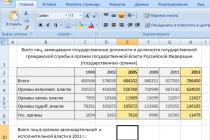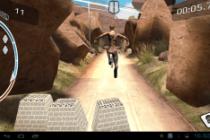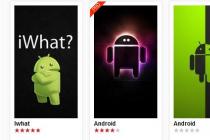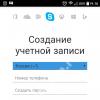Finally, a selection from the general table of synthetic test results, made for different Intel GPUs. Note the change in position in the card performance rating: 
Note from notebookcheck: “Overall, we are impressed with Intel's new graphics core. The performance has improved by 30% compared to the HD 3000. This difference can be even greater - up to 40% if the GPU is paired with a powerful quad-core Ivy Bridge CPU, for example, the i7-3610QM.
So what if your favorite Intel HD game isn't working as expected? The advice given by www.intel.com/support/graphics/sb/cs-010486.htm looks like Captain Obviously: change the game settings, check for new patches for the game, install the latest Intel driver. But in reality, these tips work. Intel engineers work closely with game developers to create patches for Intel GPU compatibility. Also, as noted by notebookcheck, "slowly but surely" Intel drivers improve both in correctness and performance, which leads to solving problems with games. 
At this point, the post for ordinary players ends (thanks for your attention, welcome to the comments), and begins
1. Correctly define the parameters of the graphics system and its capabilities- support for shaders, DX extensions and available video memory (note that Intel GPU does not have a separate video memory, it shares the system memory with the CPU).You can look at the example of the source code and application binary for the correct and complete determination of the parameters of a system with Intel GPU - GPU Detect.
In addition, the Microsoft DirectX SDK (June 2010) includes a Video Memory sample to determine the amount of available video memory. We also recommend searching the Internet for "Get Video Memory Via WMI".
2. Consider Turbo Boost Capabilities... With Turbo Boost, the Intel GPU can be doubled in frequency, providing significant performance gains. But only if the thermal state of the system allows it. And this happens, for obvious reasons, only when it is not very busy, that is, the CPU is not very hot.
The advice that follows from this is to use the CPU status request - GetData () as little as possible. Note that calling GetData () in a loop waiting for the result is 100% CPU usage. In case of emergency, make requests to the CPU at the beginning of the frame rendering and load the CPU with some useful work before getting the GetData results. In this case, the CPU wait will be minimal.
3. Use the Intel GPU's Early Z rejection. This technology makes it possible to discard in advance from further processing, i.e. without executing expensive pixel shaders, fragments that do not pass the depth test are obscured by other objects.
There are two methods for using Early Z effectively:
- sorting and drawing objects from closest to farthest in depth (front to back)
- prepass without rendering, filling the depth buffer and masking areas that are obviously invisible in the final image.
It is clear that the first method is not suitable for scenes with (semi) transparent objects, and the second has significant overhead.
The source code for Early Z usage examples can be viewed under
Problems registering on the site? CLICK HERE ! Do not pass by a very interesting section of our site - visitors' projects. There you will always find the latest news, anecdotes, weather forecast (in the ADSL newspaper), a TV program of terrestrial and ADSL-TV channels, the freshest and most interesting news from the world of high technologies, the most original and amazing pictures from the Internet, a large archive of magazines in recent years , delicious recipes in pictures, informative. The section is updated daily. Always the latest versions of the best free programs for everyday use in the Necessary programs section. There is almost everything you need for your daily work. Start gradually abandoning pirated versions in favor of more convenient and functional free counterparts. If you still do not use our chat, we highly recommend you to get acquainted with it. You will find many new friends there. It is also the fastest and most efficient way to contact project administrators. The Antivirus Updates section continues to work - always up-to-date free updates for Dr Web and NOD. Didn't have time to read something? The full content of the creeping line can be found at this link.
Graphics card in load: an overview of the graphics accelerators Intel HD Graphics 4000 and Intel HD Graphics 2500
Announcement: The Ivy Bridge processors did not impress us too much, because they were not much better than their predecessors. But until now, we have ignored their graphics core, which actually affected significant changes. It's time to fill this gap and test their graphics, suddenly, based on the results of such a study, new Intel CPUs will receive a completely different final score?
A few years ago, talking about the performance of integrated graphics cores made almost no sense. It was possible to rely on such solutions only in those cases when working with three-dimensional graphics was not among the possible applications of a computer, because the integrated graphics cores, in comparison with discrete video accelerators, had minimalistic functionality in 3D modes. However, by today this situation has changed radically. Since 2007, the instigator of the bulk of changes in the computer market, Intel has considered increasing the capabilities and performance of its own integrated graphics as one of the most important tasks. And its successes are impressive: integrated graphics cores have not only increased their performance by more than an order of magnitude, but have also become an integral part of modern processors. Moreover, the company is clearly not going to stop at what has been achieved and is hatching ambitious plans to increase the speed of embedded graphics by another order of magnitude by 2015.
The sudden interest among processor developers in improving graphics cores reflected the desire of users to have at their disposal fairly compact, but at the same time quite productive computing systems. It would seem that quite recently the term "mobile computer" was associated with a system that can simply be moved from place to place with one hand, and the question of its size and weight worried few people. Today, even looking at fairly small 2kg notebooks, many consumers wrinkle their noses with displeasure. The trend has turned towards tablet computers and ultra-compact solutions, which Intel calls ultrabooks. And it is precisely this pursuit of lightness and diminutiveness that has become the main driving force in integrating graphics into central processors and in increasing its performance. One chip that fully replaces both the CPU and the GPU and at the same time has a low heat dissipation - this is exactly the basis that is necessary to create mobile solutions that seduce modern users. Therefore, we are witnessing the rapid development of hybrid processors, the existence of which also has to be tolerated by the adherents of desktop systems. The latter, I must say, also receive certain dividends from such progress.
Ivy Bridge processors are already the second version of Intel's microarchitecture, characterized by a hybrid design that combines computing cores with a graphics one in one semiconductor chip. Compared with previous version microarchitecture, Sandy Bridge, cardinal changes have taken place, and they primarily concern the graphics core. Intel even had to give special clarifications about the violation of the "tick-tock" principle: Ivy Bridge was supposed to be the result of transferring the previous design to a new, 22-nm technological process, but, in fact, from the point of view of graphics capabilities a very significant step forward has taken place. That is why we reviewed the new video core included in Ivy Bridge as a separate material - the number of all kinds of innovations is extremely large, and the improvement in 3D performance is quite serious.
An excellent idea of how significant the changes that have occurred can be obtained by simply comparing the semiconductor crystals of Ivy Bridge and Sandy Bridge.

Sandy Bridge - area 216 sq. Mm; Ivy Bridge - area 160 sq. Mm
Both of them are made according to different technological processes and have different areas. But note that while the Sandy Bridge design took the graphics core to about 19 percent of the die area, Ivy Bridge increased the proportion to 28 percent. This means that the complexity of the graphics included in the processor has more than doubled: from 189 to 392 million transistors. It is quite obvious that such a noticeable increase in the transistor budget could not go to waste.
It should be emphasized that Intel's policy regarding the integration of computing and graphics cores and increasing the capacity of the latter is somewhat at odds with the APU concept proposed by AMD. Intel's competitor is considering an on-chip graphics core as a complement to computing, hoping that flexible programmable shader processors can help increase the overall performance of the solution. Intel, on the other hand, does not take into account the possibility of widespread use of graphics for calculations: with the traditionally processor speed of Ivu Bridge, everything is in order and so. At the same time, the primary role of the graphics core is completely traditional, and the struggle of developers to increase its power is due to the desire to minimize the number of cases when a discrete video card is a necessary system component, especially in mobile computers.
However, both AMD's and Intel's approach is the same. The market share of discrete graphics is steadily declining, giving way to new generations of integrated graphics, which have now acquired support for DirectX 11 and received performance higher than a number of budget graphics cards. V this material we will look at the graphics accelerators Intel HD Graphics 4000 and Intel HD Graphics 2500 implemented in Ivy Bridge and try to evaluate which discrete video cards have lost their meaning with the advent of Intel graphics of the new generation.
Intel HD Graphics 4000/2500: What's New
Improving the performance of integrated graphics cores is not an easy task. And the fact that Intel was able to raise it by more than an order of magnitude in several years is in fact the result of serious engineering work. The main problem here is that integrated graphics accelerators cannot use the dedicated high-speed video memory, but share with the computational cores the usual system memory with a bandwidth that is rather low by the standards of modern 3D applications. Therefore, optimizing memory management is the very first step you need to take when designing high-performance embedded graphics.
And this important step was taken by Intel in the previous version of the microarchitecture - Sandy Bridge. The introduction of a circular internal processor bus linking together all the components of the CPU (computational cores, L3 cache, graphics, a system agent with a memory controller) opened a short and progressive route for the integrated video core for memory accesses - through the high-speed L3 cache. In other words, the integrated graphics core, along with the computational processor cores, became an equal user of the L3 cache and the memory controller, which significantly reduced the downtime caused by waiting for graphics data for processing. The ring tire turned out to be such a successful find of the past design that it migrated to the new Ivy Bridge microarchitecture without any changes.

As for the internal structure of the Ivy Bridge graphics core, in general it can be considered a further development of the ideas embedded in the HD Graphics accelerators of previous generations. The architecture of the current Intel graphics core is rooted in the Clarkdale and Arrandale processors introduced in 2010, but each new reincarnation of it is not a simple copy of the previous design, but its improvement.

Ivy Bridge generation HD Graphics architecture
So, with the transition from the Sandy Bridge microarchitecture to Ivy Bridge, the increase in graphics performance is achieved primarily due to an increase in the number of executive devices, especially since the internal structure of HD Graphics initially implied the technical possibility of their simplest addition. While the older version of the Sandy Bridge graphics, HD Graphics 3000, was sold 12 devices, the most productive modification of the video core built into the Ivy Bridge, HD Graphics 4000, received 16 executive devices. However, this was not the only thing, the devices themselves were also improved. A second texture sampler was added to them, and the throughput increased to three instructions per clock.
The increase in the speed of data processing by the graphics core required the developers to think again about their timely delivery. Therefore, the Ivy Bridge graphics core has its own cache memory. Its size was not disclosed, however, apparently, we are talking about a small but high-speed internal buffer.
Although the innovations in the microarchitecture of the graphics core do not seem very significant at first glance, in total they translate into a noticeable increase in 3D performance, which is estimated by Intel itself as twofold. By the way, the next generation of HD Graphics accelerators, which will be built into Haswell processors, will have to offer about the same increase. The number of executive devices in them will grow to 20, and the fourth level cache will be included in the struggle to reduce latencies when the graphics core is working with memory.
As for the graphics of Ivy Bridge, increasing its speed was far from the only goal of the engineers. In parallel with it, the formal specifications of the new graphics core have been brought in line with modern requirements. This means that HD Graphics 4000 finally has full support for Shader Model 5.0 and hardware tessellation. That is, now Intel graphics are fully compatible "in hardware" with the DirectX 11 and OpenGL 3.1 APIs. And of course, HD Graphics 4000 will not be a problem in the upcoming Windows 8 operating system - the necessary drivers are already available on the Intel website.
Intel also added to the new graphics core and the ability to perform it by means of computational work, for this, the new generation of HD Graphics has support for DirectCompute 5.0 and OpenCL. In Sandy Bridge processors, these APIs were also supported, but at the driver level, which redirected the corresponding load to the computational cores. With the release of Ivy Bridge, full-fledged GPU computing has become available on systems with Intel graphics.
In light of modern realities, Intel engineers have paid attention to and support for the increasingly popular multi-monitor configurations. The HD Graphics 4000 graphics engine was Intel's first integrated solution capable of handling three independent displays. But keep in mind that to implement this function, it was necessary to increase the width of the FDI bus, along which the image is transferred from the processor to the system logic set. So support for three monitors is possible only with new motherboards using chipsets of the seventh series.

In addition, there are some restrictions on the resolutions and connection methods for monitors. In a desktop platform based on processors of the Ivy Bridge family, theoretically, you can get three outputs: the first is universal (HDMI, DVI, VGA or DisplayPort) with a maximum resolution of 1920x1200, the second is DisplayPort, HDMI or DVI with a resolution of up to 1920x1200 and the third is DisplayPort with support for high resolutions up to 2560x1600. That is, the popular option with connecting WQXGA monitors via Dual-Link DVI with Intel HD Graphics 4000 is still impossible to implement. But the version of the HDMI protocol has been brought to 1.4a, and the DisplayPort protocol - to 1.1a, which in the first case means 3D support, and in the second - the interface's ability to transmit an audio stream.
The innovations also affected other components of the graphics core of the Ivy Bridge processors, including their multimedia capabilities. High quality hardware decoding The AVC / H.264, VC-1 and MPEG-2 formats were successfully implemented in the last generation of HD Graphics, but in the Ivy Bridge graphics the AVC decoding algorithms were adjusted. Due to the new design of the module responsible for context-adaptive encoding, the performance of the hardware decoder has increased, which resulted in the theoretical possibility of simultaneous playback of multiple streams with high resolution, up to 4096x4096.

Considerable progress has also been made on the Quick Sync technology, which is designed for fast hardware encoding of video in the AVC / H.264 format. Commissioned at Sandy Bridge, it was recognized as a colossal breakthrough a year and a half ago. Thanks to it, Intel processors have moved to the first places in the speed of high-definition video transcoding, for which a separate hardware unit is now allocated, which is part of the graphics core. As part of HD Graphics 4000 Quick technology Sync just got better and got an improved media sampler. As a result, the updated Quick Sync engine provides approximately 2x the speed of transcoding to H.264 compared to its previous Sandy Bridge version. At the same time, within the framework of the technology, the quality of the video output by the codec has also improved, and ultra-high resolutions of video content, up to 4096x4096, are now supported.

However, Quick Sync still has weak sides... Currently, this technology is used only in commercial video transcoding applications. There are no popular free utilities that work with this technology on the horizon. Another drawback of the technology is its close compatibility with the graphics core. If your system uses an external graphics card that generally disables the integrated graphics, you cannot use Quick Sync. True, a solution to this problem can be offered by a third-party company LucidLogix, which developed the Virtu graphical virtualization technology.
Nevertheless, Quick Sync remains a unique technology in the market. A highly specialized hardware codec implemented within its framework turns out to be significantly better in all respects than encoding using the power of shader processors of modern video cards. The implementation of a similar utilitarian hardware encoding solution, following Intel, was only able to be mastered by NVIDIA. And that specialized tool of this company, NVEnc, appeared only very recently - in accelerators of the Kepler generation.
Intel HD Graphics 4000 vs Intel HD Graphics 2500: What's the Difference?
As before, Intel is integrating two graphics core options into Ivy Bridge. This time it is HD Graphics 4000 and HD Graphics 2500. The older and high-performance modification, which was discussed in the first place in the previous section, has absorbed all the improvements inherent in the microarchitecture. The younger version of graphics is not aimed at setting new performance standards for integrated solutions, but at simply providing the minimum required level of graphics functionality for modern processors.
The difference between HD Graphics 4000 and HD Graphics 2500 is dramatic. The fast version of the video core has sixteen executive devices, while the younger version has their number reduced to six. As a result, while HD Graphics 4000 provides approximately 2x the theoretical 3D performance advantage over the previous generation HD Graphics 3000, the advantage of HD Graphics 2500 over HD Graphics 2000 is predicted to be 10-20 percent. The same applies to the speed of Quick Sync - a twofold increase in speed compared to its predecessors is promised only for older versions of the video core.
|
|
|
|
Intel HD Graphics 4000 |
Intel HD Graphics 2500 |
At the same time, the "full" core HD Graphics 4000 can be found not in all representatives of the Ivy Bridge generation, but mainly only in mobile phones, where graphics integrated into the CPU are most in demand. In desktop models, HD Graphics 4000 is present either in processors Core series i7, or overclocking Core i5 (with the K suffix in the model number) with the only exception to this rule - the Core i5-3475S processor. In all other cases, desktop users have to either deal with the HD Graphics 2500, or resort to the services of external graphics accelerators.
Fortunately, the increase in the gap between senior and low-end Intel graphics modifications occurred exclusively in performance. The functionality of the HD Graphics 2500 is not affected at all. As well as in HD Graphics 4000, the younger version has support for DirectX 11 and three-monitor configurations.
It should be noted that, as before, in different third-generation Core processors, the graphics core can operate at different frequencies. For example, Intel is more concerned with integrated graphics performance when it comes to mobile solutions, and this is reflected in frequencies. In general, Ivy Bridge mobile processors have an HD Graphics 4000 core, operating at a slightly higher frequency than in the case of their desktop modifications. In addition, the difference in the frequency of the integrated graphics may be due to the limitations in heat dissipation. different models CPU.
In addition, the frequency of the graphics is a variable quantity. The Ivy Bridge processors feature a special Intel HD Graphics Dynamic Frequency technology, which interactively controls the video core frequency depending on the load on the processor cores and their current power consumption and heat dissipation.

Therefore, among the characteristics of specific implementations of HD Graphics, two frequencies are indicated: the minimum and maximum. The first is typical for the idle state, the second is the target frequency to which the graphics core seeks to overclock, if the current power consumption and heat dissipation allows it, under load.
| CPU | Kernels / threads | L3 cache, MB | Clock frequency, GHz | TDP, W | HD Graphics Model | Execute. devices | Max. graphics frequency, GHz | Min. graphics frequency, MHz |
|---|---|---|---|---|---|---|---|---|
| Desktop processors | ||||||||
| Core i7-3770K | 4/8 | 8 | Up to 3.9 | 77 | 4000 | 16 | 1,15 | 650 |
| Core i7-3770 | 4/8 | 8 | Up to 3.9 | 77 | 4000 | 16 | 1,15 | 650 |
| Core i7-3770S | 4/8 | 8 | Up to 3.9 | 65 | 4000 | 16 | 1,15 | 650 |
| Core i7-3770T | 4/8 | 8 | Up to 3.7 | 45 | 4000 | 16 | 1,15 | 650 |
| Core i5-3570K | 4/4 | 6 | Up to 3.8 | 77 | 4000 | 16 | 1,15 | 650 |
| Core i5-3570 | 4/4 | 6 | Up to 3.8 | 77 | 2500 | 6 | 1,15 | 650 |
| Core i5-3570S | 4/4 | 6 | Up to 3.8 | 65 | 2500 | 6 | 1,15 | 650 |
| Core i5-3570T | 4/4 | 6 | Up to 3.3 | 45 | 2500 | 6 | 1,15 | 650 |
| Core i5-3550 | 4/4 | 6 | Up to 3.7 | 77 | 2500 | 6 | 1,15 | 650 |
| Core i5-3550S | 4/4 | 6 | Up to 3.7 | 65 | 2500 | 6 | 1,15 | 650 |
| Core i5-3475S | 4/4 | 6 | Up to 3.6 | 65 | 4000 | 16 | 1,1 | 650 |
| Core i5-3470 | 4/4 | 6 | Up to 3.6 | 77 | 2500 | 6 | 1,1 | 650 |
| Core i5-3470S | 4/4 | 6 | Up to 3.6 | 65 | 2500 | 6 | 1,1 | 650 |
| Core i5-3470T | 2/4 | 4 | Up to 3.6 | 35 | 2500 | 6 | 1,1 | 650 |
| Core i5-3450 | 4/4 | 6 | Up to 3.5 | 77 | 2500 | 6 | 1,1 | 650 |
| Core i5-3450S | 4/4 | 6 | Up to 3.5 | 65 | 2500 | 6 | 1,1 | 650 |
| Mobile processors | ||||||||
| Core i7-3920XM | 4/8 | 8 | Up to 3.8 | 55 | 4000 | 16 | 1,3 | 650 |
| Core i7-3820QM | 4/8 | 8 | Up to 3.7 | 45 | 4000 | 16 | 1,25 | 650 |
| Core i7-3720QM | 4/8 | 6 | Up to 3.6 | 45 | 4000 | 16 | 1,25 | 650 |
| Core i7-3667U | 2/4 | 4 | Up to 3.2 | 17 | 4000 | 16 | 1,15 | 350 |
| Core i7-3615QM | 4/8 | 6 | Up to 3.3 | 45 | 4000 | 16 | 1,2 | 650 |
| Core i7-3612QM | 4/8 | 6 | Up to 3.1 | 35 | 4000 | 16 | 1,1 | 650 |
| Core i7-3610QM | 4/8 | 6 | Up to 3.3 | 45 | 4000 | 16 | 1,1 | 650 |
| Core i7-3520M | 2/4 | 4 | Up to 3.6 | 35 | 4000 | 16 | 1,25 | 650 |
| Core i7-3517U | 2/4 | 4 | Up to 3.0 | 17 | 4000 | 16 | 1,15 | 350 |
| Core i5-3427U | 2/4 | 3 | Up to 2.8 | 17 | 4000 | 16 | 1,15 | 350 |
| Core i5-3360M | 2/4 | 3 | Up to 3.5 | 35 | 4000 | 16 | 1,2 | 650 |
| Core i5-3320M | 2/4 | 3 | Up to 3.3 | 35 | 4000 | 16 | 1,2 | 650 |
| Core i5-3317U | 2/4 | 3 | Up to 2.6 | 17 | 4000 | 16 | 1,05 | 350 |
| Core i5-3210M | 2/4 | 3 | Up to 3.1 | 35 | 4000 | 16 | 1,1 | 650 |
How we tested
As part of our testing, we set ourselves the goal of comparing the performance of the new Intel HD Graphics 4000 and Intel HD Graphics 2500 integrated into Ivy Bridge processors with the performance of predecessor and competing integrated GPUs and graphics cards in the lower price range. This comparison was carried out on the example of desktop systems, although the results obtained are not difficult to extend to mobile systems.
There are two actual processors for desktop computers with integrated graphics that make sense to compare with Ivy Bridge: AMD Vision of the A8 / A6 series and Intel's Sandy Bridge. It was with them that we compared the system, which was based on the third generation Core i5 processors equipped with Intel HD Graphics 2500 and Intel HD Graphics 4000 graphics cores. In addition, cheap discrete AMD video cards of the six thousandth series Radeon HD 6450 and Radeon HD 6570.
Unfortunately, when comparing the built-in video cores, we cannot ensure complete equality of other characteristics of the systems. Different cores belong to different processors, differing not only in clock frequency, but also in microarchitecture. Therefore, we had to confine ourselves to the selection of close, but not identical configurations. In the case of LGA1155 platforms, we chose exclusively the Core i5 series processors, and for comparison with them we used the older AMD Vision processors of the Llano family. Discrete video cards were tested as part of a system with an Ivy Bridge processor.
As a result, the following hardware and software components were used in the tests:
Processors:
- Intel Core i5-3570K (Ivy Bridge, 4 cores, 3.4-3.8 GHz, 6 MB L3, HD Graphics 4000);
- Intel Core i5-3550 (Ivy Bridge, 4 cores, 3.3-3.7 GHz, 6 MB L3, HD Graphics 2500);
- Intel Core i5-2500K (Sandy Bridge, 4 cores, 3.3-3.7 GHz, 6 MB L3, HD Graphics 3000);
- Intel Core i5-2400 (Sandy Bridge, 4 cores, 3.1-3.4 GHz, 6 MB L3, HD Graphics 2000);
- AMD A8-3870K (Llano, 4 cores, 3.0 GHz, 4 MB L2, Radeon HD 6550D);
- AMD A6-3650 (Llano, 4 cores, 2.6 GHz, 4 MB L2, Radeon HD 6530D).
Motherboards:
- ASUS P8Z77-V Deluxe (LGA1155, Intel Z77 Express);
- Gigabyte GA-A75-UD4H (Socket FM1, AMD A75).
Video Cards:
- AMD Radeon HD 6570 1 GB GDDR5 128-bit;
- AMD Radeon HD 6450 512 MB GDDR5 64-bit.
Memory: 2x4 GB, DDR3-1866 SDRAM, 9-11-9-27 (Kingston KHX1866C9D3K2 / 8GX).
Disk subsystem: Crucial m4 256GB (CT256M4SSD2)
Power Supply: Tagan TG880-U33II (880 W).
Operating system: Microsoft Windows 7 SP1 Ultimate x64.
Drivers:
- AMD Catalyst 12.4 Driver;
- AMD Chipset Driver 12.4;
- Intel Chipset Driver 9.3.0.1019;
- Intel Graphics Media Accelerator Driver 15.28.0.64.2729;
- Intel Rapid Storage Technology 10.8.0.1003.
The main emphasis in this testing was quite naturally placed on gaming applications of the integrated processor graphics. Therefore, the bulk of the benchmarks we used are games or specialized gaming tests. Moreover, to date, the power of integrated video accelerators has grown so much that they allowed us to conduct a performance study not only at low resolution 1366x768, but also in the de facto standard for desktop systems. Full HD resolution 1980x1080. However, in the latter case, we limited ourselves to the choice of low quality settings.
3D performance
Anticipating the performance test results, it is necessary to say a few words about the compatibility of HD Graphics 4000/2500 graphics accelerators with various games. Previously, a typical situation was when some games with Intel graphics worked incorrectly or did not work at all. However, progress is obvious: slowly but surely the situation is changing for the better. With each new version of the accelerator and driver, the list of fully compatible gaming applications is expanding, and in the case of HD Graphics 4000/2500, it is already quite difficult to meet some critical problems. However, if you are still skeptical about the capabilities of Intel graphics cores, then the Intel website has an extensive list (,) of new and popular games tested for compatibility with HD Graphics, with which there are guaranteed no problems and in which an acceptable level of performance is observed.
3DMark Vantage
The results of tests of the 3DMark family are a very popular metric for assessing the weighted average gaming performance of video cards. Therefore, we turned to 3DMark in the first place. The choice of the Vantage version is due to the fact that it uses the tenth version of DirectX, which is supported by all video accelerators taking part in the tests.


The very first diagrams very vividly show the huge leap in performance that the graphics cores of the HD Graphics family have made. HD Graphics 4000 demonstrates more than a two-fold advantage over HD Graphics 3000. The younger version of Intel's new graphics does not hit the face in the dirt. HD Graphics 2500 is almost twice as fast as HD Graphics 2000, even though both accelerators have the same number of execution units.
3DMark 11
A more recent version of 3DMark is focused on measuring DirectX 11 performance. Therefore, the integrated graphics accelerators of the second generation Core processors drop out of this test.


The graphics core of the Ivy Bridge processors was the first Intel accelerator to pass the test in 3DMark 11, and we did not notice any complaints about the image quality during this DirectX 11 test. The performance of the HD Graphics 4000 is also quite good. It outperforms the entry-level discrete graphics card Radeon HD 6450 and the Radeon HD 6530D accelerator integrated into the AMD A6-3650 processor, yielding only to the older version of the integrated core of AMD Llano processors and the Radeon HD 6570 video card, which costs about $ 60-70. The younger modification of modern Intel graphics, HD Graphics 2500, is in last place. Obviously, the merciless reduction in the number of executive devices that has befallen it significantly affects the gaming performance.
Batman arkham city
The group of real gaming tests opens with the relatively new Batman Arkham City game, built on the Unreal Engine 3.


As you can see from the results, the performance of the integrated Intel graphics has grown so much that it allows you to play fairly modern games at full Full HD-resolution. And although there is no talk of good image quality and a completely comfortable number of frames per second, this is still a strong leap forward, perfectly illustrated by the 55% advantage of HD Graphics 4000 over HD Graphics 3000. In general, HD Graphics 4000 overtakes the integrated in AMD The A6-3650 has a Radeon HD 6530D core and a discrete Radeon HD 6450 graphics card, slightly behind the AMD A8-3850K with its Radeon HD 6550D GPU. True, the junior version of the integrated Ivy Bridge core, HD Graphics 2500, cannot boast of such significant achievements in performance. Although its score exceeds that of HD Graphics 2000 by 40-45 percent, the graphics of the quad-core Llano processors, like the $ 40 graphics cards, are noticeably faster.
Battlefield 3


The most popular first-person shooter on the graphics built into the Ivy Bridge processors does not turn and turn fast enough. In addition, during testing, we encountered some problems with the display of the game menu. However, the overall performance score for next-generation HD Graphics solutions remains unchanged. The four-thousandth accelerator is somewhat faster than the AMD A6-3650 graphics and the Radeon HD 6450 video card, but it is inferior to the older modification of the Llano video core and loses miserably to the discrete Radeon HD 6570 video card.
Civilization v


The popular step-by-step strategy favors graphics solutions with AMD architecture, and they take the first places here. The results of Intel graphics are not very good, even HD Graphics 4000 lags significantly behind both the internal Radeon HD 6530D and the external Radeon HD 6450.
Crysis 2

Crysis 2 can be safely attributed to the most "heavy" for video accelerators computer games... And this, as we can see, affects the ratio of results. Even taking into account the fact that during testing we did not enable DirectX 11 mode, Intel HD Graphics 4000 in the Core i5-3750K processor performed poorly and lost to both the A6-3650 processor graphics and the discrete Radeon HD 6450 video card. To be fair, it should be noted that the advantage of Ivy Bridge over Sandy Bridge remains more than significant, and it can be seen both in older versions of accelerators and with younger ones. In other words, the strength of the new graphics core is based only in part on the increase in the number of executive devices. Even without it, the HD Graphics 2500 is about 30 percent better than the HD Graphics 2000.
Dirt 3


In Dirt 3, the situation is typical. HD Graphics 4000 is approximately 80 percent faster than the older version of the graphics core from Sandy Bridge processors, and HD Graphics 2500 is ahead of the built-in HD Graphics 2000 video accelerator by 40 percent. The result of this progress is that in terms of speed, a system based on the Core i5-3750K without an external video card is in the middle between integrated systems with AMD A8-3870K and AMD A6-3650 processors. Discrete video cards can fight the new and faster version of HD Graphics, but only starting with the Radeon HD 6570: slower budget solutions lose to Intel's four thousandth accelerator.
Far cry 2


Look: in the popular shooter four years ago, the performance of modern integrated graphics developed by Intel is already quite sufficient for a comfortable game. True, so far with a low image quality. Nevertheless, the diagram clearly shows how rapidly the speed of Intel integrated solutions grows with the change of processor generations. If we assume that the pace will continue with the advent of Haswell processors, then we can expect that next year discrete video cards of the Radeon HD 6570 level will also become unnecessary.
Mafia II


In Mafia II, the graphics integrated into AMD processors looks stronger than even HD Graphics 4000. And this applies to both the Radeon HD 6550D and the slower version of the integrated accelerator from the Vision class APU, the Radeon HD 6530D. So once again we are forced to state that AMD Llano has a more advanced video core than Ivy Bridge. And the forthcoming new processors of the Vision family with the Trinity design, of course, will be able to further push HD Graphics away from the leading position. Nevertheless, it is impossible to deny what is happening by leaps and bounds to improve Intel graphics. Even the younger version of the accelerator built into the Ivy Bridge, HD Graphics 2500, looks quite impressive against the background of its predecessors. With only six execution units, it almost reaches the speed of HD Graphics 3000 from Sandy Bridge, the number of execution units in which is twelve.
War Thunder: World of Planes


War Thunder is a new multiplayer combat aircraft simulator, which is expected to be released in the near future. But even in this latest game, the integrated graphics cores, if you do not "twist" the quality settings, offer quite acceptable performance. Of course, discrete video cards of the middle price range will allow you to get more pleasure from the game process, but modern Intel graphics cannot be called unsuitable for new games. This is especially true of the four thousandth version of HD Graphics, which once again confidently surpassed the budgetary, but quite relevant discrete video card Radeon HD 6450. The younger graphics from Ivy Bridge looks much worse, its performance is about half as low, and as a result it is significantly inferior in speed not only for discrete graphics accelerators, but also for integrated video accelerators built into quad-core Socket FM1 processors from AMD.
Cinebench R11.5
All the games we tested on are DirectX applications. However, we wanted to see how the new Intel accelerators will cope with work in OpenGL. Therefore, to purely gaming tests, we have added a small study of performance when working in the professional graphics package Cinema 4D.

As the results show, no fundamental differences in the relative performance of HD Graphics are observed in OpenGL applications either. True, HD Graphics 4000 still lags behind any options for integrated and discrete AMD accelerators, which, however, is quite natural and is explained by the better optimization of their driver.
Video performance
There are two concepts to work with video in the case of HD Graphics cores. On the one hand, this is the reproduction (decoding) of high-definition video content, and on the other, its transcoding (that is, decoding followed by encoding) using the Quick Sync technology.
As for decoding, the characteristics of the new generation of graphics cores are no different from what they were before. HD Graphics 4000/2500 supports fully hardware video decoding in AVC / H.264, VC-1 and MPEG-2 formats via DXVA (DirectX Video Acceleration) interface. This means that when playing videos using DXVA-compatible software players, the processor's computing resources and its power consumption are kept to a minimum, and the content decoding is performed by a specialized unit that is part of the graphics core.
However, exactly the same was promised in Sandy Bridge processors, but in practice, in a number of cases (when using certain players and when playing certain formats), we encountered unpleasant artifacts. It is clear that this was not due to some hardware flaws in the decoder built into the graphics core, but rather to software flaws, but this does not make it easier for the end user. By now, it seems that all childhood illnesses have already disappeared, and modern versions of the players cope with video playback in systems with HD Graphics of the new generation without any complaints about the image quality. At least, on our test set of videos of various formats, we could not notice any image defects either in the free Media Player Classic Home Cinema 1.6.2.4902 or VLC media player 2.0.1, or in the commercial Cyberlink PowerDVD 12 build 1618 ...
The processor load is expectedly low when playing video content, because the main work falls not on the computing cores, but on the video engine available in the bowels of the graphics core. For example, playing Full HD videos with subtitles enabled loads the Core i5-3550 with the HD Graphics 2500 accelerator, on which we tested, by no more than 10%. Moreover, the processor remains in an energy-saving state, that is, it operates at a frequency reduced to 1.6 GHz.
I must say that the performance of the hardware decoder is without any problems enough for the simultaneous playback of several Full HD video streams at once, and for the playback of "heavy" 1080p videos encoded with a bitrate of about 100 Mbps. However, it is still possible to bring the decoder to its knees. For example, when playing an H.264 video encoded in 3840x2160 with a bitrate of about 275 Mbps, we were able to observe frame drops and slowdowns, despite the fact that Intel promises support for hardware video decoding in large formats. However, the specified QFHD-resolution is used very, very rarely at the moment.
We also checked the operation of the second version of the Quick Sync technology implemented in the Ivy Bridge processors. Since Intel promises an increase in transcoding speed in the new graphics cores, our first focus was on performance testing. During practical tests, we measured the transcoding time of one 40-minute episode of a popular TV series, encoded in 1080p H.264 at 10 Mbps for viewing on an Apple iPad2 (H.264, 1280x720, 4Mbps). For the tests, we used two utilities that support the Quick Sync technology: Arcsoft Media Converter 7.5.15.108 and Cyberlink Media Espresso 6.5.2830.


It is impossible not to notice the increase in transcoding speed. The Ivy Bridge processor equipped with the HD Graphics 4000 graphics core handles the test task almost 75 percent faster than the previous generation processor with the HD Graphics 3000 core. However, it seems that only the older version of Intel's graphics core has a staggering performance increase. At least when comparing the transcoding speed between the HD Graphics 2500 and HD Graphics 2000 graphics cores, the same striking gap is not observed. Quick Sync in the younger version of the Ivy Bridge graphics works significantly slower than in the older one, as a result of which processors with HD Graphics 2500 and HD Graphics 2000 produce video transcoding performance that differs by about 10 percent. However, there is no need to grieve over this. Even the slowest version of Quick Sync is so fast that it leaves far behind not only software decoding, but all Radeon HD variants that accelerate video encoding with their programmable shaders.
Separately, I would like to touch upon the issue of video transcoding quality. Previously, it was believed that Quick Sync technology gives a significantly worse result than accurate software transcoding. Intel did not deny this fact, emphasizing that Quick Sync is a tool for getting results quickly, and by no means for professional mastering. However, in the new version of the technology, according to the developers, the quality has been improved due to changes in the media sampler. Did you manage to achieve the quality level of software decoding? Let's take a look at the screenshots showing the result of transcoding the original Full HD video for viewing on the Apple iPad 2.
Software transcoding, x264 codec:

Transcoding using Quick Sync technology, HD Graphics 3000:

Transcoding using Quick Sync 2.0 technology, HD Graphics 4000:

To be honest, no dramatic qualitative improvements are visible. Moreover, it seems that the first version of Quick Sync gives an even better result - the image is less blurry and small details are seen more clearly. On the other hand, the excessive clarity of the picture on the HD Graphics 3000 adds noise, which is also an undesirable effect. One way or another, in order to achieve the ideal, we are again forced to advise turning to software transcoding, which is able to offer a better conversion of video content, at least due to more flexible settings. However, in the event that the video is planned to be played on any mobile device with a small screen, using Quick Sync for both the first and second versions is quite reasonable.
conclusions
The pace Intel has taken in improving its own integrated graphics cores is impressive. It would seem that until recently we were delighted that the Sandy Bridge graphics suddenly became capable of competing with entry-level video cards, as in the new generation of Ivy Bridge processor design, its performance and functionality took another qualitative leap. This progress looks especially striking against the background of the fact that the Ivy Bridge microarchitecture is not presented by the manufacturer as a matter of principle. new development, but as a transfer of the old design to new technological rails, accompanied by minor improvements. But nevertheless, with the release of Ivy Bridge, a new version of the integrated graphics cores HD Graphics received not only higher performance, but also support for DirectX 11, and improved Quick Sync technology, and the ability to perform general-purpose computing.
However, in fact, there are two options for the new graphics core, and they differ significantly from each other. The older modification, HD Graphics 4000, is exactly what makes us all the delight. Its 3D performance in comparison with that in HD Graphics 3000 has grown on average by about 70 percent, which means that the speed of HD Graphics 4000 is somewhere between the performance of modern discrete video accelerators Radeon HD 6450 and Radeon HD 6570. Of course, for the integrated graphics are not a record, the video accelerators built into the older processors of the AMD Llano family still work faster, but already the Radeon HD 6530D from the AMD A6 family processors is defeated. And if we add to this the Quick Sync technology, which began to work 75 percent faster than before, it turns out that the HD Graphics 4000 accelerator has no analogues and may well become a desirable option for both mobile computers and non-purely gaming desktops.
The second modification of Intel's new graphics core, HD Graphics 2500, is noticeably worse. Although it also acquired DirectX 11 support, it is actually more of a formal improvement. Its performance is almost always below the speed of HD Graphics 3000, and there is no question of any rivalry with discrete accelerators. Strictly speaking, HD Graphics 2500 looks like a solution in which full-fledged 3D functionality is left just for show, but in fact, no one is seriously considering it. That is, HD Graphics 2500 is a good option for media players and HTPCs, since no video encoding and decoding functions are cut off in it, but not an entry-level 3D accelerator in the modern sense of the term. Although, of course, many games of past generations can work quite tolerably well on the HD Graphics 2500.
Judging by the way Intel has disposed of HD Graphics 4000/2500 graphics cores in its processor lineup, the company's own opinion of them is very close to ours. The older, four thousandth version is focused mainly on laptops, where the use of discrete graphics deals a serious blow to mobility, and the need for integrated and productive solutions is very high. In desktop processors, HD Graphics 4000 can only be obtained as part of rare special offers or as part of expensive CPUs, to put in which cut-down versions of something somehow "not comme il faut". Therefore, most Ivy Bridge desktop processors come with the HD Graphics 2500 graphics core, which has not yet put serious pressure on the discrete graphics card market from below.
Nevertheless, Intel makes it clear that the development of embedded graphic solutionslike a competitor, Is one of the most important priorities of the company. And if now processors with integrated graphics can have a significant impact only on the market of mobile solutions, then in the near future integrated graphics cores can swing into the place of discrete desktop video accelerators. However, how it will actually be - time will tell.
A few years ago, talking about the performance of integrated graphics cores made almost no sense. It was possible to rely on such solutions only in those cases when working with three-dimensional graphics was not among the possible applications of a computer, because the integrated graphics cores, in comparison with discrete video accelerators, had minimalistic functionality in 3D modes. However, by today this situation has changed radically. Since 2007, the instigator of the bulk of changes in the computer market, Intel has considered increasing the capabilities and performance of its own integrated graphics as one of the most important tasks. And its successes are impressive: integrated graphics cores have not only increased their performance by more than an order of magnitude, but have also become an integral part of modern processors. Moreover, the company is clearly not going to stop at what has been achieved and is hatching ambitious plans to increase the speed of embedded graphics by another order of magnitude by 2015.
The sudden interest among processor developers in improving graphics cores reflected the desire of users to have at their disposal fairly compact, but at the same time quite productive computing systems. It would seem that quite recently the term "mobile computer" was associated with a system that can simply be moved from place to place with one hand, and the question of its size and weight worried few people. Today, even looking at fairly small 2kg notebooks, many consumers wrinkle their noses with displeasure. The trend has turned towards tablet computers and ultra-compact solutions, which Intel calls ultrabooks. And it is precisely this pursuit of lightness and diminutiveness that has become the main driving force in integrating graphics into central processors and in increasing its performance. One chip that fully replaces both the CPU and the GPU and at the same time has a low heat dissipation - this is exactly the basis that is necessary to create mobile solutions that seduce modern users. Therefore, we are witnessing the rapid development of hybrid processors, the existence of which also has to be tolerated by the adherents of desktop systems. The latter, I must say, also receive certain dividends from such progress.
Ivy Bridge processors are already the second version of Intel's microarchitecture, characterized by a hybrid design that combines computing cores with a graphics one in one semiconductor chip. Compared to the previous version of the microarchitecture, Sandy Bridge, there have been dramatic changes, and they primarily concern the graphics core. Intel even had to give special clarifications about the violation of the "tick-tock" principle: Ivy Bridge was supposed to be the result of transferring the previous design to a new, 22-nm technological process, but, in fact, in terms of graphics capabilities, there was a very significant step forward. That is why we reviewed the new video core included in Ivy Bridge as a separate material - the number of all kinds of innovations is extremely large, and the improvement in 3D performance is quite serious.
An excellent idea of how significant the changes that have occurred can be obtained by simply comparing the semiconductor crystals of Ivy Bridge and Sandy Bridge.

Sandy Bridge - area 216 sq. Mm; Ivy Bridge - area 160 sq. Mm
Both of them are made according to different technological processes and have different areas. But note that while the Sandy Bridge design took the graphics core to about 19 percent of the die area, Ivy Bridge increased the proportion to 28 percent. This means that the complexity of the graphics included in the processor has more than doubled: from 189 to 392 million transistors. It is quite obvious that such a noticeable increase in the transistor budget could not go to waste.
It should be emphasized that Intel's policy regarding the integration of computing and graphics cores and increasing the capacity of the latter is somewhat at odds with the APU concept proposed by AMD. Intel's competitor is considering an on-chip graphics core as a complement to computing, hoping that flexible programmable shader processors can help increase the overall performance of the solution. Intel, on the other hand, does not take into account the possibility of widespread use of graphics for calculations: with the traditionally processor speed of Ivu Bridge, everything is in order and so. At the same time, the primary role of the graphics core is completely traditional, and the struggle of developers to increase its power is due to the desire to minimize the number of cases when a discrete video card is a necessary system component, especially in mobile computers.
However, both AMD's and Intel's approach is the same. The market share of discrete graphics is steadily declining, giving way to new generations of integrated graphics, which have now acquired support for DirectX 11 and received performance higher than a number of budget graphics cards. In this article, we will look at the graphics accelerators Intel HD Graphics 4000 and Intel HD Graphics 2500 implemented in Ivy Bridge and try to assess which discrete video cards lost their meaning with the advent of Intel graphics of the new generation.
⇡ Intel HD Graphics 4000/2500 Graphics Architecture: What's New
Improving the performance of integrated graphics cores is not an easy task. And the fact that Intel was able to raise it by more than an order of magnitude in several years is in fact the result of serious engineering work. The main problem here is that integrated graphics accelerators cannot use the dedicated high-speed video memory, but share with the computational cores the usual system memory with a bandwidth that is rather low by the standards of modern 3D applications. Therefore, optimizing memory management is the very first step you need to take when designing high-performance embedded graphics.
And this important step was taken by Intel in the previous version of the microarchitecture - Sandy Bridge. The introduction of a circular internal processor bus linking together all the components of the CPU (computational cores, L3 cache, graphics, a system agent with a memory controller) opened a short and progressive route for the integrated video core for memory accesses - through the high-speed L3 cache. In other words, the integrated graphics core, along with the computational processor cores, became an equal user of the L3 cache and the memory controller, which significantly reduced the downtime caused by waiting for graphics data for processing. The ring tire turned out to be such a successful find of the past design that it migrated to the new Ivy Bridge microarchitecture without any changes.

As for the internal structure of the Ivy Bridge graphics core, in general it can be considered a further development of the ideas embedded in the HD Graphics accelerators of previous generations. The architecture of the current Intel graphics core is rooted in the Clarkdale and Arrandale processors introduced in 2010, but each new reincarnation of it is not a simple copy of the previous design, but its improvement.

Ivy Bridge generation HD Graphics architecture
So, with the transition from the Sandy Bridge microarchitecture to Ivy Bridge, the increase in graphics performance is achieved primarily due to an increase in the number of executive devices, especially since the internal structure of HD Graphics initially implied the technical possibility of their simplest addition. While the older version of the Sandy Bridge graphics, HD Graphics 3000, was sold 12 devices, the most productive modification of the video core built into the Ivy Bridge, HD Graphics 4000, received 16 executive devices. However, this was not the only thing, the devices themselves were also improved. A second texture sampler was added to them, and the throughput increased to three instructions per clock.
The increase in the speed of data processing by the graphics core required the developers to think again about their timely delivery. Therefore, the Ivy Bridge graphics core has its own cache memory. Its size was not disclosed, however, apparently, we are talking about a small but high-speed internal buffer.
Although the innovations in the microarchitecture of the graphics core do not seem very significant at first glance, in total they translate into a noticeable increase in 3D performance, which is estimated by Intel itself as twofold. By the way, the next generation of HD Graphics accelerators, which will be built into Haswell processors, will have to offer about the same increase. The number of executive devices in them will grow to 20, and the fourth level cache will be included in the struggle to reduce latencies when the graphics core is working with memory.
As for the graphics of Ivy Bridge, increasing its speed was far from the only goal of the engineers. In parallel with it, the formal specifications of the new graphics core have been brought in line with modern requirements. This means that HD Graphics 4000 finally has full support for Shader Model 5.0 and hardware tessellation. That is, now Intel graphics are fully compatible "in hardware" with the DirectX 11 and OpenGL 3.1 APIs. And of course, HD Graphics 4000 will not be a problem in the upcoming Windows 8 operating system - the necessary drivers are already available on the Intel website.
Intel also added to the new graphics core and the ability to perform it by means of computational work, for this, the new generation of HD Graphics has support for DirectCompute 5.0 and OpenCL. In Sandy Bridge processors, these APIs were also supported, but at the driver level, which redirected the corresponding load to the computational cores. With the release of Ivy Bridge, full-fledged GPU computing has become available on systems with Intel graphics.
In light of modern realities, Intel engineers have paid attention to and support for the increasingly popular multi-monitor configurations. The HD Graphics 4000 graphics engine was Intel's first integrated solution capable of handling three independent displays. But keep in mind that to implement this function, it was necessary to increase the width of the FDI bus, along which the image is transferred from the processor to the system logic set. So support for three monitors is possible only with new motherboards using chipsets of the seventh series.

In addition, there are some restrictions on the resolutions and connection methods for monitors. In a desktop platform based on processors of the Ivy Bridge family, theoretically, you can get three outputs: the first is universal (HDMI, DVI, VGA or DisplayPort) with a maximum resolution of 1920x1200, the second is DisplayPort, HDMI or DVI with a resolution of up to 1920x1200 and the third is DisplayPort with support for high resolutions up to 2560x1600. That is, the popular option with connecting WQXGA monitors via Dual-Link DVI with Intel HD Graphics 4000 is still impossible to implement. But the version of the HDMI protocol has been brought to 1.4a, and the DisplayPort protocol - to 1.1a, which in the first case means 3D support, and in the second - the interface's ability to transmit an audio stream.
The innovations also affected other components of the graphics core of the Ivy Bridge processors, including their multimedia capabilities. High-quality hardware decoding of AVC / H.264, VC-1 and MPEG-2 formats was successfully implemented in the previous generation of HD Graphics, but in the Ivy Bridge graphics AVC decoding algorithms were adjusted. Due to the new design of the module responsible for context-adaptive encoding, the performance of the hardware decoder has increased, which resulted in the theoretical possibility of simultaneous playback of multiple streams with high resolution, up to 4096x4096.

Considerable progress has also been made on the Quick Sync technology, which is designed for fast hardware encoding of video in the AVC / H.264 format. Commissioned at Sandy Bridge, it was recognized as a colossal breakthrough a year and a half ago. Thanks to it, Intel processors have moved to the first places in the speed of high-definition video transcoding, for which a separate hardware unit is now allocated, which is part of the graphics core. With HD Graphics 4000, Quick Sync gets even better with an improved media sampler. As a result, the updated Quick Sync engine provides approximately 2x the speed of transcoding to H.264 compared to its previous Sandy Bridge version. At the same time, within the framework of the technology, the quality of the video output by the codec has also improved, and ultra-high resolutions of video content, up to 4096x4096, are now supported.

However, Quick Sync still has its weak points. Currently, this technology is used only in commercial video transcoding applications. There are no popular free utilities that work with this technology on the horizon. Another drawback of the technology is its close compatibility with the graphics core. If your system uses an external graphics card that generally disables the integrated graphics, you cannot use Quick Sync. True, a solution to this problem can be offered by a third-party company LucidLogix, which developed the Virtu graphical virtualization technology.
Nevertheless, Quick Sync remains a unique technology in the market. A highly specialized hardware codec implemented within its framework turns out to be significantly better in all respects than encoding using the power of shader processors of modern video cards. The implementation of a similar utilitarian hardware encoding solution, following Intel, was only able to be mastered by NVIDIA. And that specialized tool of this company, NVEnc, appeared only very recently - in accelerators of the Kepler generation.
⇡ Intel HD Graphics 4000 vs Intel HD Graphics 2500: What's the Difference?
As before, Intel is integrating two graphics core options into Ivy Bridge. This time it is HD Graphics 4000 and HD Graphics 2500. The older and high-performance modification, which was discussed in the first place in the previous section, has absorbed all the improvements inherent in the microarchitecture. The younger version of graphics is not aimed at setting new performance standards for integrated solutions, but at simply providing the minimum required level of graphics functionality for modern processors.
The difference between HD Graphics 4000 and HD Graphics 2500 is dramatic. The fast version of the video core has sixteen executive devices, while the younger version has their number reduced to six. As a result, while HD Graphics 4000 provides approximately 2x the theoretical 3D performance advantage over the previous generation HD Graphics 3000, the advantage of HD Graphics 2500 over HD Graphics 2000 is predicted to be 10-20 percent. The same applies to the speed of Quick Sync - a twofold increase in speed compared to its predecessors is promised only for older versions of the video core.
|
|
|
|
Intel HD Graphics 4000 |
Intel HD Graphics 2500 |
At the same time, the "full" core HD Graphics 4000 can be found not in all representatives of the Ivy Bridge generation, but mainly only in mobile phones, where graphics integrated into the CPU are most in demand. In desktop models, HD Graphics 4000 is present either in the Core i7 series processors or in the overclocking Core i5 (with the K suffix in the model number) with the only exception to this rule - the Core i5-3475S processor. In all other cases, desktop users have to either deal with the HD Graphics 2500, or resort to the services of external graphics accelerators.
Fortunately, the increase in the gap between senior and low-end Intel graphics modifications occurred exclusively in performance. The functionality of the HD Graphics 2500 is not affected at all. As well as in HD Graphics 4000, the younger version has support for DirectX 11 and three-monitor configurations.
It should be noted that, as before, in different third-generation Core processors, the graphics core can operate at different frequencies. For example, Intel is more concerned with integrated graphics performance when it comes to mobile solutions, and this is reflected in frequencies. In general, Ivy Bridge mobile processors have an HD Graphics 4000 core, operating at a slightly higher frequency than in the case of their desktop modifications. In addition, the difference in the frequency of the integrated graphics can be caused by the limitations in heat dissipation of different CPU models.
In addition, the frequency of the graphics is a variable quantity. The Ivy Bridge processors feature a special Intel HD Graphics Dynamic Frequency technology, which interactively controls the video core frequency depending on the load on the processor cores and their current power consumption and heat dissipation.

Therefore, among the characteristics of specific implementations of HD Graphics, two frequencies are indicated: the minimum and maximum. The first is typical for the idle state, the second is the target frequency to which the graphics core seeks to overclock, if the current power consumption and heat dissipation allows it, under load.
| CPU | Kernels / threads | L3 cache, MB | Clock frequency, GHz | TDP, W | HD Graphics Model | Execute. devices | Max. graphics frequency, GHz | Min. graphics frequency, MHz |
|---|---|---|---|---|---|---|---|---|
| Desktop processors | ||||||||
| Core i7-3770K | 4/8 | 8 | Up to 3.9 | 77 | 4000 | 16 | 1,15 | 650 |
| Core i7-3770 | 4/8 | 8 | Up to 3.9 | 77 | 4000 | 16 | 1,15 | 650 |
| Core i7-3770S | 4/8 | 8 | Up to 3.9 | 65 | 4000 | 16 | 1,15 | 650 |
| Core i7-3770T | 4/8 | 8 | Up to 3.7 | 45 | 4000 | 16 | 1,15 | 650 |
| Core i5-3570K | 4/4 | 6 | Up to 3.8 | 77 | 4000 | 16 | 1,15 | 650 |
| Core i5-3570 | 4/4 | 6 | Up to 3.8 | 77 | 2500 | 6 | 1,15 | 650 |
| Core i5-3570S | 4/4 | 6 | Up to 3.8 | 65 | 2500 | 6 | 1,15 | 650 |
| Core i5-3570T | 4/4 | 6 | Up to 3.3 | 45 | 2500 | 6 | 1,15 | 650 |
| Core i5-3550 | 4/4 | 6 | Up to 3.7 | 77 | 2500 | 6 | 1,15 | 650 |
| Core i5-3550S | 4/4 | 6 | Up to 3.7 | 65 | 2500 | 6 | 1,15 | 650 |
| Core i5-3475S | 4/4 | 6 | Up to 3.6 | 65 | 4000 | 16 | 1,1 | 650 |
| Core i5-3470 | 4/4 | 6 | Up to 3.6 | 77 | 2500 | 6 | 1,1 | 650 |
| Core i5-3470S | 4/4 | 6 | Up to 3.6 | 65 | 2500 | 6 | 1,1 | 650 |
| Core i5-3470T | 2/4 | 4 | Up to 3.6 | 35 | 2500 | 6 | 1,1 | 650 |
| Core i5-3450 | 4/4 | 6 | Up to 3.5 | 77 | 2500 | 6 | 1,1 | 650 |
| Core i5-3450S | 4/4 | 6 | Up to 3.5 | 65 | 2500 | 6 | 1,1 | 650 |
| Mobile processors | ||||||||
| Core i7-3920XM | 4/8 | 8 | Up to 3.8 | 55 | 4000 | 16 | 1,3 | 650 |
| Core i7-3820QM | 4/8 | 8 | Up to 3.7 | 45 | 4000 | 16 | 1,25 | 650 |
| Core i7-3720QM | 4/8 | 6 | Up to 3.6 | 45 | 4000 | 16 | 1,25 | 650 |
| Core i7-3667U | 2/4 | 4 | Up to 3.2 | 17 | 4000 | 16 | 1,15 | 350 |
| Core i7-3615QM | 4/8 | 6 | Up to 3.3 | 45 | 4000 | 16 | 1,2 | 650 |
| Core i7-3612QM | 4/8 | 6 | Up to 3.1 | 35 | 4000 | 16 | 1,1 | 650 |
| Core i7-3610QM | 4/8 | 6 | Up to 3.3 | 45 | 4000 | 16 | 1,1 | 650 |
| Core i7-3520M | 2/4 | 4 | Up to 3.6 | 35 | 4000 | 16 | 1,25 | 650 |
| Core i7-3517U | 2/4 | 4 | Up to 3.0 | 17 | 4000 | 16 | 1,15 | 350 |
| Core i5-3427U | 2/4 | 3 | Up to 2.8 | 17 | 4000 | 16 | 1,15 | 350 |
| Core i5-3360M | 2/4 | 3 | Up to 3.5 | 35 | 4000 | 16 | 1,2 | 650 |
| Core i5-3320M | 2/4 | 3 | Up to 3.3 | 35 | 4000 | 16 | 1,2 | 650 |
| Core i5-3317U | 2/4 | 3 | Up to 2.6 | 17 | 4000 | 16 | 1,05 | 350 |
| Core i5-3210M | 2/4 | 3 | Up to 3.1 | 35 | 4000 | 16 | 1,1 | 650 |
Intel's commitment to promoting the HD 4000 was resolute. The integrated graphics processor coexisted on the same chip with four Ivy Bridge cores of each Core і5-3570K and Core-і7 3770 (K). For this reason, the move to 22nm Ivy Bridge from 32nm Sandy Bridge has become more than just a tick in the famous tick-tock strategy of the manufacturer, and indicated that American marketers are really very happy with what they enter the market.
However, a presentation alone is not enough to see a significant improvement in the performance of the Intel HD 4000 graphics card, as the manufacturer's integrated graphics offerings often do not match what is desired. Embedded GPU validation has become even more urgent with the emergence of a competing hybrid AMD processor FM1, which significantly outperformed the HD 3000 found on most Sandy Bridge chips.
Intel (R) HD Graphics 4000: Graphics Card Specifications
So what did the manufacturing company do to make the HD 4000 so hype? First of all, DirectX 11 support was added. This means that the HD 4000 can take advantage of all the great API features such as tessellation and high definition diffuse shading. No less important was the increase in the number of shader cores (or, as Intel calls them, execution units) by 30% - from 12 to 16.
To ensure that the additional computing power is fully utilized, the manufacturer has increased the number of texture pipelines from one to two. Compared to the HD 3000 cores, the pipelines are mostly unchanged, but the increase in their number means that each of them is shared by 8 rather than 12 cores, hence the theoretical throughput increases.
It is interesting to note that as a result of the addition of one pipeline, Intel had to allocate part of the L3 cache specifically for the GPU, since there is no point in doubling the number of texture processing units and leaving the bandwidth unchanged. 256 KB are available, although the GPU will of course also need some of the DDR3 system RAM.
Intel HD Graphics 4000 Specifications: Memory
Since the GPU does not have dedicated random access memory, the processor must work in conjunction with the main memory and its clock frequency. Typically, RAM runs at 1333 MHz, often a slightly higher speed of 1600 MHz.
The integrated GPU now has a larger cache shared with the L3 CPU, which determines which GPU is allocated. Ivy Bridge's dual-core and quad-core chips have 3-4MB and 6-8MB of L3 cache, respectively, which is the theoretical effect of memory size on Intel HD Graphics 4000 performance.
Energy efficiency
In addition to architectural changes, the Intel HD 4000 specifications are driven by the move to a new 22nm process, which, according to the company, will provide the same level of performance with half the power consumption. In idle mode, the GPU consumes 54.3 W of energy, and under load - 113 W (as part of the i7-3770K processor).
This was not without side effects. According to user reviews, Ivy Bridge-based chips have a high thermal density. This means that they can get hotter than their technically weaker predecessors.

Test configuration
Users tested the Intel HD 4000 Graphics in the i5-2570K and compared the results with the GPU it replaces - the HD 3000 integrated into the i5-2500k, as well as the AMD A8-3870K chipset, which provides fierce competition in the lower end of the market thanks to Integrated Radeon HD 6550D GPU and Discrete Graphics Comparison is tricky as the HD 650 boasts 512MB of onboard memory and state-of-the-art Northern Islands GPU architecture.
Choosing the right synthetic graphics performance testing procedures is not an easy task. The Windows 7 Performance Index and CineBench R10 / 11 scores are not as accurate as we would like, and 3DMark benchmarks tend to be more optimized and preferred by Intel.
According to user reviews, DirectX11 Unigen Heaven 2.1 benchmark is a good option.
Synthetic performance
Unigen Heaven is one of the toughest endurance tests ever for the HD 4000. So it should come as no surprise that Intel's integrated GPU struggles even with low settings. The resolution of 1280 x 1024 pixels and the usual tessellation settings produce an average frame rate of 13 fps. However, the HD 4000 is almost 2x faster than some low-end specialized GPUs such as the Radeon HD 7450 and GeForce 610M, each of which in the same tests and with the same settings achieves a frame rate of only 7 fps. GeForce graphics 630M leads with 14 fps.

Left 4 Dead 2
According to user reviews, the i5-3570K processor consistently achieves a minimum of 26 fps in Left 4 Dead 2 at 720p. This result outperforms the AMD Radeon HD 6550D integrated in the A8-3870K, which achieves a performance of 31 fps, well above the 25 fps considered to be the threshold. The same story repeats when the resolution is upscaled to 1920 x 1080 pixels - again, AMD's proposal wins. But it's not all bad: the HD 4000 integrated into the i5-3570K is far ahead of the older HD 3000 in the i5-2500k. This confirms the manufacturer's claims that the graphics portion of the Ivy Bridge architecture is "larger than a tick."
Dirt 3
Users note that the impressive performance of the Intel HD Graphics 4000 is confirmed by the game Dirt 3, in which the GPU is again ahead of the HD 3000 by 40%. Such a huge advantage is enough to beat the discrete graphics card in the test. This is yet another nail in the coffin for entry-level discrete graphics cards.
Again, the HD 4000 is marginally inferior to the HD 6550D at 720p, but it is important to note the higher TDP of the AMD processor. This is not a major issue for a desktop PC (although the fan spins at a noticeably slower speed when testing the Intel chip, so the system built on its basis should be much quieter than the one based on the A8-3870K), but it is a serious application for mobile computing, where the power and the cooling capabilities are significantly limited.

Diablo iii
Surprisingly, for the GPU, not everything turned out so rosy when launching Diablo III, as the characteristics of the Intel HD 4000, according to the owners, were not enough to cope with the game. This was not the case when using the onboard graphics A8-3870K or discrete HD 6450. The HD 4000 and HD6450 cards were swapped here - the latter outperformed the former, although neither of them was able to demonstrate normal operation even at 720p.
Perhaps this result is due to the fact that Diablo III was a fairly new game at the time and Intel still had to optimize its driver. However, this cannot be an excuse for rather poor performance, especially since AMD driver did not have a serious performance drop.

Known Issues
Intel GPUs have been known for poor driver support in the past. Users have complained about artifacts and other glitches in a wide range of games not typically seen in Nvidia and AMD GPUs.
Users who tested the Intel HD 4000 specs found that the manufacturer started to slowly but surely improve its drivers. For example, the game Alan wake had compatibility issues with HD 3000, but may work correctly on HD 4000. However, incompatibility with a number of games remained unresolved.
In Black Ops, users have problems with intermittent freezes regardless of graphical settings. The problem is observed even at the lowest settings. In this case, the frame rate drops to 22 fps. FIFA 12 has unusually long load times (when using a 2-core Core i5-3xxx). Metro 2033 freezes during startup with certain settings (only valid for 2-core Core i5-3xxx).

A threat to budget graphics cards
In general, users are impressed by the integrated Intel HD 4000 GPU. GPU performance has improved over the HD 3000 by an average of 30%. This difference rises to 40% when the integrated graphics are paired with a powerful 4-core Ivy Bridge processor such as the i7-3610QM. Even the best AMD chips Llano cannot compete with HD 4000. Intel has a roughly 15% lead over Fusion Llano offerings.
Even more impressive is that the processor outperforms the Radeon HD 7450. This suggests that entry-level discrete graphics cards from AMD or Nvidia are no longer a cost-effective alternative.
Casual gamers who can put up with low resolutions, disabled full-screen anti-aliasing, and muted graphical effects may find the HD 4000 processor a great option.
The manufacturing company has done an excellent job, at least in terms of integrated graphics. Intel (R) HD Graphics 4000 specs weren't a threat to discrete mid-range and high-end graphics cards, but the base models from Nvidia and AMD have a solid contender. Since integrated GPUs were used in the vast majority of laptops, this product threatened to take a large share of the market away from competitors. These plans could be hampered by the advancement of AMD Trinity with the new Fusion core.
Perspective for mobile applications
Users were impressed not so much by the characteristics of the Intel HD 4000 as by the prospects for using the processor.
However, those looking to build a media computer or a small, cheap PC that cared about graphics performance preferred the cheaper FM1 chip, which outperformed the HD 4000 i5-3570K in all tests. Even a decrease in the class of a video card did not allow to equal the cost, since the GPU was supplied only with і5-3570K and і7-3770K, and all other chipsets of the line were equipped with cut-down HD 2500 cores.

Perhaps this is a slightly unfair comparison - Intel launched the HD 4000 in desktop chips, but the real place of the GPU is in mobile processors... This is where the device could be at its best thanks to its good performance and low power consumption. The same cannot be said for the A8-3870K, as its high temperatures mean it can only work in desktop systems.
Another concession
The HD 4000 video processor would probably have received a higher rating if the manufacturer had paid more attention to its product. In the meantime, AMD could enjoy its status as the highest performing integrated graphics card for a while.
Intel HD 4000 is an integrated graphics installed in the Intel Core i3, Core i5 and Core i7 processors of the Ivy Bridge generation, which appeared in 2011. The video core is already quite old and cannot boast of decent specs and performance.
Graphics card specifications
The characteristics of the HD 4000 are quite modest even at the time of the release of the graphics chip, at the moment they look really ridiculous.
The device can provide 16 unified processors. The greatest clock frequency the work of the graphics chip can reach 1350MHz. The actual frequency depends on many factors, among which we can single out the model of the processor into which the chip will be integrated, as well as the type of device. Laptops and other unproductive devices are almost always cut in terms of the frequency of the CPU and video core.
The amount of memory available for the needs of the video adapter will depend on two factors: BIOS settings and the amount of RAM installed on the computer. If you are seriously going to use this particular graphics chip, you should fork out for good RAM strips with an increased frequency.
The width of the memory bus reaches 128 bits (in the dual-channel mode of RAM, the single-channel mode will allow you to get only 64 bits).
Intel HD 4000 has support for DirectX 11.1, OpenGL 4.1 and Quick Sync. You can not even dream of any DirectX 12, OpenGL 4.5, OpenCL and Vulcan with this video card, it does not support them.
What tasks is the Intel HD 4000 suitable for?
First of all - office work in undemanding applications or ensuring the operation of the browser. Almost any more or less current video card can handle such tasks, and Intel HD 4000 is no exception.
Suitable for watching movies, but for high resolutions it is better not to use it. It perfectly reproduces movies and other videos in HD or FullHD resolution, but it cannot cope with the increasingly popular UltraHD (4K), it simply lacks performance. If you don't have an UltraHD monitor or TV, then the Intel HD 4000 is enough for watching movies. For today's 4K panel owners, consider a graphics card that offers better performance than the HD 4000.
With games, the HD 4000 is still worse. Even at the time of its release (in 2011), the video card could not run absolutely all current games with sufficient performance.
With games from 2010 or earlier, the Intel HD 4000 will handle very well, although not perfect. Some projects fundamentally refuse to run normally on old integrated video cards, which can lead to rather strange problems.
For work in specific (video editors, 3D modeling, rendering) software, the Intel HD 4000 is practically not suitable. The video core only supports Intel technology Quick Sync, which is not particularly common. The more common OpenCL is not supported on this graphics chip. Even desired application allows you to use Quick Sync capabilities, Intel HD 4000 does not have enough performance to work in such software.
Drivers
Installing the driver on Windows is quite simple, you need to download it and run the installation package, you don't need more from you. The update can be done in two ways. The first is to use the Intel settings or automatic update programs. The second is to manually download the new version of the driver and reinstall it.
In operating systems of the Linux family, everything is rather sad. The proprietary driver (developed by Intel) is available only on newer models of Intel HD video cards, this video adapter has not received support. Therefore, under Linux, it remains to use only a free driver, which is inferior in almost all aspects to the driver on Windows. The proprietary driver is updated automatically along with operating system but if you want to install a version not available on your distribution, you will need to update the Mesa 3D kernel and libraries.
Comparison with discrete graphics cards
Compared to, the Intel HD 4000 can only compete with the weakest video adapters, such as the GT 620. More powerful graphics are already more powerful than the HD 4000.
In general, Intel HD 4000 can provide only the most basic functionality of a video card and serve instead of the weakest "plug".