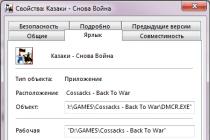The size bitmaps and video is usually expressed in terms of the number of pixels in width and height. It is inconvenient to remember and pronounce such a combination of numbers, therefore, as a relief, the corresponding value is used - resolution. In this article, we will explain what HD resolution is, where it is used and how many pixels it is.
What is HD resolution
HD is an abbreviation of the English phrase High-Definition, which translates as High Definition Video. Since there is no generally accepted standard for high definition, due to the regular increase in resolutions, the HD standard is considered to be a resolution highest quality in relation to previous standards. HD first appeared in the early 1980s, when Japan, Europe and the United States began to improve the television process. New format fit in the frame 720 lines against 576 lines in PAL and 480 lines in NTSC.
For information. Resolution is a value that determines the number of dots or pixels in a frame. The size is calculated by multiplying the vertical lines by the number of horizontal lines: 640x480, 1024x576, etc. The more lines and / or lines, the better and clearer the picture. One line and one line only has 1 pixel.
Where is HD resolution used?
Originally, the term HD described the resolution of the video signal transmitted to the TV screen. Later, the HD standard began to be applied to images and graphics in digital form, video recordings from digital cameras; more to the screens of TVs, monitors, laptops, tablets and smartphones. The term also describes the quality of textures in games: SD (PAL) - lower resolution, which is preferable for weak systems; HD - higher resolution, which is preferable for productive computers. This standardization makes it possible to achieve a more accurate representation of picture quality.
To highlight support for the HD standard in electronic devices, manufacturers often indicate the "HD Ready" logo. Typically, this marketing term refers to TVs, laptops, monitors and projectors. At the same time, the resolution of some laptops and monitors is in fact higher than standard HD, so there is no HD Ready logo in such devices.

How many pixels are in HD
The standard for HD is 1280 horizontal and 720 vertical. To get the total, you need to multiply 2 numbers - 921600 pixels. It should be borne in mind that at certain aspect ratios, the length of the lines varies, but the width remains unchanged - 720.
How the number of pixels changes when the aspect ratio changes:
- 960x720 = 691200 pixels at a ratio of 4: 3 = 1.3.
- 1152x720 = 829440 pixels at 16:10 ratio = 1.6.
- 1200x720 = 864000 pixels at a ratio of 5: 3 = 1.66.
- 1280x720 = 921600 pixels at 16: 9 ratio = 1.7.
For more information on standardized output device resolutions, see the table at this link.
More modern Full HD and Ultra HD standards are a logical continuation of HD, where the key difference is in the increased resolution - 1920x1080 and 3840x2160. Such an image contains more pixels, respectively, the level of clarity and detail is higher. At the same time, it is logical to use high resolution in devices with a large diagonal. Since the detailing of a large picture on small screen hardly noticeable. And the use of shallow permission for big screen leads to a deterioration in the clarity of the picture.
HD + and FullHD + resolution in smartphones on Android
Until the end of 2017, Android smartphones used standard HD resolution with an aspect ratio of 16: 9. In order to increase the diagonal without significantly increasing the dimensions of the case, the industry has massively switched to non-standard aspect ratios 18: 9, 19.5: 9, 20: 9, etc. This transition has laid a new standard for smartphones, which is called HD + and FullHD +. With an aspect ratio of 18: 9, the number of pixels for HD + is 1440x720, and for FullHD + - 2160x1080. Accordingly, as the aspect ratio increases, the length of the lines will also increase.
Conclusion
In the article, we examined in detail HD resolution - what it is and how many in pixels. The standard is being actively replaced by more modern formats with an increased number of pixels - Full HD and Ultra HD. At the same time, HD resolution remains relevant as an input threshold for "high-quality" video recording, the initial resolution of budget TVs and laptops.
What resolution are you using? Share your opinion in the comments below the article.
There are not many standard video formats, but we are generally used to the standards that TV manufacturers offer us. By producing TVs with appropriate screen resolutions. Yes, of course, the first TVs supporting the screen resolution of the SD format are no longer produced, but there is quite a lot of content with this resolution.
- SD- 720 × 480, 704 × 480, 352 × 480, 352 × 240 720 × 576, 704 × 576, 352 × 576, 352 × 288
- HD- 1280 × 720, 1440 × 1080
- Full HD- 1920 × 1080
- UHD (4K)- 3840 × 2160
- 8K- 7680 × 4320
SD image quality, SD format
Standard definition television(from the English. Standard-definition television, abbr. SDTV) can be deciphered as Standard Digital Television- standard digital television) is a standard based on decomposition standards 625/50 (576i) and 525/60 (480i). There is standard definition analog and digital television, however the term SDTV mainly used in relation to digital television.
Analog television is standard definition television, NTSC, PAL and SECAM color coding systems are used. The resolution of the analog signal is 640x480.
Standard definition is used in digital video transmissions with a resolution of 480 (NTSC) or 576 (PAL) lines, interlaced or progressive. The picture quality is better in comparison with analogue broadcasting, with digital transmission the distortion and interference inherent in analogue television disappear. SD television is not high definition television. SD cannot transfer as much information as HD. SD uses an aspect ratio of 4: 3 in HD 16: 9,. There are also broadcasts with a 16: 9 aspect ratio.
With the low resolution of standard television, SD video uses the small bandwidth used for broadcasting and the low video stream for digital transmission. The DVD format is standard definition SD video.
DVD resolutions
- 720 × 480, 704 × 480, 352 × 480, 352 × 240 pixels (NTSC)
- 720 × 576, 704 × 576, 352 × 576, 352 × 288 pixels (PAL)
All permissions that fall short of 1280 × 720 refer to SD formats.
HD format, HD picture quality
 High definition television, abbr. HDTV(eng. High-Definition Television, abbr. HDTV, HD). This format allows you to transmit a video signal with a higher definition with a resolution of:
High definition television, abbr. HDTV(eng. High-Definition Television, abbr. HDTV, HD). This format allows you to transmit a video signal with a higher definition with a resolution of:
720p — 1280 × 720p:
1080i - 1920 × 1080i or 1440 × 1080i
To transmit such a signal, you need to use a wider frequency band, but the picture quality, compared to SD, looks much nicer on TV. In this format, satellites begin to broadcast, and terrestrial digital television standard T2 is broadcast (partially).
Full HD format, HD quality

Full HD is a marketing name first coined by Sony in 2007. Used in high definition television (HDTV) broadcasts and movies recorded on Blu-Ray and HD-DVD discs.
HDTV (High Definition TeleVision) is a television assuming image resolution:
1080i- 1920 × 1080i.
1080p 1920 × 1080p
sometimes 1080p - with progressive format and 1080i - interlaced recording format, when one frame consists of two half frames. In fact, this is the same HD, only slightly improved in the P.
UHD 4K format, UHD quality
 Ultra high definition television (Ultra High Definition Television (UHDTV) or Ultra HDTV, also Ultra High Definition Video (UHDV)) includes 4K UHDTV (2160p) and 8K UHDTV (4320p).
Ultra high definition television (Ultra High Definition Television (UHDTV) or Ultra HDTV, also Ultra High Definition Video (UHDV)) includes 4K UHDTV (2160p) and 8K UHDTV (4320p).
4K UHDTV (2160p) has a resolution of 3840x2160
8K format, 8K quality
8K UHDTV (4320p) has a resolution of 7680 × 4320
In connection with the development of recording devices, it became possible to shoot with such a resolution, it is planned that such panels will be massively produced in 2014-2016. Their advantage is the ability to create giant TVs with a diagonal of over 5 meters and the ability to view high-quality video.
As a result, Sharp actually launched an 8K TV in the mass market in 2016. But only for Japan, Singapore and China.
Other TV makers only started selling 8K TVs in 2019.
To record one hour of video in the 8K standard, without using codecs for compressing files, you need 300GB of memory. Therefore, 8K video is transmitted or stored in a compressed form, various codecs are used for this.
Thanks to the use of high-performance video processors, some modern multi-hybrid (AHD + TVI + CVBS + IP) DVRs designed for recording video signals with a resolution of 720p are capable of realizing new regime, referred to as 1080N or also called H1080p. Such models of recorders provide work with 1MP and 2MP surveillance cameras, which allows you to get a resolution of 720p and 1080p. Many manufacturers plan to discontinue production and withdraw from sale in the second half of 2016 DVRs that support only one 720p (1MP) video recording format.
The first models of DVRs, additionally implementing the new 1080N recording mode, were announced in January this year. Thanks to this, consumers have the opportunity to record information received from two-megapixel AHD and TVI video cameras, on the most affordable segment of video recorders, the price of which is 2.0 ... 2.5 times lower compared to FULL HD recorders. With the continued cost reduction of 1080p HD analog camcorders, users are guaranteed a transition to 1080N recording.
At the same time, they receive additional benefits:
- greater availability of 2MP resolution in video monitoring systems;
- price optimization of video surveillance systems providing high resolution.
- longer archive duration with the same HDD volumes
The difference between the new recording mode Half H1080N from the standard 1080P
When analyzing the graphic rendering of an image recorded in the 1080N format, it was found that the number of vertical pixels completely coincides with their number when recording with a resolution of 1080p - 1080 px, which is one and a half times higher than the standard mode with a resolution of 720p.
Horizontal recording is interlaced for hardware smoothing, and horizontal components of the video are stretched to 1080p width. Thanks to this, the image recorded with a resolution of 944px is displayed on the screen with a frame width of 1920 px.
The advantages of DVRs that implement the Half H1080N mode include automatic conversion of the video signal into a widescreen mode with a 16: 9 aspect ratio. Therefore, when viewing the recorded information on a third-party video player, set the appropriate mode in the settings. The use of the additional 1080N recording format in new DVRs can significantly increase the total resolution compared to the megapixel recording mode, which has a resolution of 720p.
Compare the next 3 frames, scaled down to 700 px wide. The first is made with a 1MP AHD camera. The second is from a 2MP camera in 1800n mode, the third is from the same camera in 1080p (Full HD) mode.
The most informative part of the frame - we placed the inscription on the van a little higher in the original resolution. If you click on the thumbnail frame, uncompressed files of 1.3MB, 2.6MB, 2.9MB, respectively, will open.


Let's take a closer look at the resulting images. The first, 1MP camera with a 1/4 matrix produces a narrow viewing angle and a slightly blurry picture. In the next shots with a 2MP camera, the angle is wider and the resolution is much higher. But the difference between them can be noticed only with a careful study of the picture. This difference is so small that it can be neglected, given the advantages of the new 1080N format:
- the cost of DVRs is 2.0 ... 2.5 times lower compared to analogs with a 1080p recording standard;
- due to compression horizontal lines frame, it becomes possible to optimize the storage of recorded information, due to the smaller volume of the video content archive;
- provides work with two-megapixel video cameras with large (1 / 2.8), photosensitive, wide-angle matrices, while the recording quality is not much inferior to the standard 1080p mode.
Since 2019, 720p DVRs have ceased to be produced, almost all budget models at the moment can record both 1 megapixel cameras (in 720p resolution) and 2 megapixels (in 1080n resolution). More expensive dash cam models record 2MP cameras in 1080p format.
1080P in DVR modes can be listed as AHD-H and 1080N as AHD-NH. So what's the difference? It seems that both means a 2MP resolution (as some unscrupulous sellers claim). In fact this is not true. 1080P is a resolution of 1920 pixels horizontally by 1080 pixels vertically. 1080N - 960 horizontal by 1080 vertical. That is, 1080N has half the horizontal resolution of 1080P. Here is a picture to make it clearer and clearer:
But when displaying a picture, 1080N has the same aspect ratio as 1080P - 16: 9. This is due to the coding principle of the 1080N signal. 1080N recording is interlaced. And during playback, the picture is stretched and smoothed horizontally.
This is what the picture looks like at 1080P: 
And like this at 1080N without hardware processing:

It is noticeable that at 1080N the image is narrower.
If we compare 1080N after hardware processing and 1080P, then the differences are not very noticeable:
1080N 
1080P 
The differences are already apparent in the details, if you zoom in on the image:
1080N
So the detail on 1080N is worse than 1080P, but not as catastrophic as you might think. This is with regard to the "cons".
On the plus side, I can tell you that 1080N DVRs are cheaper than 1080P. Among other things, 1080N recording takes up less hard disk space, which is important in some situations. Therefore, where the detail of the picture is not very important, you can safely connect AHD DVRs with 1080N mode. Conversely, where picture quality matters, for example, above the cash register, you should look at more expensive video surveillance systems.
List of DVRs that support 1080N recording
William F. Schreiber,
Massachusetts Institute of Technology
Translated from English: D&K Corporation, 2003
In the III century. AD Manicheans (Persian religious sect) divided the world into two states: the spiritual was opposed to the material. Since then, we have followed the model of Manichean dualism in almost every aspect of our existence: we contrast love with sex, the art of commerce, write "MORE" - read "ISCHO". Even technical minds are not free from this. We play dualism with no less enthusiasm: Beta vs. VHS, analog versus digital, DVD versus DivX.
Influenced by the pluralism inherent in digital television standards, spanning 18 different television formats, Manichaean duality is taking on entirely new forms. The most obvious one is comparing HDTV and SDTV or HDTV to SDTV. You've probably figured out by now that standard definition is a euphemism and that high definition is for widescreen home theaters. latest models- exactly what you need. but technical capabilities allow us to talk about two different approaches to creating HDTV images, and on this basis a new technological distinction arises: 1080i versus 720p resolution.
The Advanced Television Systems Committee (ATSC), which gave birth to the 18-head monster, says both resolutions meet the demands of high-definition television (HDTV). This point of view is shared by the Association of Manufacturers consumer electronics, an influential professional group representing manufacturers of audio-video products for television and other applications. However, for various reasons, the rest of the participants in the high-definition (HD) controversy take opposite positions.
Most of the TV manufacturers in a clear position at the time of this writing have opted for 1080i HDTV playback. These include CBS, NBC, HBO and Harry Somerfield, the magazine's technical editor. However, everyone else claims that 1080i is noticeably inferior and that 720p looks better, is more in line with new display technologies and is therefore preferable for the future of digital TV. On this side of the median line are ABC, Fox, the computer industry, and television guru Joe Kane of the Image Imaging Science Institute. At the same time, some experts say that when displayed on real equipment, the differences between formats are so insignificant that controversy itself is destructive entertainment.
true2 We never shy away from discussions, so let's compare 1080i to 720p. Who is right after all? Which of the two pictures looks better? And does the controversy make any sense at all? Let's take a look at the numbers.
Counting pixels
Defenders of 1080i resolution prefer to make calculations, deduce formulas. Looking at the scan lines: 1080 is more than 720, isn't it? Therefore, in this case, the method of counting "pixels" (the points that make up the image) is preferable.
Let's perform the simplest arithmetic operations: multiply the number of current vertical pixels in each format by the number of horizontal pixels. 1080i: 1080 × 1920 = 2,073,600 dots. 720p: 720 × 1280 = 921,600 dots. After counting the pixels, it turns out that in the 1080i format there are more than 2 times more dots compared to the 720p format and, therefore, it is more than 2 times sharper.
We look at the clock
However, numbers are not everything. There is a difference based on the meaning of the symbols "i" and "p". 1080i is "interlaced" and 720p is "progressive". Each format uses a different way of converting a row static images into a moving picture. Interlaced scanning creates a still image or “frame” by scanning two sets of alternating lines or “fields” (half frames). With progressive scan, a frame is created in one pass.
If the image is scanned in both formats at the same speed, i.e. an equal number of runs occur per second, the advantage of progressive scanning becomes apparent as the full image (frame) is scanned, not half of the image (field). This sweep displays fewer dots and lines, but develops twice the speed.
So, now the question of timing arose. As ABC explains on its website in the FAQ (Frequently Asked Questions and Answers): "It is not entirely correct to compare the number of lines of resolution in progressive and interlaced images. In the time frame required in the format 720p for 720-line output, 1080i outputs only 540 lines. And while 1080i outputs 1080-line images, 720p ends up with 1440-line output. "
As emphasized by the representative of the company Sony Phil Abram (Phil Abram), the comparison is valid only if the timing (image refresh rate) remains constant. Indeed, this fact can serve as proof. According to Joe Kane, while SDTV allows different refresh rates, in the first generation digital equipment the image is refreshed by tracing new fields or frames across the screen once every sixtieth (1/60) of a second. Any slower image will be re-converted by the hardware to prevent slow moving frames from causing visible flickering in the image.
Spatial versus temporal resolution
The truth is that images in both 1080i and 720p look better in different conditions. The 1080i format is designed to recreate fine detail in still frames and images with little or no movement. This format is best suited for "spatial resolution". No matter how long it takes to create a picture, it will contain more lines, more points. The system works perfectly as long as there is no movement. Remember how two fields (half frames) create a frame? As objects move, the trajectory of movement between the alternating fields changes. This causes "motion artifacts" (image noise) or visible distortion like a stepped pattern on a diagonal outline.
720p has advantages in motion reproduction. It does not introduce visible distortion regardless of the speed of moving objects, therefore it has the best "temporal resolution". However, when the clock is stopped, still frames will not look sharp because 720p has fewer dots and lines at its disposal.
By contrasting static and moving images in accordance with the dualism of the Manicheans, let us determine which of them affect the characteristics of the picture to a greater extent? According to Kane, 1080i performance varies continuously between 540 and 1080 lines, depending on the amount of motion in the image at any given moment. “The basic idea behind television is to capture moving images. Consequently, when there is motion, the normal resolution is usually well below 1080. It is unlikely that the image will ever reach 1080. Calculations based on the average values of the motion parameters imply that the vertical resolution reaches approximately 635 lines. These numbers are below average since actual resolution is determined by the amount of movement. However, 720p always has a 720-line array. I believe 720p is currently the best direction for the industry. " ...
Don't worry too much about the temporary resolution though. As Ed Milbourn, director of television planning at Thomson, points out, "Movies have terrible timing." They shoot at only 24 frames per second, which is slower than 1080i and 720p! To minimize image jitter, projectionists open the shutter twice in a single frame. However, 35mm film is the standard for all TV crews, and the "movie-like" performance is the highest praise.
According to Milbourne, the book's definition of true high-definition television includes: about twice the resolution of today's analog NTSC standard, widescreen viewing, digital audio. Both 1080i and 720p meet these requirements.
How about a display?
It is easy to talk about the theoretical boundaries of technical solutions. But what essential can be added about the technical solutions in our home theaters and television networks? Here, everything develops as unpredictably as at the races. Although from a production point of view, the 1080i format still seems to be advantageous, at least now.
Echoing other 720p proponents, Kane argues that progressive scanning is more suitable for DLP displays, plasma displays and next-generation devices. In fact, Kane says, cathode ray tube (CRT) TVs “are more efficient at transmitting progressive scan because the picture is brighter. "A percentage increase in light output without signal distortion. This is a serious amount of light output. That's why I support progressive scan."
However, 720p is impractical for affordable CRT-based television devices, says Sony spokesman Phil Abram. "The contrast between interlaced and progressive scan has to do with the horizontal scan rate. That is, how fast you can move the electron beam across the CRT screen. Interlaced," he explains, "gives you a break," only half of the image. "If you start out at 60 full frames per second in 720p, electronics, hardware, electron gun, shielding and everything else skyrocket in price."
He says a good solution would be to display either 1080i or 480p, converting all other signals to one of those formats. "These horizontal scan rates are close to each other. You can focus on them and create a cost effective setup." Some manufacturers, though not all, are busy with this.
At the time of this writing, Toshiba introduced 71- and 65-inch multi-format projectors (keying) that work in both formats: corresponding to high definition - 1080i and in corresponding standard definition - 480p. The latter can be used in newer DVD players with a dedicated professional progressive output signal (ColorStream Pro). However, 720p will be converted to 1080i, and analog signal NTSC to 480p. This is how the widescreen 56-inch projector from Panasonic works. It also offers two models for standard definition television (SDTV). Mitsubishi unveiled seven devices, widescreen and standard at the same time, that reproduce 1080i as 1080i and converts NTSC analog, 720p and 480p into its own unique 960i scan format. The "third thing" was Pioneer, whose 50-inch gas-plasma apparatus displays progressive scan 768 x 1280, which slightly exceeds the standard 720p vertical reserve. All signals, including 720p, are converted to a vertical resolution of 768 lines.
As you read these lines, even more will appear. alternative options... While gas and liquid crystal displays are "inherently progressive," says Abram, getting full resolution in 1080i or 720p is "a result of how many pixels the display has. Therefore, the main issue is in the output signal and the size of the devices. . And they are extremely expensive in any format. " It's not hard to guess why a Pioneer plasma machine costs $ 25,000. But even in similar situations he adds, "I'm always amazed at what engineers do with the right motivation and goals."
Signal transmission, performance and future vision
The 1080i format is inconvenient for use as a digital format, as there are significant difficulties in transmitting a signal within its framework, which is noted on the ABC website in the FAQ section (frequently asked questions and answers to them). "An image in 1080 x 1920 (1080i) ... cannot be up to a size suitable for a 6 MHz channel without causing unwanted artifacts (image noise). Therefore, it was recommended to sample 1920 pixels up to 1440 to reduce compression noise." For this reason, encoder manufacturers have decided not to account for approximately 25% of the image during broadcast. This trade-off is not required when using 720p. Much of the original image information is stored on the broadcast network. " John Malone of cable giant TCI has even stated that he will not volunteer to broadcast the 1080i signal, which he calls "spectrum warping." At the same time, he added, there were no problems with the 720p format.
true3However, regardless of their strengths and weaknesses, neither 1080i nor 720p is the last word in digital television. As explained in the previous section, the ATSC standard gives a specification for 1080p, which combines the high spatial resolution of 1080i with the high temporal resolution of 720p. It requires even more compression in transmission than 1080i (assuming the frame rate remains the same). Today, very few consumers with legacy home theater systems will be able to afford the nearly impossibly expensive and high-quality display required for this format. It is also unrealistic to use it now or in the near future for broadcasting or displaying a television picture on the street. However, according to Kane, this format is ideal for performance and file archiving. And he will make his debut next year at the convention of the National Association of Broadcasters. We can trust Kane - he was asked to come with display demos.
SUMMARY
The argument that 1080I interlaced (1080x1920, 30fps) produces a better picture quality than 720P (720x1280, 60fps) progressive scan, since the former has twice as many picture elements (pixels) per frame. there is the very last fallacy. It is offered by those who have promoted the NHK 1125/60 system for years as a world production standard. All of the above arguments have been rejected as false, and this given argument is simply the latest attempt to impose antiquated technology on the American broadcasting industry. In fact, the vertical resolution actually achieved in 1080I is lower than 720P. At the same time, the horizontal resolution is well below 1920 pixels, which was clearly demonstrated in objective tests conducted by ATTC. ATEL's peer review has shown that the perceived image quality of the two systems is comparable.
2 million versus 1 million
As stated above, a 1080 lines per frame interlaced signal has only half of this number of lines as the actual vertical resolution. At the same time, a progressive signal of 720 lines per frame has an actual vertical resolution close to 720 lines. In the ATTC benchmarks mentioned above, the actual measured vertical resolution of 720P was higher than that of 1080I. In terms of horizontal resolution, 1920 is indeed significantly higher than 1280. If this figure were achieved, one would expect that the perceived clarity of an I-format image would be higher than that of a P-format. However, it turned out to be not so simple. Individually perceived clarity as measured by ATEL was nearly the same. (The subject matter was not specifically chosen to illustrate interlaced distortion.) Of course, the 1080I image did not split 1920 pixels horizontally. In all likelihood, this was caused by the camera itself or the filtering of its signal. It should be noted that with a bandwidth of 30 MHz used in the tests, the resolution is limited to approximately 1550 horizontal pixels.
Additional data for this publication was revealed in Japan and at the most recent NAB show. In Japan, the Association of Radio Industries and Businesses (ARIB) has already changed 1080x1920 to 1080x1440 because the higher resolution causes encoding distortions (blocking). The latter, depending on the object of transmission, can be weakened or eliminated by slightly lowering the horizontal resolution. There have also been reports from NAB of blocking distortion in 1080I encoded material, which is undoubtedly for the same reason. Last December, Sony petitioned ATSC to change from 1080x1920 to 1080x1440. On the other hand, NAB has received no reports of 720P compression noise.
Summing up, we can say that the formal resolution 1080x1920 has not been achieved in practice. The 1080I resolution is no higher than 720P, but it has all the well-known interlaced distortions. There is no qualitative advantage to using 1080I, nor is there a compelling reason not to use progressive scan.
Conclusion
This article has shown that the statement about more high definition in 1080I format relative to 720P format is erroneous. The resolution actually achievable in interlaced systems is well below the formal 1080x1920. Decreasing vertical resolution is associated with the need to reduce line jitter that would otherwise be present. The decrease in horizontal resolution is partly a result of the difficulties of working with the camcorder, and partly the result of limitations of the MPEG compression system. These restrictions are integral parts of it. They cannot be eliminated within the established broadcast baud rate. Once these issues were not fully realized, but now such times are over. At the moment, there are many facts that prove that there are no advantages in using interlaced scanning when broadcasting signals digital television no, except to the benefit of the interlaced professional OEM. The fact that some advocates of interlacing are still trying to promote this outdated technology shows that their point of view is not based on real facts. It almost certainly owes its existence solely to their desperate efforts to get the already developed 1,125-line professional equipment used to broadcast HDTV (High Definition Television) signals.
N.B. The numbers 720x1280 refer to the structure of the visible television frame. Analog systems such as NTSC have a larger integer number of lines (525) compared to 480 visible lines. The original NHK system had 1125 full lines, of which 1035 formed the visible image.
N.B. These notes represent the personal opinion of the author, who has no financial interest in the results of the issues discussed here.