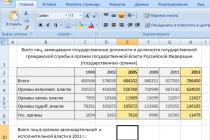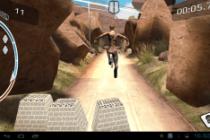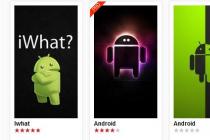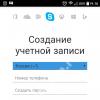In this article, I will show you how to do a factory reset Huawei phone Honor 4C. There will be two options here: factory reset via smartphone settings and Hard-Reset when the phone is turned off.
Factory reset Huawei Honor 4C.
If your phone is working and turned on, then this factory reset option will work for you. Go to settings - restore and reset - factory reset - reset phone settings:
Remember, when restoring the settings, all data from your phone will be deleted, including contacts saved in the phone's memory, SMS messages, call lists, and so on. If this data is critical for you, then make a data backup before resetting the settings.
Hard-Reset Huawei Honor 4C.
Turn off your phone, then hold and hold the volume up and the power button. As soon as the Honor logo appears, release the buttons, wait a while and in the menu that appears, use the volume up and down buttons to navigate the menu, select the item wipe data / factory reset... The selection is made using the power button.

In the window that appears, click Yes and wait for the settings to be reset. After factory reset, select reboot system now to reboot your device.
Your phone has now been reset to factory settings.
Not always, when purchasing a new, modern, sleek smartphone, you can get what you expect. Many models have some kind of hidden defects, the existence of which is often found out only after purchasing the device or after certain time its exploitation. This is also true for Honor 4C.
The most common of these issues is that the Honor 4C is running out of memory. You install various programs and video games, and after a while the system reports a lack of space. When you start to figure it out, it turns out that the internal memory of the system is clogged, and at the same time it does not want to save files to the memory card.
Why doesn't the Honor 4C system install and save applications, video games and programs for all types of memory, although the settings are correctly set, there are permissions, the checkboxes are set where it is necessary - "Install and save software to the drive"? Why does the system still need to free up the device's memory? At such moments, you involuntarily begin to regret that you did not purchase a smartphone with a large memory capacity of 16, 32, and even better 64 gigabytes.
Is there a solution to the memory problem? Exists! There are certain features, knowing which, you can optimize the memory of your phone, and we will tell you about them in detail now.

If Huawei Honor 4C is not enough memory, then the first thing to do is to delete unnecessary standard applications... Despite the fact that Android does not allow you to remove most of the preinstalled programs, some of them can still be erased through the settings:
- News (mail.ru);
- Mail;
- Classmates.
Remove unneeded software and get more storage space for what you need. If you need these programs in the future, you can easily install them using the app store.

Transfer to SD card
If the Honor 4C does not have enough memory, you can transfer some programs to an external micro-SD card. It should be noted that not all software can be transported to the drive. However, by updating the stock Android 4.4 to Android 6, you can transfer a lot more programs to the memory card.
For example, Bluemail in Android 4.4 is installed only on internal memory, and after updating the operating system to version 6, it can be transferred to the drive.
Note! Certain applications will not function from the card, so they must be removed and replaced with similar ones.
Removing temporary files, etc.
If, despite the above steps, the Honor 4C still has little internal memory, then you can delete temporary files. These include Google's cache and application history.
Cache
These files can be deleted in the " Smartphone Dispatcher", Key" System optimization". You can get into this window from the setup menu: “ Advanced / Memory / Clear».

Apps like Disk (Google Drive), OneDrive use cache to speed up their functioning. Cleaning and checking the dimensions here, as a rule, is carried out in the application settings. You go into the settings of these programs and check or clear the cache.
Google app history
Google apps can also take up a lot of valuable megabytes of data - and search history and a host of other things that can be removed.
To clear Google search data, go to " Settings", Select the section" Applications", there - " Google app» – « Memory» – « Site management» – « Delete everything».
To clear the Google Play server storage, go to " Settings", v " Annexes"Choose" Google Play services", And then" Memory» – « Site management» – « Delete everything».

Reset
You can effectively clean the phone memory by resetting the settings. During this procedure, the device goes into starting position, while the cache files and others are deleted. How to clear Huawei 4C using a reset? This is done in the following sequence:
- Backing up data from your phone using the Huawei Backup app on your smartphone, or HiSuite programs on a PC.
- Factory reset on the phone.
- Recovering data on a device from a created backup.
- Smartphone backup. It is carried out in an application called " Huawei Backup". The copy is saved on the memory card.

Backing up to HiSuite
Install the HiSuite utility from the developer's web site. To connect to a smartphone, first activate HDB access. Then click on "Reservation"... The HiSuite app lets you choose what to include in your backup. It's best to activate everything besides contacts from Exchange.
Reset
You can reset the settings in the smartphone menu, through the menu “ Reset". Then the phone deletes all user data, settings, applications and reboots. It will be necessary to set the parameters for connecting to WI-FI, Google account, select the language and region.
The reset process takes approximately 10 minutes, after which you will have 3.25 GB of free memory.

Recovery
Recovery takes place in two stages:
- Everything is restored except for Exchange contacts and applications, which must be stored on the micro SD card. At the first stage, 1.5-2 Gb will be released.
- At the second stage, programs that should be stored on a memory card are restored, with manual transfer, since HiSuite restores all software to the device's internal memory. The second step will allow you to get 700-800 additional megabytes.
However, not everything will recover. In particular, you may find that you have:
- All sms have disappeared;
- The settings of almost all available programs have been reset;
- Contacts have lost their connection to melodies;
- All existing phone settings have been reset.

So you have to spend a lot of time manually restoring the previous settings.
Avg cleane
The main disadvantages of the Honor 4C are its lack of memory. A special utility for Android smartphones called AVG Cleane will help to solve this problem. With its help, you can not only clean your gadget, but also significantly increase the battery life.
AVG Cleane lets you sync apps on your phone so you can decide which apps to keep and which ones to get rid of. For example, you can find utilities that have not been used for a long time and delete them. The system also provides information on programs that promote fast discharge battery and decreased performance. Storage usage data is also displayed in AVG Klin.

If necessary, the utility can notify you about which programs should be removed and how to speed up the system. AVG Wedge easily launches batch uninstallation of several applications from the inside. By removing unnecessary software that is constantly running in the background, you can not only free up valuable space on your own phone, but also speed up various system processes and save battery power.
The benefits of AVG Cleane are not limited to increased power by uninstalling programs. The functions of clearing the cache, calls, history, messages and the auto-cleaning mechanism allow you to eliminate file junk and unnecessary data with one touch.
SD Maid
The Huawei Honor 4C is constantly running out of memory. To effectively solve this problem, we advise you to download the SD Maid utility on the developer's official Internet resource. With this powerful tool for smartphones based on the Android OS, you can cleanse the system from unnecessary files, unnecessary programs, lags and other garbage.

The application includes tools for finding folders and files that take up too much space on the memory card.
SD Made allows you to:
Run in automatic mode or by means of widgets the application is scheduled;
- Find duplicate documents, music, photographs, regardless of their location or name;
- Clean up and delete unnecessary files;
- Optimize existing databases;
- Receive data on the state of the memory of your device;
- Find files by date, content, name;
- Find files left over from remote programs;
- Manage existing system and user applications;
- Manage existing files through the explorer;
- View everything on your device.
You can use SD Maid only if you have root rights... Otherwise, the set of its functions will be extremely limited.
Due to the cracked touchscreen, the user will not be able to control the smartphone. Therefore, if the cell phone fell and the glass of the Huawei 4C Pro screen broke, order service maintenance in a qualified workshop so that experienced engineers can quickly and inexpensively restore the device.
It is impossible to repair a sensor that does not respond to touch. In this regard, technicians replace the damaged component with a branded part. We install only original spare parts that we purchase from the manufacturer. So that employees serviceHuawei reduced the cost of replacing the glass screen by 15%, order this service through the company's specialized website.
Huawei Honor 4C Pro glass replacement
Why is the touch glass failing? Common causes of this defect:
- user uploaded mobile device liquid;
- cracks appeared due to mechanical damage;
- negative effects of ultraviolet rays;
- software glitch, firmware outdated.
With the exception of the last reason, in all cases, the Huawei Honor 4C Pro glass is replaced. We will carry out a preliminary inspection free of charge, during which we will finally determine the price of troubleshooting. The cost of replacing glass varies depending on the type of breakage.
Screen replacement Huawei Honor 4C Pro
If the screen does not work or if the display shows defective pixels, ripples, you need to contact the service center. Technicians will heat the smartphone on a thermal platform, thereby weakening the fixing properties of the adhesive. Dismantling of the housing elements is carried out with dielectric blades. As a result, the masters will be able to replace without unnecessary difficulties screen huawei Honor 4C Pro 16Gb.
For such work, it is imperative to use professional equipment so as not to aggravate the breakdown and not jeopardize the warranty from the manufacturer. Therefore, do not repair the screen with improvised means.
 Warranty registration
Warranty registration
We will carry out an urgent recovery mobile phones in 17 cities of Russia. Employees service center will perform replacement work within 24 hours. How much does this service cost? We will settle the financial issue with each client individually. We provide round-the-clock communication with customer support. We provide a guarantee for repairs and replacement parts.
This is the official instruction for Huawei Honor 4C Pro in Russian, which fits under. In case you have updated your Huawei smartphone to a more "recent" version or "rolled back" to an earlier version, then you should try others detailed instructions manual, which will be presented below. We also suggest that you familiarize yourself with quick instructions user in question - answer format.
Huawei official website?
You have come to the point, because all the information from the official website of Huawei is collected here, as well as a lot of other useful content.
Settings-> About phone :: Android version(a few clicks on the item will launch the "Easter egg") ["Out of the box" version of the Android OS - not specified].
We continue to configure the smartphone
How to update drivers on Huawei

You need to go to "Settings -> About phone -> Kernel version"
How to enable Russian keyboard layout
Go to the arzdel "Settings-> Language and input-> Select language"
How to connect 4g or switch to 2G, 3G
"Settings-> More-> Mobile network-> Data transmission"
What to do if turned on child mode and forgot password
Go to "Settings-> Language and keyboard-> section (keyboard and input methods) -> put a tick in front of" google voice input "
.png)
Settings-> Display :: Auto-rotate screen (uncheck)
How to set an alarm ringtone?
.png)
Settings-> Display-> Brightness-> Right (increase); left (decrease); AUTO (automatic adjustment).
.jpg)
Settings-> Battery-> Power saving (check the box)
Enable display of battery charge status as a percentage
Settings-> Battery-> Battery Charge
How to transfer phone numbers from SIM-card to phone memory? Importing numbers from a SIM card
- Go to the "Contacts" application
- Click on the "Options" button -> select "Import / Export"
- Select where you want to import contacts -> "Import from SIM-card"
How do I add a contact to the blacklist or block a phone number?
How to set up the Internet if the Internet does not work (for example, MTS, Beeline, Tele2, Life)
- You can contact the operator
- Or read the instructions for
How to set a ringtone to a subscriber so that each number has its own melody

Go to the "Contacts" application -> Select required contact-> click on it -> open the menu (3 vertical dots) -> Set ringtone
How do I disable or enable the vibration feedback of the keys?
 Go to Settings-> Language & input -> Android keyboard or google keyboard-> Vibration feedback of keys (remove or put a check mark)
Go to Settings-> Language & input -> Android keyboard or google keyboard-> Vibration feedback of keys (remove or put a check mark)
How do I set a melody for an SMS message or change the notification sounds?
Read the instructions for
How to find out which processor is on the Honor 4C Pro?
You need to look at the characteristics of the Honor 4C Pro (above is the link). We know that in this modification of the device the chipset is MediaTek MT6735P.
.png)
Settings-> For Developers-> USB Debugging
If there is no "For Developers" item?
Follow the steps from the instructions
.png)
Settings-> Data transfer-> Mobile traffic.
Settings-> More-> Mobile network-> 3G / 4G services (if the operator does not support, select only 2G)
How do I change or add the keyboard input language?
Settings-> Language and input-> Android keyboard-> settings icon-> Input languages (puts a checkmark in front of the necessary ones)
Competition in the mid-range smartphone segment is extremely high. However, there are not so many really powerful ones in terms of functionality, performance and quality of execution. Many manufacturers are seriously saving on components in order to reduce the price. However, Huawei did not follow this trend and equipped its new smartphone mid-range Honor 4C with characteristics close to flagships.
According to the statistics of Russian retailers, smartphones costing from 6,000 to 10,000 rubles are the most popular among buyers. For this reason, the supply in this market segment reaches its maximum. Interestingly, the leaders in terms of the number of devices sold here are Fly, Alcatel and Lenovo. Gaining momentum and Huawei, which feels on Russian market stronger and stronger. The latest novelty, Honor 4C, is able to develop interest in the Chinese company among the widest circle of people.
The developers did not significantly save on performance, equipping the smartphone with a 64-bit chip with an eight-core processor of their own production, 2 GB of RAM, a 5-inch IPS screen, a high-quality 13 Mpix camera, and a capacious battery. The only thing you can blame this device for is the lack of LTE support. But this fact can be compensated by the attractive price of 9,000 rubles. Let's see what this gadget is capable of.
Specifications Huawei Honor 4C
id = "sub0">- Network: EDGE / GPRS / GSM (850, 900, 1800, 1900 MHz), WCDMA (850/900/1900/2100 MHz), there is support for two SIM cards like micro-SIM
- Operating system: Android 4.4.2, custom shell EMUI 3.0
- Processor: eight-core HiSilicon Kirin 620 (8 cores Cortex-A53 @ up to 1.2 GHz), graphics chip Mali-T450 MP4
- Memory: 2 GB RAM, built-in flash memory 8 GB, there is a microSD slot (support up to 32 GB)
- Display: 5 inches, IPS, 720x1280 resolution, Gorilla Glass
- Camera: main - 13 megapixels with autofocus, LED flash, video 1920 × 1080, 30 frames / s, front - 5 megapixels
- Communications: 802.11 b / g / n, Bluetooth 4.0 + EDR, USB 2.0
- Navigation: GPS, AGPS, GLONASS
- Sensors: accelerometer, light sensor, proximity sensor, electronic compass
- Battery: 2550 mAh, removable
- Dimensions, weight: 143.3 x 71.9 x 8.8 mm, 162 g

Package contents and first impressions
id = "sub1">The Honor 4C is a typical 5-inch smartphone. It measures 143.3 x 71.9 x 8.8 mm and weighs 162 grams. The device fits comfortably in the hand, does not tend to slip out thanks to the matte back cover. In general, the device is perceived as okay. It can be worn in a pants, jeans, jacket or shirt pocket. This is possible due to its low thickness.
The delivery set is standard here. It includes:
- Smartphone Huawei Honor 4C (CHM-U01)
- Charger adapter USB devices
- Computer sync cable
- Stereo headset with 3.5mm miniJack jack
- Instruction, warranty card
Design and appearance
id = "sub2">Externally, Honor 4C looks like hundreds of smartphones Chinese brands... The design is simple and straightforward. The case is plastic: front - glossy, back - matte. The back cover is made of hard plastic with a textile texture. It looks adequate, but these do not add any value. A chrome insert runs along the contour on the side faces of the phone. I don’t presume to judge how resistant its coating is to mechanical damage, but during the two-week test, no cuts or abrasions appeared on it. As for the device's resistance to falls, there is no special protection, but the plastic back cover can soften the blow.


Build impressions are good. True, due to a small crunch with a strong compression apparatus, you understand that the structure is not monolithic. But this is a normal situation for mid-range smartphones.
The Honor 4C is available in two colors: black and white. I had just the last option at my disposal.
Almost the entire front part of the device is occupied by a large 5-inch touchscreen display. The telephone speaker is located above it. To the right of it is a 5 megapixel front camera. All kinds of sensors and sensors: motion sensor, light sensor, gyroscope - can be seen on the left. There is also an LED that glows red while charging. It can also be configured to indicate a missed call or SMS.


Below the screen there are three standard control buttons: back one level, home screen and context menu.
The arrangement of controls and other elements on the smartphone body is familiar and convenient. On the right, there are buttons for adjusting the call volume, a power / screen lock key. There are no camera buttons here, the application for shooting can only be launched from the menu or lock mode.


At the bottom there is a standard microUSB connector for charging and connecting to a computer. There is a microphone nearby. For better voice transmission during a telephone conversation, the Honor 4C also has a second micro-wave (noise analyzer). It can be found on the back of the phone.
The 3.5 mm headphone jack is located on the upper edge of the device.


On the back you can see a 13 Mpix camera lens with autofocus and LED flash. At the bottom there is a speaker for external sounds and calls. I would rate the sound as a solid four. Volume is enough high level... The main thing is not to block the speaker grill, otherwise you can miss the call.
As I noted above, the body of the Honor 4C is collapsible. To remove the cover, you need to pry it off by the micro-USB notch. Under the cover there are two slots for microSIM cards (both can work with 3G), and between them is a slot for installing a microSD memory card.


Screen. Graphics capabilities
id = "sub3">The Honor 4C has a 5-inch IPS display with no air gap. Resolution - 720x1280, aspect ratio - 16: 9, density - 294 ppi. The frame at the top is 16 mm, at the bottom - 17 mm, on the right and left - about 4.5 mm each. There is an anti-reflective coating, but it is not very effective in helping.
If you do not go into details, then this is an inexpensive matrix with low performance. The picture on the screen looks sharp and high-contrast. But the viewing angles are average, when the display deviates from the normal, an inversion of colors is visible. In direct sunlight, the image remains readable.
Outside the screen is covered protective glass Corning Gorilla Glass 3. For this reason, you should not be afraid to carry your phone along with metal objects in your pocket.
Menu. Interface and navigation
id = "sub4">Honor 4C comes with operating system Android 4.4.2 and user interface EMUI version 3.0 (aka Emotion UI - Huawei's own development). Convenience is a matter of taste. The EMUI 3.0 interface is rooted in iOS, and the icons themselves are similar to Symbian: there is no separate application menu, all programs are located on desktops and folders. Software can be "updated over the air".
EMUI 3.0 has many detailed settings and features: displaying the network speed, showing or hiding the operator's name, changing the location of the navigation buttons at the bottom of the screen, customizable do not disturb mode, and so on.




Among other things, the user can choose the effect when unlocking or moving between desktops, choose the style of icons, fonts, and also the response to incoming call when you hold the phone to your ear. There is a function of switching to silent mode when turning the screen down, as well as tilting the phone to arrange widgets. In general, there are a lot of little things that especially impressionable people should like. There is also gesture control. True, it was easier for me to operate the smartphone the old fashioned way. But for the sake of fun, you can assign a launch to individual gestures individual applications... It's comfortable.




There are also several built-in themes with the possibility of free and paid download of new ones, as well as very cute pictures for the lock screen. This is one of the rare cases when, when purchasing a new smartphone, you do not have to change the built-in backgrounds and themes to new ones. There is a mode of automatic wallpaper change when pictures are displayed in a chaotic order.



Musical possibilities
id = "sub5">The Honor 4C smartphone is equipped with a standard music player of our own design. He looks ascetic, but he copes with his main job. The application has the ability to sort tracks by album, artist, music direction, etc. There is a possibility of random playback of songs, their repeat.




The volume of the sound output through the speaker is high enough, the quality is decent (of course, not Htc one M8, but the sound is clear), at least there is no overload and wheezing. The quality of music playback in the headphones is good. In the settings there is an option to enable the playback mode for tracks with the DTS effect: the sound acquires more high and low frequencies.
Among other things, there is an FM radio here.


Camera. Photo and video capabilities
id = "sub6">The main Honor camera 4C is equipped with a 13 Mpix module (F2.0 aperture, 27 mm angle). Front-camera 5MP wide-angle (F2.4 aperture, 22mm very wide).



The quality of the resulting photos is quite decent. To be honest, I did not expect to see such a module for shooting here. Apparently, Huawei did not seriously save on photography.
As for the interface of the application for shooting, it is simple and straightforward. Switching modes, enabling HDR and other essential settings are collected on one screen, it is called by clicking on the parameters key. More detailed settings can also be opened by clicking on the parameters button already in this window. Another thing is that they were displayed in portrait orientation. I couldn't find how to change it to landscape. Alas = (.




The main camera of the smartphone can record video with sound at a maximum resolution of 1920x1080 pixels. There is no tracking autofocus, but there is an option to select the focus point on which the camera will focus, even if you move your smartphone.


Memory and speed
id = "sub7">Huawei Honor 4C is powered by a HiSilicon Kirin 620 chip with eight Cortex-A53 cores with a frequency of 1.2 GHz each. Graphics subsystem (GPU) - Mali-T450 MP4. Random access memory 2 GB is provided. Built-in flash memory - 8 GB. In addition, microSD memory cards up to 32 GB are supported.
During the test, I did not notice any glitches or slowness of the interfaces. Everything works smartly. Perhaps the only place where the slowness still manifested itself was in games with heavy graphics. But for the mainstream audience of this smartphone, it doesn't matter.
Communication capabilities
id = "sub8">In addition to the standard connection to a computer via microUSB 2.0, the Honor 4C has Bluetooth 4.0 support. Bluetooth provides wireless connection peripheral devices: for example, stereo A2DP / AVRCP headsets. When connected via USB, the device recharges.
When connected to a USB port, several connection options are provided: Media, "Charging only", MTP. In MTP mode, the device is perfectly picked up without additional drivers, you can copy the necessary data.

Honor 4C works in Wi-Fi networks standards b / g / n and can distribute Wi-Fi. Smartphone works seamlessly on networks mobile communications GSM / GPRS / EDGE 850/900/1800/1900, HSPA + 850/900/1900/2100. There is no LTE support here.
It is also worth noting that the Huawei Honor 4C has a SIM card slot. True, there is only one radio module here. In the settings, you can set which SIM card will be used for data transfer, and which for receiving calls and messages. At any time, these parameters can be changed by changing the purpose of the SIM cards in the settings. It is very convenient.
Navigation is carried out using GPS and GLONASS. There is no special navigation software in the smartphone.
Duration of work
id = "sub9">The Honor 4C has a 2550 mAh non-removable Li-Ion battery. With an average load - 40 minutes of phone calls, always on Wi-Fi, browsing the Internet for 2 hours, periodic activation of 3G - a full charge lasts for 2 days. Video at maximum brightness with active Wifi smartphone turns almost 7 hours. These are very decent indicators. With less intensive use, you can count on 3 days of continuous work. An economical chipset, a capacious battery and a low screen resolution play a positive role here.