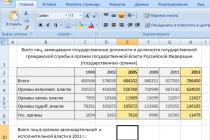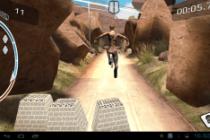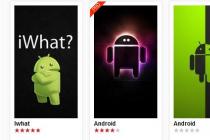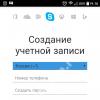When choosing a smartphone, you should keep in mind that there are various storage options - read-only memory (storage memory), RAM and expandable from external storage.
Permanent memory of a smartphone determines the amount of data that can be stored on the device, RAM affects the performance of a smartphone, the more RAM, the higher the speed and performance of the system, and so bigger smartphone can perform simultaneous tasks without freezing.
1. Persistent memory (storage memory)
The persistent storage unit stores all data files such as applications, music, photos, videos, documents, contacts, messages, journals and others. Also, all data transferred by smartphone applications is also stored there by default. For example, all photos taken with a smartphone camera will be automatically saved to permanent memory by default.
The presence of a large amount of permanent memory means that a smartphone can independently contain a large amount of data without the help of external devices.
Earlier generations of smartphones came with 2GB of internal storage. However, as soon as new technologies were introduced and the competition became very fierce in the industry mobile phones, the built-in memory of smartphones began to have a volume of 16 GB, 32 GB and even 64 GB.
2. Random access memory - RAM
RAM (eng. Random Access Memory) stands for random access memory. RAM directly affects the speed of a smartphone. Basically, if the RAM of the smartphone is large, say 1 GB or 2 GB, then you will be able to work with high-performance applications like games. Along with the amount of memory, you also need to take into account the speed of the RAM, which is usually indicated as DDR, DDR2, DDR3, etc.
DDR (eng. Double Data Rate) it is short for double data rate, and the number after it indicates its type. For example, DDR3 means double the data rate of the third type. The higher the DDR type, the higher its speed. However, it should be noted that there is no mention of its memory speed in most of the specifications of the smartphone.
3. Expandable memory
The last storage option you should check is expandable memory. Expandable memory uses external media like microSD card, so that the smartphone can contain more data. This is a great way to increase the storage space of your smartphone if it has little internal storage space.
MicroSD cards can support 16GB, 32GB, and 64GB of data and are usually sold separately. Keep in mind that not all smartphones offer an expandable storage option, they don't just have a memory card slot. In addition, most smartphones do not have the option to use expandable storage devices, as this is not provided in the installed applications (except when the smartphone has been jailbroken or flashed).
Selecting smartphone memory options
If you use large applications or enjoy playing high-end games on your smartphone, then you need to choose a large amount of RAM and a large amount of expandable storage in which you can store a large amount of data.
But if you only use the basic features of a smartphone or are on a tight budget, then you can opt for a smartphone that offers a reasonable amount of storage. The ideal configuration for the average user is 16GB of internal storage, 512MB or 1GB of RAM, and a 32GB microSD card.
Tuesday, July 12, 2016 - 14:15
How to choose a smartphone or tablet? Part 3 - memory
When choosing a new smartphone or tablet, be guided not only by the volume, but also by the quality of memory. This affects the speed of work, the number of concurrent applications and power consumption. In total, there are three types of memory in the device: operational, permanent and expandable.
RAM (RAM, RAM)
The memory is designed for writing and reading information software, used by system and installed applications... Requires constant power supply, in the absence of energy, the memory is cleared, therefore The best way release the filled RAM, restart the device.
In the specification, manufacturers do not indicate the characteristics of the RAM, only the volume. Find out the details (type, frequency), help "bad marks", and information is easy to find on the Internet or directly in the review written on the device.
Memory type
There are four types of RAM, labeled with the LPDDR abbreviation with a serial number at the end. This parameter determines the quality of memory, affects the operating time and performance of the device.
LPDDR (LPDDR1) - the first type, is considered obsolete and is not used in smartphones or tablets, due to the high power consumption - 1.8 V, and the low data exchange rate of 167-208 MHz.
LPDDR 2 is the next generation, also obsolete, with some changes aimed at lowering the operating voltage to 1.2 V, and increasing the frequency of 400-533 MHz.
LPDDR 3 - used memory type for 2016, found in old and new devices. In comparison with its predecessor, the use of energy is improved, the memory density is increased (more volume without increasing the size), the frequency has increased to 800-933 MHz, the data transfer rate is 12.8 GB / s.
LPDDR 4 is a new type of memory used in some devices from 2016. Unlike LPDDR 3, the power consumption has decreased to 1.1 V, the frequency has been increased by 50% - 1600 MHz, the data transfer rate is up to 34 GB / s.
Important!
1. The first and second generation work in one or two channel mode, LPDDR 3 \ LPDDR 4 only in dual channel mode. Due to this, the number of operations is performed twice as fast as with one channel.
2. The higher the frequency (MHz), the more operations (actions) are performed per second of time.
Volume RAM
The parameter determines how many applications will be launched simultaneously and how "large" the file will be loaded for processing. If there is not enough RAM, games and programs will not load or will close in the process. Multitasking will suffer, as Android OS will unload running programs to free up memory for a new task.
The amount of RAM in smartphones and tablets ranges from 512 MB to 6 GB. As of 2016, the minimum amount of RAM for "optimal" performance is 2GB. 3-4 GB is more common in flagships and mid-range devices price segment, it is recommended when working with "large" applications or "large" number of programs and processes. 6 GB is a marketing gimmick and an extra overpayment for unused space.
Important!
The RAM is not expandable, so if the device is being purchased for 2-5 years, it is recommended to choose the amount of RAM with a margin.
Persistent memory (ROM, ROM)
Used to store information: apps, music, documents, videos, contacts, etc. The data is retained when the power is turned off. When choosing a new device, pay attention to: drive standard, volume, read and write speed.
Drive standard
Smartphones and tablets use eMMC (Embedded MultiMediaCard) drives of standard 4.5, 5.0, 5.1. The higher the standard, the higher the memory bandwidth and information exchange rate.
Read and write speed
Depends on the standard of the drive, the higher the indicators, the faster the requested action will be processed, the file will be downloaded from the network or copied via the USB cable. It is measured in MB / s, but the speed is not indicated in the specification. AndroBench or A1 SD Bench applications are able to test the internal memory and show the read and write speed.
Permanent memory capacity
Affects the amount of information that will be stored on the device. The volume ranges from 8 GB to 128 GB. You also need to understand that the flash drive is divided into "several" partitions, the "largest" - system and user. In the first, the operating system and associated files are installed, in the second, user information is stored, and it can be divided into two more sections for installing applications and personal information.
The system occupies from 4 to 8 GB of disk space, this is affected by the screen resolution and the files downloaded by the manufacturer: melodies, wallpapers and programs. Therefore, if your chosen device does not have a memory card or you expect to download a lot of games and electronic content, it is recommended to choose at least 32 or 64 GB of disk space.
Expandable memory
It is a microSD type media with a capacity of up to 200 GB, which will help unload the read-only memory and be used to install games and programs. Detailed recommendations for choosing a MicroSD card are written in a separate article: "How to choose a memory card for a smartphone or tablet."
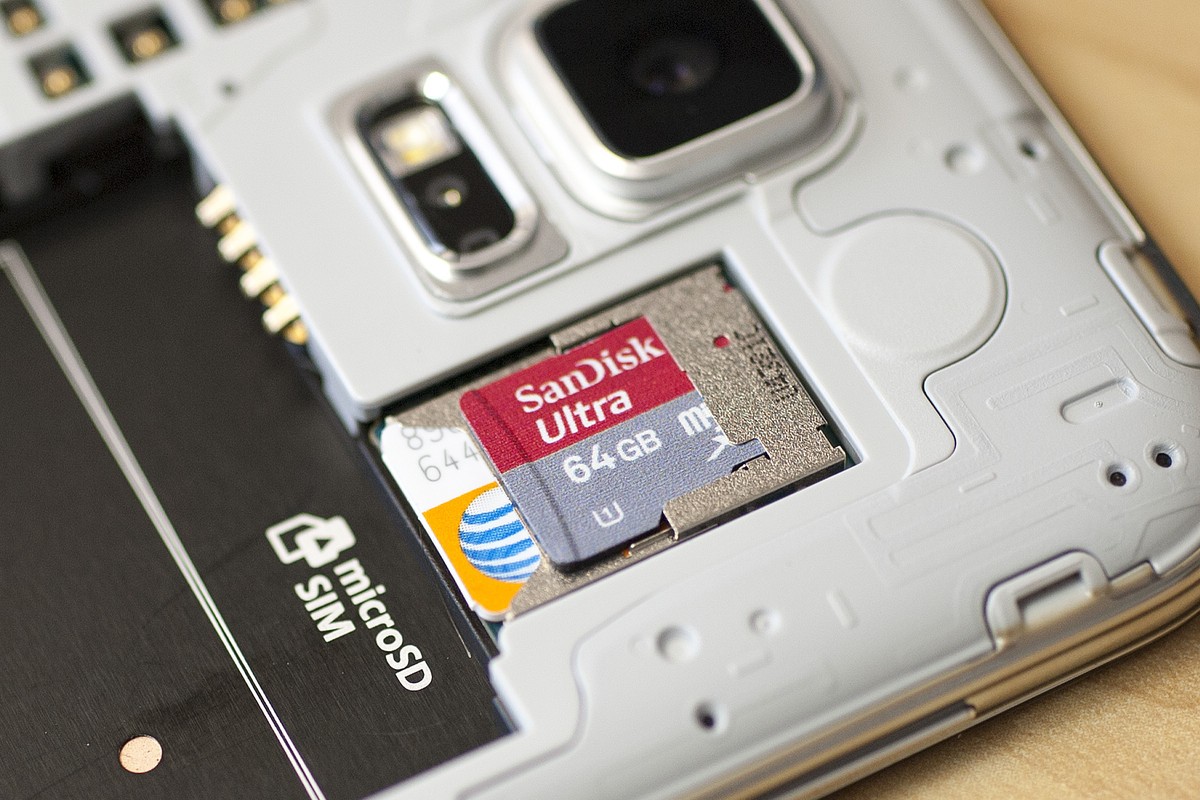
Output
Top-notch memory settings will provide the device with "high" performance, but will affect the final cost. Therefore, it is rational to choose parameters in combination with other characteristics, no matter what overpaying for unused space.
Phone RAM: what is it and why is it needed?
Such memory is also often referred to as RAM, that is, random access memory, or RAM. This is a special section of memory, where the software of our phone records temporary information and commands, and reads them just as quickly. If the device is turned off, the information contained in the RAM will not be saved.
How many applications can be run at the same time? It depends on the amount of our RAM. You should also be aware that sometimes due to its lack it becomes impossible launch programs.
So, we figured out what the phone's RAM is. Why is it needed, and how does it affect application performance? It's no secret that our mobile device actually is laptop, and therefore will not be able to work correctly without sufficient RAM. If there is not enough temporary memory, the phone will work too slowly. It is recommended to use special program, which will control which processes are currently active, and close unused applications.
How to Expand RAM on Android Phone?
Note that the amount of RAM in our device is unchanged and cannot be expanded. But what if the phone starts to work too slowly? It is recommended that you optimize the operation of active applications, as well as take care to install the software that would create additional paging files.
If we decide to start with optimization, we will need to decide which of them we need, and which we can completely refuse. After that, go to the "Memory Usage" menu through the "Applications" option. Here we will be able to view what we have opened, as well as all those applications that we have installed. This will indicate how much is occupied and how much free space is left. If the amount of RAM is minimal, you need to urgently stop unused applications.
We add that after restarting Android, all stopped applications will become active again, and they will have to be closed again. It is recommended to initially take care of disabling what is especially RAM consuming, including the navigator, mail, etc.
Now about the installation of programs that create the paging file. This file is created on a micro-SD memory card or in ROM. For example, SWAPit RAM Expander would be a suitable program. It is also recommended to pay attention to RAM Manager or Swapper 2. All this can be downloaded from Google Play.
Related videos:
Other related news:
Views count: 29 269 times
__________ _____________ __________ ______ ____ ______ ______________ __________ ________ ______ ________ _____ ________ _______ _____ _________ ____ ______ _____ ______ ___ __________ ____ _______ ______ ______ ______ ________ ______ ____ ________ ____ ________ _______ ______
How much RAM does a 2017 smartphone need? The answer is more difficult than it might seem at first glance, but it is quite realistic. The optimal amount of RAM for the device depends on several variables, and I will try to give a clear and unambiguous answer in a simple and accessible form. I will not complicate the material with technical details, and therefore I apologize in advance to my fellow programmers for possible inaccuracies.
Smartphone RAM: what is important to us?
It is perhaps worth mentioning very simple things, but we will not dwell on them for a long time. RAM is the link between the software and the processor. Core operating system, applications, service modules, games - all this is stored in files internal memory... The files themselves do not calculate anything, they only contain instructions (code), and the processor does all the calculations.
The smartphone's RAM provides instant communication between programs and the processor. This is a kind of buffer zone, temporary storage of the information that is necessary for the programs running on your smartphone, including the OS, to work.
Conclusion: the optimal amount of RAM in a smartphone depends on how many applications, modules and services are running simultaneously. And how much memory each application requires!
So, in order to calculate how much memory your smartphone needs, you need to assess the appetites of the OS, applications and games. This is what we will do.
How much RAM does the system eat?
The operating system - Android or iOS - grabs a decent chunk of RAM. Contrary to popular belief, Android is not much more gluttonous than iOS (applications are another matter). Yes, his piece of the pie is a little larger, but not much, and for the user this difference is not too fundamental.
But branded skins like TouchWiz, MIUI or Flyme are a completely different story. They are very hungry for the RAM of the smartphone, and it is much more difficult to feed them. Now it's time to turn to dry numbers:
- Pure Android takes from 400 to 600 MB of RAM for its needs.
- Android with proprietary skins - 1.0 to 1.5 GB.
The difference is significant. Moreover, the figure depends not only on the shell that is on the smart, but also on its class. For example, together with service modules and a graphical interface, flagship Galaxy S7 branded TouchWiz will bite off 1.5 gig of RAM, and the middle A3 - 1.2 or even less. The exact numbers depend on the number of useful and not-so-useful services that are at startup or are enabled by default. Example: a camera module with an eye tracking function.
How much memory does a smartphone need for applications?
It may seem that this question is much more difficult to answer, but everything is exactly the opposite. In most cases, the application needs 70-80 MB of RAM. Someone needs 10 MB, another needs 30 MB, the third - all 150 MB, but the figure rarely rises above 150 MB (the exception of the game, but about them below in the text).
Smartphone RAM: how much memory do popular applications need (MB)?
Accordingly, you can easily calculate how much memory a smartphone needs for applications. If you rarely run more than 5-10 applications (messengers, mail clients etc.) at a time, 500-600 MB is enough for everything. Here we take into account that some of them will be in the background, in which the data is compressed and take up a minimum of space, so 600 meters will be enough for your head!
How much RAM does a 2017 smartphone need for gaming?
How much RAM does a 2017 smartphone need for gaming? And again the situation is like with applications. You might think that games are draining a lot of RAM, but this is not the case. Even a cool "igruha" rarely goes beyond the 500 MB - 1 GB limit, which is confirmed by the experiments of enthusiastic gamers who run up to five demanding games simultaneously.
There will be no lags and brakes on 4 GB, and all thanks to the transition of applications (to which any game belongs) to the background mode with data compression. The peak consumption of RAM for simple but very popular toys is even less. Figures on the chart:
Smartphone RAM - how many gigabytes to hang ?!
So, smartphone RAM - how many gigabytes do you need? Here's a simple counting algorithm that you can use any minute, even in a store, when choosing a new tube:
- If there is pure Android, which, although rarely, comes across, we allocate about 700 MB for the operating system.
- If a proprietary shell is installed, the operating system will need from 1.2 GB to 1.5 GB, depending on the class of the smartphone and the proprietary shell. The device of the middle price segment will need a little less, the flagship - all one and a half gigabytes. We must take this into account.
- Now we are counting applications. If you rarely run more than 10 applications at once, we throw in a maximum of 700 MB. In 99% of cases, this is enough. We are not talking about cases when a smartphone is used for work.
- There are still games. We will give them 1-1.3 GB - this is generous, with a margin!
We receive ... operating room Android system with branded skins + a dozen running applications+ game to boot - all this stuff will require 3-4 GB of RAM. More? Possible, but unlikely. Smaller? Two gigabytes for today is still not enough. That is, for most users, the choice is between these two amounts of RAM - 3 or 4 GB.
If so, why do manufacturers bundle devices with 5 GB or even 6 GB of RAM? Marketing only? Not only. Poor application optimization often leads to the fact that 4 GB becomes too small. Memory also varies. The figures given are valid for LPDDR4, and for LPDDR3 they can be multiplied by two (rough estimate, but simply and more or less true).
There are enough nuances, although they do not change our conclusions. About no less interesting questions - memory type, application optimization, needs branded casings, as well as other factors affecting life cycle your smartphone, I will tell you in the new publications of the column "Editor's Column". Stay with us.
If the article turned out to be useful to you, leave a comment or share a link with your friends in social networks, Viber or WhatsApp.
In the early days of the computer industry, electronic machines were multi-ton devices that spanned from one room to several buildings. Soon, such inconvenient industrial computers were replaced by small personal computers. These devices were far from their modern counterparts: they were still quite massive and were delivered disassembled. But despite their imperfections, they had one remarkable difference - they got RAM in the form in which people are used to seeing it today. Years passed, the industry developed, gaining momentum every year, and the concept of a computer with two types of memory - operational and permanent (built-in) remained unchanged.
Two types of computer memory
As mentioned earlier, computer memory is divided into two types - operational and permanent. To better understand the differences between them, it is worth defining each memory type.
Built-in (permanent) memory Is a memory that stores data from programs and other components of a computer's operating system for a long period of time. In other words, it is a memory that stores everything that the user saves on his computer - programs, documents, music, photographs, etc.

- This is a temporary memory that stores only the data that the computer needs at the moment to perform certain actions and only during that period of time when it is necessary. In other words, it is a memory that gives modern computer the ability to work and load files or their fragments from permanent memory as needed. It is the RAM that allows the computer to multitask.

What is the difference?
So, it's time to determine how RAM differs from built-in memory. In fact, there are quite a few differences - otherwise why would you need to develop an additional element of the computer's hardware?
Appointment... Built-in memory is required for long-term storage files. It allows you to create new directories (folders), and the drive itself can be divided into virtual partitions, sometimes called volumes. This allows you to arrange files as efficiently as possible for further operations with them.
The RAM is tuned for other tasks. It does an excellent job of temporarily storing fragments of programs and files while they are being loaded. That is why, if the computer has too little RAM, and the user launches a "heavy" program, the computer starts to freeze a little - there is simply not enough temporary memory to load such a massive amount of data. 
Volatility... Persistent memory is non-volatile. This means that when the power is turned off, the data on the hard disk or other permanent storage device is not deleted, but is stored for later use.
Temporary memory is volatile - when the power is turned off, all data in it is permanently deleted. However, that is why it is operational, because when the computer is turned off, it does not perform any operations, which means that it does not need data in temporary memory.
Volume... Memory capacity in modern computer systems measured in gigabytes. This is the unit computer information equal to a billion bytes. Built-in memory is designed to store large amounts of information, therefore, most often, built-in drives have a volume of more than 500 GB. The amount of RAM is always more modest than the amount of permanent memory. This is also due to its purpose, as well as the complexity of production. Modern realities assume that a computer has at least 4 GB of RAM for the normal functioning of all programs installed on it.
Price... High-quality memory is not a cheap pleasure, and it doesn't matter what type of storage you are talking about. It is very important to choose memory based on performance quality rather than price - this will significantly reduce the likelihood of getting a manufacturing defect or a damaged component. 
If we talk about built-in memory, then the average cost hard disk, with a volume of 1 TB - from $ 100 to $ 200. Professional solutions can cost much more, but the benefits of using them in personal computers questionable. A RAM module with a capacity of 8 GB will cost the user $ 50-100. This volume is accepted as the most popular among consumers.