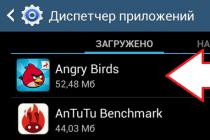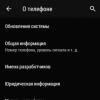Before you learn how to connect and configure an IP camera through a router, you need to take a closer look at the very concept of an IP camera, its purpose and applications. It is worth saying that you can connect the camera directly to a computer or laptop. But then you can limit yourself to a webcam (if you need one). Wireless IP cameras are useful if you have several video surveillance devices.
Every day, IT technologies are moving forward, and it is no longer necessary to lay a lot of wires for all devices.
IP cameras are used to organize a video surveillance system. They are used mainly in stores, shopping malls. Of course, they can be installed in your own home or on the street. Usually they are installed during the renovation process (if this is a new room), because otherwise you will have to hide the cords and wires under special structures. Many devices and devices are moving to a wireless connection. IP cameras are no exception here.
Of course, such a system has its drawbacks. Surely everyone at home has a Wi-Fi router. This is the simplest example of using such a system. You just press the power button, and the whole house has access to the Internet. But you should also have noticed that the farther from the router is the device through which you connected to it, the lower the speed of the Internet. And in some places it doesn't exist at all. It turns out that the forces of the router are not unlimited. This is due to the quality of the received signal.
This means that the farther your IP camera is from the Wi-Fi router, the worse the signal quality will be. This may cause problems with image transmission, audio streaming speed, audio recording, and so on. Modern routers cannot distribute the network over long distances. Therefore, you should make sure that the camera is located near the device that distributes the Internet. Then the thought arises that wireless connection cameras with a router and a computer will be relevant for small rooms. Otherwise, you can not do without a wired connection.
So, if you have figured out the location of all devices, you can proceed to actually connecting and configuring the IP camera through a router. Take this moment seriously enough so that there are no problems in the future. It is worth noting that the use of the same Wi-Fi network, for example, by other users, may add problems with signal transmission to the camera. You need to consider this point as well. But with a wired connection, such problems should not arise.
To get started, select a connection method: wired or wireless. For the first option, you will need an additional UTP cable. It is needed to connect the camera to the router. If you also figured it out here, move on to the next series of actions.
IP camera setup
- We connect the camera and the computer with the appropriate wire.

- Now you need to enter the camera control panel. To do this, you need to find the set IP address of the camera and set the same subnet to your computer (usually the IP can be found on a sticker on the device itself or in the device box). For example, the address is 192.168.0.20. Launch the "Network and Sharing Center" from the control panel menu. There we find "Local Area Connection" and one of its tabs - "Properties". Set up "Internet Protocol version 4" according to the screenshot.

- You have successfully configured the subnet. Next, launch the browser and enter the camera address http://192.168.0.20 in the field and enter the login information. They may also be on the box. If you still have one camera, then you don’t need to do anything else. If there are several, proceed to the next steps.
- Change the IP address depending on the range of the local network (you will need to know the address of the router). You will need to put the same for the camera, but change the last digit. For example, if the address of the router is 192.168.1.2, then the camera can be set to 192.168.1.11. To do this, check the box next to the "Fixed IP" field and enter the appropriate data.

- After saving the settings, you can disconnect the camera from the computer. We connect it to the LAN port of the router. Go to the LAN connection settings (in the case of a wired connection between the router and the PC). There we remove the previous settings (see point 2) and set the automatic receipt of IP and DNS.
- Returning to network card patch cord, go to the browser at the new address of the camera, as in step 3. We find the Wireless menu to provide a wireless network to connect automatically. Here you will need the SSID and password. Save and restart the camera.

- We disconnect it from the device and connect others in turn. Their parameterization is the same, with only one caveat: they must have different IP addresses and ports. After finishing, you can proceed to setting up the router.
Setting up a router
- Since all manufacturers have different settings menus, let's go for the following example. We need a Port Forwarding menu item (or something similar). But first you need to enable the virtual server, then enter the data according to the screenshot. It is necessary to carry out such manipulations for each camera (if there are several of them).

- If you have a static IP address, just write in your browser: http://your address:8181. This will take you to the page with the first camera view. But most often a dynamic address is set. In this case, go to step 3.
- In the WAN menu, you need to enable the DNS client. For example, Asus makes it possible to use their server for free. Otherwise, you can resort to the help of third-party services (NO-IP, etc.).

- Having saved all the set parameters, you can, which you got after registering in the services. Ready!
Now you know how to connect and configure an IP camera through a router. From now on, you will be able to install your own video surveillance system and even make it wireless. Happy using!
Now many organizations use wi-fi video surveillance systems. After all, the considered method allows, if desired, to view the video stream even at some distance. What's more, the WiFi-enabled camera eliminates the need for a dedicated wired system, greatly reducing installation costs.
The central source directly involved in the operation of a video surveillance camera is the Internet. However, for wireless operation, you need to connect a special router so that you can perceive the video signal from a distance and send it to the monitor.
This router is directly connected to the cameras. Monitoring of what is happening can be carried out from any point, not only with the help of a computer, but also mobile phone. The main thing is that the components wireless network have been set up for an internet connection.
How does a w-ifi security camera work? The principle of operation of a Wi-Fi camera is to transfer an image to an ip video server online. In this case, you can record on additional media related to computer technology. If you plan to install one video camera, then a router or access point is not needed.
To date, there are several schemes that allow you to establish the work of wireless video surveillance. The most popular is wifi connection cameras with NVR via hotspot.
Setting up CCTV cameras
Sometimes, after installing CCTV cameras, problems arise with their operation. Therefore, before starting the installation, you should deal with general structure wifi cameras.
So, the device in question consists of a processor, matrix, board, connectors. This collection is usually called a module. The device works properly only if the light is correctly focused on the matrix. To accomplish this task, the wi-fi camera must be equipped with a lens.


Camera board in the case

A set of components for collecting wi-fi cameras
According to the method of mounting lenses, the following types of connections are distinguished:
- C/CS.
The main difference between these compounds is the amount of light passing through the camera lens. If you visit a specialized goods market, you will notice a large number of modifications of the C / CS type.
The first step is to adjust the focus of the video camera system by changing the distance from the matrix to the lens. It is necessary to rotate the regulating part on the body gradually, loosening the fixing screw. Although some camera models do not require adjustment, since the lens is initially fixed at the set point.
Router in the video surveillance system
V modern world telecommunications, the image from CCTV cameras can be observed while in another city if routers are installed in the system in question.
By configuring routers, you can achieve good quality pictures So, each video camera home network must have access to virtual server. Thus, it is necessary to dial a specific router address and a specific forwarding port. The system requires the above procedures in cases where monitoring is carried out with multiple cameras.

The principle of operation of wi-fi surveillance cameras through a router
Module configuration. In the set of the equipment in question, users are usually provided with a program for Wi-Fi surveillance cameras. With its help, you can correctly configure the IP address of the module and the local network. Images are viewed via LAN and global network the Internet. But such a process is carried out only if one of the two types of IP addresses is available for the camera as a monitoring device. When this is not possible, users resort to DDNS technology. Then automatic update information that is on the server, and access to the video surveillance camera occurs through the domain address.
Modern models of the devices in question are suitable for connecting thanks to a patch cord if they support P2P technology. The setting here is done by entering the device ID and the password of the program itself, which is included in the package from the manufacturer. Additional actions to improve the image in this case will not be needed.
Features of installation of wireless video surveillance
If the installation of wireless video surveillance is planned for the first time, then the whole process may seem quite simple.
Consideration should be given to the location and methods of installation of the equipment. These two factors affect further customization and image quality. After all, the principle of operation of the security system can be changed, depending on the type of module used.
So, there may be street surveillance cameras on the objects. They work like a well-coordinated mechanism, since the router, camera and modem are in the same housing. In this case, it will be enough to put the necessary SIM card, which will lead to automatic tuning all the necessary functions, as well as connect the camera to the Internet. Naturally, these systems are very convenient to use in places where it is difficult to establish access to the Internet.

Installation of a video surveillance camera on the street
Modern technologies provide users with many useful features. One of them is the ability to connect to the camcorder via the Internet and watch the recording anywhere in the world. You can access the video from any device that can connect to WiFi networks.
The organization of video surveillance with the ability to view video remotely is not a difficult task, and it can be handled by a user who has a minimum set of knowledge in working with a PC and related equipment. To create such a network, certain equipment is required.
- DVR. Its task is to receive recordings from cameras, process the signal if necessary (if the recording device is analog) and record it on a storage medium, for example, HDD. To access video via the Internet, the recorder must have a network interface. It can be software or server based. In the first case, you will have to install special software on the PC, which is usually supplied with the registrar itself on a disk. In order to view video from a recorder with a server interface, just go to the browser and go to a specific page. Many manufacturers of such equipment provide the user with the opportunity to download a browser extension from the site, which simplifies the task.
- The local network. It is necessary in order to connect the camera, router and DVR. Local network can be organized wirelessly and through wires.
- Router (router). Serves to create a local network, if it is organized via Wi-Fi, and also connects existing system with an external channel, that is, the Internet.
- IP camera.
- Software to watch the video camera from your tablet (smartphone).
Important! In addition to the equipment, you will need to get a static IP address. Usually providers provide it for a fee. The second way is to use cloud storage to watch the video.
Connecting one video camera
Obviously, the easiest way to create web-viewable video surveillance involves connecting a single recording device. The procedure is simple.
- The IP camera is connected to the PC and its IP address is typed in the browser. You can learn it from the instructions, sometimes it is written on the label of the device. This will be discussed in more detail below.
- After entering the address in the browser, the network interface of the camera settings will open. In it, you need to choose to automatically obtain an IP address or manually register your static IP address(you can find it on the Internet by asking "find out your IP address"). Here you should also enter a login and password to access the video remotely.
- Next, you should specify the port through which the camera accesses the Internet. It usually has a value of 80.
- After specifying the desired address, the camera is disconnected from the PC and connected to the Internet.
- Video viewing is available in the browser from any device. To do this, just enter the IP address in the search bar, and specify the port through a colon.
Networking with a router
To create a system with several cameras, you will need to use a router: it creates its own subnet with access to all devices. The principle of setting is similar to that described above. By analogy, you should enter the settings of the router and assign a port to each camera. Most often this can be done in the Routing menu. This item allows you to transfer external requests to different IP addresses of the system, that is, in the case of video surveillance on cameras.
So, the principle of work will be as follows. Each device has its own external port and its own IP address, which is already assigned by the manufacturer. For example, the external port of the first video camera is set to 8080, and a specific IP is tied to it. The second is port 8081 and your IP. And so for each camera in the network.
After the router is configured, you need to configure each camera. The setting is described above, but there is a slight difference: the IP address is not assigned to a general one (through it the user will be able to connect to the entire system), but for each camera its own one. After configuration, connect each IP video camera to the router. You can see the record on request in the browser "static IP address: external port of a specific camera". Connecting a system with a video recorder is carried out in exactly the same way. There are no configuration differences here.
Important! Many users at correct setting systems cannot view video remotely. The problem is that often they try to connect to cameras from the same network where the entire video surveillance system is registered. That is, a request is made from one IP address to connect to it. Obviously, this is not logical, and the device will not be able to connect to itself. You can only watch videos from other IP addresses.
For example, to connect the system to a tablet, you need to turn off Wi-Fi on it and turn on mobile network. The second option is to connect the tablet to another network that is not connected with the organization of video surveillance.

Camera Wi-Fi connection
IP camera connection c WiFi router in general, it is carried out according to the same scheme, but to watch the video you will need a special programs for viewing surveillance cameras via the Internet. Most often, this is proprietary software from the camera manufacturer itself. The program is downloaded from the Internet and installed on a smartphone. The camera is connected to the phone through this program.

Advice! Wi-Fi camcorder is much more convenient to use where there is no possibility to stretch the wires. It is quite logical to install such a camera in the entrance or in the country, and then connect to them from a tablet, smartphone or laptop.
How to find out the exact IP address of a video camera
An IP address is required to connect the camera to the Internet. You can recognize it from the instructions, on the box of the device, sometimes from the sticker that is on the camera itself. Often this address is not entirely accurate, since it was registered for a family of video cameras ( model range), but not for specific device. In this case, you will need to use special software to determine the IP camera. One of the most simple ways To find out the IP of a video camera is to use a proprietary utility that comes with the camera.
If there is no disk, then you can download the popular Angry Ip Scanner App. With it, you can find out the address of any device connected to this local network. Another way - command line . In it you need to type the command "arp-a" or "ipconfig". All connected devices will be displayed.

Advice! If it is not possible to determine which address belongs to the camera, then this operation should be performed with the camera turned off, and then with the connected one. The address that appears in the second case will belong to the camera.
Programs for viewing video surveillance from a smartphone or tablet
To watch videos from a smartphone or tablet, no special configuration is required. The method of viewing in a web browser was described above, but it is much more convenient to download special application for these purposes. Currently, there are a lot of utilities for the tasks described above, but 3 applications are the most popular.
- TinyCam Monitor Pro supports up to 16 cameras simultaneously. Able to work with cameras from different brands. There are several multiscreens. Settings can be transferred from one device to another. You can write data directly from the program to any media. It is possible to digitally enlarge the image.
- IP Cam Viewer allows you to work with several cameras at once, combine them into groups, record video on media. There is a zoom feature. You can install an application widget for quick access and up-to-date information. Supports about 700 models.
- Exacq Mobile. Works on Android and iOS, supports 48 cameras at the same time, easy navigation in the application, zoom function.
An interesting feature of these applications is that they can work with any IP cameras around the world. You can connect not only cameras installed at home, but also in other places. If the camera does not have a login and password, then simply enter its IP address in the application settings. With the help of such applications, you can connect to the video camera of the entrance, courtyard, parking lot. It is enough just to find out from those who installed the cameras, its IP address, login and password.
Video surveillance through cloud services
Cloud video surveillance technology is different in that the video is sent directly to the network storage, and from there it can be viewed. To work, you need a registrar or a camera that supports P2P technology. But a static IP address is not required. To set up the device, just go to its menu and check the box "Cloud" or "P2P". Recording begins to be carried out in the cloud storage.
There are paid and free services that offer video storage space. One of them is shareware Ivideon: Connecting up to 15 cameras is free. Enough to pass simple registration and you can use the services. In order to view the video, you need to go to the site remotely and enter your login and password in the form on the site.
Important! The disadvantage of this method of organizing video surveillance is the speed limit, which can affect the bitrate of the video stream (video can slow down).
Wi-Fi cameras (IP) of video surveillance are digital wireless devices, equipped with a CMOS sensor, built-in recorder (function is optional) and video compression processors.
Information is transmitted over digital data channels using TokenRing and Ethernet networks using IP data protocols.
 The principle of operation of cameras is similar to computer system, which uses routers, local networks and setting up routing through the online network.
The principle of operation of cameras is similar to computer system, which uses routers, local networks and setting up routing through the online network.
The camera is considered a standalone device with an IP address. It broadcasts video and audio signals, compressing information with video codecs for recording on media. It can be a DVR, a computer or a cloud service on the Internet.
The camera is powered from the power supply or from the built-in battery. Models that are able to record data and store them on a separate medium are both video recorders. Other types of cameras work in a network, that is, they do not have a database for storing information.
The video stream is compressed by a built-in compressor: frames (MJPG) and streams (MPEG-4).
Some devices do not have compression elements, and information is transmitted from the camera to the network using TCP and UDP network protocols.
Network elements:
- router (access point);
- power supply (typical or pulsed);
- separate video recorder (depending on configuration);
- control panel (signal receiver).
Working mechanism
Surveillance cameras are connected to a computer or other access point via a Wi-Fi network through routers and routers.
Additionally installed software and drivers. To configure the router, you need to register the parameters of the IP address with the DNS server.
 The signal is divided into several categories regarding the range of exposure:
The signal is divided into several categories regarding the range of exposure:
- WPAN is a category of personal networks.
- WLAN - local wireless network.
- WMAN stands for long distance direct transmission.
- WWAN - signal transmission at low speed.
Modern surveillance cameras operate on the basis of the international standard 802.11. Depending on the subtype of standardization, the signal speed will decrease due to the distance when transmitting information. 
The obstacle factor should also be taken into account - waves are reflected from surfaces, for example, if they "meet" with aluminum objects, an echo-like signal may appear. Therefore, for such cases, a repeater is used, which receives signals and transmits them to the next point.
The transmission speed will be reduced due to the time spent passing through the repeater.
To minimize risks, OFDM encoding is installed, which allows signals to pass through walls and basements.
Its principle is based on the formation of orthogonal signals.
Kinds
 Depending on the viewing angle, devices are distinguished:
Depending on the viewing angle, devices are distinguished:
- with a fixed view;
- with mobile focus and viewing angle;
- with swivel mechanisms;
- with a fixed all-round view.
Depending on the installation area, the cameras are divided into outdoor and indoor.
Wi-Fi surveillance camera device
 Standard equipment of WIFI CCTV cameras consist of:
Standard equipment of WIFI CCTV cameras consist of:
- power supplies, rechargeable batteries, autonomous devices for operation when the network is turned off (optional: the camera can be equipped with PoE connectivity);
- lens
- night vision functions (optional: IR illuminators, mechanical or software infrared filters);
- speaker and microphone (optional);
- port for USB output;
- slot for a removable memory card (optional).
The design of the camera differs in shape, features of the installation of mounts and protective mechanisms.
Outdoor devices must be equipped with anti-vandal protection.
They have been used in the following areas:
- Residential houses and plots, country cottages;
- Office and warehouse premises;
- Public places (parks, parking lots, recreation areas, gas stations);
- Construction objects;
- Educational and medical institutions;
- Tunnels, bridges;
- Stations, airports.
V Lately wireless wifi and are used as an advertising tool. Used for filming architecture, tourist sites, city attractions online.
Exploitation
 Before using the device, you need to test power on and connect to the router. The connection is carried out in the presence of a computer and a Wi-Fi network. Next, enter the network settings. The camera drivers are installed on the computer, the device is started through the software package.
Before using the device, you need to test power on and connect to the router. The connection is carried out in the presence of a computer and a Wi-Fi network. Next, enter the network settings. The camera drivers are installed on the computer, the device is started through the software package.
If there are two or more cameras, the connection is made to the same computer. Via installed package navigation programs are viewed by several devices at the same time. The cameras are controlled - rotate, change the angle of inclination, brightness and contrast.
Permanently recording (when this function is available) an image will require the maximum amount of memory (HDD). Therefore, it is necessary to use MJPEG, MPEG-4, H.264 codecs.
To increase the data transfer rate, it is advisable to reduce the image resolution and the number of frames to the minimum acceptable level.
During operation, it is necessary to periodically check the devices for contamination and serviceability of the mechanisms.
Precautionary measures
To avoid voltage drops, install blocks uninterruptible power supply(BIRP).
General Precautions:
- Operation at temperatures above 55 degrees is not recommended;
- Do not install cameras near heating devices;
- Avoid areas with strong electromagnetic radiation ( high voltage lines transmission lines);
- Do not install in areas with high humidity (provided that the device is not equipped with a hermetic casing).
If the device is not visible on the computer, it is recommended: If PoE is available, check the operability of the camera by connecting to it via cable. Check network settings(IP address).
If the device does not turn on during a long power outage, you need to restart the camera and restore the network access settings.
Manufacturers and Models of Wi-Fi Surveillance Cameras
Amcrest
Leading manufacturer of video surveillance and communication systems. It specializes in the development of cameras for outdoor and indoor surveillance, walkie-talkies and audio equipment for listening to objects. Manufacturer from China, established itself in the US and Europe.
 |  |  |
| View | ||
| Internal, swivel | Internal, swivel | Outdoor/indoor with protected housing, swivel |
| Permission | ||
| 1080(TVL 1920) | 720(1280TVL) | 1080P (1920TVL) |
| Tilt angle | ||
| 90° | 85° | 72° |
| IR illumination | ||
| there is | there is | there is |
| Removable storage | ||
| there is | No | No |
– internal night vision camera, Full HD 1080P video, 30fps, configurable with iPhone or android.
-internal video surveillance camera with the possibility of two-way conversation, zoom, secure data transmission using the AES encryption protocol.
– outdoor surveillance system. Equipped with a weatherproof housing (IP 66).
All Amcrest models have the ability to connect to the AmcrestCloud cloud service for free to view live video.
iON
The manufacturer of video surveillance cameras iON from China has proven itself from the best side. Models withstand up to 10 m underwater without the use of housing protection.
Some cameras are equipped with quick response modules. Supplied with additional software from the manufacturer and have their own cloud service. Registration is required to use it.
| iON DashCam View Angle | ||
 |  |  |
| View | ||
| Sports | Automotive | Internal |
| Permission | ||
| 1080p and 720p | HD 1080p/30fps and 720p/30fps | 1080p and 720p |
| Tilt angle | ||
| 170° | 125° | 102° |
| Degree of protection | ||
| IP66 | IP66 | IP66 |
| Removable storage | ||
| there is | there is | No |
- sports, mobile camera, waterproof, comes with bike mount.
iON DashCam View Angle– car camera with the ability to view and send video. The DashCam function detects engine start and automatically starts video recording.
iON The Home- has noise. Thanks to the built-in microphone, it can be used as a two-way intercom.
D-Link
The company specializes in the creation of computer and office equipment, software, application development, equipment for video surveillance and other devices. The manufacturer from the USA, is widely known all over the world, delivers quality products.
 |  |  |
| View | ||
| Internal, swivel | Internal, swivel | Internal, swivel |
| Permission | ||
| HD 720p | HD 720p | 1280 x 720, up to 30 fps |
| Tilt angle | ||
| 340° vertical, 120° horizontal | 180° | 109° |
| Degree of protection | ||
| IP40 | IP40 | IP40 |
| Removable storage | ||
| there is | there is | there is |
| IR illumination | ||
| No | there is | there is |
– good to use in small commercial or office type premises.
– Compact unit is easy to mount on walls and ceilings. Receive remote access to the camera using mobile application mydlink.
– monitoring system for your home or office. The megapixel sensor and built-in IR light allow you to monitor in complete darkness, while the ICR filter blocks IR light during the day for improved image quality.
Remote access to video surveillance cameras can be wireless or wired. In the first case, GSM, Wi-Fi networks are used. In the second - or similar.
Principle of operation
Wired communication is reliable, as it is resistant to external interference (thunderstorm), but it requires material costs for laying wires.
For video surveillance over long distances, the use of wireless communication. It can be used in hard-to-reach places where there are no telephone lines and Internet access points, the only way out is to use cellular communication.
In this case, they connect to the mobile operator using the access protocol in Internet GPRS or EDGE and an IP address is allocated. The data transfer rate is 5 frames per second at an image resolution of 704 × 576 px.
Internet access via a dedicated channel or telephone line using ADSL technology is convenient in areas with a developed telecommunications system, which significantly reduces the cost of receiving a video signal.
To maintain confidentiality, receiving information from cameras via the Internet, access to the video signal is protected by a password. It can be multi-level in order to provide different persons with access to only a certain part of the surveillance cameras.
CCTV Cameras
 There is a wide range of video cameras on the market for open, discreet and covert surveillance.
There is a wide range of video cameras on the market for open, discreet and covert surveillance.
Open cameras are installed on the street, parking place and the entrance to the building. Inconspicuous cameras protected by a spherical dome are used in an office, apartment, and trading floor.
The Beward N1250 camera has a compact size, a built-in Wi-Fi module, a highly sensitive sensor that allows you to get a clear image even in low light conditions. It is equipped with built-in motion sensors and LED backlight used in the dark.
Connection to the wireless network is carried out using the WiFi IEEE 802.11 b/g protocol, the signal from all cameras goes to the router, the image is viewed through any Web-browser. You can view images from up to 32 IP cameras, software included.
It must be remembered that a camera with a built-in WiFi module costs 1.5 times more than the regular model.
This camera is ideal for wireless, residential, public buildings.
Wired video cameras
 This is the cheapest, high-speed remote access to video cameras.
This is the cheapest, high-speed remote access to video cameras.
The signal from the CCTV cameras on the wire gets on with Internet access. You can install a network router, it collects information from all cameras and broadcasts the image to the Internet.
The Polyvision PN20-M1-B3.6IR-IP video camera is a budget, small-sized outdoor camera, with IR illumination up to 20 meters, there is a motion detector and automatic white balance.
The Hikvision DS-2CD812PF-W universal camera works with wired and Wi-Fi communication, and Sony model Super HAD CCD other than working with wired connection can record to the installed flash card. The operation of the camera is similar to the operation of the DVR.
Modular (unframed) cameras are used for covert surveillance. It consists of two parts, a lens and a separate video card. The lens is easy to disguise as the details of the environment, the wires from it go to.
The SPYMAX SCM-422 camera has a 60-degree field of view and auto iris, gives a clear picture and is used indoors.
First of all, the light sensitivity that the camera has with minimal lighting. It is measured in Lux (photosensitive cameras from 0.05 to 0.1).
If you are planning on making the cameras discreet, this factor matters, as the IR light detects itself.
The size of the camera matrix, on which the clarity of the image depends. It can be 1/2”, 1/3”, 1/4”. The larger the physical size, the sharper the image.
The use of video surveillance over long distances allows you to effectively control your business, receive real-time information about what is happening in your home, and ensure the safety of staff and loved ones.