Fix firmware Samsung Xpress SL-M2070
Price - 210 UAH. \ 500 rub. \ 7.9 USD
|
Model |
Firmware version |
Price |
|
v3.00.01.06 |
210 hry. \ 500 rub. \ 7.9 USD |
To order FIX firmware M2070, specify the necessary information:
MFP model (see the sticker on the back)
MFP firmware version (see the System Firmware Version report line)
CRUM number of the cartridge chip (see in the report line Serial No: CRUM-)
Serial number of the printer (see in the Machine Serial Number report line)
Samsung Xpress M2070 Print Report
To print Configuration Report Xpress M2070: Press [Menu] find: (System Setup) / (System Setup) press - with buttons - find: (Report) / (Report) press and select: (Configuration) / (Configuration) and click. A configuration report will be printed showing the firmware version and serial number printer.
If the MFP is already locked and does not want to print the report, printing is possible from the service menu. To enter service menu(TECH MENU) press very quickly:. Find the (Report) section, select (Configuration) and press.
Sample Configuration Report Xpress M2070
To print the Supplies Information Xpress M2070 report: Press [Menu] find: (System Setup) / (System Setup) press - with buttons - find: (Report) / (Report) press and select: (Supplies) / (Supplies Info) and press . A configuration report will be printed where the CRUM number is indicated, as well as the serial number of the printer.
If the MFP has already blocked and refuses to print reports, and also if when printing report instead of CRUM number writes "PLEASE REPLACE "then you need to enter service menu (TESH MENU), for this very quickly press:. Find the (Report) section, select (Supplies Info) and click.
Sample Report Supplies Information Samsung Xpress M2070
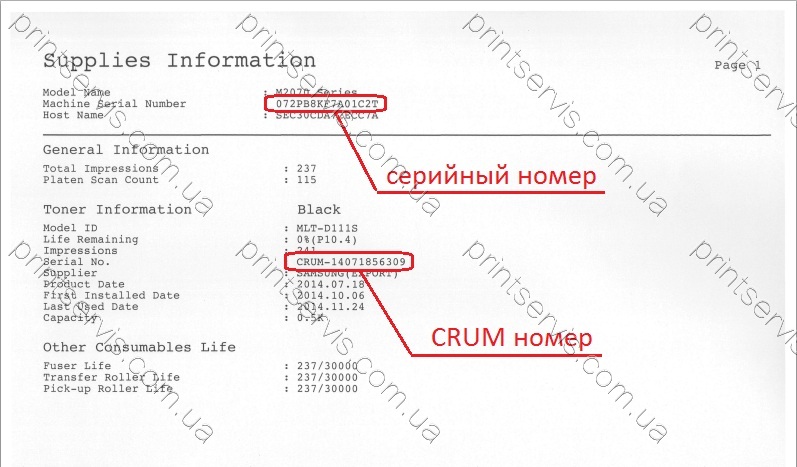
Samsung firmware manual Xpress M2070
The letter with the firmware contains an archive containing three files (Two firmware files.hd and a file that launches the firmware usbprns2.exe)
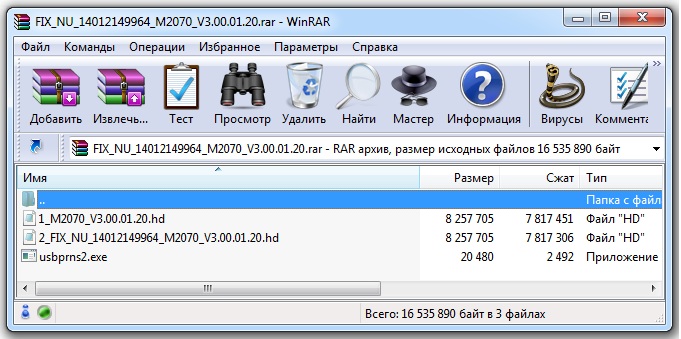
1.
Connect the printer to the computer, wait for the readiness
2.
Unpack the archive with the firmware
3.
Enter the printer in forced mode download firmware. For this nWith the printer turned off, press and hold the button. Turn on the printer with the button, release the button later. The display will show (Press Stop) quickly press the button. Upon successful entry into forced mode, the message (Wait Image) will appear
4.
Drag the first firmware file with the mouse 1_M2070_V3.00.01.20.hd on usbprns2.exe
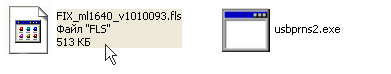 A black window with scrolling dots will appear, which will close after a few seconds. After that, the device will start flashing
A black window with scrolling dots will appear, which will close after a few seconds. After that, the device will start flashing
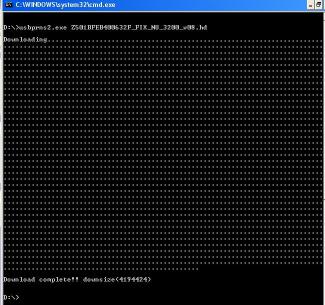
Wait for the printer or MFP to reboot. After rebooting the printer, we proceed to the second stage of the firmware.
5.
Re-enter the printer into forced firmware download mode. To do this, with the printer turned off, press and hold the button. Turn on the printer with the button, release the button later. The display will show (Press Stop) quickly press the button. Upon successful entry into forced mode, the message (Wait Image) will appear
6.
Drag the second firmware file with the mouse 2_FIX_NU_xxxxxxxxxxx_M2070_V3.00.01.20.hd on usbprns2.exe
Scanning and copying documents. The model uses cartridges MLT-D111S and MLT-D111L with a yield of 1000 and 1800 pages, respectively. The cost of the original from Samsung is from 3,500 rubles for the first model and from 4,500 rubles for the second. Considering that the cost of the printer itself is within 10 thousand, the question of finding a replacement for the original becomes relevant.
By analogy with inkjet printers immediately the thought of refilling the cartridge with ink arises. In case of laser printer it is dry ink, powder called toner. But the manufacturers also provided for such an option and installed a special chip on their devices that will block printing if you fill up the toner without buying a new cartridge. After all, a business selling consumables and related products is often more profitable than selling the equipment itself. The client will not be able to use his expensive printer if there is no ink in the cartridge.
But skillful technicians have found a way to bypass the manufacturer's protection and deceive the printer by replacing the native software... This process is called flashing. You can flash or reflash the Samsung Xpress M2070 MFP by installing a special program and performing simple setup steps. This can be done once and then refill with toner without any problems.
What is a flashing and why is it needed
If flashing is a replacement for factory software, then firmware is both a replacement process and the program itself installed on a computer. These terms are often used interchangeably for the same procedure.

Instead of this process, the following methods are often used:
- chip replacement at every refueling: non-original cartridges with a replacement chip are sold for the Samsung 2070, which the printer perceives as native. They cost less than the original, but more expensive than just toner.
- chip reprogramming before refueling: similar to replacement, just using special tools, changes are made at the factory. But not all cartridge models are supported and everything does not always work well, so the method is highly questionable.
So the firmware Samsung printer 2070 is the most profitable and in a simple way save on consumables. The main thing is to correctly execute the algorithm, then in the future it will no longer be possible to think about the problem of refueling.
IMPORTANT. Replacing the m2070 firmware will void the manufacturer's warranty. In addition, if it is ineptly performed, it threatens to break the device. If you are not confident in your abilities, you can contact a specialized workshop. Although there is no guarantee that experienced professionals work there.
Flashing procedure
The chip of the Samsung 2070 printer records the number of printed sheets. After a certain amount, it gives a signal to the device, and then it blocks the ability to print files. Even if you refill the toner, the situation will not change. The firmware will allow you to break the connection between the m2070 and the chip and use it without hindrance even after many refueling.
Firmware - special program developed by experts. It can be downloaded for free on the Internet, but it is better to order a paid guaranteed for your m2070. The purchase will cost around 500 rubles. Not only the model of the equipment is important, but also what kind of firmware is currently installed, the chip number on the cartridge and the serial number. It is the chip number for each device that is different, and in the correct way, the firmware must be developed for a specific device. Otherwise, you risk being left without a printer.
The exact model can be found on a sticker on the back of the printer, and the rest of the information can be obtained from the configuration report. If the cartridge is already blocked, then the Samsung report 2070 can be forcibly printed in the following way.
- You need to enter the service menu by quickly pressing the buttons in sequence: "Menu, Back, Left, Right, OK, Stop, Menu".
- Go to the menu "Report", "Configuration", select "Information about the flow. materials ".
The m2070 firmware version will be in the “System firmware version” line, and the chip number in the “Serial Number” will be in the form “CRUM-ххххххххххх”, where there is a set of numbers instead of crosses. This information is needed to purchase Samsung firmware 2070.
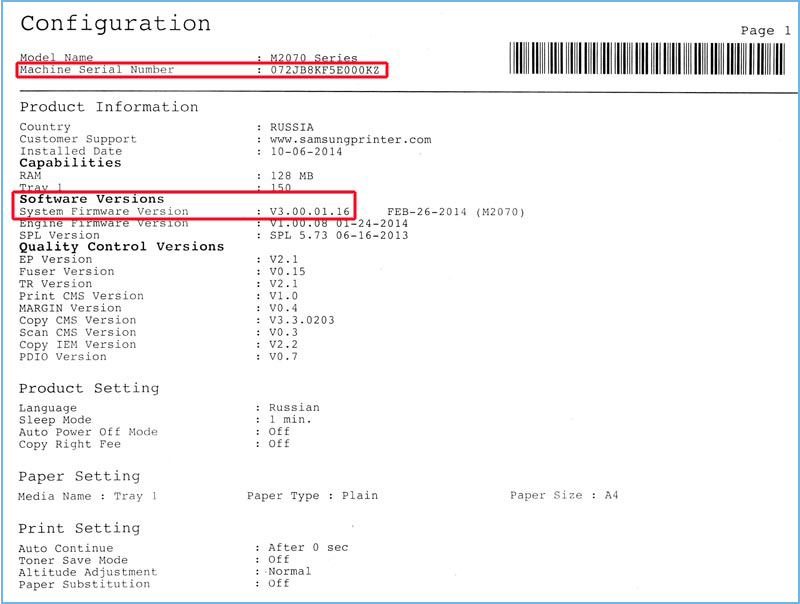
After receiving the purchased file (or downloaded for free), you need to enter the forced firmware mode:
- With the device turned off, press and hold the Stop button.
- Turn on m
- When the Download mode message appears, release and immediately press Stop again.
- The Wait mode message should now appear.
There will be two files in the archive with the firmware: one has the name starting with one, and the second is called usbprns2.exe. Do the following:
- Drag the first file onto the second.
- A black window will open and the Samsung m2070 printer will start flashing.
- Wait for it to reboot.
- You can remove the chip from the cartridge, it is no longer needed, but do not throw it away, as it can come in handy if there are any problems with the device.
If the Samsung 2070 firmware is successful, then it will no longer show the ink level, more precisely, it will always be 100%. You will know about the end of toner when you print documents: white streaks will appear, the quality will deteriorate. Thus, there is no longer any need to buy expensive cartridges from Samsung. If suddenly the cartridge is blocked again, then, most likely, you will have to reflash the chip on the MFP board, which already requires special skills and equipment. But, if you did everything correctly, this problem should not arise.
< Прошивка Samsung SL-C460
Fix firmware Samsung Xpress SL-M2070 free download
On our site you can download free firmwares for printers Samsung SL-M2070, SL-M2070W
Viewed requests to search engines that people do online recent times... I got a request for a firmware for printers Samsung series Xpress SL-M2070. And what is typical in the request - download for free.
Yes, for God's sake, I am spreading all the fix-firmware versions that exist today, download it for your pleasure. The question is: Will you get pleasure from the work of your printer after you upload the downloaded firmware into your printer? Unlikely!
On any site that sells fix-firmware it is clearly and clearly written: Existing Fix-Firmwares are single-hardware, they are tied to a specific device. To be precise, they are tied to the CRUM number of the cartridge chip used in the printer at the moment. This means that the fix-firmware is created on the basis of a specific number and is suitable only for the device from the cartridge chip of which this number was taken.
However, I will not read lectures, paint all kinds of horror films, warnings. You are welcome - at the bottom of this page you can download free fix firmware for Samsung SL-M2070, SL-M2070W. FIRMWARE versions: V3.00.01.16, V3.00.01.20, V3.00.01.22, V3.00.01.24-29. Links are direct and accessible. Firmware workers, tested in the case.
The archives with firmware contain the file "reedme.txt" with a description of frequently occurring errors during the firmware and how to fix these errors.
Instructions for the process of flashing the printer Samsung SL-M2070, SL-M2070W.
How to flash a Samsung Xpress printer
Samsung Xpress is newest series printers from this manufacturer, which was released in 2016. In the process of manufacturing printers of this series, innovative technologies and modernized equipment were used. However, despite all the advantages of these devices, any user may need to update the printer of this series.
Printer firmware is not very difficult, but the manufacturers of this technique do not recommend carrying out this procedure on their own, but contacting service centers for servicing Samsung printers, in which qualified technicians work.
How to flash a Samsung Xpress m2020, m2070, m2070w printer at home
1. Find the serial number of the printing device. You can find this information on back cover printer. This data is also in the report: on the control panel, click Menu button and with the arrow> left, find the System Setup, click Ok. Use the> Left button to find the Report. Next, confirm the selection with Ok and click the left button> find the configuration or information about consumables (Configuration or Supplies Info). By clicking Ok, you will print the report you want. If you cannot figure it out on your own, then leave a request by going to the site where
2. The next thing to do is to determine the version of the current firmware. We can do this by printing a machine configuration report. The line you need will be called "Firmware version".
3. Go to the website of the manufacturer in the item "Support". In this section you will find updated version firmware programs. Attention: at this stage of the work you need to be extremely vigilant and beware of viral applications. When will you find the desired program, you need to download it, and then unzip the folder.
4. Double-click to open the Change Serial Number (SN) startup file. In this program, you need to provide the serial number of your printer.
5. When all the data has been successfully updated, press the "Ok" button, then close the application and reboot the printing device.
7. If the changes were successful, we return to the archive again and take the firmware file in it latest version and move it to usbprns2.exe by drag and drop. After this procedure, you will see a window in which the process of rewiring the printer will be displayed. It is important not to use or manipulate the printer during the upgrade period.
8. After rebooting the device in order to finally confirm the firmware, we will need to output the configuration report again.
It should be borne in mind that you need to ask the printer or MFP again with an original chip in a cartridge with a toner level of at least zero.
Check that your printer is working properly.
Order Fix, Flash, Jtag
Samsung m2070 printer firmware of any version and modification
Good afternoon, our dear customers, I am glad to inform you that we have the firmware of the Samsung SL-M2070 printer up to the 22nd version so far.
When ordering, I ask you to enter the real model of the printer and the firmware version in the note.
The real model of your device is written on the printer itself (there are 2070 printers, this is just a mfp. are sent to print or scan only via USB, and there are also 2070 printers that can print and scan via WI-FI or LAN network. Firmware for the 2070 / W or 2070F / FW printer , they are completely different, therefore, before ordering the firmware, you must select the exact model of your printer).!
You can find out the firmware version, crum number, and serial number only after printing the report... To print the report, you just need to select the manufacturer in the left column on our website, then select the exact printer model, in the next step, an instruction will be issued according to which you can print the report, then you just need to select any version and you will be automatically redirected to the firmware order page for your printer.
Best regards, Site Administrator fixxp.ru
We are waiting for your orders. For service centers and wholesalers discounts are possible. For questions, please contact by mail or ICQ.
More news
Enhanced security in Samsung printers Samsung has released new firmware versions for Printers and MFPs with versions V3.00.02.00 V3.00.02.01 V3.00.02.02 V3.00.02.03 V3.00.02.05 V3.00.02.07 V3.00.02 .08 V3.00.02.09 V3.00.02.10 etc., printers with this version cannot be flashed via usb, you need to start downgrading the version and only then it is possible to flash via usb, we have a solution to flash your print ...














