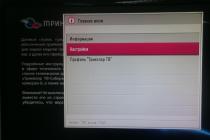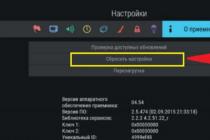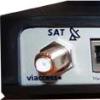The article is useful for those who are looking for an antenna and equipment to amplify a mobile 3G and 4G Internet signal, or a repeater to amplify cellular.
The frequency of the 3G / 4G signal is the initial parameter in choosing an antenna. For example, you may not know the location of base stations on the ground - just pick up the signal and determine the direction by level by twisting the antenna. But if you do not know the frequency, then the signal may not be caught at all.
Important! All tests are recommended to be performed at the point of the planned antenna installation (with a laptop + modem, ideally on the roof), because indoors, the modem may not pick up a signal in the 2600 MHz (4G) range, but for an outdoor antenna it is the most effective!
Due to the fact that the methods for determining the frequency of GSM / 3G / 4G / 4G + differ, we will consider them separately.
1. Mobile method:
1. Androyd:
Attention! Turn off Wi-Fi!
To test the frequency, the built-in technical menu "Netmonitor" is used, which is called up by a personal code in each smartphone model. List of Android phones and codes such as * # 0011 # or * # * # 4636 # * # * or * # * # 197328640 # * # * can be found
For Samsung:Disable Wi-Fi, and select 3G or 4G LTE mode. In the input field phone number dial the combination: * # 0011 #, after which the phone will enter the service mode with a report on the signal of the BS to which you are connected.



3G parameter values:
- uarfcn(can be denoted as RX): Channel number that defines the frequency. If the value is from 10562-10838, then you have 3G / UMTS 2100 MHz. If 2937-3088, then this is 3G / UMTS 900 MHz. In our case uarfcn =
10687
hence the frequency 3G = 2100.
- EcIo (Ec / Io or Ec / No): the ratio of the signal level to the noise level in (the higher the indicator, the better). The lower the load (the network is free), the closer the EcIo indicator tends to 0. With an increase in the number of subscribers, the bandwidth decreases - the ratio deteriorates down to -12 ..- 14 dB, after which, according to the settings, 3G-> 2G switching can occur. Perhaps you should choose a direction to a freer tower. For 4G, this parameter is denoted as CINR
.
- RSCP:(Reference Signal Received Power) The strength of the received signal that your device receives when it is connected to the BS. -70 is good, -100 is bad.
4G LTE values:
- Band: The frequency at which the 4G network tower operates. There are 3 of them in total. In our case Band: 7 this is the frequency 2600 MHz , if Band: 3 then 1800 MHz, and Band: 20- frequency 800 MHz... (Complete list of frequency bands.)
- RSSI: Base value of signal strength At values RSRP= -120 dBm and below LTE connection may be unstable or absent at all.
- CINR: The ratio of the level of the useful signal to the airborne noise. Everything is simple: the higher the value, the better the signal quality. If SINR below 0, then the connection speed will be low, since this means that there is more noise in the received signal than usefulness, which increases the likelihood of losing the LTE connection.
1.1 ADDITIONAL APPLICATIONS FOR ADNROID:
Here, without a doubt, it is worth noting the CellMapper application capable of identifying and displaying the value operating frequency, information about the tower, about the neighbors, display the tower on the map ( the option should be enabled"Calculate GSM / UMTS / LTE frequencies") As we already wrote, the frequency is displayed in the value Band. The signal level is indicated in the field Reference Signal Received Power(RSRP). To work with the application, you need to register for free on the site.

1.2 Displaying the signal level in standard USB Modem applications:
Information about the signal level is contained in almost any 3G / 4G LTE modem, for this it is enough to study the menu.


2. Testing using a USB modem (the most reliable):
Nevertheless , the most effective and inexpensive and reliable way to establish the carrier frequency of the Internet signal remains a computer + modem with a HiLink interface or Stick ... Below is the testing methodMDMA program using firmware Stick which is usually on purchased locked modems of Russian telecom operators.
2.1 Working with MDMA program:
(communication parameters display window)
Important! Before starting the program MDMA (Mobile Data Monitoring Aplication) it is necessary to close all the "native" programs of the usb modem !!!
After launch, the program will display the signal level, airborne noise, and parameters base station... Here, our goal is to determine which 3G & 4G LTE frequency the operator operates on, by enumerating them. By pressing the button"Band Config" we will call the window in which we will perform simple actions:
- Change the parameter "Automatic" to "Custom"
- 3G put a tick on to start on UMTS 2100 click "OK" and follow the signal strength and registration in the network in the main window. If the name of the operator appears in the field, and a check mark appears next to "Registered", then your operator operates on the frequency UMTS 2100... If registration does not take place, we return to the leading step, uncheck the box UMTS 2100 and install on UMTS 900.
- If, when choosing a parameter (for example, UMTS 900) the program generates an error, then your modem does not know how to work in this standard.
- In 4G LTE network consistency and logic action similar to 3G, except that they are all conducted in the right area (LTE Bands).
2.2 Analysis with a universal modem with Hilink interface:
Here, the actions are similar to the previous example, the determination of the range is also carried out by enumerating the frequencies.
Go to Settings -> Network Settings, then select the standard (LTE, UMTS, etc.), set the "Manual" mode and start ticking the bands, checking the RSSI signal strength on the parameters page.
Determination of the range in 3G networks:
Page with displaying signal parameters

It should be noted that there are times when the operator broadcasts the Internet directly intwo bands simultaneously. For example, in the city of Chekhov M.O. Tele2 in 4G operates in parallel at 800 and 2600 MHz. In this case, the RSSI power differs, while the main frequency remains 800 MHz. If you want to provide high speed, and use both frequencies for reception, you should use a multi-standard antenna supporting LTE - A technology simultaneously in 2 bands.
Not so long ago, an auction was held at which frequencies for the introduction of 4G Internet were sold, in which, predictably, all three major participants in the Ukrainian mobile communications market took part:, and. Each of the operators won their lot (there is no point in talking about the details of the auction now) and everyone immediately started working on launching the new item in their network.
The result was not long in coming: as of March 31, 2018, lifecell and Vodafone have already reported on the launch of 4G in the largest cities of Ukraine, and Kyivstar promises to do this in the near future, citing the lack of necessary permits at the moment. Nevertheless, many subscribers are now worried about the question: how to know if their phone supports 4G-technology and do I need to change the SIM card for this?
How to know if a phone (smartphone) supports 4G
It is important to know that 4G (the name LTE is also often mentioned) in Ukraine operates at frequencies of 1800 MHz and 2600 MHz, and this in the international classification is denoted by such names as Band 3 and Band 7, respectively (they can also be called b3 and b7). This is important for the reason that in the characteristics of your phone, support for the 4G network will be indicated precisely by the list of ranges in which it can work. mobile device... All you need to do: find this information on the official website of the manufacturer of your mobile device or in its documentation.
There is a simpler option, but it is not suitable for all smartphone models. Most often the choice of option mobile internet is made in the "Network mode" section (or similar). There you can find modes such as LTE / 2G / 3G / auto. In this case, LTE is 4G. But in some models of smartphones there is support for 4G, but in the settings it is not so easy to find it ... Therefore, it is better to find information in the documentation or on the Internet.
And what about the SIM card? Do I need to change it?
In the case of a sim card, everything is quite simple. Each of the operators offers their subscribers a simple USSD request, by which you can understand whether to change the SIM card or not. These codes are:
- for Kyivstar network users it is enough to enter the code *245*4# and press the call key.
- for Vodafone subscribers (former MTS-Ukraine) request *222#
- for lifecell subscribers: *455#
We hope that you are now fully ready for the next generation of mobile Internet.
4G technology is the modern standard for high-speed mobile Internet. All operators offer a variety of tariffs with traffic packages that are consumed thanks to high speed... Almost all modern smartphones work with this standard. Today we are going to talk about how to check if the phone supports 4G network.
Not all phone owners keep the manual and the box from the device during the period of operation. Therefore, the easiest way is to look detailed description technical characteristics on the Internet. If your phone is current the lineup company, you will find information about it on the official website.
Manufacturers are removing old models that have been removed from sales, so information about such a device can be found on one of the major trading platforms... For example, Yandex.Market is perfect for this purpose. Open this link and enter the name of your phone in the search. You can use the filter. Then go to the description of the device and open full list characteristics. Find the "Communication" block and find 4G in the "Standard" line.
Although rare, in some cases the information on such resources may be inaccurate. In such a situation, it will be most reliable to check the characteristics on the phone itself.
If you nevertheless saved the documentation and the box from the smartphone, then you can get exact information about the support of Internet standards from them. On the packaging of some devices you can find a memo with brief description characteristics.
Also open the instructions and pay attention to the initial section, which contains all the information about communication and SIM-cards.
Now let's move on to the methods that are most appropriate in everyday life. So, in front of you is only a mobile phone. To determine the ability to work with 4G networks, you will need to do the following (on Android):
- Open system settings phone.
- Go to settings
- Open the tab with the name of your operator.
- Select "Preferred network type".
- Here switch the setting to "Preferred 4G".
Menu and item names may differ due to different versions firmware, but the essence of the method remains the same. If there is no 4G or LTE option in the list of available networks, then the phone or SIM card does not support this standard.
On the iPhone in the settings you need to go to the "Cellular" section, then open the "Data Options". Now go to the "Voice and Data" tab. It will contain a list of available networks.
Another option for determining the supported Internet standard is the icons on the top panel of the desktop. Activate the Internet through the settings or quick access, and then watch which mark appears next to the network connection. If you only see H + or 3G, then these standards are limited to the capabilities of the phone or you are out of coverage.
If the LTE or 4G icon appears or is constantly displayed, then your smartphone can safely work with high-speed Internet.
Supporting 4G on your phone is half the battle. If you are using an old SIM card, then most likely it does not support this technology. You need to contact your operator and clarify the available options. Also, this information can be obtained from the documentation for the card and in personal account on the operator's website.
If the outdated SIM card does not support the new standard, then you will not be able to switch to 4G through the phone menu. Most of the "sim cards" released after 2013 are designed for high-speed Internet.
You can personally contact the office of the company with a passport to replace the old SIM card with a new one. Many operators offer switching to other SIM cards while maintaining mobile number so you will not experience difficulties.
Video instruction
We have attached a helpful video tutorial to this article that will help clarify all your questions about 4G phones.
Conclusion
So, we've covered the best practices for learning about LTE support on mobile devices. If your phone does not work with this communication standard, then it is preferable to change the device to a more powerful and functional version. Even budget modern smartphones fully support 4G.
Due to the rapid development of technology wireless, as well as with the active introduction of 4G technologies, a logical and urgent question arises - which phones support 4G communication?
First, you need to figure out what it is and how it works. 4G is a new standard for wireless communication with faster data rates and improved voice quality. The advantages of such technologies are obvious to everyone, because the quality of communication and high speed of the Internet are two of the most important requirements of every cellular user. 4G phones open up new possibilities that have virtually no boundaries.
Currently, according to research results, only two technologies are 4G compliant:
- WiMAX.
These technologies make it possible to transfer data over wireless networks with a speed of at least 10 Mbit / s, thanks to which they officially received the status of the fourth generation of communication.
1. 4G mobile phones today
Along with the introduction of the fourth generation of communication, new phones with 4G support appear on the shelves of the store. However, not many devices are currently capable of supporting 4G networks.
When buying a phone, it is also worth remembering that some devices that support 4G cannot work in the coverage area of Russian operators. This is due to the fact that in different countries, different operators use certain frequencies... Each mobile operator has its own frequency at which data is transmitted. For example, the most widespread and first 4G-enabled smartphone, the iPhone, operates at 2100 MHz, while Russian telecom operators use frequencies from 2500 to 2700 MHz. Thus, phones with 4G LTE support, which are "sharpened" for a frequency of 2100 MHz, will not support 4G communications from Russian operators.
To avoid misunderstandings when buying a phone, you should carefully study specifications, which must indicate the frequency range at which the device is capable of operating.
2. 4G LTE on Sony Xperia V: Video
Phones with 4G support are not yet very common and they are not so often found in Russia. This issue alone is being resolved today, and a significant expansion of the range is expected in the near future.
The benefits of such communication, in particular for phones supporting 4G, are not only higher data rates and improved voice quality. In addition to these improvements, 4G internet allows you to play online games, which was not possible with a 3G connection. It also became possible to use video communication and watch video high resolution in online mode.
4G - mobile connection fourth generation, capable of transferring data at speeds exceeding 100 Mbps for mobile devices. It is not surprising that more and more users want to know how to enable 4G LTE on Android: before, this speed was only on computers.
Before trying to connect 4G, you need to make sure that your mobile device supports this standard. If you have modern smartphone, then no problems should arise, but it is advisable to check its specification on the manufacturer's website or in any large online equipment store.
The next step is to check the operator and the coverage area. On everyone's website mobile operator there is a network coverage map with the ability to switch between different standards. This map clearly shows that if 2G and 3G are almost everywhere, then the 4G network is just beginning to spread across the country. 
4G must be supported not only by the phone, but also by the SIM card. You can usually find out if a SIM card will work on a fourth-generation network using the USSD command. For example, TELE2 subscribers need to dial * 156 # on their phone and press the call button. In response, you will receive an SMS with the result. If the SIM card does not support the LTE standard, you can replace it with another one in the communication salon. After inserting a new SIM card into your phone, you will receive a message with settings for working on a 4G network.
If the device has a "pure" Android without shells from third-party developers, then to enable 4G, you must perform the following steps:

Changes are saved automatically, so you can exit the settings and take advantage of all the advantages modern communication... To connect to the mobile Internet, lower the top menu on the work screen and activate data transfer. 
Another option - in the same section where you chose the type of network, check the box next to the item "Data transmission". In response to a warning that an open connection may result in data transfer and associated costs, click OK. The costs in the situation under consideration are mobile traffic set by the operator in the tariff.
On phones Samsung process the inclusion of 4G is slightly different due to the peculiarities of the shell stretched over Android. To use the fourth generation network:

As a result, a smartphone from Samsung will start working in the 4G network, provided that other requirements are met: the device supports the standard and is within the coverage area.
If the phone does not work in the 4G network, then the reasons for the problem may be different:
- The mobile device does not support the 4G-LTE standard.
- The operator does not provide services for access to the 4G network.
- The phone is out of coverage.
- Mobile internet is not configured.
If it is difficult to cope with the first three reasons, then each user can check the state of the mobile Internet and, if necessary, configure it. The first step is to make sure that mobile data is turned on.