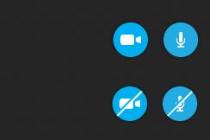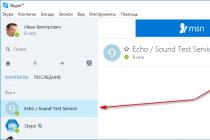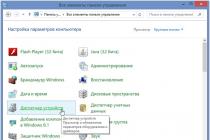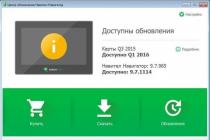Channel tuning can be done in several ways:
You can use the operator's channel tuning, for this you need to go to the parameters (settings) of the CAM CI module in the menu of your TV. Select “Refresh Channel List” and then follow the prompts on the screen. Sometimes the TV itself may offer to use an operator profile to configure channels. Thanks to this search, we will get branded channel sorting - News, Cinema, Sports, Everything, etc.




Or use a manual channel search (on some models, this is the only way to tune channels).
For us, there should be a number - 10750 in the upper and lower ranges (sometimes there is only one line in the settings). Also check the satellite name - Eutelsat 36 / Express-AMU.
Now you can start searching for channels, consider an example on an LG TV.
We go to the item "Manual setting" (sometimes this item is inactive, then you need to start autosearch and immediately stop it). We select the frequency of the transponder (if it is not there, then you just need to create it). The frequency is 11881 and we start the search.

Now the same frequency, but with an active checkbox "Search network". This is how our TV will find all the channels.

In Samsung TVs, you first need to delete channels by going this way:
“Menu” - “Broadcast” - “Change channel”, then in the window that opens in the lower left corner, select “Select all” and after “Delete”. Then we need to return to the “Broadcast” submenu and select “Channel settings” - “Manual settings”.
On Sony TVs, you can search for and edit the transponder through auto search in this way:
“Home” - “Settings” - “Digital Configuration” - “Auto Satellite Tuning”. The item “Antenna configuration” should read “Fixed antenna”.
We continue:
“Next” - “Reset satellite settings” - then we repeat - “Digital configuration” - “Auto satellite tuning” - “Antenna configuration” - “Next” - “Select the type of scan” (we need “Network scan”, “All” channels, "All stations")
We continue:
“Next” - “Satellite 1” - “LNB configuration (lower and upper bands - 10750).
Then you need to go back using the “Back / Return” button and go to the “Transponder” item where we can set the frequency to 11881.
Then go back two times using the "Back / Return" button and press "start".
The standard connection diagram for Tricolor satellite television is as follows: satellite dish - receiver (receiver) - TV. If you have a modern TV model, then this chain can be simplified: instead of a separate TV set-top box, use a CAM module. What it is, how it works, how to connect and how to configure the Tricolor TV Ci module, we will consider further.
What is a CAM module?
CAM module, or conditional access module, is a special device that is inserted into the Ci or Ci + slot in a TV equipped with a built-in receiver of the DVB-S2 standard. The task of the module is only to decode the provider's paid channels using a smart card with a chip and a unique individual number. The satellite signal is processed by the TV itself.
How does the Tricolor TV CI module work?
How the Tricolor TV Ci module works can be described as follows: it decodes the received signal and then transmits it in decrypted form to the receiver built into the TV. The previously encoded channels of the Tricolor TV operator become available for viewing. When using the module, it is important to keep track of the software updates of the TV itself, because the signal is processed by the DVB-S2 tuner built into the TV. If access to the channels is terminated (the channels are encrypted), and the module and smart card are not damaged, then you need to configure the TV itself.
What are the Tricolor TV CAM modules?
Custom CAM-modules for viewing "Tricolor TV" are released in only one format: single-system, single-channel. They are easy to set up and operate and provide access to the DRE-crypt encoding system on a single TV. Universal multichannel modules, with the help of which you can watch several channels simultaneously on different devices, are too complicated to set up and require special expensive equipment to operate.
Single-system option
Universal option
Universal modules are capable of supporting several channel coding systems and broadcasting different channels to subscribers on a television network. You will watch the channels of the operator whose smart card you bought and inserted into the module. But for the operation of such devices, special expensive television stations and complex programming and configuration of equipment are needed. For this reason, universal modules are used only when connecting a large number of subscribers, for example, in apartment buildings.
The advantages of such equipment
The following are significant advantages of using the CAM module:
- the absence of a second remote control from the TV tuner, as well as itself as a separate element;
- satellite dish connects directly to the TV, which eliminates unnecessary wires and improves the quality of broadcasting;
- higher image quality - the ability to view channels both in SD and HD formats, and in the new ultra-high quality - Ultra HD 4K (UHD).
How to set up the Ci "Tricolor" module on the TV?
Tricolor TV Ci module: how to connect and configure? This procedure is quite simple. To connect the Tricolor TV conditional access module, first you need to make sure that your TV is equipped with a Ci slot, purchase a CAM module and a smart card. To connect the Ci "Tricolor TV" module, you must insert the module with the smart card installed into the special port of the TV. This should be done with the TV off.
Now let's figure out how to set up the Ci + "Tricolor" module on the TV.
After turning on the TV, information about the identification of the module and the Tricolor TV smart card should appear on the screen: "Attention, access rights are being checked." If the check fails, then go to the Ci module settings and click on the "Reset to factory settings" button. The TV will restart. When the module is identified, it will light up green. After that, you need to configure the channels. In many modern TVs (especially Samsung and LG), channel tuning is carried out automatically when the operator "Tricolor TV" is selected. If your TV does not support this mode, then you need to manually enter the parameters: the type of antenna, satellite, converter. If all this has been done, then proceed to channel settings in the appropriate section of the menu. Request the frequency of channel search in advance in the Tricolor TV technical support or look on the Internet. After finishing the channel tuning, leave the TV turned on on the Russia-1 channel until the programs are activated (from a few minutes to 8 hours).
How to update the CI Tricolor TV module?
For continuous display of channels and correct operation of the Ci Tricolor TV module, it is necessary to update in a timely manner: the software of the TV and the module itself.
If the TV is connected to the Internet, set “Automatic software update” in the settings, then it will happen in automatic mode. If it is not possible to connect the TV to the Internet, then follow the updates yourself on the manufacturer's website, download to a USB flash drive and update according to the instructions via the USB connector.
The software update of the module is done via satellite. All you need to do is turn on the channel number 333 "Telemaster", which will offer to update to the latest version, and press the "OK" button. After installing the update, the module should automatically reboot. If this does not happen, you need to turn off the TV, remove the adapter from the slot and put it back, then turn on the TV. If for some reason you were unable to update automatically, on the Tricolor website you can download an instruction describing how to update the Tricolor TV Ci module yourself by downloading the files with the latest software version to a USB drive. If all else fails, you can contact the Tricolor TV support service or call a wizard to configure the module.
class = "eliadunit">
First, we reset the TV to factory settings. Menu> support> self-diagnosis> reset> ok. After rebooting, go to menu> channel> antenna> select the value "satellite". (pictures by the way with a preview-on-click increase)


We remove the jackdaws from all the satellites that are installed by default (if this fails, you need to remove the CAM module from the slot and reset the TV again), scroll through and select the EutelsatW4 36E satellite, select the transponder in the LNB settings 12226 , lower gene. LNB - 0, top - 10750.

Then go to "manual settings", look for a transponder 12226, turn on "network search" and click "search".


Then you can sort the channels at your discretion (it is better and more convenient to do this using the Samsung Channel List Editor)
If the satellite There is no EutelsatW4 36E in the settings, we do this:
We select "User sat 1".
Create your own satellite (put a bird in front of it) and save.

We go into the LNB settings, set everything as in the screenshot.
We do not put anything in the "transponder" section, we will add them manually.


The section "transponders" will be empty, select "create".


We need transponder frequencies, flow rate and polarization type for each channel packet. I will list:
Attention!!!
- The flow rate in all cases will be 27500, except for the frequency of 12190 L for it - 20,000.
- Not all transponders have polarization type (L), for 12054 (R)
Now we create all these transponders (continue).

We drive in the frequency (with numbers directly from the remote control), the transmission speed (also from the remote control) and select the type of polarization (L or R). We press "save".

The name of the network "Tricolor" appears, press "search" and "OK".

The channel package for this transponder has been scanned and saved in the TV's memory. Then everything is repeated for each subsequent transponder. In the same place, in the "manual setting" menu, we press "scan" in the "transponder" section, create the next one with our data, and so on. All previous scored and scanned transponders with settings and channels are saved.
As a result, we get 238 (together with radio) Tricolor channels.

Before setting up Tricolor TV on your TV, you must carefully read the instructions for installation and internal settings. Only a competently carried out installation will avoid the appearance of any difficulties during use. The installation of the system is quite laborious, but it allows you to save on the services of a master. If you first study the step-by-step instructions, then no problems will arise during the installation and synchronization of equipment. Also, you should study the settings in advance so that the receiver works correctly.
First you need to independently fix the antenna on the outer wall of the house and tune the mirrors to the satellite. To do this, you need to pay attention to the following points:
- Choice of installation site. The dish should be fixed so that it is located on the side of the satellite, which is located at the equator and located in the south. Please note that there should be no obstacles between the satellite and the antenna. Even small trees can cause significant interference.
- Distance between equipment. The closer the tuner and antenna are, the clearer the system will work. In this case, it will be much easier to set up the receiver.
- Correct installation. When assembling the antenna, take into account that the converter must be installed with the holder upwards. This eliminates the likelihood of negative impact of precipitation on the functioning of the system, protecting the "heads" from bad weather.
- Reliable connection. The converter should be connected to the cable using a special F-connector. This eliminates the likelihood of malfunctions during operation. In this case, the cable must be insulated by no more than 10 mm. The connector must be tightened as much as possible.
Antenna alignment process
The more accurately the dish is adjusted from the geographic side, the better the signal will be at the output. The peculiarity of this procedure lies in two criteria: elevation and azimuth. These values are measured in degrees.
Please note that difficulties arise in the regulation process, which are associated with the fact that, according to the region of installation of the equipment, the indicators may differ and this is considered the norm.
For example, in Bryansk the angle = 29 degrees, and the azimuth = 178 degrees. This feature should not be overlooked. Clarify the standard characteristics of mono on the official website of the Tricolor TV company.
Setting up Tricolor TV on Samsung Smart TV
In order to correctly configure the equipment, you must first familiarize yourself with the process.
In this case, the model of the tuner, the size of the antenna, the quality of the synchronization equipment, as well as the TV model are of great importance.
How to set up Tricolor TV yourself if the settings on Samsung Smart TV are lost? If any disturbances or ripples appear, pay attention to the correct installation of the system. It is necessary to take measures even in the absence of channels that were previously broadcast.
To do this, you should debug the level of the received signal as follows:
- Enter the system menu in the "Signal level" section and find the "Settings" option.
- Enter the password (default is 0000) and confirm the action to be performed.
- Go to "System settings" and click on the "OK" button.
- Select "Antenna settings" and select the channel list according to the region of use: EUTEL SAT 36B or 36 A.
- Find 2 scales that indicate signal strength. They must be filled up to 70%. In this case, the work was carried out correctly, and no changes need to be made. In this case, attention should be paid to mechanical damage and unfavorable factors.
After completing the above steps, you can proceed to more detailed system settings. Please note that the receiver must be registered if this procedure was not carried out during the process of concluding the contract. Otherwise, the equipment will not function.
Customize Tricolor TV yourself video
In the video equipment market, TVs with a CI (CAM) module have gained great popularity. This item allows you to watch satellite TV without the need to connect a set-top box. Moreover, it is compatible with all operators operating in the country, including Tricolor TV. Setting up the CI module for viewing channels from Tricolor is quite within the power of TV users, even without special skills. We will tell you how this process takes place on devices of different brands.
Some general data
The presence of a CI-module on the TV makes it possible to watch channels in standard quality, as well as in HD and. However, in order to gain access to the broadcast, the element must meet the requirements of the specific operator for the equipment.
Required module characteristics
At the moment, TVs with a built-in receiver are only compatible with the tricolor satellite Eutelsat W4 (new name - Eutelsat 36A / 36B). The device finds the satellite signal automatically. There is no need to set Tricolor TV tuning frequencies separately for the CI module.
Important! If another Tricolor TV satellite is responsible for signal transmission in the subscriber's region, the module cannot be used.
In addition, it is necessary that the TV set supports the following broadcast formats:
- DVB-S2;
- HEVC;
- 4K UHD.

Without this, the subscriber will not be able to view even the channels included in the standard packages. Ultra HD will also not be available.
Important! Before configuring the module on Tricolor TV, you need to purchase from the operator a smart card corresponding to the subscriber's region of residence and connect it to the device.
Operating parameter setting instructions
The tuning algorithm of the CAM module will depend on the specific TV model. We recommend that you carefully study the instructions attached to the device before starting the process. This article provides general information only. Setting up the CI Tricolor module on TVs Samsung, Sony, Philips and other models always ends with the procedure for updating the activation keys. You can submit an update request in your personal account on the company's website.
Important! If the broadcasting did not work the first time, we recommend that you roll back the receiver parameters to the factory level, and only then resume attempts.
Working with Samsung TVs
For subscribers of the Tricolor operator, setting up the CI module on a Samsung TV begins with the "Satellite channel settings" section in the device menu. In this section, you need to find the mark installed on the operating satellite. Then the list of signal sources is scrolled to the end and put a tick in front of the User Sat1 item. This is necessary for the module to communicate with the Tricolor satellite. Next, go to the section for setting the LNB parameters, where the lower frequency limit is changed. It should be the same as the top one.

Then they go to the "Broadcast" section, where they perform the following actions:
- go to the subsection "Channel settings";
- choose manual mode;
- find User Sat1, which was set at the beginning of the settings;
- in the line "Transponder" select "Create";
- set the values of frequencies and transmission rates;
- save the entered settings.
After that, you need to click "Search", check the signal level, and then start the search again. A list of TV channels should appear on the screen, consisting of at least 6 items.
To connect all the other channels from the available subscriptions, return to the "Transponder" menu item, start the network search and click on "Search" again. The module will independently scan the available frequencies and display the satellite TV interface to the subscriber.
Working with Philips TVs
Setting up the CI Tricolor module on a Philips TV is complicated by the lack of a cooperation agreement between these companies. Phillips does not integrate Tricolor software into its televisions, therefore, the CAM module of the device cannot automatically recognize the desired frequencies. To help him in this, the following steps will be required:
- select "Installation" -> "Search for satellite" in the TV menu;
- activate the item "Reinstall channels";
- click on the inscription "Start";
- wait until the signal level scales appear on the screen;
- wait until the signal scales are displayed on the screen;
- press the back arrow to return to the main menu.

The "Set" button should not be pressed yet, so that the set parameters are not changed to the default values. The next stage: go to the "Installation" section again, then - "Satellite settings", from there to "Channel installation" and select the manual mode.
Important! The LNB column must contain the tricolor satellite found by the module at the previous stage. If it is not specified, you should roll back the settings and repeat the operations described above.
How to fill in the rest of the fields:
- baud rate - 27500;
- polarization - horizontal;
- frequencies - in accordance with the equipment.
After that, you need to click "Search", wait for the table to appear on the screen, and save it.
Setting up the CI Tricolor module on a Sony TV
They also work with TVs of this model through the "Settings" menu item. It sequentially chooses:
- item "Digital configuration";
- sub-item "Satellite auto-tuning";
- "Antenna configuration" window (here they mark - "Fixed antenna or DiSEqC".
The parameters set in the scan window are left unchanged. Next, the first satellite is selected and the LNB configuration is set for it. Frequency range values are set depending on the antenna model. The necessary data is written in its instructions or on the converter case.
Then they return to the list of satellites and click "Start". The CAM will start searching for available TV channels. The subscriber will only have to save the displayed list at the end of the procedure.
Working with LG TV
On devices of this brand, first of all, the following values should be set:
- antenna type - satellite;
- converter type - single;
- satellite name - Eutelsat 36A / 36B;
- converter power supply - on (then mark "LNB");
- the transponder frequency is 12226.
The setting of the CI Tricolor module on the LG TV continues after the setting data is saved. The user needs to check the quality of the satellite signal. If the scale readings on the screen are less than 80%, an antenna adjustment is required.

If everything is in order with the signal, go to the channel settings item and set the auto search mode in it. The module will display a list of available channels that needs to be saved. Next, in the "Sound parameters" section of the menu, set the MPEG4 mode. If you do not do this, the sound will not be synchronized with the picture.
At the end of the process, go to the "CI Data" section and reset the device parameters to the factory level. After that, activation codes are requested, and the setup is complete.