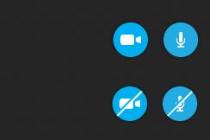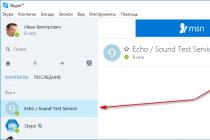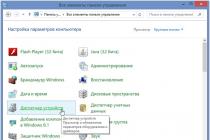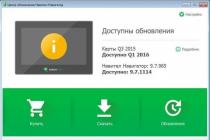Not every beginner knows how to come up with required passwords and logins so that they are reliable and easy to remember. The article will consider such important combinations that each user is able to register to work online.
The modern owner of a computer with Internet access is offered all the advantages: freedom of access to data, communication through all kinds of channels, a large assortment of technical means designed to visualize creative ideas, sources of income, and much more.
A good memory for logins is necessary, because a lot depends on it. For example, a timely read letter, timely saved data, etc. To ensure effective work on the Internet, you will need at least several personal logins and passwords to gain access to forums, various social networks, video conferencing. The fact is that there are billions of users on the global web. Therefore, the most successful and well-known login options are already taken. It is worth noting that there are various approaches to creating names. You can see the most typical examples.
As a rule, the user's first and last name, his creative combination of numbers with user data, as well as significant dates, a nickname, an informal version of the name are taken as a basis. There are also game aliases. This is a nickname used in computer games. It should be noted that the content of the login itself is not of particular importance. The main condition is uniqueness. If it is not observed, the user will not be able to register on the site. In some cases, the specified login cannot be changed, so it is recommended to approach this issue thoughtfully.
Name-based logins
Often, users enter their passport data on the Internet. Such a login is almost impossible to forget, but its uniqueness is at a low level. In this situation, there is a way out. It consists in connecting the full name with numerical data, putting a period or hyphen as a separator, using suffixes, special characters. Examples include the following:
- anna.andreeva. 1999;
- semen-semenich.
It all depends on the imagination of the user himself. However, in this case, for many, the year of birth is visible. You can also use any numbers. For example, postal code or car number. This login is already hard enough for outsiders to guess. A secret combination of characters is used to register on a forum, on a social network, or on a website. A password binding is also required. It is recommended that it be close to the login, which will make it easier to remember. Examples include:
- pr-manager (profession);
- lenochka (sister's name).
It is worth noting that the password can be changed if the need arises.
Mail Logins
As a rule, a login for mail is created in order to create an email account. Its address is a combination consisting of the domain name of the individual "number" of the box. Users can enter words and numbers as a designation. Basic examples of mail logins are:
— [email protected];
— [email protected]
As for the choice of the mailbox, it depends on the personal desires of the user, and the name depends on the audience to which letters will need to be sent from this address. There is a difference between individual mail and business mail. A personal mailbox is required for personal correspondence, and the second is intended solely for business relationships.
Login for Skype
Today, almost all users with access to the Internet use Skype. And this is not surprising, because he offers to create chat and video conferences with a person who is anywhere in the world. The Skype app also requires a nickname when registering. It is desirable that it be easily remembered. It is not worth giving examples, since this can be done endlessly. It is better to take the name of the Skype program itself as a basis, attaching your own individual data to it. Examples of some logins specifically for Skype:
- marina.erohina-skype;
- skypeskriper;
- dimaskype.
In addition to the logins discussed above, there is another type of secret combination. She is picked up more strictly and seriously. This combination represents a business login that is used in work or in the process of correspondence with users that are of great importance to a career. It is difficult to disagree that such a frivolous contact as [email protected], will gain credibility in the business community.
There is also a high probability that a letter from such a recipient will be immediately sent to spam without being read. To gain credibility and respect, you must be professional, have good manners, and work effectively. However, little things like a torn button or a ridiculous mailing address can confuse an employer or business partner. Here are some examples of professional logins:
— [email protected];
— [email protected];
— [email protected]
As it is worth noting, in this case, a completely different impression is created.
How to quickly remember logins?
Each user is at risk of losing personal data. To prevent this from happening, it is recommended to fix the combination in a safe place that is closed for unauthorized access. Login and password can be encoded in a notebook or you can keep a special file offline. It is desirable that both combinations are logically related to each other. As for the professional login, it may contain a password in the form of the name of a department or product manufactured by the company. In personal data, you can use the name of the child or the name of your favorite TV series.
Greetings, my visitor. I am very glad to meet you again. Today I want to talk about an interesting topic, without which it is simply impossible to wander around the Internet.
Everyone who opens a site is offered to register in order to have free access to their account in the future. When registering, you need to enter your username and password. Let's see what a password and login are?
To register, no matter what site it is, you need to come up with a login. In fact, this is an elementary set of letters that can be called a passport, for entering, for example, in.
In some cases, the login is the same as a nickname, however, in most cases these are completely different sets of letters and symbols.
The more complex the password, the more difficult it will be for attackers to crack your mail or social media accounts. Always take this matter with the utmost responsibility. ...
Joke. - Hello? Animal welfare service?
- Hello? Animal welfare service?
- Rather, come, a local postman sits on a birch tree in our yard and obscenely insults my shepherd!
Login and password - credentials for entering the site. 90% of online resources use them to authorize an account and protect confidential information from unauthorized interference and hacking.
Websites ask the user to create a username and password directly during the registration process. The compilation of this data must be taken seriously: do not ignore the service rules and general recommendations.
This article will help you come up with a username and login key. Also from it you will learn how cool nicknames are composed (see their examples) and easy-to-remember cool keys that are resistant to selection.
How to make a nice nickname?
These tips will tell you how to write cool and beautiful logins without violating the terms of their compilation provided by the service.
1. Find out on the website where you are creating an account, which characters can be used in the login, and which cannot. Usually a standard character set is provided: Latin letters and letters. Some services also allow the use of dot and underlined lines.
2. Pay attention to the range of acceptable nickname lengths. Whatever it is good for you, but if its length is less or more than the stipulated one, it will not work.

3. To quickly remember a nickname, when compiling it, take as a basis the name, surname, date of birth, nicknames of your pets, etc.
4. If the nickname you invented is already occupied by someone, make a flip. For example, Dima - Amid, Sanya - Yanas.
5. Would you like to create a username that makes a certain impression of you? Approach the solution of the problem creatively: move in the direction of conveying the desired meaning, style, some kind of emotion. For example, intriguing nicknames for a girl on a dating site - Vkusnyashka, Klubnichka; threatening for online games - terminator, killer, groza, black_monstr.

6. You can embed elements of puzzles in a nickname in which numbers and abbreviations denote words and phrases: U2girl, dev4onka, 4fun.
7. If all of the above tips do not fit, try to "consider" your nickname in anything - in natural phenomena, events, memes, names of utilities, etc.
8. If you register an account on any site for doing business, business correspondence, conversations with clients, for greater representativeness, use your last name as a login.
How to create a strong password?
Password - the key to enter - the main means of protecting the account from the side of the user. To reduce the risk of hacking, personal data leakage, consider the following points when compiling it:
1. Initially discard trivial symbolic combinations - "abcdef", "my_parol", "12345", "qwerty". They can be picked up in a matter of minutes, even without using special hacking tools.

Despite numerous warnings from computer security experts, the popularity of primitive keys among users, unfortunately, is not decreasing.

2. Use all character sets in the password allowed by the site rules.
The most stable combinations are those in which there are English letters (small and large), special characters and numbers. For example, YEtuy23 *% 3u.
3. Reasonably use transliteration - a set of Russian words with the included English layout. Explicit words are not allowed: password is gfhjkm, etc. But you can mask with a Latin set some of the words connected in an abstract sequence:
55 Cats Sa dyat Na Mars Uro zhai - 55RjnCfYfVfhEhj

4. Under no circumstances use your first name, last name, e-mail address, phone number as a password. Such combinations are also quickly "calculated".
We wish you successful compilation of your login and password! Always pay attention to the security of your accounts.
There are almost no people left who use the Internet only to search for information. Mail, Skype, social networks - all these systems have become an integral part of the "network" life.
And here we almost at every step come across such concepts as login and password. Without them, you will NOT be able to use either mail, or social networks (Odnoklassniki, Vkontakte, Facebook), or Skype. Not to mention forums and dating sites.
If you think that you are using at least some communication system without them, then you are greatly mistaken. Apparently, your computer is configured in such a way that you do not come across this data.
What is account, login, password
Let me explain with an example of an apartment building. Let's say it has 100 apartments. Each has its own number.
All apartments have approximately the same layout, but each of them is different from the other - different furniture, wallpaper, plumbing fixtures, personal belongings of residents, and so on.
Multi-apartment buildings are also different - three-story, five or more floors, with a different number of apartments and built according to different projects.
Communication services on the Internet are like such houses. Each system, be it mail, skype, social network or something else, has its own "apartments". They are called accounts.
Anyone can get it and “furnish” it at will. But for this it is necessary that such a "apartment" be assigned a number and given a key to it. Here the number is the login, and the key is the password.
Login is a unique designation (number) in the system. And the password is the key from this login, that is, what can be used to open it.
Consider an example with email. Let's say you have a mailbox on the Internet. This means that on some mail site (Yandex, Mail.ru, Gmail.com or another) you have your own personal account (apartment). He has a login (number), which opens with a password (key).

Using this data, you enter your e-mail box and work in it - you read and send letters, delete them, and so on. You simply will not be able to use your mail without a username and password - the mail site will not open it.
This is a general rule for all communication services on the Internet! For mail, skype, pages on social networks (Odnoklassniki, Vkontakte, Facebook and others), forums, chats, blogs and any other places where you can create your own space. Each of these systems has logins with passwords, and if you want to be in it, then these data must be assigned to you.
If you don't know the login and password
It often happens that a person uses e-mail, skype, or has a page on a social network, but he DOES NOT know either the username or the password. How can this be ?!
The thing is, computers and programs are now very smart. They know how to remember the data that was once entered by them. And every time you open this or that system, it automatically "logs in", that is, enters your account, without even asking who you are.
That is, your data is in the memory of the site or program.

The most striking example is the Skype program. Having opened it, contacts, calls, and correspondence immediately appear on most computers. That is, the program does NOT ask for a username and password from the account - it already remembers them.
It would seem that this is very convenient - you do not need to type every time. But, alas, it is not very safe, especially for novice users - you can easily lose access to your pages.

A few examples:
- A relative came to visit and asked you to use a computer to check your mail or chat on Skype. To do this, he will have to log out of your account, otherwise he will not be able to log into his own. If you do not remember or do not know your data (login and password), then after such a visit, you simply cannot log back in.
- You have a page on Odnoklassniki. You can enter it simply by opening this site. It so happened that one of the family members (spouse, child) also wanted to create such a page for himself. In order to receive it, he must log out of your account. After that, only his page will open on the computer - you may never get into yours.
- The computer has crashed. As a result, you have to call a computer wizard. If something more or less serious has happened and you need to change the system, then you will not be able to open any of your pages / programs.
There are many more similar situations. Almost every day I receive several messages that people cannot enter their mail, have lost a page on a social network, or they cannot open Skype.

The trouble is that very often the login and password cannot be returned and the account disappears forever. And along with it all the correspondence, contacts, files and other information. And all this is due to the fact that the user does not know or does not remember his login information.
Previously, there were no such problems, because sites and programs did not know how to remember this information. That is, a person had to enter their data every time they entered.
Of course, even now you can configure your computer in the same way. But this is quite costly, especially if you communicate often.
Getting a new username and password
Let's say I don't have a personal page on Odnoklassniki, but I want to have one. To do this, I need to get my own username and password from this system. The procedure for obtaining them is called registration.
Registration is filling out a short form in which the user indicates some information about himself. He also comes up with a username and password to enter this system. After correctly filling out the questionnaire, the user is issued a personal account.

On every site where you can get your page for free, there is a registration. It is also found in popular programs (Skype, Viber and others). As a rule, a button with such a name or a corresponding inscription is in a conspicuous place. This is how it looks on the Odnoklassniki website:
![]()
By clicking on it, a questionnaire will open. We fill it in and get an account. In the case of Odnoklassniki, this will be a personal page on this social network.
What should be the login and password
As I already said, when registering in any system (mail, skype, social network, forum, etc.), you must choose your username and password. In fact, you need to come up with them.
Login. This is your unique name in the system. The key word here is unique, that is, it belongs to you and only you. No other user will be assigned the same name — this is simply not possible.
Therefore, difficulties often arise when choosing it. After all, there are a lot of users, each login is unique and in this regard, all simple names have already been parsed.
Another difficulty is that in most systems this name can only consist of Latin letters and / or numbers without spaces. That is, it is impossible to come up with a Russian version - there should be only English letters.
For example, I want to get a Skype account. When registering, of course, you need to specify a login. I want to choose the name "neumek". Since Russian letters are not accepted, I type neumeka and see that this name is already taken.

What to do. There are two options: either connect your imagination and find a free login by typing, or use one of the names that the system offers.
The fact is that now many sites and programs are trying to help the user in choosing a name. They automatically select and show free options.

I advise you to take your choice seriously and do not spare time for it.
Remember: you cannot change your login! You can only create a new account with a new username.
Which login is "good":
- Not very long
- No periods, hyphens, underscores
- Easy to remember
Why is it important. The fact is that often the name in the system plays an important role in communication. For example, the name of the email is formed from it.
Let's say I decided to open my mail on Yandex. I go to the site yandex.ru and register. I choose the name in the system neumeka. This means that my new mail address will be [email protected]
And here people often make a mistake - they choose for themselves, to put it mildly, not very suitable names. All sorts of "handsome", "honey", "kitties" and the like.
For example, I receive a letter from a seemingly respectable person, director of a large company, and he has mail with the login pupsik74. And how can I be serious about this "pupsik" ?!
Logins with numbers are also often chosen. Okay, if they are unchanged, for example, the year of birth. But quite often people indicate the current year (for example, 2015) or the number of their full years. But this figure will change, and the name in the system will remain the same ...
For example, I receive a message from a person with the login natusik12. The first thing I think is that the user is inexperienced. But this is not the worst thing. The problem is that usually, using numbers in names, people indicate either their year of birth or the number of full years. And I conclude that a twelve-year-old girl is writing to me.
Naturally, I start to consider her age when writing the answer. But it turns out that it's not a girl who writes to me, but an adult woman, a candidate of medical sciences. And I talk to her like a little girl.
How to choose a login... In fact, you can choose absolutely any name. At least kitties, at least with numbers. But it is better to "strain" once - after all, it may well be that you are doing it for many years.
Moreover, it's free. But mobile operators, for example, take money for choosing a beautiful phone number.
When choosing a login, I recommend doing the following: take a few letters of your real name and add a few letters of your last name to them. We try different options (at the beginning, middle, end) until we get a free login. If nothing works out, we connect imagination, but within reason :)
Of course, a lot still depends on which system you choose your name for. If it is mail or skype, then it is better that it is "good". But if this is some kind of service where communication is not supposed, then absolutely any can be specified.
Yes, and more! It is not at all necessary for the login to be the same on different systems. Therefore, feel free to start different names on different sites - it's a common thing. Indeed, in one system, the selected name will be free, while in another it may already be taken.
How to choose a password... Let me remind you that this is the secret code with which you will open your account (mail, social network page, skype). This is something like a pin-code from a plastic card or a key to an apartment or car.

It should only consist of Latin letters and / or numbers. No punctuation marks or spaces. The case of letters also matters. That is, if a password is assigned with a large (capital) letter, but when typing a small letter, then this will be an error - he will not be allowed into the account.
The password must be complex! Ideally, it should be at least ten characters long, including numbers, uppercase and lowercase letters. And no sequences - everything is scattered. Example: Yn8kPi5bN7
The simpler the password, the easier it is to crack. And if that happens, the attacker will gain access to the account. And, most likely, you will not even know about it. But a person can, for example, read your personal correspondence or even take part in it.
One of the most common passwords that users specify when registering is the year of birth. Finding such a "key" is not difficult at all. Still very often they use a set of numbers or letters of the keyboard, arranged in order (such as 123456789 or qwerty).
By the way, you can even find a list of the most common passwords on the Internet. The six most common are: 123456789, qwerty, 111111, 1234567, 666666, 12345678.
Where and how to change username and password
Login cannot be changed! You can only create a new account with a new name.

But all contacts, messages, files that were in the old account will remain in it. It is extremely difficult to transfer them, and in some cases it is not possible at all.
Moreover, you will have to warn your interlocutors about the move - they say, do not write to me at the old address, but write to the new one. And it should be borne in mind that some people may ignore this request for one reason or another.
Therefore, if you already have a login, but it is unsuccessful, choose the lesser of two evils. Of course, when there are few contacts and they are not important (or they are not at all), then you can safely get yourself a different name, and forget about the old one. But if the name is for many years and you are actively using it, then it is better to leave everything as it is.
The password, as a rule, can be changed quite easily.... To do this, you just need to open your account settings and select the appropriate item.
Usually, to change it, you need to specify the old version, and then print the new one twice. If the data is entered correctly, then after clicking on the "Save" button (or something similar), the password will change. This means that it will no longer be possible to enter under the old one.
Creating an account includes specifying a username and password. How should this data be set correctly?
When we spend time on the Internet, we constantly use some sites. Many of them require an account to take advantage of all the features offered. It seems to be such a simple thing, but let's try to consider it in more detail.
Login creation
This is the first of two essential ingredients. Login, or account name, is used to identify you as a user. Consider this as your unique naming convention for a specific resource.
Which two aspects are worth discussing separately? This is security and human forgetfulness.
How to secure your account
How do attackers gain access to user accounts? They somehow find out the login, and try to guess or crack the password. It would not be wise to make things easier for them. But here the question immediately arises that the naming of accounts on many sites is in the public domain. Forums are a prime example. Here you can always find a list of registered people, precisely due to the fact that their accounts are available for viewing.
Therefore, here it is difficult to advise the correct approach to creating a login. In any case, since we will not be very successful in protecting ourselves, if we enter a complex and long name, then it is better to indicate the one that you will definitely not forget. We will talk about this in the next paragraph.
note ... Many sites have implemented an extended account registration procedure. In this case, you will need to enter as an account name, which will be paired with a password to enter the site. So is your personal naming on this site, which will be visible to users. This approach hides your real login, making it harder to hack your account.
Forgetfulness
A huge number of people constantly ask for help - they very often forget their login credentials to some resource. All you can advise them is to use the standard procedure for restoring access, or try to remember your data.
What follows from this. If you're not a memory genius, you can use a single naming convention for your account across all sites. Since it is unlikely that you will be able to protect yourself from hacking with a complex login, then at least you will not forget it.
Use a strong password
Here's where you need to try and set a password for your account.
First, your password must be long enough and contain a mix of letters, numbers and special characters. Something like this:
AJEI #! * & ^ # JKL172
But you must agree, firstly, it is difficult to remember, and secondly, it is quite difficult to type. Therefore, 90% of users forget about security, and wherever they create an account, they enter the password "1234".
I’m unlikely to be able to convince you that you have to come up with a new, complex password every time. And in order not to forget - write it down either on a piece of paper or in a text file on your PC. Therefore, at least follow the recommendations - come up with a complex password once, write it down and save it. And use to create an account. This way, at least you won't forget your password, and it will be more difficult to hack your account.
I urge you to constantly assess the possible risk. If you register on the site to say an e-book, and after that most likely never go to it again, then you can use any, as simple as you like, a username and password. But if we are talking about a service where you will order goods, leave your personal data, and make payments using a plastic card - take the most responsible approach to the security of your account. Enter a strong password, write it down.
Secret questions problem
The picture will be incomplete if we do not look at the security issues associated with creating secret questions.
Let's imagine the following situation. You have set your unique username and entered a very complex password. But during the registration process, they require you to indicate a secret question, and the answer to it. Without thinking twice, choose the option - " Mother's maiden name"and the answer is" Ivanov ".
Namely, these data will be used in the procedure for restoring access to the account. If you forget your username and password, you will be prompted to enter a secret question and answer. If this data is entered, you will gain access to your account. Or the attacker will receive, because it will not be difficult to find an answer to such a question.
It is negligence in setting this data that will lead to account hacking. Therefore, if the service on which you are trying to create a login and password to enter requires you to specify a secret question, write it manually and ask an answer that will be difficult to find.
Video for the article:
Conclusion
Always remember that the security of your personal data always rests on your shoulders. To ensure their safety on the Internet, it is necessary to create complex passwords during registration.
Why look for information on other sites if everything is collected from us?