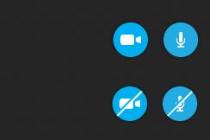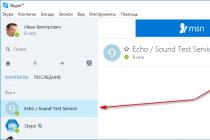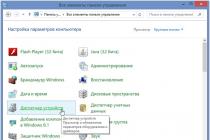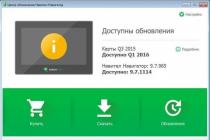Modern man cannot do without communication. The need to get rid of unnecessary phone calls from clients and acquaintances arises quite often. In this case, you can turn off the phone only for a short time, on vacation on a distant tropical island.
How to stay in touch, but be inaccessible to some, especially annoying correspondents. Beeline Blacklist is a tool that will solve this problem. For subscribers there is an opportunity to add any unnecessary numbers to the black list.
Description of the service "Blacklist from" Beeline
The blacklist service is convenient for its options, it is easy to connect it for any period of time, manage the list of unwanted subscribers, view the number of attempts to call from blocked numbers. This article will tell you how to add a number to the lists on your computer or directly from your phone. The need for a blacklist can be caused by:
- By disconnecting the most frequently used work contacts during the rest period.,
- Create a permanent list to include periodically changing clients in business or communication.,
- Temporarily disconnecting family and friends to create intrigue in the relationship.,
- Blacklist an unpleasant person for a long time.
The service can be activated in several ways - in your personal account on the Beeline website, using USSD commands dialed from your phone. It is possible to enable this option in the mobile application for Android. When using the mobile application or when visiting your personal account on the site, simply select the service and follow the instructions.
The user fee is only RUB 1. per day and debited from the personal account with a prepaid system or 30 rubles / month - with a postpaid system.How to activate the "Black List" service
When the service is connected, you can add a number to the black list from any device, the cost of adding each number to the list is 3 rubles. You can also remove it from unwanted, but completely free of charge. The subscriber can include in the list up to 40 numbers, both mobile and city PBX, as well as restrict calls from another city and from abroad.
The system will tell you how to make a blacklist on a website or application. The only thing to remember is that the number must be written in the international format and the numbers must be separated by commas. The international number format implies the use of a (+) symbol in front of the country code. How to add a subscriber to the blacklist on your Beeline number directly from your phone?
- Service activation via USSD command from the phone - * 110 * 771 # call sending, deactivation - * 110 * 770 # call sending. When the service is activated, the list can be managed in any mode and at any time.
- Viewing the list - * 110 * 773 # send a call, you will receive an SMS.
- How do I add a number to this list? * 110 * 771 * Subscriber's number (11 digits) # making a call.
- Similarly, you can remove a number from the list - * 110 * 772 * Subscriber's number (11 digits) # making a call.
Some subscribers are not able to access the World Wide Web for various reasons. Either they are elderly people who do not dare to use new technologies, or they are the owner of old phone models. Some models of foreign manufacturers have a different coding for sending service commands, and independent activation of the service becomes impossible.
Service Beeline provides for this option. To put restrictions on calls of unwanted subscribers to a special list on Beeline will help and contacting the operator using the service number 0603. Such a request is also possible in the mobile application. All difficulties, how to add a subscriber to the black list, can be solved by a consultant in manual mode during direct communication with the client.
If you have a problem, and this problem lies in annoying calls from certain numbers, it's time to use the service from Beeline - "Black List". It is perfect for those cellular communication users who do not want to receive calls from any number.
Most of those who want to connect to the service do not know what it is and how to activate it. Below, you will find a detailed description of the service, and how to connect it.
Service details
The "Black List" service from Beeline is quite simple in its application. It is provided as a basic function and is not burdened with unnecessary clauses and subclauses.
If an unwanted subscriber tries to dial your number, he will hear a voice notification. It will say that this subscriber is unavailable. Hearing a similar notification 3-5 times again, the subscriber will give up and try to get through.
Cost of service Blacklist Beeline
The connection and disconnection of the “Black List” service itself is not charged, however, the payment for this service is per day. The cost of one day is 1 ruble. It comes out a month - 30-31 rubles. Also, each number that you enter in the list is subject to payment. 1 blacklisted number costs 3 rubles. If you want to conduct statistics on those numbers that are included in the list, you must pay - 5 rubles. You can view the list of blacklisted numbers for free.
Any mobile and landline numbers can be blacklisted from Beeline.
How to activate the service "Black List" Beeline
To add numbers to the Black List, you need to activate the service. This can be done as follows:
- You can use a special USSD command. Enter the code on your cell phone - * 110 * 771 # and press "Call". When an SMS confirming the connection comes to your number, you can use the service;
- To connect to the service, you can use your Personal Account. It is located on the official website of Beeline.
How to add a number to the Beeline Blacklist
If you have activated the service, but do not know how to enter the number of an unwanted subscriber into the blocked list, do the following:
- Open the keyboard on your mobile phone and dial the command - * 110 * 771 * the phone number you want to block #. It will look like this: * 110 * 771 * 79201542689 #;
- You can add the number to the blocked list in your Beeline Personal Account. There you will see a detailed sequence of actions.
How to remove a number from the Beeline blacklist
If you want to remove the number of a certain person from the black list, do it by applying a special command - * 110 * 772 * unwanted subscriber's number #.
When you remove a number from the list, the subscription fee will continue to be debited from your number. In order not to pay for an unnecessary service, disable it. This can be done by dialing the command - * 110 * 770 * on your phone number and pressing "Call".
Many have been in a situation where unknown or simply intrusive personalities are harassed on the phone. Beeline subscribers can easily protect themselves from this. It is enough to use the ban on calls and SMS, a service called "Black List". You can enter up to 40 numbers into it, even in an international format, and forget about annoying calls and SMS.
During a call, those entered in the list will hear the words: "The subscriber is temporarily unavailable, please call later." With the help of the service, you can see how many times you have called and sent messages.
Description
The option called "Black List" is very simple, it is enough to block the mobile number once and the person will not be able to get through. With the service, you do not need to change your SIM card or hide your contacts from someone. You can connect the service from Beeline and stay calm.
The tariffication is as follows:
- The subscription fee depends on the form of the connected tariff. Subscribers who have a prepaid tariff pay a monthly fee of 1 ruble every day, while customers with postpaid plans pay 30 rubles every month.
- Adding a new number to the list costs 3 rubles.
- There is no charge for connection, disabling the "Black List" option is free.
- Customers can view data on who and how many times called, but for this statistics, according to the terms, a fee of 5 rubles is provided.
- Viewing and deleting the entered contacts is free.
For a small fee, you can find peace and annoying personalities will no longer bother you. The service is designed so that you can block any mobile or home number in the world.
How to connect the Blacklist on Beeline?
To add numbers to the list, Beeline subscribers need to first activate this service. This can be done in different ways:
- The easiest way to activate the service is the service code * 110 * 771 # and a call button. After successful activation of the service, an SMS notification will be sent as confirmation of actions.
- An equally convenient method is a personal account on the operator's website. To do this, you must first register in the system, and then go to the section with services. Next, find the "Blacklist" option, by clicking on the connect button, activate the service on your SIM card.
- If you have difficulties with self-inclusion, you can help from Beeline employees. Activation takes place through a mobile operator at 0611 or through an employee of a corporate communications store.
The connection of the option takes 10-15 minutes. Later, a message about successful activation comes. You can learn more about the conditions and methods of connection by calling the short service number 0603.
How to add a number to the blacklist (how to remove it)
The entry is carried out in a matter of minutes, you just need to enter the desired combination on your mobile phone:
- To add a number to the black list, you need to dial * 110 * 771 * phone # ... The mobile number is entered in an international format. For example, 79610123456. Incorrect entry of the phone may cause malfunctions or the dialing will simply not be entered.
- Through your personal account. The procedure is simple and intuitive, so there shouldn't be any difficulties.

To view data on the list of entered contacts, you need to enter the request * 110 * 773 # ... To remove a contact from the list, you must enter a request on the phone * 110 * 772 * mobile phone # ... The number for deletion is entered by analogy with entering - only international format.
Even if you delete all contacts from the list, the service is not deactivated. Therefore, in order to refuse the service, you need to disable the "Black List", otherwise the monthly fee will continue to be charged.
If necessary, you can view statistics, which shows all the numbers that have tried to get through during the day. Information is provided on a paid basis, at 5 rubles for each request. To receive data, enter the combination * 110 * 775 # .
How to deactivate the service?
To cancel the number blocking service, you need to dial the service code * 110 * 770 # ... After entering it on the mobile, the option is disabled for 15 minutes. The phone receives an SMS notification about the successful disconnection of the service.
You can also disconnect through the mobile operator by calling 0611. Or come to the Beeline communication salon with a passport, where the employees will disconnect the service. Deactivation is possible through a personal account on the operator's website.
There are almost as many scams that allow you to get money from a mobile account as well as mobile communications itself. At the same time, there are a great many ways to "catch" such an infection on your phone. Somewhere sites require confirmation of a mobile phone during registration and as soon as you enter it, you immediately receive a subscription to a completely unnecessary mailing list and lose your money. It is possible to deactivate the service, but the money spent cannot be returned. You can protect yourself from such troubles, the main thing is to know how.
What does the "blacklist" service give us?
Beeline offers its subscribers a free service - "black and white lists". To activate this service, you need to call the free number "0858" and follow the instructions of the autoinformer. The service allows you not only to block specific services, but also to protect yourself from all SMS services at once - a robot answering machine will tell you more about all the options. Of course, you won't be able to protect yourself from all frauds, but the blacklist will significantly reduce the risk of running into money losses from seemingly harmless SMS.
If you have an IMPORTANT or very URGENT question, ask !!!
The blacklist allows you to:
- add up to 40 subscribers, and they will not get through to you (this part of the service is paid);
- you can add not only mobile numbers, but also landline numbers;
- prohibit receiving any paid SMS;
- disable SMS messaging more expensive than 50 rubles;
- block the "chameleon" service (which is connected by default for all Beeline subscribers);
- cancel all active subscriptions;
- get information about subscribers from the blacklist (only about calls to your number, of course);
- and some other functions.
The service does not affect MMS, ordinary SMS between subscribers, as well as subscribers who use the "Intranet" service. For everyone else, the service is fully available.
Connecting and disconnecting the "Black List"
You can also activate the service to block calls using the USSD request "* 110 * 771 * your number #", where your number must be entered in the international format. You can also connect it through your personal account on the Beeline website, where the settings will be more convenient and transparent than through USSD requests.
If you want to deactivate the service, then dial the USSD request "* 110 * 770 #". After that, the service will be disabled, but all settings will be reset and, upon reconnection, the list will have to be filled in again. If you just need to remove the subscriber from the list, then dial the request "* 110 * 772 * subscriber number #". The number is also dialed through "+7". The Black List service is activated free of charge, but it requires 2 rubles per day of the subscription fee and 3 rubles for each addition to the black list.
IMPORTANT: The information on the site is provided for informational purposes only and is relevant at the time of this writing. For more accurate information on certain issues, please contact the official operators.
In some cases, subscribers do not want to receive calls from a specific number. Beeline will help eliminate unwanted communication. To do this, you can set a ban on calls from a specific number and activate the "Black List" service.
By connecting the presented option, the subscriber will be able to protect himself from unwanted communication for a long time. The annoying subscriber will not be able to call the user who has set such a ban. This will allow you not to change the SIM card to solve the problem. In just a few seconds, you can safely exclude unwanted calls.
In this case, the subscriber who has been added to the "Black List" will hear the standard notification that the subscriber's number is currently unavailable. He will be prompted to call back later.
Features of the Blacklist service
The presented service from Beeline allows you to add subscribers to the list of unwanted contacts of almost any mobile network. Regardless of the country in which the owner of the number from the "Black List" is located, he will not be able to contact the user of the Beeline mobile network. In this case, you can block incoming calls from landline phones. You can also restrict international calls.
The Black List can contain up to 40 numbers. To view the number of times a subscriber has made calls, communication with whom has been blocked, you need to send an SMS.
The presented service is connected free of charge. However, in the process of using this service, a subscription fee is charged. The write-off is made in one of the following ways:
- For a prepaid system, 1 ruble is removed per day. from the account.
- For the postpaid system, the amount is debited once a month. The cost is 30 rubles.
Each subscriber can be added to the "Black List" by paying 3 rubles. from the account.
Service activation and deactivation
It will not be difficult to activate the "Black List" service. To do this, you just need to dial the appropriate combination on the keys of your phone *110*771#
... In this case, the account must be at least 1 ruble.
Disabling the provided service is also easy. To do this, they also type a simple combination *110*770#
How to add a number to the Blacklist?
When the "Blacklist" option is activated, you can enter the number of the subscriber with whom you want to exclude communication. For this, a shortcode is also sent. This combination is typed in the following format:. If the subscriber is in another country, it is important to enter the code of the mobile network of this state correctly.
Within a few seconds, the number entered in the register will not be able to reach the Beeline subscriber. For the owner of a number from the "Black List", the subscriber will be out of the network coverage area all the time.
How can I remove a contact from the Black List?
Removing a number from the "Black List" is also quite simple. To do this, they also type the appropriate command. It looks like this: * 110 * 772 * subscriber's number in international format #.
You can remove a number from the list of unwanted contacts absolutely free. To view which numbers have been added to the "Black List", you need to type the command *110*773#
or . The operator will send a notification with detailed information.
To view how many times a subscriber called with whom communication was excluded in the last day, you need to dial the combination *110*775#
This is a convenient service, which, if necessary, can be used by every subscriber of the Beeline system.