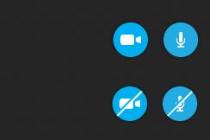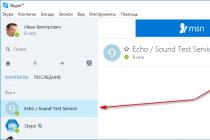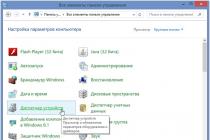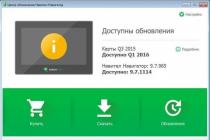That clock frequency is the most well-known parameter. Therefore, it is necessary to specifically deal with this concept. Also, within the framework of this article, we will discuss understanding the clock speed of multi-core processors, because there are interesting nuances that not everyone knows and takes into account.
For quite a long time, the developers have been betting on increasing the clock frequency, but over time, the "fashion" has changed and most of the developments are spent on creating a more perfect architecture, increasing the cache memory and developing multi-core, but no one forgets about the frequency either.
What is CPU clock speed?
First you need to understand the definition of "clock frequency". The clock speed tells us how much the processor can perform calculations per unit of time. Accordingly, the higher the frequency, the more operations the processor can perform per unit of time. The clock speed of modern processors is generally 1.0-4 GHz. It is determined by multiplying the external or base frequency by a certain factor. For example processor Intel Core The i7 920 uses a 133 MHz FSB and a multiplier of 20, resulting in a clock speed of 2660 MHz.
The frequency of the processor can be increased at home by overclocking the processor. There are special models of processors from AMD and Intel that are focused on overclocking by the manufacturer itself, for example Black Edition from AMD and the K-series line from Intel.
I would like to note that when buying a processor, the frequency should not be a decisive factor in your choice, because only a part of the processor's performance depends on it.
Understanding Clock Speed (Multi-Core Processors)
Now, almost in all market segments there are no single-core processors left. Well, it is logical, because the IT industry does not stand still, but is constantly moving forward with leaps and bounds. Therefore, you need to clearly understand how the frequency is calculated for processors that have two or more cores.
Visiting many computer forums, I noticed that there is a common misconception about understanding (calculating) the frequencies of multi-core processors. I will immediately give an example of this incorrect reasoning: “There are 4 nuclear processor with a clock frequency of 3 GHz, so its total clock frequency will be: 4 x 3GHz = 12 GHz, right? ”- No, not like that.
I will try to explain why the total processor frequency cannot be understood as: “the number of cores X specified frequency ".
Let me give you an example: “A pedestrian is walking along the road, his speed is 4 km / h. This is analogous to a single core processor on N GHz. But if 4 pedestrians are walking along the road at a speed of 4 km / h, then this is similar to a 4-core processor on N GHz. In the case of pedestrians, we do not believe that their speed will be 4x4 = 16 km / h, we just say: "4 pedestrians are walking at a speed of 4 km / h"... For the same reason, we do not perform any mathematical operations with the frequencies of the processor cores, but simply remember that the 4-core processor is N GHz has four cores, each of which operates at a frequency N GHz ".
The power of the central processor depends on many parameters. One of the main ones is the clock frequency, which determines the speed of calculations. In this article, we will talk about how this characteristic affects CPU performance.
First, let's figure out what a clock frequency (TCh) is. The concept itself is very broad, but in relation to the CPU, we can say that this is the number of operations that it can perform in 1 second. This parameter does not depend on the number of cores, does not add or multiply, that is, the entire device operates at the same frequency.
The above does not apply to processors on the ARM architecture, which can simultaneously use fast and slow cores.
PM is measured in megahertz or gigahertz. If the CPU cover says "3.70 GHz", this means that it is capable of performing 3,700,000,000 actions per second (1 hertz - one operation).

There is also another spelling - "3700 MHz", most often in product cards in online stores.

What does the clock speed affect?
Everything is extremely simple here. In all applications and use scenarios, the PM value has a significant impact on processor performance. The more gigahertz, the faster it works. For example, a six-core "stone" with 3.7 GHz will be faster than a similar one, but with 3.2 GHz.

Frequency values directly indicate power, but do not forget that each generation of processors has its own architecture. Newer models will turn out to be faster with the same performance. However, the "oldies" can be overclocked.
Overclocking
The clock speed of the processor can be raised using a variety of tools. True, for this, several conditions must be met. Both the "stone" and motherboard must support overclocking. In some cases, only an overclocking "motherboard" is enough, in the settings of which the frequency of the system bus and other components is increased. There are quite a few articles on this topic on our site. In order to get the necessary instructions, it is enough to enter a search query on the main page "Overclocking the processor" without quotes.

As you know, the clock speed of a processor is the number of operations performed as such per unit of time, in this case, per second.
But this definition is not enough to fully understand what this concept really means and what meaning it has for us, ordinary users.
There are many articles on the Internet about this, but all of them are missing something.
More often than not, this “something” is the very key that can open the door to understanding.
Therefore, we tried to collect all the basic information, as if it were puzzles, and make up a single integral picture from them.
Content:
Detailed definition
So, clock speed is the number of operations a processor can perform per second. This value is measured in Hertz.
This unit of measurement is named after a famous scientist who conducted experiments aimed at studying periodic, that is, repeating processes.
And where is Hertz to operations in a second?
This question arises when reading most of the articles in people who did not study physics very well in school (maybe through no fault of their own).
The fact is that this unit just denotes the frequency, that is, the number of repetitions, of these very periodic processes per second.
It allows you to measure not only the number of operations, but also all kinds of other indicators. For example, if you make 3 entries per second, then the breathing rate is 3 Hertz.
As for the processors, a variety of operations can be performed here, which boil down to the calculation of certain parameters.
Actually, the number of calculations of these same parameters per second is called.
Simple as that!
In practice, the concept of "Hertz" is used extremely rarely, more often we hear about megaHertz, kiloHertz, and so on. Table 1 shows the "decryption" of these values.
Table 1. Symbols

The former and the latter are rarely used at present.
That is, if you hear that it has 4 GHz, then it can perform 4 billion operations every second.
Far from it! To date, this is the average. Surely, very soon we will hear about models with a frequency of teraHertz or even more.
How is formed
So in it there are the following devices:
- clock resonator- is an ordinary quartz crystal, enclosed in a special protective container;
- clock generator- a device that converts one type of vibration into another;
- metal cover;
- data bus;
- textolite backing to which all other devices are attached.

So, a quartz crystal, that is, a clock resonator, oscillates due to the supply of voltage. As a result, electric current fluctuations are formed.
A clock generator is attached to the substrate, which converts electrical vibrations into pulses.
They are transferred to the data buses, and thus the result of the calculations goes to the user.
This is exactly the way the clock frequency is obtained.
Interestingly, there are a lot of misconceptions regarding this concept, in particular, regarding the relationship between nuclei and frequency. Therefore, this is also worth talking about.
How frequency relates to nuclei
The core is, in fact, the processor. This means the same crystal that makes the entire device perform certain operations.
That is, if there are two cores in one model or another, this means that it has two crystals that are connected to each other using a special bus.
According to a common misconception, the more cores, the higher the frequency. It's not for nothing that developers are now trying to fit more and more cores into them. But this is not the case. If it is 1 GHz, even if it has 10 cores, it will remain 1 GHz and will not become 10 GHz.

The fact is that each core performs its own specific function and takes on part of the total load on the processor.
It happens that, due to the large number of cores, the device will work even slower, since the bus that connects them will not withstand the load due to poor quality. Although this is extremely rare.
This can be illustrated by simple example... If 4 people are walking along the road at a speed of 4 km / h, this does not mean that all together they are walking at a speed of 16 km / h (4 * 4).
They all move at a speed of 4 km / h.

If you still have questions, ask them in the comments. We will be happy to answer!
Historically, the clock frequency of the processor is the main indicator of the speed of a computer, and at one time even an uneducated person who did not know how an optical disk differs from a flexible one could say with confidence that the more gigahertz in a machine, the better, and no one would I didn't argue with him. Today, in the middle of the computer era, this kind of fashion has passed, and developers are trying to move towards creating a more perfect architecture, increasing the number of cache memory and the number of processor cores, but the clock speed is the "queen" of performance. In a general sense, this is the number of elementary operations (clock cycles) that the processor can perform per second of time.
It follows from this that the higher the clock frequency of the processor, the more elementary operations the computer can perform, and, therefore, the faster it works.
The clock speed of advanced processors ranges from two to four gigahertz. It is determined by multiplying the processor bus frequency by a certain factor. For example, the Core i7 uses a x20 multiplier and has a 133MHz bus speed, resulting in a processor clock speed of 2660MHz.
Modern and Kernels
Despite the fact that previously "multi-core" was a novelty, today there are practically no single-core processors left on the market. And there is nothing surprising in this, because the computer industry does not stand still.

Therefore, you should be clear about how the clock speed is calculated for processors with two or more cores.
It is worth saying that there is a common misconception about calculating the frequency for such processors. For example: "We have a dual-core processor with a clock speed of 1.8 GHz, therefore, its total frequency will be 2 x 1.8 GHz = 3.6 GHz, right?" No, it’s wrong. Unfortunately, the number of cores does not affect the final clock speed in any way, if your processor was running at 3 GHz, it will work this way, but with more cores, its resources will increase, and this, in turn, will greatly increase performance.

Do not forget that for a modern processor, the amount of cache memory is especially important. This is the fastest computer memory, in which working information is duplicated, for which faster access is required at a given time.
Since this one is very expensive and laborious to manufacture, its values are relatively small, but these indicators are enough to increase the performance of the entire system without changing parameters such as clock frequency.
Maximum CPU clock speed and overclocking
No matter how good your computer is, someday it will become outdated. But do not rush to carry it to the trash and run to the nearest electronics store with an open wallet. Most modern processors and video cards provide for additional (in addition to the factory) overclocking, and, having good system cooling, you can raise the nominal frequency level by 200-300 GHz. For extreme lovers and fans of big numbers, there is also "overclocking" calling to squeeze the maximum out of the technique. Many people involved in such a dangerous business can easily overclock a single-core processor up to 6-7 GHz, and some even set a record figure of 8.2 GHz.
Processor frequency is a measure of how often clock pulses arrive at the central processing unit (CPU) to keep it running. Many users are interested in the question - in what the frequency is measured. It is measured in hertz, or the number of changes in the state of the CPU clock input per second. In fact, frequency measurement is used primarily to determine system performance.
Important! If the CPU frequency is, for example, 3 GHz, this does not mean at all that it is executing three billion instructions per second. Each command can be executed for several clock cycles.
All modern central processing units (CPUs) work according to the following scheme: each action in them occurs in stages, with the arrival of the next pulse at a special input of the PC (usually denoted CLK - from the word clock). Each impulse is called a beat. Several clock cycles make up the so-called "machine cycle" - the minimum time between processor accesses to memory required to read an instruction.
The CPU's job is to read a command and execute it. On average, one machine cycle takes about three clock cycles, and a few more clock cycles are spent on command execution. In the instruction system of the x86 or x64 families, the duration of the commands can reach from 3 to 30 clock cycles. In addition, the CPU also has idle cycles.
That is, the actual speed (the number of instructions executed by the CPU per second), although it depends on the frequency, is not equal to it.
This article will discuss how to find out the clock frequency, how to check it for compliance with the nominal value, and how to change the processor frequency values.
In fact, the frequency of the CPU at which it operates is a quantity that depends on two important parameters:
- the speed of the system bus (front side bus or FSB);
- the amount of multiplier currently used by the CPU.
The final value is obtained by multiplying one parameter by another. That is, each parameter can affect the overall frequency. For example, in Intel processors Core i7-4700 FSB value is 100 MHz, and the multiplier can vary from 23 to 23 depending on the CPU operating mode. Which corresponds to the real value of the processor clock frequency from 2300 MHz to 3300 MHz.
Designation and measurement of processor frequency
The frequency is indicated on the processor case or in its documentation. It should be noted right away that in these places its nominal value for the CPU is indicated. Measurement of its real indicator for the CPU can be performed either by means of the operating system, or using third-party programs.
Impact of the indicator
Frequency is the base value affecting performance computer system generally. This is one of the main parameters that determines the speed of a PC. The influence of other parameters (the number of cores, the size of the cache memory, etc.) is manifested in no more than 20% of cases.
In fact, to improve system performance, you can try to increase the CPU clock speed within the limits that the computer hardware will allow.

The nominal frequency is its value at which the CPU operates in the nominal mode with the calculated speed and its heat dissipation does not exceed the maximum allowable value.
In addition to the nominal value, they operate with the concept of an effective frequency. It is simply the value the CPU is currently running at. It can be higher than the standard one (for example, games need maximum performance in order to provide the highest performance of the graphics subsystem) or underestimated when the PC is at rest.
You can view the values of the nominal and current frequency by standard means built into Windows 7 or Windows 10. Even the minimal diagnostic functionality installed on these systems allows you to find these parameters. OS are able to find almost all existing CPUs in the database and display their nominal value (in the system properties), as well as determine the current one (in the task manager).
In addition, you can determine all of the listed parameters using any third party program diagnostics, for example:
- AIDA64;
- CPU-Z;
- Speccy;
- HWInfo;
- etc.
The listed programs are capable of determining both the current and standard value. In addition, the nominal value can be found by looking at the PC BIOS in the CPU Info or CPU Clock Settings section.
Attention! The frequency can be easily changed in the BIOS. Actually, almost all CPU overclocking with fine tuning of its parameters can be correctly implemented exclusively through the BIOS.

How to find out to change the frequency of the processor
The question of how to find out the frequency of the CPU has actually already been addressed. Even ordinary Windows tools allow you to do this without any problems. However, most users are concerned about more pressing issues: they need to squeeze the maximum performance out of their PCs.
Therefore, operation in the "turbo" mode for most PCs has long become almost a regular mode. Work modern systems cooling allows you to increase the frequency value by 20-30% of the nominal without any problems, while not fearing for the fate of your CPU. That is why many users increase the speed of their CPUs by all available methods: from changing speed plans and power supply to hardware overclocking of the processor.
Let's take a look at how to increase the clock speed of the CPU. Since its final value is obtained as the product of the FSB value by a multiplier, there are two ways: increasing the FSB, or increasing the multiplier.
However, both have their limitations. The multiplier value is initially locked by the manufacturer at some level slightly exceeding the maximum value. For example, the multipliers for the aforementioned i7-4700 have the following meanings:
- full-time - 23;
- minimum - 6;
- turbo - 33;
- the maximum is 35.
That is, the maximum value of the frequency with which this CPU can operate is 3500 MHz, however, the manufacturer does not give this value, but a slightly lower (3300 MHz), that is, the maximum overclocking this processor by a factor of only 6%.
Attention! There are a series of processors "for enthusiasts" in which the upper multiplier value is unlocked, that is, it is capable of accepting, in principle, any values. Such CPUs are designated by the index "K" or "X".
The FSB limitation is caused not only by the physical processes in the CPU, but also by the behavior of the motherboard and the rest of the "body kit": memory, video card, USB, etc., since each of these devices is also focused on the work with which the FSB works.
The real increase in CPU speed with increasing FSB can be up to 50%. However, these are extreme cases, requiring not only extreme cooling systems, but also setting the delays in the operation of all the listed devices. The performance gain here will only be obtained if these delays do not affect performance.
Directly increasing the processor frequency itself can be carried out in several ways:
- "Soft" software - by changing the processor power plan (usually, this changes only the multiplier and all processes to change the frequency occur automatically);
- "Hard" software - using special programs on tweaking the CPU running under Windows; for example, MS Afterburner and the like;
- hardware - overclocking the processor using BIOS settings.
The latter method is the most preferable, since it is it that allows you to control both the FSB and the multiplier. Moreover, this decision makes it possible to increase the CPU supply voltage if overclocking with the usual method does not work. At the same time, they use simple rule: gradually increase FSB by 2-3% and monitor system stability. If the system does not fail, go to increased frequency if there are malfunctions, they increase the voltage.
The increase in frequency is stopped at its last stable value, at which the increase in voltage is not dangerous for the CPU (no more than + 10% of the nominal value).
The solution to the question of how to reduce the frequency consists in the opposite actions: usually all overclocking is removed, and the PC is transferred to a power plan that has a minimum power consumption. In this case, the system itself will lower the CPU frequency to the desired values.
The dependence of the processor frequency on the number of cores
In fact, the number or number of cores has no effect on the frequency. However, there are some peculiarities of the operation of multi-core systems associated with this. In fact, initially, multi-core was planned as a further achievement of ever greater performance. But over time, it became clear that the speed of modern CPUs in trivial tasks is more than sufficient.
And in the first place in a greater number of tasks began to come out not so much the issues of productivity, but the issues of energy saving. The latter required decreasing the frequency, since, as practice has shown, it is more profitable to lower the frequency than to maintain it at some constant value.
Until 2015, all multi-core CPUs had the same speed values for each core. And only the appearance in 2015 of the Skylake family made it possible to set its own speed for each core. For all subsequent generations (sixth and later), you can lower or increase the frequencies for each core separately. Methods for lowering or raising the frequency for each core separately are the same as for the processor as a whole. Modern tweakers allow you to fine tuning frequencies of each core.
That is, now the question is which is more important: speed or consumption is decided at the kernel level.
Ways to change processor frequency on PC and laptop
On a laptop, there are relatively few ways to change the frequency associated with the built-in functionality (BIOS, etc.), since manufacturers deliberately "shield" their users from all potentially dangerous actions. This has its own logic, since laptops are personal computers that work almost at the limit of their abilities and it is not known how they will behave if the balance of heat generation and heat removal is violated in them.
What frequency for a laptop is standard, you can find out from its description, but what will be the maximum, most likely, you will have to determine on your own, since you should not focus on the experience of other users in this matter, to put it mildly. The fact is that due to the design features of laptops, even minor changes in the design can have a significant impact on its cooling. And often even products from the same batch behave completely differently in the same tasks.
Therefore, when deciding how to raise the frequency on a laptop, you should very carefully monitor its state, since the complexity of setting the thermal safety parameters of this type of personal computer can play a cruel joke with the user. For example, you can set the laptop to the minimum intensity of the cooling system, but at the same time, using the tweaker, give it overclocking to the processor. How he will behave in this case is unknown. If it turns off, good. And if not?
In any case, when experimenting with FSB or laptop CPU multiplier, you should only use tweaker programs developed exclusively by laptop manufacturers. Third party software better not to use.