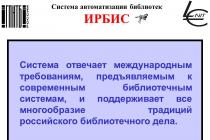Not so long ago, to transfer the game from one mobile device the other was not difficult: java games were simple and easily sent to a neighboring device using an infrared port. Now, during the heyday of complex games with three-dimensional animation, the situation has changed fundamentally. The popularity of Android smartphones has led to the emergence of many diverse games. Of course, the easiest way is to download this or that game from Google Play, but the Internet is not always at hand. But even without it, you can transfer the game from your phone to another smartphone or tablet using Bluetooth. In this case, of course, the two devices must be paired with each other.
Transfer using a file manager
With a high-quality file manager in your phone, you can easily transfer desired application or a game on a tablet. To do this, follow these steps.
- Open the file manager (for example, ES-explorer, functional application in Russian) and by pressing the "Menu" button on the phone, we find the "Application Manager" section.
- In the list of installed applications that opens, select the desired game and hold the icon for a few seconds (long tap).
- In the context menu that opens, select the item "Create backup».
- Backups are usually saved in the backups folder, which contains the apps subfolder. Having entered this directory through the explorer, we find a backup copy of the game, hold the icon with a long tap and select "Send" in the appeared context menu (depending on Android version the "Send" item can be hidden in the "More" submenu).
- We select Bluetooth and send the game. After accepting the file, you can start the game on your tablet.
Transfer using third-party programs
Not everyone has high-quality ones on their phones. file managers, and not everyone knows how to use them. But do not despair: you can transfer the game using third-party programs. It is better to install them immediately upon purchasing the phone by downloading it from the same Google Play. One of the best is the MyAppSharer program. The algorithm is similar to transfer using the file manager.
- We launch the program and put a daw in front of the .apk extension (usually this is the extension that most toys have).
- Select the desired game and click the "Send" icon (or the Share button, depending on the version of the program).
- Among possible ways data transfer, click on the Bluetooth line.
- We accept the file on the tablet (do not forget to set the permission for accepting files from unknown sources in the device settings) and start playing.
It should be understood that not every game can be sent via Bluetooth. Heavy games with 3D animation are unlikely to be transferred from one mobile device to another. But simpler games and applications are quite available for exchange between phone and tablet using Bluetooth technology.
Transfer using a computer
Well, the easiest way. We drop the game installer from the phone to the computer. And then we transfer it from the computer to the tablet.
This post will describe detailed instructions with screenshots, pictures on transferring an application from an Android phone to an Android phone.
What are the difficulties?
Initially, the problem is that Android has banned the transfer of applications from phone to phone via Bluesut, along with this in system folders it was not possible to find this file.
That is, it is possible to transfer not the application itself, but its boot file... I will note right away, even if this post becomes outdated, then start by looking for conductors for your phone's system that transmit applications over bluetooth(again, if you have one).
How to transfer boot file from phone to Android phone?
An application called APK Extractor.
I will describe in detail how it works.
1. First, download the application itself to view all boot files. To do this, go to Play Market , looking for APK Extractor... Install.
Photo: screenshot APK applications Extractor
2. Turn on Bluetooth on the other phone (where we will transfer the application) (remember that it usually works for a minute, if the file is not transferred, see if the bluetooth is disconnected).
3. IMPORTANT! The phone where you want to transfer the file can be enabled protection, in which the phone does NOT install applications from outside, but only trusts those downloaded from the Play Market.
Therefore, if you are brave and are not afraid of anything, then protection must be turned off for a while.
How to do it:
Find "Tinctures"
- Category "Options"
- After - section "Security"
- We put a tick in the "Device Administration" section in the "Unknown Sources" section, which reads: "Allow the installation of applications from sources other than the Play Market".

3. We return to our phone. Launch APK Extractor. We find the application we need (aka the application boot file) that needs to be transferred in the general list. For example, the download file of the VKontakte application, which allows you to download music (VKontakte Music Manager).

Photo: Screenshot of all your phone's apps found in APK Extractor
5. Click on it and hold it a little (or click the arrow on the right next to the name boot file applications and click Submit).
6. A share icon will appear at the top and next to Bluetooth. Click, choose who to transfer the file to.

Photo: transfer via bluetooth application via APK Extractor
7. The application must be transferred.
If you are surprised that the application takes up 9.37 MB on your phone, but during transfer it weighs 3.20 MB, then just clear the cache of this application in Settings -> Applications -> Clear cache.

Photo: screenshot of the VKontakte Music Manager application in the Application Manager section of the Phone Settings
Screenshot of a working VKontakte music download application:

Photo: screenshot of the VKontakte Music Manager application
P.S. If the article was useful to you, then please write a comment or share the article with your friends in social network... If you have any questions, ask.
Thank you for your attention and pleasant communication!
For example, you came to a friend and you liked a game and you want to transfer it to your smartphone, but there are some difficulties. We are all used to transferring something over the Internet or through a Wi-Fi program, but what if there is no Internet. At the same Google play you can't even enter, but you need to transfer a file or a game, then what? There is always a solution! In this article we will tell you what and how.
How to transfer the game to android?
For these purposes, created special program... And it is called Share Apps, and download it.
The whole point of this program is that from installed application or a game, it extracts the APK file, which makes it possible to transfer
this file anywhere via bluetooth or on a PC, and already from it to a gadget.
How do I transfer a game using Share Apps?
We open the desired application, where the entire list of installed applications will be immediately presented to the eye.
And the recipient will be able to open the APK file of the transferred application already on his gadget.
Actually, this is a little in an unusual way you can transfer games and other applications to android in the absence of the Internet from someone else's phone.