Number mobile phone v social network Odnoklassniki is added at the stage of registration of a personal page for the sole purpose of simplifying the procedure for recovering a login and password if the information required for authorization is forgotten or lost (see the link). In some situations, the phone number also helps with finding friends, however, only in those cases when the correct procedure is followed, described below.
Search through the "Password recovery" menu
There is no official way to find a person by phone number in Odnoklassniki: and the main reason for that is the protection of confidential information. The social network diligently hides such valuable data from potential fraudsters, protecting its own audience from spam or non-standard fraud and deception.
As a result, you will have to look for acquaintances "unofficially", that is, by roundabout and partly experimental methods:
- First you have to leave your personal profile by calling the drop-down menu in the right upper corner interface and selecting "Exit".
- The social network will reboot and automatically throw it to the authorization page, where, as a rule, information about the login and password is entered. But this time it is worth clicking on the "Forgot your password?"

- In the menu that appears with the restoration of confidential information, there are two things left to finish. Firstly, select the item "Phone", and secondly, indicate the number, having figured out the region in advance (if you are looking for a subscriber of Russian mobile operators, then the code starts with "+7").
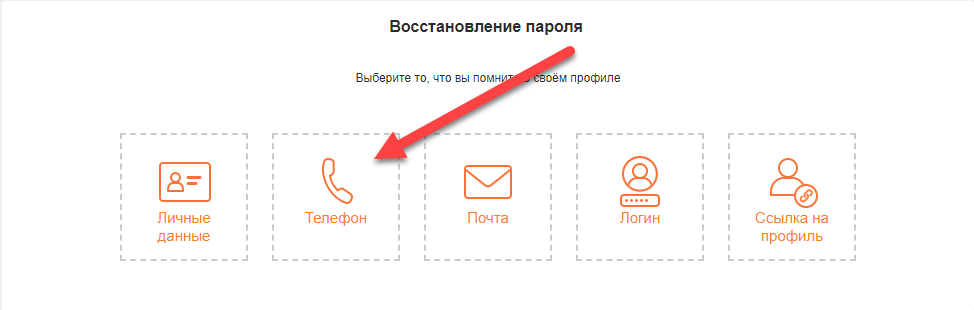
- In less than 5 seconds, the search for friends in Odnoklassniki by phone number will end.

The screen will display superficial information about the participant who attached the specified number to their own page.

Yes, you shouldn't wait for revelations - the same surname is often hidden. But, as practice suggests, even partial prompts are sometimes enough to establish virtual friendship, because knowing the name and school (or place of work), it is easy to recognize friends, colleagues and classmates.
And if you want to know, then watch this material.
Use of Google and Yandex search engines
If the method of recovering the "forgotten" password described above is able to creep into information related to the name, then the search engines from Google and Yandex will additionally help to understand the region of residence of the owner of the SIM card, and also a possible virtual friend. Unfortunately, the effectiveness of such a search is far from one hundred percent - due to the protection of personal information, data are issued in portions, and sometimes extremely superficially.
The procedure is standard:
- Open a Google or Yandex search box (it is advisable to go directly to the domestic service - so the chances of achieving the desired result are higher) and enter a combination of the phone number and the "Odnoklassniki" postscript.
- Once entered, Yandex will analyze the added information and try to link the two separate parameters together. Often the result is far from perfect - instead of the exact name and surname in the search results, offers appear to look at the pages of databases that collect statistics and reviews about subscribers of mobile operators.

But, oddly enough, even such grains of knowledge about the desired person will play important role, because in the databases it is easy to find out the area and city of the SIM-card.
- With the information received, it is worth returning to the "Friends" section of the Odnoklassniki social network. Together with information about the region and name, it is much easier to get to the truth.
How to find a person on Odnoklassniki by phone number in order to contact the right person? We will discuss this issue in our review - we will analyze the capabilities of a social network and look alternative options finding friends.
Is this possible, and if so, how
First, let's look for an answer to the question, is it possible to find a person by phone number in Odnoklassniki! Unfortunately, no, this option is not supported by the functionality of the social network. It is possible that the function will be implemented later, but for now, users can operate standard methods search:
- By name and surname;
- By date of birth or age;
- At the place of study or work, military service;
- At the place of rest;
- By the city of residence;
- By unique identifier.
If these options do not suit you and you still want to find a person by phone number on the Odnoklassniki social network, let's look for alternative options! At the same time, we will evaluate the effectiveness of possible methods.
Online databases with numbers
The network contains a lot of mobile databases that offer free or paid services to find the information you are interested in.
Please note that you can easily run into scammers - so do not rush to transfer money and provide personal data, first make sure that you have a trusted resource in front of you.
How to use a similar method
- Enter a query in the search engine "Find out mobile" and find a variety of resources;
- Select a suitable site and open it;
- Enter a combination of numbers in the search line and start the system analysis;
- Get a printout with the information you are looking for.

We repeat once again, you act only at your own peril and risk - we cannot promise a guaranteed successful result.
You can find friends on Odnoklassniki by phone number - but for this you will have to resort to the help of other social networks! Let's try?
Let's look for a friend on Facebook
Often Facebook users provide contact information - not just the address Email and links to accounts, but also a combination of numbers for communication. If your friend uses this social network, the search in Odnoklassniki by phone number starts with Facebook!
- Open your account and go to the search bar on the top bar;
- Select the search section "By people";
- In the menu on the left, you can set the desired parameters if necessary - city, gender and age to narrow the range of searches;
- Now open the found page and study the details.

If you have found the necessary data, you can try to find it in Odnoklassniki by phone number - just enter your full name and start a system scan! You might be in luck now!
Search engines
The last answer to the question of how to find a page on Odnoklassniki by a mobile phone number is to use the capabilities of search engines. These resources accumulate all information about different people - but only if the users themselves have allowed the collection of data.
- Upload the data you know to Google or Yandex - name and surname, photo;
- Run a search and carefully check the links received - these can be forums, social networks, personal diaries;
- Make sure you find required contact, and not faced with the namesake.
Safety regulations
Finally, we note, before you find a person in OK by phone number, make sure that you understand the basic safety rules.
- Do not provide your data in any way;
- Do not enter the details of the payment instrument anywhere;
- Don't download questionable software to your laptop or phone;
- Be sure to turn on your antivirus before opening such links.
Now you know if you can find a friend on Odnoklassniki by phone number and how exactly this is done - use available ways to get in touch with the right person quickly!
Find friends by phone number
When your page is linked to a mobile phone number, you can always restore access if you forget your password or if your page is hacked. This happens often to people. Therefore, it is necessary to indicate the phone number. In addition, your number is your login (username for entering the site).
Is it possible to bind two pages or several pages to one number in Odnoklassniki?
Many are interested in this - can there be two pages in Odnoklassniki on one issue? No, you cannot register two pages for one issue. If you try to link a page to a number that is already linked to another page, nothing will work. But even if you delete old page, then three months must pass before this number can be registered new page(or bind it to the page).
How to go to the old page if it was linked to the same number?
Two pages cannot be linked to one number at the same time. Someone will say: "But no, they are tied to me!" - such a person is mistaken. Perhaps he created a second page for the same phone number, but he does not yet know that the first page got untied from him, and then he cannot restore access to it. Or maybe one page has already been deleted, maybe the number has been changed - be that as it may, the rule is simple: one number - one page.
How to restore a page in Odnoklassniki by phone number?
If you had a mobile phone number on the page, then it is easy to restore the page:
- Click on the link "Forgot your password" on home page Classmates or here.
- Press the button "Telephone" and enter your phone number.
- If the page was linked to this number, then you will be sent a recovery code via SMS.
- Enter this code into special field(the code may not arrive immediately, you will have to wait a few minutes).
- Ask New Password your page.
If it didn't work, there are other ways to restore the page here:
And if you cannot enter the site for some other reason, take a look here:
How do I change my phone number?
To change your phone number in Odnoklassniki, you need:
- Open your page.
- Under your main photo to push Change settings.
- In the "Basic" settings find « Phone number», hover over it and press "Change".
- A window will open, click there "Change number".
- Ask for a phone number - enter new number.
- Click "Send"- an SMS will be sent to the phone with a code that indicate for confirmation new issue. That's all.
The phone number has changed (forgot the number, lost it, the old one is gone), and when entering Odnoklassniki, the code is sent to the old one. What to do, where to change the phone number?
Take your time, think: if you could change the phone number without having access to the page, then any stranger could do it. Then what would be the point of a phone number, a password, if anyone could break into your page? First you have to restore access to Odnoklassniki and somehow prove that you are exactly you. This link has different ways; you can choose the one that is more understandable to you.
If the SIM card is lost (or the phone is lost along with the SIM card) and too much time has passed, we advise you to contact your mobile operator to restore this number. Then you can - this is the easiest and fastest option.
Remember: whenever you are going to change your phone number, you need to remember which accounts you have linked to the old number, and change this number in a timely manner in the settings - in particular, in Odnoklassniki. It is best to do this when you have access to both numbers - both the old and the new.
How to enter Odnoklassniki without a number?
If you have lost your password and are trying to recover it, you should be sent a code that you need to enter to restore access. We'll have to get the phone!
If you want to view the Odnoklassniki website without logging in under your own name and without registering, then there is nothing you can do about it - these are the rules, you need to register. More details were told here:
If you really don't want to use your main number for registration, buy a cheap SIM card and register using it.
Today, most of the people around the world use mobile telephone connection, in view of its mass availability and convenience. Not the least of them use social networks, thanks to which everyone can search for any person registered there.
By opening up the convenience of communication, the social network also allows you to quickly find people if there is no one about them. complete information or they are hiding. Having only a personal mobile phone number or some combination of mobile phone numbers in your hands, you can find an account and contact. It will be much more convenient than sorting through numbers, calling or writing SMS. Read about how to find a person by phone number on social networks in this article.
A way to find a person by a mobile number in Vkontakte, which has stopped working
The registration process on VK.COM goes through a mobile phone, which previously opened access to easy way people search. It stopped working today as additional checks were introduced.
First, go to the VK.COM website, log out of your account and click on the link below to go to mobile version site:

Let's say we know a certain number 89225763248 - we enter it. If a user with such a mobile phone is registered, the system will allow you to go to the next step. This step is to check the last name specified in the profile. If you know, in addition to the number, the last name, then you can find the account. Without specifying the last name, it is impossible to find a profile in this way - this is the security innovation that closes access to an easy way to find a person by phone number:

But don't despair, as there are other methods of getting the information you need.
Search for news and posts in VK.com
It so happens that Vkontakte users leave their profile public - available for internal and external searches, and also indicate their personal mobile phone number. The likelihood of such an outcome is small, but it should be used.
To check this: enter your personal account, go to the profile page and indicate the available phone number in the search bar: 
As a result, we get a list of news, records and publications, one way or another related to the desired numbers. Let's say, having looked through all the information found, we managed to find the necessary information - we are happy!
If there is no necessary information (as in our case), we move on to another method of searching for a person.
We are looking for people through the synchronization of device contacts and VK.com
To use this method, you need to follow a few simple steps. However, to execute them on your mobile device the application from VK.com must be installed in advance and logged into your account.
To find people through syncing contacts, you must first create these contacts on your device. To do this, we dial the number (89225763248 - our test one), save it in the phone book of the device:

Then we launch the application, go to the "Settings" - "Account" section: 
And we go to the synchronization of contacts:

In the window that appears, select "Contacts only" instead of "Do not sync":


ps after a while, a notification was sent to the mail that among the imported contacts it was possible to find a person with the desired mobile phone number: 

If you need to find a specific person by phone number, there are several fairly effective ways to do this. There are many illegal ways to accomplish a given task.
For example, you can buy on the radio market or find a database of phones on the Internet.
But this method is illegal and you can be prosecuted by law enforcement agencies. We will not consider such ways of resolving the issue.
Instead, we will find out all legal and simple methods find out the owner of the telephone.
It is worth saying that they are quite effective and some even allow you to find out the location of the subscriber. It will be interesting!
Content:
Foreword
The reasons why we may be trying to find the owner of the number can be very different.
But if these are threats that come to you or your loved ones, then you should not try to deal with this person on your own. Better apply to law enforcement.
Advice: Provide the voice-over recordings of threats with your application. To do this, record one or more conversations using your phone.
The easiest way is to use one of the applications designed for this. For example, there is "Record Phone Calls to MP4" which can be downloaded.
Using it is extremely simple - open the application and put the switch in the upper right corner to the position "On"
After that, all telephone conversations will be recorded, and you can copy them to a USB flash drive.
After that, take the flash drive and go to the nearest police station, where you can write a statement and wait for the trial.
The fact is that law enforcement agencies have quite legal access to the aforementioned telephone bases.
And investigators or other representatives of these bodies can calmly look at who owns the phone, find this person at his residence and / or registration address and come to him to "talk" about the threats.
And if you need to complete the task for some other reason, use one of the methods described below.
Search engines
The most banal and simplest way, which literally lies on the surface, is to , or any other search engine and enter the desired number.
The fact is that phone owners in one way or another post their numbers on social networks, message boards, forums, various sites, and so on.
Perhaps the person offered some services or sold a product and for this he posted his number.
In the 21st century, the situation is such that almost every one of us at least once "lit up" his number somewhere.
Even if you just indicated it when registering on some resource, it means that it is already present somewhere and you can find it.
Therefore, just enter the desired number into the search engine and enjoy the result.
Hint: Enter the phone number without +38, if it is Ukraine and without +7, if Russia, and so on.
When writing this material, we entered one number and, to everyone's surprise, we managed to find the owner very quickly - he "spotted" him in one of the groups. As you can see in Figure 2, he entered it when collecting a fan club. Actually, when switching to the first search result, we managed to see who this user was. When going to his page on the social network, we also managed to find out where he lives, what he is interested in, and so on. Everything is extremely simple!

But it happens that the use of search engines does not give anything. Then you should try to search directly in places where a person could "light up".
Social networks
Judging by the search results, users from this country most often post ads on this resource. Also, visit the following sites:
- russia.free advertisements.rf;
- adiso.ru;
- russia.dorus.ru;
- rusale.net;
- business market. rf.
If you do not agree with the above lists and, be sure to use the search on them.
As for the forums, there are quite a few of them and they are all thematic. It just doesn't make sense to search for everyone.
If a search in a regular search engine did not give anything, but you at least roughly guess what kind of person you are looking for, you can try to find him on the thematic forum, which, in your opinion, may be of interest to him.
But this method is ineffective.
That's all!
Actually, this is where all the legal ways to find a person, that is, the owner of a particular phone number, end.
There, too, everything is paid and the prices are almost the same as phone-location.net.
In addition to sites, there are also quite common tariffs from various mobile operators that allow you to track the location of a person.
Operator tariffs
Important! It should be said right away that all the tariffs that we will consider allow us to determine the location only with the consent of the subscriber. When you order the service, he will receive a notification and he can agree or refuse to let someone know where he is.
So, here is a list of the currently available tariffs of Russian mobile operators that make it possible know the user's location:
Locator - MTS Russia. The operator allows you to see where your friends and family are. But no one checks who exactly you will be tracking, so you can connect any subscriber. The cost of connecting the service is 100 rubles per month, provided that you submit 100 requests to find out the location. In fact, the price of one request is 1 ruble. You can study this service in more detail on the website mpoisk.ru.
Beeline. Coordinates from Beeline. The conditions are the same as, but the cost is 1.7 rubles every day, regardless of the number of requests. However, you can track a maximum of 5 people. More information can be found at














