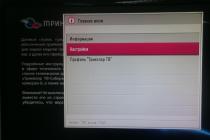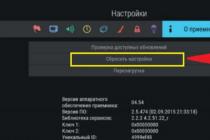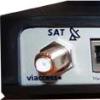The article describes how to solve the problems associated with the lack of display of basic Tricolor channels.
The Tricolor company provides its customers with the opportunity to watch free TV channels if they have the appropriate equipment. They are called basic. The package contains 20 general-purpose television channels, radio stations, information channels and a channel broadcasting in the teleshop format.
| TV channel | Radio | Info | TV shop |
| First channel | Vesti FM | INFO channel | Shop 24 |
| Russia 1 | Lighthouse | Promo TV | |
| Match | Radio Russia | Tv tv | |
| Russia Culture | TV instructor | ||
| NTV | |||
| Channel 5 | |||
| Russia 24 | |||
| Carousel | |||
| TVC | |||
| RenTV | |||
| STS | |||
| Home | |||
| TNT | |||
| PEACE | |||
| Friday | |||
| Star | |||
| MUZ TV | |||
| OTP | |||
| TV3 | |||
| SAVED |
Broadcasting of free general-purpose channels is approved at the legislative level. But sometimes the list can change.
It should be borne in mind that access to free channels is provided when connecting to paid packages.
Information channels are broadcast by the operator himself. They show information about Tricolor services, ongoing promotions, troubleshooting methods.
The TV shop allows Tricolor subscribers to make purchases without leaving their homes.
Reasons for the lack of display of basic channels
Subscribers may face the problem of lack of broadcasting on basic channels. The message "No Signal" appears. An error is possible in different cases - bad weather, failed settings, malfunction or malfunction of the equipment, the subscription has ended. The causes of hardware problems are divided into categories:
- No power supply or incorrect completion of automatic settings;
- Resetting the last settings;
- Incorrect installation of a smart card;
- Unconfirmed data;
- The software has not been updated;
- The fee for the package provided has not been paid;
- Broken cable from the plate to the receiver;
- Preventive work.
Don't panic when a problem arises. It can be solved in a short time if the solution is approached correctly. But sometimes the reason for the lack of signal may be related to other factors.
For example, TV broadcasts may be interrupted due to the use of outdated equipment. Then you should think about replacing the existing receiver.
Ways to solve the problem
It is worth eliminating the problem of the lack of TV broadcasting of free channels by checking that the cable is connected correctly. If everything is connected correctly, then other actions should be performed.
Checking the correctness of the equipment
To check the functioning of the equipment, a reboot must be performed. Execution scheme:
After restarting, the equipment goes into normal operation. If this does not happen, then you need to click on the display of the information channel (should show regularly). In the absence of TV broadcasting on the info channel, one can judge the failure of the setting functions. You should proceed to the step of resetting the settings to the factory settings (set by the developer).
Resetting the receiver to factory settings
The provider recommends using the reset operation in all difficult situations of TV broadcasting. When returning to the original factory settings, the equipment will start working again in most cases. Scheme for resetting the tuning functions:

It is worth considering that in the case of the end of the paid subscription period for the tariff, the basic list of TV channels is sent to the end of the entire list. Therefore, they are after channel 100.
If the actions taken did not help, it is necessary to check the cable run from the plate to the receiver. And also pay attention to the strength of the fixing of the plate and its orientation. If a break or misalignment is detected, adjust the dish and re-search for TV channels.
Software Update
In order to improve the display and protect against unauthorized access, the provider recommends regular software updates. If this operation is not carried out on time, the broadcasting of TV channels may be terminated. The software update should be carried out when a new version of the system software is released, so that further channel display is available.

Do not turn off the power while updating the software.
To update, use the "Updates" item in the receiver's menu. The progress of the operation implies that the equipment is turned on to prevent partial overwriting of files. Accidental overwriting will result in equipment malfunction and no broadcasting.
Smart card read error

If there is no number, then the device cannot recognize the used card. This is due to improper installation of the card into the card capture reader, malfunction of the card capture reader itself, inconsistency between the card inside the card and the software used, breakdown of the receiver.
More on smart card problem - .
After checking that the card has been inserted correctly, the ID number should appear. Otherwise, it is necessary to check the operability of the smart card (on other equipment) or to exclude malfunctions in the operation of the receiver.
Data not confirmed
Confirmation of data is required if the user has not done so earlier. To confirm them, the subscriber can use the services of a personal account on the Tricolor website or make a call to technical support, where the operator, when specifying the ID number and contact information, will be able to confirm. 


The basic channels are not working, the information channel is working
If the information channel shows, then the problem of the lack of TV broadcasting of the basic channels arises in connection with the non-confirmation of the subscriber's data or the invisibility of the smart card. Data confirmation has been described above. The visibility of the card is due to its correct insertion into a working card capture reader. Information about the solution to the problem that appears due to the inability to read the card was indicated above.
Basic package price change
The company may change the prices for the provided packages, which will affect the lack of broadcasting of TV channels. The prices for the new tariffs are provided for both newly connected subscribers and those who have been using the company's services for a long time. The info channel warns of a change in the tariff policy, so the subscriber must pay the required amount to the account on time.
Tricolor trick (basic channels do not work due to the fault of the provider)
The Tricolor company offers subscribers to pay for the package provided in parts. If this method of payment is chosen, then the compound amounts are paid until a certain date. If there is a lack of funds on the subscriber's account, the company does not give a guarantee for the telecast of the basic channels.
And also in case of unilateral termination of the contract, the user may lose access to viewing basic TV channels. Indeed, the agreement states that the provider is not responsible for the correct broadcasting of free channels.
If all methods have been tried, but the problem has not been resolved, then you should contact the support service. The operator will explain what to do in such a situation.
It is difficult to imagine modern residents without the Internet, mobile communications and, of course, satellite television. Since digital TV is quite in demand today, a large number of companies provide such a service. However, quality is important to Russians, so they prefer Tricolor TV. It is this digital TV broadcasting provider that has the largest viewership.
By becoming a subscriber of Tricolor TV, residents of Russia get access to a variety of channels of a wide variety of topics. The operator has made sure to provide relevant content to both adults and children. For example, the "Children's" package will appeal to any kid, and parents will not miss the opportunity to enjoy bright and interesting cartoons, fairy tales, and educational programs. Sports fans and erotica lovers will also be satisfied - there are channels of this genre for them.
Activation of the "United" service is an opportunity to view more than 200 TV channels of a musical, informational, entertainment nature, as well as all kinds of films, serials and much more.
However, it is worth remembering that by connecting the package, it is necessary to prolong its validity in a timely manner. This is the only way you will have access to all channels included in the service. It is as easy as shelling pears to do it - you just need to choose a convenient payment method. And Tricolor TV has plenty of them. How to pay for Tricolor?
First of all, specify the ID of the receiving equipment, because without it, you will not be able to pay. This number can be found in the "Status" section (select from the menu).
And now more about payment methods:
- Bank card holders can pay for Tricolor by credit card(the card must belong to the partner bank of the TV provider)
- You can pay for the package at any post and bank branch of Russia (the bank must cooperate with the operator)
- There are special payment cards on sale - scratch cards. It is enough to enter a certain code and the service will be extended
- One of the methods is electronic payment systems - Yandex.Money, WebMoney, QIWI, etc. That is, it is possible payment for Tricolor via the Internet... You will need to have the required amount on your e-wallet (some systems charge a commission - keep this in mind)
- Today, many subscribers use Internet banking to deposit funds ( payment Tricolor online) - it's fast, convenient and you don't need to leave home
- Almost every small store, not to mention supermarkets, etc., has payment terminals. Find the appropriate section, enter the required information and deposit cash
- You can pay for Tricolor TV packages in Euroset, Svyaznoy and other communication salons
- You can transfer the required amount from your mobile phone account
Do not forget that when the payment Tricolor, personal account is also fine for that. Each subscriber has his own account with funds (deposited at will). If the required amount is available, then you can use this method.
If you want to always have access to all channels included in the connected service, do not forget to renew it in time. Otherwise, at one point, you will not be able to watch your favorite programs or movies.
The most common malfunctions that occur when watching satellite television Tricolor TV or NTV + and how to independently deal with them, as well as approximate prices for the repair and maintenance of satellite equipment in Shchelkovsky, Pushkinsky, Noginsky and Mytishchi districts of the Moscow region.
1. No signal.
First of all, you need to make sure that the video signal is output to the TV from the receiver, and the receiver itself is turned on. When you press the "menu" button on the remote control from the receiver, the "Main menu" of the satellite receiver should appear on the TV screen. This will ensure that you do not accidentally switch the TV to some other video input and the receiver is working, and the message about the absence of a signal is a message from the receiver.
Approximately once a quarter, satellite TV providers carry out scheduled preventive maintenance of the transmitting equipment, with the removal of broadcasting. Most often, these works are carried out until 10 o'clock in the morning, occasionally until 14. Always, a few days before the prophylaxis, on the Info-channel at Tricolor TV, as well as at NTV +, the warning about the upcoming work is constantly repeated, but who is watching it ...
The signal can disappear for one of several reasons:
1.1 The satellite dish (dish) is folded slightly to the side.
An offset of 1 cm is enough and there is no signal. It is strongly not recommended to twist the antenna, in 99% of cases, after an independent attempt to tune the satellite dish to the satellite, you will have to call a professional installer, even if the problem was a short-term interruption in broadcasting from the provider. If something falls on the plate from above and it has visible damage, then it must be replaced. Changing the geometry of the Tricolor or NTV + satellite dish excludes its further use.
Setting up a satellite dish located in an easily accessible place costs about 1,500 rubles, replacing the converter + 500 rubles. Replacing the antenna completely 2500 - 3000 r.
1.2 The cable from the antenna to the receiver is damaged.
If you can find the place of damage, then having a special adapter F female - F female (barrel) and two F connectors, it is easy to connect the damaged cable.
1.3 The cable just came out a little from the F connector screwed onto the receiver.
In this case, it is enough to forcefully push the cable inward, as it were.
1.4 The converter is out of order.
The standard warranty period for converters is 1 year. On average, they work 3-5 years. There are cases of 10 years of work, but this is with converters made earlier, and earlier, as you know, the water was sweeter ... Replacing the converter is easy, it can be more difficult to find it. If you buy and change it yourself, please note: the converter should say CIRCULAR.
1.5 An obstacle has occurred between the satellite receiving antenna and the satellite.
It can be a 16-storey building, a tree that has grown, or snow adhering to the antenna, in any of these cases the signal does not pass. It is enough just to shake off the snow, the tree is a little more difficult, the house is all gone. A temporary obstacle may appear due to weather conditions: the signal does not pass through the thundercloud, you need to wait until it moves away from the imaginary line from the antenna to the satellite, and everything will work fine further. Also, the signal does not pass through very heavy snow or rain, if nothing is visible on the street and it has darkened due to a tropical rainstorm or blizzard, then you just need to wait. All the same (weather conditions) can be in the place where the signal is transmitted to the satellite.
1.6 The receiver itself, or rather the motherboard in it, is out of order.
Not often, but it does happen. If the warranty period is valid, the receiver must be taken to the service center, not forgetting the warranty card. If the warranty is over, depending on the model, you need to look at how expedient it is to repair the receiver. Recently, the GS manufacturer sets a 3-year warranty on Tricolor receivers. It makes no sense to repair old NTV receivers, on the Internet flea markets it is quite possible to buy for 1000 - 1500 rubles. a working used receiver, the repair of which can cost 3-4 tr. A new receiver NTV + costs 6-7 tr. depending on the model. A new receiver for viewing Tricolor TV usually costs between 7-8 thousand rubles, depending on the model and the subscriptions included in the price. Replacing the motherboard on Tricolor receivers of the 5000, 5001, 5003, 7300 brands can be done at your home for about 2 - 3 thousand rubles.
1.7 Some kind of failure in the receiver or someone accidentally changed the settings.
You need to go to the menu, settings, find the factory settings and reset to factory settings. Then try to re-tune the channels.
2. Coded signal or no access.
The problem is more common among Tricolor TV subscribers. For NTV +, if the card reader or the access module malfunctions, it usually lights up: the smart card is not inserted, if the receiver instead of the picture gives out an inscription - a geographic restriction, you need to find out the availability of money in the account with the NTV + subscriber service. Tricolor TV users need to know that Tricolor has a Basic package, which should work without any payments. About a dozen federal channels should always work, so if nothing works for you at all, you don't need to run to pay for paid packages, pay for a broken receiver, it's like throwing money in the trash.
You can try to disconnect the receiver from the network and turn it on after 5 seconds (reboot). It helps in 99% of cases, all computer equipment tends to freeze sometimes. Rebooting is a very simple and effective way to deal with it.
2.2 If rebooting did not help: first of all, you should make sure that the receiver sees the smartcard number or built-in conditional access module. In the old Tricolor receivers DRE, DRS, GS - 4000, 5000, 5001, 5003, 7300 and the relatively new GS 8300M, you need to press the "Status" button on the remote control from the receiver or find the status in the "Menu". In the status there is a lot of different information about the software and the receiver itself, including the DRE ID should be displayed, on the contrary there should be a 12-digit number. If there is no number, you can try to disconnect the receiver from the network and turn it on after 5 seconds (reboot). If after several reboots the number does not appear, this is a sure sign of a breakdown of the built-in conditional access module. If the DRE ID number is not determined, but you know, there is an option to use the "Equipment exchange" promotion. If the number is not known or there is no special offer, there is only one way out - to purchase a new receiver. There is no point in repairing ... Replacing a module in a service center costs 4000 rubles, a 3-month warranty. But there is no guarantee that in a couple of months the motherboard worth 2-4 tr will not fail. or a power supply unit - 1500 r. A new receiver of the GS U510 HD brand with a paid annual subscription "Maximum HD" costs about 8000 rubles, it will immediately show about 160 channels, of which 25 are in HD quality.
2.3 The DRE ID number is displayed, but the receiver does not decode the channels. Most likely the matter is in the outdated version of the software. To replace the software yourself, you need to find the current software version and, using a computer and a "Null-modem cable", use a special program to fill in the new version into the satellite receiver. After that, you need to either write to the central technical support service or independently, through the subscriber's personal account, repeat the "activation command" to your receiver. After that, you need to leave the receiver turned on on some encrypted channel until everything works ... In fact, few subscribers can cope with the software replacement on their own. Departure, with diagnostics and software replacement at your home, usually costs 1,500 rubles.
2.4 There is no access or a coded channel for relatively new receivers for viewing Tricolor TV GS 8300, GS 8300N, GS 8304, GS8305, GS 8306, GS 8307, GS 8308, GS 9303, GS 9305, GS U510. All of these receivers use a smart card in their design. As in the case of older receivers, make sure that the receiver sees the smart card (DRE ID number and smart card number are the same, it is also the equipment number). New receivers have an ID # button on the remote control that performs the same function as the "Status" button on older remotes. By pressing the ID button or going to the menu, in the status section, you need to see if the smart card number is determined by the receiver.
If the DRE ID is displayed and the channels are encoded, it is possible that the problem is an outdated software version.
But first you need to make sure that there are subscriptions, for this you need to go to the main menu, find conditional access, subscriptions and see if there are valid subscriptions. Class 000 is the "Basic" package, if this class of subscription is highlighted, then a dozen federal channels should work, located approximately at the end of the general list of channels. If these channels are working, and the rest are encoded and in the subscriptions only class 000, then the payment for the paid package has ended and you need to pay for the Optimum package for receivers 8300 and 8304 worth 600 rubles. or the package "Maximum HD" for receivers 8305, 8306, 8307, 8308, 9303, 9305, U510 worth 900 rubles. After payment, leave the receiver turned on until everything works.
If the smart card is not detected: first you need to remove the card and insert it back, while disconnecting the receiver from the network. In all receivers, with the exception of GS 8305 and GS 8306, the smart card is inserted with the chip up, in 8305 and 8306 the smart card is inserted from the side and the chip down. If, after these manipulations and reboots, the smart card does not begin to be detected, it makes sense to try to put something the size of a card but a little thinner under the card, sometimes there is a loose fit of the contacts in the card reader and pressing the card more tightly can help in this case.
If the DRE ID number is determined and there are subscriptions, but the channels are encoded, it is possible that your receiver has not worked for a long time and it will be enough for it to stand on and everything will work. This is subject to the current software version. If the software is outdated, it needs to be updated. It is not difficult to do it yourself, of course, if you have a computer and certain skills. Departure, with diagnostics and software replacement at your home, usually costs 1,500 rubles.
3. All signs are blinking on the receiver board.
A characteristic feature for old receivers with a built-in power supply is the failure of this very power supply. Most often it happens from a power surge. Using a surge protector or voltage regulator will often help avoid this problem. Repair is possible in almost any TV workshop. Replacing the power supply unit with on-site diagnostics and diagnostics of the entire satellite television system at your home costs 1,500 rubles.
4. All signs (eights) are continuously lit on the board.
Most often, a sign of software damage, occasionally failure of the motherboard. Typically, software corruption occurs when the power is turned off during automatic software update from satellite (OTA). It turns out that the old software has already been erased, and the new one has not yet been uploaded. You need to fill in manually. The price of the firmware at home is 1500 rubles.
5. The receiver does not respond to the remote control.
First, you should use the control buttons on the receiver itself in order to make sure that the receiver is operational. Then you need to try to replace the batteries in the remote control, to reboot. If that doesn't work, try another remote control. In the receiver itself, the element that receives the signal from the remote control very rarely fails, but if the remote control is even slightly dropped on the floor, then the probability of its failure is quite high. The cost of the remote control is on average 300 rubles.
6. By all indications, the receiver is working, but on the TV screen there is a blue screen or an inscription - the signal is weak or absent.
The main sign of a working receiver of all models (except for 8305 and 8306, they do not have a display) - the display shows the channel number and to the left of the numbers an icon indicating the presence of a signal from the antenna (if the display shows the time and the icon to the right, this means that the receiver is turned off and is in standby mode, it must be turned on from the remote control or by pressing the + button to switch channels).
On the remote control from the receiver, press the Menu button. The main menu of the satellite receiver should appear on the TV screen. If a dotted rectangle appears on the receiver's display, but there is still nothing on the TV screen, you need to pick up the TV remote control and switch the TV to the video input to which your satellite receiver is connected.
Receivers GS 8305, GS 8306, GS8307, GS 8308 have two video outputs - HDMI and SD, while they work alternately! If you accidentally press the "Input signal" button on the receiver's remote control, the receiver will switch and send a signal to another output. When HDMI is working, for GS 8305 and 8306 on the indicator located on the front panel on the left, the light is on at the bottom of the indicator, for receivers GS 8307 and 8308 on the left side of the indicator, respectively, when the SD output is on, for 8305 and 8306 the light is on at the top, and for 8307 and 8308 on the right. Having decided which output works for you, you need to see where and with what cord the receiver is connected to the TV. And if, for example, on your receiver 8306, the light on the indicator is on at the bottom, and an old-style TV, in which there is no HDMI input and the receiver is connected to the TV with a 3 RCA - 3 RCA cord (tulips), then you need to press the button on the remote control from the receiver "Input signal", the indicator on the receiver should blink at the same time, this means that the receiver has received a signal, then the indicator should light up completely, this is an intermediate loading state, at this time the receiver does not give out a video signal and does not respond to commands. After a while, the receiver should switch to the correct output, and if the input to which the receiver is connected is turned on on the TV, then everything will work.
Also, during working hours, you can get advice from the Tricolor TV Technical Support Service staff by calling: 8 800 500 01 23 (free call) or 8 812 332 34 98 (call is paid at intercity rates).
Subscriber service telephone NTV + 8 495 755 67 89
Many of us love to watch TV and pay special attention to basic free channels - they are traditionally considered the most popular.
A feature of the Tricolor provider is that it has one set of television channels, which is offered to each client, which is called "One". But in accordance with the law, a certain set of federal channels must be provided free of charge, regardless of the operator or the viewer's tariff plan.
What if Tricolor does not show these federal channels? Is it possible to deal with this problem on my own? You will learn about all this from this article.
To begin with, it is worth deciding which channels should be broadcast free of charge in accordance with the "Basic" package, which are automatically connected to everyone:
- Russia 1;
- Russia 24;
- Home;
- Culture;
- Carousel;
- Match;
- Saved;
- Star;
- First;
- Friday;
- RenTV;
- Fifth;
- Muz TV;
- 4 promo channels from Tricolor;
Remember that this particular channel list, as well as the TV shop and three radio stations, should be broadcasted absolutely free of charge and constantly, without any interruptions.
IMPORTANT! Do not forget that this list refers specifically to the Tricolor operator's package, and the lists of other providers may differ from the one presented above.
Why doesn't Tricolor TV show free federal channels?

Let's list all the possible reasons that could lead to the disappearance of your legitimate channels. Such reasons can be extremely varied.
Once you know what happened, you can choose the correct sequence of actions to fix the problem and decide whether to contact a specialist.
The first reason
First, the receiver may malfunction. This incomprehensible word denotes a kind of receiver that receives a digital television signal, "decrypts" it and makes it available for output through a special connector, which, in turn, transmits it directly to the TV set.
The second reason
There may also be a malfunction of any other equipment, which is equipped with a complex system of modern digital television. The main thing here is to find out which element has broken down and in the future to look for a way to fix the situation.
You should not exclude any technical conditions on the server itself. Broadcasting a digital TV signal is a daunting task and the job is not always done flawlessly.
But the problem may also be lurking in your receiving antenna. The signal may not be fully received, which causes difficulties with high-quality broadcasting of the entire list of channels that your TV should show in accordance with the basic service package.
Third reason
The reason may also be the trivial need to update the software of the receiving device or unconfirmed personal data.
Do not exclude any of the above possible causes of problems. In order to find the root of the problem, you have to thoroughly study each element of the system.
What if Tricolor does not show free federal channels?

When the channels are gone, do not panic and immediately rush to the support service. This is often a very expensive pleasure, and you can easily fix many problems on your own, spending a little time on a careful search for the source of the breakdown.
The very first and elementary action, which often resolves any technical problems, will be to reboot the device. It is quite possible that during the connection there were technical problems and the settings that were installed automatically got lost.
Then we turn to checking the promotional information channel. It should work even if there is no access card in the receiver. If the message "No signal" appears on the screen, then you cannot do without resetting the settings.
To do this, you need to enter the menu and enter the access code. Then go to "Factory settings". The system will ask you to double-confirm your choice, and then will warn you about resetting all settings set by the user himself. Then the hardware reboot will start automatically. After that, you just have to select your region of residence and save the settings.
What to do if promo and info channels work, but there are no basic ones?
It may be that the information channels are working, you will have to figure it out further. Here we draw attention to two possible reasons: unconfirmed personal data or incorrect display of the Smart card.
For verification, you just need to call the Tricolor line at 8-800-500-01-23. The call will be made free of charge. You can also register on the website, where you only need to enter the equipment ID number in order to gain access to your personal account.
If the data is confirmed, but the channels are still not displayed, it is worth checking if the receiver sees your Smart Card. To do this, you need to go to the menu and click the "Conditional Access" item. After selecting the module, you should see the ID-number of the card. If it is not there, try reinstalling the card again. After starting the equipment after that, check the availability of the number and federal channels. If they are absent, then you will have to contact the service center - you cannot do anything else yourself.
How to update Tricolor TV software?
It's no secret that any software needs to be updated regularly. Sometimes the lack of an update is uncritical, but in some cases it reaches the point where the system simply stops working in whole or in part.

In order to avoid these troubles or fix an existing problem, you again need to enter the menu and select the item with the update.
IMPORTANT! When the system is being updated, in no case should you turn off the equipment - a serious failure may occur, the consequences of which may be irreversible.
Let's summarize
Now you know why free federal Tricolor channels could disappear from your TV screen. If all of the above recommendations did not help, then you should contact the support service of the company, where they are guaranteed to help you and tell you what to do next.