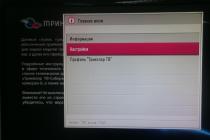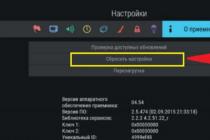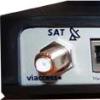TVs are getting smarter and more perfect every year. Leading manufacturers do not stand still and constantly come up with new technologies and opportunities for their products. One of these interesting innovations is the built-in digital DVB-S2 tuner on some LG TVs (and many other manufacturers). At first glance, an unremarkable technology, which can even get lost among many others, opens up quite interesting possibilities.
What is it and why is it needed? Due to the fact that the TV has such a device, you can watch satellite TV without using a special receiver. We can say that this is such a built-in receiver. Therefore, you can directly connect the "dish" to the TV and catch channels from the satellite.
Now tuners of this standard are gaining special popularity, so they can be found on many TVs. You can verify the availability of the DVB-S2 standard technology for a specific model by looking at the description for the TV, which is on the manufacturers' official websites. For example, it might look like this:
We decided to test the digital tuner on LG TV. In general, everything is good, but not perfect. Unfortunately, it turned out that with the help of DVB-S2 it is possible to catch only completely open channels. In our case, there were no Ukrainian and Russian ones among them. Which is no longer very good. This is due to the fact that special keys are usually sewn into receivers that are used in the CIS to view encoded channels. Such keys are not entered into TVs and there is no way to do this. There is no particular need for this for manufacturers. But then why write an article about a not-so-useful device, you ask? After all, what is so interesting about channels that are broadcast in incomprehensible languages and not always showing interesting programs? But not everything is as sad as it might seem at first glance. TVs that have DVB-S2 also have support for CAM modules. You can insert a special card into these modules to receive Pay TV from the satellite. The module itself is connected to the TV via PCMCIA interface. It looks like this:
To switch between different signal sources (cable TV, HDMI, etc.), press the INPUT button on the remote control and select the desired source.
In general, there is nothing complicated here. It is enough to connect the tuned antenna and start the channel search. If something does not work out, or if you have questions - describe your problem in the comments, and we will definitely help.
In September 2017, the Tricolor company launched the Online TV option in test mode, which for the first time allowed to legally watch the content of a satellite operator without a dish. Since July 2018, thanks to the new developments of the operator, each subscriber can connect to Tricolor without a satellite and experience all the advantages of this solution.
How Tricolor TV works without a satellite dish
Broadcasting satellite TV channels in digital quality via the Internet is the main principle of the new option. Thanks to the additional RJ45 input on new models of receivers, you can connect and watch Tricolor TV without a dish on your own, either directly or via a Wi-Fi network.
How to connect Tricolor without antenna
In order for the Tricolor to work without a plate, a set of new equipment is required. To connect, you will need an interactive receiver that was released no earlier than three years ago, as well as an additional computer twisted pair cable. In addition, the internet speed must be at least 15 Mbps.
Step-by-step instruction
To connect the Tricolor without a plate, you must perform the following steps:
Check if the channel package "Single" is active: if the subscription is not activated, it is impossible to connect to the Internet.
Check the receiver software: the receiver must have the latest software version; update it if necessary.
Connect the receiver to the Internet using a special cable.
Usually there are no problems connecting the receiver to the network. However, if the equipment is outdated or any special settings are set in the router, the Tricolor will not automatically connect without a plate. If this did not happen with the cable connection:
enter the network settings menu and select the "Auto" mode;
enter the network settings menu and specify the parameters manually, if necessary, check them with your Internet provider.
With a wireless connection, you will need to log in by ID, after which the receiver will connect to Wi-Fi automatically.
Features of tuning channels without a dish
If the Tricolor without a dish is connected automatically, it remains to select the broadcast source. On the channel, the corresponding tab is available in the context menu - you must select "Internet". When you select a broadcast source in the channel menu, the changes will be saved.
The broadcast source can be specified in the "Settings" menu through the "Broadcast" tab. After switching to it, the "Broadcast source" tab will open, where you will also need to select "Internet". The default settings are always "Sputnik". If the broadcast source was selected through the advanced settings, then nothing changes in the channel settings.
Which tuners can receive Online TV
The possibility of installing the Tricolor without a plate is provided in the latest models of receivers, which can be viewed at the link in the section ““. Information about them is regularly updated on the operator's website, since the system is constantly being improved and adapted to the equipment. When connecting the Tricolor Online package without a plate, pay special attention to a special receiver model - GS AC790, which combines not only the function of watching TV via the Internet, but also a game console.
If you have several TVs in the house, you must connect the main receiver to the Internet.
If your equipment does not support Tricolor internet broadcasting without a dish, you will have to replace it with a new one to use the option. At the moment, there is a campaign for the exchange of Tricolor TV equipment - "".
The cost of setting up and connecting the Online TV function
If you already have a satellite dish installed and the "Unified" channel package is active, you can connect and tune Online TV channels completely free of charge. If the standard package of channels is not active, for Tricolor to work without a plate, if you have an Internet connection, you just need to pay for a subscription. The minimum cost of a subscription to the "Ediny" channel package is 1,500 rubles per year.
For subscribers who are unable to install a satellite dish, the Internet version of the operator "Tricolor Online" is available with a package of 134 channels at a price of 2,000 rubles per year.
Pros and cons of Tricolor TV without a plate
Tricolor without a plate gives subscribers the following advantages:
free additional TV channels previously available for viewing on a paid basis or in certain regions;
the ability to use the receiver anywhere there is an Internet connection;
independence from weather conditions and other external influences to which satellite communications are sensitive;
TV archive, content rewind and other interactive TV functions.
The main disadvantages of Tricolor without a dish are the inability to use old equipment models, as well as the direct dependence of the broadcast quality on the Internet speed. However, these technical issues are easily resolved.
The key advantage of satellite television is the ability to connect and watch it where other types of television are not available. Other advantages include high-quality picture and sound, a large number of TV channels for every taste. Moreover, many of them can be watched absolutely free.
Today, literally in every city there is a company that will offer a set of services for the installation and configuration of satellite television. However, with some knowledge and dexterity, you can do it yourself. The main points of connecting satellite TV will be discussed in the article below.
Literally at every thematic forum, the idea will be voiced that a set for receiving satellite TV can be assembled independently from individual components. But the solution to this problem is not for the average user. He simply does not have enough knowledge for this. Today there is an easier way out. It is enough to pay a visit to the nearest salon of the satellite TV provider. At the provider's office, you can conclude a service contract, buy a ready-made set for receiving satellite television and choose for yourself the optimal package of channels in terms of price and content.
The average set for receiving satellite TV includes (minimum set) the following components.
- Plate - deflector, reflector of radio frequency radiation of the satellite. Today, the provider offers the optimal characteristics of this element for a particular area. That is, plates of 60 cm for a good coverage area, 80, 90 or 120 cm for places with a weak signal.
- Converter required to convert a high-frequency radio signal into electrical energy.
- Mounting kit for fixing the antenna.
- A rod for attaching the converter to the deflector.
- Basic set of cables.
- Receiver for signal conversion and connection of conventional TVs.
The set of equipment can be expanded or cut at the request of the user. For example, it will not be difficult to buy only an antenna, its mounting kit and a converter for those whose TVs are immediately equipped with a satellite tuner. Or purchase a more complex one instead of the basic version of the receiver, including with the possibility of organizing an in-house signal distribution network or connection to the Internet.

How to connect a TV to a satellite dish
There are 2 ways to connect your TV to a satellite dish:
- the cable connects directly to the TV receiver;
- the connection is made through the receiver.
Direct connection to a TV receiver
As you know, you need a receiver to watch satellite TV. But in modern TVs they began to install digital tuners DVB-S2, which make it possible not to use an external receiver, connect a cable to the TV set directly from the "dish", and catch TV from the satellite.
To find out if your TV supports this function, you can look at the description for the device, which can be found on various websites selling consumer electronics.

But, unfortunately, the TV will only listen to free (not encrypted) foreign channels. To watch domestic TV via satellite, you will need to buy a smart access card that connects to the TV via the PCMCIA interface.

The card is purchased together with a suitable satellite TV package, which you can choose from among the many operators offering this service. The convenience of using such a connection is obvious:
- there is no need to purchase a separate receiver;
- you only need one remote control to switch channels.
How to choose a place to install the antenna
For the antenna to show good reception, it must be properly positioned and oriented. The easiest way to solve this problem is espionage. That is, you can see where the antennas are installed from neighbors who also use the services of the same provider.

But a more correct course of action is to use the information provided by on the website of the operator itself. Here, at least, the satellite from which the television channels are broadcast is indicated. Then the user can:
- use the interactive maps that are offered on the website of the satellite TV provider;
- use applications that can be downloaded on the website of the service operator;
- install the SatFinder program on your mobile device, which has an extensive list of satellites, from which you just need to select the one you need.
The main thing that a user will receive based on such data and services is an understanding of on which wall of the house to install the deflector... This is the most important step. It is the correct placement of the antenna that will provide a line of sight to the satellite.
Important! The height of the future location of the deflector is chosen so that there is no interference in the signal path in the form of branches of trees, wires, large objects, and other buildings.
Precise orientation of the dish
In the data that the user will receive from the services of the provider or third-party applications, there are indicators of the horizon and azimuth. They describe the orientation of the antenna in space to create a direct line of sight to the satellite. This will ensure effective signal reception.

You need to use this information like this.
- Azimuth describes the rotation of the antenna relative to the north direction. That is, using even the phone's magnetic compass, you can easily rotate the deflector correctly in the horizontal plane.
- Indicator horizon describes the tilt angle of the antenna relative to the vertical. For the correct orientation of the deflector, you will need a plumb line (weight on a string) and a protractor.
In order to facilitate the work of tuning the antenna, you should immediately take some measures when installing it. So, a rod remote at a great distance from the wall will allow you to rotate the antenna without the danger of blocking it. If the unit is installed on a balcony, it is best to mount it on a corner, vertical fence post or concrete structure.
How to fix the antenna
The antenna delivery set includes a mounting kit in the form of plates or a rotary block. To fix the device, you need to firmly tighten the bolts by tightening the corresponding nuts. This is done after fine-tuning the position of the device. The option offered by the manufacturer is quite reliable.

However, the antenna vibrates during operation. She has a high windage, she shivers in the wind. Birds land on it. Sometimes the latter arrange long gatherings there. Therefore, over time, the manufacturer's proposed mount may loosen and the antenna will move. To prevent this from happening, it is recommended make gains.
A simple option looks like this: the clamping nuts are duplicated. After its final clamping, another one is screwed on top of the main one. This is done very tightly. If there is a washer to prevent loosening of the connection, it can be placed between the two nuts. The price of such a strengthening is minimal, and its reliability is very high.
Therefore, duplicating the clamping nuts on a conventional antenna mounting kit is preferred.
Preparing the cable
When the installation of the plate is finished, you will need to prepare and a cable to connect the antenna to the TV. The F-connector is a simple grommet that is screwed onto the cable, so it is important that it is threaded.


If the output in the TV or receiver is adapted for the F-connector, then it will be easy to connect the TV to a satellite dish. In the case when your TV set has a regular antenna output, you will need buy an adapter.



You can, of course, buy a regular antenna plug, but they are often of poor quality. In the case of F-ki with an adapter, a universal plug is obtained that can be connected to both the F-output and the antenna.
Please do the following before connecting the cable to your TV.

Connection and setup
To prepare for watching TV, you need to do the following:
- The plug must be connected to the TV set called “LNB Satellite IN” (setup is carried out on the example of LG TV set).

- Now, after connecting the antenna to the TV, you can turn on the device, go to the settings and select automatic channel search.

- When asked where to look for broadcasts, you need to select "Satellite" and click "Next".

- At this step, it becomes possible to select the required satellite for its subsequent scanning. Also on this page are available other settings related to this satellite. After selecting it, click "Next".

- When you select additional settings, a window with various parameters will appear, which displays values related to the quality of the received signal, as well as its level. In the image below, you can see that the signal level is at maximum value... To add a new satellite, there is a corresponding button located at the top of the window. After closing this menu and clicking "Next", you need to set the conditions for the search.

- If you do not have a CAM module and you want to find free broadcasts, check the box next to the “Skip encrypted channels” line. After setting the required data, click on “Run”.

- Next, the search for broadcasts will begin. During the search, you can observe the number of TV and radio channels that were found. If you stop the search prematurely, the previously found channels will still be saved.

- After scanning is completed, you can start watching satellite TV. If you go to the TV settings in section "Channels", then you can see many more options. For example, you can sort the channels, edit the transponder, configure the satellite, and so on.

To switch between different TV signal sources, whether it is satellite TV or cable, HDMI signal or another, the INPUT button on the remote control is pressed and the required one is selected.
Connecting via a receiver

How to properly connect a satellite antenna to the unit? In modern TV sets, you can connect the cable to the TV through the receiver through the following connectors.

Thus, connecting satellite equipment to a TV receiver is not difficult. The main thing is the correct choice of antenna directivity, connecting the equipment with cables and setting up TV reception. You can learn about setting up the receiver with your own hands by watching this video.
The set of satellite equipment Tricolor TV receiver is a digital receiver for viewing a package of operator's television channels. Thanks to the latest developments of specialists, it became possible to TV without a receiver. The home appliance market offers a wide selection of TV sets with a built-in tuner that supports the CI CAM slot and all the required standards. Having fixed the antenna and completing its settings, it is not necessary to use a receiving device from Tricolor TV to receive a signal.
To receive a signal from a satellite, you must connect the antenna to the F-connector located next to the analog antenna jack.
This method of receiving a signal has a number of advantages:
- a minimum of wires are used;
- no additional space is required to install the receiver;
- there is no compulsory purchase of a receiving device;
- viewing control is carried out using the television remote control.
In order to decode the received signals from the satellite, you need to purchase and connect a special conditional access card (smart card) and a module. In the absence of these devices, only free channels can be received.

Installation of the CAM module must be performed with the equipment disconnected from the power supply. The smart card is installed in the module and inserted into the PCMCI slot of the TV receiver. During installation, it is important to observe the correct position of the module. The barcode should be positioned to the monitor.
TV receivers with built-in digital DVB-S / S2 tuners are compatible with these modules. To determine the presence of a built-in receiver, you need to look at the back of the TV. There should be another connector on the rear panel next to the regular antenna connector.

The tuner can support two standards: DVB-S and DVB-S2. If the instructions indicate the presence of only the first option, the TV will be able to open about 50 channels of the mpeg2 format. If the TV supports two standards, with the installed module and the corresponding software version, all Tricolor TV channels are received.
After correct installation of the module, the cable connection phase begins. Then the TV turns on in the channel search mode.
In the menu, using the remote control, you must select a signal source (satellite) and search for channels. In this case, a list of only open channels will be determined. After completing the scan, the system will save all found channels. A number of steps to search for channels are necessary to check the collection of the connection diagram, as well as the compatibility of the module and the TV.

Pay TV Card Registration Process
After the conclusion of the subscription agreement, it is necessary to activate the access card to the services of the satellite operator Tricolor TV. All required actions are performed online at the main site of the satellite provider. The user needs to indicate the desired channel package, enter the number of the subscription agreement and the card ID. In the line with the name "Terminal Model" put CI +.
The completed form is sent for further processing by Tricolor TV specialists and subsequent registration. Until the connection has been established, it is important not to disconnect the TV. It must be included on any of the encrypted channels from the package indicated in the application. After a couple of hours, an automatic connection will occur, and the user will have access to their favorite TV channels.

Description of the module and its functions
Receiving a signal without a receiver makes it possible to receive broadcasting from a satellite and transmit it to a TV set. In order for the module to become a replacement for the receiver, one condition is required - the television receiver must have a corresponding connector. Almost every TV set of a fresh year of release has it, and instructions from the TV will help determine it. Thanks to the CAM-module, it becomes possible to watch high-quality HD channels.
The module installed in the TV performs many useful functions:
- decodes the signal received from the satellite;
- protects against unauthorized broadcast reception;
- transmits a signal to the TV without deterioration in quality;
- frees up additional space occupied by the receiver;
- saves energy consumption;
- has a low cost compared to the receiver.
The module works only with licensed access cards with 14-digit identification numbers. To extend the life of the module, you need to follow some simple rules:
- do not use the device near a source of strong radio waves;
- installation and removal of the module must be carried out according to the instructions with the TV turned off;
- do not remove the module from the TV unnecessarily.
The slot in the TV for the module is shallow, so there is no need to try to push the module into it completely. The image quality directly depends on the TV model, since with a normal connection, the receiver is responsible for this.