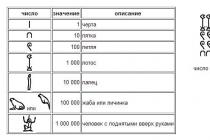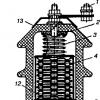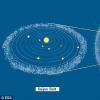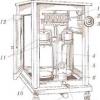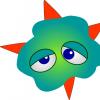Company Fractal Design continues to delight its fans with new products, and we continue to review them from the point of view of overclockers. This time, a new MiniITX case of the Core series came to the table of our test lab - Core 500... This case is a kind of "back to basics", because, despite the external similarity with Node 304, they returned the 5.25 ″ compartment and the reset button.
What else is interesting Core 500 How it works and why fans of CBO in compact cases will like it - you will learn in this material.
0. Packaging
Let's start the description with packaging, which is very typical for products. Fractal Design... Thick unpainted cardboard, high-quality foam inserts, recesses for easy portability - everything is as usual with FD. The box is not very large (450 x 285 x 335 mm 3) and weight (5.3 kg), so the case can be carried out of the store on foot, without fear of undermining health.
On the front side there is an assembled case, on the left - a set of identification bar codes and a case frame, on the back - a schematic diagram of the case, and on the right - a table technical characteristics, which is inconvenient to read from the picture, so we will duplicate it.



1. Specifications
| Specification | |
| Type of shell | Mini-ITX |
| Colour | Black |
| The size | 367 x 250 x 213 mm 3 |
| Drive bays | 1 compartment 5.25 ″ |
| 3 x 3.5 "bays, compatible with 2.5" devices | |
| 3 compartments 2.5 " | |
| 2 x USB 3.0, audio in, audio out, power and reset buttons | |
| PSU compatibility | ATX, length up to 170 mm |
| Graphics card compatibility | Length up to 310 mm, may conflict with PSU |
| Compatible with CO processor | CPU height up to 170 mm |
| Cooling | |
| Top panel | Places for 2 fans 120 or 140 mm |
| Back wall | Pre-installed Series R3 140mm fan |
| Dust filters | On the top, side and bottom edges of the body |
| Compatible with SVO radiators | 2 sections 120 or 140 mm on the top panel |
| 1 section 120 mm on the back wall | |
2. Appearance and delivery set
The box to the side, we look at the contents. In addition to the 5.25 ″ compartment cover on the front panel, attention is drawn to the "perforation" of the case. There is perforation on all edges, except for the front panel, and this can be either an advantage (better air exchange means less temperature difference in the case and outside), or a disadvantage (air passing through the holes creates noise). From an overclocking point of view, the more leaky the better, and we'll come back to the noise later.
As for the 5.25 ″ compartment, I want to say right away - the author himself was previously an opponent of this compartment, and then, unexpectedly for himself, received a collection of more than a hundred films on BlueRay as a gift and was forced to purchase an external BD drive, because there were no internal compartments. As a result, another device appeared on the table, and there was still plenty of space in the case. Now my opinion is that the 5.25 ″ compartment is fully justified in cases suitable for the assembly of multimedia systems and media centers. if optical disks leave this area, it will not be very soon.
And finally, they returned the reset button, about the loss of which in Node 304 I at one time regretted a lot. This button helps a lot when overclocking and testing overclocked, and it costs almost nothing to make it to the manufacturer. And now she is with us again!

The back panel is entirely inherited from Node 304, with one small exception - the fan speed switch disappeared, and with it the reobass, which this switch controlled. On the one hand, this is correct, since now there is one pre-installed fan in the case instead of three, and on the other - on most Mini-ITX boards there are only two connectors for fans, and when installing the CBO, one of them will be occupied by the pump, and the second - by the ventilators on the radiators of this very CBO, i.e. there will be nowhere to connect the complete fan on the back wall.

On the side faces, there is nothing interesting outside, except for the holes.


At the bottom of the case there is a dust filter for the power supply unit and 4 rubber feet, which hold well to any surface.

In addition to the case, in the box there was also a place for accessories, a product catalog Fractal Design, the mention of the procedure for returning a damaged product and the assembly instructions in nine languages at once, very clear and at the same time very detailed - the designer clearly knows his business.

Overall impression of appearance- look like Node 304 but different. Something was added, something else was removed, but if you liked the form Node 304, but did not like the lack of an optical drive bay and a reset button, as well as the position of the connectors on the front panel - in Core 500 these shortcomings have already been corrected. If you want to compare visually - please, on the left - Node 304, on right - Core 500.

3. Interior decoration
We remove the top cover, open the case, look.



The content is quite unexpected. The entire top panel is occupied by a removable frame for installing a two-section SVO radiator (or two fans), almost the entire right panel is occupied by fasteners for hard drives and SSD. The seat under the PSU since the times Node 304 has not changed, but the place of the hinged mounts for the drives is now occupied by a removable tray for the optical drive.

The front panel is supported by plastic clips, and under it there is one more place for a 2.5 ″ SSD - an interesting solution, I have not seen this yet.

All components are made of very high quality, sharp corners are smoothed, the crepe is well thought out - everything has been done so that the user does not have any problems during assembly.
4. Assembling the system
In the form prepared for starting the assembly of the system, the case looks like this:

Suddenly, it turned out that the disk panel on the left side of the case is non-removable, and even if you only have one 2.5 ″ SSD, you will have to put up with it. I can't say that this greatly interferes with the assembly, but, in my opinion, this is the first significant flaw in this case.

The next step is to install the PSU. If you have a long video card, make sure that it does not overlap the PSU connectors for SATA devices. In my case, this did not happen, but sometimes you have to install non-modular or shortened power supplies. I also note that the power supply unit is fastened with three screws out of four possible, but this does not affect the quality of the fastening - it sits perfectly, does not try to fly away.


It remains to connect the wires and install the video card, as a result, I got it like this:

The wires are a little messy, but they will not create any problems for air flows, so you can leave it that way. It remains to close the lid, while paying attention to the presence of magnetic dust filters.

Well, the system is assembled, we start it - everything works as intended, the power LED, which may seem excessively bright to someone, shines white through the button, the activity LED hard disk also blinks white, and the USB 3.0 ports are really 3.0.
5. Temperature and noise
After two weeks of testing, we found out the following: the case is very well ventilated, the temperature in it is the same as when using an open stand. After installing the CBO radiator on the top panel, the noise of air bubbles is sometimes heard, and although this is a problem with my factory CBO, and not the case, to reduce the noise I had to rearrange the radiator on the back wall - so the CBO is much quieter.
The case itself turned out to be subjectively not very quiet - there is no sound insulation in it, on the contrary, it is all littered with ventilation holes, so it is better not to put the system in this case on the table in front of you.
6. Conclusion
Based on the results of system assembly and testing, the case left with itself pleasant impressions: the same strict Scandinavian design, the same thoughtfulness to the smallest detail, new interesting ideas and a return to old successful solutions, plus also not the highest price - in fact, an excellent case as for a multimedia system, as well as for a compact gaming machine.
Yes, it is now impossible to install 6 3.5 ″ disks in it, as it could be done in Node 304, but otherwise Core 500 either better than its predecessor, or on par with it.
Advantages
Design and thoughtfulness
Sufficient disk space
Tower Air Coolers Compatibility
Compatible with full-size graphics cards
Possibility of installing a two-section radiator SVO
Excellent temperature conditions
disadvantages
- Fixed panel for mounting discs
May not suit
* Availability of 5.25 ″ compartment (many do not like them)
* Reobass for three fans from Node 304 did not migrate
* Lack of soundproofing and some noise
7. Reward
According to the test results, the hull receives a well-deserved award - “ Editor's Choice«.

8. Other materials
Promo video:
Overview of Mini-ITX Enclosures | Introduction
We have not published reviews of compact cases for a long time and are pleased to announce that we are now ready to tackle them again. Over the next few months, starting today, you will see reviews of over a dozen different models. Perhaps not all of them will be published in the Russian version, but we will try not to miss the most popular models.
In preparation for new reviews, we have put together a new test platform for Mini-ITX and HTPC cases. Then we sent out letters to manufacturers whose products we would like to see on tests. About two weeks later, one body after another began arriving from Corsair, Cougar, Deep Cool, ID Cooling, Lian Li and others.
In today's roundup, we compare cases from Cougar, ID Cooling and Lian-Li.
Specifications of the tested enclosures
| Model | cougar_qbx_ecomm Cougar qbx |
id_cooling_t60_sfx ID Cooling T60-SFX |
lian_li_pc_q10 Lian-Li PC-Q10 |
| Price in USA, $ | 55 | 135 | 130 |
| Price in Russia, rub. | 4100 | n / a | n / a |
| Format | Mini tower | Mini tower | Mini tower |
| Motherboard support | Mini-ITX | Mini-ITX | Mini-ITX, DTX |
| Dimensions (HxWxL), mm | 178 x 291 x 384 | 251 x 160 x 328 | 277 x 206 x 335 |
| Space above motherboard, mm | 31,7 | - | 38,1 |
| Length of supported video cards, mm | 350 | 263 | 270 |
| Weight, kg | 4,4 | 3 | 2,3 |
| External Access Bays | 1x Slim ODD | - | 1x Slim ODD |
| Internal Access Bays | 1x 3.5 ", 4x 2.5" | 1x 3.5 ", 2x 2.5" | 2 x 3.5 "(or 3x x 2.5") |
| Expansion card slots | one (double wide, full size) | 2 | 2 |
| Front fans | 1x 80mm (not included) | - | - |
| Rear fans | 1x 90mm | 1x 92mm | 1 x 120mm |
| Top fans | 2x 120mm (not included) | - | supports 1x 120mm | 1x 120/240 mm wide |
| Fans on the left cover | 1x 120mm (not included) or 120mm radiator with 120mm fan or 240mm radiator with 1x 120mm fan | - | - |
| Bottom fans | 2x 120mm (not included) | - | supports 2x 120 mm |
| Noise / vibration isolation (front / side / top) | - | - | - |
Overview of Mini-ITX Enclosures | Cougar qbx
Chassis manufacturer QBX claims superior expansion and cooling performance, including the ability to fit full-size graphics cards and multiple fans, along with support for water cooling. However, the cooling orientation calls into question the acoustic performance of the QBX.
Exterior
At first glance, QBX has a simple and elegant design... The front, top and bottom panels are made of plastic reminiscent of brushed aluminum, while the left and right panels have mesh windows. The panels are thick and made of quality material that matches the price of the case. Apart from the Cougar logo on the front and the standard set of ports on the right, there is nothing on the outer surfaces of the case that could disturb the overall styling of the product. The QBX lacks support for external 3.5-inch and 5.25-inch bays, although users can install a slim optical drive in a dedicated slot in the front and insert drives through the slot between the top and front bezels. If no optical drive is available, QBX suggests covering the slot with a rubber plug to prevent dust from entering.
The power / backlight button, HDD activity indicators and front ports are hidden on the right side of the case. It is not entirely clear why Cougar chose to place the ports on this side, as most users would likely prefer to see these ports from the side that better sees the inside of the PC. There are no outdated USB 2.0 ports in the case, only USB 3.0 and a standard set of audio connectors. Some devices will be difficult to plug into the front ports because the gap between the frame and the bezel shoulder limits space.

The QBX supports dual 120mm fans at the bottom of the case and has a removable dust filter. The filter itself looks very durable. For ease of maintenance, it simply slides out of the back of the case. To install the filter back, you need to push it in until it clicks.

A 90mm 3-pin exhaust fan is installed on the back of the case, the quality of which is reflected in the price of the case. The fan is not very noisy when running at full speed, but it makes a grinding noise at lower speeds, most often caused by a cheap bearing. The QBX has two full-height expansion slots, allowing for a wider range of graphics cards than most other Mini-ITX chassis.

Considering the price of the case and the number of expansion slots, we did not expect to see removable slot covers instead of cheap disposable plates. Expansion slots also have protection that mounts over the lid and locks into the case to securely hold heavy graphics cards. In addition to everything, there is a removable power connector on the back wall, from which an extension cord is led to a power source installed in the front of the case.
Interior
QBX offers pretty good cooling configuration options, including water cooling, which is not often found in small-format cases. The case supports two 120mm and 240mm radiators for water cooling, although only one 120mm fan is available for the 240mm radiator. Radiators are mounted on a removable side panel which is right behind the left outer sidebar. The same panel has room for one 3.5-inch hard drive, which can be replaced with a 240mm radiator.

If you're not planning on installing a 3.5 "hard drive or using a different mounting pad for a fan or water cooling, the entire panel can be removed and removed from the case to reduce weight and provide better air circulation.

At the front of the case, you can see a removable bay for one thin 2.5 "hard drive or SSD, as well as a place for an 80mm case fan for improved airflow. To the right of the motherboard cutout there are vents for cooling the power supply. The PSU itself is attached to the upper wall and releases warm air through it. The photo below shows the electronics and cables for the ports on the front panel.

A 90 mm fan is already installed in the back of the case. We also see a large slot for the motherboard and many holes next to it for connecting and routing cables.

The top panel of the case is also removable and allows you to install up to two 120mm case fans. It's worth noting that there isn't much room between the top of the motherboard and the top cover. In addition, the extension cable is routed to the power supply at the front along the top cover. With these factors in mind, you might have trouble actually installing the two 120 fans, although it depends on how thick they are.
Assembly
The small booklet that comes with the QBX case provides more information on the features of the case rather than assembly instructions. This can be difficult for newbies building their first PC. Fortunately, the design and functionality of the case is simple enough that hardly anyone will have any major problems. It also comes with a standard package of screws, zip ties, and a filter for an optional front fan, which honestly isn't likely to help.

A set of cables is quite expected for a case with such functionality. It is suggested to connect a USB 3.0 cable, an HD Audio cable and a standard set of front panel connections with a bifurcated LED cable for compatibility with standard motherboards and ASUS models... Note the absence of the old audio and USB 2.0 connectors. Today, many modern enclosures are abandoning their use.

We screwed our 2.5-inch SSD to the back of the motherboard tray. Unlike other cases in this review, the QBX model allows you to use the mounting holes in the bottom of the case to fix the drive to the case. Installing an SSD in this way is much easier, plus there is a lot of space between the motherboard and the side panel of the case for additional cables.

After we installed the SSD and moved on to assembling the rest of the case, there were some complications. Although the QBX is quite spacious for a Mini-ITX format, there is still little space. In the later stages, when the main components were already installed, it was rather difficult for owners of large hands to get to some places. But in general, despite the difficult access to some components in the finished system, the process of assembling a PC in a QBX case can be assessed as relatively simple. In the assembled system, a fairly good air passage is organized. You could even install an ATX power supply and a full-size graphics card and still have room for additional SSDs or case fans.

Speaking of nutrition. QBX does not actually support SFX power supplies due to their small size. We managed to install our PSU using an SFX to PS / 2 adapter. There is no such adapter in the PSU and case, and it would be nice if Cougar added it to the box, it is not expensive and can save the user a lot of time.

With the last side panel in place, we have completed the assembly of the case. If you like it when the PC hardware is visible through the side wall, then you might be a little disappointed as the mesh obscures the view a little (but improves ventilation). It would be nice if Cougar released an optional side window body version.
What is needed for a gaming computer? Powerful processor, powerful gaming graphics card, more memory and an SSD drive is highly desirable. Well, there is also a monitor, game Mouse... Everything? No, not all. You can't do without a motherboard. Moreover, you do not always need a large motherboard in the ATX or mini-ATX form factor. If you do not plan to install additional (second, third, etc.) video cards, RAID controllers and other devices, then why not stop at the compact version by collecting gaming computer in a small building? Today we are talking about motherboards on mini-ITX, the choice and, at the same time, short review of which in today's material.
Criterias of choice
As usual, before choosing something, let's decide on the requirements for a future purchase. Today we'll see what to buy for Intel processors the latest generation, if you want to assemble a computer in a small case.
We are talking about motherboards in the mini-ITX form factor. Actually, there are no particular criteria here. At the moment (early December 2017), for the Coffee Lake generation processors, the choice of chipsets fully corresponds to the famous expression of Henry Ford:
"The color of the car can be any, as long as it is black."
In this case, only the Z370 is available from the 300 series chipsets. Others should appear early next year, but so far there is only this one. Therefore, there is only one selection criterion today - the mini-ITX form factor.
The main thing is that there is support for the processors we are interested in, there is a slot for installing a video card, but the number and types of USB ports, connectors for drives, etc. - this is how it will turn out.
Available Models
Almost all motherboard manufacturers have a model, or several, of this size. The exception is EVGA, Biostar. Maybe for the best. And the choice, frankly, is small, not only in terms of the number of models, but also in terms of the differences between them.
Key Features of Available Mini-ITX Motherboards
| Model | ASRock Fatal1ty Z370 Gaming-ITX / ac | ASROCK Z370M-ITX / AC | ASUS ROG STRIX Z370-I GAMING | GIGABYTE Z370N-WIFI | MSI Z370I GAMING PRO CARBON AC | |
| Supported memory | DDR4-2666 | |||||
| Number of memory slots | 2 | |||||
| Max. memory size, GB | 32 | |||||
| Expansion slots | 1 PCIE 3.0 x16 | |||||
| # Of SATA 3 | 6 | 4 | ||||
| RAID support | 0,1,5,10 | |||||
| M.2 | 1 x M.2 Socket 3, M Key type, 2260/2280, PCIe Gen3 x4 (PCIe & SATA) | 1 x M.2 Socket 3, M key, type 2242/2260/2280 PCIe Gen3 x4 (PCIe) | 1 x M.2 Socket 3, M key, type 2242/2260/2280 PCIe Gen3 x4 (PCIe & SATA), 1 x M.2 Socket 3, M key, type 2260/2280 PCIe Gen3 x4 (PCIe) | 1 x M.2 Socket 3, M key, type 2242/2260/2280 PCIe Gen3 x4 (PCIe & SATA) | ||
| Sound | Realtek ALC1220 | Realtek ALC892 | SupremeFX (Realtek) S1220A | Realtek ALC1220A | ||
| LAN | Gigabit, Intel® I219V | Gigabit, Intel® I219V + GigaLAN Intel® I211AT | Gigabit, Intel® I219V | Gigabit, 2 x Intel® GbE LAN | Gigabit, Intel® I219V | |
| Wi-fi | Intel® 802.11ac WiFi Module AC3165 | Intel® 802.11ac WiFi Module | Intel® 802.11ac WiFi Module | Intel® Dual Band Wireless-AC 8265 | ||
| Bluetooth | 4.2 | 4.2, Intel® Dual Band Wireless-AC 8265 | ||||
| Interfaces | 1 x USB Type-C (USB 3.1 Gen 2, with Thunderbolt 3 support) 8 x USB 3.1 Gen1 1 x DisplayPort 1.2 | 8 x USB 3.1 Gen1 1 x DisplayPort 1.2 | 1 x USB 3.1 Gen 2 Type-C 6 x USB 3.1 Gen 1 | 1 x USB Type-C (USB 3.1 Gen 1) 6 x USB 3.1 Gen 1 | 1 x USB Type-C (USB 3.1 Gen 2) 1 x USB Type-A (USB 3.1 Gen 2) 4 x USB 3.1 Gen 1 1 x DisplayPort 1.2 |
|
| Number of power phases | 7 | 6 | 8 | 6 | 8 | |
| price, rub. | 14300 | 10500 | 14500 | 11000 | € 149.57 * | |
* At the moment (beginning of December) I have not found this board on sale in Russia, until it has reached us, but in the computeruniverse online store it costs about 10,400 rubles. Considering that it is slightly cheaper than the ASRock Fatal1ty Z370 Gaming-ITX / ac, I will assume that its retail price will be about 13,500-14,000 rubles.
As you can see, the differences between the boards are small. The number of SATA and M.2 connectors is different, the number of USB is also different, different audio chips are used. Otherwise, all models have similar characteristics, and you can ignore the differences in the number of power phases.
Let's take a closer look at each motherboard.
ASRock Fatal1ty Z370 Gaming-ITX / ac
One of the most sophisticated motherboards in this form factor. In general, only this manufacturer can boast of the ability to connect 6 SATA drives. To what extent this is necessary is another question, since it is nevertheless assumed that motherboards of this form factor are used in compact cases, where it is far from always possible to install such a number of drives, even 2.5-inch ones.

The chipset and (VRM) are covered with heat sinks connected by a heat pipe. The M.2 connector is located on the back of the board.
The power system is 7-phase, built on the new ISL69128 PWM controller from Intersil. To ensure the operation of Thunderbolt 3, the JHL6340 controller is used. The TSP65982 chip from Texas Instruments is needed to provide the functionality of the USB 3.1 Gen 2 interface. HDMI 2.0 compatibility is ensured by the MCDP2800 from MegaChips.
If we talk about RGB backlighting, then the situation is twofold. It is there, but just a few LEDs near the PCIe slot are unlikely to satisfy fans "to make everything shine and sparkle." There is a backlight on the board, but that's all that can be said about it. Colorize system unit will have to use additional LED strips or other devices. Fortunately, the installed nuvoTon N76E885AT controller will provide such an opportunity.
The board realizes the potential of the chipset well and allows you to overclock processors with an unlocked multiplier ("K" version). The powerful power system also has a beneficial effect on overclocking capabilities.
The board has no problems with overheating. When installing a CPU cooler with VRM blowing, the temperature of the power circuits was about 50 ° C, which is very good, and, as you can find out from the reviews, the installed VRM heatsink does an excellent job.
The board also has no problems with interfaces, there are many connectors on the back, and for every taste. In general, the Fatal1ty Z370 Gaming-ITX / ac is packaged very well and definitely worth paying attention to when choosing. Its only problem is the illumination made for show.
ASROCK Z370M-ITX / AC
A somewhat simplified version of the previous model. Firstly, there is no big name Fatal1ty, and there is no word "Gaming" in the title. However, this does not diminish the possibility of its use for a gaming PC.

Secondly, the number of power phases is one less - 6. In this case, a simpler cooling system for the chipset and VRM is used. Installed separate radiators without a heat pipe.
Thirdly, the M.2 connector was placed on the front surface of the board, thanks to the smaller heatsink on the chipset.
Fourthly, the PCIe x16 slot is not reinforced with a metal frame, as was done in the previous model.
There are other differences as well. This and more simple wifi module, no Thunderbolt 3, but there are 2 gigabit network interfaces on Intel controllers. The backlight is pretty weak here too. Just a few LEDs on the bottom edge of the motherboard.
If the lack of a connector with Thunderbolt 3 support is not critical for you, you are not worried about an unarmoured connector for a video card, you are not worried about simpler heatsinks on the chipset and power circuits, then it is quite possible to save almost 4000 rubles. and opt for this particular model.
ASUS ROG STRIX Z370-I GAMING
The board by its name in every possible way convinces that we are dealing with a gaming model, not only does it belong to the ROG (Republic of Gamers) family, so there is also in the name and a separate word GAMING is like a kind of control shot so that no one doubts the purpose of the motherboard.

The board has interesting solutions. For starters - an 8-phase power supply system. Since it is a gaming one, and even on an overclocking chipset, why waste time on trifles? A radiator is also installed on the batteries. The PWM controller ASP1400BT is used.
By the way, the chipset also has a heatsink, but not a simple one. It is two-story. The top can be removed to reveal a space underneath for an M.2 drive. That is, both the chipset and the drive are cooled with a single heatsink.
There is also a second M.2 connector. It is located on the back of the board, only supports PCIe drives (not supported by SATA SSD), and it lacks a heatsink.
Those who want to start overclocking can afford it, since the board provides everything you need. So, the Core i7-8700K processor, often used in reviews, stably worked at 5 GHz with a voltage of about 1.3 V, and you can probably squeeze even more out of successful copies.
The backlighting is located along the edge of the board, rather modest, but a little more fun with it than in the ASROCK models.
As a result, we have a board with practically no flaws. Personally, I am a little confused by the location of the first M.2. A heatsink is good, but right under the drive there is a heating in the form of a chipset, even if it is also covered by a heatsink. Given the tendency for high-speed PCIe SSDs to overheat, would that cooling be sufficient?
The only thing missing for a complete set is USB 3.1 Gen 2, although this is more of a nit-picking. Buying this board seems to be a win-win option.
GIGABYTE Z370N-WIFI
A very interesting payment for a reasonable value. Basically, it differs little from the same ASUS, offering everything the same, except for a smaller number of power phases (6 versus 8 for the ROG STRIX Z370-I GAMING) and the absence of USB 3.1 Gen 2. Otherwise, everything is about the same.

Including two M.2 connectors. In this case, there are no double-deck heatsinks, both the chipset and the drive in the first M.2 slot located on the front side are cooled individually. Located on the back side, the second M.2 connector does not have a heatsink.
In general, having two M.2s is not a bad idea, which will allow you to build a computer without traditionally connected hard drives or SSD drives form factor 2.5 inches. No extra cables, everything you need is on the motherboard. All that remains is to get yourself a pair of solid-state drives.
And here a certain subtlety arises, by the way, it is completely true for the above-considered ASUS model. Let's imagine, if we are planning to get by with a couple of M.2 drives, what would be the best way to proceed? Purchase one PCIe fast, and install it in the front slot. It's no secret that fast models of such drives are prone to overheating and additional cooling good for them.
Okay, one SSD has been installed. The system and main programs will now work quickly. Now you need to deal with the second drive, for data. Agree, the same performance as the first SSD is not really needed, and it would be quite possible to get by with an SSD on the SATA bus. Having saved on the interface, it would have been possible to take a larger model.
And here an ambush awaits us. The second M.2 connector on the back does not support SATA drives. What happens? The system, fast and hot disk will have to be put back, leaving it without cooling, and the SATA SSD should be placed under a radiator, which it does not need.
To be honest, the logic of the developers' reasoning is strange. It is clear that there are some technological reasons, and SATA interface, as applied to solid-state drives, does not allow them to work at full capacity, but since there is support for this interface, so why not swap the connectors?
Otherwise, it is a very interesting and decent board. With overclocking, everything is fine too. The reviews say that the heatsink on the processor's power circuits warmed up under high load up to 80 ° C, but no problems with instability were noticed. The heatsink on an SSD works very efficiently. For example, the temperature used in one of Samsung testing The 960 Evo has been reduced from 75 ° C to 59 ° C.
More than an interesting option to buy, the more that the price is very attractive.
MSI Z370I GAMING PRO CARBON AC
The model is fresh, and in detailed reviews so far not really lit up. Judging by the characteristics, it is difficult to complain about the absence of anything. There is only one M.2 connector, located on the back and not equipped with any heatsink.

All modern versions of USB 3.1 are present, for the operation of which the fresh ASMedia 3142 controller is responsible.
The board, in fact, is a complete analogue of the ASRock Fatal1ty Z370 Gaming-ITX / ac, practically does not differ in characteristics, except for a slightly different number of interface ports, and the backlighting is slightly better. And for the price they are clearly similar. Which option to choose is a matter of taste.
Conclusion. Z370 mini-ITX motherboards, choice without much choice
There are few motherboard models of this form factor. Not the most popular size. This is also superimposed on the fact that such a baby is standing like an adult. Judge for yourself, for example, a full-fledged ATX motherboard ASUS ROG STRIX Z370-F GAMING can be bought for 14,000 rubles. There are also two M.2 slots, but already 4 memory slots, a bunch of PCIe slots, not to mention more spectacular backlighting. True, its size is larger.
It seems that for the mini-ITX form factor, a simpler chipset is better suited, and, accordingly, cheaper. Overclocking is not the thing for which such a motherboard is purchased. More important is the stability of work, the ability to install any, even the most powerful, video card. All this can be done with currently existing boards.
Therefore, for me personally, the most interesting options are cheaper models, i.e. ASROCK Z370M-ITX / AC and GIGABYTE Z370N-WIFI, and the latter even attracts more. If there is an indispensable desire to collect something compact, but powerful, then why not pay attention to any of these models. And if you just get by with M.2 drives, then the number of wires and other devices will generally be reduced to a minimum.
Good choice and good shopping.
The confrontation between AMD and Intel continues, and each is fighting for the hearts of buyers, attracting them with products. Most recently, the latter introduced an updated line of CPUs for its mainstream and mainstream platform. They are the long-awaited eight-core processors and.
advertising
The fans of the company rejoice and save money, saying “sell the kidney, but buy a new stone”. The novelties turned out to be interesting, because the solder was even returned under the lid, at the numerous requests of the company's fans and people who were simply tired of scalping. It turns out that the processor giant can, if it wants to, heed the opinion of potential buyers. And everything would be fine if not for the pricing policy. However, let's not talk about the sad, since there is also an alternative in the form.It is important to note that Intel is positioning its models as uncompromising solutions for gamers. It's hard to argue that in gaming applications, and even then not in all, they are slightly ahead. However, this difference is unlikely to be equivalent to the difference in price. As for the integrated video core, AMD has more interesting options. Obviously, when using discrete graphics built-in video is not needed, and if a "build-in" is planned, then it should be at the level of a budget video card. We see this picture with.
And in order not to go broke on an expensive motherboard, you can choose a simpler model, on a chipset. And who does it well and relatively inexpensively? For example, .
We will take a look at ASRock Fatal1ty B450 Gaming-ITX / ac - another model with a Gaming prefix (today it is difficult to find an option without it), and find out what to expect from it.
advertising
ASRock Fatal1ty B450 Gaming-ITX / ac Review

Packaging and equipment
- how much there is in this nickname for a player's heart ... ASRock continues to use this brand, but, in my opinion, it is already outdated, and not everyone knows who it was, Fatal1ty.
For those who have forgotten, there is a Gaming prefix so that it is clear which category the product belongs to. The packaging of the motherboard is small.

The design and layout are simple, concise and unassuming. The surface of the box is glossy. The design traditionally for the company contains red and black colors.

The entire front of the package is occupied by an abstract image on a completely black background.

In the right upper corner the emblem and inscription Fatal1ty are located. Below is the ASRock logo, and then the name of this model. The title is openly encrypted that motherboard based on the chipset, made in the mini-ITX form factor and equipped with a wireless adapter supporting the Wi-Fi 802.11ac standard. In the lower right corner, for those in doubt, the chipset model is again indicated.
A few more icons and logos are on the bottom left. We are informed about processor support AMD Ryzen 2000 series, which is logical, because the "new" chipset was released to this tune. Next, we see the proprietary emblem of the Ryzen processors. And then we come across the ASRock Polychrome Sync icon. This is a proprietary technology of the company, but in essence it is similar to ASUS Aura Sync. HDMI is next, and the icon labeled Sound Blaster Cinema 5 closes it all.
Let's see what's on the other side.

In the upper left corner we see a miniature photograph of the motherboard itself. It is clear that the box is small, but it was possible to take a larger picture, because absolutely nothing is visible on it. Below and on the right - a few more inserts with a description of proprietary technologies and new solutions. But the two on the right send us back ten years ago, when it was fashionable for manufacturers to measure themselves against loud slogans "faster, higher, stronger." Who will surprise you now USB ports 3.1 or M.2 PCI-e x4 Gen3 storage? Well, just write about it in the specification, and make a bigger picture of the board.
advertising
The specification is located in the lower right corner, and to the left you can see a schematic representation of the rear panel ports with their captions. Let's take a look at the box.

Above is the motherboard, which lies on a cardboard tray and is packed in a mirrored translucent antistatic bag. The delivery set is located under the tray.

Among the information carriers, you can find the following:
advertising

- Quick Installation Guide (user manual);
- Software Setup Guide
- ASRock Fatal1ty postcard;
- DVD driver and software for various operating systems;
- Body sticker.
These are the accessories included in the package.

- Two SATA 6 Gb / s cables;
- Mount screw for M.2 drives;
- Back panel cover;
- Two Wi-Fi antennas.
SATA cables could be added a couple more for a complete package. And there are no cables for RGB tapes, although some manufacturers put them in the kit.
Board design and features
advertising
Maternal ASRock board packed in an antistatic bag and rests on a polyethylene foam backing.
Before us is a format model, and this could be understood from the name. Its dimensions are classic for this form factor and are 170 x 170 mm.

This is not the top model of the manufacturer, since there is an ASRock Fatal1ty X470 Gaming-ITX / ac, which looks almost the same, but apparently there are some differences besides the chipset.
advertising
The dimensions of the ASRock Fatal1ty B450 Gaming-ITX / ac are small, so we can see that the components are very tightly packed. Connectors and connectors are also closely grouped. As for the radiators, they seem miniature.
Since everything is placed very tightly on the front side (even the battery had to be taken out separately), some of the elements had to be soldered from the back side. And among them is the slot for M.2 drives. There is simply nowhere to place it in front, but such a decision turns out to be controversial.

Firstly, changing the SSD will not be so easy if the motherboard is installed in the case. Secondly, when using it on an open stand, it is somehow scary to put it on a drive, and if you use a substrate, it will overheat.
advertising

There is only one option left - mount it and forget it. And here the cooler mounting plate looks very powerful.
Power is supplied to the motherboard through the main and auxiliary ATX connectors in a 24 + 8 scheme.


You can forget about weak and outdated PSUs with a four-pin additional power connector. Therefore, cases with built-in units for 100-200 W will not work. Most likely, it will be necessary to consider a case without a power supply unit and select a power supply unit separately. I could not find information on the characteristics of the power supply in the instructions, but many other manufacturers recommend 350 watts or more.
advertising
There are two black slots for DDR4 memory modules. To activate dual channel mode, you just need to install two bars.
The manufacturer claims support for DDR4 2133, 2400 (2666, 2800, 3000, 3200, 3300, 3333, 3400, 3466 (overclocking)) MHz operating modes with a nominal voltage of 1.2 V, which can be increased. Many memory modules run at 1.35V when overclocked.
The maximum capacity of 32 GB is achieved by installing two 16 GB modules. Having visited the manufacturer's page on the compatibility of memory modules, I realized that only one modules are officially taken higher than DDR4 3200 MHz - Team TCD48G3600C18ABK, which cannot be found in the daytime with fire.
The processor is powered according to an eight-phase scheme, or rather 6 + 2. This deserves respect, since the motherboard is compact.
advertising

Six phases each have one Fairchild Semiconductor FDPC5030SG transistor assembly and one super ferrite coil.

For the remaining two phases, two exactly the same assemblies are provided.

As the main PWM controller, you can find a microcircuit labeled Intersil ISL95712. It can provide a maximum of 4 + 3 phases, and it seems to work in a 3 + 2 scheme, which means that six phases are obtained by doubling.

The new model is not positioned by the manufacturer as an uncompromising overclocking solution, so this power subsystem is sufficient even for a slight overclocking. Capsule solid-state and tantalum capacitors, soldered from the back of the board.

One small radiator removes heat from transistor assemblies, and only from the side ones. The upper ones are cooled only by air. To be fair, the upper ones, even under heavy load during overclocking, do not heat up above 55 ° C, which cannot be said about the side ones.
Let's go back to the radiator. It is very small and clearly not enough. The heat dissipator is made of aluminum alloy and painted in gray.


Fastening is carried out with two rigid screws. As a thermal interface, a gray thermal rubber with a thickness of about 1 mm is used.
Another fun heatsink that draws heat away from the chipset.


It is absolutely symbolic, very small and practically without ribs. This radiator is made of aluminum alloy and painted in gray. However, we can still see the black inscription ASRock Fatal1ty. The thermal rubber is again used as a thermal interface. Thanks to her, manufacturers do not bother with fastening and fasten everything with screws. In my opinion, in this case it was possible to do without a radiator, because it is practically not blown out and there is little sense from such a tiny piece of aluminum.
Under the heatsink is the AMD B450 chipset.

It was made in the sixth week of 2018. We have already studied all the characteristics of this set of logic inside and out, in fact it is not much different from its predecessor. For example, the chipset supports four SATA 6Gb / s ports, which are located along the right edge.

Below is the connector for connecting buttons and indicators of the case, and next to it is the LPC1 connector. At the very bottom is the ClrCMOS jumper, which is quite convenient.

Above the SATA ports, two pads are soldered: one USB 2.0, the second USB 3.0. They provide connectivity for up to four devices. Above there are two connectors for fans.

Moreover, you can connect a pump to one of them and configure it in the BIOS. Here we see three connectors for connecting RGB tapes. One for the tape itself, one for synchronizing effects, and one for AMD cooling systems.
In the lower left corner is the audio codec.

There are only two Nichicon electrolytic music capacitors next to it, which the manufacturer announces with a special sticker. The Realtek ALC1220 chip is used as the audio codec. This is a common 8-channel audio chip.

Slightly higher is the M.2 slot, which is used to install the wireless module. It combines both a Wi-Fi adapter and Bluetooth.


The module is almost completely packed in metal case and is equipped with two antenna leads. Hidden inside wireless adapter type M.2 manufactured by Intel.

In this case, the Intel 3168NGW model was chosen, and this choice, it should be noted, is not the best one. I may have had no luck with the instance, but the module was performing poorly. In the older model ASRock Fatal1ty X470 Gaming-ITX / ac some other module is installed and, judging by the characteristics, it is much better.
It does not limit the installed video card in any way and is framed by a steel casing for reliability.
The rear panel houses the following interfaces.

- One PS / 2 connector for mouse or keyboard
- Two USB 2.0 connectors;
- Two USB 3.0 connectors;
- Two USB 3.1 connectors (one Type-C);
- One HDMI 2.0 video output;
- One Display Port video output;
- One Gigabit RJ-45 network connector;
- Two antenna leads of the wireless module;
- Five audio minijack connectors;
- One optical audio output.
ASRock Fatal1ty B450 Gaming-ITX / ac Specifications
| Supported processors | AMD Ryzen 1st and 2nd Generation, AMD Ryzen with Vega Graphics, AMD Athlon X4 ( full list supported CPUs can be examined on the official page of the model) |
| System bus, frequency | PCI-e 3.0 x4 |
| System logic | AMD B450 |
| RAM | 2 x 288-pin DDR4 DIMM, dual channel, up to 32 GB @ 2133 (2400/2666/2800/3000/3200/3300/3333/3400/3466 (overclocked)) MHz |
| Expansion slots | 1 - PCI-e x16 Gen3 |
| Multi-GPU support | No |
| SATA / RAID support | 4 x SATA 6.0 Gb / s ports - AMD B450; RAID 0, 1, 5, 0 + 1, JBOD; 1 x M.2 port - 1 x PCI-e x4 Gen3 or SATA3 (there are restrictions depending on the processor model, more details on the manufacturer's website) |
| M.2 SATA / PCI-e support | Yes Yes |
| Network | 1 x Intel I211-AT |
| Audio | Realtek ALC1220 - 8 Channel HD Audio Codec |
| USB 2.0 | 2 + 2 x USB 2.0 (AMD B450) |
| USB 3.0 | 2 + 2 x USB 3.0 (AMD B450) |
| USB 3.1 | 2 x USB 3.1 (AMD B450) |
| System monitoring | Nuvoton NCT5562D |
| Motherboard power | ATX 24 pin, 8 pin ATX 12V |
| Rear Panel Connectors and Buttons | 1 x PS / 2; 2 x USB 2.0; 2 x USB 3.1 (1x Type-C); 2 x USB 3.0; 1 x RJ45; 1 x HDMI; 1 x DisplayPort; 2 x Wi-Fi ant; 5 x 3.5 mm Jack; 1 x Optical out |
| Proprietary technologies |
|
| Dimensions, mm | 170 x 170 |
| Form factor | . |
The range of ASRock products cannot be called modest, but compared to competitors, the number of solutions is much smaller. Perhaps, thanks to this, they still manage to keep their clear positioning in the lineup, and models of miniature dimensions make up a small representation there, so each board turns out to be interesting and distinctive. What exactly the engineers offer together with the Intel Z370 hub, we will find out today.
They took care of the increased power supply of the processor. This concept also includes a composite cooler that combines two radiators into a single structure by means of a heat pipe. Intel Thunderbolt controller is soldered, there is a preinstalled adapter wireless networks from the same company, six SATA slots, senior audio codec from Realtek, compact M.2 socket.
In a word, excluding a large number of PCI-E slots, the capabilities of the device can be safely presented as quite sufficient for preparing a system for both gaming and professional use. You can get acquainted with the capabilities of the device in more detail by studying the table with characteristics.
| Model | |
|---|---|
| Official product page on the web | asrock.com |
| Chipset | Intel Z370 |
| CPU socket | Socket 1151 |
| Processors | Core i7, Core i5, Core i3 (Coffee Lake-S) |
| Memory | 2 DIMM DDR4 SDRAM 2133/2400/2666/2800 * / 2933 * / 3200 * / 3600 * / 3733 * / 3800 * / 3866 * / 4000 * / 4133 * / 4266 * / 4333 + * (OC), max 32 GB |
| PCI-E slots | 1 x PCI Express 3.0 x16 |
| M.2 | 1 x PCI Express 3.0 x4 SATA 6Gb / s (Key M, 2260/2280) |
| Integrated video core (in the processor) | Intel HD 630 |
| Video Connections | DisplayPort 1.2, HDMI, Thunderbolt |
| Number of connected fans | 3x 4pin |
| PS / 2 ports | 1 (keyboard / mouse) |
| USB ports | 1 x 3.1 Gen2 (1 x rear panel (C), Intel JHL6240) 8 x 3.1 Gen1 (6 rear connectors, Z370) 2 x 2.0 (no rear panel connectors, Z370) |
| VR Ready | + |
| Serial ATA | 6 x SATA 6Gb / s (Z370) |
| RAID | 0, 1, 5, 10 (SATA, Z370) |
| Built-in sound | Codec - Realtek ALC1220 (7.1, HDA) Op Amp - Texas Instruments NE5532 |
| S / PDIF | Optical (output) |
| Networking capabilities | Intel I219V ( Gigabit Ethernet), Intel Dual Band Wireless-AC 8265 (Wi-Fi 2.4 / 5GHz (802.11a / b / g / n / ac), Bluetooth 4.2) |
| COM | - |
| TPM | - |
| UEFI | AMI UEFI |
| Form factor | Mini-ITX |
| Dimensions, mm | 170 x 170 |
| Additional features | Shoe for connecting RGB LED strip, CMOS reset button (on the rear panel), complete with external Wi-Fi antenna, Fatal1ty Mouse Port, Creative Sound Blaster Cinema 3 |
| Retail price, $ | 256 |
Packaging and equipment
The design is entirely characteristic of all products from the manufacturer's "game" series, the size of the box is small.

At the back, the Thunderbolt interface capabilities are described in detail, implemented here. You can also find the presence of a bonus utility for sound system and antennas for wireless networks. There is a schematic drawing of the rear panel and a small table with the main features.

In addition to the board, inside the box is:
- multilingual quick installation instructions;
- UEFI and F-Stream manual in English;
- postcard with the emblem of the series (there is a place for the stamp);
- CD with drivers and proprietary software;
- company logo sticker;
- one mounting screw for M.2 device;
- a cover for the body, supplemented with a black sticker with color and symbol designation of all slots;
- two SATA 6Gb / s cables, one of which has an L-shaped connector at one end;
- an external Wi-Fi antenna, it is conceived to use double-sided tape for fixing and fixing the position (a small piece is attached, on a foam base).

Appearance
There is nothing on the surface of the board that could facilitate the operation of the system and carry out diagnostics possible problems- buttons, switches, jumpers, various status indicators are excluded. But even without them there is absolutely no free space, even the battery had to be glued to the shielded case of the wireless network adapter. The latter uses an M.2 slot of the Key-E type.

A lot of elements have been taken out to the reverse side of the product. Of particular concern is the PWM controller and its accompanying parts, soldered very close to the mounting hole for the CPU cooling systems. There were no problems with the clamping bar from the composition of our cooler due to its equipping with rubberized feet, but a number of other structures use plastic elements, there can definitely be conflicts with them.

As I already noted, the cooler forms a single structure of two heatsinks with the assistance of a connecting heat pipe, which are screwed to the board.

M.2 devices can be mounted in lengths of six and eight centimeters. You will have to perform this operation before installing the board in the case. At the bottom edge there are three multi-color LEDs, the number is small, but they will be responsible for the illumination effects. Anyway, until the user starts using an external led strip, one nest is prepared for it.

The component density is very high. The block under the system "speaker" was lowered to the very bottom. We had a conflict when using a discrete video adapter - it rested against the most common type of cabinet loudspeaker, or rather, its cable connector (elements on the video card itself interfered). There is no need to talk about longitudinal types of sockets, all soldered on the board are transverse. In particular, both pads for case USB cables are of the second and third generations.

It is interesting to note two different stands for audio outputs. There are only two special capacitors, but there was also a place for an operational amplifier.

There is enough space to place the processor cooling system in the vicinity of the socket. The radiator on the power elements is not too high, so here the problems can be solely due to the RAM modules. Speaking of them, a pair from the G.Skill TridentZ kit was installed very close to each other, probably even here one or two millimeters played an important role for the developers.

The power system is based on a PWM controller, which we have already met when considering a larger model from ASRock. This is ISL69138 from Intersil Corporation. Moreover, the power supply scheme turned out to be exactly the same - 5 + 2 "phases" for the CPU and the integrated GPU. But instead of external drivers and transistors, assemblies from the same manufacturer are soldered here - ISL99227F (Smart Power Stage module in the terminology of developers). It is very interesting how such elements will manifest themselves in work. In addition, five of them are reserved for the CPU voltage, and two more are for the integrated GPU, these will work without a heatsink.


Perhaps someone could not immediately see it, but heat pipe is not located at the base of the main heat sink, but is built somewhere closer to the middle of the radiator, so it is he who will dissipate the main heat, and not the whole system. Of course, a part will go to the chipset cooler. There are no comments on the clamp and the area of the thermal pads.

The rear panel looks very rich and quite modern. There is even a button for resetting the settings, but I never had to use it during my experiments.