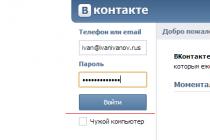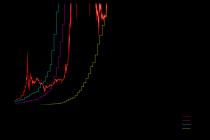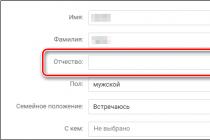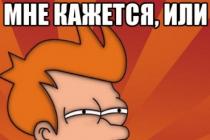Greetings. Breadcrumbs are quite a useful block on any website because it allows you to see the full path to the page you are currently on. And today I will tell you how to style breadcrumbs in css? Not to create, namely to arrange. In general, there are many options, I will touch on two.
A simple design option - without a picture
The html code mimics breadcrumbs. Let it be like this:
In principle, you can just put down an angle bracket, but then there will be no way to control the thickness of the line. I propose to do it differently, with the help of transformations. Here is the code that will do it:
Cumbs1 a:not(:last-child):after(
content: "";
display: inline-block
width: 5px
height: 5px;
border-top: 2px solid black;
border-right: 2px solid black;
transform: rotate(45deg);
margin-left: 5px
}
.cumbs1 a:hover(
color: orange;
}
Perhaps for you it will be complicated selectors, then check out this article. The bottom line is this: using the pseudo-element (about what it is and how to use - ) after adds our separator to the end of each link. It is formed using two frames and rotated 45 degrees. We also add an orange color to the hover links. Here, in principle, and all the design.
Another design option - with a picture
In this case, the breadcrumbs will look more interesting, like this:
To do this, we need an image and some css styles:
Cumbs2(
background: orange;
max-width: 250px
}
.cumbs2 a(
display: inline-block
padding: 7px 0
color: #000;
}
.cumbs2 a:not(:last-child)(
background: url(arrow.png) no-repeat 100% 50%;
padding-right: 33px;
}
html code I do not quote, because it is the same as in the first case. Where to start here? First, we define the background color and size of the entire block with breadcrumbs. Next, we set the general styles for links - block-inline type, indentation at the top and bottom, and color.
The next step is the most interesting - using the not pseudo-class, select all links in the block, except for the last one, and set the background image arrow.png for them, without repetition, with the background position in the middle in height and at the very end in the width of one link. The first two links need the inner indent on the right just to place the picture there. If it weren't there, the picture would run into the text.
How the not pseudo-class works, I think you have already guessed - it selects all elements, except for what is indicated in brackets. If anything, in the future I will write another short note about working with the pseudo-class:not , where everything will be more clear. Well, here are 2 simple options breadcrumb designs that you can make your own.
On sites with many pages, the breadcrumbs ( breadcrumb navigation) can greatly help visitors navigate the hierarchical structure of documents and indicate the current location of users on the site. From a usability standpoint, breadcrumbs can reduce the number of steps a visitor takes to find their way to the top level of a page.
What is breadcrumb?
Breadcrumbs (Navigation menu, "Breadcrumbs", English Breadcrumbs) is a website navigation element representing the path through the site from its "root" to the current page on which the user is located.
The name "Breadcrumbs" is an ironic reference to the German fairy tale "Hansel and Gretel", in which the children, when they were taken into the forest for the second time, could not find their way back, because this time instead of small pebbles they left behind bread crumbs, subsequently pecked by forest birds.

You can usually see breadcrumbs on sites with a lot of content that is placed in a hierarchical order. The most simple form, when the breadcrumb is represented by horizontal text links and delimited characters (> -"more"), which indicates the level of this page relative to other pages.
When Should You Use Breadcrumbs?
Use the breadcrumbs for large websites and websites with hierarchical page organization.
Breadcrumbs should not be used for sibling sites that do not have any logical hierarchy or grouping.
A great way to determine if a site would benefit from using a breadcrumbs is to build a sitemap or diagram representing the site's navigation architecture, and then analyze whether breadcrumbs make it easier for a user to navigate within and between categories.
Hierarchical navigation should be considered as additional function, and should not replace an efficient primary navigation menu. This is a secondary navigation scheme that allows users to establish where they are and is alternative way site navigation.
Types of Breadcrumbs
There are three maintype of breadcrumbs.
Location Based
Based on location, breadcrumbs show the user where they are in the site hierarchy.They are typically used for navigation structures that have multiple levels (typically more than two levels).In the example below (fromsitepoint ), each text link on the page to the left is one level up.
Property Based
Property-based breadcrumbs reflect the attributes of a particular page.

path based
They show the path the user took to the current page. This path is dynamic. The same page can have different addresses.
Benefits of Using Breadcrumbs
They can help the user
Breadcrumbs are primarily used to provide users with an additional means of navigating the site.On large multi-level websites, by offering path visualization, you can provide a fairly easy transition for the user to higher-level categories.
Reduces the number of clicks or actions to return to higher level pages
Instead of using the browser's back button or primary website navigation, users can navigate back to higher categories with breadcrumbs while making fewer clicks.
Usually do not clog the screen
They usually have a horizontal orientation and therefore do not take up much space on the page.
Reduce bounce rate
Breadcrumbs can encourage new visitors to browse the rest of the website's pages. For example, the user goes to the page through Google search, sees the categories that are posted above and may be interested. This, in turn, reduces the site's bounce rate.
Mistakes when using Breadcrumbs
Breadcrumbs are easy to use. But before implementing them on the site, you need to consider some mistakes that should be avoided.
Using Breadcrumbs When Not Necessary
A common mistake is to use breadcrumbs when there is no benefit in doing so.

In the example above, we can observe too many navigation options that are placed quite close to each other: primary navigation, breadcrumbs and secondary navigation.
Using Breadcrumbs as Primary Navigation
As noted earlier, breadcrumbs should be used as additional help to navigation.

Using breadcrumbs when pages have multiple categories
Breadcrumbs have a linear structure, so they will be difficult to use if your pages cannot be divided into clear categories.Deciding whether to use breadcrumbs depends a lot on how you set up your hierarchy site.At a low page level, the use of breadcrumbs is inefficient, inaccurate, and confusing for the user.
Breadcrumb design
When designing navigation chains, some questions may arise. For example:
What character should be used to separate links?
The most common and most recognizable symbol for separating hyperlinks in breadcrumbs is the greater-than symbol (>).

You can also use quotation marks to indicate the right corner (") and forward slashes (/).

The choice depends on the site itself and the type of chain you are using.For example, if links in breadcrumbs do not have a hierarchical relationship to each other, using the "greater than >" symbol may not accurately convey their meaning.
What should they be?
You don't want your breadcrumbs to dominate the page.They should be used as an additional help for users (for convenience), so they should also be sized to match this and convey this feature to users correctly - they should be smaller or less noticeable than the primary menu navigation.
A good rule of thumb when sizing the distance traveled is that itshould not be the first element that grabs the user's attention on the page.
Where should the breadcrumbs be located?
Breadcrumbs are typically displayed at the top of the page, below the main navigation menu, if a horizontal menu is used.
Statistics
Below are statistics collected in May 2002 on the top 75 e-commerce sites.
Chain Orientation

95% - horizontal
5% vertical
Separator between elements (for horizontal chains)

Examples of using breadcrumbs in web design
Now that we've covered the who, how, when, and why of using breadcrumbs, let's take a look at some examples of how breadcrumbs are used on websites.
The classic use of "breadcrumbs"







Using Other Symbols

In this tutorial, you'll learn how to create breadcrumbs in Bootstrap 3 and 4.
Breadcrumbs markup
Navigation chains ("breadcrumbs", breadcrumbs) is a navigation scheme that shows the current position of the user on the site. They are used to display hierarchically organized information. For example, in an online store, breadcrumbs are usually chained sections. With their help, the user can determine which section he is currently in, and they also allow you to go to more sections. high levels, i.e. provide another way to navigate the site structure.
Breadcrumbs in Bootstrap are simply ordered lists with class breadcrumbs . The list separator is automatically added with using CSS(bootstrap.min.css) via the following class:
Breadcrumbs > li + li:before ( color: #cccccc; content: "/"; padding: 0 5px; )
Breadcrumb example with Bootstrap.
Styling Breadcrumbs in Bootstrap
One more example:
Breadcrumbs for navigating archived information
Non-standard breadcrumbs design
Consider an example of creating the following breadcrumb design option:
An example of the design of bread crumbs on the site
The process of creating breadcrumbs consists of developing HTML structure and styles (CSS).
Breadcrumb CSS:
/* breadcrumbs */ #breadcrumb ( list-style: none; display: inline-block; padding-left: 0px; ) #breadcrumb .icon ( font-size: 14px; ) #breadcrumb li ( float: left; ) #breadcrumb li a ( color: #fff; display: block; background: #cc2eaa; text-decoration: none; position: relative; height: 3 4px; line-height: 34px; padding: 0 10px 0 5px; text-align: center; margin-right: 23px; -webkit-user-select: none; -moz-user-select: none; -ms-user-select: none; user-select: none; ) #breadcrumb li:first-child a ( padding-left: 15px; -moz-border-radius: 4px 0 0 4px; -webkit-border-radius: 4px; border-radius: 4px 0 0 4px; ) #breadcrumb li:first-child a:before ( border: none; ) #breadcrumb li:last-child a ( padding-right: 15px; -moz-border-radius: 0 4px 4px 0; -webkit-border-radius: 0; border-radius us: 0 4px 4px 0; ) #breadcrumb li:last-child a:after ( border: none; ) #breadcrumb li a:before, #breadcrumb li a:after ( content: ""; position: absolute; top: 0; border: 0 solid #cc2eaa; border-width: 17px 10px; width: 0; height: 0; ) #breadcrumb li a:before ( left: -20px; border-left-color: transparent; ) #breadcrumb li a:after ( left: 100%; border-color: transparent; border-left-color: #cc2eaa; ) #breadcrumb li a:hover ( background-color: #a22587; ) #breadcrumb li a:hover:before ( border-color : #a22587; border-left-color: transparent; ) #breadcrumb li a:hover:after ( border-left-color: #a22587; ) #breadcrumb li a:active ( background-color: #a22587; ) #breadcrumb li a:active:before ( border-color: #a22587; border-left-color: transparent; ) #breadcrumb li a:active:after ( border-left-color: #a22587; ) #breadcrumb li.current a ( pointer-events: none; cursor: not-allowed; filter: alpha(opacity=65); -webkit-box-shadow: none; box-shadow: none; opacity: .65; )
Color changes are made by editing the values of the corresponding CSS properties.
HTML markup:
Maintaining the current element (if it will be used in a chain) is done by adding the current class to the li element.
Good day, dear readers!
How breadcrumbs affect search engine optimization and how to make them on a WordPress site. This is what will be discussed in today's article. Looking ahead, breadcrumbs help your users navigate your site. They also have a positive effect on SEO.
Breadcrumbs are hints on the site that show the user where he is. A kind of chain that was created for navigation.
They are clickable, which means that the visitor at any time can go to the "level" above - to a sub-section or section. As a rule, breadcrumbs look like this: main - heading - subheading - article. The last element is very often removed, in the belief that this creates unnecessary duplication.
It is believed that this name is a reference to a fairy tale, where children, when going to the forest, left behind a path of bread crumbs for navigation. They were supposed to follow this path back. A chain of links is also a path, the farther to the site, the more elements in it. And in fact, along this chain, you can go back to the main page. Just like in a fairy tale.
How SEO is affected
Using the navigation feed is considered good form in the world of search engine optimization.
First, it improves behavioral factors. And this, as you know, is almost the most important indicator of the quality of the site. If usability is on good level, use and navigation will be clear and convenient, then visitors will definitely appreciate it and stay on the resource longer. In addition, the better the behavioral factors, the higher your resource will be in the search results.
Secondly, the presence of breadcrumbs is already considered a good factor for the search engine. Robots see that the project has a navigation system, structure, and this has a good effect on ranking.
Naturally, the navigation bar alone will not bring your resource to the top. This works in conjunction with other aspects of good SEO.
To summarize, breadcrumbs help:
- improve behavioral factors and usability,
- make the site structure clear and accessible,
- easy to navigate through the pages,
- improve SEO technically,
- do a relink.
That is, the use of a navigation feed is strictly mandatory for those who want their project to be convenient, practical and visited.
Types of bread crumbs
Yes, they do have varieties. There are not many of them, but it is still worth considering this moment.
Linear
The usual strip that shows the path from the main page to the article. The most common type of breadcrumbs.. We just have a linear type of navigation bar.

Back button
A very inconvenient type of navigation that is very common in online stores. As a rule, users are not particularly happy with this and use a similar button in the browser itself. For an informational site, this option is practically useless.
Hybrid
This option combines the previous two. That is, the resource has both linear navigation and the “Back” button. We can say that this is a compromise that helps to please everyone. But, as I said above, people rarely use the “Back” button, preferring a button in the browser itself to it - fortunately, there are such in all modern applications.
Typically, the navigation bar is located on all pages except the main one. In WordPress, these are categories, tags, articles, and other taxonomies.
How to Create Breadcrumbs in WordPress
The easiest way to create a navigation feed on WordPress and other sites is through html. Rather, it will be a hybrid of html and php - otherwise you will have to write each navigation chain manually, and this is not a very pleasant task.
Using a Template
It would be wise to choose a template immediately with breadcrumbs. If you are just thinking about a future site and have not yet started creating it, you should look into some WordPress template store and look for a theme with this function there (I recommend Root).
This will be the most practical option because you won't have to install additional plugins. In this case, you do not have to manually add or edit something, everything will work, as they say, out of the box (immediately after installation).
Plugins
You can install the navbar along with the plugin. But keep in mind that each plugin can load your CMS even more. If there are so many plugins, then another new one can simply ruin everything, slowing down the site.
Yoast SEO - detailed instructions for setting up crumbs
If you use as an SEO plugin - I have for you great news. Breadcrumbs are present in the functionality, so you just have to configure them.
This general instruction which should suit most users. It is based on the information provided by the plugin authors themselves.
So, in order for the navigation feed in Yoast SEO to work, we must place the following PHP code in our template files:
Usually this code is inserted into common page templates - single.php or page.php. Also, some users paste this code in header.php - at the very end. Whether this will work in your particular case or not, I don't know, but you can try.
General page templates can be edited through the built-in WordPress tools. I'm going to " Appearance” - “Editor”, we find desired file in the list.

Here is the PHP code and HTML markup. An unprepared user can get confused, but you need to get together and try to understand what and where.
Specifically, in my theme, breadcrumbs are already provided, right after the header there is a function that calls the native navigation chain. Your code will be different, but the general meaning remains the same.
It's best to place the breadcrumbs right below the header with the get_header() function; - just serves to call him. Therefore, it will be correct to place the code from Yoast SEO right below it.
But keep in mind that customizing the navbar may require some CSS styling. They are provided by the plugin itself, but may not be suitable.
You can even use breadcrumbs in articles. You just need to leave the following shortcode in the right place: .
But neither the code nor the shortcode will work if the breadcrumb feature is disabled in the plugin itself. To enable it, you must go to the plugin settings (“SEO” tab) – display in search results – breadcrumbs.

Switch the slider to "Enabled", then scroll down the page and click "Save Changes". From now on, the breadcrumbs will start working.
You can customize them if you wish. For example, set a separator between elements, write the text of a link to the main page, prefixes for taxonomies, etc.
You can also make the last page (or the title of the article) bold. To do this, toggle the corresponding slider.
If Yoast SEO doesn't really suit you, then you can look at other plugins that allow you to create breadcrumbs on your site. There are a lot of them in the free catalog, but I will highlight the most popular options.
Breadcrumb NavXT
A simple plugin that can create breadcrumbs for your project. It currently has over 800,000 active users. The plugin has its own control panel and is suitable for most WordPress sites.
Almost everything can be customized in Breadcrumb NavXT. Appearance, displayed elements and their order. There are a lot more options here than in the same Yoast SEO (namely, with regard to setting up the navigation chain).
This extension can be installed absolutely free of charge from the WordPress directory. You can find it by keywords.
Breadcrumb


Another extension that can be installed directly from the directory. Unlike the previous one, this plugin does not have such a large audience. Only 10,000 active users. But if you consider that many people prefer other options for creating navigation chains, then this is quite a good result.
The plugin is simple and lightweight. It has a beautiful design (see screenshot), you can change colors. For use on small projects, it is more than enough.
There are other plugins as well. They are less popular, but you can still try them. Just go to the plugins directory and type keyword breadcrumbs. WordPress will immediately give you several dozen suitable options.
Conclusion
Breadcrumbs are a great way to navigate your site. They improve SEO, increase behavioral factors and enable users to navigate the pages of the site.
Almost all modern sites try to pay attention to this. Web designers are not far behind, now the lack of breadcrumbs in the template is considered a very significant drawback. Someone will even refuse to buy such a template, just because of this seemingly insignificant trifle. Be sure to consider this fact and try to make your site user-friendly.
If you want to learn more about creating information projects for earnings, then I advise you to look at. The author talks about creating a site on WordPress, competent technical and search engine optimization, and most importantly, about current methods of monetization.
Beautiful and original selection of breadcrumbs, which are made in a flat design, using CSS3, in a different palette of shades. Of course, the visibility of navigation, in the form of buttons, helps both the site user and guests perfectly, it is to navigate the Internet resource, where you can navigate by key phrases that will be displayed to us. But it also suits the style perfectly, more and more you can see that some people install it on the forum module, not to mention modern design.If you have, as you think, a lot of material, then it is recommended to enable this functionality here. The list style will not be to avoid the list black dot or other style which is the default. Since it sorts it into categories and unconditionally modules, starting with home page and it's all presented in style. IN this material you are watching a selection that is made in the same style, this is in a flat style.
Here in form they are completely different, that someone will not even need to edit to fit their design, as it will fit perfectly into it. We will now use css code to make the anchor of the first list and set the anchor of the last child to make it the default so that the tringle does not appear in the anchor of the first child for the anchor on the left and the last child for the right side.
Making bread crumbs
1. In a light yellow shade:
2. Light palette with green tones:
3. In raspberry color
4. Made in a blue palette:
It will be a simple straight list with a background and padding and some other styling. After that, I'll create a triangular structure on the right side of each list anchor using CSS, playing with the broder properties.
As you can see in the demo, when we hover any list anchor on the breading chests, it gives an effect that will mean visited or are in this section.
Or we can imagine its effect to make it active as active breadcrumbs. You can say these css breadcrumbs are just breadcrumbs because I will only be using css and css3 to make these breadcrumbs.
Let's start the installation:
css
The list style will not be to avoid the list black dot or other style which is the default. Each inline div list will be list-inline to make it a horizontal list using css display: list-inline.
#breadcrumb-isanchogives1 (
text-align: center;
margin-top:30px;
}
#breadcrumb-isanchogives1 ul (
list-style: none;
display: inline-table;
}
#breadcrumb-isanchogives1 ul li (
display: inline;
}
#breadcrumb-isanchogives1 ul li a (
display:block;
float: left;
height: 50px;
background: #ffd928;
text-align: center;
padding: 30px 40px 0 80px;
position: relative;
margin: 0 10px 0 0;
font-size: 20px
text-decoration: none;
color: #fff;
}
#breadcrumb-isanchogives1 ul li a:after (
content: "";
border-left: 40px solid #ffd928;
z-index: 1;
#breadcrumb-isanchogives1 ul li a:before (
content: "";
border-top: 40px solid transparent;
border-bottom: 40px solid transparent;
}
#breadcrumb-isanchogives1 ul li:first-child a (
}
#breadcrumb-isanchogives1 ul li:first-child a:before (
display: none;
}
#breadcrumb-isanchogives1 ul li:last-child a (
padding-right: 80px;
}
#breadcrumb-isanchogives1 ul li:last-child a:after (
display: none;
}
#breadcrumb-isanchogives1 ul li a:hover (
background: #ff9a2d;
}
#breadcrumb-isanchogives1 ul li a.wesove-readcrum(
background: #ff9a2d;
}
#breadcrumb-isanchogives1 ul li a:hover:after (
border-left-color: #ff9a2d;
}
#breadcrumb-isanchogives1 ul li a.wesove-readcrum:after (
border-left-color: #ff9a2d;
}
#breadcrumb-isanchogives2 (
text-align: center;
margin-top:30px;
}
#breadcrumb-isanchogives2 ul (
list-style: none;
display: inline-table;
}
#breadcrumb-isanchogives2 ul li (
display: inline;
}
#breadcrumb-isanchogives2 ul li a (
display:block;
float: left;
height: 50px;
background: #56e9ae;
text-align: center;
padding: 30px 40px 0 80px;
position: relative;
margin: 0 10px 0 0;
font-size: 20px
text-decoration: none;
color: #fff;
}
#breadcrumb-isanchogives2 ul li a:after (
content: "";
border-top: 40px solid transparent;
border-bottom: 40px solid transparent;
border-left: 40px solid #56e9ae;
position: absolute; right: -40px; top: 0;
z-index: 1;
#breadcrumb-isanchogives2 ul li a:before (
content: "";
border-top: 40px solid transparent;
border-bottom: 40px solid transparent;
border-left: 40px solid #f2f2f2;
position: absolute; left: 0; top: 0;
}
#breadcrumb-isanchogives2 ul li:first-child a (
}
#breadcrumb-isanchogives2 ul li:last-child a (
padding-right: 80px;
}
#breadcrumb-isanchogives2 ul li a:hover (
background: #49c593;
}
#breadcrumb-isanchogives2 ul li a.wesove-readcrum (
background: #49c593;
}
#breadcrumb-isanchogives2 ul li a:hover:after (
border-left-color: #49c593;
}
#breadcrumb-isanchogives2 ul li a.wesove-readcrum:after (
border-left-color: #49c593;
}
#breadcrumb-isanchogives3 (
text-align: center;
margin-top:30px;
}
#breadcrumb-isanchogives3 ul (
list-style: none;
display: inline-table;
}
#breadcrumb-isanchogives3 ul li (
display: inline;
}
#breadcrumb-isanchogives3 ul li a (
display:block;
float: left;
height: 50px;
background: #ff818b;
text-align: center;
padding: 30px 40px 0 80px;
position: relative;
margin: 0 10px 0 0;
font-size: 20px
text-decoration: none;
color: #fff;
}
#breadcrumb-isanchogives3 ul li a:after (
content: "";
height:80px;
width:40px;
background: #ff818b;
position: absolute; right: -40px; top: 0;
z-index: 1;
#breadcrumb-isanchogives3 ul li a:before (
content: "";
height:80px;
width:40px;
border-radius:0px 40px 40px 0px;
background:#f2f2f2;
position: absolute; left: 0; top: 0;
}
#breadcrumb-isanchogives3 ul li:first-child a (
border-top-left-radius: 10px; border-bottom-left-radius: 10px;
}
#breadcrumb-isanchogives3 ul li:first-child a:before (
display: none;
}
#breadcrumb-isanchogives3 ul li:last-child a (
padding-right: 80px;
border-top-right-radius: 10px; border-bottom-right-radius: 10px;
}
#breadcrumb-isanchogives3 ul li:last-child a:after (
display: none;
}
#breadcrumb-isanchogives3 ul li a:hover (
background: #ea606b;
}
#breadcrumb-isanchogives3 ul li a.wesove-readcrum (
background: #ea606b;
}
#breadcrumb-isanchogives3 ul li a:hover:after (
background: #ea606b;
}
#breadcrumb-isanchogives3 ul li a.wesove-readcrum:after (
background: #ea606b;
}
#breadcrumb-isanchogives4 (
text-align: center;
margin-top:30px;
}
#breadcrumb-isanchogives4 ul (
list-style: none;
display: inline-table;
}
#breadcrumb-isanchogives4 ul li (
display: inline;
}
#breadcrumb-isanchogives4 ul li a (
display:block;
float: left;
height: 50px;
background: #2b97cc;
text-align: center;
padding: 30px 40px 0 80px;
position: relative;
margin: 0 10px 0 0;
font-size: 20px
text-decoration: none;
color: #fff;
}
#breadcrumb-isanchogives4 ul li a:after (
content: "";
height:80px;
width:40px;
border-radius:0px 40px 40px 0px;
background:#2b97cc;
position: absolute; right: -40px; top: 0;
z-index: 1;
#breadcrumb-isanchogives4 ul li a:before (
content: "";
height:80px;
width:40px;
background:#f2f2f2;
border-radius:0px 40px 40px 0px;
position: absolute; left: 0; top: 0;
}
#breadcrumb-isanchogives4 ul li:first-child a (
border-top-left-radius: 0px; border-bottom-left-radius: 0px;
}
#breadcrumb-isanchogives4 ul li:last-child a (
padding-right: 80px;
border-top-right-radius: 0px; border-bottom-right-radius: 0px;
}
#breadcrumb-isanchogives4 ul li a:hover (
background: #207ca8;
}
#breadcrumb-isanchogives4 ul li a.wesove-readcrum (
background: #207ca8;
}
#breadcrumb-isanchogives4 ul li a:hover:after (
background: #207ca8;
}
#breadcrumb-isanchogives4 ul li a.wesove-readcrum:after (
background: #207ca8;
}
First of all create the html structure based on the div and ul li tags. The div contains an id, each id will contain a different style in the stylesheet to represent a separate design. Where we use numbering like one, two, three, four.
These identifiers have the same internal structure, separated by different styles according to their identifier.