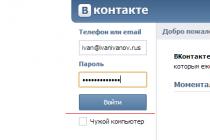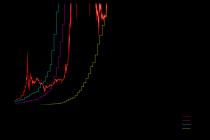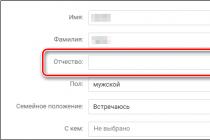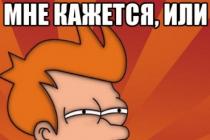Forget about low-interest deposits (and even bitcoin and ether trading) - ICOs and cryptocurrency trading are all the rage these days. At the same time, an ordinary investor has absolutely no idea how the initial placements of digital tokens work and how to buy certain coins.
How to buy tokens at ICO
1. Buy Bitcoin or Ether
This is easy to do on the well-known cryptocurrency exchange Coinbase - you can also open a wallet there. Connect your bank account or credit card, buy currency, but keep in mind that this must be done at least a week before the ICO, since such transactions with traditional banks take several days to complete.
Also note that on Coinbase, the fees for paying with a credit card are higher than for wire transfers (3.99% and 1.49%, respectively).
If you plan to store purchased bitcoins (Bitcoin) or ethers (ETH/USD) here, move them to storage. At the same time, we do not recommend using two-factor authorization via SMS (we will explain why below).
2. Transfer bitcoins or ethers to your wallet
The fact is that you will not be able to participate in the ICO using an account in Coinbase - when using a centralized service, you do not have your own keys to the wallet address. During the ICO, the participant sends his bitcoins or ethers to the company, and the smart contract immediately sends the tokens back to his address. But since you don’t have your own private keys in Coinbase, you can send cryptocurrency, only the tokens will come to the Coinbase account, and not to yours.
If you have chosen ether, which is usually accepted during the ICO, you can use the My Ether Wallet service, create a new Ethereum key there and transfer ethers from Coinbase to this wallet.
After you transfer your coins to a wallet you control, you will receive an Ethereum or Bitcoin address and an associated private key, which means you can receive the purchased tokens.
3. Take part in the ICO by sending your currency to the address of the company arranging it
The ICO organizers will publish the address to which funds are collected for a certain period of time. Make sure it's a real address! The Internet is full of scammers who only try to get investors to transfer funds to them.
4. Exchange bitcoins or ethers for the desired token
So, your tokens are stored in a centralized wallet with secure two-factor authentication. Now you need to find the required currency pair. Let's say you have bitcoin and want to exchange it for REP, Augur's prediction market token, which was launched in August. Select the number of tokens you want and, if you are creating a limit order, set the number of bitcoins you are willing to pay for REP.
5. Store purchased tokens in a secure hardware wallet
If you do not plan to trade, transfer new tokens to your own wallet, as described above. It is better to place the media in a bank vault, and securely hide the backup copy in another safe place.
Prepared by Taya Aryanova
Let's analyze the best wallet for Ethereum cryptocurrency. MyEtherWallet— how to create a wallet, how to start and how to withdraw money.
Recently, the relevance of the question “How to buy and where to store Ethereum?” increased greatly. And this is due, of course, to the fact that the Ethereum cryptocurrency is rapidly gaining momentum, having already firmly taken second place in terms of capitalization and second only to bitcoin, the father of all cryptocurrencies.
This state of affairs is facilitated mainly by the fact that a huge number of ICOs are now taking place on the basis of the ether. Ethereum, as a technology, has much more possibilities than bitcoin. Its main feature is smart contracts - a very powerful idea in its capabilities, which is really capable of turning the world upside down in the future.
In general, a significant share in the investment portfolio of Ethereum should definitely be given. If you like to watch your capital grow and bite your elbows that you didn’t buy bitcoin a couple of years ago, don’t make the second mistake – buy ether now. Let me remind you that we have already sorted out how to do this:
Now let's talk about where it is better to store Ethereum, which wallet to choose for this. And here, I will immediately take into account all aspects. This review will also be of great help to those who want to participate in crowdsales (ICOs), bounty programs and airdrops. The wallet that I recommend is the most versatile in this regard.
Wallet MyEtherWallet

We drive in the address of our wallet there in the search, scroll down the page and find in the history a line with information about its replenishment with the token we are interested in. Click on its name.

Next, we look for the data of interest to us: the address of the contract ( contract), the abbreviated name of the coin ( symbol) and fractionality ( Decimals). Important! It happens that the token is still “raw”, and there is no information there. In this case, you just need to wait for some time (days, weeks, months).

Using this data, we add our token to MyEtherWallet.

Then, when it appears in the list of official MEW coins, the line we added will be duplicated in the main list of tokens - it can be deleted by clicking on "-".
Important note! When adding a token to the MyEtherWallet wallet, you need to understand that this is just an indication of the parameters with which it will be displayed there. Moreover, binding display of these tokens goes to the browser. By logging into the same Ethereum wallet from another browser or device, we will not see the coins we added there. That is, these settings do not affect any properties of the coins themselves, but simply set their display - the way we will see the balances in our MEW wallet in a specific browser, from a specific device. And the most important parameter when adding a token is its Contract Address. Here it must be correct. And you can name the token itself (Token Symbol) at least “XYZ” - this will be the abbreviation under which it will be us visible in the added list us coins. Well, fractionality (Decimals) is just the number of displayed decimal places in the number characterizing the balance of this token in our ether wallet. For example, if you received 223.3239405 of some shieldcoins, and when adding these tokens to MyEtherWallet, you indicated a fraction equal to four, the token balance will display: “223.3239”. Hope I explained everything clearly.
How to store Ethereum Classic in MyEtherWallet?
MyEtherWallet great for ETC. In order to see the balance of Ethereum Classic and be able to make transactions on its network, you just need to switch to the ETC node in the corresponding MEW menu - in the upper right corner.

After such a switch, you will be taken to the Ethereum Classic blockchain - this will allow you to work on its network.
My Ethereum Wallet Review MyEtherWallet
MyEtherWallet- perhaps the best wallet for ethereum. It is the most versatile and independent. However, we need to be careful and meticulous about the safety of our personal data - in particular, the private key. The loss of this data or its falling into unauthorized hands guarantees you the loss of your Ethereum assets. Also, MyEtherWallet is a constant target for various kinds of phishing. I already wrote about this in detail here: Therefore, it’s better to immediately add the official website of the ethereum wallet to your bookmarks.
Pros of MyEtherWallet:
- Simplicity and minimalism. Simple registration, simple authorization.
- There is no need to download anything - everything is done right in the browser. There is no synchronization, respectively, either.
- No dependency on third parties. Direct access to the Ethereum blockchain means full and undivided control over your assets.
- Versatility. You can store not only ethereum, but also a lot of tokens based on it. ETC can also be stored here.
- Ideal for participation in crowdsales, bounties, airdrops, etc..
Note! Even though recently blockchain.info and ethereum appeared, this wallet is completely unsuitable for all of the above. By specifying its ethereum address in such movements, you risk getting nothing, if only because it does not support ERC20 tokens.
Cons of MyEtherWallet:
- Full personal responsibility for the safety of data that gives access to the wallet. Lose or light them up - write "lost". There is no support, there is no password recovery option, there is no two-factor authentication either.
- Vulnerability to viruses. You should not store your private key on your desktop, especially if you have Windows. In general, when working with crypto, I would very carefully follow any suspicious links and install some dubious programs.
Summary:
I recommend MyEtherWallet for active use, both for storing and transferring ethereum and tokens associated with it, and for participating in various activities related to the ICO. But remember to be careful. The peculiarity of this wallet is that if you don’t screw up yourself, nothing bad can happen in principle. But if you mess up, no one will help you 🙂
Important update! In connection with the increasing cases of theft of money from MyEtherWallet through viruses and malicious plugins, I recommend that you refuse to enter through private key And keystore file. enjoy metamask- interaction with MEW through it is much safer! .

And finally, a few words about commissions in the Ethereum network…
Ethereum Commission
Ethereum Transfer Fee (called "Gas") is charged by the network when you send ether or tokens based on it somewhere. It consists of two components: gas limit(Gas Limit) and gas price(Unit price of Gas). gas limit is the maximum amount of Gas you are willing to pay for a transaction. It’s not a fact that this particular number will be written off, the system will take as much as it needs. gas price measured in Gwei is 0.000000001 ETH (one billionth of Ethereum). So, the maximum that you spend on translation is gas limit multiplied by gas price, multiplied by one billionth of an ether.
Well, for example:
gas limit = 200000
gas price= 30 Gwei
The maximum commission in this scenario will be: 200000 * 30 * 0.000000001 = 0.006 ETH
Why put a large commission (increase the amount of gas or its price)? Because then the transaction will go faster. Or it will pass at all, and not return back to the wallet (by the way, gas can be spent, yes, purely for trying), if the Ethereum network is heavily loaded.
The Ethereum commission does not depend on the wallet, as in the case of bitcoin - the difference can only be in what commission each individual wallet will set by default, as recommended. Well, in general, if you see that the network is currently “slowing down” or “horse” commissions are recommended, it’s better to wait until everything settles down, if you don’t burn.
By the way, I recommend a very handy calculator that allows you to estimate the speed of your transaction with various parameters at the current time: ethgasstation.info
Use and try not to burn excess gas! 🙂

If you participated in an ICO or bought tokens on an exchange, you should store them somewhere. Keeping it on an exchange or in a web wallet is not always a good idea, because history is full of hacks.
One of the popular wallets for storing tokens is MyEtherWallet, abbreviated as MEW. This is a fully browser-based Javascript wallet. It allows the user to access the Ethereum and Ethereum Classic blockchain, create and sign transactions.
Security note: if you are concerned that myetherwallet.com may have been compromised, you can run MEW locally on your computer. To do this, download the archive of the latest version. If you need to sign a transaction for a very large amount, then it is best to do this from a separate computer that is not connected to the Internet, preferably a diskless one (or securely format the disk after use).
1. Open MyEtherWallet
So, go to the MEW website and select the Russian interface language in the upper right corner.
2. Create a wallet
Let's create a wallet first. If you already have one, go to step 5.
Recall that cryptocurrencies work on the basis of public key cryptography, which means access to your finances on the blockchain opens a private key. For greater security, MEW immediately requires a password at the entrance, with which your private key will be additionally encrypted. In case someone steals your private key, he will need to guess this password first. It will take some time to guess the password, which will be at your disposal in order to withdraw funds to another wallet (unless, of course, you detect the fact of key theft in time). Think of a strong password, save it somewhere (preferably not on the same computer) and enter it into the MEW window.
3. Download and save the Keystore file
After entering the password and pressing the “ Create Wallet”we will be greeted by the following window:

Press the button Download Keystore File” and a file with your private key will be downloaded to your computer. If you lose this file, you will permanently lose access to your wallet! Make backups! Press the red button labeled “ I understand. Continue“.
4. Save the private key (optional)
In the next step, MEW gives you another option to store the private key as a string of text.

You can store this private key in a safe place if necessary, but remember that this private key not encrypted your password. The keystore file created in the previous step is sufficient. However, it is advisable to print a paper wallet (preferably several copies at once, if we are talking about large amounts) by pressing the blue button. The paper wallet should then be kept in a safe place like a safe (it's best not to keep all the printouts together).
When you're done, press the gray button labeled " Save your address“.
Now, if you participated in the ICO or bought tokens on the exchange, you should send them to this wallet. To do this, you will need to know the address of your wallet. Continue reading until at least point 6.
5. Show MEW your private key
For its work, MEW requires you to enter a private key. If you came to the MEW website with an existing key, then you can get to this window by selecting the item “ Wallet information” (penultimate, before Help) in the top menu. If you saved the key as a Keystore file (see point 3), then select the option “ Keystore / JSON File“, if you saved it as a line of text (see point 4), then you should select the option “ private key“. For the Keystore file, you will need to enter the password set in step 1.

6. Find out your Ethereum address and token balance
If you did everything right, MEW will show you your address, as well as connect to the blockchain and check its balance. A similar block will appear:

Your wallet address will be displayed here. Use this address to send tokens to your wallet from the exchange or from the ICO cabinet.
On this screen, on the right side, you will also see the following block:

If you press the button " Show Tokens“, MEW will check the contracts of some popular tokens and show you their balance. If your token (received after the ICO, or bought on the exchange) was not on the list, then you can enter it manually. To do this, press the button " Add your token“. The form will open.

Here you will need to enter:
- ERC20 contract address
- Symbolic designation of the token
- The number of fractional parts (in the form of a power of 10) in the whole unit of the token.
As a rule, ICO organizers, after creating a contract and distributing tokens, tell you this information somewhere in announcements or a blog. If you are not sure, you can use the token catalog on the Etherscan website.
For example, you want to view the balance of EOS tokens in your wallet. To do this, you should find EOS in the Etherscan catalog and by clicking on the appropriate link you will find yourself on this page. In the table that opens, in the right column there will be two such lines:

Copy the string following “Contract Address:” into the “ Token address” to the form in MEW (in the example it is 0x86fa…). Also enter 18 (the one under Token Decimals) in the “ Fractionality” to the same form. In field " Token symbol” enter “EOS”. Press the button Save“.
MEW will go to the blockchain, check the balance of your address in the ERC20 contract, and display it like this:

7. We send tokens to the exchange
Now you can transfer your tokens to the exchange or somewhere else. To do this, select " Transfer ether (ether) and tokens” in the MEW top menu. A familiar window will open asking for the private key. This will open the following form:

In the recipient's address, you can enter the address that the exchange will provide you. By pressing the orange button Load Tokens” you will initialize the list and be able to select the appropriate token from it to send. Click " Generate a transaction“, an additional form will open with a button “ Send transaction“, which will finally send your transaction to the blockchain. After a short time, you can check the balance on the exchange, the listed tokens will be displayed there.
Long-term tokens and coins should be stored in wallets, and preferably in official ones.
Tokens that are issued on the Ethereum blockchain are conveniently stored in the official Ethereum wallet. How to register this wallet, by the way, you can read about this in detail. But then we missed an important point. We did not tell you how to deposit tokens to this wallet, but there are some nuances there. I propose to correct this error and analyze this process in detail.
Let's say we bought or received for free the ERC 20 standard tokens we need (tokens issued on the Ethereum blockchain) and want to store them on our MEW.
Checking the balance
First we need to go to our wallet, select the section Wallet information. Here we can see the balance of the wallet and our address, to which we must send the necessary tokens from the exchange.

We make a transaction and return to the wallet. Now we need to make sure that our token is displayed in the wallet.
To do this, go to the section Token balances. Here we see 2 subsections Show all tokens And Add your token.

If we click Show all tokens, then MEW will check the contracts of some popular tokens and show how many of them we have on our balance.
 If our token (received after the ICO, or purchased on the exchange) was not on the list, then we can enter it manually. To do this, click the button Add your token.
If our token (received after the ICO, or purchased on the exchange) was not on the list, then we can enter it manually. To do this, click the button Add your token.

We have a form that needs to be filled out like this:
- Token address is the Address of the ERC20 contract
- Token symbol is his ticker, for example TRX or MANA
- Fractionality (decimal places) is the number of fractional parts (in the form of a power of 10) in the whole unit of the token.
In the case when we receive ICO tokens, this information is provided by the organizers. In other cases, all the necessary information can be found in the token catalog - https://etherscan.io/tokens .
For example, we are interested in MANA. We go to the site, find the token and see the information we need.
 Fill in the fields and see such a message.
Fill in the fields and see such a message.
This means that our token is already in the MEW display system and we just need to click Show all tokens find it and click load, to see the balance. But this will not always be the case.
We figured it out, now about the withdrawal of tokens from the wallet. To do this, we need to go to the section Transfer ether (ether) and tokens, enter the address of departure, for example, the exchange, click Load tokens and select the desired token and amount.
 But don't forget about commissions! To make transfers, you must have some ETH on your balance.
But don't forget about commissions! To make transfers, you must have some ETH on your balance.