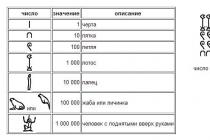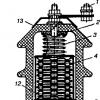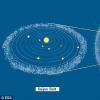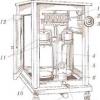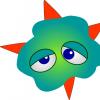16.10.2017 Frenk 0 Comments
Why did you suddenly decide to reflash your iphone 5s, iphone 4s, iphone 6, iphone 5, iphone 4, iphone 7, iphone 6s, iphone se, iphone 3gs or another, now is not the time to find out.
There are many reasons: your iPhone can be locked, found, and so on. Here the main thing is calm and the right approach- so I will describe everything step by step.
From the first lines, I also want to reassure you, if something goes wrong, for example, the files are unpacked, and the installation will not work, do not panic.
You just have to go to the service, where this process will be completed with the help of more advanced tools.
Re-flashing in the service is not expensive - depending on the region, it fluctuates between 5-10 dollars.
The main purpose of this post is how to reflash an American iphone, although I think I'll write about a Chinese device as well.
Step one - completely reflash any iphone yourself at home
To reflash any iPhone, you definitely need the firmware you want to install.

Where to get it. Below there are two sites from where you can download any official firmware, just be sure to find out the exact name of your iphone and select the appropriate firmware.
- https://www.apple-iphone.ru/forum/viewtopic.php?t=5135
- https://w3bsit3-dns.com/forum/index.php?showtopic=164173
By the way, if you have, for example, an iPhone 5, then there are several firmwares for it - I recommend choosing the latest 10.3.3 right away and paying special attention to modifications to GSM and CDMA (if, for example, a phone with a CDMA connection, then GSM will not be installed).
Install iphone 5 or iphone 5s with iOS 11, do not even try - it will not pull it because of the processor installed in it.
Step two - reflash your iPhone yourself via your computer, via itunes
As you have already noticed, you need a computer (laptop) and a cable to connect a PC to an iPhone. I think you have it.
Then if not yet, we install and connect the computer to the phone, but do not turn it on, unless you want to make a copy, which will never hurt to recover from a flashing failure.
It is advisable to place the downloaded iOS on the computer desktop so as not to search for a long time, although this does not affect the process itself, wherever it is.
We have completed the initial stage, we proceed to the second - set up the iPhone for flashing.
Since I have already mentioned iPhone 5 above, for example I will use it, and on other devices such as iPhone 4, iPhone 4s, iPhone 5s, iPhone 6, iPhone 7, and so on, everything happens the same way, except for entering DFU mode.
Step three - reflash your iPhone yourself
ATTENTION: be sure to charge the battery to 100%, otherwise you may regret it very much (if the battery cannot withstand you will have to open the device).
NOTE: be sure to disable the "Find Iphone" function before flashing.
Now, to reflash, you need to enter the mode on the iPhone Recovery Mode or DFU. One will not work, use the second.
To use Recovery Mode, turn off the iPhone completely, then connect it with a cable to the computer or laptop while holding Home button.
Now run the aytyuns program and wait for aytyuns to find the iphone. If the "Restore" window appears, click "OK".

If the message does not appear, select "Restore iPhone" while holding down the Shift key.

A window will appear in which you need to indicate where the firmware is located. We indicate the firmware file that you should have already downloaded, and I recommended that you put it on your desktop. Select and click "Open".
This is where your intervention stops - aytyuns will do everything by itself. At the final stage, we disconnect the cable and turn on the iPhone as usual.
I hope the flashing was successful, and if not, it's certainly sad, but there is another option - through DFU.
Step four - reflash the iPhone yourself via dfu
To do this, first connect your device to your computer. The second is to turn off the device.
Hold the power button for 3 seconds, then press the Home button without releasing the power button for 10 seconds.

Release the power button, but continue to hold the Home button until iTunes informs you that it has found your device in recovery mode.

Further actions, as in the case of flashing through Recovery Mode.
NOTE: There is no home button on the iPhone 7. Therefore, after connecting, press and hold the "Power" button and without releasing it, hold down "Volume Down" and hold both buttons for 10 seconds. If the logo appears (picture below), then the buttons have been held for too long - repeat the process.

If the display stays black and iTunes says a device has been found in recovery mode, then you've put your iPhone in DFU mode.
Use this method if the flashing through Recovery Mode failed for some reason.
How to reflash a found or locked iphone
A locked or found iphone can be fixed in the same way as described above. Only you can expect a very unpleasant surprise, and possibly a tragic one.
The fact is that in a locked iPhone (the blocking of restrictions is not taken into account - it is easy to remove it) the "Find Iphone" function can be enabled, and without knowing the data account and ID you will not be able to disable it.
Even services refuse to accept such devices for flashing. In the official service center this service can be turned off, but they will require documents to confirm that this is your phone, and this service is not free.
How to reflash an iphone without a computer and without itunes
To reflash an iPhone without iTunes, that is, there is no possibility with the phone's tools - you can only update the device using the iCloud storage, or rather restore it, if, of course, a copy is stored there.
For this, you will definitely need the Internet to the Internet, preferably via Wi-Fi, since a large amount of data will be transmitted and it is better if it is high-speed.
It is even more difficult to reflash without a computer - all this is done for security purposes. You can also restore iPhone without iTunes using CopyTrans Shelbee.
She is also able to store data, and later move it to the iPhone (you need to create a backup file with contacts, messages, photos, videos, settings, and so on)
How to reflash a Chinese iPhone
The Chinese are known to counterfeit everything that catches their eye - including iPhones. According to Apple, they are infringing on the patent by copying the design of the case.
Their copies look so similar that consumers may not see the difference, but this is only in appearance - inside they use the developments of the android, only the firmware itself is installed from the iPhone.
Before flashing a Chinese iPhone, you first need to choose the right one - this is very important.
After clicking "Open" select "Download" and connect your phone to your computer using a cable, while holding the "Home" button on the phone.
When you see a red line in the program, release the Home key. After that, a purple line will appear, and then a yellow one, which will indicate the start of the flashing.
When finished, you will see a message that the firmware has been successfully installed. Now shut everything down and start your Chinese iPhone. Good luck.
1 discourse on "How to independently reflash any iphone at home"
- laptop or PC with internet access,
- connection cable,
- current firmware.
- You need to start the firmware by running the previously downloaded Snowbreeze program. It will help you modify the original file and adapt it to the needs of the Chinese apparatus. To process the firmware file, drag it into the program window and turn on the Expеrt Mode, then check the Activate The iPhone (Hаcktivate) item. It is also necessary to set the mode "Enable Battеry-Percentage". To generate a modified file, you need to click on the "Build IPSW" button. After processing, the user will receive a ready-made firmware for installation.
- After that, you should connect the Chinese device to the PC and turn on the DFU mode on it. This can be done by holding down the Power and Home buttons.
- Launch the Snowbreeze program, enable iREB mode in it and click on the Start button. After restarting iTunes, press "Restore" while holding down the Shift key. Select the previously created firmware and proceed to install it.
- Wait until the end of the process.
- Archive from system files firmware. Actually, it is the future OS for the smartphone.
- Program Flash Tool... It is an interface with a set of functions for flashing.
- GO Keyboard or other Russian language keyboard for smartphone.
- From memory, if the menu is familiar. After flashing, the settings menu retains its architecture.
- Through the Internet, looking at special forums or screenshots.
- Focusing on the architecture of the menu of the original iPhone, in which the change of language is provided in the "General" settings category.
- First you need to find and download the original firmware for the iPhone 6s. Fortunately, in the open spaces of the firmware called flash tool this program need to be installed on your computer.
- After installation, run the flash tool as administrator.
- When the program opens, you need to select a function and select a firmware.
- Then you need to take the phone directly and connect it to your PC.
- After connecting the USB cable on the phone, you need to press and hold the home button.
- After a red line appears in the flash tool, this means that the home button can be released.
- A yellow line will appear to indicate that the firmware is being downloaded. It should be taken into account that the firmware is not a quick matter and it takes time to download it to the phone.
- At the end of the download, the phone will notify you that the firmware download was successful.
- After the firmware is installed on your phone, the cable can be disconnected.
- First download the program snowbreez... This program will adapt the usual firmware for the Chinese.
- First you need to run snowbreez.
- After launch, we drag our firmware into the program and turn on Expert Mode.
- After turning on this mode, you need to select the item Activate the iphone.
- In order for the program to generate the firmware we need, you need to click build IPSW.
- After a short processing, we will receive the finished firmware.
- Next, we connect the phone to the PC via a USB cable and hold down the home button.
- Then go to the snowbreez program and select the mode iREB and press start.
- Then you need to run itunes with a clamped shift.
- Drag and drop the previously created firmware and proceed to install it.
- Press on the display "Phone", start entering numbers. You will need to insert the code * # 8000 # - the phone will reboot;
- Wait for several minutes;
- Turn on the iPhone 7 replica, and if nothing has changed, perform this action again.
- When the operating system malfunctions began to appear.
- If the current iOS version- not the newest, and a newer one has already been released.
- If necessary, completely erase all information from the memory of the gadget. This is necessary when the phone is planned to be sold to another owner.
- ITunes utility.
- Downloading iOS updates over Wi-Fi.
- Normal.
- Recovery mode.
- Update mode.
- Connect iPhone to laptop or PC using USB cable.
- Disconnect the phone.
- Turn on the device again and do not release the power button until the screen starts working.
- Connect the device to a laptop or PC using a USB cable.
- Press the Power and Home buttons (both at once).
- Release the first button while continuing to press the second.
- Wait for the gadget to switch to DFU mode.
- The most recent version of aytyuns installed on a PC.
- The firmware file that is on the device at the time of the operation. Although not necessary, it is highly desirable to save time later.
- Disable the iPhone search function (if it was activated).
- Connecting the device to a computer via a USB cable.
- Launching the iTunes utility (usually the program is automatically launched when an iOS device is detected).
- Go to sync settings.
- Pressing and holding the Shift key at the same time as pressing the restore button.
- Enter the device into Recovery Mode or DFU.
- Connect the device to a PC or laptop via a USB cable.
- Run the iTunes utility, which automatically detects the iPhone in recovery mode.
- Open the firmware file prepared in advance.
- Wait for the operation to complete.
- Connect your iPhone via USB cable to your computer device.
- Open iTunes.
- Go to the device and click on the name of the desired gadget model.
- Enter the synchronization page by selecting the update operation.
- Confirm the operation by clicking on the corresponding button.
- Corresponding driver;
- Flasher program;
- Directly firmware;
- USB cable.
I am ltonser. I need help. What can i do it?
How to flash chinese iphone?


A smartphone software update is required to correct work... Consider how to flash a Chinese iPhone without contacting a specialist.
Before starting such a responsible process as flashing, you should prepare everything you need.
In addition to the device itself, you will need:
The iTunes program and the Snowbreeze application will be able to help in updating the software.
Smartphone firmware
Before flashing, you need to make a copy of the system, contacts, media files and SMS messages. This will save important data and return to old version if after installing new software the device does not start. So, here's what to do:
Now you know how to reflash a Chinese iPhone. You may also be interested in our other articles.
IPhone smartphones are rightfully considered one of the most popular in recent years. But not everyone can afford their cost. The inconsistency of the high price and popularity did its job, and no less popular Chinese counterparts of the iPhone copy appeared, outwardly indistinguishable from the original. With the increase in demand for copies, so are the needs of users, directly or indirectly related to these devices, including the ability to Reflash Android on Chinese iPhone at home.
Despite the perfect appearance, the inner shell with functionality is weak and resembles the original only in the interface, the smartphone itself runs on Android. All working elements of such analogs are of dubious origin. AND software is no exception, in case of failure, the question of flashing will arise and how to do it.
How to reflash a Chinese iPhone yourself
You can learn more about copies of the iPhone in our reviews and customer reviews.

|
and review |

|
and review |

|
and review |

|
and review |
To ensure a full flashing of the smartphone, you will need several of the following utilities:
Another undoubtedly best budget purchase option is. Read full overview and reviews of the replica owners about their impressions and conclusions from the purchase of a smartphone.
Is it possible to reflash a Chinese iPhone from a PC
 To start installing the firmware, you need to launch the previously downloaded Flash Tool (on behalf of the Administrator!) And specify the path to the text sketch file and click the "Open" button.
To start installing the firmware, you need to launch the previously downloaded Flash Tool (on behalf of the Administrator!) And specify the path to the text sketch file and click the "Open" button.
The next step is to hold down the "Home" button on the smartphone and, without releasing it, connect the device to a PC (laptop) using a USB cable, upon completion, select "Downloads" in the Flash Tool. If the connection is successful, the program will display three lines: red, purple and yellow. The first line notifies that the "Home" button on the device can be released, and the last one indicates the successful installation of system files on the smartphone.
On the quality of the shell chinese phone depends overall speed flashing. Upon completion of the process with success, the Flash Tool will open an alert dialog box. You can disconnect the phone and close the utility. You no longer need a computer.
How to reflash a Chinese iPhone and return the settings
Firmware alone is not enough and, for a fully functional interface, you need to change the settings of the smartphone. It is impossible to restore the user's settings before the firmware, and you will have to re-configure it. The device can be turned on, but you will have to wait a little - the first turn on after the firmware is always protracted. Immediately striking - Chinese characters... This is normal and you should not panic, because the manufacturer is Chinese. You just need to set the Russian language in the settings. You can find a menu with a choice of language in several ways:
In any case, the task is not fatal and changing the language is only a matter of time. And the last procedure, the installation of the Russian-language keyboard. Not every firmware build provides this utility for a smartphone. In the absence of such, the only option for installing a comfortable and functional keyboard is to buy in Google play... To bypass this nuance, it was required to download the keyboard to the computer in advance. The phone can now be reconnected to the car and a full keyboard can be installed.
This completes the setup procedure, it remains to use only small functionality (mode, volume, date and time) and the device is completely ready for use. How to reflash a Chinese iPhone is very simple and without complicated measures. The whole process required only a PC with Internet access, several utilities and a little over one hour of free time.
Iphone is one of the most popular phone brands, but very expensive. Chinese copies of phones, of course, are not as productive, but they look impressive. And here chinese firmware leaves much to be desired.
Step-by-step guide to flashing / flashing Chinese iPhone 6s
The first start-up will not proceed very quickly, about 3-4 minutes. It depends on the parameters of your copy.
ATTENTION!
After the first download, the phone will be in a random language, that is, in Chinese. To reinstall the language, look at the tutorials on the Internet. Well, if you need the maximum resemblance to the original, then go to the dialing menu and see this code * # 8000 #.
After entering this code, the phone will automatically reboot. If nothing changes, then repeat the operation several times.
Another method of flashing is more extreme, so we advise you to keep a copy. If suddenly the firmware gets up clumsily, this will allow you to return necessary contacts, video and the phone itself to life.
So let's get started:
All that remains is to wait for the completion and the firmware will be installed!
For iPhone 7 made in China, when flashing through a computer, you need to use the latest version. An important nuance is that replicas from China are released on Android, and not on iOS. In addition to downloading the firmware, you will need to download one more program for flashing the Flash Tool. Next, you need to unzip the folder with the firmware and the installation program, and send it to a folder on your PC.


Startup is rather slow when first turned on. Next, the language is installed on the phone, instead of Chinese. To do this, you need to open "Basic" (as on the original iPhone), select the language by clicking on the button located at the top of the screen on the right.
The keyboard can also be changed, since it is originally Chinese. For example, GO Keyboard will do. You can use the Play Market for this.
On the device screen, you need to change the lock so that it looks like on iOS:
The logo will appear on the display during loading. Apple rather than a Chinese firm. The lock screen will be similar to the unique iOS lockscreen. After this Chinese production, the iPhone will be very similar to the real iPhone.
The iPhone 6 firmware is an operation that sooner or later is necessary for any device. But not all owners of "apple" gadgets know what it is. Of course, everyone has come across a system restore and update. But not everyone knows that these actions are called firmware.
In fact, there is nothing complicated about the firmware. There are several ways to carry out this procedure. And almost always the user is interested in whether he can do it himself. Of course, yes. But if you don't feel like messing around, you can take the device to the service. As a rule, in workshops, firmware is one of the standard services. But why spend money if you can do everything yourself and save money? How to restore or update iPhone 6 - read our instructions.
Choose one of the most suitable firmware methods for you and get started. If you do everything right, success is guaranteed. The only thing is, if errors pop up during the operation, it is better to turn to professionals.
First, a little theory. Once again, we repeat that by firmware we mean either a recovery or a system update. The first is necessary to return the state of the device to its original (factory) settings. The second is to install the "fresh" version of iOS.
Usually, iPhone flashing is required in the following situations:
Based on the essence of the recovery and update procedures, it becomes clear that they are completely different. In the first process, all data is deleted. In the second case, they are saved.
If we talk about firmware methods, they most often use:
The first method will help the user out in any situation. First, the "fresh" version operating system is downloaded to a laptop or PC, and then transferred to an iPhone, and installation is done.
And when using Wi-Fi, everything is trivial: there is a simple iOS update by downloading the "fresh" version over the network.
What modes does the iPhone work in?
Apple mobile gadgets operate in the following modes:
The first mode is the normal state of the phone. Recovery (Recovery Mode) means flashing through backup or iTunes to the latest version.
To enter the device into this mode, you need:
The mode will turn on, but with it the OS will not boot into the gadget, and all data will be transmitted through the cable. This operation will restore all device settings.
In refresh mode (DFU), the screen can be black or white. When you connect an iPhone to a computer device, the latter will automatically detect it. The display will show a message that the iOS device is detected by the system.
To enter an iPhone in DFU mode, you need to take steps such as:
How to reflash iPhone 6 and iPhone 6S?
Let's move on to detailed description firmware methods most common among iPhone owners. Above, the main methods of recovery and updating were briefly mentioned. And now we will analyze step by step what each of them means.
So, the main methods are 2 - through the iTunes utility and using Wi-Fi.
The first method is based on downloading software components to a laptop or PC. And then the data is transferred to the iPhone with subsequent installation. This method is suitable for devices with iOS version 4.3.5 and older. For "operating systems" version 5 and higher, the method using Wi-Fi is often used.
How to Flash iPhone 6 via iTunes
To restore a gadget through this utility, we need:
After preparation, you can start the recovery operation itself. The sequence of actions should be as follows:
After the 5th step, the operation will begin. ITunes the "fresh" version of iOS will be downloaded. After that, the utility will install it on a mobile device. The iPhone will be in Recovery Mode in the process. The phone memory will return to original state... All user information will be erased.
We carry out the firmware via Recovery Mode and DFU
When using these methods, everything happens in much the same way as when working with the iTunes utility. Only, perhaps, here the process takes longer, since before it you must first enter the phone into one of the named modes. In turn, to do this, you need to:
How to Update iPhone: Ways
Updating the "operating system" on the iPhone is possible through the iTunes utility. You can also do this by downloading the program components by wireless via Wi-Fi.
The first method is similar to the recovery operation. The second will allow the user to update iOS to the most current version. Using Wi-Fi is convenient because it wireless way that does not require connecting the gadget to a PC.
In order to update your Apple device via iTunes, you need to follow the following algorithm:
At the end of the operation, the newest "operating system" will be installed on the iPhone. At the same time, it is important that absolutely all settings and data of the device will be saved.
Updating iPhone 6 over Wi-Fi
Since the appearance and introduction of iOS 5, users of Apple gadgets have the opportunity to update their devices via Wi-Fi. Devices with such an "operating system" (and with versions higher than 5th) have a section iOS updates... Now it has become possible to carry out the entire procedure directly through the device interface.
But you can do the operation in this way only if there is a working Wi-Fi connection. Across mobile networks- 2G or 3G is, alas, unrealistic to do.
The list of steps for updating an iPhone over Wi-Fi includes only 2 steps:
1 The user should enter the basic settings of his machine, and then select the item to update the software. 2 Select download and installation, accept all the conditions offered by the system, and wait for the operation to complete.
Finally, we recall that during the operation of updating the gadget, not a single file with information will disappear. All content and settings will remain in their original form - as they were before the start of the procedure. But keep in mind that this operation can be fatal for locked phones. There is a danger that the update will erase all the data the user needs. Therefore, it is highly discouraged to update on locked devices.
So, iPhone 6 firmware is a simple procedure that is available even for an inexperienced user. In most cases, there is no need to contact the service for its implementation. By doing everything yourself, the owner of the device will save time and money.
When the question is about how to flash a Chinese iPhone 5s on an android, the answer implies a similar pre-flashing, as for any device running on an android.
If you clearly state what is needed to flash the device, you will get a simple list of actions.
All that is needed to reflash a Chinese iPhone is:
In fact, the problem is not how to flash a Chinese iPhone 5s, but how to find suitable drivers and firmware, moreover from the manufacturer whose "product" is the purchased iPhone. The driver is required without fail, it is he who helps to combine the device with the computer, and then reflash all or a specific section. It is recommended to start flashing if the iPhone is charged at least sixty percent.
How to reflash a Chinese iPhone 5s completely
First you need to run the flasher program, for example, SP Flash Tool.
Select "" in the program window that opens. The explorer will open, in which you will need to find the folder with the firmware, and in it - go to target_bin and select the file with the appropriate processor. For example, XXX_Android_scatter_emmc.txt(in which Xxx- processor number). Leave the program open.
The next step is to install the drivers. To do this, you need to open " Device Manager", And turn off the iPhone. Remove the battery from the device, and immediately insert it back. After that, you need to connect the phone to personal computer using a USB cable. In the window " Device Manager"An unrecognized device will be highlighted with a yellow icon, you need to click on" Update drivers". In the explorer that opens, specify the path to the corresponding folder with the drivers.
If there have been no failures and the drivers have been successfully installed, you can proceed to the next step - installing the firmware. To do this, return to the previously opened program. SP Flash Tool... Here, on the taskbar, you need to click on " Firmware -> Upgrade”, This will start the installation of the firmware. The fact that it is completed will be indicated by a small window that appears on the screen.
How to reflash one section
For the case when it is necessary to reflash only one section, there is such a feature. In the opened program window "", the checkboxes should be left only opposite the desired section, and unchecked from the rest. Then, in the pop-up warning window, click the button " Yes».
Each copy has its own firmware versions. Pay special attention to this. In addition, it must be said that Chinese replicas are not produced on iOS, and on Android with a shell that matches the design of the interface to iOS.
After you have downloaded the firmware, you need to download a special program for flashing smartphones, which is called Flash Tool. Then unzip the folder with the firmware and installer files to a folder on your computer that is comfortable for you.
Then you need to go to daddy with Flash Tool and run the program as an admin. After the program turns on, press the "Scatter loading" button and specify the path to the sketch file that is in the folder with the firmware for In fact, this is a text file with the ".txt" extension. After selecting it, press the "Open" button. Then you need to click "Download" and connect the phone to your computer and laptop using a cable, while holding down the "Home" button on the phone panel. In the window Flash Tool you will be able to see a reddish line, which means that the Home key must be released. Immediately after that, a purple line will appear, and behind it - a yellow one. The yellow one says that the firmware is being installed. At the end of the download, a window will appear on the screen, notifying that the firmware has been successfully installed.
Then remove the cable from your smartphone, close Flash Tool and turn on your own iPhone cue. After flashing the device for the first time, it can take quite a few minutes, so don't be discouraged right away. After the telephone turns on, you need to install the Russian language, since after the first connection, all the words in the smartphone are in Chinese. Open the options menu and follow to a section similar to the BASIC section on original iPhone... To find the item "Language", you need to look at the pictures on the Internet, where approximately this item is located. In the end, if you went to this item, choose the Russian language from the list. To confirm the selection, press the key located in the right upper corner display. After that, it can be useful to load another keyboard, because the integrated one can also be in Chinese. You can try downloading GO Keyboard or any other. You are given the option to install the keyboard from Play Market or download it to your computer and move it to your phone's memory card. Everything. Now you can enjoy your copy of iPhone 7.
Now, in order to change the Android lock on the screen and make it the same as on iOS, you need to open the "Phone" button on the screen and go to dialing a number. Next, you need to enter a fairly common code * # 8000 #. After that, the telephone should reboot. You should wait a few minutes. If after switching on nothing has changed, you need to repeat this action again. During the loading period, you will be able to see the Apple logo on the screen, and not the Chinese manufacturer, and the lockscreen will be very similar to the unique iOS lockscreen. Made. Now the Chinese iPhone has become very similar to the unique iPhone. In just a few minutes it is possible to reflash without the help of others
Apple is a very popular, but at the same time quite expensive brand of smartphones, which leads to constant attempts on the part of users to save somewhere, find cheaper ones, and so on. It gets to the point where people buy Chinese copies iPhone. They look very similar, sometimes it is even impossible to tell the difference, but the whole difference lies not in the case, but in the details and the operating system. Obviously, the Chinese copies perform much worse than the original iPhones. System problems and all sorts of malfunctions occur much more often. Reinstalling the operating system helps to improve the situation. In this article, we will figure out how to flash or reflash a Chinese iPhone copy... Let's get started. Go!
How to update software on a replica Apple smartphone - in our new article
The first step is to download the firmware for a specific version of the iPhone copy. 5, 5S, 6, 6S - each model has its own firmware version. Pay attention to this. It should also be noted that copies are released not on iOS, but on Android with a shell that is close in interface design to iOS.
After you have downloaded the firmware, you need to download special utility for flashing smartphones,. Then unpack the archives with the firmware and installer files to a convenient folder on the disk.
Now go to the folder with the Flash Tool and run the utility as administrator. After the program opens, click on the "Scatter loading" button and specify the path to the sketch file, which is located in the folder with the firmware. Basically, it is a text file with a ".txt" extension. After selecting it, click the "Open" button. Next, you need to click "Download" and connect the phone to the computer and laptop using a cable, holding down the "Home" button on the device itself. In the Flash Tool window you will see a red line at the bottom, which means that the "Home" button can be released. A purple line will appear immediately after that, followed by a yellow one. Yellow indicates that the firmware is loading. When the installation is complete, a window will appear on the screen informing you that the firmware has been successfully installed.

Then unplug the cable from your phone, close the Flash Tool and turn on your copy of iPhone. Turning on the device for the first time after flashing it can take quite a long time, so don't be alarmed right away. After the phone boots up, you need to install the Russian language, because after the first turn on, all the signatures in the smartphone are in Chinese. Open the settings menu and go to a section similar to the "General" section on original iPhone... To find the item "Language", look at the pictures on the Internet, where approximately this item is located. Finally, when you get where you need to, select the Russian language from the list. To confirm your choice, click the button located in the upper right corner of the screen. After that, you may need to install a third-party keyboard, as the built-in one may not work. You can use GO Keyboard or any other. You can download it from the application store or download and copy to a memory card. Everything. Now the device can be used comfortably.
Now to get rid of the screen Android lock and to make it the same as on iOS, you need to open the "Phone" application and go to dialing. Next, enter a very simple code * # 8000 #. After that, the phone will start to reboot. Wait a while. If after switching on nothing has changed, repeat the same thing again. During boot, you will see a screen with the Apple logo, not the Chinese manufacturer, and the lockscreen will be as similar as possible to the original iOS lockscreen. Ready. Now the Chinese copy has become as similar as possible to the original iPhone.

In this way, you can independently reflash Chinese copies of iPhones 5 / 5s, 6 / 6s on Android. Write in the comments if this article was helpful for you, and tell other users how you coped with flashing your phone.