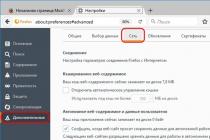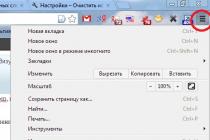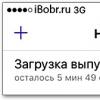FieryCut sheet metal nesting softwareincludes the full range of functions of sheet cutting technology on any CNC cutting equipment. Automatic optimal cutting of metal reduces the cost of raw materials and increases the productivity of the technologist many times over. The program comes with a post-processor for any CNC cutting equipment. Thus, you can connect equipment, even in the absence of experienced specialists.... We also implement additional requirements specific to the organization or equipment.
The user only creates the outlines of the parts. TOGeometry control, economical cutting of sheet metal andthe formation of control programs for CNC machines is carried out automatically by means of FieryCut.
The FieryCut CAD / CAM system consists of three modules:
- Creation of geometry of parts;
- Cutting the sheet (optimal placement of the contours of the parts on the sheet);
- Generation of the control program.
Part geometry
FieryCut, unlike other similar applications, includes geometry control, which speeds up the search for errors. Using the Part Geometry module, the user creates contours details ( workpieces) based on geometry created in AutiCAD, including lines, polylines, arcs and circles.- Automatic creation of workpiece contours from lines, arcs, circles and polylines;
- Support for unlimited nesting of contours;
- Support for open paths and text;
- Automatic control of geometry in the process of creating contours, making it easier to correct errors;
- Calculation of the surface area and mass of workpieces;
- Import of geometry in DWG / DXF format;
- Saving contour information in a DWG file.
Cut sheet
FieryCut implements automatic cutting of sheet metal with high material utilization rate (CMM).The work begins with the formation of a task in which the user specifies the dimensions of the sheets or calls the DWG file of an arbitrary business waste, and also generates a list of parts.
O The main functions of the "Sheet cutting" module:
- Automatic placement of parts on sheets of any shape with a specified distance between the contours;
- Placement of parts inside holes and grooves of other parts, if option purchased"Figured cutting" (see the figure on the right);
- Consideration of the priority of placement;
- Consideration of permission to turn, including setting the permissible angle of rotation;
- Editing the placement of parts (transfer, rotation, addition, removal);
- Generation of a report on placed parts and CMM for each sheet.
Instruction (PDF format )
|
FieryCut Packages |
|||||
| FieryCut-C | FieryCut-R | FieryCut-RC | FieryCut-A | FieryCut-complete | |
| Part geometry | |||||
| Rectangular cutting | |||||
| Figured cutting | |||||
| Generation of the control program | |||||
| Cost for the CIS, (rub.) | |||||
Hightech LLC (Yaroslavl) is the only distributor of FieryCut in Russia.
You can also cut sheet material manually, but it takes a lot of time and special skills. It is much easier to do this by using companion programs. They will help you optimize the nesting plan, suggest other layout options and allow you to edit it yourself. In this article, we have selected several representatives for you who do an excellent job of their task.
Astra Nesting allows you to work with orders by importing their blanks from the catalog. There are only a few templates in the trial version, but their list will expand after purchasing a program license. The user manually forms a sheet and adds details to the project, after which the software automatically creates an optimized cutting plan. It opens in the editor, where it is available for editing.

Astra S-Nesting
The next representative differs from the previous one in that it offers only a basic set of functions and tools. In addition, only pre-prepared parts of certain formats can be added. The cutting plan will appear only after purchase full version Astra S-Nesting. In addition, there are several types of reports that are generated automatically and can immediately be printed.

Plaz5
Plaz5 is outdated software, has not been supported by the developer for a long time, but this does not prevent him from performing his task efficiently. The program is quite easy to use and does not require any special knowledge or skills. The cutting plan is created quickly enough, and the user is only required to specify the parameters of parts, sheets and design the card.

ORION
The last on our list will be ORION. The program is implemented in the form of several tables, into which the necessary information is entered, and then the most optimized cutting map is created. From additional functions there is only the option to add an edge. ORION is distributed for a fee, and trial version available for download on the official website of the developers.

Cutting sheet material is a rather complicated and time-consuming process, but this is if you do not use special software. Thanks to the programs that we reviewed in this article, the process of drawing up a nesting map does not take much time, and the user is required to make a minimum amount of effort.
Economical linear cutting of materials (cutting moldings) is relevant for many industries and in construction. This is sawing logs and boards in woodworking, cutting rods, reinforcing bars, corners, channels, pipes, I-beams into blanks ...
In the production of metal structures and mechanical engineering, cross-cutting of rolls of paper and fabric in the pulp and light industry.
Despite the apparent simplicity, solving linear cutting tasks is not very easy, but worthwhile. The introduction of a scientific approach to the cutting of molded materials can reduce their costs sometimes by more than 10%! Read the article to the end and make sure that these words are correct.
The topic under consideration relates to linear programming problems. To solve such problems, scientists have come up with several different methods over the past 70 years.
Index method L.V. Kantorovich and V.A. Zalgaller, with a certain skill, allows you to effectively perform linear cutting "manually" without the use of computer technology. I recommend that curious readers familiarize themselves with this method by reading the book of the above authors "Rational Cutting of Industrial Materials".
The simplex method based on the ideas of L.V. Kantorovich, was described and developed in detail by a number of scientists from the United States in the middle of the 20th century. The MS Excel "Solver" add-in uses this algorithm. It is with this method andExcelwe will solve the linear cutting problem in this article.
Later, genetic, greedy and ant algorithms appeared and developed. However, we will confine ourselves to listing them and get down to business, without getting into the jungle of theories (although it is very interesting there, "in the jungle").
Let's turn on Excel and on simple example cutting metal rods into parts, let's get acquainted with one of the ways to solve practical problems of linear cutting. Mathematicians often refer to this problem as the "sawing problem".
I did not come up with the initial data for the example, but took from the article by Pokrovsky M.A. "Minimization of the inevitable loss of materials in industrial production during their cutting into piece blanks" published in No. 5 (May 2015) of the electronic scientific and technical journal "Engineering Bulletin" published by the Federal State Budgetary Educational Institution of Higher Professional Education "MSTU im. N.E. Bauman "(link:engbul. bmstu. ru/ doc/775784. html).
The goal I pursued was to compare the results of solving the problem.
An example of solving a linear cutting problem in MS Excel.
Let's agree that:
1. Blanks are raw material in the form of bars, strips, rods, etc. the same length.
2. Parts are elements that need to be obtained by cutting the original blanks into pieces.
3. The width of the saw, cut, cut is taken to be zero.
The task:
To complete one of the orders, the blank section must cut three standard sizes of parts on combined scissors from the same billet bars with a length of 1500 mm:
151 pieces 330 mm long
206 pieces 270 mm long
163 pieces 190 mm long
It is required to find the optimal cutting plan that uses the minimum amount of material and gives, accordingly, the minimum amount of waste.
Initial data:
1. Length of original blanks Ls in millimeters we write in the combined cell
D3E3F3: 1500
2. Assigning numbers i all standard sizes of parts, from the longest to the shortest in the cells
D4; E4; F4: 1; 2; 3
3. Lengths of parts Ldi in millimeters we write in
D5; E5; F5: 330; 270; 190
4. Number of details Ndi in pieces we bring in
D6; E6; F6: 151; 206; 163
5. We proceed to a very important stage - filling in the cutting options.
Must be remembered and understood 2 principles of doing this work.
1. Waste lengths should be less than the smallest part ( 0< Lo j < Ldmin ).
2. We begin "laying" the parts into the workpiece with the largest parts and with the largest number of them, gradually moving downward.
If there is no standard size of parts in the cutting option, then the cell is left empty, we will not write zero to facilitate the visual perception of the table.
Cutting option No. 1:
An attempt to carve out 5 parts No. 1 from one workpiece is impossible, so we write in the cell
It is also impossible to add part No. 2 or part No. 3 to the nest, so we leave empty cells
Cutting option No. 2:
Reduce the number of parts No. 1 by 1 from the previous version and write in
We try to add 2 details No. 2 - it does not work, so we add in
It remains possible to supplement the cutting with part No. 3. We put in
Adhering to the principles voiced, we fill in by analogy all 18 options for cutting possible in this case.
Having made a couple of tables of cutting options yourself, you will understand the logic of actions and will spend a few minutes on this work.
If the first principle is not fulfilled during cutting, then the cell with the length of the withdrawal is automatically colored red. Conditional formatting applied to cells G7… G24 will clearly help you in this work.
Do not write anything in cells H7 ... H24! They are used to display the result of the solution!

Preparing for a solution:
* In cells G7 ... G24, the length of the waste (cuttings) remaining as a result of the cuts is calculated using the formula
Lo j = L s -Σ (Ldi * Ndij )
6. The number of parts of each standard size manufactured for all applied cutting options will be counted in cells D26, E26 and F26 using the formula
Ndisettlement = Σ (Ndij * Nsj )
The number of parts in the cutting plan found at the end of the solution must fully correspond to the specified number of parts!
7. The required number of blanks to execute the optimal cutting plan will be determined in the combined cell D27E27F27 by the formula
N s calc =ΣN sj
8. The total length of all blanks required to perform linear cutting of all parts will be calculated in the combined cell D28E28F28 using the formula
Ls Σ = L h *Ns calc
9. The total length of all waste resulting from the execution of the found cutting plan will be calculated in the combined cell D29E29F29 using the formula
LO Σ = Σ (LOj * Nsj )
10. The proportion of waste generated by the optimal line cutting plan of the total amount of material used will be calculated in the combined cell D30E30F30 using the formula
Ωo = Lo Σ / Lz Σ
Solution:
The preparation has been completed, 18 options for the most optimal cutting of one workpiece into parts have been identified and all the necessary formulas have been entered. Now we have to solve the main task: to determine optimal cutting plan - how many blanks, and according to which cutting options to cut in order to end up with all the necessary parts in the right quantity with a minimum of waste.
1. We select in the main menu "Service" - "Search for a solution ...".
2. In the appeared window of the same name "Search for a solution" we make the settings.
2.1. We assign the total length of waste to the target function Lo Σ and enter the link into the target cell window.
2.2. Set the "Equal:" switch to the "minimum value" position.
2.3. Specifying cells with variables Nz j in the Modifying Cells window.
2.4. We introduce restrictions in the window of the same name. As conditions, we indicate the need for equality of the given Nd i and estimated Nd icalc the number of parts, as well as for variables Nz j- the estimated number of blanks for the cutting options - we impose a limitation: these must be whole numbers.

3. Press the button "Options" and in the drop-down window "Search for a solution" make the settings as shown in the following screenshot. Close the window with the "OK" button.

4. In the "Search for a solution" window, click the "Run" button and wait for Excel to find a solution. This can take several minutes.

5. After saving the found solution with the "OK" button, the results will be displayed in cells H7 ... H24 on the Excel sheet.
The following picture shows the found optimal linear cutting plan.

What is the bottom line?
Linear cutting in Excel of blanks for tasks similar to those discussed in this article is performed by the method described above in 10-15 minutes! “Manually,” without knowing the Kantorovich index method, you cannot find a solution for such a time.
Having launched the "Search for a solution" several times with different search parameters, it was possible to find 5 different plans for cutting blanks. All 5 plans require the same number of blanks - 93 and give only 2.21% waste !!! These plans are almost 6% better than the plan calculated by Pokrovsky and more than 10% more economical than the "Traditional" plan (see the link to the source in the first part of the article). A very decent result was achieved quickly and without the use of expensive programs.

It should be noted that the Excel Solver add-in ("Search for a solution"), which uses the simplex method for solving linear programming problems, can work with no more than 200 variables. In the application to the linear cutting problem we have considered, this means that the number of cuts cannot exceed 200 options. For simple tasks, this is sufficient. For more complex problems, you should try to apply a "mixture" of the "greedy" algorithm and the simplex Solver method, selecting from complete list cutting no more than 200 of the most economical. Then we have patience and achieve results. You can try to break a complex problem into several simple ones, but the “level of optimality” of the solution found will most likely be lower.
Perhaps the considered option for solving linear cutting issues is not "aerobatics", but definitely a step forward compared to the "traditional" approach in many industries.
The use of the MS Excel add-in "Search for a solution" (Solver) was already discussed on the blog once in the article. I think that this wonderful tool is worthy of close attention and will help you to gracefully and quickly solve a number of new non-trivial problems more than once.
P.S. Links to the best free line nesting software I've found on the web:
http://stroymaterial-buy.ru/raschet/70-raskroy-lineynih-izdeliy.html
http://forum-okna.ru/index.php?app=core&module=attach§ion=attach & attach_id = 7508
http://forum.dwg.ru/attachment.php?attachmentid=114501&d=13823277 74
http://www.planetcalc.ru/917/
The programs on the last two links implement greedy heuristics and perform linear nesting in the problem from the article, using as many as 103 blanks. The use of greedy algorithms is justified in cases where it is necessary to reduce the total time of the cutting operation with too many cutting options in more optimal plans.
Below the article in the "Reviews" section, you can write your comments, dear readers.
Optimization of the cutting of various sheet materials is carried out in special programs, which helps to do everything right and save a lot of time on this task. We have compiled a small list in which we have selected several representatives of such software for you.
"Master 2" provides users with great opportunities not only in drawing up a cutting project, but also in conducting business. The multi-user mode is supported, there is sorting and systematization of the entered information, data on materials and contractors are saved.

The implementation of the warehouse will help you to always be aware of the remaining amount of materials. There is a distribution into tables where active orders, scheduled and archived are located, the administrator has access to all information for viewing and editing. "Master 2" has several assemblies, one of them is distributed free of charge and is available for download on the official website.
Cutting 3
This representative with a huge selection of materials and parts is more suitable for individual use. The cutting turns out to be well-optimized, the user only needs to enter the required dimensions, select materials and specify additional settings, if required.

Cutting 3 provides users with the ability to use files from other programs, for example, loading parts from. In addition, the visual design is supported.
Astra Cutting
Astra Nesting simplifies the nesting process as much as possible. All you need to do is load the parts, specify their dimensions and wait for the nesting plan to finish processing. Supports third-party and official libraries of furniture and other objects that are suitable for procurement in this way.

We recommend that you pay attention to the presence of built-in documentation. It is systematized and formed in the course of work on the project. Just go to the appropriate tab, when needed, and print any of the compiled documents.
There are many programs on the Internet that perform the same actions as the representatives of our article, but they all copy each other. We tried to select the most suitable and high-quality software.
When placing an order for cutting, you can enter the details manually or import data from another program.An essential feature of specifying the initial data is the use of the alphanumeric part number and the name of the part as part of the product, which corresponds to its real representation in the design documentation.
Library of typical products
The program allows you to describe a library of typical products and use them in the future when forming orders for cutting. You can dozens of times reduce the time required to enter initial data for cutting - a few commands and the order is ready for cutting.Pasting the edges of parts
For parts, you can specify the edges to be pasted. At the same time, an arbitrary number of grades of material for pasting edges are supported. The information entered is used to calculate the quantity and value of the material to order.When cutting glass or metal, this function is equally useful! Likewise, you can take into account the grinding of the edges of parts for glass or the preparation of weld edges for metal.
Optimal cutting
Automatic cutting of the material is carried out taking into account the technological and organizational parameters of production. The parameters allow you to set: the width of the cut, trimming the edge of the sheet, taking into account the through cuts, the type of cutting, the minimum distance between the saws, etc.A unique set of adjustable parameters is a distinctive feature of the Astra Nesting program..
When manually editing maps, a number of functions for fast and accurate cutting adjustments are provided: placing a group of parts on the cutting width, aligning to common base, shift to the stop, etc. At the same time, the cancellation of the performed operations is supported, which allows restoring the previous state of the cutting map, and the scaling of document windows.