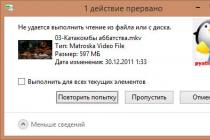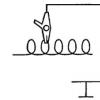2 13 049 0
In certain situations, it becomes necessary to disable Kaspersky. For example, if you need to open a certain page, but the program detects it as potentially dangerous or malicious. Also, many people know that antiviruses quarantine all kinds of cracks and programs for cracking software licenses. In this case, there is no other way out but to disable Kaspersky Self-Defense while working with such utilities.
Before disabling Kaspersky, please note that after that the antivirus becomes inactive, that is, your system is completely unprotected against all kinds of malware and viruses. Thus, you expose yourself to potential danger.
You will need:
In order to disable Kaspersky version 2010, you need to open the main anti-virus window (you can do this by double-clicking the program shortcut on the taskbar, using the shortcut on the desktop, or by finding Kaspersky Anti-Virus among the installed programs in the Start menu).

After that, in the upper right window, look for the "Settings" button. You will see a settings window, in the left workspace of which the "Parameters" section will be available. We go into it, and uncheck the box next to the line "Enable self-defense". We confirm the changes by pressing the "OK" button and close the settings menu. It's easier than using Kaspersky Rescue Disk.
In the case of the 2011 version, the procedure will be similar. Also, as in the previous case, open the settings window (it is located in the same place). After that, go to the "Self-defense" tab. We look at the window on the right side: there we are looking for the "Enable self-defense" option.

In order to disable Kaspersky 2011, uncheck the box next to this item, and save the changes using the "OK" button. When finished, be sure to turn on self-defense. If necessary, activate the application or renew the trial version of Kaspersky.
Caveats
As we have already said, by disabling the anti-virus self-defense, you will not be able to scan your computer for viruses and dress it up for potential danger. So do this only if absolutely necessary, and only if you are one hundred percent sure that the link you want to follow is absolutely safe; and the program you are going to run or install will not harm your operating system.

Remember that it is much easier to prevent the penetration of malicious software than to deal with the consequences of their activity later.
If you are reading this article, you are probably asking yourself a question about how to disable Kaspersky Self-Defense if your license has expired and the Self-Defense menu item is not active, i.e. nothing can be changed in it. This article will help you disable self-defense in order to create and receive a new key.
How to disable self-defense if there is no license
To begin with, it is worth saying that there are two ways to do this, one is to remove Kaspersky Anti-Virus, and the other to boot Windows in safe mode. In fact, both methods will end up giving the same result. I'll start with a more accessible method for ordinary users through uninstalling the program.
2. We launch this program and agree to the license agreement.

After removing Kaspersky, click OK and restart your computer.


In the line that appears, enter the command regedit and click OK.

Before us is the Windows Registry Editor. Now here you need to delete some keys (folders). They are located at:
HKEY_LOCAL_MACHINE \ SOFTWARE \ KasperskyLab
HKEY_LOCAL_MACHINE \ SOFTWARE \ Microsoft \ SystemCertificates \ SPC
Those. use it as a conductor, but you need to delete it at the above addresses of the "folder" KasperskyLab and SPC, for this you will need to right-click on them and select the item " Delete".

4. After you have finished deleting these keys, we close the registry editor and now download the required Kaspersky product from the official website of Kaspersky Total Security or Kaspersky Internet Security, install the downloaded Kaspersky Anti-Virus and launch it. After that, we see that the program asks for a license key or to get a trial version, while the self-defense tab has become active again and can be turned off.

The second way to disable self-protection if there is no license
It consists in the fact that you need to restart the computer in safe mode already in safe mode, do the same operations starting with paragraph 3 of this manual. Those. you will not need to remove Kaspersky before going into the registry. Those. launched in safe mode, deleted the same keys in the registry and rebooted in normal mode, after which we get access to the blocked self-defense.
The video below clearly shows the process of disabling blocked self-protection, and you can visually evaluate these manipulations, in fact, everything is very simple.
As you know, self-defense of Kaspersky Anti-Virus is a component that protects the anti-virus itself from malicious software that tries to harm the anti-virus program or remove it from the computer. Disable self-defense pretty simple - from the settings menu. However, it is not always possible to do this. This article will show you what to do if self-defense of kaspersky it is not disabled and how to fix it.
How to disable Kaspersky Self-Defense
Under normal conditions Self-defense of kaspersky disabled in the menu Settings → Additionally → Self defense... To get into the settings, you need to click on the gear icon in the lower left corner of the main program window.
Then press Self defense, uncheck the box Enable self-defense .
Kaspersky Self-Defense is not active
Upon the expiration of the license to use Kaspersky, its work is suspended, and most functions are blocked. Among such functions is Self-Defense. To restore the operation of protection components, you must activate Kaspersky with a new license or use the following solution to the problem.
1. Remove Kaspersky using the KAVRemover utility for removing Kaspersky Lab products. Run the utility, agree to the license terms. Select the version of Kaspersky you want to remove, enter the captcha code in the appropriate field and click Delete .

After uninstalling, the system will offer to restart the computer - refuse to restart. We'll do this later.
HKEY_LOCAL_MACHINE \ SOFTWARE \ KasperskyLab
Delete it. Yes, DELETE, right click ...

HKEY_LOCAL_MACHINE \ SOFTWARE \ Microsoft \ SystemCertificates \ SPC
delete.

4. Restart your computer.

5. After starting the system, install the anti-virus. If you do not have an activation file, you can use the 30-day version of the product. After activation, all components will become available.

When using Kaspersky Anti-Virus, situations may arise when protection must be temporarily disabled. For example, you need to download a file, download a program with a crack, or visit a site whose content the defender is blocking. For such situations, you can use the function to temporarily disable the protection.
The standard way to disable Kaspersky protection
To pause PC protection for a while, you should do the following:
- On the Windows taskbar, right-click on the Kaspersky icon. Select "Pause" from the list.
- A window will appear. We indicate for how long you need to disable Kaspersky Anti-Virus.

- Protection is suspended.
You can also disable antivirus protection through the settings menu of the program itself. To do this, follow these steps:
- Double-click on the taskbar to open the anti-virus program menu. A new window will open. Click on the gear icon.

- In the "General" section, drag the slider to the "Disabled" position.

- The program will display the fact that protection is disabled in the main menu.

- You can enable Kaspersky again by dragging the slider to the "Enabled" position.
How can I disable the Safe Programs mode?
If the antivirus only blocks the launch of programs, protection can be left on. It is enough to deactivate the "Safe Programs" function. To do this, we perform the following actions:
- In the main menu of the program, click "Additional tools".

- In the menu on the left, select "Safe Programs Mode".

- A new window will open. We select "Disable".

- Now the antivirus will not block the launch of programs.
For more information on how to disable Kaspersky protection for a while, see the video: