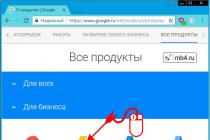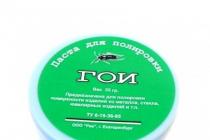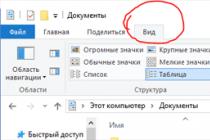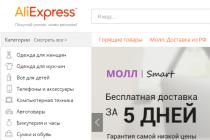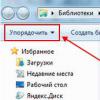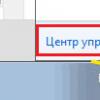Lexand LPB-52W is a multifunctional device that combines the properties of a router and a backup battery large capacity, which is enough for the whole day. Although these are only two strengths our today's experimental, and upon closer examination, there are much more of them. Such a router can distribute the Internet to many devices from any local network or via a 3G modem, be a wireless USB host and used as a full-fledged power bank.
In general, Lexand is well known in our market, which is largely determined by the presence of many interesting automotive products. For example, DVRs and navigators of this brand have long been popular with advanced motorists. But today we will not talk about them, but we will test a somewhat non-standard and unusual device that will come in handy in the car, will help on the road and will not even be superfluous at home.
Contents of delivery

Lexand LPB-52W is sold in a small cardboard box, inside which, in addition to the router itself, you can find a couple of necessary accessories.

The standard package includes a USB cable for charging the battery, a convenient C-shaped USB adapter, a cloth case and papers (user manual, warranty card).

In general, the necessary set of little things is present, but if the manufacturer pays such considerable attention to the automotive theme, then it would not be superfluous to put an auto-charger in the box.
Case design and features


The device is made in a rather convenient form factor of a flat mobile device, so this is reflected in the best way in the usability. The LPB-52W does not take up much space, and it is not at all difficult to carry it with you.

The case has a decent amount of connectors, switches and indicators, so it's worth dwelling on this point in more detail.

Let's start with the fact that the battery in this case is removable. This is convenient, because in a few years, when it starts to "age", it will be possible to easily replace it. To access the battery, simply slide the back panel. In our case, a 5200 mAh lithium polymer battery is used. For example, this is enough to recharge the standard smartphone battery twice. By the way, Lexand also has an even more capacious 7800 mAh LPB-78W model.

If you remove the battery, then under it you will find a slot for a microSD card and a sticker with the main factory parameters. The wired IP address, login and password for entering the administration panel and MAC address are indicated here. In general, by inserting a card, you don't have to come back here.

On one of the ends of the device there is an inclusion engine, which is quite problematic to move by accident, which is also very good.

After activating it, Lexand LPB-52W starts to boot, and a row of LEDs lights up on top. They can be used to judge the status of the device, such as Wi-Fi activity, Ethernet status, and battery charge. The latter is indicated rather approximately, but it is still much more convenient to know whether the charge is close to 80% or 20% than not to know anything.

An Ethernet connector for connecting to a local network and two USBs are mounted on the front end of the device. One port is used for using 3G modems and storage devices with the corresponding interface, the second is for charging mobile devices.

By the way, here you can very successfully use the C-shaped adapter from the delivery kit, which allows you to make a bunch of Lexand LPB-52W and a modem, for example, more compact.

The second mechanical slide-type switch is used to quickly change the operating mode between 3G and DHCP. To do this, you do not have to go to the administration panel, since one click is enough.

To charge the device, a microUSB connector is used, and next to it is a factory reset button. To do this, it must be held for more than 8 seconds. If you press it for 2-4 seconds, you will disable the Ethernet port. For example, in a car, this function is not needed, and you can save 20% of the battery charge.
Customization and use
We can say that the Lexand LPB-52W is replete with numerous settings, many of which will be completely incomprehensible to most users, however, in order to use the basic functions normally, it is enough to make only a couple of clicks. To do this, you need to go to the administrator interface at the local address 192.168.100.1 through a browser. Unfortunately, the Russian language is not provided here, only English. Which is somewhat strange - Lexand after all Russian company although this may be fixed in a more recent firmware.


Initially, we select the operating mode of the device and make the basic settings. The most important, of course, is the use of a 3G modem. By the way, Lexand declares support for many of our popular ZTE and Huawei modems. For example, LPB-52W is compatible with Huawei E303 sold by all three operators: velcom, MTS and life :). It also supports Huawei E353, available from velcom and MTS. Probably, there will be no problems with Huawei E355, which is sold by life :). And ZTE MF668 from life :), apparently, will be able to work with a router.
To connect to the Internet, you will need to set an access point (APN), login and password. All this data is given by the operator cellular... After that, the router automatically connects and starts distributing the Internet via Wi-Fi. There are no restrictions on work, and the speed of operations will depend on the capabilities of the selected tariff plan.


In the default mode, the connection is completely open and anyone can access it. If this seems overkill to you, any popular encryption and password setting is available. By the way, you can set the speed of Wi-Fi itself, since the fast 802.11n standard is supported. And in advanced settings, even the transmitter power is set. If a large coverage is not required, then there is another loophole in saving battery power.

The rest of the router settings are quite typical for this kind of devices. For example, you can enable a filter by MAC addresses, configure DHCP to distribute IP addresses, install the NAS protocol, etc. But again, this is overkill for most users. The router works quite normally already in the default mode, for example, in order to distribute the Internet from a local point by means of Ethernet, it is enough to make a wired connection. The function is certainly interesting, but in the light of the current realities, it looks secondary.






The statistics for monitoring 3G connections allows you to track the amount of consumed traffic, which may also be useful.



Working with drives should be considered separately, since Lexand LPB-52W provides the ability to wirelessly access data recorded on them. In 3G mode, the microSD card is installed inside. If you move the mechanical engine to the DHCP position, then the device connected to USB port... There is no difference in their functioning, since the data will be available at 192.168.100.1:6060. There are no particular complaints here, but still we ran into one unpleasant moment when the router did not recognize one ordinary 2 GB Kingston flash drive. There were no problems with the rest of the carriers.

If we talk about the autonomy of the device, then the situation turned out as follows. When distributing the Internet from a local ADSL modem, one charge was enough for about 7 hours of work with moderate surfing. Taking into account the fact that in such a mode the largest amount of energy is spent, this time can be considered the minimum possible. In general, the autonomy is good, since even with continuous use it will last for a whole working day.
Output
In general, Lexand LPB-52W seems to us to be quite an interesting device with its own scope. Of course, such a device will be most relevant on the road. Firstly, you can organize fast Internet distribution via Wi-Fi from one 3G modem. It turns out very convenient for a company of users. Secondly, the same can be done with Ethernet. Thirdly, a wireless NAS will literally work on its knees. Finally, fourthly, you can simply recharge your smartphone.
Price
Lexand LPB-52W can be purchased for $ 90, which is quite a lot of money. It is clear that the router itself is much cheaper, and the final price is due to the functions in the form of a battery and advanced capabilities.

TP-Link TL-MR3040
However, competitors are not asleep, and for $ 40 you can buy a mobile TP-Link router TL-MR3040. It does not have a USB host, the battery has a capacity of 2000 mA * h versus 5200 mA * h, but the price difference is noticeable, plus there is support for current 4G modems.
Pros:
- compact body;
- capacious and removable battery;
- work in NAS mode (distribution of data via Wi-Fi and Ethernet with microSD cards);
- distribution of the Internet from a 3G-modem and an ADSL-modem.
Minuses:
- English interface in our firmware version;
- may not recognize some flash memory cards;
- high price.
At work, I need Internet access in the field - in the car, at the address, sitting on the roof ... At one time, I bought a laptop with a built-in Intel card 5150, which supports networks using WiFi and WiMax technology and allows you to switch between modes with three clicks. But then changes broke out and WiMax was replaced by LTE, which in the early days worked just disgusting. Therefore, we urgently had to look for a replacement, since the six-month subscription was over. A dual 3G / LTE modem Huawei E392 was chosen, but the experience of working with a USB modem connected to a USB modem, waiting for it to be detected by a typewriter and the promptness of raising the link left much to be desired. One could wait for a built-in solution for a long time, but I want to work with comfort right now. Therefore, a mobile wifi router with a battery and support for USB modems was purchased on e-bay - TP-Link MR3040. Which I want to talk about now.
Photos with a cluttered horizon, shot on the refrigerator - inside. They don't weigh much, but neat on mobile.
I will say right away that the purchase in Hong Kong and delivery to St. Petersburg cost me the same price as the purchase of a similar device here. It so happened that this lot caught my eye and the thought came to my mind that it was necessary to acquire such a router.
The package arrived in less than three weeks. The box was completely intact and not even dented.
On the side of the box, the manufacturer described the purpose of the connectors and buttons, and also tried to brag about the time autonomous work from the battery - 4-5 hours.

But we are interested in the content. We open the white box and see a white router under the transparent cover.

Under the cardboard box with the device lies the rest of the delivery, which, according to the plan, should be enough to start full-fledged work: a power adapter with a British plug (Hong Kong was a colony of Great Britain until the end of the 20th century), an adapter for a European plug, USB cable-> MicroUSB for charging (a convenient solution that allows you to charge both from the outlet and from any device with USB output), as well as a short, 30-40 centimeters, network patch cord from a flat cable. There was also a 2000 mAh battery, but by the time of the photo session, he had already settled inside the router. Why this kit is not enough - read on.

On one side of the device there is a power switch and a charging connector; this connector has no more functionality.

From the end there is a USB connector, FastEthernet, a hole with a reset button and a small arrow telling where to pull the cover to get to the battery compartment. The lid is flimsy, it opens very inconveniently - you are constantly afraid of breaking the plastic hooks, which do not look very reliable. Often you don't have to open it, so it's forgivable.

The router itself has quite pocket dimensions, about the size of a pack of cigarettes, but thinner. The body is completely made of glossy snow-white plastic, with the exception of the end inserts.

On the top side there are 4 LED indicators: Internet connection, WiFi activity, Ethernet and power.
When turned on, they glow green, when charging, the power indicator glows orange, when the battery runs out - red, and when the battery is ready to die right now, all 4 start blinking.

And now about what was missing in the starter kit. The entire complex of a router and a modem connected to it has a completely indecent length and makes you fear for the mechanical safety of both. In addition, the status indicators of the modem and router are on opposite sides.

Apparently, the engineers imagined these problems, but they could put a short USB-lanyard right away, they would not lose much, but the user is more convenient.

As for the admin panel, it is standard for most routers, with the exception of the Operation Mode item

At the first start, a choice of mode is offered: the router can use the modem as an Internet source and distribute it via WiFi, share a wired connection, be a simple access point (radio extension), or receive WiFi from the provider and distribute it also for the internal network - the so-called WISP Client Router

The router also knows how to keep in touch with the provider via cable, but keep 3G in reserve and vice versa: the main one will be Mobile Internet, and as a reserve to climb the link by cable. Nobody forbids choosing the first option, for which the router was bought - to distribute from a modem.

3G / 4G settings are quite simple: choice of region and provider, connection mode - on demand, automatically and manually. With a 4G modem, Megaphone started working right away and without dancing with a tambourine.

The router is latest firmware version 120822, which can be picked up from the official website. It differs from the previous one at least in advanced WiFi encryption settings. Since the device was changed right away, there are no screenshots of the old firmware left. Nobody expected to see a decrease in speed in comparison with working with a modem directly. here everything rests on the capabilities and tariffs of the provider: while sitting at work, I get 8 megabits 4G from a tariff limited to 10 megabits.
Now about the sad things. Tales about 4-5 hours of battery life in real conditions turned out to be fairy tales. Perhaps such a period can be achieved by distributing a wired Internet via WiFi (why buy a battery-powered router when connected to a cable?), But with USB modems, it seems to me that this is impossible. Even giving a discount on the gluttony of the 4G monster, which heats up no worse than a frying pan and worked from the built-in battery for an hour and a half. With an ordinary "deer", it seems to me that the battery will not last more than three.
I'll try to summarize.
Pros:
- low price (about $ 50 or 1500 rubles)
- full-featured admin panel with all the capabilities of modern routers
- sensible design, both aesthetically and functionally
- ease of customization
- standard microUSB cable for charging
Minuses:
- short battery life
- lack of clear indication of the battery charge level
- easily soiled case, snow-white plastic is not very practical
- flimsy battery compartment cover (it is doubtful that they will look there until the death of the "tenant" himself)
- no USB-male / USB-female adapter for connecting a modem
Do not kick with your feet, I will try to answer the questions in the comments.
Hubs are available only for profile ones, can moderators move to "Devices for geeks"?
UPD I forgot the most important plus: you can connect a phone and a tablet and a laptop to the router, but at least a TV. And it will be one SIM card and one payment for all devices.
This article will help those people who have heard about the existence of portable Wi-Fi router s, but do not fully understand what it is and what this device is intended for. It is also suitable for those who have already decided to purchase a portable Wi-Fi gadget, but do not know how to choose the right choice among the many models on our market.
Let's start with what kind of device it is and about its areas of application.
A portable Wi-Fi router is mobile device, which receives the signal of the operator's network and overeats the Internet over Wi-Fi networks... You can connect to it any device that can receive the Internet over a Wi-Fi network (phones, smartphones, tablets, laptops, desktops, TVs, IPTV players). Moreover, you can connect several devices at the same time. The portable Wi-Fi router works in the 802.11 b / g / n standard (up to 150 Mbps). The range of the average model is 10-20 meters.
It is possible to use portable routers in cases where it is impossible to access regular cable Internet and for trips to places with limited access to the Internet (outdoors, fishing, to the dacha), going to a cafe, library, school. It is convenient to take with you on business trips, to take with you for presentations. And most importantly, with such a device, you can use the Internet even in the absence of electricity in the network.
Each device of this type has its own advantages and disadvantages.
Advantages:
- Suitable for Wi-Fi connection with almost all devices.
- Its own battery, does not require connecting additional power cords through other devices.
- Usually the Internet tariff is cheaper than mobile phones, smartphones.
- Stable good signal Wi-Fi.
- The ability to use the router both at home and outside the city.
Disadvantages:
- You will have to carry another gadget in your pocket or purse.
- There is no auto-off mode (it's easy to forget to turn off the device after finishing work).
- Short battery life from 2 to 5 hours, even for models with large batteries no more than 12 hours.
- Some models may be unstable in rooms, car interiors with high temperatures and high humidity. But this is a problem for many electronic gadgets.
Now you can proceed to the purchase itself. How to choose the right device for you, because in our stores and websites there is now a large variety, which allows us to receive the Internet that we need so much without wires. When choosing a portable Wi-Fi router, there are a lot of factors to consider.
- Decide on the choice of a provider (operator providing services). An important factor is the coverage of a particular mobile operator.
- Antenna connector (to increase the signal strength of a portable device).
- Operating conditions, whether the device will be stationary or constantly move with you. An important factor here is size, weight and autonomy (volume battery) a portable Wi-Fi router.
- Read the instructions for work, technical characteristics and operating conditions of the device.
When buying in stores or communication salons, a sales manager will certainly help you. And when shopping in online stores, it is better to use the provided filters, which will facilitate your choice. Or contact the online manager.
Pocket Wi-Fi Router - portable device, which provides the reception of the Internet network of cellular operators. Today, the dominant de facto technology is LTE. Operators are trying to master the Advanced option. Formally, the fourth generation is distinguished by the same speed. Realistically, upgrading 3G infrastructure costs money.
This quick overview will teach those wishing to use mobile access to work everywhere. Take the trouble to charge the battery and let's get started!
Peculiarities
A traditional router is too big for a pocket. The rectangular body is bulky, rough. Appearance a compact modem is much softer. The portable version is equipped with rounded shapes, the body is durable, smooth.
Operating principle
The stationary router receives broadcasting via an Ethernet cable. The mobile version is equipped with a SIM card cellular operator... Allows motorists to watch movies, play, surf sites. Hypothetically, the speed is inferior to the wired network. Theoretical maximum 100 - 150 Mbps. The real figures are lower.
Sometimes we see a traditional label indicating basic information:
- Admin panel IP address.
- Login: Password.
- Model specific information.
- Serial number.
Ports
The point distributes the network to gadgets, laptops. Wired ports are limited in number or none at all. Thinking about updating the firmware - remember the annoying fact. The microUSB port serves the purpose of recharging the battery. The admin panel interface is, of course, compatible with the vast majority operating systems... Use browsers.
The lithium battery needs to be charged periodically. The set is supplemented with a 220 V AC adapter. Parallel operation and recharging are possible.

Buttons, indication
Reset to factory settings is done by pressing the only Reset button. In addition, the following are available:
- Power on key.
- LED activity indicator.
- Battery charge level.
- Network information (SSID).
Compensating for the modest size of the case, the LED indication is extremely complex. Up to a dozen colors are optionally present:
- Blinking white - the battery is charged, the firmware is fresh. Used by the over-the-air software update policy.
- Flashing red - there is no SIM card, or an error has occurred.
- No color - out of energy, the device is turned off.
- Yellow - charge, standby.
- Green - gradation according to the mode. Shimmering - LTE network transfers data. Persistent - connection wireless produced.
- Lilac - speed limit (LTE protocol is not available). 3G technologies are used.
A sophisticated mnemonic system complements the LED color indication. Signal strength, remaining battery charge, number of connected subscribers, roaming are displayed.
Generation
Operators are vying with each other to call the equipment the fourth generation. In reality, the developer puts forward the following bitrate requirements:
- Stationary object - 1 Gbps.
- Transport (planes, trains) - 100 Mbps.

The moving antenna consistently loses the lion's share of packets, explaining the softer requirements. Providers have grasped the figure of 100 Mbps with their jaws, considering the beginning of the fourth generation. Western operators are taking a compromise of 300 Mbps. Readers have guessed: the compliance of this technology with the 4G standard is questionable. Make your choice with the obvious fact in mind.
Real hardware that gives out gigabit internet is still a rarity. Foreign subscribers rarely need high-speed traffic. There is no demand, explaining the scarcity of supply. An example of advanced marketing was provided by Western companies:
- MiFi 4510L is the fourth generation LTE mobile hotspot ...
The epithets clearly contradict each other. LTE fits the definition of maximum 3G +. Managers take advantage of a little-known fact: initially, the developers of the standard recognized LTE as the fourth generation. Later, the point of view was revised, the boastful statements of marketers remained. The speed of the MiFi 5410L barely reaches ... 100 Mbps. A real failure.

Protocol
Typical models support IEEE 802.11b, g, n. The remaining options will be called exotic.
Example
MiFi 620L provides support for 15 XLTE devices, maintains a battery life of 20 hours. Advanced technologies are complemented by powerful control functions.
The 620L Wireless Router accepts a USB cable connection. Lets you choose The best way updates. The system of LED indicators is formed by a group of fixed LEDs. The color coding indicates typical equipment states (see above).
Supports phone access:
- CDMA Rev A, 0, 1XRTT.
- UMTS / HSPA.
- GPRS / EDGE.