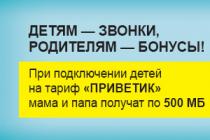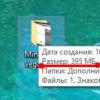The age of progressive technologies has come and everyone now has their own mobile device or in other words smartphone!
With the development of technologies in the field of development, the level of comfort of use, the level of permissible capabilities, the capabilities of the device increased, its size changed and the power increased significantly. We got to the point that a smartphone can compete with personal computer in terms of ability and speed. But every progress has its price. And, of course, the owners of these most progressive devices pay it. Price category as if a sinusoid rushes from one extreme to another. The cost is formed from its “insides”, the company and the presence of the status of “novelty”.
But no matter how expensive or cheap your smartphone is, it will be a shame to lose it. The question immediately arises, how can I find an Android phone.
It is for this reason that, taking care of you, Google has developed a system for tracking the device on which you are logged into your personal Google account. Now let's figure out how to search for a phone through a Google account from a computer or other smartphone.
Necessary requirements for search
In order to track down some lost device, you need at least one more device from which you will actually perform the procedure itself.
It can be anything: a smartphone, a computer (the most convenient) or a laptop. In fact, you can do everything you need even with e-book(but this is already an extreme sport).
Here are the main requirements for performing a tracking operation:
- The presence of a free device to which you have access.
- The presence of the Internet (preferably not a neighbor's and powerful).
- Authorization on both devices in one Google account.
- The stolen phone must be turned on.
- The lost device must be connected to the internet.
- It must have the "Location" function active.
Phone search methods
Searching for an Android phone through a Google account can be done in different ways. If you have a computer or laptop, open a browser and go to the Google profile that you were signed in to on your lost device. Then you need to go to "My Account".
Scroll down the page and in the "Search for a phone" section, click "Proceed".
The next step is to confirm that the account is yours: enter the password and click "Next".
To search, you can use the following options: call the device or see its location on the map. The line "Last sync" will show when he last had access to the Internet.
We'll talk about cards in the next paragraph, so click "Call". After that, the music will play loudly on the device, even if the vibrate or silent mode was turned on. As for me, this method is better to use if you cannot find a smartphone at home. Otherwise, it will only draw attention to itself.
Blocking and deleting data
Now let's talk in more detail how to find through a computer lost smartphone, using a search through Google Maps - this is the "Find" button. To perform this procedure, follow the algorithm below, and we are sure that you will find the geolocation of your lost phone in a matter of minutes:


Each specific situation requires its own decisive action. Thus, a call within five minutes can both frighten off the thief and draw attention to the phone peacefully and quietly lying in the grass on the side of the road, which will make it difficult to find him further.
The block feature is extremely useful, especially if you have highly sensitive sensitive information stored on your device. But, on the other hand, this will instantly destroy any possibility that a kind passer-by, seeing your phone lying on the ground, for example, decides to call friends from your phone book. After all, he does not have access to contacts. You can put a password on the device and write a message that will be displayed on the screen.
The option to completely destroy data from the device should be used only in extreme cases, because this action cannot be rolled back. But the information will definitely not fall into the wrong hands! This will delete all information from internal memory, and everything saved on the memory card will remain intact. If you select this item, you will no longer be able to trace your phone on the map, ring it and block it with a password.
Search from another phone using the Find My Device app
If you want to find your phone using another smartphone, then the Find My Device app is the best. Go to the Play Market and type "find device" in the search bar. In the results, click on the name of the desired application.
Then click the "Install" button.
The next window will display the account that is used on this phone for Google services. Since we need to go to our profile, click "Login as a guest".
Enter your password and click "Login".
Other ways to find your phone
If, for some reason, you were unable to search for a phone using your Google account, then we have selected the most relevant methods for finding a lost device at the moment:
- Contact the police.
An authorized law enforcement representative will ask you all the necessary questions as quickly as possible, draw up an application, send a request for a warrant to track your device, indicating the number of the application you submitted earlier. After receiving a response (most often positive), your phone will be tracked (or rather, its location on the map) using triangulation (the signal from the three nearest phone towers from which the signal was sent to your phone). Tracking may fail for the following reasons:
A. Your phone is off.
b. The attackers managed to reflash the device.
V. The phone is out of range and the signal does not break through to it.IN similar situation you can either wait for a miracle, hoping that the phone will answer the request, appear on the map and be able to track it, or use other methods that we do not know about. (The deduction method is also good).
- Take advantage of various misleading paid services, of which there are so many on the Internet.
Be careful, because most often this is just a scam for the purpose of obtaining benefits.
We hope you have found lost phone with the help of a Google account and everything fell into place. We wish you good luck!
Statistics show that most modern users store their personal data on a smartphone or other mobile media. The loss of such a device could be a disaster for both personal information, and payment accounts of the owner of the gadget.
If something like this happens to you, don't despair. modern technologies allow you to quickly determine the location of almost any device. To make it easier for you to find a phone using your Google account, we have prepared this article.
Search via Google account
Complete android usage smartphone is almost impossible without registering a personal Google account. It gives the user access to Play Store, Gmail, Google Drive and other useful applications. In addition, using a registered account, you can easily find a lost or stolen smartphone.

So, in order to protect yourself from such an unpleasant outcome, you should activate several options on the device in advance:
- Sign in to your Google account on your smartphone;

- Open the settings menu;

- Activate the "Find my device" option.

After that, the location of the cell can be determined by GPS. Information about the current location will be highlighted on google maps. For Android OS versions 5.0 Lollipop and higher, the device search option should be enabled by default, but it’s better to make sure of this once again by checking the settings. At this preparatory stage is over.

If you did everything correctly, you can start remote access using a computer to your smartphone:
- Go to link ;

- Sign in to your Google account in the form that appears. Be careful, this particular account must be linked to the smartphone. Click the "Accept" button in the window as shown in the screenshot;

- The system will automatically detect the device model, its current battery charge, location and Internet connection status. There are two options in the side menu - the first allows you to turn on the ringer on the device (even if the sound is turned off), the second blocks and deletes important data.
That's all, the location of your gadget is determined. Please note that the accuracy of the indicated point on the map depends to a greater extent on the health of the cell's GPS module. If it crashes, it is almost impossible to find it through Google services. It should be remembered that remote access to the gadget is possible only when it is connected to the Internet, i.e. the sooner the user starts searching (before the battery runs out), the better. Otherwise, finding your device will be much more difficult.

It is not recommended, even for informational purposes, to activate the "Cleanup" option in the desktop menu of the service. This feature completely erases all data from the phone and returns it to factory settings, so activate it only in the most extreme cases. Also, do not use the call option once again, as intruders can understand that they have been tracked down. It is unlikely that after that they will maintain a connection with the Internet or even leave the device in working condition.

Don't rely entirely on Google services if you think your phone has been stolen. In this case, you should immediately contact law enforcement agencies for the speedy suppression of further plans of intruders. If you try to track the gadget over the Internet, they will most likely disable network access and get rid of synchronization with your Google account.
Search via IMEI
Each mobile device undergoes international certification before it hits the stores. As a result of this certification, the device is assigned an individual serial number consisting of 15 digits. Finding out the IMEI of your smartphone is very simple - just look at the cell phone box, usually there is a sticker with a barcode and serial number. If you threw away the packaging after purchase, it does not matter. To display the IMEI, just dial the code combination * # 06 # on the phone and press the call button.

Search by IMEI is associated with a number of difficulties and legal restrictions in different countries. The fact is that to determine the location by this code, you need specialized equipment, which is very difficult to find. ordinary user. Mobile operators do not have the right to provide information about the device at the request of customers. So your only way out will be the same appeal to law enforcement agencies. For an official police request to the operator, you will need a warranty card for a smartphone, a gadget box, an IMEI code and a receipt from the store.
Search through Kaspersky Anti-Virus
In addition to using your Google account, you can also find your lost phone using mobile version Kaspersky Anti-Virus. Of course, to search, you will need to first install the application on your smartphone, so we recommend that you immediately take measures for your own safety.

In addition to the usual display on the map, Kaspersky Anti-Virus has several more interesting features to help you find your lost smartphone. Firstly, the program can take a hidden picture of the thief if he takes the device in his hands. The photo is sent to the desktop version of the client. Secondly, the antivirus allows you to block with a pin code individual applications and completely turn off the screen of the device with one click from the computer.

Kaspersky Anti-Virus also prevents the installation of a variety of dangerous software that can hide the current location of the smartphone. In addition, the application counteracts the theft of the user's payment data and informs him in time about phishing attacks.
If you are reading this, it means that you were interested, so please subscribe to our channel on, well, for one, put a like (thumbs up) for your work. Thank you!
Subscribe to our Telegram @mxsmart.
If you are one of those who constantly puts the phone anywhere, and then for a long time cannot find it among the pillows, Lego pieces, books, on the shelf above washing machine... Or you are just afraid that someone will steal your smartphone someday, then you can use the smartphone tracking option.
The best results will be shown by a smartphone connected to Wi-Fi, but even GPS signal And mobile network loss can be found. In addition, you must have a Google account.
From the proposed list, you can choose the following:
- If the map shows that the smartphone is close to you, you can call it and find it by outgoing noise
- If you see that the smartphone is somewhere out of reach, you can block it - this way no one will have access to its screen
- If you understand that you will not get your smartphone back, you can format it by deleting all data
- If, using the Android Device Manager, you do not find a smartphone on the map, then it does not catch wifi signal or some other signal, or turned off altogether. You can continue your search by systematically checking the map in case the smartphone does find a signal.
We have selected a few for you:
The Family Locator app is essentially a GPS tracker for your smartphone, so for example, it can be useful if everyone in your family has several gadgets.
Family members enter the "Circle" - that is, you agree that your gadgets are tracked in real time, permanently. You can see where each family member is - they are marked on the map with small dots (by GPS in a device connected to the Circle).
So, if someone loses their smartphone or tablet, they can be quickly tracked on the map.
This application offers a range of options remote control in the event that your smartphone is lost or stolen. You can call, block or format your gadget and, in addition, get access to the camera, turn on a fairly loud alarm on the smartphone itself (even if it is in silent mode).
You can also hide the program itself so that a thief cannot detect and disable it on your smartphone. The missing device will broadcast data via the Cerberus website or via SMS messages to another smartphone that also has this application installed.
This program good because it can track and protect three at the same time different devices(installed on only one). There is also an alarm signal here, but besides, the smartphone sends you screenshots if someone uses it and gives you the opportunity to block the gadget.
The application is completely free and does not require any investments to open "additional" features. Once installed, it offers detailed tutorials explaining how to use it.
This program provides access to the smartphone through the site. You can erase any information and send messages to your smartphone in the desperate hope of getting it back.
You can also forward all calls to another number and keep a record of all calls, messages and pictures taken.
The program allows you to call the phone, try to determine its location using GPS and Google Maps, use a passcode to prevent any changes to files. You can also block and hide any messages - instead of them, the screen will indicate that the smartphone is lost.
Pro version paid and allows you to format data from your smartphone, use landline access and block the gadget.
What programs do you use, if at all? Tell in the comments.
This article will be useful to those who want to track the location of a person on the map who has a smartphone or tablet on Android. A complete set of features and applications with which you can monitor a person has been collected.

For what?
There can be many options for finding out where a person is, from the banal to find out where the child is now, to where is my husband? This article is not intended to clarify the motive, but only to provide tools with which to perform surveillance on Android.
How it works?
Almost all modern smartphones And android tablets have GPS, Wi-Fi and mobile communication. If GPS is directly related to finding out the exact location, then Wi-Fi and GSM / 3G / LTE can also indirectly indicate your position. Now our task is to force this information to be transmitted to us in order to track a person on the map exactly from a few meters to a couple of kilometers.
Ways to track a person's location on Android
Google offers 3 ways to find out the location on the map, for two of them you need to know someone else's account and password.
Method number 1 from Google. Friends on the map
Method number 2 from Google. Remote control
- You must know the account and password account the person you are trying to track.
- Download the app " Remote control ” or navigate from a computer in a browser to the page “ Remote control "
- Log in with the account of the person you want to track, after which the location of the device on the map will be available to you

Method number 3 from Google. Chronology
You must know the account and password of the account of the person you are trying to track.
Unlike " remote control The chronology method does not show the current location at the current minute, but for that you can track the movement of a person throughout the day, week, month.
- Go to the browser page " Chronology "
- Select the date you are interested in, after which you will be able to move the "object" throughout the specified time

Now consider other applications that allow you to find out the location of a person.
Application WhereMy.Tracker
In order to find out where a person is, you will need to install special application"Where's My Tracker".
Application does not work in stealth mode” or “spy mode”, that is, it notifies the user that you are trying to find out where he is.
The application works for 3 days in trial mode, then 99 r / month. In order for everything to work as it should, you need to install the application on Android, go through registration, use the application “Where are my. Monitor "or web service.
GPS Tracking App Pro
The tracking method is as follows:
- Install the application
- Enter your phone number for registration
- Invite other users, they install the application
- Add to the list of needed people
- Follow the move
That's all! At the moment, these are the most popular ways to track the position of a person on a map.
We have already told you how. Today we will talk about determining the location of the phone. Locate phone on Android based Can different ways. I will talk about the best in my opinion.
This can be useful not only from a position of hidden or finding a lost or stolen device, but also if, for example, you need to track the whereabouts of a child or other family member.
How to track phone location
For this purpose, a number of applications have been created from Google, as well as individual utilities that are some kind of social direction finders, such as, for example, Life360.
The principle of operation of both is based on the collection and processing of data from technologies such as GPS, Wi-Fi, GSM and others.
How to track location using Google
To date, there are 2 ways - respectively 2 applications. You will need to have access to the device that you are going to track, as well as authorization data in the Google account that is used on this device.
Track location with Google Maps
The tracking function is built-in as standard in the Google Maps application (hereinafter referred to as GM). And it's called "Geodata Transfer".
To track the location of the phone you will need:
- this application, both on your device and on someone else's
- access to someone else's device
- details of the Google account that is used on the last
So, go to GM, on the phone you want to track the location of. Open the settings tray and go to the "Location Transfer" function.
Here, click "Start" and choose how long the device will show its location. Now mark who will see it (from contacts).
NOTE
Before that, be sure to add your account (which will see the location data) to the contacts on the device.
 Track your phone's location Google Maps
Track your phone's location Google Maps You should see a message that you are showing the other person where you are.
 Track phone location using Google Maps
Track phone location using Google Maps It remains to go to GM on your device (it must be connected to the account that you indicated in the contacts on someone else's device). At the top, select the icon of the person you want to track. Everyone, you see his whereabouts.
NOTE
You can also allow another device to see your location.
 Track phone location using Google Maps
Track phone location using Google Maps INTERESTING
Previously, the tracking function was also in the social Google service+. And in GM, using the "Show where I am" command, you could reveal your location to someone. Now the developers have finalized the “Show where I am” command in new feature"Transfer of geodata". When you select "Friends on the map" in Google+, you will automatically be transferred to GM.
 Track phone location using Google Maps
Track phone location using Google Maps Track location with Find My Device
This is a specially developed tool that consists of two parts - an application on your phone or tablet and a corresponding web resource in global network(website).
The first works in conjunction with the second. If the phone was stolen, for example, then you can go to the Google website through the browser, in the Find My Device section, perform a series of actions, which will be discussed below.
Also, which is very important, if you install the application on someone else's phone and know the google account data (mail and password) to which this device and the application itself are connected, you can track it both from another smartphone and from a PC. Now I'll tell you more.
The first thing to do is install the Find My Device app in Play market. Then log in to it using the account that is connected to your device. Be sure to give access to location data.

All of you have moved to the application interface. Here you can see battery and connection information on your phone. You can also perform a number of actions: for example, ring your phone or block it. The item "Clear data" is not displayed, because the application "understands" that it is running on the same device.
 Location by phone Find My Device
Location by phone Find My Device When you log into an account that is on the same phone, then all these functions seem useless. However, if you log into the account of another device, you can perform all these actions remotely.
This will be especially useful if the device has been stolen or you simply cannot find it. Go to the Find My Device website. Log in with the account that was connected to the device.
 Phone location with Find My Device
Phone location with Find My Device You see the same features and location, of course. Now everything is simple: if you can’t find your home, call, it was stolen or lost on the street, at least block or erase the data altogether.
Popular location tracking apps
As you can imagine, there are a lot of these applications. Here I will describe only 3 of them that I liked for one reason or another: functionality, performance, design, focus, etc.
Zoemob

This app helps you track the movement of your family members. In effect, you create a group where everyone can see the location of others, as well as their message and call history.
Friend Locator

This application is here not only because it is very simple and convenient to track the location and get information, but also because it is completely free.
Tracking by phone number

It seems to be not the most popular program in Google Play Market, you say. However, this is not at all the case. Since the application is paid, many functions are closed. Therefore, people, without understanding, give underestimated estimates.
Actually it is very functional application. You can track any device by phone number. And if you install this client on the device, you can:
- make it invisible
- remotely receive records of conversations, messages
- get screenshots remotely
- monitor app usage data
Life360: be with your family
I really liked the application. I started using it myself. To be honest, this is not just a tracking tool - it is a whole social cross-platform system.

You can create different user groups and communicate with them. In addition, there are many other free and paid features.
Free Features
After registration, you are immediately prompted to enter a code to join any existing circle (group). When you create any circle, it is immediately assigned a code. With it, users can be added there. You can also create any circle yourself and send the code.

Once the circle is created, you can add places and locations to it. For example, a house, work, or certain areas of the area (places). Thus, when one of the members of the circle leaves or enters it, you will know about it. Agree - this is just a chic solution for parents.

Among the free features, in addition to these and chat, there is also the ability to set up notifications about the battery level on the device of any of the circle members.
And one more thing, which is very important, is the ability to set up a panic button. If necessary, you can send your location data to selected contacts by clicking on this button.

Premium account features
There are a few benefits to a premium account that I think are worth the $5/month price tag.
First, this additional function Driving. This is a whole segment of this platform, with the help of which the driving style of the driver is monitored. Thus, when an unsafe style is detected, the application automatically notifies certain circle members (for example, parents) about this.

Other useful and interesting features:
- the ability to create an unlimited number of places
- location log for 30 days
- optimized updating the location of lap members
Also, according to Chris Hulls, the creator of the platform, Life360 plans to create a joint calendar and task book. And this, as you understand, will significantly expand the capabilities of the application. And it will make it possible to carry out joint planning from anywhere in the city, country, and even the world.
Conclusion
As you can see, tracking the phone's location is pretty easy. And there are many ways to do this. Above, I told the most popular and convenient (in my opinion).
The applications can be countless. However, the main one is security and monitoring. Also, location tracking, as it turned out, can also be used socially. And there are entire platforms for that, like Life360.