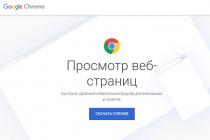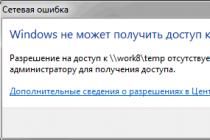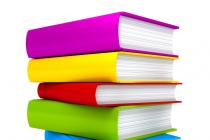Looking for reliable service center Apple?
90 days
repair warranty
Free diagnostics
devices
Repair price
Will not change
Service network
near the subway
Repair at the client
in 25 minutes
100% quality,
new details
Why does the iPhone power button not work?
Owners of the iPhone 5s / 5c (as well as earlier 5 and 4s), who have a black or white device, often face the fact that the power button stops functioning.
Perhaps the key stopped working because the gadget just hung - then try restarting it. If it doesn’t help, then the reasons why the button does not work can be very different.
Apple Service Center Addresses
iPhone power button not working, repair cost
Here are some of them:
1. Wear of the button and the connector under it;
2. Mechanical damage to the cable and other parts of the iPhone;
3. Oxidation of microcircuit contacts, corrosion.
iPhone off button wear
If the button is pressed harder than necessary, the connector is wiped. It serves to signal that a given command needs to be executed. Also, if you do not protect the phone with a case, the power key itself may wear out / scratch. But this usually happens when the device is used for a long time. How to understand that the connector is worn out? This is not difficult. In this case, the Power iPhone button does not work and, as a rule, is poorly pressed, sticks, clicks, sinks into the case. To fix this problem, you need to replace the connector.
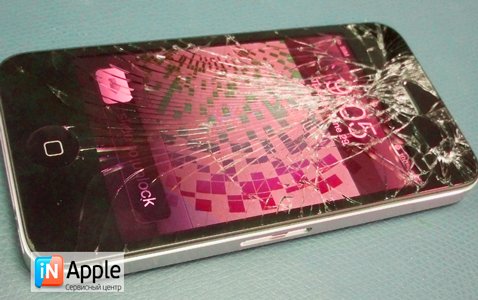
If the iPhone power button does not work due to damage to the phone
The consequences of a fall could lead to the fact that it is impossible to turn off or lock the phone. One of the reasons may be a damaged cable. In case it breaks and doesn't work power button on an iPhone, then replacing it will help. As practice shows, buttons are not the only thing that suffers.
The impact most often falls on the outer area of the phone, namely the display. Perhaps the glass on the iPhone cracked and the touchscreen stopped responding to touch. If you encounter this problem, please contact us for help. We make any kind of repair, including and earlier models.
Oxidation of iPhone parts
When in contact with steam, water, other liquid, oxidation occurs iPhone contacts 4s, 4 and other models. Here it is very important to immediately take the phone in for repair. Because the next stage is corrosion, which destroys parts. If you want to avoid the consequences of oxidation, then come to us. Professional cleaning of the iPhone 5c from corrosion will take no more than 30 minutes, provided that the appeal was received no later than three days after the incident.
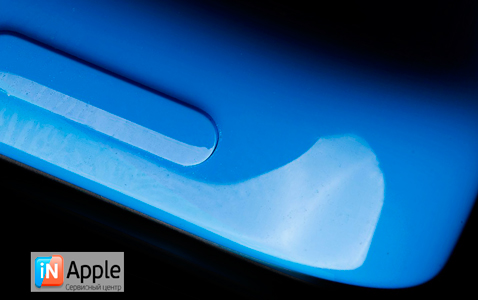
Can I repair my iPhone myself?
Do not try to disassemble the iPhone 5s, 5 with your own hands, most often this initiative does not work. Especially if you are not sure of the cause of the breakdown. When carrying out this manipulation without experience, you can very easily damage such small details as bolts, cables and other parts of the gadget. It is best to use the services of professionals for repairs. If, then in our service, experienced craftsmen will do everything so that you can use your iPhone to the fullest in the shortest possible time.
Everything mobile devices iPhone lines are touchscreen smartphones, that is, gadgets, the main control of which is carried out through touch screen. But this does not mean at all that iPhones are completely free from mechanical keys, moreover, some functions are launched only through standard buttons on the case. What can I say, even turning the device on / off is activated through a conventional mechanical button on the end, and just this element is associated with many repair situations of the Apple iPhone series.
Oddly enough, the fifth iPhone turned out to be the most problematic in terms of the performance of external controls. This device most often encounters key breakdowns, which is why the owner has to urgently contact the nearest service center to find out why the power button stopped working on the iPhone 5. Especially if there are no visible manifestations of damage (sagging, displacements, etc.), the button simply stops responding to pressing.
Alas, the user himself, who violated the recommendations for using a smartphone, is to blame for many damages to the device. However, in the case of the iPhone 5, this statement is not entirely true. Yes, the owners still carelessly use the capabilities of their gadget, but a high percentage of factory flaws was added to these breakdowns. Practice has shown that in the first batches of the apple five, the power button cable was unreliably fixed, and it was this defect that caused the specified button to fail just a few weeks after the device was purchased. Of course, after numerous complaints from customers in later releases of the model, the problem has already been fixed, but the owners of the first iPhone 5 are still faced with the manifestation of manufacturing negligence by the developers.
As for other reasons why the power button stopped working on the iPhone 5, there are a huge number of options. But in all this diversity, three standard situations can be distinguished:
1. The On / Off button does not respond to pressing due to the accumulation of a large amount of dirt and dust under its surface. In this case, set up normal work can be done by carefully cleaning all accessible surfaces and crevices of the element.
2. The component stopped working after the smartphone was hit or dropped. Here, most likely, damage to the internal loop occurred, which can only be repaired by an employee of the repair shop by soldering or replacing broken contacts.
3. Interruptions in the performance of the launch key may appear if the iPhone has been in contact with water for a long time. In this situation, the malfunction is the accumulation of corrosion and oxidation elements on the joints. You can repair the device by thoroughly drying and cleaning the internal contacts.
In fact, it doesn’t matter at all what exactly caused the breakdown of your beloved iPhone 5, since the design features of this gadget do not provide for even the simplest home repairs. In any case, the owner will have to seek help from mobile business specialists.
 If the button does not work turn on iPhone 5S, our service center will be able to solve this problem. We will fix your smartphone at no cost. First of all, we will inspect the device, determine the breakdown, after which we will tell you what to do.
If the button does not work turn on iPhone 5S, our service center will be able to solve this problem. We will fix your smartphone at no cost. First of all, we will inspect the device, determine the breakdown, after which we will tell you what to do.
To restore the device to working capacity, you need to know:
Description of the malfunction and solutions:
1. Most often, the power button breaks through mechanical impact. In this case, the component must be changed.
2. The pusher is damaged. It cannot be repaired, so we will replace the part.
3. In rare cases, board tracks fail. Their work will have to be restored.
Our service apple center performs high-quality repairs with original components. In this regard, a long-term guarantee is always issued - for 1 year.
|
Important: Promotion! Reduced price by 50% marked with the word "Promotion", valid until the end of this month
1. How to spare iPhone from copy; |
Price installation details in our service center: |
|||||||||||
| Name of spare parts | 8/8Plus/X price |
7/7 Plus price |
6s price |
6s Plus price |
6 price |
6 Plus price |
5S/SE/5C/5 price |
4/4S price |
Price installations in rubles |
Repair time | ||
| Glass | 2900 Stock! From December 18th to December 25th! |
2290/2390 Stock! From December 18th to December 25th! |
1800Display with glass (Original) Quality 100% | 9900 Stock! From December 18th to December 25th! |
8800/9900 Stock! From December 18th to December 25th! |
7690|||||||
| Display with glass (Copy ) Quality 80% | 8800/9800 4800/6800 3600 4800 2290 3900 1590 1800 190||||||||||||
| Battery Original | 1480 | 1480 | 1480 | 1480 | 1480 | 1480 | 1480 | 1480 | 499 | 20 minutes | ||
| Battery Copy Promotion! | 700 | 700 | 700 | 700 | 700 | 700 | 700 | 700 | 499 | 20 minutes | rear camera | 3450 | 3450 | 3450 | 3450 | 1500 | 1500 | 1500 | 1500 | 499 | from 2 hours |
| Power connector with cable Promotion! | 450 | 450 | 450 | 450 | 450 | 450 | 450 | 450 | 499 | 30 minutes | Power button with cable | 420 | 450/420 | 450 | 420 | 450 | 420 | 420 | 420 | 499 | 30 minutes |
| home button (body part) | 450 | 450 | 420 | 450 | 420 | 450 | 450 | 450 | 499 | 10 minutes | home button (inside: cable with components) | 450/490 | 490 | 450 | 490 | 450 | 450 | 490 | 450 | 499 | 20 minutes |
| speaker | 490/290 | 290 | 490 | 290 | 490 | 290 | 290 | 490 | 499 | 20 minutes | ||
| Microphone | 290 | 290 | 290 | 290 | 290 | 290 | 290 | 290 | 499 | 30 minutes | ||
| Back cover | 3690 | 3690 | 2100 | 2100 | 2100 | 2100 | 1400 | 990 | 250 Promotion! | from 30 minutes | ||
| GSM antenna | 450 | 450 | 450 | 450 | 450 | 450 | 450 | 450 | 499 | 30 minutes | ||
| WiFi Antenna | 450 | 450 | 450 | 450 | 450 | 450 | 450 | 450 | 499 | 30 minutes | ||
| WiFi module | 450/1500 | 1500 | 450 | 1500 | 450 | 1500 | 1500 | 1500 | 499 | from 1 hour | ||
| Sound controller | 1400 | 1400 | 1400 | 1400 | 1400 | 1400 | 1400 | 1400 | 499 | from 2 hours | Power controller | 2400 | 2400 | 2400 | 2400 | 2400 | 2400 | 2400 | 2400 | 499 | from 2 hours |
How to troubleshoot: the power button does not work
 If the buttons do not work, you can call a courier to your house. He will deliver your iPhone 5S to our Gsmmoscow service center for free. If you want to do it yourself, look for the exact address in the contacts.
If the buttons do not work, you can call a courier to your house. He will deliver your iPhone 5S to our Gsmmoscow service center for free. If you want to do it yourself, look for the exact address in the contacts.
When you hand over your iPhone 5S for repair, we will provide you with the following services:
1. Why the power button does not function, we will tell you after we make the diagnosis. In our service center Zhsmmoskov it is free service, which lasts about 20-30 minutes.
2. As soon as we determine the malfunction, we will inform you about the terms and cost of the repair.
As a rule, replacing the iPhone 5S power button takes about 30 minutes, after which you can continue to use it.
3. Once the machine is repaired, customers will enjoy a 1-year long-term warranty.
4. The price list shows the exact cost of the repair. If necessary, you can call our operator, he will advise you on any issue.
Do you need to urgently fix a breakdown?
 If the iPhone 5S is damaged, our service center knows how to fix the damage. Moreover, we will urgent repair, which lasts about 20-30 minutes. You will not need to overpay for urgency, so our service will fix the breakdown quickly and on the most favorable terms.
If the iPhone 5S is damaged, our service center knows how to fix the damage. Moreover, we will urgent repair, which lasts about 20-30 minutes. You will not need to overpay for urgency, so our service will fix the breakdown quickly and on the most favorable terms.
Many iPhone 5S users have encountered a problem when the power key stops responding or functioning. Naturally, in this case, you will not be able to turn on the device and continue to operate. But you shouldn't panic either. Remember that you can always rely on us!
Most often, the power button on the iPhone 5S ceases to function due to physical damage to the gadget. Sometimes just dropping your smartphone is enough. When hitting any hard surface, any part can be damaged, including the power key. This often happens through the penetration of liquid into the apparatus.
If the key is damaged or the pushing mechanism itself is damaged, we do not recommend repairing the equipment at home. We can change the button qualitatively and very quickly. Your iPhone 5S will function perfectly again. We will definitely help you and carry out repairs promptly. All thanks to the fact that we have almost all spare parts in stock. You can buy them cheap! Come, you won't regret it!
One of the few, but very important mechanical elements iPhone smartphone 5 is the Power button located on the top of the device. This key is responsible for turning on / off and locking / unlocking the system, so it is very difficult to operate the device normally if the described element does not work.
Main technical malfunctions
It is almost impossible to understand why the iPhone 5 power button does not work without professional diagnostics, since the main design of the part is hidden under the body. And yet, the repair masters of the Ai-Yai-Yai service salon identify several of the most common breakdowns:
1. If, when the key is pressed, it still clicks, but does not work, then the cause of the malfunction lies in its functional loop, which can break or disconnect due to external influence. The nature of the breakdown can be both initial factory and acquired during operation, but it is eliminated either by soldering the damaged contact, or by completely replacing the part.
2. If the key is not pressed, most likely the usual contamination or the accumulation of corrosion products on the detail plumes is to blame. In most cases, classical cleaning and drying of contact connections helps.
3. Sometimes the Power iPhone 5 button does not work, the banal displacement of the element relative to its place on the case may be to blame. Then the key sticks or completely sinks, not reacting in any way to the actions of the owner. You can solve the problem by parsing and adjusting the position of the component.
Apple developers took into account the possibility of a breakdown of such an important outer element controls and added to the system the ability to turn the device on and off programmatically. However, such management is very inconvenient, because the user will have to go into the device settings every time the system needs to be locked or restarted. Therefore, Ai-Yai-Yai salon experts recommend contacting repair shops at the slightest deviation from the norm in the operation of the Power button.
Throughout the day, he practically does not let go of the phone, making hundreds of calls or using various instant messengers. In doing so, we use the main buttons of the smartphone, namely Home and Power. When one of the buttons ceases to function, naturally, this causes a number of inconveniences to the user. We use the lock button not only to turn off or lock the phone, but also to take a screenshot, holding Power and Home, set silent mode during incoming call or reject, and it's trite to look at the time on the lock screen. It is located on the top of the smartphone. Replacing the lock button is not often required, but this can happen in the event of mechanical shock or serious damage (deformation of the housing) or contact with liquid. With intensive use of the button, after 2 years it itself may fail (About the same as the Apple power supply cable. And if you fail, you will need to buy a macbook charger) so you should not be surprised at this.
This happens when the button mechanism is loosened after being hit or dropped, or during deformation. Then the cable connecting the button to the motherboard fails.
It should be remembered and paid attention that in many iPhone 5 devices released since March 2013, the Power button may stop working or work unstable. In case of unstable operation of the button, do not delay going to the service center (we recommend contacting this service center) , since the number of adequate responses only decreases and over time, it stops working altogether.
There is another problem that does not occur so often, but has a place to be - this is when Power sticks, sticks or fails completely. This problem can occur even when buying a completely new smartphone out of the box, so it is best to immediately replace it with a new one. The reason for this is the wear of the on / off button membrane. Visually this is determined when the button does not return to initial position, and then you will need to replace the button cable. When the iPhone 5S was released, on the first copies, there were complaints from users about the rattling of the lock button when recording video in motion. The company discussed this problem in its forums and recognized such button operation as normal, but if this problem bothers you, you can contact the service center and fix it.
The procedure for replacing the Power button takes at least an hour in time. The process consists in replacing the upper cable, which, in addition to the Power key, is also responsible for the volume control buttons and the vibration motor (switching to a sonorous or silent mode). We do not recommend performing this procedure at home, because you need to carefully disassemble the iPhone without damaging other cables, namely, on home button and a matrix. Therefore, we strongly recommend that you visit a service center where you will quickly and efficiently replace the cable and give a guarantee for the work performed.