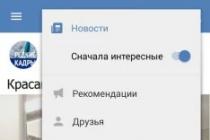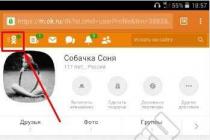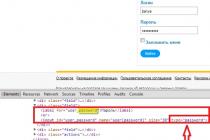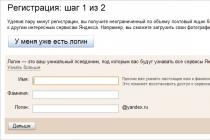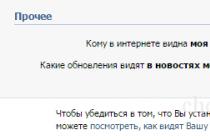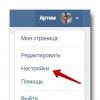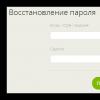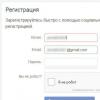A user who just switched from Android to iPhone will probably be surprised at how complicated and confusing the procedure for deleting a number on an "apple" device is. On an Android smartphone, you can simply call the contact's context menu and press “ Delete". On the other hand, there is neither a context menu, nor a delete key, which would be located in a conspicuous place. The owner of the gadget will have to crawl through the number book to find the required button.
We'll make it easy for a novice user and show you how to erase a contact right on iPhone. In addition, we will describe methods of mass deletion of numbers that require the use of special software.
Manual deletion of numbers involves the following actions:
Step 1... Go to the application " Contacts»On your iPhone and select the contact you want to delete.
Step 2... Click on the " Change»In the upper right corner of the screen.
Step 3... Scroll down to the bottom of the next screen - there you will find the button " Delete contact».

You also need it. Click on it.
Step 4. Confirm that you want to say goodbye to the contact - click " Delete contact" again.
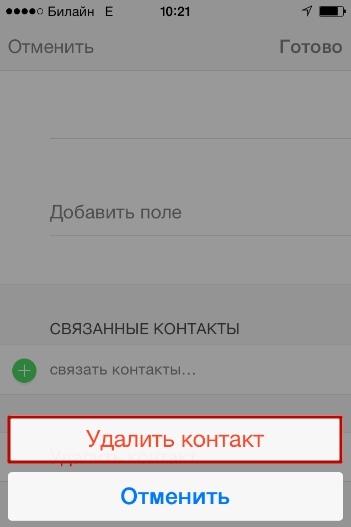
This erasing method is suitable when you want to erase a single number. If you need to clear the directory completely, deleting contacts one by one will take a lot of time. To accomplish this task, it is better to use special software.
How to delete all contacts on iPhone at once?
There are several ways to clear the phone book on an iPhone. The most famous one involves the use of the iTunes media combine. Here's how to remove all contacts:
Step 1... Connect the device to the PC with a USB cable and open iTunes.
Step 2... Click on the " iPhone».

Step 3... On the menu " Settings" Choose a section " Intelligence».

Step 4... Check the box next to " Sync contacts with"And in the drop-down menu select any option:" Windows Contacts" or " Outlook". Make sure that next to the item " All contacts"There is a point.
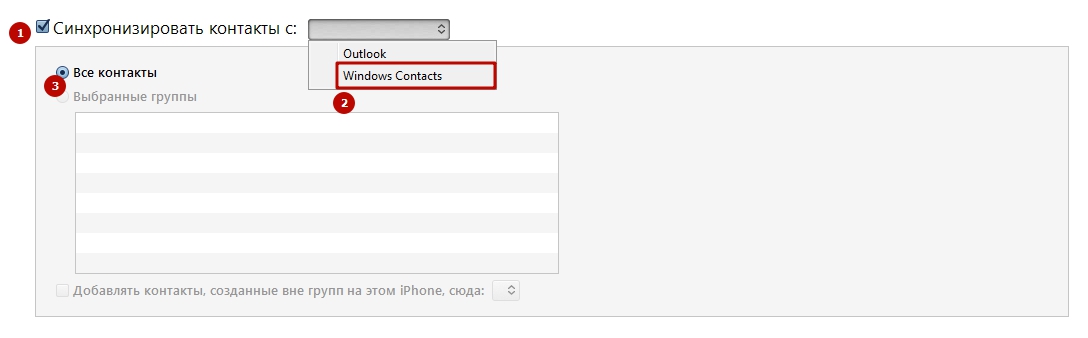
Step 5... Scroll down the page to the " Supplements"And put a tick in front of" Contacts».

Step 6... Start the synchronization process - click " Apply».
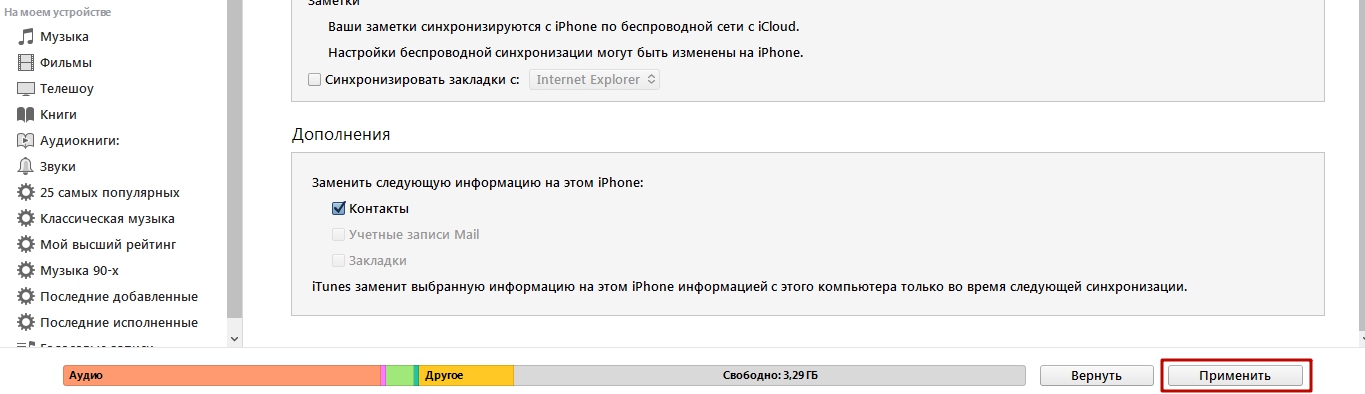
As the sync progresses, iTunes will replace the contents of the iPhone phonebook with the information stored on your computer. If there is no file of the corresponding format on the PC, it is obvious that the directory will be empty.
There is a faster way to delete all contacts from iPhone - reset the device completely... To do this, you need to follow the path " Settings» — « The main» — « Reset"And choose the option" Erase content and settings».

As a result, not only contacts will disappear from the device, but all user data in general. It is best to perform a hard reset just before the sale of the iPhone.
How to quickly delete multiple contacts at once via iCloud?
If you need to delete several contacts at once (but not the entire phone book), you should turn to the iCloud cloud. For the method to work, you must be sure to log in under the same Apple ID on your PC and iPhone.
Let's describe the entire procedure for deleting numbers via iCloud from beginning to end:
Step 1... V " Settings"IPhone select the section" iCloud».

Step 2... Enter your Apple ID and password in the fields provided. Then click " To come in».
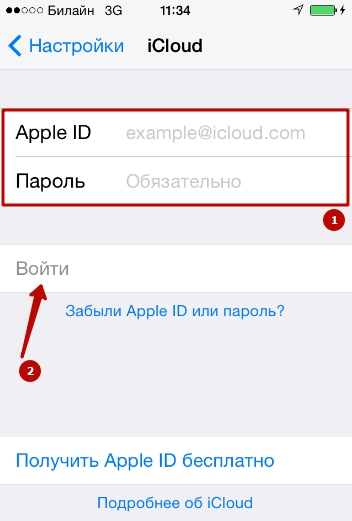
Step 3... The iPhone will ask if it needs to merge the information on the device with the data stored in iCloud. Select the option " To combine».

Step 3... Switch the toggle switch " Contacts"To an active state.

After that, you can put your iPhone aside.
Step 4... Log into www.icloud.com from your PC and enter your Apple ID / password.

Step 5... While holding CTRL on the keyboard, select the contacts you want to erase.

The selected contacts will appear in a list on the right side of the screen.
Step 6... Click on the small gear in the lower left corner.

In the menu that appears, select the option " Delete».

Step 7... Confirm that you really want to erase the number - press " Delete».

Wait a few seconds, and you will see how the contacts you deleted via iCloud will disappear in turn from the phone book.
How to Delete Numbers from Jailbreak iPhone?
The owner of a jailbroken iPhone has more options to delete contacts from a mobile device. For example, he can use a tweak called Erase contacts... The tweak is available in the BigBoss repository and is completely free. After installing the application, the following icon appears on the iPhone screen:

Image: 2mobile.com
It is enough to click on the Erase Contacts icon and confirm the operation - all contacts from the phone book will be deleted.
There is another way - connect the jailbroken device to a PC and erase contacts through one of the file managers (say, iTools or iFile). In the file system, the telephone directory is stored at privatevarmobileLibraryAddressBook... If the iPhone is not jailbreakable, this method will not work - in the section " Custom system"You just can't find the folder" Private».
Conclusion
There are a lot of ways to remove contacts from iPhone. It is necessary to choose a specific method based on the goal. If a user thinks that a number of useless numbers are cluttering his phone book, he is able to erase several entries at once via iCloud. There is no need to contact iCloud to delete one number - you can perform this operation right on the device. If the user prepares the gadget for sale and wants to erase all contacts, he will have to choose one of two options - use the iTunes media combine or simply perform a complete reset of the gadget via " Settings».
Removing contacts from the phone is a common action that often has to be performed for various reasons: irrelevant information, switching from device to device, replacing or connecting an additional SIM card, purchasing a used device, preparing to sell your old device, etc. We want to tell you how you can delete several or all contacts at once from an iPhone (iPhone) using official methods or using various additional methods for phones to which jailbreak has been applied.
If you need to delete only a specific contact, then you can do it manually without using special programs:
Quickly clean up duplicate data or multiple records via iCloud website
Another easy method is to selectively or completely delete contacts on icloud.com. All contacts on your phone must be pre-synced with iCloud.
Attention! Contacts are permanently deleted from all connected devices, including iPhone - their recovery will be impossible.
Video: cleaning contacts on iPhone via iCloud
How to delete all data from phone at once via iTunes
Media player iTunes allows you not only to recover data, but also to quickly delete contacts. All you need is a computer and a USB cable.
With Erase Contacts
Erase Contacts- an application that you first need to download from Cydia(Bigboss repository) This method is only suitable for those iPhones with jailbreak installed.
After clicking on this icon, all contacts and other data from the notebook are deleted automatically.
Through the file system
One of the "difficult" ways to delete contacts through the file system.
As you can see, deleting contacts from iPhone is a simple and quick procedure. Use convenient removal tools, save your time and hassle. Good luck!
Have you bought your iPhone off hand, or just want to tear down all your contacts before selling? Then you need to completely empty your phone book. How to delete contacts from iPhone and what is needed for this? Despite the fact that the specialists at Apple are doing everything possible to make life easier for users, some of the methods smell like serious labor and time. Let's see how to clear the phone book on iPhone 4s, 5s, 6s and other versions.
In order to delete all contacts from the Iphone, we can use the functionality of the phone book. And then a giant crutch, created by Apple experts, will await us. In any other phone, we can go to the contact's context menu and select the "Delete" item. The guys from Apple are clearly not looking for easy ways, so the button for deleting the selected contact found itself very far away.
So how do you delete the selected contact? To do this, you need to go to the phone book, select the desired contact and display information about this phone record on the screen. At the top of the menu that opens, we find the "Edit" button and press it. We get to the next menu, go down to the very bottom, and only here we find the cherished red button for deleting a contact... Agree, everything could be done much easier.
Also alarming is the fact that we cannot select several contacts at once and send them to the trash as it is done in the Android operating system - here you can select all contacts with one touch. And one more touch will be needed to delete the entire phone book.
Bulk delete contacts
As you already understood, there are clear problems with the good old manual deletion of contacts in iOS. Then how to delete all contacts on iPhone at once? It is here that we will have the most real expanse, since there are quite a few ways to massively delete contacts.
The first way is to use the iTunes app:
- We launch the program;
- We connect the iPhone and wait until it is determined;
- We go to the section of information about the device;
- We put a checkmark “Sync Contacts / Synchronize contacts”, and just below, in the “Advanced / Advanced” section, put a checkmark for deleting contacts;
- Click on the "Apply" button and confirm our intentions.
After a few seconds, all contacts will be deleted.
The next way is to sync contacts with an empty phone book. In this case, we again need the iTunes application. We go all into the same section with information and select synchronization with an empty contact book, for example, with Outlook that is not used on the computer. After starting sync, all contacts from the phonebook on iPhone will be deleted.
Do not forget to check the "Contacts" checkbox on the "Advanced" (or "Advanced") tab so that when synchronizing, all entries from the current phone book on your iPhone will be deleted.
Another way is to turn off the sync of contacts with iCloud - go to the settings on the smartphone and turn off the sync of contacts. The iPhone then prompts you to delete existing contacts. Likewise, you can delete any other contacts from other accounts.
But the most radical way is to completely erase all data using the reset function - go to the appropriate menu, select the "Erase content and settings" item and confirm our intentions. After that, not only contacts, but also all user data will disappear from the device..
The last method is the fastest - it allows you to quickly return the device to its original form, when there are no contact data and user files in it.
Jailbreak removal
Did you jailbreak your iPhone? Then you have two more ways to delete contact information from your smartphone. The first way is to delete contacts by making changes to the device's file system. To do this, you need to download one of the file managers, install it on your computer and get into the file system - the phone book in the iPhone is stored at the address privatevarmobileLibraryAddressBook.
Next, we demolish the files with the * .sqlitedb extension and enjoy the empty phone book. The second method is to install third-party software for working with contacts on the iPhone. As we know, initially there is no possibility to install programs from third-party sources... But if you have already performed the Jailbreak procedure, then you get the opportunity to install software from anywhere - find a program for working with contacts, install and run it, and then delete all contacts or some of them.
Remember that the Jailbreak procedure leads to a complete loss of warranty - you do this procedure at your own risk.
If your iPhone is morally outdated, and you decide to get rid of it by selling or donating it, then most likely you will need to delete from it not only all your personal data, but also phone numbers and their names, mail and Skype data of subscribers. Or maybe some phone numbers in your iPhone have lost their relevance and only overload the memory, then there is also a need to clean contacts.
Over time, old subscribers, although they are not relevant, still represent some kind of confidential information that I would not like to disclose. So when buying / selling a used smartphone, you need to erase all the phone numbers on it.
It happens that you switch from one device to another device, or change the carrier, or insert another SIM card into the iPhone, a natural question arises about how to delete contacts from iPhone 4S, iPhone 5 and 5S, 6?
Consider the options for deleting phone numbers on the iPhone 3, is it so simple, why there are different ways to delete, what are the consequences after deletion for the iPhone three.
Depending on the goals and objectives, methods of erasing the phone list are distinguished: manually deleting subscribers and, in general, all at once.
You can also divide the process according to the method of cleaning: deletion through iTunes or through the iCloud data storage.
How to Manually Delete Individual Contacts from iPhone
This is not difficult to do. You need to go to the Contacts of your iPhone and select the subscriber you want to remove from the list, then click on the "Edit" or "Change" icon in the upper right corner. Next, select the number of this subscriber and at the bottom of the page press the command - delete contact - "Delete Contact". The final touch - we confirm our choice of action on the question of deletion. The subscriber data on the iPhone has been deleted. You cannot restore or transfer it.

This can be done with each contact of the subscriber you do not need, individually selecting potential ones for deletion.
If you are interested in how to simultaneously delete contacts on iPhone 4 and higher, then there are several ways to delete phone numbers.

Completely delete all contacts on iPhone using iTunes
If you need to delete all data, delete all contacts from the iPhone, connect the smartphone to the computer via a USB cable. We turn on the iTunes program on the PC and wait until the data about the iPhone appears on the monitor screen. We find the department of information about our device and put a mark “Sync Contacts” - to synchronize numbers. Below we find the command “Apply” section - apply, and confirm our intentions to the counter question. In a few seconds, all phone numbers will disappear from your smartphone for good.

Erase All Phones on iPhone with iCloud
Also, as in the previously described options for how to delete all contacts, the numbers on your device can be destroyed directly in the iPhone, but at the same time save all the data on another device in order to later transfer them to a new iPhone or simply save for use.

We go to the "Settings" menu of the iPhone. Select your personal iCloud account. If it has not been created yet, then within a few minutes you can create a free account in the iclood program, which will help to synchronize phones with placing them in the cloud storage. Then in iCloud put contacts in the "ON" position and click the "merge" command. The synchronization process that starts will move the room data to the iCloud cloud storage with a free volume of up to 5 GB. In this case, all phone numbers will not be deleted permanently, but will be moved to the cloud for storage under your account, which ensures reliable remote access and the safety of your information. And your smartphone will be ready to clear these numbers. At the end of the synchronization process, all subscribers will be permanently deleted from the phone book of the smartphone.
Now find and check the "Contacts" section and make sure that all subscriber numbers are missing from your iPhone. This application may by default move to the Advanced folder.
If you want to permanently remove all subscribers, turn off the "Contacts" option, disabling the entire process of syncing subscribers in iCloud, and click the "Remove from my iPhone" command. All phone records will be deleted.

If you have a logical question of how to transfer the phones saved in iCloud back to the fourth iPhone, we can reassure you that all numbers transferred to the cloud are safe and sound, and after you have completed certain commands, they can reappear in any of your devices. To do this, you need to log into your iCloud account and move them to your new device.
Using standard iOS tools, you can only delete contacts one at a time, and even this function is not easy to find. It is generally impossible to clear the entire phone book through the device menu at once. We figured out how to delete contacts from iPhone - you need iTunes or iCloud cloud storage. Owners of jailbroken smartphones can also use third-party file managers.
Through the menu of iPhone 4S, 5S, 6 or other version, you can delete contact numbers one by one. You cannot restore a deleted contact via your phone. To manually erase data:
- Go to the phone book.
- Click on the entry to be removed, a full entry card will appear.
- In the upper right corner, click "Change".
- To delete one of a person's phone numbers, click on the red circle next to it - the field will disappear.
- To completely erase an entry, scroll to the bottom of the list and click "Delete contact".
After confirming the action, the selected entry will disappear from the smartphone's memory. You can return it only by synchronizing the phone book with iTunes, if a copy of the data was previously created there. To delete multiple contacts using this method, you will have to manually erase each entry separately.
Via iTunes
You can quickly delete all contacts from iPhone by syncing your smartphone with iTunes. Install it on your computer, connect your phone to your PC with a cable. How to delete all contacts from iPhone in iTunes:
- On the left you need to find and click on the phone icon.
- Open the "Information" subsection.
- Check the box next to "Synchronize contacts".
- In the drop-down list next to it, select one of the phonebook options - it must be empty. If you have not previously saved entries in Windows Contacts on your computer, set this value.
- Scroll to the "Add-ons" block and mark "Contacts" to erase all data on phone numbers.
- Click "Apply".
Synchronization will start, iTunes will find the phonebook on your iPhone and replace it with an empty one from your computer. As a result, all contacts on the iPhone will be cleared.

If you accidentally erased phone numbers, iTunes can also help you recover them. How to recover deleted contacts on iPhone: launch iTunes, connect your phone. In the program, click on the smartphone icon, open the "Browse" tab and run the "Restore from a copy" function. Indicate a copy for the required date and wait a couple of minutes, all contact details will be returned to the phone.
ICloud
The Apple cloud stores only your data for which you have given permission. Synchronization with the server occurs while recharging the device connected to the Wi-Fi network. Before deleting all contacts from iCloud, check the service parameters: in the main settings menu, find and click on iCloud, enter the Apple ID login and password. We confirm that you want to combine the data. Check that the item "Contacts" has been activated.

If iCloud has already been set up correctly, skip to the next step. Go to https://www.icloud.com/ and sign in to your account. Select the item "Contacts" - a list of entries from the phone will appear. Select with the mouse those that need to be erased by holding down Ctrl on the keyboard. The selected stitches will turn blue and the people icons will appear on the right side of the screen. In the bottom left corner, click on the gear, in the submenu, select "Delete". The data will disappear from iCloud, and after a short delay, the list on the phone will also be cleared.
Full reset
To delete the phone book before selling the device, it is best to do a hard reset. This will also erase all photos and videos, SMS messages. In the main section of the settings go to the "Reset" section and activate "Erase content and settings".

Agree to the warning and personal data will be deleted.
For devices with Jailbreak
Owners of jailbroken devices get a little more control over their entire smartphone. To delete contact records, use additional applications on iPhone:
- Erase Contacts - completely deletes the phone book, just run the utility and confirm the action.
- File manager iFiles or iTools - in the "private" section, find the "AdressBook" folder and delete files with the extension. sqlitedb.
Conclusion
Clearing the phone book on iPhone is easy. The fastest way to delete individual entries from it is manually through the device menu; it is convenient to remove several pieces through iCloud. If you decide to erase all data completely, sync the gadget with iTunes or reset its content. In order not to mistakenly lose the necessary data, do not forget to first create a backup copy of the device, then it will not be difficult to restore any information.