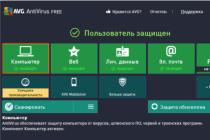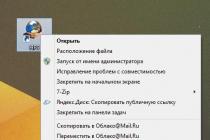The latest Android smartphones have a marketing twist fast charging... In the Galaxy S5, Samsung's "fast charging" technology is now "super-fast." Motorola has implemented a charging technology in the Droid Turbo that can be charged in 15 minutes for up to 8 hours of use. HTC has Charger Rapid Charger 2.0 capable of charging 40% faster devices in the 2014 line.
In the new iPhone 6 and 6 Plus, we got larger batteries, but no additional technology to quickly charge them. However, there is a way to quickly charge the capacious batteries of the iPhone 6 and 6 Plus (and other models). About him, as well as how it affects the batteries of devices, will be discussed in this article.
In fact, the solution has always been literally before our eyes - a 12-watt iPad charger that delivers 2.1 amperes. The question arises, why Apple does not talk about this feature separately and can it harm your smartphone's battery? As for the first part of the question, it is better to ask the PR department of Apple, but the second can be answered by taking information from this section of the official website of the company. It says that the charger iPad device compatible with other Apple gadgets, including iPhone. It turns out that the company knows about this possibility and confirms it.
In fact, the charger's parameters allow for a slower charging process than is possible. Simply increasing the charge current from 500 milliamps (or 1 ampere) to 2 amperes (using an iPad charger) will dramatically speed up the charging process.
What are the consequences, you ask? An increase in the charge current will cause more heating of the battery, which will also affect a decrease in its resource. Therefore, most people would consider charging an iPhone with an iPad charger as a bad idea. You can dispel doubts about this by understanding the basics of the principle of battery charging.
Isidor Bachman, founder and head of Cadex Electronics and author of the book "Batteries in a Portable World", in his book talks about the key indicator of the C-rate (C-rate), which determines how much charge a battery can safely receive or the speed at which the battery can be charged / discharged. To determine this coefficient, you just need to take the ratio between the amount of charge and the capacity of the battery in milliamperes. For example, for the iPhone 6, when charged from an iPad charging, this figure will be 2100/1810 mA or 1.16 C. For the iPhone 6 Plus, it will be equal to 2100/2915 mA or 0.72 C.
Most batteries mobile devices have a charge coefficient approximately equal to unity. Thus, the ratio calculated above for the iPhone 6 and 6 Plus is in the safe range. Bachman says battery manufacturers recommend using chargers that provide a factor below 1 C, but such a slight excess is not a cause for concern.
There is one more point regarding fast charging of the batteries of our gadgets. Each of them has a special PMIC controller responsible for the battery charging process. It "communicates" with the charger you are using and asks for a specific amount of charge the battery needs. That is, in theory, this mechanism is able to protect your iOS device, since Apple clearly indicates the charging parameters. This technology is supported by Qualcomm controllers, which are used in the iPhone 6 and 6 Plus, so we can safely say that fast charging will not damage the smartphone and will not significantly reduce its resource.
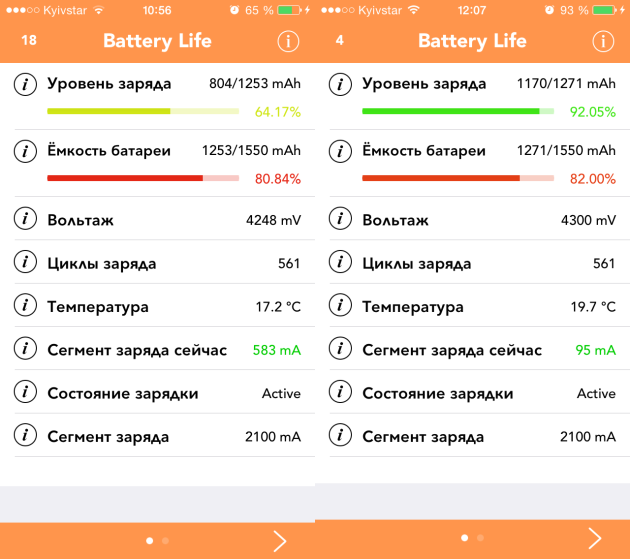 Here are the charging statistics for my iPhone 5s connected to the iPad adapter. As you can see, 2.1 amperes at the input are converted to the current that is required at a certain stage of charging (see the paragraph "Charge segment now").
Here are the charging statistics for my iPhone 5s connected to the iPad adapter. As you can see, 2.1 amperes at the input are converted to the current that is required at a certain stage of charging (see the paragraph "Charge segment now"). From personal experience I can say that I have used this life hack with iPad charging since the days of iPhone 4. I simply charged the phone with the adapter that was at hand and at home it was most often the adapter from the iPad. The charging process is accelerated more than twice, and if you have not discharged your iPhone "to zero", then in an hour it will be able to charge up to 100%. During this time, I changed several devices, but on none of them did I notice any harmful effects from such a charge. Yes, the battery heats up more, but no one forces you to hide your iPhone under the pillow while charging, right?
A person like an iPhone. He works, solves some problems and issues, and then suddenly loses strength and energy at the most inopportune moment. Man is a long history, and the resources of iPhones, we are sure, are easily renewable. When you drive like this, your phone runs out of power - you use a car charger and life goes on. One two Three. And everything would be fine if, in a few months, you, the loving owner, did not notice Apple
that the phone is discharged as quickly as possible.
A terrible thing happened. The problem is not with the battery, but with the power controller microcircuit (this is such a small chip, with correct work which, the current from the battery is evenly distributed, which, in fact, helps the phone to work as long as it works). Burnt out. It is being treated. We “treat” this, from 4,000 to 7,000 rubles, depending on the iPhone model. But! this can be avoided.
Charge your iPhone properly.
1
... Use certified chargers
Do not regret spending money on a high-quality car charger, because the car power grid is unstable in voltage / current strength, and those cheap car chargers that many people use will not save the phone from surges in the car's power network.
2 ... Charge your device ONLY with the engine running.
3 ... Stopped the engine - pulled out iphone .
4 ... NEVER start your car if iphone charging.
5 ... Do not use or charge your device in extreme temperatures (–40 ° C and + 50 ° C). Apple considers 16 ° C to 22 ° C ideal and does not recommend using your device in ambient temperatures above 35 ° C, as this could permanently reduce the battery's capacity. Overheating is critical!
6
... DO NOT charge your phone to 100% and DO NOT discharge to 0%!
V iPhone / iPod / iPad
installed lithium-ion polymer batteries. They provide more battery life with less weight, as lithium is the lightest metal. Every time you fully discharge / charge your device, its lifespan will be shortened. This is due to the depth of the discharge. It turns out that the more you discharge lithium ion battery, the faster it "dies". Avoid deep discharge to maximize battery life.
7 ... Discharge Iphone once a month
Lithium-ion batteries are subject to natural aging + often we charge devices at random, from which the power controller of the iPhone cannot accurately determine the battery charge level. At times iPhone turns off even when the charge is more than 1%. In order to keep the charge level indicator in good shape, iphone must be completely discharged. Apple advises to do this no more than once a month.
The iPhone 6s and iPhone 6s Plus are certainly two excellent smartphones, but even they're not perfect. Some iPhone 6s users report that battery power is draining too quickly, and today we want to tell you several ways on how you can deal with this annoying problem.
Apple's annual new product launch event took place on September 9 in San Francisco. Among them were also two flagship smartphones - iPhone 6s and iPhone 6s Plus, which replaced last year's smartphone models of the company.
Both of these smartphones bring several brand new features and capabilities to users. The list of innovations includes displays with support for 3D Touch technology, new cameras, updated A9 processors, a faster and better Touch ID scanner and more advanced design and materials for the body. Both smartphones received the most flattering reviews from both market experts and early adopters. At the same time, some of them noted a clearly low time autonomous work... The rest have no battery problems at the same time.
Complaints about high battery consumption in iPhone can be heard all the time and everywhere. The point is that we all use the smartphone in different ways. It is difficult to say how much more economical you can make your smartphone, but if you are one of those who have difficulties with fast battery consumption on iPhone 6s, then today we will try to help you.
Already a day after the start of sales new iPhone 6s, the first reviews and complaints about the low battery life of the device began to appear on the network. We were not surprised at all, since similar situation repeated with each new model iPhone and with the release of every software update.
Charge problem iPhone battery 6s and iPhone 6s Plus is just one of the problems that users may face when purchasing a smartphone in the first days after the release. Nevertheless, this is one of those problems that you can solve and eliminate yourself without resorting to contacting service centres, Apple Support, and so on.
How to increase low battery life of iPhone 6s
In this article, we want to tell you how to troubleshoot some battery problems and make sure you are prepared for similar unpleasant surprises in the future.
These tips and fixes are valid for iPhone 6s and iPhone 6s Plus, working on any iOS version 9. This instruction is also suitable for those who have already installed the iOS 9.0.1 service update on their smartphones.
Apple will release several more in the near future iOS updates and they are most often the reason for the decrease in battery life of the iPhone. That is why we recommend that you read this article from beginning to end so that you are prepared for such problems at any time.
Please note that iOS has added the ability to search by settings. The search bar is at the top of the Settings app screen. If it happens that you cannot find any item or parameter indicated in this article, you can easily use search.
Wait a couple of days
If you've just installed iOS 9.0.1 or any other update, we strongly recommend that you wait a couple of days and continue using your smartphone normally. It often happens that the battery and the new software it takes some time to start working smoothly and get into a normal working rhythm. Keep this in mind whenever you install any iOS updates.
Using Power Saving Mode
If you haven't used this yet new regime which appeared in the iPhone with the release of iOS 9, we recommend that you try it out on your smartphone and learn about its benefits.
Power Saving Mode allows you to save 10% to 20% of your iPhone 6s battery while still using it to its fullest. The best thing about this mode is that it is configured automatically, it also works automatically, and is turned on by pressing just one button. Turn on this mode and the phone will live extra minutes or hours in a critical situation.
As soon as the battery charge drops to 10–20%, you will be automatically prompted to turn on the power saving mode. You can also turn it on at any time manually by going to the following menu of your iPhone 6s: Settings> Battery> Power saving mode.
Use Airplane Mode in areas with poor network signal
If you are in an area where cellular network does not work very confidently and the signal is rather weak, your iPhone 6s or iPhone 6s Plus begins to more actively search for a high-quality signal source and searches much more often than usual. This will drain your battery faster.
In order to avoid increased battery consumption in such cases, you can temporarily turn off cellular data or completely interrupt all connections by turning on Airplane mode.

In order to turn off cellular data, you need to go to Settings> cellular> and turn off Cellular data at the topmost menu item. If this does not have the desired effect, turn on Airplane Mode, located at the very top of the Settings menu.
Track your applications
Of course, it's always easier to blame all the troubles. Apple and its engineers, but it often happens that battery problems are caused by the very apps you have installed and use the most.
If you notice a fast battery drain, the first thing to do is look at the app usage statistics. If you use one of them several times more often than the others, or it is running on your unlocked screen for more than a third of the time you use your smartphone, then most likely it is this that is the cause of the problem. If you are not sure about this, then you can always check it with tests.
You can check the list of apps that are most frequently used and consume the most energy in a special section of the iPhone, located at Settings> Battery.

In this menu, you will be able to see the applications that have used up the most energy on your smartphone. The statistics are shown for the last 24 hours and it indicates what exactly caused such a large consumption of battery. A new iOS 9 option in this menu will show exactly when apps were most actively used and consumed energy.
If you notice any inaccuracies or anomalies in the statistics, we recommend that you check for updates for specific applications and be sure to install them. Or completely reinstall the applications that are causing the problem.
If these steps did not help and specific application still continues to drain the battery more actively than others, then perhaps you should contact the developers and inform them about your problem. In the worst case, we recommend completely uninstalling this app and looking for an alternative in the App Store.
Limiting background refresh
If you have not turned off background data refresh in applications, then most of them continue to access the Internet and download new data even when the smartphone is locked and is in your pocket. Of course, such activity of the smartphone on the network causes a faster discharge of the battery. That is why we recommend limiting or completely disabling background refreshing for some or absolutely all applications.
Go to Settings> General> Content Refresh and disable those apps that don't really need to refresh information in the background. In any case, the next time you open the app, it will automatically download the entire necessary information, but it will not do it often and in the background. In this menu, you can turn off the update in some or all applications. It is worth noting that disabling the background update in social programs and instant messengers will not in any way affect the arrival of messages and push notifications, but at the same time it will significantly reduce battery consumption.
Disable some geolocation services
Geolocation services are reducing smartphone battery life at an insane rate. If you use often Google maps or Maze, then you are most likely well aware of this.
To find out which applications and, most importantly, how they use geolocation, you can open Settings> Privacy and find the Geolocation Services menu there. In this menu, you can turn off geolocation completely, but we recommend that you check the list of applications listed here and find out which ones use geolocation, how and when.

You can completely disable access to this feature for some of them, partially restrict some of them, but there are applications that require geolocation all the time.
Disable push notifications
Just like geolocation and background content updates, push notifications in your iPhone 6s consume battery power by processing and sending you notifications about incoming mail, calendar events, game events, and so on. Agree that some of them are optional. That is why we recommend that you also edit their use in the settings.
You can manage push notifications at Settings> Notifications. Going into each application from the above list, you can specify which notifications you need and which you can skip.
Retina display customization
Your iPhone 6s display may also use up battery power incorrectly if not configured. the right way... Both new smartphones are equipped with sensors that scan environment and automatically adjust the brightness of the display.
By itself, auto-brightness can be useful function, but sometimes using it leads to a quick discharge of the smartphone's battery. If you can easily adjust the brightness of the display yourself, turn off the auto mode... This will save a ton of extra energy.
Due to the peculiarities of the iOS interface, this can be done quite simply. All you need to do is open a menu called up by swiping from the bottom edge of the display. In this menu, called Control Center, you can manually adjust the brightness of the display by moving the corresponding slider.
Restarting iPhone 6s
If your iPhone hasn't turned off or completely discharged for a long time, just try restarting it. For the past iPhone models this simple tip has worked quite often.
Reset all settings
If you've tried all of the previous tips and still feel that your smartphone's battery life is unsatisfactory, it's time to move on to more serious measures to conserve your iPhone 6s battery.
The first thing we recommend is to try a factory reset. To do this, go to Settings> General> Reset> Reset all settings. Using this function may require you to enter a password if it is set on your smartphone.
The reset procedure itself may take several minutes and at the same time all network connections will be interrupted, forgotten Wi-Fi passwords and the data transfer settings are erased. The files stored on your smartphone will not be affected in any way.
Downgrade software
If the previous advice did not work, then you should try to return to your smartphone previous version firmware. It should be noted that such a downgrade of the software version is not always and not for all cases.
For example, for iPhone 6s and iPhone 6s Plus, the minimum software version is iOS 9.0. Therefore, a rollback of the firmware version is possible only if you have already installed iOS 9.0.1.
IPhone 6s Recovery
One of the most extreme measures to fix battery drain issues is to restore factory firmware and completely erase information from iPhone 6s and iPhone 6s Plus. In order to perform this procedure, do the following:
- Create backup your smartphone to iTunes and iCloud.
- Turn off Find My iPhone in Settings> iCloud> Find My iPhone> Off.
- Connect the smartphone with a cable to the computer and iTunes click the Restore button.
The answer was suddenly rolled out to Apple, on June 13, 2017, an entry was published under the formidable title "Using iPad Power Adapters with iPhone, iPad and iPod." The marking on the power adapter is like this.
The statement says that the 12W power adapter can charge gadgets much faster than a regular power adapter, and this applies not only to smartphones, but also to peripherals - Apple Watch, AirPods, Magic Mouse and so on. With small things, everything happens even faster. But, most of all, I like what is happening with the iPhone 7 Plus, just a song, just real fast charging.
The adapter is called MD836ZM / A, in the official Apple store it costs 1,590 rubles. The power, as already mentioned, is 12 W. There are a lot of fakes on sale and you can find them everywhere, so watch the price carefully and choose the place to buy very carefully.


On the power supply, the USB connector, in principle, you can use any cables, but I really like either the two-meter original one, or the Griffin Extra-long Premium Braided Lightning cable- a three-meter cable with a fabric braid, reliable, I have been serving for two years and everything is as expected, I cannot break it.
Hope this advice helps you - after all, $ 1,500 is not a huge price to pay for fast, safe charging.
If you find a mistake, please send a slap on the head to the author! Highlight a piece of text and press Ctrl + Enter.