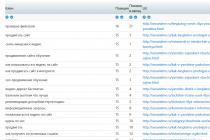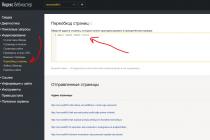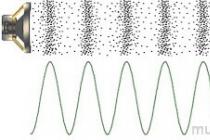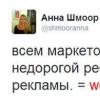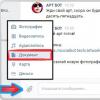AIMP is a multifunctional audio center. The program was created according to the comments of users to other players - it concentrated all the best from all the players! Due to the fact that AIMP offers a huge number of functions and has a nice interface, it is in demand among a large number of users. You will be able to listen to a large number of audio formats, work with different playlist formats, you will also have the ability to change the appearance of the AIMP player using skins.
The third version is based on its own engine (earlier BASS was used). BASS also continues to be used here, but already as a decoder. The authors of the program themselves claim that it is thanks to this engine that they have the opportunity to greatly upgrade AIMP further. You can burn audio CDs, convert music formats, work with and create playlists in every possible way, use the scheduler, set up an excellent equalizer, and so on. It is also possible to edit tags, and it will be possible to do this in batch mode.
AIMP has many awards, the developer of this product is domestic, which should already make us proud. AIMP can be recommended as the main player, it can meet the needs of most users. The player has already gained a lot of popularity, and in a short time.
AIMP capabilities can be supplemented with various plugins.
The main advantages of the AIMP player
- Support for a large number of music formats:
.CDA, .AAC, .AC3, .APE, .DTS, .FLAC, .IT, .MIDI, .MO3, .MOD, .M4A, .M4B, .MP1, .MP2, .MP3, .MPC, .MTM , .OFR, .OGG, .RMI, .S3M, .SPX, .TAK, .TTA, .UMX, .WAV, .WMA, .WV, .XM - Sound output via
DirectSound / ASIO / WASAPI - 18 band equalizer and built-in sound effects
Reverb, Flanger, Chorus, Pitch, Tempo, Echo, Speed, Bass, Gain, Voice Mute - 32-bit audio processing
To achieve the best quality! - Working with multiple playlists at once
We listen to one - we work with another - Huge functionality and user-friendly interface
- Create bookmarks and play queue
- Support for markup files (CUE)
- Support for functionality extension modules
You can add new utilities and extend existing ones - LastFM Scrobbler
- Multiplayer support
Are multiple users working on the same computer? Not a problem! - Multilingual interface
- Hotkeys
Customize local and global hotkeys to your liking! - File search
Search files across all open playlists - Flexible program settings
Changes in AIMP v4.60 Build 2177 (24.02.2019):
General: updated localizationsFixed: general - error with interpretation of MIME type "image/jpg" (regression)
The latest version of Aimp for PC runs on Windows 10, 8, 7 and XP operating systems with 32 and 64 bits. The player can play both standard, lossy compressed (mp3) and Lossless (lossless compressed) audio files from a local disk and from the Internet.


Aimp does not consume CPU resources to automatically search for and add music from hard drives to the built-in library. The user decides which folders to add to the player and how often to scan them. Instead of a music library, you can use your own playlists or downloaded from the network, or open songs from a computer or flash drive one by one.
Aimp outputs sound to the sound card selected in Windows settings as the default playback device. Optionally, you can change the output device in the player, as well as enable signal processing via the ASIO or WASAPI protocol.
The player is controlled by the mouse and hot keys on the keyboard. With the help of plugins, you can also set up remote control via an application on your smartphone.
How to listen to music from the Internet?
Aimp for Windows can play radio stations without installing additional plug-ins. To connect to the radio, click on the plus sign under the playlist and select Icecast or Shoutcast Radio Directory in the Internet radio directories.
The website will then open in a browser. Choose your favorite radio station from the list and download its playlist in M3U or XSPF format, then open the file in AIMP.
Click Play and enjoy the music. The quality depends on the selected station. Tracks that you like can be recorded in a continuous stream to a file by clicking on the "record" button on the top panel under the volume slider.
Benefits of using Aimp instead of the standard Windows Media Player or "Groove Music"
- The Aimp icon on the Windows taskbar displays real-time information about how much is left until the end of the current track, in the form of a progress indicator. The play and pause icons are also displayed.
- Aimp opens music files of different formats at the same speed. In the Groove application on Win 10, for example, playing individual FLAC tracks larger than 10 MB caused a freeze. Maybe there were not enough decoders on the computer or the settings needed to be changed. But the fact is that during testing, Aimp opened any files, and Groove was stupid on some.
- Standard Windows applications have an uninformative, faded interface.
- Aimp is automatically updated regularly, regardless of the operating system. Information about the release of a new version is checked every time after the launch of the audio player, the user himself decides whether to install the update or not. Annoying reminders after the refusal do not appear.
We offer you to download Aimp for Windows 10, 8 and 7 for free. Click on the button, wait for the download to finish, then run the installer. Select the interface language, click OK, and follow the prompts on the screen.
AIMP player- a well-thought-out program that provides all possible actions with music: advanced tools for organizing, evaluating, playing and even recording tracks. The player is flexibly customized to the needs of the user, up to the design of the user interface, and also expands due to a large number of add-ons. Support for multiplayer mode allows you to individually customize the player's shell and listening lists. In addition to the main one, AIMP has nice auxiliary functionality, such as an alarm clock and a sleep timer. There is also a version for Android.
Advantages and disadvantages of AIMP 4
The widest functionality for working with music and individual settings with the possibility of extension;
+ Russian-language interface;
+ sound processing for comfortable listening;
+ support for multiple playlists;
+ Availability of a version for portable devices;
- no 64-bit version;
- works slowly on old, low-performance computers.
Key features
- support for both all popular and rarer recording formats;
- 18-band equalizer and built-in sound effects;
- listening to and recording Internet radio broadcasts;
- creating bookmarks and playback queues;
- advanced file library;
- a large selection of "Skins";
- the ability to install add-ons;
- automatic replenishment of the LastFM library of music listened to in Aimp.
*Attention! When downloading the standard installer, you will need a pre-installed archiver, you can
Player AIMP 3 can be downloaded for free by any music lover on our website. Today it is the most popular player, which is primarily due to its functionality and simplicity.
It reproduces music with high quality and has a simple interface that is easy to work with even for people who have not dealt with such multimedia programs.
The difference of the player is its undemanding to resources. It functions perfectly on the weakest computers and laptops, without slowing down their work.
New opportunities
After the first two versions of the AIMP player, which had a number of shortcomings, the creators made a number of improvements to the application and introduced the AIMP 3 player to users. It should be noted that when improving the program, all the wishes of users expressed regarding various players were taken into account.
This version of the app has the following features:

Playability
Every music lover who prefers high-quality playback of tracks can download AIMP 3 for free in Russian using the offers of our site. This player plays all current music formats: AAC, MP+, WMA, AC3, MP1, CDA, MP2, S3M, MP3, OGG, MPC, FLAC, APE, WavPack, MOD, IT, MO3, MTM, UMX, Speex, WAV, XM. In order for the player to be able to play them, you need to go to its settings (the icon is located in the upper left corner of the player). In the menu, you need to find the "File Associations" item and check the boxes next to those formats that will later be played by the program.
Music lovers will also enjoy the opportunity to listen to tracks broadcast by hundreds of world Internet radio stations. At the same time, the filter present on the player suppresses interference, which allows you to play or record tracks in the highest quality. The AIMP 3 player can record sounds on CD or DVD discs. 
Player customization
There are a huge number of plug-ins, the installation of which on the AIMP 3 player for Windows 7 expands its functionality. Various skins are also available, after copying them to the file directory, you can change the themes of the player, choosing the most suitable appearance for it.
We can definitely say that any music connoisseur who decides to download AIMP 3 for free to a computer from our website will be satisfied with this player, which will delight you with the wonderful sound of your favorite tracks. This player contains many features that other players do not have, thanks to which it opens up tremendous opportunities for the user.
- Added ability to disable automatic hiding of windows in desktop toolbar mode
- Implemented option to reassign "hot keys"
- Maximum pause between songs increased to 15 minutes
- Silence removal module options have been improved
- Night mode compatibility enabled for Windows 10
- Updated and expanded interface localizations
AIMP 4.50.2058:
- Fixed problems when recording radio in the "no transcoding" mode
- Skin rendering code has been optimized
AIMP 4.50.2048:
- Implemented support for the text of compositions built into the CUE
- Updated version of LAME codec to v3.100
- More stable work with metadata
- Optimized and improved built-in AIMP skins
- Fixed a bug when parsing song lyrics (LRC) when a square bracket is encountered
- Optimized memory usage (InputFFmpeg)
AIMP 4.50.2042:
- Updated third-party player components
- Improved work with playlists
- Fixed problems with lyrics. The LRC format parser was inaccurate in identifying some characters
AIMP 4.13.1897:
- Expanded converter capabilities, added LAME codec with unicode support
- Improved sound engine
- Improved work with AIMPPL4 playlists
- Fixed issues with editing WAV file tags
AIMP 4.13.1895:
- MP3 encoder is now included in the program
- Playlist issues fixed
- Updated languages
AIMP 4.13.1887:
- Updated FLAC audio codec to v1.3.2
- Updated WavPack audio codec to v5.1.0
- Improved work of the sound engine with external audio cards
- Updated languages
AIMP 4.12.1880
- Improved sound engine
- Fixed issues when running via command line
- Added ability to collaborate with TeamViewer QuickConnect
AIMP 4.12.1877
- You no longer need to run AIMP with administrator rights to install new plugins and add-ons
- Significantly simplified the process of installing add-ons *.aimppack and *.zip
- Improved player interaction functions when converting with the system
- Algorithm for automatic name generation has been redesigned
AIMP 4.11.1841
- Fixed playlist crashes when adding a folder
- Fixed incorrect selection of multiple collapsed groups in a playlist from the keyboard
- Improved music library playback logic (when displaying thumbnails)
- Optimized the API when creating an image hash
AIMP 4.10.1827
- Included new versions of third-party libraries
- The tag editor has been modernized, the ability to automatically remove spaces has been implemented
- Added a new function to the music library (pressing Num* inverts the selection)
- Improved overall player stability
- Fixed bugs in API plugins
- Improved Compact Disk Audio plugin
AIMP 4.02.1725
- Added support for importing playlists in WPL format
- Optimized compatibility with plugins from v2.60
- Improved display of the icon in the Windows system tray
- updated a number of audio codecs
AIMP 4.02.1713
- Implemented support for customizing skins (Analog Meter plugin)
- Updated audio decoding libraries
- Fixed bugs when running the player in compatibility mode
- Improved tag handling for MP4 files
- Upgraded functionality for sorting compositions
AIMP 4.02.1711
- Added support for Wave64 format with full use of PCM and IEEE_FLOAT
- Logarithmic scale display of spectrum data (replay algorithm)
- Analog Meter add-on supports FullHD displays
- Improved sound effects manager
AIMP 4.01.1705
- Increased number of templates for NeroAAC encoder
- Improved stability when selecting more than 8 channels for playback in ASIO settings
- Improved shuffle mode
- Fixed bugs in processing ID3v2 tags
- Included many improvements to the Last.fm plugin
- Expanded options for "alarm" options
- Updated: Basic decoders and filters
- Fixed: The combination "Ctrl+Del" is intercepted by the playlist from secondary input fields
- Fixed: In some cases, the content of the playlist stops being drawn
- Fixed: The player stops playing sound if the connected DSP plugin fails to initialize correctly