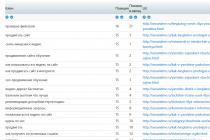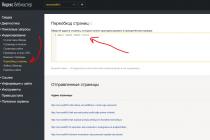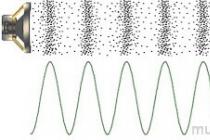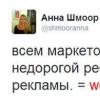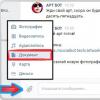Should I buy the Ledger Nano S hardware wallet given the large .
It should be noted that recently the number of hacker attacks has sharply increased and an unprecedented activity of criminals associated with theft has been recorded.
Naturally, the issue of the safety of crypto assets has become acute in almost all countries of the world.
The safest place to store digital currency today is, and among brands, the Ledger Nano S hardware wallet has become very popular.
Content:
Why is the gadget for cryptoassets popular?
The owners of the crypto wallet emphasize the impeccable reliability and ease of use of the gadget.
The main criteria for popularity:
The price of the device is really the lowest. The approximate cost for which you can buy a Ledger Nano S hardware wallet is $79 without VAT; in Russia, the device can be purchased from official dealers for 11,900 rubles.
Official website of the Ledger Nano.

What functional characteristics does the gadget have
Cryptocurrency hardware wallet manufacturer Ledger Nano S positions its product on several "hot" parameters:
- Multicurrency. The device allows you to support online crypto circulation, and other altcoins.
- Integrated multifunction display. All transaction actions are displayed directly on it, operations are confirmed by pressing special buttons (a second level of protection against malware penetration is provided).
- High security. All user data is stored in a secure isolated environment, where all operations are performed only after entering the PIN code.
- Additional applications. It is possible to use and adapt additional software, as well as your own applications, including FIDO® U2F, GPG, SSH.
- Two-factor authentication system. The software has a universal two-factor authentication mode like FIDO® Universal Second Factor, which interacts with Google, Dropbox, GitHub or Dashlane services.
- Backup mode. This function is used in case of loss of control over the gadget, copying is carried out to storage locations that are compatible in terms of technical characteristics (BIP39/BIP44).
Currently, it is possible to update the firmware, introduce new software of the latest versions.
According to the manufacturer, at the beginning of 2018, the crypto wallet supports transactions with 24 cryptocurrencies.
Hardware cryptocurrency wallet Ledger Nano S in collaboration with Google supports multiple working versions of Ledger Apps:
Setting up the instrument
Step 1. According to the instructions on the official website of the Ledger Nano S hardware crypto wallet, during the first run, you must perform the transition on https://www.ledgerwallet.com/start and perform the actions provided by the service service (at the bottom of the page, you can select the Russian interface language).

Here you will be prompted to select your identification device from the list. After that, you need to return to the settings of your device or select the appropriate software for the device. You will need to connect the gadget to a PC. In the menu that opens, you will see a detailed operation and configuration manual. The configuration is started by simultaneously pressing 2 keys. After that, enter the PIN code.

Step 2 Installing the configuration will take you a little more than 3 minutes. To create an account password, you will have to use the gadget's monitor screen, not a PC. Now you understand why passwords are displayed on the instrument and not on your personal computer monitor, to which intruders may have options to access. Next, you will need to read and save a 24-word password that will be needed in case of loss of control over a personal gadget for storing crypto assets. The set includes a special card where you need to write down all the passwords. By the way, in the future, when setting up, you will be required to enter a couple of words from the list. Be sure to keep a list of password words in a safe place.

Step 3 On the final stage of setup devices for crypto assets, you will need to install bitcoin, ethereum wallets from the proposed list of software for Google. The manual contains information that there is no need for the computer to be uncompromised. All actions are carried out only if you have a gadget and the corresponding PIN code that you enter bypassing the personal computer.
Step 4 Launch rules. To activate the work service, you need to click on the visual icon of the chrome://apps software, then the appropriate menu item in the menu of your gadget. Please note that all software must be downloaded only from the official source https://www.ledgerwallet.com/apps

Step 5 Your software design should look something like this.

Attention owners! Both in early versions and in later ones, the ability to download and secure storage and (or) to connect to your own node is limited. Therefore, the owners of individual gadgets are limited to only 4 viewing units, each at the user's choice.

Step 6 Ethereum support. More recently, product developers have proposed, in addition to software for bitcoin, to use the . Note that the developers in this case overtook their main competitor. We add that in addition to the usual ETH, gadget owners can also use tokens in ETC-.

According to its interface, the device differs from a bitcoin wallet only in the absence of settings.
There are three permanent buttons that are responsible for showing the current balance, and you can also use the send mode and specify the recipient's address.

About the security of operation of a cryptocurrency device
The security of the gadget is one of the highest in this segment, although the previous version, according to the analytics of one of the leading rating agencies, for some reason scored 50 out of 100 possible points.
In the design of the crypto wallet, you can see that there are only 2 working buttons and a visual display.
The developers consider this to be sufficient for authentication and reliable protection of the hardware device, and the gadget can be used bypassing the computer without fear of phishing.
But there are some important points about the working safety of the device:
- If you enter your PIN incorrectly three times, all device data will be deleted. Traditional methods to restore the wallet will not work. In order to, in extreme cases, restore the device database, you will need to enter an additional mnemonic phrase.
- The mnemonic phrase itself looks like a correct set of 24 words. Letter values are generated only in the device (in earlier versions, the generation took place in the software, so the developers moved away from this idea altogether). Entering a mnemonic phrase will require entering all 24 cipher words. And for a more reliable option, the developers have simplified the recovery procedure by implementing the idea of entering a phrase for the first 3-4 letter values.
- All encrypted data is stored inside the working case of the device, in particular in the latest models of the ST31H320 type. But a significant part of the source code is in the public domain on GitHub. In the future, a step-by-step opening of information about the code is planned, but the hidden part will remain only on the software of partners that are associated with the functioning of the hardware device.
According to the developers, integration is possible in the future with wallets like Mycelium and Electrum.
General base characteristics
According to the management instructions presented general technical data:
- Overall part of the device - 98*18*9 mm;
- The mass of the device is 16 grams;
- Basic parameters of the connector - USB type Micro-B;
- Certification classifier - CC EAL5+;
- Chips for protection - ST31H320;
- The standard chip is STM32F042.
- Interoperability - Windows (7+), Mac (10.8+), Linux or Chrome OS.
- Additional requirements - Access to Google Chrome or Chromium services is required, as well as one type of USB channel designed to connect a hardware device.
- Material - plastic in combination with stainless steel.

The hardware wallet market is currently at the beginning of its development. There will always be a demand for such wallets, because they provide maximum security for storing coins.
Hardware Wallet Ledger Nano S
One of the best hardware wallets is Ledger Nano S. It allows you to securely store and send Bitcoin, Ethereum and many altcoins. The main advantages of the Ledger Nano S hardware wallet are: ease of use, the ability to quickly make a transaction and the highest degree of security.
The Ledger Wallet company was founded in France in 2014. Immediately after the creation and until now, Ledger is a very popular and sought-after product. The company managed to become the world's largest manufacturer and almost a market monopolist.
And although competitors in the form of TREZOR have been on the market for longer, it is Ledger that most users associate with hardware solutions for storing cryptocurrency. This review will focus entirely on the Ledger Nano S hardware wallet. In it, we will look at all aspects of its use: security, convenience, and weaknesses.
Opinions about Ledger Nano S
If you objectively study user reviews about this hardware wallet, you can understand that the majority are completely satisfied with the device. Many people call the Ledger Nano S "a means for restful sleep." Especially those who keep significant amounts of cryptocurrency in their wallet. In general, the community believes that the device works perfectly and copes with its tasks completely. It is believed that the Ledger Nano S is the safest way to store cryptocurrencies to date.
The Ledger Nano S hardware wallet is able to store cryptocurrency offline and send transactions even from virus-infected computers. It stores private keys completely securely and is simply impossible to hack.

However, such a wallet also has disadvantages. First of all, they are related to the fact that the funds are stored securely (after all, this is a real cold storage wallet) and you will not get quick access to your coins. At a minimum, you will need to connect your Ledger Nano S to a computer and run special software.
The Ledger Nano S is definitely not for traders who constantly need access to their cryptocurrency balances.
Another disadvantage, according to user reviews, is a small amount of memory. The fact is that in order for the wallet to start supporting one or another cryptocurrency, you need to install a special application on it. Each coin has its own application. This means that if you want your Ledger Nano S to support some new token, you will have to make room for it in your wallet. It will not support all coins at once.
Ledger Nano S supports more than 30 cryptocurrencies, but at the same time it can have from 5 to 18 different cryptocurrency wallets.
BUT! If you use Bitcoin as a store of value (gold), then the Ledger Nano S wallet will be an excellent and most secure vault where you store your digital gold.
Ledger Nano S. Interface and setup
The user interface of the wallet is designed to minimize the study of manuals and instructions. Everything should be intuitive.
In general, the principle of operation of the Ledger Nano S is not very different from other hardware wallets. When you launch your Ledger for the first time, you will need to provide a PIN. In addition, the device will generate a mnemonic phrase consisting of 24 words that you must write down on paper. This password will be needed to restore all data stored on the device.
A 24-word mnemonic phrase is generated directly in the Ledger Nano S wallet, and not in a computer application. This eliminates the possibility of any leakage, even if your computer is compromised and contains malicious software, such as a keylogger.

The data is stored in the device's memory on a secure and encrypted partition. It is believed that the Ledger Nano S is a fundamentally unhackable device. Most of the wallet software is open source and has its own GitHub branch.
The initial setup will take no more than three minutes. Two of which you will write down your mnemonic phrase (24 words). After setting up passwords, you will need to download applications to support certain cryptocurrencies.
To work with Ledger, there is a very convenient extension for Crome. Its main function is to access the account, send transactions from a hardware wallet, generate an address, to receive funds. In addition, the extension has all sorts of convenient features, such as the rate of cryptocurrencies on exchanges.
One of the strengths of Ledger is its integration with many software wallets. For example, it supports: MyEtherWallet, NEO Wallet, Stellar, Electrum, Nanowallet, Tronscan, MyWallet, ICONex Wallet, WanWallet and many, many more. This list is constantly expanding, because the developers are actively developing the product.
Ledger currently supports over 30 top cryptocurrencies and ERC-20 tokens. The current list of supported cryptocurrencies can be seen on the official website of the project.
Security Ledger Nano S
Once again, separately about the security of the device. The Ledger Nano S hardware wallet is designed in such a way that you enter all the data on it, and not on a computer. It has its own display and buttons. Thus, when connecting to a computer, any phishing is completely excluded.
Private keys are stored in the device itself and are not transmitted to the Internet or even to a computer. All you have to do is keep your PIN and mnemonic phrase in a safe place.
Characteristics
- Dimensions - 98x18x9 mm.
- Weight - 16.2 g.
- Connector - USB type Micro-B.
- Chips - ST31H320 (protected) + STM32F042.
- Certification level - CC EAL5+.
- Compatibility - Windows, OS X, Linux.
- Material - Brushed stainless steel and plastic.

Conclusion
The main disadvantage of hardware wallets is the difficulty of using them for fast transactions. For the wallet to work, you need at least a computer. If you need mobility and you make a large number of transactions daily, then Ledger most likely will not suit you. However, it should be understood that such a wallet is cold storage and is not intended for trading or a large number of transactions. Its main feature is to guarantee the safety of your cryptocurrency in complete safety, and it copes with this function perfectly well.
Cryptocurrency rates have risen so high that just a few coins can make a person a millionaire.
Now it is reasonable to think about the security of your assets, because a whole army of hackers is hunting for altcoins. Obviously, it is not worth storing them on exchanges and other sites, but there are cases of hacking applications on computers.
It was for security reasons that I bought myself a special device. Setting up and installing a Ledger Nano S hardware wallet is not the most difficult thing, but many beginners do not know what to do.
Therefore, below is a detailed step-by-step instruction. With it, you will definitely figure out how to start using cold wallets.
Why did I buy the Ledger Nano S
Regular readers of my blog already know that I earn Bitcoin and its analogues on many services. I receive payments steadily, and against the background of growing rates, the profit is impressive.
I, like many other owners of cryptographic money, have some doubts about the security of such an asset.
It brings a lot of tokens, and you can start without investments, attracting referrals.
In order not to think about it anymore, I decided to choose the safest way to store altcoins. A hardware wallet is something like a flash drive, only with a small screen and additional functionality.
The device was created specifically for working with cryptocurrencies. I ordered Ledger Nano S directly from the manufacturer (Ledgerwallet) for 58 euros:
All popular tokens can be stored on the device, it is compatible with popular wallets. The site has detailed information, but not all of it is translated (the choice of language is available below).
I already talked about this acquisition in the Ledger Nano S review, so I won’t repeat myself, it’s better to move on to the instructions.
The French developers did a good job, because the installation of the account does not take much time and it is intuitive. By the way, if you buy a similar Ledger Blue device from them, you need to follow the same steps:
- We unpack the parcel, take out the USB cable from the kit and connect the device to the computer. It has only 2 buttons, after the welcome inscription, we are offered to start, for this you need to hold down both keys:

- It is not necessary to create a new wallet, you can choose your old account. To do this, in the first step of installing the Ledger Nano S, they ask if new keys are needed. If yes, then click the button above the checkmark:

- To confirm any actions with the device, a special PIN code will be requested. You need to invent it yourself. Enter any 4-6 characters using the top buttons:

- After entering the PIN code, you need to hold down the two keys again. You will see a message that the Pin has been saved:

- We will now be asked to enter the PIN we just saved in order to proceed to the next step. The numbers are selected with the buttons (from smallest to largest):

- Now the most important stage begins - the preservation of secret words. The device generates 24 words in English. This is a special combination for system recovery in case of loss of the device, if the PIN is forgotten, and so on:

- Alternately, the display shows one word after another, they are numbered. It is important to write them down carefully, otherwise there will be serious problems later:

- Included with the device is a special booklet, where there are 24 fields for these words. It is advisable to write them down somewhere else, make 2-3 copies on a regular piece of paper:

- That's all, after writing the secret words, a message will appear on the screen stating that the device is ready for use:

Nothing complicated, even without knowledge of English, you can quickly figure it out.
A little lower will be presented other useful instructions on how to restore the gadget and update the firmware. The second is best done immediately after connecting Wallet Nano S to the computer.
Setting up the Ledger Nano S
The device is ready for operation, but you need to manage it somehow. To do this, the developers have created an interface in the form of an application for Google Chrome (there are also options for Android and IOS).
For these extensions, it is worth adding one more instruction, because the Russian language is not everywhere and you have to figure out something:
- The official website has a special section with applications. There are links to extensions for different cryptocurrencies, as well as additional utilities:

- The first is Ledger Wallet Bitcoin & Altcoins. Install it first. After selection, a page with a button for downloading will open:
- You can choose from versions of the application for different operating systems. We want to add an extension to the Chrome browser on PC:

- The download is carried out from the official Google Chrome extension store. On first launch, you will see a message to connect and unlock the Ledger Nano S:

- A corresponding image of the cryptocurrency will appear on the device. You will first need to enter the PIN code, and then press 2 buttons at the same time:

- The application will see your device and prompt you to choose which currency you want to use. In our case, Bitcoin or Bitcoin Cash are available, we choose the first option:

- Check the box in the first line, after authorization you will be taken to the main interface of the wallet:

Everything is not so complicated either, the software for the Nano S is installed and now it can be used in the same way as the usual one (in the program format).
How to use Ledger Nano S?
Experienced cryptocurrency users will quickly understand everything, because the interface is very similar to ordinary wallets. So that you definitely do not have any problems, we decided to describe the most important points:
- In your personal account, at the top are the main functions. The Send point is the withdrawal of funds, the Receive point is the replenishment. It also displays the total balance and transaction history:

- To withdraw funds from the wallet, you need to click the Send button. A window will open where you fill in the amount, the recipient's address and select an account. More detailed instructions are presented in my video:
- When you select a function to receive a translation, a window also opens. It provides a choice of account, and also displays the address to which cryptocurrency can be sent to you. For convenience, they also offer a QR code. Again, I offer you a visual video instruction in Russian:
I have been using ordinary cryptocurrency wallet programs for a long time, so I did not have any problems with this account format. In addition, not so many tools are offered, even the “poke” method manages to figure it out.
How to update the firmware?
Developers are not sitting idly by. They finalize their project, optimize its operation, increase security, and so on. To everyone who bought the device, they offer free software updates.
A special Ledger Manager utility has been developed for this, and Google Chrome is also required for its installation. After installation and launch, connect Nano S, enter the pincode and select "Firmware" in the application:

You can find out about the release of new firmware versions through the official website. To avoid unforeseen situations, make a backup copy, i.e. get ready to recover your wallet.
Do not turn off the device until the welcome window appears, the firmware update takes several minutes.
How to restore Ledger Nano S from a backup (add your account)?
In order not to lose money along with the device, the developers have made an interesting and quick recovery solution. You can restore your account at any time, this will require only 24 code words. Here is a detailed guide:
- We connect Nano S to the computer.
- We study the instructions.
- We reject the offer to install new keys.
- Click "Restore configuration.
- Next, you need to enter the PIN code.
- Select the number of words to recover.
- We enter each word.
- We are waiting for confirmation.
Many other cryptocurrency services and wallets use similar technologies and make transferring accounts from them a breeze. When confirmation is received, you can download applications and use Nano S, as we showed above.
Consider other options, but you will definitely not find a safer way.
Everyone can buy a Ledger Nano S, the cost is not high, and such a wallet for an experienced user is simply irreplaceable.
Who knows how expensive the coins will be tomorrow, it is better not to take risks and use the most secure method of storage than to cry about stolen money later.
I recommend visiting the following pages:
The wallet was purchased from the ledgerwallet website. Purchased Ledger Nano S for 58.00 € (+ shipping). This is a multi-currency wallet and here you can store not only bitcoins but also other cryptocurrencies.
Ledger Nano - stores cryptocurrency data in the device itself. A code word is required to enter, and even if you have lost it, by purchasing a new Ledger Nano, you can always restore access to your cryptocurrency using this code word.
Go to the official website of S. 
Next, choose one of the two options. consider the Ledger Nano S option. Click on the link. 
We look at the quantity (Quantity) and click on the ADD TO CART button (adding to the cart). A window will pop up. 
A window opens. 
It is not yet known how much shipping costs. But we enter in the field Postal code (Zip code) and everything becomes clear. For example, the city of Odintsovo. 
We see the delivery method and terms, as well as the total cost -81.70 euros. Next, fill in (all in Latin letters!).  Everything marked with an asterisk is mandatory. Put a tick (agreement with the terms of delivery).
Everything marked with an asterisk is mandatory. Put a tick (agreement with the terms of delivery).
Below we select the payment method: bitcoins, Mastercard or Pay Pal. I chose the master card. I started a qiwi wallet and there you can get a virtual card for free. The currency of the card is rubles, but when they ask for euros, kiwi will convert everything into euros (guess at what rate?). Click the Continue button. Fill in the card details.
After placing an order, an email will be sent to you.  I bought this wallet. The package came from France. To the Moscow region was about two weeks.
I bought this wallet. The package came from France. To the Moscow region was about two weeks.
Ledger Nano S review
We connect the Ledger Nano to the computer via the cable that comes with the kit. 
Next, follow the instructions. We greeted each other.  Then the picture spontaneously changed.
Then the picture spontaneously changed. 
Press both buttons (keys) to start. 
Configuring a new device? We press the right button. 
1.Select a PIN. We press two buttons and see the picture. To change the number, press the left button (decrease) or the right button (increase). The PIN code will be four digits.  After setting the first digit, press both buttons and set the second digit. Etc.
After setting the first digit, press both buttons and set the second digit. Etc.  2.Verify your PIN. We press two keys.
2.Verify your PIN. We press two keys. 
Set the PIN again. Changing a number - left or right button. To move to the next digit, use both buttons.  PIN code is confirmed. press both buttons. Let's move on to point 3.
PIN code is confirmed. press both buttons. Let's move on to point 3. 
3. Write down the recovery phrase. The kit comes with a special card for writing phrases (it will be 24 words). 
Look at the word and write it down on a card. We press two buttons. 
Word #1 dice. We press the right button. 
Word #2 cimilar. As you can see, use the left button to return, the next word is the right button. So 24 words...
After 24 words, press both buttons. Let's move on to point 4. 
4.Confirm your recovery phrase. We press both keys. 
Choose word #22. We look at the card and see that the word similar does not match our word #22. Press the left (right) key to search. As soon as word #22 is found, press two keys. Those. check the correctness of the entry. After a while we see the message. 
The device is ready to work.
But that is not all….
We go to the ledgerwallet website.  Click on the Apps link. We see two groups of applications: wallets on the left, wallet manager and authenticator on the right.
Click on the Apps link. We see two groups of applications: wallets on the left, wallet manager and authenticator on the right.  Install the Ledger Wallet Bitcoin & Altcoins application. We click on the link.
Install the Ledger Wallet Bitcoin & Altcoins application. We click on the link. 
We press the button and we are thrown to the bottom of the page. 
You can install a bitcoin wallet on Windows, Mac, Linux platforms
For Windows 7+, Mac OS 10.9+, Chrome/Chromium 50+.
Consider installing a bitcoin wallet on windows 7 in the Google Chrome browser. we press the button and we are transferred to the Google Chrome applications. 
Click Install. A window opens. 
Click on Ledger Wallet Bitcoin. And we see a message so that we connect the Ledger.  We connect the device to the computer.
We connect the device to the computer. 
Enter the pin code (use the left and right keys). After entering, we see such a picture. 
We press two keys. Here they ask which bitcoin option to connect (classic or split-Bitcoin or Bitcoin Cash).  Choose Bitcoin.
Choose Bitcoin. 
Again they ask which option to connect the official or segwit. Click "I don't know". I dont know. 
That's all!
How to log into ledger nano s wallet
In order to enter the wallet on a computer, you must: 1) Launch the Ledger Wallet Bitcoin application in the Google Chrome browser. 2) Connect the device to the computer and enter the pin code.
In order to launch the Ledger Wallet Bitcoin application (extension), you need to go to the Google Chrome settings (in the upper right corner, click on the icon with three vertical dots). 
Then select "More Tools" and click on "Extensions". On the page that opens, find the Ledger Wallet Bitcoin extension and click on the "Details" link. A window will pop up, in which click Create Shortcut.  After that, a window will open.
After that, a window will open. 
Choose where it is more convenient for you to create a shortcut and click "Create". Now the need to go to Google Chrome has disappeared, because. Launch the application by shortcut. 
Now we connect the device itself to the computer. Enter your PIN on it. 
We set up our choice (put a tick in the corresponding checkbox). Alternatively, click Bitcoin). 
We decide that we need LRGACY or SEGWIT. Or just click "I don't know". And everything opened up... 
Ledger Nano S is a hardware, or "cold" wallet for cryptocurrency. It is able to support a large list of currencies, including a set of the most popular tokens - BTC, Ethereum, BCC, Riple, ETC, ZEC, LTC, BTG. The device has an internal chip that stores your private key in an isolated environment. Ledger Nano S is also interesting because it allows you to simultaneously store different cryptocurrencies on one device.
There is proprietary software that provides emergency account recovery in case of loss of physical media.
The device is equipped with a small display that will allow you to see every transaction being made and manage the device. Each time you turn on the Ledger Nano S, it automatically checks the integrity of its firmware to avoid the introduction of spyware.
Naturally, the main task of a crypto wallet is to provide maximum protection for your crypto capital, preventing hacker attacks and theft of tokens. Such cases are currently not so rare, and if the amounts of your transactions on the crypto market are significant, then you should take care of the safety of your assets. The Ledger Nano S is one way to do this.
Characteristics
| Model | Ledger Nano S |
| Material | stainless steel + plastic |
| Interface | USB Type Micro-B |
| chips | ST31H320 (secure) + STM32F042 |
| Supported OS | Microsoft Windows 7, Linux, Microsoft Windows 8, Microsoft Windows 10, Mac OS 10.8 and above, Chrome OS |
| Certification | CC EAL5+ |
| Cryptography support | Message Digest: RIPEMD160, SHA224, SHA256, SHA384, SHA512, SHA3, SHA3-XOF, KECCAK Cryptography Key, with key generation: DES (64, 128,192 bits), AES (128 bits), ECC (256 bits), RSA (1024 , 2048, 3072,4096 bits) RSA encryption with PKCS1 v1.5, PKCS1 OEAP, NOPAD schemes HMAC Signature: HMAC-SHA256, HMAC-SHA512 RSA Signature with PKCS1 v1.5, PKCS1 PSS schemes Elliptic Curve Signature: ECDSA/EC- Schnorr (SECP256K1, SECP256R1, Brainpool256R1, Brainpool256T1), EdDSA (Ed25519) Elliptic Curve Diffie Hellman: ECDH (SECP256K1, SECP256R1, Brainpool256R1, Brainpool256T1, Curve25519) Symmetric Cryptography: DES, Triple-DES, ISO297 RAM with scheme1 Number Generation: RND, Prime RND (hardware support TRNG) |
| Contents of delivery | documentation, USB cable, carrying strap |
| Dimensions | 98mm x 18mm x 9mm |
| Weight | 16.2 g |
Unboxing
Ledger Nano S is packaged in a small cardboard box. White color, on the front side is a life-size print of the device itself. Reminiscent of mobile phone packaging - thick cardboard, nice minimalist design.
 |
The cardboard is thick, the box is rigid, in addition, it was originally wrapped in polyethylene, which protects against scuffs and moisture.

Opening the lid of the box, we see the wallet itself on a special substrate from above. Under it are all the complete accessories. The complete set is as follows:
Wallet Ledger Nano S
USB cable
Management
Two laces and a ring

The kit is quite expected, there is even a lace around the neck so as not to part with the wallet ever. You can attach it to a bunch of keys as a kind of keychain. If you are engaged in trading on stock exchanges, then this opportunity will be very useful.
 |
 |
Also available is a set of cheat sheets designed for recording and storing control phrases. It is convenient, and for this special thanks to the manufacturer.

The downside is that there is not a word in Russian in the instructions, and for some users this can create difficulties.
Appearance
Ledger Nano S looks like a regular flash drive. The outer protective case is made of stainless steel. The surface is stylized with brushing, which reduces soiling and adds aesthetics.
 |
 |
 |
 |
The case of the device itself is plastic, matte and dense. At the end there is a micro-USB connector, on the side there are two buttons.

Also, the device has a miniature screen. It is monochrome, but it is possible to invert the image and adjust the brightness so that it hurts the eyes. The bright sun will definitely not interfere.

Appearance for such a device, perhaps, is not too important, rather, attention should be paid to convenience and size. Ledger Nano S is miniature - 98x18x9 mm, weight is only 16 grams. Due to its appearance, it will not attract too much attention, it will seem to others just an ordinary flash drive.

In addition, there is a way to further reduce the weight - if you remove the top metal part, then the device itself will weigh only a little more than 6 grams.
Functionality, features
Ledger Nano S has two chips in its arsenal - ST31H320 and STM32F042, which are used to store information in encrypted form. Many cryptographic algorithms are supported. The device certification level is CC EAL5+. This standard means that the system has been verified by all possible mathematical methods using highly specialized standards. Only military safety standards are higher - the EAL6 + rating is rated, for example, by operating systems for the latest generation of fighter jets and NASA space shuttles.
Almost all popular operating systems are supported – Windows 7+, Mac 10.8+ and linux. Do not forget that the device does not have a built-in battery and can only work when connected to a computer.

As for security methods, it is worth noting a few key points that the owner should know.
All transactions with the wallet can be made only after entering the PIN-code of 8 digits
Operations are confirmed by simultaneously pressing buttons, which increases protection against malware
A two-factor authentication system that, in addition to a personal code, implies verification with a 24-word passphrase, which is randomly generated on the device itself. Thus, even if the Ledger Nano S is stolen or lost, an attacker will not be able to access your funds (unless, of course, they get your passphrase)
The original Ledger Live software is required to work with the wallet, and it additionally controls the integrity of the firmware of your device, connecting only to the original wallets
If you enter the PIN code incorrectly three times in a row, the device will erase all internal memory. Recovery is possible only after the introduction of the control phrase.
In the event of a device breakdown/loss, you can restore access to all your accounts using a passphrase. True, you will have to spend money on buying a new Ledger crypto wallet
First setup of a crypto wallet
If you follow the instructions out of the box, then the first thing to do to set up the Ledger Nano S is to go to the official website page. Now there it is proposed to download the original software - the Ledger Live manager. Let's do this (here it is worth mentioning that the wallet is able to work with third-party software - MyCrypto, Electron Cash, with extensions for the Chrome browser - Ledger Manager, Ledger Wallet Bitcoin, Ledger Wallet Ethereum).
So, download the manager, after installation and launch, we begin the configuration procedure.

The program offers to choose an action - initialization of a new device, recovery, use with an already initialized device and a help menu.
Choose initialization. We are prompted to select the model of our device, and then show the order of necessary actions.

Of course, you need to connect the device to a PC. Then press both buttons at the same time, and select "configure as a new device". All these instructions are duplicated on the screen of our Ledger Nano S.
 |  |


After entering and confirming the PIN code, you need to confirm the passphrase. It consists of 24 words (!) arranged in a given order. The phrase is randomly generated by the device itself, you only need to remember the correct sequence and repeat it. The resulting phrase must be written down, it will be convenient to do this on a complete card from the box. You need to keep it like the apple of your eye, and not lose it - you are unlikely to be able to remember the entire sequence in an emergency, and the loss of this phrase will mean the loss of all funds. In addition, it is obvious that falling into the hands of attackers will also equal the loss of control over their assets.


 |
 |
If everything is in order, we already get to the settings page of the Ledger live manager itself, where you just need to set a separate password for the software, after which we finally go to the manager itself. Under the scattered mini-salute of animated confetti. Well, we deserve it.
 |  |
Control
If we consider the recommended Ledger live software, then here we have the ability to simultaneously work up to 18 applications of different tokens on the device. Naturally, at the same time, a much larger number is supported by the wallet - the official website has a list of 712 cryptocurrencies, some of which are available only when using third-party software. The Ledger Live manager currently offers 70 applications for different tokens that can be installed on the device with one click.
Working with the manager is as follows - after connecting the device to the PC, enter the PIN code, enter the password in Ledger Live, and get into your personal account (Russian language is, unfortunately, also not supported here).
 |  |
The set of features is as follows - we can observe in the “Portfolio” tab graphs of the history of operations with assets on different tokens. The "Manager" tab displays all available applications, to install them on the device, a couple of clicks are enough.
In the process, you only need to specify the account name, and after creation it will appear in the general list on the left.

 |
 |
Naturally, Ledger live also has separate pages for sending and receiving funds from the wallet. To do this, we need to select the desired account and specify all the details.
If you receive funds in your wallet, you will have a QR code to help simplify the procedure.
 |  |
In this case, all transactions and procedures are displayed on the screen of the device itself, and require confirmation by pressing the buttons.

Conclusion
As a result, we can say that the Ledger Nano S crypto wallet combines several necessary properties at once. Firstly, this is a very high level of security and reliability of storing funds according to international standards (the only weak point concerns the 24-word verification phrase, if you lose it, you will lose everything). Secondly, the wallet allows you to perform transactions with a large number of popular tokens, and it is easy and convenient to do this. Thirdly, there is support for third-party software, this will allow you to manage a cold wallet in a way that is more convenient for you.
Of the shortcomings, in addition to the possibility of losing the control phrase, one can only note the lack of a Russian-language manual.
At the moment, the Ledger Nano S has a relatively low price among competitors, and if you are considering a hardware wallet to secure your assets, then this is a very good option.
Advantages
Miniature size, light weight, external similarity to a flash drive High encryption security standard Isolated storage of private keys in the device memory Two-factor authentication available Full access recovery in case of device loss/theft Support for a large number of cryptoassets Simple and convenient software - Ledger Live
disadvantages
Loss of passphrase card = loss of all funds No English manual