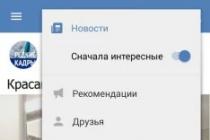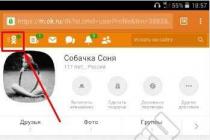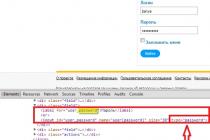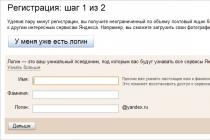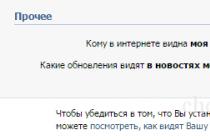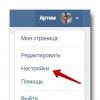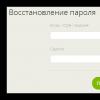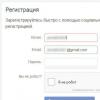New Year's children's parties are fancy-dress children's parties, during which every child has a desire to stand out in his own way. In costumes, many moments play into the hands of the image: from the fabric from which it is made to accessories. The fashion for wizards and Harry Potter has made its own, and now many children want to look like this, we offer you step by step instructions, which will help you make with your own hands such an important accessory as magic wand.
Master class number 1: how to make a magic wand of Harry Potter

Details such as accessories play an important role in New Year's costumes. It is they who help to place the necessary accents in the image. In this workshop we will show you how to make Harry Potter's magic wand in a short amount of time.
Materials (edit)
Before starting work, prepare:
- wooden dowel or long, straight stick;
- hacksaw or saw;
- acrylic paints;
- brush;
- hot glue sticks;
- glue gun;
- sandpaper;
- varnish (can be replaced with clear nail varnish);
- a bead in the form of a large crystal.

Step 1... Cut a piece of the desired length from a dowel or wooden stick. In this case, the length of the stick was 30 cm.If you did not succeed in cutting the dowel carefully, sand the edges with sandpaper. It is imperative to clean them so that the child does not get hurt.


Step 2... For the convenience of further work, put the blanks for the future magic wand in an empty jar with a sharp end. Start applying hot glue to the thicker end. Apply it gently, layer by layer, letting it cool slightly and then shaping it. Slightly closer to the thinner end of the stick, apply glue in stripes, giving the homemade product a characteristic plant relief.
At the top of the stick, make a straight cut straight over the glue. It will be needed to glue the bead.



Step 3... After the glue is completely dry, paint the stick with acrylic paints and, using different shades of brown, add depth to the texture.


Paint the previously prepared flat cut with black paint.

Step 4... After the paint has dried, cover the stick with varnish. It is best to use a spray polish or replace it with regular clear nail polish.
Step 5... Glue a crystal bead on the base of the magic wand. Place it on hot glue as well.

After the glue dries, the Harry Potter wand is ready!

Master class number 2: DIY glowing magic wand


Magic wands became especially popular with children after the film adaptation of J.K. Rowling's book. It's easy to make one for your child or with him. Materials for this will need the simplest. A little more work and money will have to be invested if you want the wand to become truly magical and glow in the dark. We will tell you how to make a magic wand in this master class.

Materials (edit)
To create a magic wand that can glow in the dark, you will need:
- 2 - 3 thick drawing sheets;
- PVA glue; stationery knife;
- hot glue sticks and a gun;
- acrylic paints;
- wet wipes;
- small flashlight with LED-lamp;
- wiring;
- blowtorch.
Step 1: assembling the LED stick light
It's good if you managed to get your hands on a small flashlight with an LED bulb. In this case, you have less work to do.
Remove the light bulb itself from the flashlight, remove all unnecessary from it (body, handles, etc.), leaving the switch.
Using a soldering iron, assemble a piece of the structure from the switch and long wires. Set it aside.




Step 2: harvesting the base of the magic wand
For an ordinary magic wand, two sheets of thick drawing paper will be enough. They must be rolled into a cone. One sheet of paper may not be enough - the stick will be short. Therefore, twist the two cones and insert one into the other. Since there will be additional decor on the stick, try to roll the cone as tightly as possible. To prevent it from falling apart, fix the free ends of the cones with PVA glue.
After the cone is ready, pass the wires through it so that the switch is in the handle of the cone.
Cut off the excess length of the wires and solder the contacts of the LED light to them. As a result, it should fit neatly at the end of the stick. At the location of the switch, use a utility knife to cut a hole for the switch.
Fill the cone itself with hot glue. Attach a light bulb to the outside at the end of the magic wand and a switch. Do this work yourself. Working with hot glue takes some skill. Plus, they can get burned easily. When filling the cone, work with the glue in stages, periodically letting it cool completely.
Using the glue outside, shape it after it has cooled down a bit. This will make the wand look neater.






Step 3: creating the shape and preparing for painting
After the glue has dried, we use it to draw three-dimensional patterns from the outside of the stick.
As the glue dries, you need to start preparing the surface. Ideally, a white primer should be applied. If not, regular white acrylic paint will do.



Step 4: painting and aging
Paint the entire stick brown with a brush. After the paint has dried, you can give the wand an authentic antique look.
Take some black acrylic paint, dilute it a little with water and use a brush to drive it into a stick.
Use a damp cloth to wipe off the main convex parts of the stick. As a result of such manipulations, black paint will remain in the irregularities on the surface, giving visual depth.
Cover the raised patterns with golden paint and also remove some of the paint with a napkin. Leave the stick to dry completely.











The symbol "Straight stick" or "pipe" is often used in programming and mathematics. It is not difficult to write it by hand, but when typing on a computer, difficulties are not excluded. The point is that the mentioned element is a special sign. And it's not always easy to print. Novice PC users simply do not know how to achieve the desired result. Next, we will try to consider all possible ways pipe print.
Keyboard help - method 1
How to place the straight stick symbol? There are a lot of options for the development of events. Each user can independently choose the order of actions. Therefore, further we will study all possible methods of printing the "pipe".
Let's start with the simplest. It is about using the keyboard of a computer or laptop. Some special characters are located on the keypad of the device, which greatly simplifies the process of typing them. Pipe is no exception. The main thing is to know how and where to find the corresponding sign.
How do I put the straight stick symbol on the keyboard? For example, you can use the following tutorial:
- Switch keyboard layout to English in any known way.
- Find the key with the "pipe" image. On computer keyboards, it is usually located between Enter and Backspace, on laptops - to the left of "Enter". Typically, the user will see a variety of dash symbols on the corresponding control.
- Click on "Shift".
- While holding the key pressed, press the button with the "pipe" picture.
Ready! A straight stick will appear in one place or another in the text editor. This is one of the simplest and most common spellings.
Keyboard to help - method 2
The "Straight stick" symbol can be used differently in the text. The next option also involves the use of a keyboard panel.
The previously suggested instruction requires switching keyboard layouts. This is not always convenient. Users can put a "pipe" in the text without changing the language layout.
How to do it? Would need:
- Position the cursor where you want to insert the special character.
- Make sure that the keyboard panel allows you to type in Russian.
- Press down on the control labeled Shift.
- Find and press the button with the "pipe". It is usually located at the bottom of the keyboard, to the right of the Shift and to the left of the letter Z.
- Release the pressed keys.
It is done. Now it's clear where the straight stick symbol is on the keyboard. These are far from all the ways of printing the mentioned special sign. What else can you do to get the desired result?
Keyboard to help - method 3
It is worth paying attention to the fact that computers and laptops from Apple the keyboard is slightly modified. And this gives a lot of trouble to novice PC users. Seal special characters becomes even more difficult.
"Pipe" can be installed on a MacBook. But how to do that? The following type of guide will help you to cope with this task:
- Switch the keyboard panel layout to "English".
- Find the button with the "pipe" image. On MacBooks, the key with the letter "E" is responsible for printing this character. It is located near Enter.
- Press the key combination Shift + E.
Ready! Now the user can install the pipe on the MacBook without any problems. The straight stick symbol is printed differently. And keyboard shortcuts aren't everything. You can get out of the situation in various ways.
Windows character table
For example, some users use the Copy and Paste operations. In order for the "pipe" symbol to appear in the text, you can use a specialized Windows table. It is called the "Symbol Table". Here the user will be able to see all the special characters.
- Go to "Start" - "All Programs".
- Find the "Standard" folder and open it.
- Look in the "Service" section.
- Click on the inscription "Symbol table".
- Find "pipe" in the menu that appears, and then double-click on it with the left mouse button.
- Select the straight stick symbol at the bottom of the window, press Ctrl + C.
Now you can open your text and insert a character using Ctrl + V. Fast, simple and very convenient.
Important: in the same way, you can copy a sign from the prepared text, and then paste it into your document.
Word Paste Special
How to place the straight stick symbol? Some people use a special "Vord" insert. The corresponding menu item duplicates the "Table of symbols", but it works mainly in a text editor.
Instructions for special pasting Word looks like that:
- Go to text editor and set the cursor to the desired location.
- Click on the menu item "Insert" - "Symbol".
- Find a vertical straight stick in the window that appears.
- Double click on the corresponding picture.
But that's not all! The symbol of a straight stick on a computer is proposed to be printed in different ways. Let's consider two more approaches to solving the problem.
ASCII to help
For example, advanced users use ASCII codes. With their help, printing special characters is a minimum of hassle.
In our case, we will have to adhere to the following algorithm of actions:
- Open the "Word" and put the pointer in the place of the intended seal.
- Press Alt. You can use the button on the left or right side of the keyboard panel.
- Dial 124 while holding Alt.
- Release the keys.
At this stage, the actions are over. Now it is clear how you can insert a straight stick character using ASCII codes.
Unicode and characters
The last scenario is the use of "Unicode". Not everyone knows how to use this technique.
The step-by-step process looks like this:
- Type in the text where the "pipe" should be, the combination x7C.
- Hold Alt + X at the same time.
- Release the keys.
How to put a straight vertical stick on the keyboard?
Looking at the keyboard of what
On the Samsung Android 4.2 tablet, I have such a stick
In Icon Layout, page 2
To call the keyboard, put the cursor in the text input field, a pop-up keyboard will appear, you need to switch to the symbols tab, and then open the second page of symbols
On my laptop, the keys are located a little differently. The required straight stick is located along with the designation Slash / above the Enter key.
For a straight stick, an English keyboard layout and simultaneous pressing of the Shift key are required.
To put the icon on the screen using the keyboard or vertical stick using a regular computer keyboard, you first need to translate the font into English using the Shift and Ctrl keys. After these manipulations, press the / key.
In order to affix a sign using the standard computer keyboard, you need to translate it into the English layout by pressing the key combination provided for this computer in the settings - it can be Shift + Alt or Shift + Ctrl. Then press the / key to the right of the E key on your keyboard in combination with Shift.
In order to put a straight vertical stick when typing on a computer, you first need to translate the keyboard to the English layout, while you need to use a combination of two keys provided by your computer. It can be Shift + Ctrl or Sift + Alt.
After that, we find the / key on the keyboard (I have it to the right of the key with the letter E, press it simultaneously with the Shift key, and you will get this character.
I don't know how anyone has it, but I have this key on the keyboard located immediately above the Enter button. And to put / - an inclined stick you need to hold down the button on the keyboard Shift. But in order to put exactly the vertical stick, you need to translate the keyboard to the priority of the English language. If it's difficult for someone to do this, then you can just click on the icon at the bottom of the screen RU and change the language there by choosing English instead of Russian. And then also holding down the Shift press the button with chopsticks - .
In order to put a straight vertical stick on the keyboard, it is enough to do these very simplest steps:
firstly, make the English layout, and for this you need to press keys such as Shift, Alt- simultaneously.
secondly, you need to press the stick with the key, but you need to hold down the key Shift.
There is another way, in my opinion it is much faster, and besides, the stick key is not present on every keyboard. I do so. We will need an English layout and on it, I choose capital letter l l . On my keyboard, I can only do this, since I do not have another key.
A straight vertical stick on the keyboard can be typed like this:
1.Go to the English layout, for this we type the key combination Shift + Alt or Shift + Ctrl , you can also do this in the taskbar.
I have never used this sign, but it is easy to find it. It is located on the keyboard above the ENTER key and below the BACKSPACE key. (at least on my netbook).
First you need to switch to English. To do this, simultaneously press the SHIFT + ALT keys. Then simultaneously press SHIFT and the key with this sign, we get - .
A vertical stick or pipe is used for various purposes: programmers use a dash for the functions of disjunction or separation of object parameters, mathematics - as a sign of a modulus or norm, and lovers of pseudo-graphics use it to draw tables.
However, the coveted symbol seems to be playing hide and seek with the user: it is quite difficult to find a way to enter the pipe.
Some do not bother and are content with the uppercase English i, while others are desperately looking for options to enter the original character.
If you are one of the latter, then this article is for you - today we will tell you how to put a vertical stick on the keyboard!
How to enter a vertical stick on a regular keyboard
The pipe key is usually located between Backspace and Enter or to the left of one of them. It would seem, what is difficult - you press and that's it. But no matter how much you hit the button, only brackets come out. The point is in the keyboard layout: it needs to be changed to English. There are a couple of options for doing this:

After that, it is enough to squeeze Shift + \ - the output will be a vertical stick.
How to put a vertical stick on a macOS keyboard
Pipe key on macOS
On the Apple keyboard, the pipe corresponds to the Russian key Yo... As with Windows, to enter a vertical stick on a Mac, you must first switch the layout to English. In older versions, you need to press cmd + space, and on new ones - ctrl + space.
After that we press all the same Shift + \.
Vertical stick typing combo for macOS
We hope we've helped you deal with the vertical stick typing problem once and for all!
A vote for a post is a plus in karma! :)
Put up a stick
Put up a stick
put (stick, piston), (fuck, cum) times
Dictionary of Russian synonyms.
See what "put a stick" is in other dictionaries:
Put up a stick, stick- Fuck ... Dictionary of the criminal and semi-criminal world
See Throwing a Stick ...
To whom is simple. Have sexual intercourse with smb. Elistratov 1994, 313; DL, 43; Raskin, 310; Belyanin, Butenko, 75, 89; TSUZH, 24, 35; UMK, 151; Yuganov, 161; Rossi 2, 270; Baldaev 1, 306; BBI, 169; Milyanenkov, 189; Vakhitov 2003, 21, 32, 77 ... A large dictionary of Russian sayings
Wolf stick. Psk. Reed. SPP 2001, 59. Threshing stick. Bitter. Disapproved. Chatterbox, chatterbox. BalSok, 43. Unmade stick. Perm., Prikam. Disapproved. About an awkward, inept, not adapted to anything person. MFS, 72; SGPO, 420. Fiery stick. ... ... A large dictionary of Russian sayings
Baker, pop, dough and other Russian yard children's game, akin to small towns and saloons. Content 1 Site and inventory ... Wikipedia
CHARGER- CHARGING, morning exercises - a set of physical exercises done immediately after sleep. The purpose of morning exercises is to "shake up" the body, to moderately excite it, that is, to give work to the muscles, to create a feeling of cheerfulness, dexterity, strength; increase ... ... Brief Encyclopedia of Household
I Infant child under one year of age. Allocate the neonatal period lasting 4 weeks. after birth (see Newborn (Newborn)) and infancy (from 4 weeks to 1 year). In infancy, the child grows and ... ... Medical encyclopedia
The main feature of rattlesnakes is deep depressions on both sides of the muzzle between the nostrils and eyes *, which have no connection either to the nose or to the eyes. In addition, the named snakes differ from vipers in a thinner body and for the most part ... ... Animal life
- (Bovidae) ** * * The family of bovids, or bovines, is the most extensive and diverse group of artiodactyls, including 45 50 modern genera and about 130 species. Bovids constitute a natural, well-defined group. No matter how ... ... the life of animals
STICK, and, wives. 1. Cut off a thin trunk or cut straight branch of a tree without knots. Break the stick. Dry sticks. Thin as n. Who n. (about a very thin person). 2. A long, thin object in the form of a straight branch of a tree. Tie a flag on a stick. ... ... Ozhegov's Explanatory Dictionary
Books
- As Putin straightened the Yeltsin squiggle, Nikolai Alexandrovich Zenkovich. Just as Russian literature of the second half of the 10th and 10th centuries emerged from Gogol's "Overcoat", and the Soviet bureaucracy from Stalin's overcoat, so the system of power that Putin inherited came out of the notorious ...
To whom is simple. Have sexual intercourse with smb. Elistratov 1994, 313; DL, 43; Raskin, 310; Belyanin, Butenko, 75, 89; TSUZH, 24, 35; UMK, 151; Yuganov, 161; Rossi 2, 270; Baldaev 1, 306; BBI, 169; Milyanenkov, 189; Vakhitov 2003, 21, 32, 77 ...
Wolf stick. Psk. Reed. SPP 2001, 59. Threshing stick. Bitter. Disapproved. Chatterbox, chatterbox. BalSok, 43. Unmade stick. Perm., Prikam. Disapproved. About an awkward, inept, not adapted to anything person. MFS, 72; SGPO, 420. Fiery stick. ... ... A large dictionary of Russian sayings
CLEANING OF THE APARTMENT- CLEANING OF THE APARTMENT. There are 3 types of cleaning: daily, weekly and seasonal (general). Cleaning devices: brushes and brooms for sweeping the floor, brushes for cleaning upholstered furniture, rags, soap and soda for washing, special powders and ointments ... ... Brief Encyclopedia of Household
stick- A double-edged sword about what n. doubtful, uncertain, which may entail favorable and negative consequences. But after all, psychology, gentlemen, although a deep thing, still looks like a double-edged sword. Dostoevsky. From… … Phraseological dictionary of the Russian language