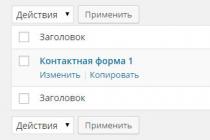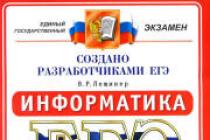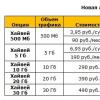Content
Modern people practically do not release gadgets from their hands. Phones have taken on many functions, because in addition to standard calls and messages, you can use them to create photos, chat in social networks, plan events. What can we say about the standard functions of the calendar, calculator, alarm clock, etc.? The loss of a gadget can turn into a real tragedy for a person. Fortunately, each smartphone has its own unique code, and if lost or stolen, you can track its location even online, so how to find a phone by IMEI?
What is IMEI
This is an abbreviation that stands for International Mobile Equipment Identifier, which translated into Russian means "International Mobile Equipment Identifier". He is unique number for each mobile in GSM format. When connected, the code is automatically transmitted to the operator of your mobile communications. If another SIM card is inserted into a stolen smartphone and at least one call is made, law enforcement agencies will be able to break through the phone by IMEI, find out who the card is issued to and seize the device.
Code assignment algorithms are constantly changing. The structure itself was changed in 2004. Initially, the code consisted of 14 digits, now it consists of 15. Today it has the following structure: “AA-BBBBBB-CC-D”, where:
- "AA" and "BBBBBB" are accommodation type codes (TAC), they are associated with the manufacturer and specific model devices. For example, for iPhone 5 owners, the TAC code looks like this 01-332700, and for samsung galaxy S2 - 35-853704.
- "SS" - unique serial number supplied exclusively by the manufacturer.
- "D" is a check digit to check the entire line.
How to find out the IMEI of the phone
Data about the code is traditionally stored in four places: on the packaging, under the battery of the device, in the warranty card and the firmware of the gadget. On most devices, to retrieve it, you need to enter the code combination * # 06 # on the dialing screen and press the call. You can use the usual surfing on the device settings. Below are a few options for popular manufacturers and operating systems:
- iOS (iPhone, iPad): Settings > General > About phone.
- Android: Settings > About phone.
- old Sony models and Sony Ericsson: * right * left left * left *.
- Blackberry, new Sony Ericsson models: Settings > Status.
Is it possible to find a phone by IMEI
By code, you can find the gadget in several ways. Without outside intervention, it is difficult to change the IMEI. In some regions, this is illegal, so you can be sure that with the help of the code you will accurately determine the location of the gadget. If you are not interested in returning the gadget, but do not want others to have access to the data, then contact your company cellular network to block your smartphone and extend the blocking to other mobile operators.
Phone search by IMEI
You can find out the coordinates of a lost smartphone on your own using special services on the Internet, through various applications and programs for Android operating systems and iOS devices Apple. In case of theft of a mobile phone, it is better to contact law enforcement agencies, write a statement and indicate a unique identification IMEI number.
People often wonder how to find a phone by IMEI via satellite for free. Finding a smartphone via a GPS satellite is a cinematic fiction, in real life this is not feasible. You can track the phone by IMEI via the Internet if the mobile is linked to a Google account:
- Go to Personal Area Google account.
- On the home page find the option "Find phone", click "Proceed".
- Select a device and the approximate location of your smartphone will be displayed on the map.
To find an iPhone by IMEI, you need to connect the iCloud service and activate the "Find iPhone" option. If the smartphone is lost, in order to determine its location, you need to go to the icloud.com website, enter the access data: password and Apple ID. With the help of the service, you can see not only where the smartphone is, but also how it moves. You can also block your iPhone on the site.

Airdroid application
If the question of how to find a phone by IMEI on your own is still relevant, then use the analogue of a Google account - the Airdroid application, you can install it from the gallery Google Play. Implemented in the program remote control device, possibility complete cleaning and data blocking. In the event of a theft, an attacker can take control of the application.
Lost Android Program
Another program for finding a phone by IMEI is called Lost Android. The application is more powerful. You can install from Google Play. List of several remote functions implemented in Lost Android:
- search for a device on the map;
- lock/unlock;
- view and copy data (contacts, messages, photos);
- on/off sound signal, vibration, screen;
- SIM replacement notifications.
Application to the police
Law enforcement agencies are involved in tracking lost gadgets. If the fact of theft of a smartphone has occurred, you must contact the police and write a statement. You need to specify the IMEI code in it. After the request, employees will send a request to the operator of your mobile network. Unfortunately, the police respond very slowly to such appeals. In addition, the operators cellular communication they often refuse to block the phone until the fact of theft is officially confirmed.
Video
Did you find an error in the text? Select it, press Ctrl + Enter and we'll fix it!In an attempt to find a mobile phone, the owners of lost handsets try to use maximum amount search tools. But some methods do not give any results. Let's see if it is possible to find a phone by IMEI via satellite for free and whether such technologies exist at all.
IMEI is a unique identification number mobile phone. It consists of 15 digits and does not change when changing the number. IMEI is flashed in the phone's memory and stored there forever, so changing it is very problematic. In some countries, this process is criminalized, which is why it is not necessary to experiment with changing this number. IMEI is tied directly to the telephone. It is transmitted to the cellular network as one of the equipment identifiers.
If the device has support for two SIM-cards, then there will be two IMEI numbers, not one. Thus, cellular networks track the correspondence of IMEI and phone number. All this allows you to remotely block equipment and search for lost or stolen telephones (at least in theory).
In order to find out the IMEI of your mobile phone, look under the battery or dial *#06#. It is also indicated in the warranty card and on the packaging.
How to find a phone by IMEI
Phone search by IMEI is as follows:
- A request is submitted to law enforcement agencies (documents on the phone are also provided there);
- Law enforcement agencies submit requests to cellular operators (together with IMEI);
- Cellular operators look for the device in their databases and find out who owns the SIM card that is installed in this device;
- The data obtained is sent to law enforcement agencies for further investigation.
Thus, you can find a phone by IMEI, but satellites have absolutely nothing to do with it, since cellular communication has nothing to do with satellites.
What will law enforcement officers do after receiving a response from the operator? They will find out who owns the SIM card and find who is currently using the phone. You can find a stolen phone by IMEI, but the police most often do not do this. The exception is difficult cases when the police are interested in solving the case and catching the criminal. In other cases, no one is looking for stolen phones, although technical possibility everything is just like that.
Moreover, operators are able to block lost phones at their level, depriving them of the opportunity to register in their networks (in practice, this possibility is practically not used).
Is it possible to find a phone by IMEI if it's just lost? This certainly will not be dealt with by either the police or mobile operator. The search is labor intensive, and the police are not lost and found. Therefore, the search lost phone you will have to do it yourself, without relying on someone else's help.
Looking for a phone
Phone stolen and you want to find it by IMEI online? We dare to assure you that this is practically impossible. There are simply no such services on the network that could show the position of the phone by its IMEI. The only way out will be the use of special tracking services that allow you to track smartphones by reading their approximate coordinates and transmitting them via the Internet. All other services are nothing more than fantasy.
AT recent times services began to appear on the Internet that allow you to find out if a phone with one or another IMEI is missing. That is, people register their devices in these services, after which they have additional chances to find phones in case they are lost. Naturally, there is no question of tracking phones here - these services are purely informational. And they are not widely used, so the chances of finding a lost handset with their help are still small.
Finding a phone by IMEI via satellite is nothing more than a picture from a science fiction movie. Therefore, it is not necessary to count on the availability of such services in real life.
Android smartphone owners can find their lost device via the Internet using the Find My Phone service. Search is possible only when the "Find device" function is active. It is enabled in the menu "Settings - Security and location - Find my device" or "Google - Security". Turn on the function - this will provide the ability to search if the handset is lost.
To find your phone, do the following:
- Go to this page;
- Select the desired device in the list;
- Enter your account password;
- On the next page, click the "Search" button.
A page with a map will open, which will indicate the approximate location of the phone.
Additional service features:
- Remote ringer activation - the phone will start ringing even if it is in silent mode;
- Device lock - the smartphone is locked, and you can display a message with your contact details on its screen;
- Remote device wipe - use this function if your smartphone contains sensitive data or high-value commercial materials.
Please note that IMEI is not used here - only Google account. The disadvantage of this method is that the phone must be turned on and connected to the Internet.
Smartphones from Apple are tracked in a similar way - to find a lost iPhone, use the Find iPhone function. Enter your Apple ID and password, the device's location will be shown on the map. Similar to Android smartphones, you must first enable Find My iPhone in the device settings.
Find phone via satellite - applications
Finding an arbitrary phone via satellite and IMEI is impossible. But if you prepare the phone for a possible loss, then this is more than real. This is done using applications that track smartphones via GPS. This functionality is provided by the application "Tracking by phone number" from the developer Family Locator Inc. Tracking is free, the application does not need superuser rights.
There are many other programs that allow you to find your phone via satellite. Some of them require superuser (root) rights, but have advanced functionality - they work in the background without revealing their presence, they can track SIM card changes, they can be controlled via SMS (without the Internet).
You don’t have to worry about whether the iPhone is genuine if the device is purchased at a hardware store or at one of the offices of cellular networks, like MTS or “”. But if you intend to order an iPhone via the Internet (for example, from a Chinese store) or buy a gadget "from hand", you need to be careful and insist on preliminary verification of the gadget's authenticity via the Internet.
This method is the most suitable, because to use it you don’t even need to open the box and take out the device itself. Follow instructions:
Step 1. Find the serial number of the device on the package - it should be located on the back of the box between the IMEI and the batch number (Part No.). The serial number consists of 11 or 12 characters (numbers and letters).
Source: cheerfuleboway.tumblr.com
If the iPhone is printed and activated, check the "serial numbers" on the package and in the device settings (path " Settings» — « Main» — « About this device»).
Owners of mobile devices on Android at least once in their lives come to hear about IMEI, however, not everyone knows what it is and what it is used for. In fact, have (IMEI) is an identifier for mobile equipment, which is assigned to the device at the development stage. It is a set of 15 numbers and provides binding of your gadget to the network mobile operator, allowing you to locate and lock your device if it is lost or stolen.
Also, this identifier is used to determine the authenticity of the device and its "criminal past", which is very important if the device was purchased from the hands. Do not know how to view imei on android? Then this article will be very useful for you!
How to find out the IMEI of your Android smartphone
There are several simple methods determine the identification number of your device on Android.
- With the help of a special command.
Type *#06# on the keyboard of your device, and the IMEI information will immediately be displayed on its display.

- Information on the box from mobile device.
Manufacturers often place IMEI information next to the barcode.

- under the battery.
Having removed back cover phone / tablet, and taking out the battery, you will find a label with IMEI on its case. If your phone supports dual sim, 2 IMEI will be displayed on the label.

- Through the main menu of the device.
To do this, you need to go to the menu Settings, select a section "About phone" or "About the tablet", and then select a sub-item "Device IDs". Here you will also find information about the model of the mobile device, its serial number, etc. Sometimes, in order to view the IMEI, you need to go to the section "State".


As you can see, everything is quite simple and clear even if you have just started using Android devices. Thanks to this simple knowledge, you can easily verify the authenticity of the purchased phone and protect yourself from unscrupulous sellers.
Read how to find out Phone IMEI on smartphones running all mobile operating systems or on simple phones without an operating system installed. The methods will help when you have lost the box and the warranty card - it is usually indicated there anyway.
IMEI number - what is it? Versatile viewing experience
IMEI (abbreviation for International Mobile Equipment Identity) is universal code phone, which is its international identifier and consists of 15 digits. In simple words, IMEI is the serial number of your device. It is assigned to all tablets, smartphones and feature phones that work with cellular communications.
Assignment of an identifier occurs at the stage of assembling the phone, and its activation - after the first use of the cellular network. All 15 characters of the code have their own meaning:
- The first 6 characters determine whether the gadget belongs to the international database of mobile device classifiers;
- Then there are two more numbers that indicate the code of the country in which the phone was assembled;
- The next 6 digits are the device's unique identification code;
- The last number in the IMEI means the backup number.
Universal way how to find out the IMEI code of the phone is to view it on the gadget's factory box. On the side of the box, the manufacturer glues special barcodes indicating the identifier we need. The figure below indicates Smartphone IMEI fly.
This way check IMEI relevant for all devices, regardless of their manufacturer, installed operating system or assembly type. If you have not saved the box of the gadget, it is better to use one of the methods below. Select the operating system of your device and follow the instructions.
Notice! If the phone has 2 SIM slots, it is assigned two IMEI numbers - one for each card slot.
Why is IMEI needed?
A unique phone identifier is needed for:
- Determining the status of the phone (stolen or lost). Often, gadgets with invalid identifiers are sold in used equipment markets;
- Smartphone lock. If the owner of the phone reported the loss of the gadget, the mobile operator has the authority to block the phone at the request of the user. As a result, no one will be able to connect SIM cards and make calls using this gadget anymore;
- Providing a guarantee. By assigning a unique IMEI to the phone, the manufacturer guarantees the authenticity and quality of the smartphone, as well as its safety for the user;
- Receiving complete information about gadget. Having learned the unique number of the device, the user can view detailed information about the assembly, parameters and features of the gadget using the international database;
- Device location detection. Immediately after the loss of the gadget, it is found using IMEI. The operator sends a signal to the smartphone and the exact location of the phone with the previously authorized number is determined on the map.
View IMEI on Android
AT operating system You can find out a unique number using a simple combination of characters. Follow instructions:
- Open the "Phone" application;
- On the keyboard, enter the combination * # 06 #;
- Click on the call button and a tab with IMEI will appear in the phone window. If you see two numbers, each of them is responsible for one SIM card slot.
Another way that is suitable for all gadgets with installed Android– viewing IMEI on the smartphone case. Open the back cover of the gadget and disconnect the battery. The manufacturer indicates all system codes and numbers right under the battery. Before buying a smartphone, we advise you to check whether the numbers on the case and the manufacturer's box match. A mismatch indicates a fake gadget or an error during packaging.
Instructions on how to find out the IMEI phone for iPhone (IOS)

To check the IMEI in IOS, go to the "Settings""Basic Settings""About Device""IMEI Code" window.
IMEI on smartphones with Windows phone
On smartphones with Windows Phone, you can view the code using the settings window. Go to the tab "About the device" and in the corresponding field, look at the information about the identifier.
IMEI check on non-OS phones
If you are using normal push-button telephone without any OS, you can see its IMEI using two methods:
- Gadget packaging. If the code is not listed on the box, look for it in the instructions, warranty card;
- Battery removal. Turn off your phone, open the back cover and remove the battery. Examine the surface under the battery. It must be applied Technical information about the device, including its IMEI.
Check phone information by IMEI number
Using a unique identifier, each user can find out the phone model by IMEI for free. Also, it is possible to look online at the country of assembly of the gadget.
To check the details of your smartphone, select the manufacturer and enter the code in the text field.
The most complete and reliable site with a database of all IMEIs is https://sndeep.info/en. To check the details of your smartphone, select the manufacturer and enter the code in the text box.
To find out the phone manufacturer by IMEI, just look at the 7th and 8th number in the code. Explanation of designations:
- 01/10/70 - made in Finland;
- 02/20 - UAE;
- 07/08/78 - Germany;
- 03/80 - China;
- 30 - South Korea;
- 05 - India;
- 67 - United States of America;
- 19/40 - UK;
- 04 - Hungary;
- 60 - Singapore;
- The combination of numbers 00 means that your gadget was manufactured before 2005 and is not included in the FAC manufacturers database.
We hope you figured out how to find out the IMEI number of a phone. Share your views in the comments identification number devices. Were you able to view the code using our instructions?