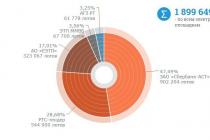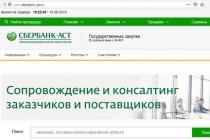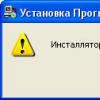We were prompted to write this manual by the beginning of the regional update of the Xperia Z3 and Z2 devices to new version Lollipop systems. While some are already happy with the new firmware, others are waiting for it in their region, and sometimes for a very long time. Therefore, it was decided to write this detailed manul on how to flash Sony Xperia using the two programs XperiFirm and Flashtool. The firmware process is not at all complicated and the instructions are suitable for all models of Sony Ixperia smartphones and tablets. It can be used both for installing new firmware and for rolling back to an older version, which may also be often needed.
How to flash Sony smartphone Xperia - step-by-step instruction For example Xperia firmware Z2 to Android Lollipop
Before you start, you need to remember - everything that you will do is done solely at your start and risk! The site administration is not responsible for all the actions you have taken - this is worth understanding. Read the instructions from letter to letter and delve into the whole process, be careful. There is no need to unlock the bootloader for firmware, no need to have root. Also, replacing the firmware in this way does not affect the warranty - warranty service is not lost. Before starting, we recommend creating backup your system.
Preparation process
- Initially it is necessary: go to Settings - Developer options and check the box next to the desired item.
- Go to Settings - Security and check the box next to “Unknown sources”.
- All drivers for your smartphone model must be installed on your smartphone. The best way install all drivers - install the PC Companion program. Also you can initially put FlashTool program and find the latest drivers in the "C: \ Flashtool \ Drivers" folder, from where to install them.
Getting firmware using XperiFirm(If you have already downloaded the FTF firmware file, then you can go directly to the point. If not, then follow the further instructions.)
This is just a super application, the developers of which are shaking hands tightly.
The process of creating firmware using Flashtool
- First of all, download the FlashTool program and install it - Link
- To run the program, go to the PC's installation folder, which is located in “C: \ Flashtool” and run the FlashTool.exe executable file. If the program generates an error, it may be necessary to clear the contents of the “C: \ Flashtool \ firmwares” folder.

- After starting the program, open the Tools - Bundles - Create tab

- In the window that opens, you need to click on the button with three dots in the “Select source folder” item and select the folder with the previously downloaded firmware.


- After that, in the window you will see that all the firmware files are loaded into the “folder list”. Tap twice on hidden field“Devices” to choose your smartphone or tablet model.


- Enter the values in the “Branding” and “Version” fields that you had to remember when loading the firmware.


- Select all files in the “folder list” window and click on the right arrow button to transfer all files to the “Firmware content” window and click on the “Create” button.


- After that, the process of creating the FTF firmware file will begin, which will end with the corresponding inscription. The firmware files will be created and moved to the folder “C: \ Users \ YOUR PC_NAME \ .flashTool \ firmwares \” (the path will be indicated in the creation window).



Sony Xperia flashing process using FlashTool
If you own a Sony Xperia Z1 Compact smartphone and need to root? Then you need a detailed article on how to get Root Sony Xperia Z1 Compact.
What is Root?
For those who have just become a beginner or are not an expert in the huge world of Android and are not particularly familiar with the concept of how - Root Android, and also why is it needed, what can be done after getting Root rights or how to get rid of them later if they are no longer needed, all this can be found in the detailed article -!
First of all!
There are no "left" links or unnecessary actions in this article! If you really need Root Rights, then read carefully and follow it step by step, this is a guarantee that you will do everything right! This article on obtaining Root rights is divided into two parts: The first part is Required components and conditions, the second part is Instructions how to get root rights using the received files and programs. If, in the process of getting root rights, Android constantly reboots or in the process of eternal loading (it happens extremely rarely, but still), then it's worth it. Now let's get down to getting Root rights!
Android manufacturers sometimes release new firmware, on which it is not possible to get Root using one of the proposed methods, if the article contains more alternative ways, try them. Doesn't it work all the same? Indicate the Android version and the firmware version in the comments (do not write malicious shit comments, you will not put yourself or others with this). Android hangs (does not load), read and re-read from the very FIRST PUBLIC, all the necessary links in the article are present!
Still have questions?
Still have questions or can't root your Android? Leave comments about what you did or failed, or you did differently.Required tools and components
New way for Android OS 4.4 / 5.0 / 5.1 / 6.0
For stage number 1

For stage number 2
- Install the Sony driver on your computer;
- Original, undamaged USB cable;
- Download the archive with XZDualRecovery for your model, unzip it after downloading.
How to get Root rights Sony Xperia Root Z1 Compact
For Android OS 4.4 / 5.0 / 5.1
Stage 1
1. Application Kingroot reset to device and install. If a similar window appears, allow and continue;  2. Start just now installed application Kingroot;
2. Start just now installed application Kingroot; 
3. Press the blue Root button (Start root / Try to root), when a warning window appears, press "REJECT";
 4. Wait a couple of minutes while the operation of obtaining root access is performed;
4. Wait a couple of minutes while the operation of obtaining root access is performed; 
5. After a while "Root received": 
6. Next, go to the control menu Root rights mi and allow "ADB Program" 
Stage 2

Outdated ways
Method number 2
Do not disconnect the device from the PC until the end of receiving Root
1. Connect the Sony Xperia Z1 Compact smartphone to the computer
2. Run the program to get Root - Easy Root Tool through the install.bat file
3. Wait until additional files are loaded from the network 
If suddenly the file has not been downloaded and installed (tr.apk) you can download it yourself from this link.
4. When the TowelRoot application starts, click the make it ra1n
 5. Smartphone reboot, wait for full download
5. Smartphone reboot, wait for full download
6. When the message appears Enjoy root! Root installed!

4. Install the SuperSu root administrator application from the app store Google play
 5. Reboot the Sony Xperia Z1 Compact smartphone
5. Reboot the Sony Xperia Z1 Compact smartphone
6. Root rights are received!
Method number 3 (KitKat 4.4.4)
1. Archive rootkitXperia_20140719.zip unzip
2 Connect the Sony Xperia Z1 Compact smartphone to the computer
3. Run the program ADB RUN go to the menu Run SCRIPT
4. In the explorer window that opens, move ALL files from the archive rootkitXperia_20140719.zip and close the window 
5. Press the Enter button and a window will appear with information on obtaining Recovery
6. Wait until Root is installed (in the process of receiving the smartphone, reboot once)
7. Root on Sony Xperia Z1 Compact received!
Successful obtaining Root rights!
[collapse]
Check for Root rights
Sony Xperia Z1 Compact is a smartphone from a Japanese brand that runs on Android 4.3. Here you can find firmware, reset settings, instructions, and also have info on how to get root-rights. Moreover, you will learn full specifications my Sony Ikspiria.
Root on Sony Xperia Z1 Compact
How to get the root for Sony Xperia Z1 Compact see instructions below.
Below are universal programs for obtaining root rights for devices on Qualcomm Snapdragon
- (PC needed)
- (Route using a PC)
- (popular)
- (root in one click)
If the superuser (root) rights could not be obtained or the program did not appear (you can install it yourself) - ask a question in the topic. You may need a custom kernel firmware.
Specifications
- Standard: GSM 900/1800/1900, 3G, LTE
- Support for LTE bands: 1500, 1700, 1800, 1900, 2100, 2600, 700, 800, 850, 900
- Type: Smartphone
- Operating system: Android 4.3
- Case type: classic
- Construction: waterproof
- SIM card type: micro SIM
- Number of SIM-cards: 1
- Weight: 140g
- Dimensions (WxHxT): 64.9x127x9.4 mm
- Screen type: color, touch
- Type of touch screen: multitouch, capacitive
- Diagonal: 4.3 inches.
- Image size: 720x1280
- Automatic screen rotation: yes
- Ringtone type: polyphonic, MP3 ringtones
- Vibration alert: yes
- Camera: 20.70 million pixels, LED flash
- Camera functions: autofocus, digital Zoom 8x
- Recognition: faces, smiles
- Video recording: yes
- Max. video resolution: 1920x1080
- Front camera: yes, 2 million pixels
- Audio: MP3, FM radio
- Dictaphone: yes
- Headphone jack: 3.5mm
- Video Output: MHL
- Interfaces: USB, Wi-Fi, NFC, Bluetooth 4.0
- Satellite navigation: GPS / GLONASS
- Internet access: WAP, GPRS, EDGE, HSDPA, HSUPA, HSPA +, email POP / SMTP, email IMAP4, HTML
- Processor: Qualcomm Snapdragon 800 MSM8974, 2200 MHz
- Number of processor cores: 4
- Video processor: Adreno 330
- Built-in memory: 16 GB
- Volume random access memory: 2 GB
- Memory card support: microSD (TransFlash)
- Additional SMS functions: text input with dictionary
- MMS: yes
- Battery capacity: 2300mAh
- Sensors: illumination, proximity, gyroscope, compass
- Book search: yes
- Exchange between SIM-card and internal memory: there is
- Organizer: alarm clock, calculator, task planner
- Features: protection level - IP55 / IP58
»
Firmware for Sony Xperia Z1 Compact
Official Android firmware 4.3 [stock ROM file] -
Sony custom firmware -
Sony Xperia Z1 Compact firmware can be done in several ways. If the firmware file has not yet been uploaded here, then create a topic on the forum, in the section, specialists will help you and add the firmware. Do not forget to write a review of 4-10 lines about the smartphone in the subject line, this is important. Unfortunately, Sony's official website will not help solve this problem, and we will solve it for free. This Sony model has on board Qualcomm Snapdragon 800 MSM8974, 2200 MHz, respectively, there are such flashing methods:
- Recovery - flashing directly on the device
- A special utility from the manufacturer, or
What custom firmware are there?
- CM - CyanogenMod
- LineageOS
- Paranoid Android
- OmniROM
- Temasek's
- AICP (Android Ice Cold Project)
- RR (Resurrection Remix)
- MK (MoKee)
- FlymeOS
- Bliss
- crDroid
- Illusion ROMS
- Pacman ROM
Sony Smartphone Problems and Disadvantages and How to Fix Them?
- If the Xperia Z1 Compact does not turn on, for example, you see a white screen, hangs on the splash screen, or the notification indicator only blinks (possibly after charging).
- If it freezes when updating / freezes when it is turned on (needs a flashing, 100%)
- Doesn't charge (usually iron problems)
- Doesn't see the SIM card (SIM card)
- The camera does not work (mostly hardware problems)
- Sensor does not work (depending on the situation)
Hard Reset for Sony Xperia Z1 Compact
Instructions on how to do Hard reset on Sony Xperia Z1 Compact (factory reset). We recommend that you read the visual guide, which is called on Android. ... 
Reset codes (open the dialer and enter them).
- *2767*3855#
- *#*#7780#*#*
- *#*#7378423#*#*
Hard Reset via Recovery
- Turn off the device-> go to Recovery
- "Wipe data / factory reset"
- "Yes - delete all user data" -> "Reboot System"
How do I log into Recovery?
- hold down Vol (-) [volume down], or Vol (+) [volume up] and the power button
- a menu with the Android logo will appear. Everything, you are in Recovery!
Factory reset on Sony Xperia Z1 Compact can be done in a very simple way:
- Settings-> Recovery and reset
- Reset settings (at the very bottom)
How to reset your pattern
How to reset your pattern if you have forgotten it and now you cannot unlock your Sony smartphone. On Xperia models Z1 Compact key or PIN-code can be removed in several ways. You can also remove the lock through a factory reset, the lock code will be deleted and disabled.
- Reset graph. blocking -
- Password reset -
For about three weeks now I have been walking with the Sony Xperia Z1 Compact as the only and main smartphone, and I want to tell you about all its negative features. I want to warn you right away that the article contains only constructive criticism of software and hardware, as well as solutions to most problems. So dramas and tragedies like “ahh! everything is gone, return the money ”don't wait.
First, let's praise Sony. The release of a compact Android smartphone with top-end filling has become a breath of fresh air in the world of shovels for many. Now Xperia Z1 Compact is the most desirable device according to w3bsit3-dns.com.

The post is intended for people who are just going to buy the Z1 Compact. All information is 146% reliable, confirmed by personal experience, as well as _numerous_ reviews on large resources w3bsit3-dns.com and xda.
Film on screen by default
The smartphone has a tempered, scratch-resistant glass (and not Gorilla Glass, but something of its own filling), sealed with a protective factory film. In fact, this is already an old story for Sony, they have been doing this for a long time. At first I thought it was a big plus. People here like to glue films. Moreover, for a start, you need to purchase it, and then install it evenly and without bubbles.In reality, it turned out:
1) Sony film attracts dust in your pocket. I do not know what laws of physics to explain this, but it is so. My last phone, the Motorola Droid Razr M, has always had a blank screen.
2) Factory film scratches pretty well.
3) If you remove the factory film, then you lose the logo (also an old story).
The solutions are obvious:
1) score (like me)
2) Glue another one over
Premium plastic
In all preliminary reviews all known resources pushed the most important idea: the Z1 Compact is the same as the flagship Z1, only in a smaller size. And, like an older brother, it is made of premium materials - metal and glass. Of course, there are no complaints about the reviewers, what they wrote in the press release is the truth :)For interest, a couple of links (with timing so as not to look for the right moment):
1) Video Review from the Rozetka.ua store
2) Video Review from Mobile Review
3) Text review from ixbt
However, early buyers noticed that back cover scratches extremely quickly and is unlikely to be made of glass. As a result, Sony, under the pressure of Internet warriors, officially announced that the back cover is made of plastic.
The xperiablog resource even followed closely the changes to the whitepaper


Solutions:
1) Case
2) The film is transparent
3) Opaque film or carbon (I stopped at this option)

Lottery with screens
This is also an old story. Sony puts screens in one model different manufacturers... These are JDI (Japan Display Inc) and AOU (AU Optronics Corp). JDI is considered to be better. On the xperiablog resource you can. It is impossible to calculate in advance what the screen will be for a particular instance. When the device is already on hand, then in any file manager (except for the built-in one) you need to go to the directory / sys / devices / mdss_dsi_panel / panel_id and open a text file.Airplane Mode
I was surprised to find out that starting from the version of Android 4.2 for some reason they banned third party applications switch the phone to the "Airplane" mode. I'm very used to the fact that the device automatically switches to this mode at night. Firstly, no one will disturb the sweet dream, and secondly, the battery is not wasted at all (the former Motorola did not lose a single percent in 7 hours). Now, neither Tasker, nor LIama, nor any widget for the desktop can do this. It is clear that Sony itself has nothing to do with it, but they could have crammed Smart Connect into their pre-installed software.There is no solution.
Curved scrolling
We hold the phone with one hand and thumb turn the page down. Instead of scrolling, we get an increase in scale (enable pinch to zoom). It happens very often. Annoys. Hopefully it will be fixed in the next update.Delay in turning on the display from the proximity sensor
Standard functionality of any smartphone. We make a call, bring the z1 compact in the face, the proximity sensor turns off the screen so that you do not press on it with your cheek. When the phone is removed from the face, the screen remains off for another 1-2 seconds. At first I thought it was nonsense. But life is very uncomfortable. And if you communicate with a robot, wandering through the menu, it turns into horror.Solution: wait for an update or get root and edit ro.telephony.call_ring.delay in build.prop
Problem with launching camera and unlocking in Stamina mode
If you use Stamina's proprietary energy-saving mode, then be prepared for the fact that pressing the photo call button will work every other time. Also, the device may not respond to the power button (very rarely, but it happens).Solution: do not use Stamina and wait for the fix in the update
Incomprehensible message in the status bar about Logging into the network.
From time to time I see this message in my notification bar.
The forums confirm: Simka is new, on the old one, too, the firmware is already the third, including the stock. Lte works fine when I get into the coverage area. I didn’t reveal any patterns, I’m just brushing them off… MTS Moscow time.
There is no solution.
Conclusion
I did not touch on the topic of "Cameras", as it is not very important for me.People like the screen, but after AMOLED in Motorola _for me_ it is pale. Unscrew the brightness by 55%. You can live, but it affects the battery.
I hope this summary post will be useful to someone who has an eye on the Sony Xperia Z1 Compact. In any case, most of the software jambs (hopefully) will be fixed. And the device came out very interesting.
Have you decided to upgrade your smartphone? Rootgadget will tell how to update firmware on Sony Xperia Z1 Compact safely. We have written detailed instructions for you.
Why update the firmware on an Android smartphone

The reasons are different for everyone, the main thing is that the manufacturer fixes bugs and shortcomings in the new firmware.
- The problem is with the quality of pictures, with a good camera.
- Poor display response to pressing.
- I would like to understand what the new Android is.
- Bored old version Android, I want new features and capabilities.
- The phone doesn't want to turn on.
- The phone stopped charging.

- First you need to download the firmware by choosing one of the options below. Together with it, the archive contains the necessary set of programs (TWRP and others).
- Then unpack the archive and find the file "instruction_rootgadget.txt". You can unpack the archive with any archiver (7ZIP, WinRar and others).
- Lying in zip archive the firmware file must be downloaded to a memory card or smartphone.
- For the rest of the information and the sequence of actions, see the text instructions.
Sony Xperia Z1 Compact firmware
Choose what you like, but it is best to download the most modern versions, there are more optimized power consumption and other joys of life.
- Android Pie 9.0 - you can say the flagship OS, but still a little unfinished
- 8.0 Oreo is a great option, a minimum of bugs and rich functionality, but version 9 is certainly better.
- 7.0 Nougat is a stable version in all respects, it works even on low-power hardware.
- 6.0 Marshmallow - 5 and 6 versions - this is already real old stuff, although it was once the pinnacle of progress. But if you switch to them from version 3 or 4, then of course the difference is very noticeable.
Root rights

If you want to get root access, you can use the universal program Rookthp Pro 2.4, Website address: rootkhp.pro... Instructions for using the program can be found. And also from the universal we can advise ZYKUroot version 2.2. You can find out information about him at zykuroot.info
We will not talk about more popular programs, the same Kingo and Framaroot are always heard, although they are losing ground a little
How they find us
- how to flash z1 compact
- download the firmware for Sony Xperia Z1 Compact