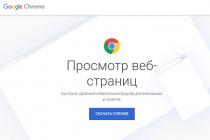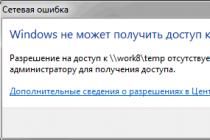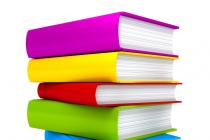It would seem that it could be easier to choose a case for a PC, because it is not a processor or a video card that affects system performance. However, it is the wrong case that becomes a problem for many users in terms of the performance of all components in the system unit. From this article, the reader will learn what types of cases are, how to choose the right one from the assortment on the market, and which manufacturers should be preferred when buying.
PC Chassis Planning
First of all, you need to think about the installation system block at the user's workplace - where the case will stand. There are not so many placements: on the table, under the table or near the workplace. Hence the requirements for the dimensions of the device, its weight and form factor. Not all buyers know that PC case manufacturers produce their products both vertically and horizontally for user convenience.

Also an important factor in planning the placement of the system unit is the presence of fresh air in the room. In case of poor heat dissipation and installation below the level of the desktop, it is recommended to purchase a vertically installed system unit. If you need a compact device, and there is ventilation in the room, then it is better to give preference to a system unit with a horizontal arrangement - you can install it under the monitor or near it.
Case Form Factor
In the computer market, a buyer can get confused if he is faced with the choice of device form factor. Many abbreviations, the difference between which in appearance does not have much difference. To make it easier to navigate, professionals recommend using only three terms that sellers themselves will use when buying:
- mini-case - compact dimensions allow the device not to take up much space, and light weight makes it possible to transport the system unit without special efforts(in analogy - a huge laptop);
- regular case - most system units on the market (about 90%) have standard PC case sizes (180x410x385 mm);
- tower case - all gaming solutions for customers are implemented on the basis of expensive system blocks of this type, because ease of installation and decent ventilation will always come first.
Complete with power supply
There is a belief that all PC cases that come with power supplies in the kit are consumer products. This is partly true, because most manufacturers of budget devices benefit from making money on the sale of two devices, rather than on one thing. However, well-known world brands, focusing on user requirements, often supply expensive cases with powerful power supplies. Naturally, the price of such solutions is an order of magnitude higher than consumer products.

In this situation, after all, IT specialists are advised to give preference to buying a case and a power supply separately. The calculation of the PSU power should be based on the total electricity consumption of all installed components, and not vice versa. In addition, in the computer market, power is always calculated with a margin (30% minimum).
Manufacturers of expensive PC cases
It is clear that all buyers want to give preference to a well-known brand, but often you have to pay a lot for the name of the manufacturer. And if we are talking about recommendations, then you should take a closer look at the following brands in the computer market:
- Zalman. The company is known to users for its solutions in the field of cooling systems, so there is no doubt that the manufacturer will provide decent ventilation for its product. Choosing a PC case from the entire line of the company will be the best purchase for the future owner.
- thermaltake. The most expensive representative of the American manufacturer differs from competitors in a recognizable design. Basically, all the company's solutions are implemented in the form of tower cases designed for overlockers: a lot of free space inside, excellent ventilation and external attractiveness find their customers anywhere in the world.
- Aerocool, Chieftec, Gigabyte, Fractal Design. These manufacturers make decent PC cases. But their desire to conquer all niches confuses many potential buyers. If the issue of price is a priority, then it is worth taking a closer look at these brands.

Cheap class of system blocks
For budget class devices, the main criterion is the build quality. Attention must be paid to the material of manufacture. In most cases, to reduce costs, the manufacturer uses a very thin metal, which, along with low strength, has sharp edges at the joints, due to which many users can cut their hands when installing components. The best budget PC cases come without a power supply.
However, it is low-cost solutions that attract many buyers, because manufacturers, trying to stand out in the market, provide their solutions with additional functionality: liquid crystal displays, card readers, bright neon lights and many other features that can draw attention to the product. Here it is up to the buyer to decide what is more important for him: quality or price.

Development of the direction of modding
Many owners of personal computers, trying to stand out among their peers, prefer to make a PC case with their own hands. For these purposes, a special device is purchased called Dremel (Dremel), which is used to modify the system unit. The main advantage of this improvement is the manufacture of the case for the specific needs of the user with minimal cost. Having bought the cheapest device on the market, you can create a real masterpiece on its platform, which, with its functionality and ease of use, is able to compete with elite cases.
Naturally, the presence of a metalworking tool for these purposes is not enough. You need to have design skills and knowledge in the field of computer technology. To ensure decent ventilation inside the case, it is recommended to cut windows on the cover of the system unit for installing additional coolers. give beautiful view luminous will help. The main thing is not to forget the basic rule of modding: you must not violate the integrity of the frame of the supporting part of the structure.

Do-it-yourself case from scratch
There are a lot of people who create a PC case from scratch with their own hands. However, only a few think why manufacturers make system units from steel or aluminum, because plastic is much cheaper. It's all about the static voltage that each component installed in the case has - the excess current is taken over by the metal frame of the device, which plastic or wood will not do.
And if the user has the idea to create a case with his own hands, then you need to take care of creating a metal circuit inside the device, it is also called mass. Before you make a PC case, you need to carefully calculate the dimensions of the supporting structure, create blocks for installing components and combine all the elements into one electrical circuit. Otherwise, all devices inside the system unit may simply burn out.

Finally
As a result, it turns out that before choosing a PC case, a potential buyer must first determine the price. The next step is the performance requirements of the system: it requires decent cooling, and compactness is a priority for an office PC. People who want to create a case with their own hands will definitely need knowledge of physics and a special tool for metal processing. The choice, as always, is up to the user, but do not forget that the cost of components installed inside the system unit is much higher than the price of the case, respectively, all modifications of the carrier device proportionally affect expensive equipment.
Operating system, installed programs, documents, photos, music and movies are stored on the hard drive. HDD capacity (hard drive) is measured in gigabytes. It is believed that the more the better. As they say, there is never too much free space.
The front panel of the PC system unit, as a rule, contains two buttons:
- Power - used to turn on the computer;
- Reset - used when an emergency restart of the computer is required if it is frozen.
Also on the front panel you can find the following elements:
- indicators - LEDs and lights that display PC operation: indication of computer operation, indication of the status of the hard drive.
- disk drives and optical drives are devices designed to work with such storage media as floppy disks and optical disks.
- connectors - designed to connect some external devices. Most often, these are USB connectors, as well as a headphone and microphone jack.
If you want to assemble a new system unit, if you want it to be made especially for you and not look like hundreds of others sold in stores, then the center computer help the site will gladly help to realize the dream. Turning to our service, you can be sure of the reliability and durability of the future computer. After all, it will be assembled and configured by professionals with many years of successful experience!
Send your good work in the knowledge base is simple. Use the form below
Students, graduate students, young scientists who use the knowledge base in their studies and work will be very grateful to you.
Similar Documents
What is a computer case. The computer case is used to mount components computer system. What points should be considered when buying a case. Components. BTX Chassis Standards: New Form Factor Details. price categories.
term paper, added 04/04/2006
Development of a computer system unit case with an efficient cooling system and a pleasant design. Analysis of existing hulls: "steampunk", molding from various materials, "techno". The choice of style and shape for the case of the system unit.
practical work, added 05/06/2011
The role of the computer in human life. Criteria for choosing a computer for games and for working with documents: the case of the system unit, processors and their number, clock frequency cores, RAM, video card, HDD. Study of school computers.
term paper, added 12/17/2014
The minimum set of a modern personal computer, its structure and main elements. general characteristics and the purpose of the system unit, monitor, keyboard and mouse, their internal organization, varieties and functional features.
presentation, added 01/13/2012
The general concept of the body of the system unit. Comparative analysis characteristics and operating parameters of HuntKey H403, AeroCool Vx-E Pro, Zalman Z7 Plus, Exegate 6899 B 450W, Antec Df-35, NZXT TEMPEST EVO, Thermaltake V6, Gigabyte 3Dmercury cases.
term paper, added 04/14/2014
Description of actions during the assembly of the system unit. Work performed, tools used. Chassis Installation motherboard, processor and cooler, modules random access memory, disk drives. Swage network cable. Modernization of the office computer.
practice report, added 04/30/2014
The history of the creation of computers, their varieties and application in various fields of human activity. The purpose of the main elements of the computer: monitor, system unit, keyboard, mouse, input and output devices. Harm and benefit of the computer.
A little more about the hulls ...... Types of hulls.
Most often, saying "computer" many users mean the system computer block, in general they are right. By and large, a computer consists of a certain set of components: a motherboard, a processor with a cooling system, RAM, a hard drive, CD-ROM drive, keyboards, mice, etc. But in order for all computer components (like a PC, laptop, etc.) to successfully perform their functions and be protected from mechanical damage, they are placed in a special case. There are a lot of types and models of computer cases, and each type of computer case is designed to perform a specific task.
The case for any computer is a very important element that provides placement and rigid fixation of all its devices, their cooling, providing them with power supply and protecting the rather fragile "insides" from the external environment.
There are several chassis standards - AT, ATX, micro ATX or Rack. ATX is more modern and the most common, most modern motherboards are designed specifically for it. It is characterized by easier access to the internal components of the computer (often without the use of a screwdriver), improved ventilation inside the case, the ability to install more full-size expansion cards, advanced power management capabilities. Micro ATX is a small-sized option, well suited for compact base PCs with a minimum of expansion cards (minimal dimensions and affordable price). AT form factor cases are outdated and practically do not use the standard at the moment.
The modern standard, ATX 2.03, is intended for motherboards that support processors from Intel Pentium 4 with a frequency of more than 3 GHz to this day. The main difference between the cases of the new standard is the use of power supplies increased power, a new location of mounting holes for the motherboard and the use of additional mounting points for the processor cooling system.
The most widely used cases are of two types: desktop, located horizontally on the desktop and used for the most part in PC models manufactured by firms - "brands"; tower (tower-tower) - vertically located and massive type of case. Tower-type cases are subdivided, in turn, into micro-, mini-, midi- and big-tower, differing in the number of bays for 5.25 "drives: accordingly, micro-towers have 1 place for such drives, mini-tower - 2, midi-tower - 3 and big-tower - 4 or more.
Desktop
Most often, in a case of this type, from 2 to 3 devices of the 5.25 "format are placed horizontally and 2 devices of the 3.5" format vertically, one of them with external access. Such enclosures take up a fairly large space in the workplace, can not always provide convenient access to internal devices, and do not always cope with the normal cooling of the processor and other components. All this suggests that the time of desktop-type cases is inexorably passing, and after all, the first PCs appeared in such cases, no one had heard of the tower at that time. But now desktops have absolutely no advantages over towers, but rather have significant disadvantages compared to towers.
Slim
The development of the idea of miniaturization in relation to the computer field has given rise to such a miracle as the extremely integrated motherboards of the Flex-ATX format and their natural continuation - either Slim or Super Slim cases. In general, all cases are cramped, extremely uncomfortable, there are a minimum of opportunities, and the possibilities for upgrading are very limited, but on the other hand, outwardly they look original and exclusive, but only such kids cost much more than full-featured machines, and are advertised by manufacturers as inexpensive solutions for offices and sometimes for home use.
.jpg) mini tower
mini tower
A rather small mini-tower type case used to be the most widespread in the era of the dominance of "mothers" of the Baby AT format, but now it is much less common, since problems can arise with the placement of full-size ATX motherboards in it, only small-sized ones remain. micro-ATX and flex-ATX boards. Such cases are most often used in PCs of the simplest configurations and are used as office machines or network terminals.
 Midi (middle) tower
Midi (middle) tower
The most common case format today is midi (middle)-tower ATX, which ensures the use of a large number of drives and almost all types of motherboards with acceptable overall dimensions. Being real " workhorse”, optimally adapted to solve the widest range of tasks, housings of this type are used almost everywhere.
Big (full) tower

Being the largest, big-tower cases can accommodate motherboards of any size and the largest number of 5.25" devices, most often 4 to 6. In addition, they are usually equipped with high-power power supplies. The main area of application of the cases is workstations , small servers and computers for advanced users.However, due to the increasing expansion of low-cost IDE RAID controllers into mainstream devices, the need for a large amount of disk storage space can make big-tower cases the most common devices, especially when you consider that modern high-speed hard drives heat up significantly during operation, and devices mounted in 5-inch bays and designed to cool 3-inch HDDs have already begun to appear.
 barebones
barebones
This is a simplified solution from the manufacturer, which includes everything for a quick computer assembly and needs only such variable components as a processor, memory and a hard drive. The installation process of the latter takes a matter of minutes, and the computer is ready. As a rule, in such systems, manufacturers use their own proprietary components, so replacing the motherboard or adding some component can cause some difficulties. However, usually, such systems are used as mass corporate computers, or as a personal computer for a person who is not burdened with the needs for an upgrade.
This type of enclosure is used exclusively for installing computer server equipment in telecommunication 19" racks and cabinets. These enclosures allow you to install more equipment than any other, including the installation of two power supplies for redundant power supply. These enclosures differ in their configuration and complete set for assembling servers for various purposes - from a data processing server to high-capacity disk arrays.
Horizontal (dimensions are in millimeters):
- Desktop (533x419x152)
- FootPrint (406x406x152)
- SlimLine (406x406x101)
- UltraSlimLine (381x352x75)
Vertical (dimensions are in millimeters):
- Mini Tower (152x432x432)
- Midi Tower (173x432x490)
- Big Tower (190x482x820)
- SuperFullTower (different sizes)
Oddly enough, but often before buying a new computer, people do not always think about the size and type of future PC (form factor). Most often, this falls on the shoulders of sellers who are not always interested in the needs of the CUSTOMER, simply put - which case was caught - they put it in that one ... However, often this parameter is important, both for the user and for the computer itself. How important is it? Many important parameters depend on the form factor of the PC (and on the correct choice of it, of course ...): ease of use, noise level, case temperature, and from this follow: the “health” of the components inside (primarily hard drives- which store your information - and this is known to be the highest value), ease of use, etc., etc. ... So, how to choose the right size of the system unit of the future PC?
To begin with, I propose to consider them in more detail in turn:
In the beginning, it must be said that the dimensions of a PC are formed not only from the dimensions of the case itself. The size of the case must also correspond to the dimensions of the components - the motherboard in the first place, the video card, the power supply and other devices. For example, you can't put an ATX format motherboard in a miniTower case, or a GeForce 9800GTX video card in the same case - it simply won't fit. And if it does fit, it will get so warm that a small space will not allow efficient heat removal, and overheating will threaten all devices ...
So, let's look at the form factors of cases - their size can be said to be directly proportional to the capabilities of the future PC, because. it determines the size of the components that can fit into it. And modern components are often large (for example, powerful video cards). Therefore, in a sense, we can give such advice: the more powerful the PC is planned, the larger the case ...
Full Tower: The dimensions of such a case: width 15-20cm, height 50-60cm. Such a case has from 4 to 9 bays for 5.25" devices (example: DVD-ROM drive), has from 6 to 12 bays for 3.5" devices (example: hard drive), has the ability to install seven expansion cards (for example, TV tuner, sound card). Also, such a case can accommodate a full-size ATX motherboard (we will talk about their sizes later). To put it simply, cases of this type are the largest, and the capacity of various hardware is huge. But here, of course, everything depends on the motherboard - how much it allows you to connect hard drives, expansion cards (which then find a place for themselves in the open space of the case), etc. Application: Basically for powerful computer, focused exclusively on high performance, tk. such system units contain a lot of fast components, which are known to generate a lot of heat, and in such a large case, cooling is not difficult.
Middle tower (Mid Tower): Perhaps the most common size among home desktop computers. Its dimensions: width 15-20cm, height 43-45cm. These cases can accommodate a full-sized ATX motherboard, a full-sized power supply, multiple hard drives, and quite a few hard drives. Application: It can be said - universal. The dimensions are acceptable for both high-performance PCs and a typical average home computer. The space inside the case allows airflow to circulate inside, usually without hindering the cooling of the case and devices. I recommend it for PC builds - if your PC size requirements are normal, and if you don't need a computer "on the shelf".
Mini Tower: Mainly distributed in the sector office computers. Due to their small size (width 15-20cm, height 33-35cm) they allow you to install a few: (1-2 optical drives, 1-2 hard drives and approximately 4 expansion slots) and medium or lower performance devices. Firstly, because of the size, and secondly, because of the heating. There is not enough space in such a case - and therefore the requirements for the temperature of devices are higher, so as not to create nasty fan noise and overheating of devices. But in such a case you can fit components that are quite enough for office work with text, presentations and spreadsheets.
Mini PC (Small Form Factor): With their dimensions (width 20 cm, height 18-23 cm), they can accommodate a maximum of 2 expansion slots, few hard drives and imply a compact power supply. This implies that the user will mainly use the components built into the motherboard (which, by the way, is also small) such as integrated video and sound. By appearance these boxes are reminiscent of household appliances. Their use is as office PCs or as the basis of a home theater. There is no question of cooling here, because. there are very few devices and they, according to their purpose, emit a little heat.
There are also form factors. Micro PC(which are even smaller than Mini PCs, but are even more limited due to their size) and desktop (horizontal cases that sit on a table), but they are less common and it is unlikely that you will have to mess with them.
So, we looked at the form factors of cases. I hope you choose something suitable for you. If not, you can seek individual advice.
In the following articles from the form factor cycle, we will generally consider the form factors of the components of the system unit and other devices.