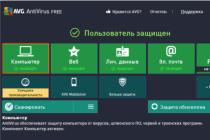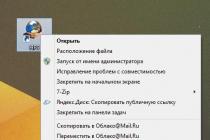A hard disk (hard drive, Hard Disk Drive, HDD) is a device designed to store all information on a computer. All movies, music, photos, documents, all system files are stored on it. Therefore, I have a special relationship with this device, I always carefully monitor its condition and constantly make backup copies of important information to me so as not to lose it. I will definitely tell you how to make backups in one of my notes.
If your computer suddenly does not turn on, do not be alarmed, most likely all the information remained unharmed. If desired and certain skills, all information from one hard disk can be copied to another. You can read more about this in my article on how to copy data from a hard disk drive or how to "clone a disk".
So, let's get down to examining the characteristics of the hard drive.
Here are the main ones:
- type of hard drive;
- storage volume;
- disk form factor;
- interface;
- the amount of buffer memory;
I have listed as many as 5 characteristics, but we will deal with them quickly, since there is nothing complicated in them, but you will already be familiar with something from the previous lessons.
Drive type
There are two types of drives in total:
1) HDD- Hard disk drive - the most common type of drive, which consists of metal alloy plates coated with a layer of ferromagnetic material. All information is recorded on these plates, which rotate at a very high speed - 5400/7200 rpm. In this case, the information is read out by the reading head without touching the surface of the plates, thereby not damaging it and increasing the service life of the device.
These devices are used in the vast majority of computers, as their cost is low.
 2) SSD- Solid state drive - a storage device based on memory chips. SSDs are relatively recent and quickly took their place in the market. Currently, solid state drives are used in compact devices: laptops, netbooks, communicators and smartphones.
2) SSD- Solid state drive - a storage device based on memory chips. SSDs are relatively recent and quickly took their place in the market. Currently, solid state drives are used in compact devices: laptops, netbooks, communicators and smartphones.
Here are the advantages and disadvantages of SSD drives.
Disadvantages:
- limited number of rewriting cycles. Depending on the type of memory cells used, from 10,000 to 100,000 times;
- the problem of compatibility of SSD drives with some versions of operating systems of the Windows family that do not take into account the specifics of SSD drives, thereby reducing their service life;
- the price of a gigabyte of SSD-drives is significantly higher than the price of a gigabyte of HDD;
- impossibility of recovering deleted information with recovery utilities;
Advantages:
- no moving parts and, as a result, high mechanical resistance;
- high read / write speed;
- low power consumption;
- complete absence of noise due to the absence of moving parts and cooling fans;
- stability of the reading time of files, regardless of their location or fragmentation;
- small dimensions and weight;
- great potential for the development of storage devices and production technologies.
Despite the many advantages of SSD drives, I personally still use traditional HDDs. Their performance is enough for me to carry out any tasks, and the technologies worked by time are reliable enough to entrust them with important information. Well, of course, the cost of drives affects my choice.
Drive volume
Obviously, the larger the hard drive, the more important information we can place on it. Capacity hard drives measured in billions of bytes (GB - gigabytes) or trillions of bytes (TB - terabytes). The volume of modern drives reaches up to 4TB in one device, but you need to remember that if you wish, we can install several such hard drives in the system.
Of course, the higher the storage capacity, the more expensive its cost, and the cost of SSDs is directly proportional to their capacity, while the cost of traditional hard drives depends on the number of platters and grows more slowly with increasing storage capacity.
Form factor
The form factor determines the size of the drive. There are 3 sizes of modern hard drives: 1.8 ", 2.5", 3.5 ".
HDD hard drives are available in sizes 2.5 and 3.5 inches. 3.5-inch drives are installed inside system unit while 2.5-inch drives are used in laptops, external hard drives.
SSD drives can be either 2.5 "or 1.8". As I wrote earlier, they are used in laptops, netbooks, communicators and smartphones.
Interface
For the sake of order, we list all the popular interfaces:
SATA, SATA2, SATA3;
Now a few words about each of the connectors.
IDE is an old connector that can be easily distinguished from the rest by a wide ribbon cable from the HDD to the motherboard. V modern computers such a connector is not used, but I cannot but say about it, since it is still found in old computers. On motherboards, the IDE connector is less and less common.
IDE was replaced by the SATA connector, which also managed to become outdated and, in turn, was replaced by SATA2, and now the SATA3 connector is increasingly used. I combined all the connectors into one item, since they are all identical in shape and differ only in data transfer rates - 1.5 Gb / s, 3 Gb / s, 6 Gb / s, respectively. Keep in mind, however, that in order for a hard drive with a SATA3 connector to work at its best, the motherboard must also have a SATA3 connector installed. If the motherboard has a SATA2 connector, then a SATA3 hard drive will still work, but information transfer will occur at a speed of 3 Gb / s.
Although, the situation with a transfer rate of 6 Gb / s is more like marketing ploy... The fact is that the overwhelming majority of modern drives still cannot completely clog a channel of 3 Gb / s, since the speed of reading and writing to a disk is significantly lower than this speed.
And the last interface is micro-SATA. This connector appeared quite recently, 1.8 ”SSD drives are connected through it. Modern motherboards have already started to appear with micro-SATA connectors, but even if there is no such interface on the motherboard of your choice, the drive can be connected via a micro-SATA - SATA adapter.
Buffer memory size (CACHE)
Let's figure out what it is. A buffer is an intermediate memory designed to smooth out differences in read / write speed and transfer over the interface. In modern disks, it usually ranges from 8 to 128 MB.
For you, my readers, I will clarify that the buffer volume does not give a significant increase in system performance, so you should not pay attention to it as a key element. Any noticeable difference in time can be obtained by copying very large amounts of information.
By tradition, we will consider the marking of the railway from the supplier's catalog.
The article turned out to be quite long, but I hope that someone will appreciate it and my efforts will not be in vain.
Well, that's all for today. So slowly, we have sorted out another lesson that should help in achieving our common success. I hope this material will help you make the right choice.
The normal functioning of the operating system and fast work programs on the computer are provided with RAM. Each user knows that the number of tasks that a PC can perform simultaneously depends on its volume. Some elements of the computer are equipped with similar memory, only in smaller volumes. V this material we will focus on the hard disk cache memory.
Cache memory (or buffer memory, buffer) is an area where data are stored that have already been read from the hard drive, but have not yet been transferred for further processing. This is where the information that Windows uses most often is stored. The need for this storage arose due to the large difference between the speed of reading data from the drive and the throughput of the system. Other computer elements have a similar buffer: processors, video cards, network cards, etc.
Cache volumes
The amount of buffer memory is of no small importance when choosing a HDD. Typically these devices are equipped with 8, 16, 32 and 64 MB, but there are 128 and 256 MB buffers. The cache is quite often overloaded and needs to be cleaned, so in this regard, a larger volume is always better.
Modern HDDs are mainly equipped with 32 and 64 MB cache memory (smaller volumes are already rare). This is usually enough, especially since the system has its own memory, which, together with RAM, speeds up the hard disk. However, when choosing a hard drive, not everyone pays attention to the device with the largest buffer size, since the price is so high, and this parameter is not the only determining one.
The main task of the cache memory
The cache is used for writing and reading data, but, as already mentioned, this is not the main factor in effective work hard disk. It is also important here how the process of exchanging information with the buffer is organized, as well as how well the technologies that prevent errors from occurring work.
The buffer store contains the data that is used most frequently. They are loaded directly from the cache, so the performance is increased several times. The point is that there is no need for physical reading, which involves direct access to the hard drive and its sectors. This process is too long, since it is calculated in milliseconds, while data is transferred from the buffer many times faster.
Benefits of cache memory
Cache is about fast processing of data, but it has other benefits as well. Winchesters with large storage can significantly offload the processor, which leads to minimal use.
Buffer memory is a kind of accelerator that makes HDDs work quickly and efficiently. It has a positive effect on software launch when it comes to frequent access to the same data, the size of which does not exceed the buffer size. For an ordinary user, 32 and 64 MB are more than enough. Further, this characteristic begins to lose its significance, since when interacting with large files, this difference is insignificant, and who wants to overpay a lot for a larger cache.
Find out the cache size
If the size of the hard drive is a value that is easy to find out about, then the situation with the buffer memory is different. Not every user is interested in this characteristic, but if such a desire arose, it is usually indicated on the packaging with the device. Otherwise, you can find this information on the Internet or use the free HD Tune program.
A utility designed to work with HDD and SSD, it reliably deletes data, evaluates the status of devices, scan for errors, and also provides detailed information about the characteristics of the hard drive.

In this article, we talked about what buffer memory is, what tasks it performs, what are its advantages, and how to find out its size on a hard drive. We found that it is important, but not the main criterion when choosing a hard disk, and this is a positive point, given the high cost of devices equipped with a large amount of cache memory.
Cache memory or as it is called buffer memory hard disk. If you do not know what it is, then we will be happy to answer this question and tell you about all the available features. This is a special type of RAM that acts as a buffer for storing previously read, but not yet transmitted data for their further processing, as well as for storing information that the system accesses most often.
The need for pass-through storage appeared due to the significant difference between the bandwidth of the PC system and the speed of reading data from the drive. Also, cache memory can be found on other devices, namely video cards, processors, network cards and others.
What is the volume and what does it affect
The buffer size deserves special attention. HDDs are often equipped with 8, 16, 32 and 64 MB cache. When copying large files between 8 and 16 MB, there will be a noticeable difference in terms of performance, but between 16 and 32 it is less noticeable. If you choose between 32 and 64, then it will hardly be there at all. It should be understood that the buffer is often subjected to heavy loads, and in this case, the larger it is, the better.
Modern hard drives use 32 or 64 MB, less today can hardly be found anywhere. For a regular user, both the first and second values will suffice. Moreover, in addition to this, performance is also affected by the size of its own built-in cache. It is he who increases the performance of the hard disk, especially with a sufficient amount of RAM.
That is, in theory, the larger the volume, the better the performance and the more information can be in the buffer and not load the hard drive, but in practice everything is a little different, and regular user except in rare cases will not notice much of a difference. Of course, it is recommended to select and buy the largest size devices, which will greatly improve the performance of your PC. However, this should be done only if financial opportunities allow.
The purpose
It is intended for reading and writing data, however, on SCSI disks, in rare cases, you need to enable write caching, since by default it is set that write caching is disabled. As we said before, volume is not a critical factor in improving operational efficiency. To increase the performance of the hard drive, it is more important to organize the exchange of information with the buffer. In addition, it is also fully influenced by the functioning of the control electronics, prevention of occurrence, and so on.

The most frequently used data is stored in the buffer memory, while the volume determines the capacity of this stored information. At the expense of big size the performance of the hard drive increases significantly, since the data is loaded directly from the cache and does not require physical reading.
Physical reading - direct system access to the hard disk and its sectors. This process is measured in milliseconds and takes quite a long amount of time. At the same time, the HDD transfers data more than 100 times faster than when requested by physical access to the hard drive. That is, it allows the device to work even if the host bus is busy.
Main advantages
Buffer memory has a number of advantages, the main of which is fast data processing that takes a minimum amount of time, while physical access to drive sectors requires a certain amount of time until the disk head finds the required piece of data and starts reading it. Moreover, the hard drives with the largest storage can significantly unload the computer's processor. Accordingly, the processor is used minimally.

It can also be called a full-fledged accelerator, since the buffering function makes the hard drive work much more efficiently and faster. But today, in the context of the rapid development of technology, it is losing its former importance. This is due to the fact that most modern models have 32 and 64 MB, which is enough for the normal functioning of the drive. As mentioned above, you can overpay the difference only when the difference in cost corresponds to the difference in efficiency.
Finally, I would like to say that the buffer memory, whatever it is, improves the performance of this or that program or device only if there is multiple access to the same data, the size of which is no larger than the cache size. If your work at the computer is connected with programs that actively interact with small files, then you need the HDD with the largest storage.
How to find out the current cache size
All you need to do is download and install free program HDTune... After starting, go to the "Information" section and at the bottom of the window you will see all the necessary parameters.

If you buy a new device, then all the necessary characteristics can be found on the box or in the attached instructions. Another option is to look online.
Hard disk (hard drive, HDD)- rewritable read-only memory (ROM) - the main storage medium in a computer. It stores data: both the operating system and the user's files (programs, games, movies, music, images ...). The memory of the hard disk is not volatile, which explains the possibility of storing data without supplying electricity to the device.
Winchester is a set of one or more sealed disc-shaped plates covered with a layer of ferromagnetic material and readheads in one housing. The plates are driven by a spindle (rotating shaft). The solenoid actuator positions the head for read / write data operations.
The read heads do not touch the surface of the disk both during reading / writing data (due to an interlayer of incoming air flow of 5 - 10 nm, which is formed during very fast rotation), and during disk idle time (the heads are retracted to the spindle or outside the plates ). Due to the lack of contact, the hard drive can be rewritten on average 100 thousand times. Also, the operating time of the disk is influenced by the hermetically sealed case (hermetic zone), due to which a space is created inside the HDD case free of dust and moisture.
The main characteristics of the hard drive: interface, capacity, buffer size, physical size (form factor), random access time, data transfer rate, I / O operations per second, spindle speed, noise level.
The first thing to look for when choosing a hard drive is interface- a device that converts and transmits signals between the HDD and the computer. The most common interfaces now are: SCSI, SAS, ATA (IDE, PATA), Serial ATA (SATA), eSATA, and USB.

The SCSI interface has a speed of 640MB / s, it is used mainly on servers; SAS - its faster counterpart (12 Gbps), backward compatible with the interface SATA.
ATA (IDE, PATA) - predecessor SATA, now it is no longer relevant due to its low speed of 150MB / s.
eSATA and USB are interfaces for external hard drives.
Serial ATA (SATA) is the most common hard disk interface. It is on him that you should be guided when choosing a hard drive. There are several variations at the moment. SATA... From a physical point of view, they do not differ (interfaces are compatible), the differences are only in speed: (SATA-I - 150 MB / s, SATA-II - 300 MB / s, SATA-III - 600 MB / s).
As for the capacity: everything is simple here. The larger it is, the better, since more information can be recorded. This characteristic does not affect the performance of the hard drive in any way. User-defined based on the need for storage space. The table below shows the average sizes of the main file types to look out for when choosing HDD.
Buffer (cache) size... Buffer (cache) - built in HDD volatile memory (like random access memory), designed to smooth out differences in read / write speed, as well as store data that are accessed most often. The larger the cache, the better. The indicator varies from 8 to 64 MB. The most optimal value is 32 MB.
There are two main form factor for hard drives: 3.5 "and 2.5". The former is mainly used in desktop computers, the latter in laptops.
Random access time... This characteristic shows the average time during which the hard drive performs the operation of positioning the read / write head to an arbitrary area of the magnetic disk. The parameter ranges from 2.5 to 16 milliseconds. Naturally, the lower the value, the better.
Data transfer rate. Modern hard drives have a speed of 50-75 Mb / s (for the inner zone of the HDD) and 65-115 Mb / s (for the outer zone).
The number of I / O operations per second. This characteristic ranges from 50 to 100 operations per second, depending on the placement of information on the disk.
The last three parameters should be considered in a hierarchical order, depending on the purpose of the hard drive. If you often use bulky applications, games, often watch movies in HD quality, they should be selected in the following sequence: data transfer rate> number of input-output operations per second> random access time. If you have a lot of small, frequently launched applications in your arsenal, then the hierarchy will look like this: random access time> number of I / O operations per second> data transfer rate.
Spindle speed- the number of spindle revolutions per minute. Access time and average data transfer rate largely depend on this parameter. The most common rotational speeds are: 5400, 5900, 7200, 10000 and 15000 rpm. The optimal speed for a PC is 7200 rpm.
Noise level hard disk drive is composed of spindle rotation noise and positioning noise. Measured in decibels. On this characteristic should look out for comfort beliefs.
RAID... If you have funds to buy two or more HDD, you need to pay attention to the technology RAID (redundant array of independent disks)- an array of disks. This technology allows, on the one hand, to significantly increase the speed of data exchange with hard drives (like multichannel mode for RAM), on the other hand, to protect yourself from the loss of important data.
Bottom line. First of all, you should think about the purpose of the disk, based on this, it will be determined with the volume, form factor. Based on the characteristics of your motherboard, choose an interface (most likely it will be SATA). Next, you should select disks with an acceptable buffer size, and determine the spindle speed. The parameters of the data transfer rate, the number of input-output operations per second, and the random access time are selected according to the situation, depending on the need. Pay attention to the noise level if you need comfort.
The buffer size deserves special attention. HDDs are often equipped with 8, 16, 32 and 64 MB cache. When copying large files between 8 and 16 MB, there will be a noticeable difference in terms of performance, but between 16 and 32 it is less noticeable. If you choose between 32 and 64, then it will hardly be there at all. It should be understood that the buffer is often subjected to heavy loads, and in this case, the larger it is, the better.
Modern hard drives use 32 or 64 MB, less today can hardly be found anywhere. For a regular user, both the first and second values will suffice. Moreover, in addition to this, performance is also affected by the size of its own built-in cache. It is he who increases the performance of the hard disk, especially with a sufficient amount of RAM.
That is, in theory, the larger the volume, the better the performance and the more information can be in the buffer and not load the hard drive, but in practice everything is a little different, and the average user, except in rare cases, will not notice much difference. Of course, it is recommended to select and buy the largest size devices, which will greatly improve the performance of your PC. However, this should be done only if financial opportunities allow.
The purpose
It is intended for reading and writing data, however, on SCSI disks, in rare cases, you need to enable write caching, since by default it is set that write caching is disabled. As we said before, volume is not a critical factor in improving operational efficiency. To increase the performance of the hard drive, it is more important to organize the exchange of information with the buffer. In addition, it is also fully influenced by the functioning of the control electronics, the prevention of errors, and so on.
The most frequently used data is stored in the buffer memory, while the volume determines the capacity of this stored information. Due to the large size, the performance of the hard drive increases significantly, since the data is loaded directly from the cache and does not require physical reading.
Physical reading - direct system access to the hard disk and its sectors. This process is measured in milliseconds and takes quite a long amount of time. At the same time, the HDD transfers data more than 100 times faster than when requested by physical access to the hard drive. That is, it allows the device to work even if the host bus is busy.
Main advantages
Buffer memory has a number of advantages, the main of which is fast data processing that takes a minimum amount of time, while physical access to drive sectors requires a certain amount of time until the disk head finds the required piece of data and starts reading it. Moreover, the hard drives with the largest storage can significantly unload the computer's processor. Accordingly, the processor is used minimally.
It can also be called a full-fledged accelerator, since the buffering function makes the hard drive work much more efficiently and faster. But today, in the context of the rapid development of technology, it is losing its former importance. This is due to the fact that most modern models have 32 and 64 MB, which is enough for the normal functioning of the drive. As mentioned above, you can overpay the difference only when the difference in cost corresponds to the difference in efficiency.
Finally, I would like to say that the buffer memory, whatever it is, improves the performance of this or that program or device only if there is multiple access to the same data, the size of which is no larger than the cache size. If your work at the computer is connected with programs that actively interact with small files, then you need the HDD with the largest storage.
Register memory
Not to be confused with ECC memory, although registers always use ECC.
Registered Memory (RDIMM, sometimes buffered memory) is a type of computer random access memory, the modules of which contain a register between the memory chips and the system memory controller. The presence of registers reduces the electrical load on the controller and allows you to install more memory modules in one channel. Register memory is more expensive due to less production and additional microcircuits. It is usually used in systems that require scalability and fault tolerance at the expense of low cost (for example, in servers). Although most server memory modules are registered and use ECC, there are also modules with ECC but no registers (UDIMM ECC), they are also in most cases workable in desktop systems. There are no register modules without ECC.
Due to the use of registers, additional latency occurs when working with memory. Each read and write is buffered in the register for one clock cycle before being sent from the memory bus to the DRAM chip, so register memory is considered one clock cycle slower than unregistered memory (UDIMM, unregistered DRAM). For SDRAM, this latency is significant only for the first cycle in a burst.
Only control signals and address assignments are buffered in register memory.
Buffered memory is an older term for register memory.
Some newer systems use fully buffered FB-DIMMs, which buffers not only control lines but also data lines using a dedicated AMB controller located on each memory module.
The registered memory technique can be applied to different generations of memory, for example: DDR DIMM, DDR2 DIMM, DDR3 DIMM, DDR4 DIMM
How a hard drive works
The HDD is essentially a drive that stores all user files, as well as itself operating system... Theoretically, this detail can be dispensed with, but then the OS will have to be loaded from removable media or over a network connection, and working documents stored on a remote server.
The base of the hard drive is a round aluminum or glass plate. It has a sufficient degree of rigidity, which is why the part is called hard disk... The plate is covered with a layer of ferromagnet (usually chromium dioxide), the clusters of which memorize one or zero due to magnetization and demagnetization. There can be several such plates on one axis. A small high-speed electric motor is used for rotation.
Unlike a gramophone, in which the needle touches the plate, the read heads do not adjoin the discs close to them, leaving a distance of several nanometers. Due to the absence of mechanical contact, the service life of such a device is increased.
However, no part lasts forever: over time, the ferromagnet loses its properties, which means it leads to a loss of hard disk space, usually along with user files. 
That is why, for data that is important or dear to the heart (for example, a family photo archive or the fruits of the computer owner's work), it is recommended to do backup, but rather several at once.
What is cache
Buffer memory or cache is a special type of random access memory, a kind of "layer" between the magnetic disk and the PC components that process the data stored on the hard drive. It is intended for smoother reading of information and storage of data, which at the moment is most often accessed by the user or the operating system.
What affects the size of the cache: the larger the amount of data in it, the less often the computer has to access the hard disk. Accordingly, the performance of such workstation(as you already know, in terms of performance, the magnetic disk of the hard drive is significantly inferior to the RAM chip), as well as, indirectly, the life of the hard disk.
Indirectly, because different users use the hard drive in different ways: for example, a movie lover who watches them in an online cinema through a browser will theoretically have a hard drive longer than a movie fan who downloads movies with a torrent and watches them using a video player.
Guess why? That's right, because of the limited number of data rewriting cycles on the HDD. 
Optimal sizes for different tasks
A natural question arises: which buffer memory is better for a home computer and what gives it in practical terms? Naturally, more is desirable. However, the hard drive manufacturers themselves impose a restriction on the user: for example, a hard drive with 128 MB of buffer memory will cost significantly higher than average.
It is on this amount of cache that I recommend focusing on if you want to build a gaming computer that will not become obsolete in a couple of years. For simpler tasks, you can get by with simpler characteristics: 64 MB is enough for a home media center. And for a computer that is used purely for surfing the Internet and running office applications and simple flash games, 32 MB of buffer memory is quite enough.
As a "golden mean" I can recommend the Toshiba P300 1TB 7200rpm 64MB HDWD110UZSVA 3.5 SATA III hard drive - here the cache size is average, but the capacity of the hard disk itself is quite enough for a home PC. Also, for completeness, I recommend that you familiarize yourself with publications about the best manufacturers hard drives and HDD rating, as well as what connectors are on hard drives.
What does the cache do in your hard drive?
Now let's take a look at how hard HDD, which, although being supplanted in compact devices by solid-state drives, will probably remain the main means of storing information for a long time to come.
So, inside it are several rotating magnetic plates. The reading heads move to the desired sector and write or read information. (Visually, it all looks like a turntable.)
As you can see, the mechanisms in this device it is enough, and, despite the ultra-high speeds of their movement, accessing the HDD for the next portion of data takes a lot (by the standards of CPU speed) time. This situation is aggravated by the fact that information is recorded on the surface of the disks in fragments that can be located in different places and on separate plates. 
So, so that the system does not deal with the rough work of putting together separate blocks of information, this work it was decided to get the hard drive itself, which would itself link them together in its own cache. Conventionally, we can outline the following analogy of this process: the boss needed all the information on the transaction and the subordinate, so as not to carry it to the office according to a separate document, first collects and groups them in his department.
I will add right away that in SSDs, the problem of inertia in reading information is not so critical. Here the speed of this process is several orders of magnitude higher. But due to the fragmentation of recording large amounts of data, optimization of work with them is also necessary. Therefore, in some solid state drives cache is also present.

Cache memory is one of the parameters of the HDD
Let's go directly to the hardware in order to find out what constitutes a hard disk cache.
In addition to mechanical parts, the HDD has a control board with connectors. A special microcircuit is located on it, which is a memory with high-speed access. This is the cache. Its volume is relatively small and in ordinary hard drives it can be 32 and 64 megabytes (in some older models there are also values of 8 or 16 Mb). This is enough to make the system work. personal computer smooth and fast.

How much is better, you ask? It seems to me that the answer is obvious, but some bloggers point out that it is almost impossible to catch a significant difference between 32 and 64 MB in the process of using the HDD. I believe that with the increase in the complexity of software tasks, it will still be noticeable.
And if you expect to get the most out of your PC, then it's worth installing the best you can afford on it. This position is also supported by the fact that server hard drives already use a cache of 128 or even 256 MB. I think this fact will help you answer the question: what does the buffer size affect?
It turns out that the size of the hard drive cache matters, and this parameter should be taken into account when choosing and buying an HDD. How do I find out this figure for new and purchased devices? The easiest and most reliable way is to clarify the marking of the model and find official information on the manufacturer's website. Also, the volume of the hard drive buffer can be suggested by programs such as AIDA64.

Algorithm of the hard disk cache
Let's see how the buffer memory of the hard drive works. The main consumer of the information located on it is the processor. Then the following scheme works:
- the CPU sends a request to the controller, which identifies the data by certain labels and immediately checks for their presence in the hard disk cache. If there are any, the HDD is not accessed;
in the absence the information you need they are read from the hard drive, and nearby data are additionally captured, which with a high probability may also be needed for subsequent requests; - for this block of information in the cache memory, a corresponding space of a certain size is released. This procedure is not an easy task, since the computer must donate some data from the buffer. The choice is carried out using several algorithms that determine the degree of "unnecessary". For this, an assessment is made by the age of the last use of information, by the frequency of access to it.
- the actual data is loaded into the free space. Further, the process of interaction between the processor and the hard disk continues according to this algorithm.
And one more thing: the cache of the hard drive is volatile memory. Therefore, before turning off the PC, the system copies information from the cache directly to the HDD itself, and after turning it on, transfer it back. This does not happen in the event of an emergency shutdown of the computer.
Here we smoothly come to the frequently asked question: is it necessary to clear the hard disk cache memory? If you are talking about those 64 megabytes that are stored on the chip, then my answer is: no, this is pointless. If you feel like it so badly, just unplug the computer and plug it back in. Did it make it easier for you? Another thing is the cache files that are left on the HDD. different programs... Over time, they occupy an impressive volume and to eliminate them, you can simply use an application like CCleaner.
Data caching by the hard disk's own chip is designed to provide the system with solid blocks of data, which significantly increases its performance. But in addition to a separate board, information buffering can also be performed in other ways that are well known to us.
- RAM is essentially a cache in relation to the HDD. It is several orders of magnitude larger, but its speed is still inferior to its own hard drive module.
- A sector is allocated on the hard disk for temporary files that will be written without fragmentation. This is called the swap file ( virtual memory) and may be larger than RAM.

But these are completely different devices that require a separate article. And as for the hard disk cache itself, I have nothing to add and I will say goodbye to you.
Send me your questions, suggest interesting topics, and I will try to please you again on the pages of my blog.
See you soon!