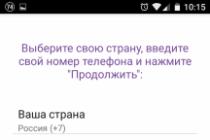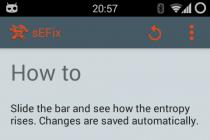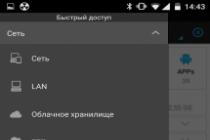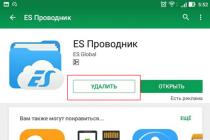Smallpdf.com - free service to work with the popular PDF format. Its arsenal includes operations such as converting to PDF and reducing the weight of PDF files. Smallpdf.com differs in quality and speed of work.
Home page
Here full list what the service can offer you:
- Compress pdf files
- Converting multiple JPG files into a single pdf file
- Convert a pdf file to a set of JPG files
- Extract graphics from pdf file
- Combine multiple pdfs into one
- Extract selected pages of source file to new pdf file
- Convert formats Word, Excel, PowerPoint to PDF format
- Removing protection from a pdf file
All file operations are performed in the cloud and do not use computer resources. Loading the source files, converting them and downloading the result is quite fast. All functions Smallpdf.com completely free.
One of the most interesting opportunities service - compression of pdf files. It's no secret that top-end tablet models with large memory capacity are significantly more expensive than base ones. So the PDF compression feature will help those who have chosen the basic device model and often work with pdf files.
 Compress PDF; drag the file into the window to select it or click the "Select file" button
Compress PDF; drag the file into the window to select it or click the "Select file" button
Below is the result of two experiments with PDF compression on Smallpdf.com... The sum of the weight of the two files is the service more than halved- by 57%!

Smallpdf.com not the only service that can compress PDF, but only it allows you to download large files. While its competitors limit the size of the source files to a ridiculous 20-30 MB.
 To download the result, press the button "You can save the file"
To download the result, press the button "You can save the file"
A high compression ratio is achieved, in particular, by reducing scans in a pdf file to 144dpi. This resolution provides sufficient print quality.
Next function Smallpdf.com- creating a pdf file from many pictures JPG format... After selecting the images you want, you can specify in what form you want to get the result - in portrait or landscape orientation, in A4 format, etc.
 Select an output format and click "Create PDF Now"
Select an output format and click "Create PDF Now"

The reverse operation is also possible - Smallpdf.com can convert the original pdf file into many jpg files, according to the number of pages available.
 By choosing "Extract Separate", you will get the output of all graphics from the pdf file as separate jpg. Selecting "Convert" will extract full pages (with text) of the original pdf - also as a jpg set.
By choosing "Extract Separate", you will get the output of all graphics from the pdf file as separate jpg. Selecting "Convert" will extract full pages (with text) of the original pdf - also as a jpg set.
 Press the button "Download as an archive" - it will download to your computer jpg-files archive named images.zip
Press the button "Download as an archive" - it will download to your computer jpg-files archive named images.zip
 Select the desired pages with the mouse while holding down the key Shift, or just enter their numbers in the bottom field. Then press "Split PDF".
Select the desired pages with the mouse while holding down the key Shift, or just enter their numbers in the bottom field. Then press "Split PDF".
Looking for a convenient and free online converter from PDF to Word? We have already found it for you! Meet Smallpdf.
I would like to note the design of the site right away - it is made in pleasant colors, has no frills, and the interface is not overloaded with unnecessary information. Even advertising on the resource is not annoying. Therefore, if you need the most simple and understandable service for convert PDF documents in a different format - Smallpdf is fine. Let's talk about this in more detail and consider all the features of the site.
Here are how many functions the resource offers to work online
Smallpdf: free PDF converter online
We have already described in detail how to convert files to Smallpdf in, so we will not dwell on this now. In short: in just a couple of clicks, the site allows you to convert PDF to PPT, JPG, Excel, Word and vice versa.
The resource does not know how to recognize text, therefore scans or screenshots in PDF cannot be translated into Excel format, Word or PTT. However, if the text can be selected with the mouse, there will be no problems with conversion.
Sometimes it becomes necessary to extract a picture from PDF, so Smallpdf helps to do this quickly and easily. You just need to upload your file, after which the service will offer to extract from it separate images.
 You can save the whole document or parts of it in the new format
You can save the whole document or parts of it in the new format
Each page of the resource contains Russian-language tips for using the functionality, so even the most inexperienced user can figure it out. Please note that the converter limits free work on it until 2 tasks per hour are completed, so you will not be able to quickly test all the possibilities.
 If you want to continue working right now, without paying anything, just go to the site through another browser
If you want to continue working right now, without paying anything, just go to the site through another browser
Small pdf
A very handy feature that is rarely found in other file to PDF converters is editing. You can quickly add text, an image, a shape, or write something by hand online.
 The interface here is designed in English language, but all functions are already clear
The interface here is designed in English language, but all functions are already clear For maximum user comfort, you can upload documents not only from computer memory, but also from Google Drive or Dropbox.
By the way, if you want to make changes or convert your files without going online, check out the PDF Reader app for PC. It contains the same features as in the online version of Smallpdf. You can download the application for free on both Windows and Mac OSX.
Additional online opportunities Smallpdf
Combining and splitting PDF files are also useful functions. Conveniently, you can connect as many documents as you like in any order. The service allows you to cut both page by page and into selected ranges.
As for data security, the site makes it easy to put a password on a PDF, or vice versa - remove it. As the developers point out, file encryption occurs on this high level that "it will take many thousands of years to crack a password from an ordinary computer."
Among other things, the service is able to reduce the PDF in size without much loss of quality. This can be useful for people who work with heavy files or with a lot of documents.
 All you need to do is just load the PDF and wait for it to be compressed.
All you need to do is just load the PDF and wait for it to be compressed.
As you can see, Smallpdf.com is not just a good PDF to DOC converter, but a multifunctional site for all kinds of work with PDF files. Just a few years ago, it was developed by a team of four Swiss and had the bare minimum of features. Today it is one of the 1700 most visited sites on the Internet, translated into 17 languages and has many users all over the world. And although the service has minor drawbacks, its strengths obvious and difficult to overestimate. So if you are looking for a powerful and reliable PDF to Word converter then Smallpdf is the best choice!
Specialized utility for working with PDF format. The most popular function of Small PDF is the conversion of ordinary Word documents to PDF format and vice versa. In addition, the application contains tools for editing and encryption, allows digital signatures, can rotate, combine and compress documents.
Possibilities:
- transformation DOC files, JPG, PPT, PDF, XLS to PDF and vice versa;
- addition digital signature;
- installation of protection;
- editing, combining and splitting PDF;
- packing files.
Principle of operation:
after downloading the Smallpdf installer, just run it - then the English version of the program will be installed for free (the Russian version is not available).
To work with files, you need to drag them to the application window and assign the required task using the upper service control console or the auxiliary panel on the right side of the window.
The PDF to Word Small PDF Converter can be downloaded for free and without prior registration, you can convert an unlimited number of files within three days. A number of options are available only in the Pro version. Among them - additional tools for encryption, conversion and compression, the possibility of digital signature, no limits on the size of one file, the function of combining PDF documents and integration cloud storage... The subscription price is $ 6 per month or $ 48 when billed annually.
Pros:
- there is the possibility of making edits to the document;
- when installing protection, an advanced encryption algorithm AES 256 bit is used;
- support for popular formats.
Minuses:
- media content can be converted with errors;
- Smallpdf cannot be downloaded with a localized menu - the program is free to download from a menu in English (Russian is not available for everyone Windows version 7-10);
- relatively big size installer file - over 100 MB.
Small PDF is multifunctional tool to work with the popular type of PDF documents. It has a good "omnivorous" format and can add digital signatures. Moreover, its cost is much lower than that of Adobe Acrobat.
Analogs:
- Sumatra PDF - free PDF document viewer;
- Adobe Acrobat is a powerful PDF editing program.
A program for working with PDF files - converting formats, making edits to documents, combining different objects and adding a digital signature.
What you need to know about SmallPDF:
it is a universal software for working with PDF-format documents. It allows you to split or combine PDF files, edit documents and convert the object format. The list of formats available for conversion is impressive - using Small PDF from PDF files, you can quickly get Word documents, PPT presentations, XLS tables and jpg images... There is also the possibility of reverse transformation. The application can work with files located in cloud containers, contains the function of applying a secure digital signature. During the installation of protection, the advanced AES 256 bit algorithm is used, which, due to its perfection, is often used at the state level when working with classified materials.
The PDF to Word converter can be downloaded free of charge and can be used without prior registration within 3 days from the menu in English (the Russian version of the menu is not available). True, a number of functions will be inactive in this case. Subscription cost for full version Resin PDF - just under $ 50 annually or about $ 6 monthly.
Briefly and clearly:
- PDF editor;
- combining documents and breaking down into parts;
- format converter;
- installation and removal of protection;
- reducing the file size.
The PDF file format is universal way storage of documents. That is why almost every advanced (and not so) user has a corresponding reader on his computer. Such programs are both paid and free - the choice is quite large. But what if a PDF document needs to be opened on someone else's computer and you can't or don't want to install any software on it?
There is a solution. If you have Internet access, you can use one of the available online tools to view PDF files.
The range of web services for reading documents of this format is very wide. As with desktop solutions, you don't have to pay to use them. There are quite flexible and convenient free PDF readers on the web, which you will get acquainted with in this article.
Method 1: PDFPro
Online tool for viewing and editing PDF documents. Working with the resource can be carried out free of charge and without the need to create account... In addition, as the developers say, all content uploaded to PDFPro is automatically encrypted and thereby protected from unauthorized access.

The resource's capabilities are not limited to viewing documents only. PDFPro allows you to add your own text and graphic notes to files. There is a function of adding a printed or drawn signature.
At the same time, if you closed the service page, and then soon decided to open the document again, you do not need to import it again. Once downloaded, the files remain available for reading and editing for 24 hours.
Method 2: PDF Online Reader
Simple online PDF reader with minimal features. It is possible to add internal and external links, highlights, and annotations to the document in the form of text fields. Work with bookmarks is supported.

It should be noted that, unlike the previous service, the file is available here only while the page with the reader is open. So if you made changes to the document, do not forget to save it to your computer using the button Download PDF in the site header.
Method 3: XODO Pdf Reader & Annotator
A complete web application for comfortable working with PDF-documents, made in the best traditions of desktop solutions. The resource offers a wide range of annotation tools and the ability to synchronize files using cloud services... Supported full screen mode viewing, as well as joint editing of documents.

The interface and capabilities of XODO are almost in no way inferior to desktop counterparts like the same Adobe Acrobat Reader or Foxit PDF Reader. It even has its own context menu. The service works quickly and easily handles even very large PDF documents.
Method 4: Soda PDF Online
Well, this is the most powerful and functional tool for creating, viewing and editing PDF files online. As a full-fledged web version of the Soda PDF program, the service offers the design and structure of the application, exactly copying the style of the products from the package Microsoft Office... And all this in your browser.

Soda PDF Online is a really great product, but if you only need to view a specific PDF file it is better to look towards more simple solutions... This service is multipurpose and therefore very congested. Nevertheless, such a tool is definitely worth knowing about.
Method 5: PDFescape
A handy resource for viewing and annotating PDF documents. The service cannot boast modern design but at the same time simple and intuitive to use. Free mode maximum size the uploaded document is 10 megabytes, and the maximum size is 100 pages.

So, if you need to open a small PDF file and there are no corresponding programs at hand, the PDFescape service will also a great solution for this case.
Method 6: Online PDF Viewer
This tool is exclusively for viewing PDF documents and contains only the functions necessary to navigate the contents of the files. One of the main features that distinguishes this service from others is the ability to create direct links to documents uploaded to it. It is a convenient way to share files with friends or colleagues.

You can use the button Fullscreen top toolbar and view document pages full screen.
Method 7: Google Drive
To use this method, you must be logged into your Google account.

This is a rather specific decision, but it also takes place.