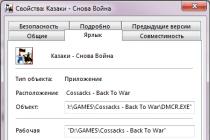It happens that a working smartphone is turned off for a couple of minutes and does not turn on. Samsung Galaxy S4 may not turn on or boot only before the logo and stop there. Do not immediately panic and take the device to the service; for a start, you can try to solve the problem yourself at home.
Reasons why Samsung Galaxy S4 may not turn on
First, you need to make sure that the smartphone does not actually turn on, and is not just discharged. To do this, just put it on charge. If the Samsung Galaxy S4 does not turn on even when charging, then there are the following reasons for this:
- the power button is faulty. The charging indicator will be on, but the Samsung Galaxy S4 will not turn on;
- the power connector is out of order. In this case, the charging indicator light will not light up;
- the smartphone has been dropped or wet. If there was mechanical damage, then the smartphone will not respond to charging;
- replacement of software. In this case, it is possible that the Samsung Galaxy S4 will boot to the logo and freeze or reboot over and over again.
What can be done to solve the problem
- If the problem is in the power button, then it is either broken or clogged with dust. In the first case, unfortunately, you cannot do without the help of the service center. And if it gets clogged, then it can be gently cleaned with a toothpick. But it's worth saying that if the dirt got under the button and you managed to remove it, you should still contact the service later to completely clean the smartphone from dust.
- If the Samsung Galaxy S4 does not respond to charging in any way, then it is worth checking how and Charger and charging socket. It is possible that dust could have accumulated there and should be removed. If the connector is torn out or loose, then you should contact service center.
- If your Samsung Galaxy S4 gets wet or falls, take it to a service center. Even if at first glance, damage is not visible, then there may be corrosion of parts inside, malfunctions motherboard and cracks. It must be remembered that if the phone fell down and continued to work, this does not mean that it will work in a month. You may no longer remember about the fall or wetting of the phone, but the damage it received can lead to the fact that it will refuse to turn on after a certain period of time.
- Perhaps the most common problem that keeps the Samsung Galaxy S4 from turning on is software replacement itself. But not only it can cause this problem. This can also happen when installing updates, third-party applications or searching the Internet without antivirus. In this case, you need to reinstall the software on the Samsung Galaxy S4.
You can also try to "revive" your smartphone with the following actions:
- Hold down the power button (up to 60 seconds).
- Hold down the power and volume buttons.
- Remove the battery and insert it back.
- Remove the battery and put the smartphone on charge, try to turn it on.
- Pull out the second SIM card, leave only one.
- If the Samsung Galaxy S4 turns on but then restarts, ask a friend to call you while the phone is turned on.
Remember that not all actions can and should be done at home with a smartphone, so as not to lose the warranty. If you cannot solve the problem on your own, then it is best to contact the specialists, and in order to prevent it from occurring, you just need to keep the Samsung Galaxy S4 clean and not install third-party applications and updates on it.
Video: Samsung Galaxy S4 won't turn on
The screen in the Samsung Galaxy S8 is simply gorgeous - contrast, bright, large, excellent resolution, etc. But, at the same time, he has one flaw. At one "perfect" moment, it can turn completely black and not react in any way to your pressing.
Of course, in most cases, this is not the fault of the display itself, but the smartphone with its operating system generally. But do not be upset if your Galaxy S8 shows a black picture instead of an image - it is quite possible that you can fix everything yourself, without resorting to the help of the service center masters. And here's what you can do ...
Charger
Yes, it sounds corny, but it's still worth checking if your Galaxy S8 is charged. True, when the smartphone does not show anything, it is quite problematic to do this. Therefore, we act in this way - we connect the charger and wait 30 minutes. Why is it so long? This is done in case the battery is in a very deep discharge state.
To complete the picture, you can take a more powerful power supply and replace the wire. Just in order to almost completely eliminate problems with the charger and the battery.
Operating system crashes
Sometimes, the display may turn off while you are using the device. And although this can also be "attributed" to problems with the battery, in this case, most often we are talking about "glitches" in the system. How to deal with them?

By the way, there is one more "popular" advice from our reader and. In short - the user's smartphone is frozen and the only thing that saved him was pressing all the buttons at the same time. It seems to us that if the blackness of the display is caused by just such "minor" glitches in the Android OS, this option should also help.
"Iron" problems
Unfortunately, this is the most unpleasant option - the display may not show information due to its breakdown. Not necessarily it will be physical damage, the likelihood of marriage has not been canceled either. There will be only one way out here - visiting an official service center with a view to warranty repair... Renovate Galaxy screen S8 on its own is almost impossible.
But we, as usual, sincerely hope that things will not come to such drastic measures. And if you still have to visit the ASC, then the repair will be fast and of high quality.
P.S. Write your story in the comments (what helped and what didn't?) And if the screen of your Galaxy S8 is no longer black, “celebrate” this event with a “like”!
If the display on your Samsung Galaxy S4 is not working, you need to use the help of a qualified technician to quickly and inexpensively solve the problem. There are many reasons for screen breakage. And only a specialist with extensive experience can identify what exactly caused the problem.
Why Galaxy S4's display isn't working
There are many factors that can cause a screen to break, but the main ones are:
- installation of programs from an unknown source that affected the operation of the screen;
- damage due to falling or impact;
- contact closure in the hardware;
- violation of the integrity of the wires.
Many experts advise restarting your phone and doing a data reset, which is sometimes a great way to get out of a situation. But there are very few cases when this procedure really helps. And since you cannot independently find the reason that led to the breakdown of the screen, it is better to contact the professionals of our service. For experienced professionals, replacing the Samsung Galaxy S4 display is a job that they will do efficiently and quickly.
Repair and replacement Galaxy display S4 in LP Pro serviceContact our LP Pro service center, which provides its customers with comfortable conditions for cooperation, reasonable prices and a wide range of repair services. Our craftsmen are highly qualified and can fix any breakdown with a one hundred percent guarantee of the result.
Samsung Galaxy phones, especially Samsung Galaxy S3, S4 and S5, are known for their problematic screens. Many users either have a blank screen, a black screen, despite the fact that the phone is fully charged, return or unidentified dots have stopped on the screen. If you've just bought one of these models and are thinking, don't worry. In this article, we will tell you the reasons for these crashes, how you can get your data back, and how to fix the screens. The most common problem is Samsung's sensor is not working. Let's see how to fix this.
The touch screen of the phone is completely unresponsive to touch. What to do?
Samsung does not manufacture a defective product. But telephones are exported long distances all over the world. This may affect the operation of the touch screen.
Samsung phones are pretty thin. The touchscreen controllers they use downsize in favor of phone size. This can affect their performance and durability.
There could be multiple reasons causing the Samsung Galaxy screen problem. Depending on the problem, you can narrow down the causes of the faulty touchscreen.
I. Blank screen
This is a very common problem for all smartphones, not just Samsung Galaxy phones. This is usually caused by the following:
An app or function in your Samsung is frozen, frozen;
There is not enough battery to power the device;
Actual physical damage to the touchscreen.
II. Screen not responding to touch
Screen insensitivity is usually caused by a system crash, be it software or hardware. The software problem will be easier to fix. Some of the reasons for an unresponsive screen are:
Problematic third-party application;
Your Samsung phone Galaxy is frozen, frozen;
There is an error in one of the hardware inside the device.
III. Dead pixel
These unknown spots are caused by dead pixels, which were caused by:
Third party application keeps crashing;
Physical damage to the screen in a specific area;
GPU has issues with third party application.
Defect of the manufacturer, in this case, contact the warranty and you will change your phone.
Samsung sensor not working problem or freezing problem can be solved by turning off the phone and turning it back on. Press and hold the power button and volume down button for 7 seconds. The phone will be disconnected. The issue will most likely be resolved after downloading it. If the phone does not respond, remove the cover and remove the battery, then reinsert and turn on the phone.
Remove SIM Card
Shut down your Galaxy and take out Sim card... Now re-insert the Sim after a few seconds, turn on the phone and see if anything has changed?
Boot Your Phone in Safe Mode
This is another helpful step to get rid of touchscreen issues if it is some third party application causing the problem. Safe Mode temporarily disables everything third party applications and if you are not running into the problem in this mode, it must be a third party application causing this problem.
To boot your phone in safe mode, follow these steps:
1. Turn off the device completely
2.Now press the power button for a few seconds until the Samsung Galaxy logo appears
3. Then release the power key and press the volume down button. The phone will restart.
4. Continue to hold this button until the phone restarts.
5. He will show safe mode in the lower left corner of the phone.
Once you are convinced that these are the third-party apps that are causing this problem, uninstall them by going to Settings> Application> Application Manager> swipe through downloaded options> select desired application> Delete and finally click OK. If you have many applications, uninstalling them one at a time can take a long time, so you can perform a factory reset (explained below).
Clear Phone Cache
Another solution to the problem is to delete the cache. Here's how to do it.
1. Turn off your smartphone completely
2. Press and hold the Home button and Volume Down button, and then press the Power button
3. Continue to hold the buttons and when the Samsung logo appears, release the power button but hold the Home button and Volume Down button
4. When you see the Android logo, release the other two buttons
5. The message "Installing system update" appears, and then the recovery screen appears
6. To highlight the "Wipe cache partition" use the volume down key and press the power button to select it.
7. When done, use the Volume Down key again to highlight the Reboot System Now option and select it with the Power button.

Let Your Phone Relax
Samsung Galaxy touchscreen malfunction can be stopped by preventing overload. The phone tends to freeze if it is overloaded with work, unlike other phones, which quickly heat up or drain the battery. It just freezes. Most users mistakenly accept the solution to the touchscreen problem, while in reality most of the internal parts of the phone are deadlocked. This can happen if you have been playing games or filming videos for a very long time. Wait for a while before using the phone again.
Subscribe to our website: Kazizilkree
Faulty graphics processor. If you are using your Galaxy for gaming, your graphics processing unit (GPU) may be stretched to its limits. To clear those dead pixels, you need to clear the RAM cache, close all running applications and restart your phone.
Perform Hard Reset
If you find that all the above steps do not fix the problem - Samsung sensor is not working, try performing a hard reset. It will remove all files and apps from your Galaxy and restore your phone to factory settings. Below are the steps to perform a hard reset:
1. Press the volume up, power and home buttons and hold until you see the Galaxy screen.
2. Now leave the power button, but continue to hold the other two buttons.
3. Release the two buttons when you see the Android recovery screen.
4. Use the volume up and down buttons to highlight options and the power button to select.
5. Select factory reset, which will erase everything from the device and then reboot the system.
Sensor Not Working on Samsung - Hardware Issues
The Samsung Galaxy is relatively new to the market, but there are still many complaints about the Galaxy Touch Screen as many people face such problems. It is definitely very annoying if your touch is giving you slow response times or not working at all.
Below are some of the Samsung Galaxy touchscreen issues that its users are experiencing:
Problems:
- Click "Stop Application"
- Slow response
- The sensor does not work on some sections of the screen.
Causes of problems:
- The phone cache is almost full.
- Some physical damage has occurred on your display screen that partially or completely disrupts the function of the touchscreen of your phone.
- Low charge sometimes also causes a slow sensory response.
Temporary solution:
1. Reset your phone.
2. Remove and reinsert the battery (after shutdown). Be sure to allow a delay of at least 5 seconds before inserting the battery.
The hardware solution for Samsung Galaxy is divided into two sections:
- Touchscreen problem
- Button Touch problem

Touchscreen problem
1. Disconnect the connectors and check the display connectors.
2. Now clean the side connector and the display connector. After cleaning.
3. Re-solder each pin of the onboard connector
4. Using the Multi Meter, test each connector component. Overheat defective connectors. If they still don't work, replace them. Check again
5. If it still doesn't work, check any other good LCD screen as sometimes the problem is with the entire LCD screen other than touching your phone.
Button Touch problem
- Function button connector and charging connector. Now check it out.
- If it still doesn't work, check the charging connector if it's problematic. Change it as there is nothing you can do in this case.
The above steps will surely help you solve the touch screen problem from your Samsung Galaxy the most effective way... If your touch screen giving you problems means your phone has completely become a krippler as you won't be able to do anything on your phone (don't even unlock your phone in any way).
I replaced the display on the phone and now the Samsung sensor does not work!
1. If your display is white or all black, start by performing a soft reset on your device. If your screen still doesn't work after a reset ...
2. Try the repair again from the beginning. In the step where you connect the shield to your main board, check home screen to make sure it still works.
3. A lock on your display is a sign of too much pressure on the screen caused by transportation or during installation. Open the device again and make sure none of your internal components are causing pressure.
4. If you see lines down your display or only partially working touch functions, then you may have a faulty or broken part.
Samsung Galaxy screen not working is a preventable problem. Here are a few useful tips to protect your Samsung:
Use a really good protective case to properly protect your Samsung Galaxy display panel. This will prevent screen damage, cracks or scratches after being dropped.
Sometimes your phone has a manufacturing problem. Therefore, to keep your phone and you protected, make sure you keep your warranty until it expires. This will ensure that you get the support you need from Samsung, as long as the problem isn't caused by your negligence.
Install reliable antivirus software to protect your system from malicious attacks.
Make sure you read the reviews before downloading any apps. This is a great way to find out if an app is viral and will cause problems for your Samsung Galaxy. The best way to do this is to filter reviews according to reviewers who use the same device.
Try not to play games with too large graphics, as this will expand the capabilities of your device. Either play one game at a time, or play for a short amount of time.
Do not overcharge the battery at the same time - this will increase the chances of your phone overheating, which could damage your phone's components.
While the Samsung Galaxy screen problem can be caused by multiple reasons, there are an equal number of ways to counter them. So no need to panic - this article is a great example for solving your problems.
If you have not solved the problem - Samsung sensor is not working, please let us know in the comments, we will help.
An unpleasant and generally not promising situation when does not work screen samsung Galaxy S4 i9500, quite often makes the owners of the considered modern portable device communication to panic and upset. Basically, cellular telephone it is almost impossible to operate in such a state, but you can professionally repair it, and do it quickly, inexpensively, efficiently and even with a long warranty. To resume the normal functioning of the mobile communication device and replace the broken screen with a new original analog, come to our specialized service center. It will also explain (with the help of free computer diagnostics lasting from twenty minutes) why your equipment failed.
Fault description and remedies:
So, according to the statements of experienced employees of the Gsmmoscow service center, often Samsung Galaxy S4 i9500 display not working, but there are no scratches or traces of breakage, the glass does not get wet, because several faults, damaged or worn parts have "accumulated", for example:

1. The touch screen of the Samsung Galaxy s4 does not work, since the display itself is out of order, worn out - you will have to change the faulty component;
2. The half of the screen does not work or the image partially disappears when the display control chip is junk, does not cope with its immediate duties - it is also recommended to update it;
3. Strong impact or dropping of the device may cause the display connector to come loose. printed circuit board- you just need to insert the spare part back into place;
4. The rest of the breakdowns and defects are detected using the above-described start-up computer diagnostics, which in no case are paid by customers.
In most cases, the considered malfunction of the screen part of the mobile phone appears due to mechanical damage, then it is better to replace the constituent element than to try to restore it.


Ask the courier to come to your house if you cannot bring your broken cell phone to the Zhsmmoskov service center on your own. In this case, all responsibility for the further functioning of Samsung passes to our employees.
Contact us on your own at the address indicated in the contact information, then you will see and control how the repair process goes:
1. First, as always, the mobile is examined for troubleshooting and internal defects;
2. Then the owner of the Samsung Galaxy S4 i9500 is informed about the price and terms of the repair:
A) replacing the touch glass will take approximately thirty minutes;
B) if there are still any problems, then they will also be carefully eliminated;
3. After the rescue operations, the gadget is tested, and an efficiency guarantee is issued for up to one year;
4. For quotations for parts for installation and services of craftsmen, look in the price list or ask the telephone line operators.
Do you urgently need to fix a breakdown?
Urgent repairs (connecting a screen, glass, speaker) are performed in twenty to thirty minutes, at an affordable cost (without additional payment for efficiency) and always with a guarantee for a year.