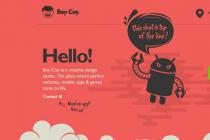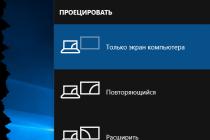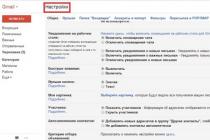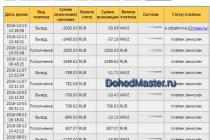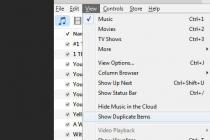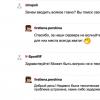Greetings! Today's article in the series - every smartphone owner should know from Apple... Why? Because to be able to change correctly account Apple ID or iCloud in iPhone can be useful to you anyway. Even if it is not needed now, then someday, yes, it will be needed ... In general, as a rule, the user does not think about this operation, for the time being. After all, the smartphone works and this is certainly good, but nothing lasts forever and different cases can occur.
There are a lot of examples:
- When selling.
- Buying a new or not new gadget.
- Someone knows your Apple ID, password, iCloud - the surest way to protect yourself, completely change your account.
- Just start your iPhone life from scratch :)
In general, it is clear that the job is necessary. So let's learn how to completely log out of the Apple ID and iCloud accounts linked to the iPhone, and log in with new data. Forward!:)
Important! It is necessary to understand that for those people who, for whatever reason, do not know (do not remember) the password and username of the identifier, this way will not work, they should do.
How to change iCloud on iPhone
Since iCloud is a more important account (here is the Find iPhone function, etc.), let's start with it. Briefly point by point:
2 ways to change Apple ID
Now you can change the second identifier on the iPhone - Apple ID. There are two ways here:
- In the case when you have already logged out of iCloud (how to do it - described above), then you can simply and then it will be completely new and clean "like from a factory". Naturally, no information will remain on it! Next, just an Apple ID account and indicate it directly.
- Or change Apple ID through the menu. Conveniently, in this case, all games, applications, music, ringtones, etc. will remain on the device. downloaded using the previous account.
How to do it?
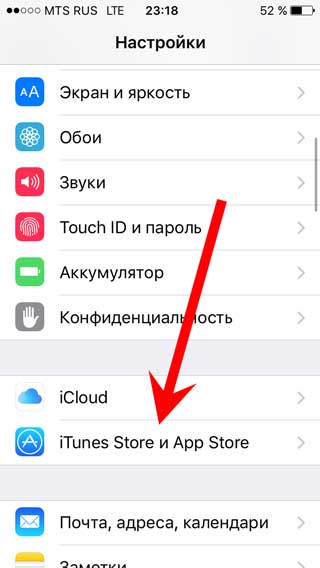
As you can see, all manipulations take place exclusively in the settings and do not take much time. Despite the fact that I tried to describe the process of replacing accounts on the iPhone in as much detail as possible, it may well be that something remained incomprehensible. Maybe? Certainly! Therefore, we are not shy and write our questions in the comments - I will try to answer everyone.
P.S. And if you also put a "like", then I will respond quickly, in detail, joyfully and with pleasure! :)
By and large, there are 3 cases, due to which a person may not know the password from iCloud:
- A person uses a device that was presented to him by people who are far from "technological progress." There are often times when a sales assistant offers to “activate” the device when making a purchase, making a discount on the fact that the buyer does not understand the intricacies of the system. When creating an account, the seller may not provide a password.
- The device was purchased hand-held.
- It is quite possible to forget the password, even if the owner of the device set it himself. Especially if the password is rather complicated, and the person has not used services that require a password for a long time.
You forgot your iCloud password. What is the scheme of action?
If you have strong arguments to prove that you are the rightful owner of the device (meaning that you purchased it), then you need to try these options:- Restore access using a special service. This is only possible if you have access to the mail that is attached to iCloud, and to which you will receive a link with which you can reset your password.
- If the previous option does not bring success, there is still hope for Apple's technical support service. You must be prepared to prove the “legality” of ownership of the device by using a payment receipt or credit card number (if any) attached to your Apple ID.
Firstly. Do not under any circumstances update iOS, do not restore or reinstall the firmware. Why? It's simple. After updating / flashing, the device will politely ask you to enter your iCloud password. In this case, you will not be able to start the device beyond the window asking for activation.
Secondly, you have to come to terms with the idea that you have to use a device without iCloud. It is impossible to delete the current iCloud account without knowing the password.
Thirdly, you must turn off all iCloud services if the device was bought hand-held, or if the account was created by a seller in a store. Why do this? The person who created the account probably knows the username and password from it. And since your device's data is synced with iCloud, an unscrupulous person will be able to see all the synced data, including personal photos, notes, contacts, etc. You can turn off iCloud services in the settings.
If the account was created by you personally, you do not need to turn off iCloud services, except for the sake of saving battery consumption.
And finally, you need to exit the App Store, and create new apple ID. Why do this? We disabled iCloud services, now we need to replace them with something by downloading the necessary applications from the App Store.
You can create a new Apple ID on this page. Now, by logging into the store Apps App Store, you can start downloading games, required applications, which will allow you to almost fully use the device without iCloud services.
In fact, without iCloud services, there is no way to sync contacts, notes, photos, do backups... But the problem is more or less solved by the installation third party applications allowing synchronization.
Outcome
If you have iPhone hands either iPad and you don't know or don't remember your iCloud password, don't be discouraged. Turn off iCloud services, create a new Apple ID and go to the app store where you can download whatever you need.Also, never rely on other people to create your iCloud account, it's best to do it yourself. And don't rely on your memory - write down the password in a safe place, and also attach an alternative address Email to your account. All this will help avoid similar problems in the future.
Restoring your account or password to it in iCloud on your iPhone is necessary to gain full access to the device. The icloud account gave apple users access to their devices and keep them safe. Every owner of a smartphone from Apple must have such an account and protect their gadget and all the information on it.
If you lose your account password, it is quite serious and time-consuming, so if you forgot your password, then first try to find all sorts of options. Thus, you may choose required password from his record, but not a fact.
1. What to do first?
There are several ways to reset your iCloud password:- Send a letter with a new password to your mail;
- Recover your password through the password and account recovery service;
- Try changing the firmware on your phone. Then you will need to register a new icloud account to log into the smartphone OS.
2. Recovering the password by mail
Apple, after switching to iOS 7.0, has improved the security of its devices. Thus, each user of the phone must register his personal account in the iCloud system.If the device is lost, then it is not difficult to track its location, since the phone will be displayed in the user's personal account, in icloud. Most often, users forget their data, or they do not know it.
Mail - yes universal way restore access to your profile. To recover the password from this account, you can use the mail that was specified during registration and follow the instructions:
- Follow the link https://iforgot.apple.com/password/verify/appleid#!§ion=password - the official resource for resetting your password.
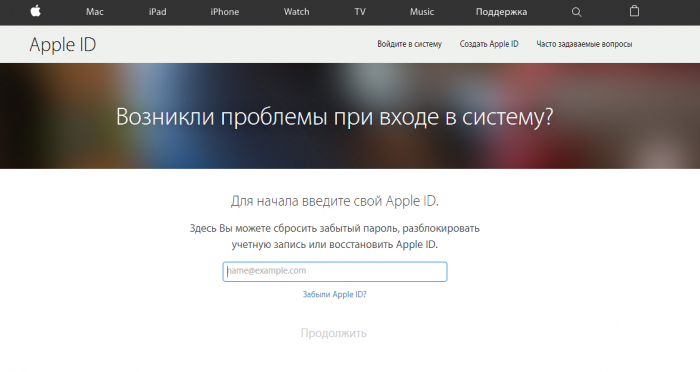
- After entering the mail address, the system will independently determine whether such an E-mail address exists in the Apple ID system. If such a mail really exists, a letter will be sent to it.
- Enter your mail and open this letter. If you have nothing in the mail folders, try checking the side folders with the letters "Spam" and " Social networks».
Found a letter? Follow the confirmation email to get to the page for entering a new password. It is necessary to enter the access code to the profile and confirm it with the "OK" button.
Now you can update the password on your Iphone account.
3. Data recovery service
Apple - created a special service to solve problems and restore access to their personal pages and data. This service is suitable for users who have forgotten the email entered on the registration page.To contact technical support the user must submit an application and restore the account: http://www.apple.com/ru/support/.
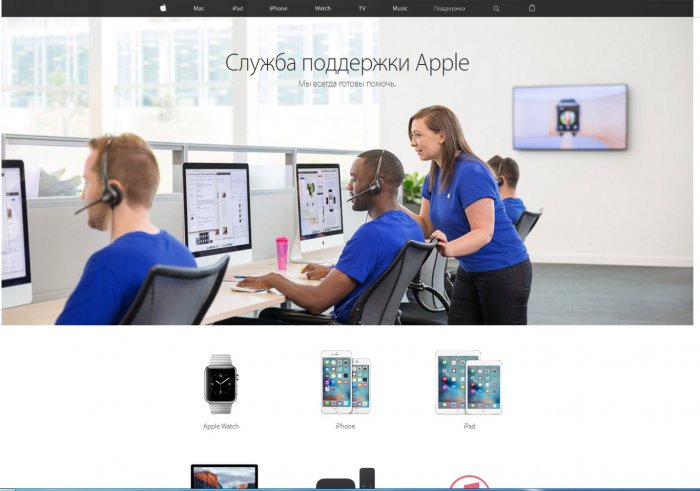
When addressing your problem to the operator of the company, you need to provide as competently and accurately as possible all the information and any other data for restoring the phone: number, answers to the security question and other individual information. Within some time, the operator will answer you and specify the details of the restoration.
You may be asked to prove your identity. To do this, you need to send a photo of your passport spread and your photo next to the box from the iPhone, so that it serial number was clearly visible.
4. Other ways to restore access to iCloud
May I help full reset your phone data. With this function, the smartphone can be reset to factory settings, it can be removed from the binding. But after rebooting and cleaning the phone, it will be completely blank, without any information on it.All accumulated information will be deleted.
How to reset iPhone settings:
- Enter the phone settings (gear icon);
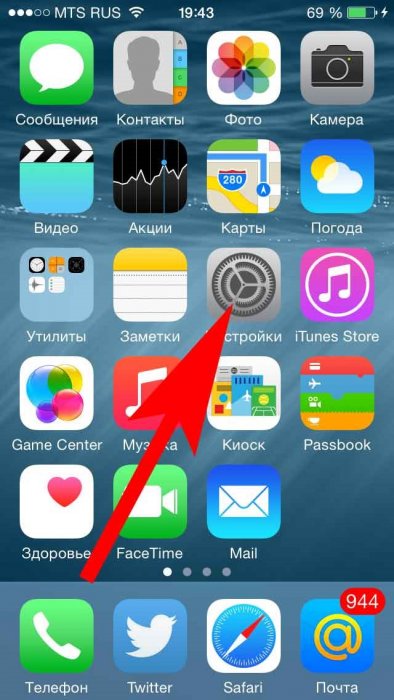
- Go to the settings in the special "reset" tab;
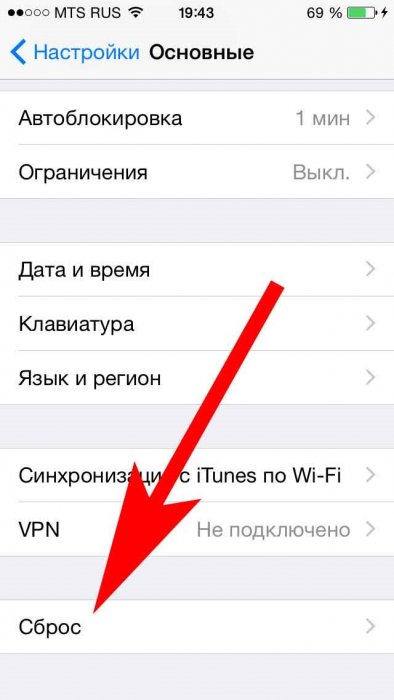
- Resetting the parameters will bring the setting mobile device to factory settings, this method will reset the data for some time. For complete removal identification, select the reset item "Erase content and all user settings of the device."
Sign in to your phone without iCloud
You can, but you will have to do it in iTunes program... In addition to iCloud accounts, the user has access to personal identification on iTunes. This way you can partially restore access to your phone.
But after that, you will still need to recover the password from Iclaud via mail.
iCloud is a cloud storage service, Apple's Internet service, first introduced in 2011 with iOS 5. With iCloud, users can store all kinds of information, be it music files, photos, contacts, calendar notes, and more, as well as send it to any iOS device and Mac computers... Agree, it is quite convenient if you use more than one Apple device: all the information you need will always be at your fingertips.
How to create (sign in) an iCloud account
Before using the iCloud service, you need to sign in to your cloud storage account. Starting with iOS 5, iCloud is automatically linked to the user's iPhone, iPad, or Mac account. Therefore, to sign in to your account, you just need to specify your Apple ID and password by going to Settings and selecting the iCloud tab.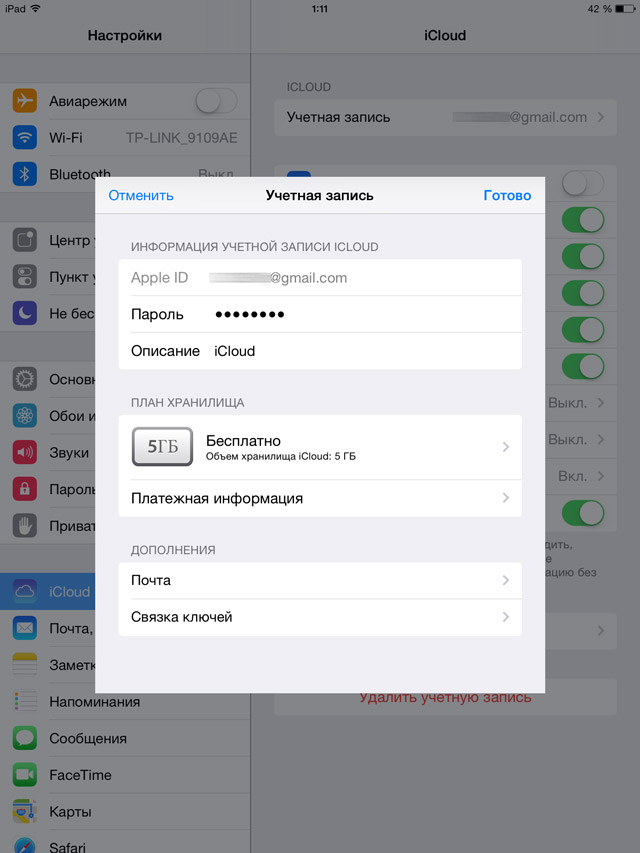
Those wishing to have mailing address with the @ icloud.com domain name, you can create one yourself by going to "Settings"> "iCloud", finding the "Add-ons" tab there, and "Mail" in it.
ICloud storage
Also in the settings you can select the required amount of iCloud storage. By default, the user is given up to 5 GB of free space, but this is not the limit. ICloud can easily be expanded by 10 GB, 20 GB, or 50 GB, but this will require a monthly subscription.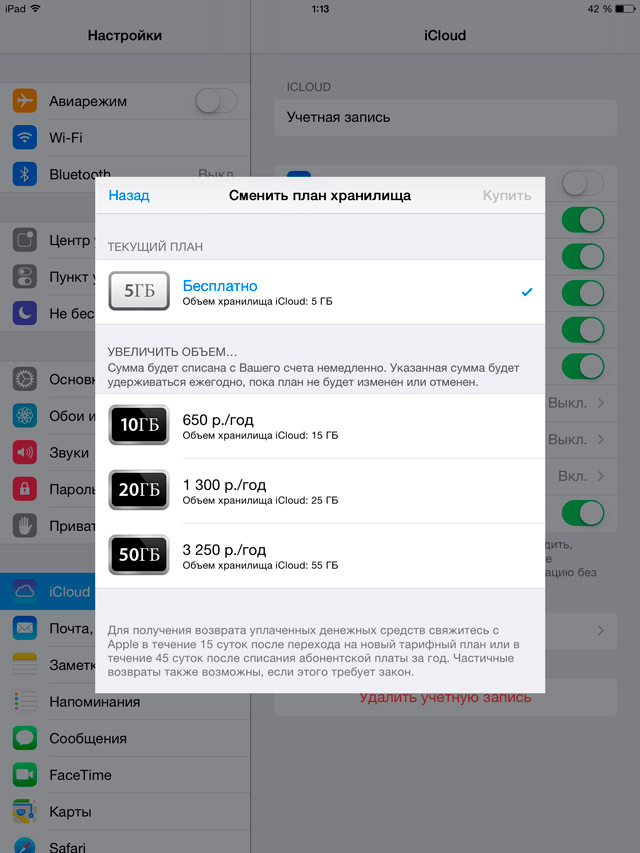
How to use iCloud
You can access all the information saved in iCloud on a special page icloud.com, having previously indicated your Apple ID and password to it.
After that, a virtual desktop will become available to you, on which icons of all those applications that have synchronization with iCloud are configured will be located.

ICloud Keychain
Separately, I would like to mention the iCloud Keychain function, which allows you to store in cloud storage data from Facebook or Twitter accounts or other sites from the stock Safari browser, data credit cards, as well as information about all Wi-Fi networks approved iPhone or iPad with iOS version 7.0.3, and devices running OS X Mavericks 10.9 or later operating systems.To activate the "iCloud Keychain" function, go to "Settings"> "iCloud" and select the "Keychain" tab, and then move the toggle switch to "on" mode.
The situation when the iCloud password is forgotten or lost can happen to everyone, even the most prudent user of a device with an iOS OS. No less relevant is the issue of recovering iCloud password for those who have become the owner of a used Apple device and are going to create their own account. We will show you how you can recover iCloud password yourself.
First you need to reset your existing password. To do this, go to "My Apple ID", and from there - follow the link "Reset password". Here you will be asked Apple ID ID (if you have forgotten it either or do not know - find the link "Forgot Apple ID?" And follow the prompts). Entering your Apple ID will give you the option to reset Old Password iCloud in multiple ways: by answering Control questions through email authentication and 2-step verification.

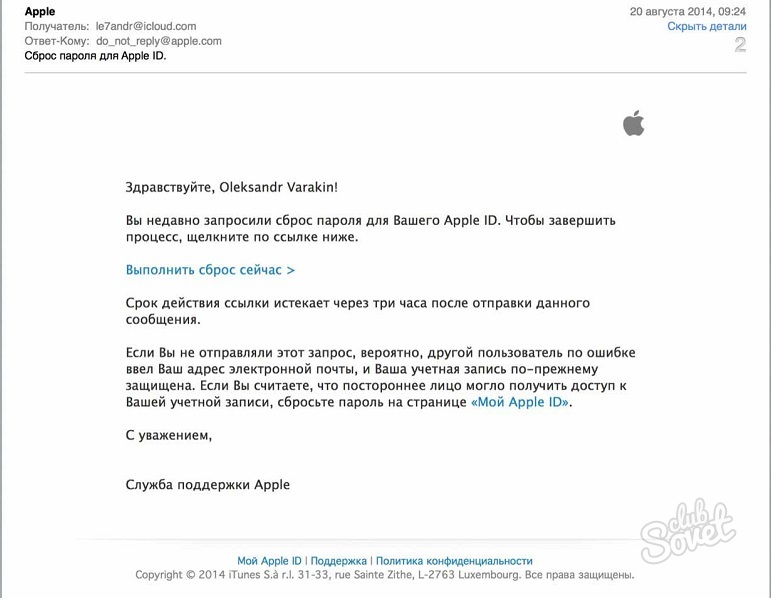
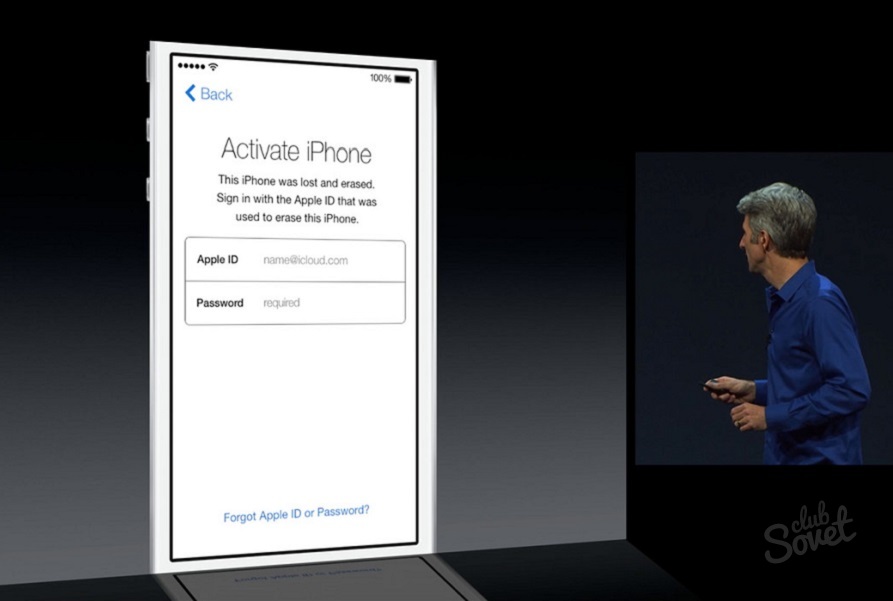
If none of the methods we presented helped you restore iCloud, without contacting Apple Support. For those who want to change their iCloud account on an already owned device, the video tutorial below will help.