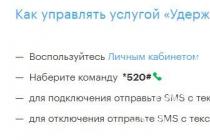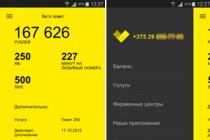The proprietary shell installed by the smartphone manufacturer can get boring at some point. Then launchers come to the rescue. They often offer completely new interface, which can also be customized. In a word, in this article we will try to find the best launcher for Android. To do this, we will consider ten best apps of this type.
If iOS is a completely closed operating system (programs get access to only a small part of it), then this cannot be said. Talented and smart developers can change the interface of the "green robot" almost drastically. That is why in Google Play it's easy to find dozens of different launchers. What can such applications do?
The task of the launcher is to change the interface operating system. This is something like the ones that almost all owners used push-button phones Nokia. But the theme only changes the design of the icons, and the launcher for Android changes absolutely everything - from the location of these same icons to the design of the desktops themselves. And the best launcher for Android will definitely allow you to customize it for yourself - for this it provides numerous settings. Many applications of this kind are tailored for more than one interface - they offer hundreds or even thousands of additional themes, sometimes even users themselves create them!
How to install and change launcher
When you download and install desired application, it remains only to run it. After that, it will automatically take you to the section where a new launcher is selected. You only need to activate it. But what if you want to return to the previous shell? Option one: remove the launcher in a standard way. If you want to save it on the device, then you need to go to the settings of the launcher itself. There you will definitely find the item "Use default launcher", in which you need to select your previous branded shell.
You can also change the launcher for Android through the settings of the operating system. To do this, go to the "Home Screen" subsection - all installed shells and launchers are located there.
Nova Launcher
This is the best free launcher for android if you like to experiment. The fact is that it is Nova Launcher that has the most customization tools. You can change and customize everything here! This allows you to get new sensations from using your smartphone even every day. It is also one of the few launchers that can import and export settings files. It turns out that without any problems you will transfer the interface you created to new smartphone.
The settings of this launcher are made in Russian. The application allows you to separately customize the design of the operating system for the vertical and horizontal display orientations. As mentioned above, all interface elements are customizable. You can even choose how fast you want to scroll through the app menu! You will also get the ability to set certain commands to different gestures. The problem with Nova Launcher is that by default the functionality of this application is not as wide as we would like. Only the Prime version provides full functionality, and they ask for about 300 rubles for it. However, such a rich set of features is worth it.
Yahoo Launcher
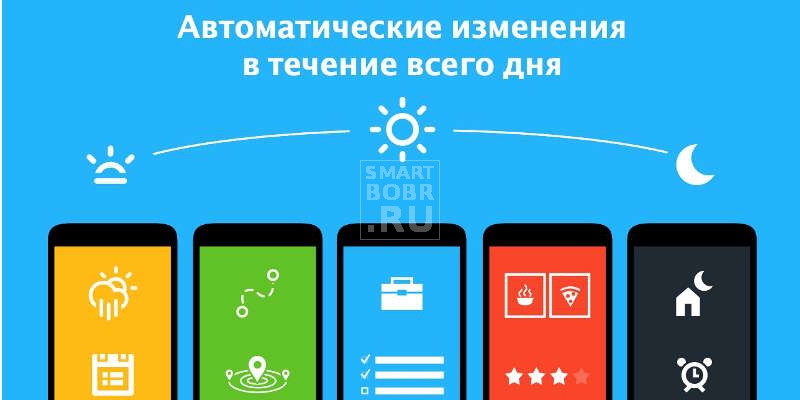
Have you installed hundreds of various applications on your smartphone? Are you already confused about them? Then you need to download the best launcher for Android, which has the most convenient program sorting. It is Yahoo Aviate Launcher. In many other launchers, application shortcuts are sorted alphabetically. But you probably do not remember the names of some programs - their search regularly takes some time. Well, in the launcher from Yahoo, programs and games are divided into their categories. Also, this launcher can predict user actions. Let's say night is approaching - in this case, the Alarm Clock application is displayed on the desktop. On weekends, shortcuts will constantly hang on the desktop social networks. Also, the launcher is guided by the readings of the GPS chip. And all this is easily configured using a special panel with widgets!
Of course, artificial intelligence is capable of making mistakes here. But the longer you use the launcher, the less often it will produce. But another drawback is difficult to forgive the launcher. The fact is that this product refuses to work adequately on the tablet.
Solo Launcher
This program uses the Material Design style, coined Google some years ago. At the same time, she offers more interface settings than the bare Android operating system. In total, the user is offered thousands of different themes and wallpapers. Changes with the help of Solo Launcher and the lock screen - this is done by plugins. There is also a special panel with current news- to access it you need to make a swipe to the right on the main desktop.
Of course, this launcher also has disadvantages. The most important of them is the presence of the so-called accelerator. It cleans the cache and permanent memory. Allegedly. In fact, all this works through a stump-deck. However, no one forbids you to forget about this functionality - no one forces you to use it. But the presence of ads can sometimes be annoying, but the application is free.
C Launcher

Many launchers noticeably load the system, which is why the user is faced with regular slowdowns. Fortunately, there are exceptions to the rule. These include C Launcher. It's fast, free and convenient. The application contains a wide variety of themes. It also has a built-in DIY function. It consists in a well-implemented constructor, with which you can easily create your own theme. It is also important that all the settings here are translated into the great and mighty Russian language.
An important feature of C Launcher is the ability to hide private applications from prying eyes. Also, this program can clean the cache, save battery power and perform other useful actions. At least according to the developers. In fact, all these functions are required only on very low-powered smartphones, which in Lately there is less and less left. All in all, this must be the best Android launcher of 2017. But do not think that there is not even advertising here - the creators earn money with its help.
Hola Launcher
Another fairly recent project. It is difficult to say whether it is the best launcher for Android in 2017 or not. We will only note that it is surprisingly similar to a couple of other applications we have reviewed. It also has a function to clear the cache, increase the duration battery life and application management. But the list of available topics here is completely different. The interface settings are also somewhat different. But they cannot be called particularly rich - it cannot be said that this launcher will provide you with something completely new and amazing. But the project is young, so it still has a long way to go.
With this launcher, you can experiment. The fact is that a convenient theme designer is available here. The app has been installed by over 100 million people. Its distinctive feature is adequate performance even on very old versions of the operating system. Android systems. Only advertising can annoy here, although it is implemented in the most unobtrusive manner.
Atom Launcher
This is one of those launchers that adds functionality to the system in the form of launching a specific application with a gesture. It also significantly changes the interface of the system. Including the shortcuts of most pre-installed programs are replaced. The user is provided with numerous widgets that display the weather, time, favorite contacts, and also provide the ability to clear the RAM.
Of the features of the launcher, smart folders and a dock bar should be noted. The latter is a small panel containing up to 20 favorite applications, which the user has access to at any time. It is very convenient! As in some other launchers, here you can hide any applications - so they will not be seen by friends and other people who fall into the hands of your smartphone. Atom Launcher can work on the Android 4.0.4 operating system and its more recent version. The launcher itself is free, but not all content inside it is offered to be downloaded and launched free of charge.
EverythingMe Launcher

Some launchers for some reason disappear from, and after a few years they return there. EverythingMe Launcher is a good example of this. The developers of this application have done some work on the bugs and presented users with a high-quality product. This launcher changes the interface of the operating system beyond recognition. It also provides the user with the ability to create smart folders, all applications within which are automatically sorted.
The main feature of the launcher is a multifunctional notification bar. It displays all major events in a clear way. At the same time, it, like all other elements of the launcher, can be configured in detail. Another application introduces the so-called forecast panel into the interface. She, like Google Now, focuses on your actions, showing all sorts of tips. For example, in the mornings, labels of news programs appear in it. Also, a missed call or train schedule may be displayed there. Of course, the panel does not start working perfectly right away, but after a few days of using EverythingMe Launcher. In a word, if you choose the best launchers for Android in Russian, then this application must be on the list! It is distributed for free, but some content inside can only be unlocked for money. But there are no ads here!
Launcher for Android Google Start

If you have used a smartphone from the Nexus series, then you are aware of the existence of the so-called bare operating system. Do you want to achieve the same result on another device, but do not want to experiment and rearrange the firmware? Then download Google Start. This is the simplest launcher that is distributed free of charge and does not have ads. It makes the interface look like it appears in "nexuses" and "pixels". Also here is a full-fledged Google Now - a service with hints, which is accessed by swiping from left to right on the main screen.
In general, the launcher does not provide anything unusual. On the contrary, it noticeably simplifies the interface. After installing it, you will receive a standard application menu (about which the owners Xiaomi smartphones may not even suspect). They are sorted alphabetically, but the last running programs are in a separate line, the topmost. This launcher works on operating systems starting with Android 4.1.
Cobo Launcher: Easy Beautify
If you are one of those people who want to change appearance icons and other interface elements every day, then you need to install Cobo Launcher on your smartphone. The fact is that on other launchers this process may seem complicated, which is why you quickly abandon this idea. And in Cobo Launcher, everything is greatly simplified. Here, the topics change by one, two, three, and their number exceeds all reasonable limits!
What's the catch? Only that this application cannot change the interface beyond recognition. It changes wallpaper, icons, lock screen, date widget and some other interface elements. But in general terms, it still remains clear that Android is installed on the smartphone. It should also be noted that the topics in the corresponding store are sorted into categories. Thus, you can easily find not only a very beautiful theme, but also one that is dedicated to some holiday, game or movie.
Who will like this launcher for Android the most? Perhaps those people who do not want to delve into numerous settings. Here, the topics change literally in a couple of finger movements, from which many will be delighted. The launcher is distributed free of charge, but inside you can find ads.
Apex Launcher

It's scary to imagine how many years the Apex Launcher has been around for. This application was one of the first to try to change the look of the Android operating system. Since the release of the first version, the program has been improved several times. At one time, some experts recognized that this is the best launcher for Android 6.0. However, the application does not do anything special. In fact, it is engaged in the eradication branded shells. That is, it provides the user with something similar to stock Android. But at the same time, the launcher has a sufficient number of settings. They help, say, change the number of icons displayed on one screen. Also here you can change the animation of flipping desktops. There is also support for third-party themes, thanks to which you can change the wallpaper, icons and other elements of the familiar interface.
What is the main advantage of Apex Launcher? Perhaps the least load on the system. Many experts note that compared to other launchers, this application consumes minimal volume random access memory. It turns out to use this program You can even on weak smartphones. And it should be noted the complete absence of advertising. Moreover, the application can be downloaded absolutely free of charge. But there is also a fly in the ointment. Only in paid version you can find the most useful settings and functions. For example, after installing it, a notification counter will be displayed on the icons, and the system will learn to open certain applications after special gestures. Well, as you might guess, the Pro version has a lot more animations and various effects.
Summarizing
Now you are familiar with the top ten launchers for Android. Please note, this is just our opinion! And this is not a hit parade - you should not assume that the coolest launchers come first. And which one is the best? Only you can answer this question. Each of the described applications is good in its own way - their functionality is often strikingly different. What launcher do you use? Share your opinion in the comments.
Huawei has introduced new models of Mate smartphones. Gadgets received latest processor, artificial intelligence, improved Leica camera. We talk about the advantages and disadvantages of new smartphones.
Editor's Choice!
Google introduced the second generation of Pixel smartphones. We talk about the main technical characteristics of smartphones, new features and design.
Recently introduced Samsung flagships Galaxy Note 8 and iPhone 8 Plus received improved camera modules and new frame processing algorithms. In the DxOMark ranking, these two smart phones share the first position with 94 points. Which smartphone will shoot cooler?
At the end of 2017, Samsung will introduce an updated A-series. We invite you to familiarize yourself with the main technical Galaxy specifications A5 2018 and A7 2018.
Editor's Choice!
iPhone X - what is the uniqueness of the new Apple gadget? Looking at new features specifications, advantages and disadvantages of the anniversary iPhone!
iPhone 8 and iPhone 8 Plus introduced. What's new in the 8 series of apple smartphones, prices, dates, user criticism.
A new mid-range smartphone has been announced - Xiaomi Mi Note 3. This is a slightly modified version of the flagship Mi 6. We consider the similarities and differences, give examples of photos of the camera of the new gadget.
Announced new xiaomi Mi A1 with pure Android: powerful hardware, excellent camera, all-metal body and android updates among the first. And Android P!
LG V30 - new multimedia flagship: the first mobile camera f/1.6 aperture, Bang and Olufsen sound quality, P-OLED 6′ display and top-end hardware for $700.
06.08.2017 14:52:00
The main beauty of the Android OS is its openness. For example, a user can change its appearance if it is not too lazy to download a launcher for android, which will change the display of the desktop and interface. Of course, most are content with the standard interface of the operating system. However, if you go into the fascinating world of launchers, you can make a lot of interesting discoveries for yourself. So, let me introduce you the top 8 launchers for android.
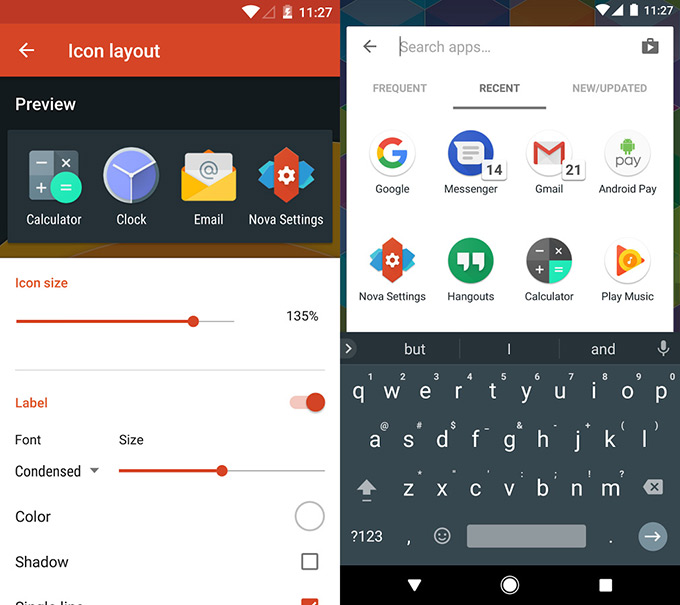
Topping our list of the best launchers for android is the famous Nova Launcher. This is a simple and very stable program that allows you to fine-tune the appearance of the system. The developers, however, did not do any unnecessary bells and whistles. The shell is based on the standard look of Android 4.4. However, almost any of its elements in the Nova product can be changed at will: create an infinite number of desktops, change the number of programs in the dock bar, system color schemes, fonts, animations, and much more. You can also install any third-party icon packs.

Next on the list, we note the launcher for android Go Launcher. It's beautiful, comfortable and quick program, which contains just a huge number of different settings.
Gesture control is supported, including for launching programs. The launcher has a very rich ecosystem, there are many widgets designed specifically for it.
Of particular note is the number of themes for the shell. You can easily find thousands of paid and free options on Google Play, sorting through which, you can find the perfect Android look for your taste.
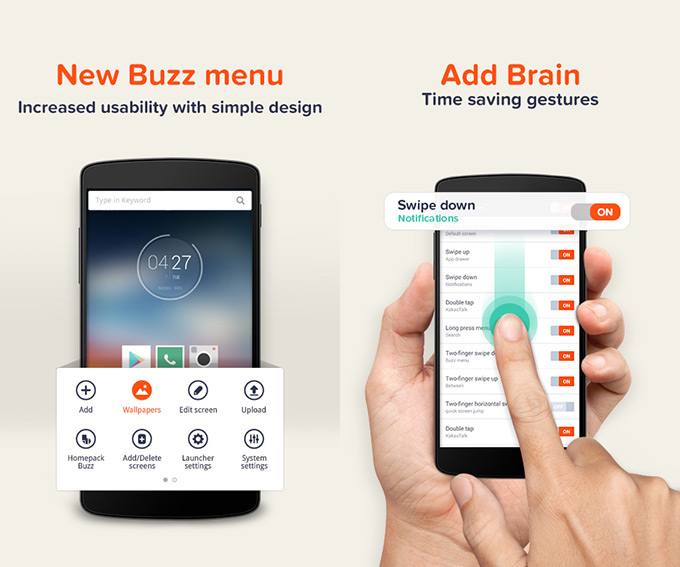
Another great launcher that differs from the first two in the simplicity of its settings. There is also a certain social element - so, for example, you can view the most popular themes made by other users, and apply them to your phone with one click. Installing the launcher on android is very fast.
Not only the appearance of the system is changing - the applications, widgets and utilities that are part of the system are automatically downloaded. If you want, you can work and make your own theme of your dreams, and then indulge your pride by looking at how many of your like-minded people have installed it. Like other best launchers for android, it is not demanding on resources and does not eat too much battery power.
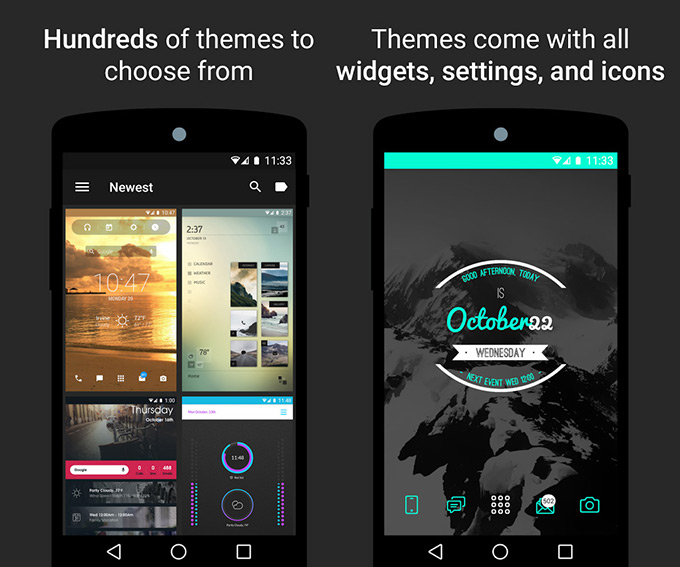
A launcher for those who like to constantly and completely change the look of their Android device. The program offers a gigantic catalog of various creative interfaces for the operating system that can be installed in a few seconds.
There are really an incredible number of options and most of them are works of art. Of the minuses, one can note a slight braking on not very powerful devices.
Before you change the launcher to Android, you should know that Themer "eats" more resources than the standard Android interface. There is not enough program and Russification.

Launcher with a very nice and well-designed interface. It significantly speeds up the work with the operating system. So, for example, by pressing the menu button, a window pops up from which you can quickly go to applications, widgets, settings, or change wallpaper. It turns out something akin to the "Start" key in Windows.
Of particular note is the ability to display widgets in a separate menu that pops up from behind the right edge of the screen. There they are always at hand, but at the same time they do not annoy the eyes and do not clog the screen - a very elegant solution.
It is possible to launch widgets from the icon without launching applications. Imagine you have a program and a widget for it. You don't want to run the entire program, but you want to quickly access its widget. To do this, just click on the marked special character icon and voila - the functionality of the application is available on the desktop in windowed mode. The shell is very fast, works without crashes and just pleases the eye.
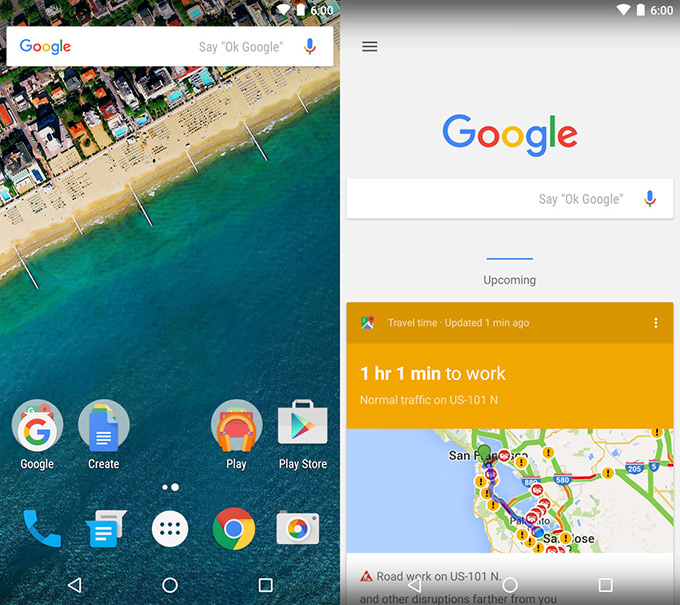
I got into our review of launchers for Android and an official product from Google.
It features a minimalistic but very well-designed interface, extremely high speed and work stability. The user cannot change the appearance of the shell - he can only select a screensaver for the desktop and configure widgets.
The program looks nice and works well. It will be a great free option for those who are tired of complicated settings and crashes of other launchers.
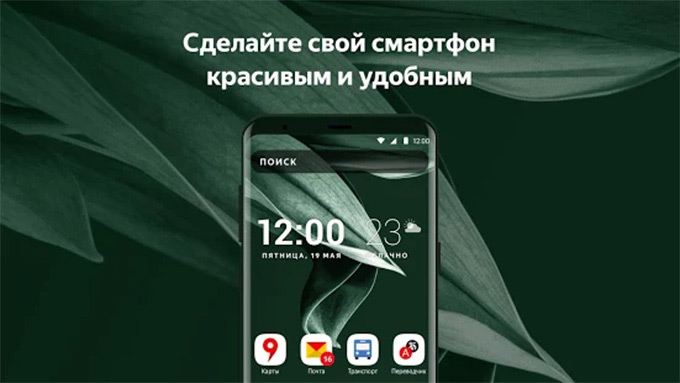
A wonderful Yandex launcher for android, which will be especially useful for those who actively use the Russian search engine and its additional services- by mail, cards, "Disk", etc. Very impressive three-dimensional desktop interface and well-designed appearance.
All Yandex services and widgets are conveniently organized in the shell. As a result, you can quickly switch between your mail, read news, weather, and more. There are not many settings for the widget, so making it completely personalized will not work. However, most will not need this.

Next Launcher is completely different from Android and any other OS. It is admirable - it seems to be the most beautiful launcher for android.
Elements of the system are made in HD-quality, three-dimensional and interactive, a large number of various gestures are supported. It is possible to choose the slope of the display of desktops and scroll them. This is especially convenient if you have a smartphone with a large display or a tablet.
In general, the launcher is insanely interesting and it is worth downloading it at least in order to play with it a little. Before you install a launcher on Android, be aware that it will consume a lot of resources. Among other shortcomings, one can note the fact that downloading a 3D launcher for Android from Google Play will cost 525 rubles.
What do you think, which launcher is better for android?
The Android operating system is completely customizable. You can literally do anything with it! Would you like to completely change the appearance of the system? Install some original launcher. This will immediately change your experience of using a smartphone. It is about the best launchers that will be discussed in this collection.
Until the mid-2000s change the menu mobile phone was impossible, unless you had the skills of a programmer. But with the advent of the most popular devices from Siemens and Ericsson, the engineers of these companies introduced the ability to download themes. But in this case, only the appearance of the icons and the background of the menu changed, while with the release of the Android operating system, full-fledged launchers began to appear.
Now this word means an application that can completely change the interface of the system. Depending on the installed launcher, the desktop can be in the form of a carousel, an office cabinet or a kind of shelves, where all applications are sorted by their types. But most importantly, the best launchers add some functionality that is simply not in the firmware by default. The most relevant is the use of such applications on smartphones with an old Android version. At the same time, the device must be endowed with a sufficient amount of RAM, since any launcher for Android is highly dependent on it.
Price: Free
Do you really like to experiment by installing a large number of applications and games? You've already started to get confused different programs forgetting what they are for? Then Yahoo Aviate Launcher is just for you. After installing the launcher, all applications in the menu will be divided into categories. And the smartphone will also learn to predict your desires - shortcuts of exactly those programs that are required at the moment will be displayed on the main screen. To do this, automation monitors the time and indications of the GPS chip. For example, before going to bed, "Calendar" and "Alarm Clock" will be located on the main screen. And the whole weekend there will be labels of social network clients. At work, it will not do without the presence of Gmail or some other email client.
There is also a panel with widgets, which slightly resembles Google Now. With its help, you can set up the aforementioned modes of your classes, because the launcher is not omniscient, first you need to teach it your daily routine.
Maybe this is not the best launcher, but it's definitely very original. It's so smart that when you visit your mailbox, a package tracking app is displayed on the screen! It remains to be regretted only that not everything lends itself to tuning. Because of this, artificial intelligence sometimes makes mistakes, giving a result that is not what you expect. It is treated only with time - gradually Yahoo Aviate Launcher still begins to understand your daily routine. Another disadvantage is that it cannot be used on tablets. This application is distributed free of charge.
Price: Free
This is rather not the original, but the most customizable launcher. After installing it, you will see the usual for all users android menu. But as soon as you get access to the settings panel, you are literally drawn into the world of customizing desktops, menus, notifications and other interface elements. Everything can be changed! It also supports import and export functions - this allows you to return to the interface you created when buying a new smartphone. All settings in Nova Launcher are described in Russian, so it will not be difficult to deal with them.
For you to understand, here is just a brief excerpt from the list of features of this launcher:
- Creation and full customization dock bar;
- Folder setup;
- The choice of the spaciousness of the desktop (the number of icons contained in it);
- Change the appearance of most icons;
- Choice of design for any screen orientation;
- Change the scrolling speed of the application menu and desktop;
- Assigning commands to different gestures;
- Implementation of the counter of unread notifications.
But there are no miracles in the world. You can get access to the full functionality only by purchasing the Nova Launcher Prime version, which now costs 300 rubles. This is the only drawback of this application.
Price: Free
Many have heard about the smart assistant Google Now. This is a special option of the Android operating system that regularly pleases with weather forecasts, sports results, interesting news and other information related to your life and work. The trouble is that Google Now is not implemented in all smartphones. If you are also deprived of this useful function, then we suggest you correct the situation by installing Google Start. This is another free launcher. However, with it you will not change the interface of the operating system, here you will find the familiar Android 5.0 Lollipop shell, which has a traditional flat design.
The main advantage of this launcher is the maximum simplicity of the interface. This is especially true for those smartphones where the menu used to be heavily overloaded with unnecessary elements. And, of course, there is Google Now, which provides various tips, while focusing on visits to certain sites, as well as on your search queries. Another advantage of the shell is the low requirements for RAM and battery capacity. As for the disadvantage, it lies in the minimal customization of the interface - you won't even be able to change the number of icons that fit on the desktop.
CM Locker
Price: Free
This application cannot be called a full-fledged launcher. The fact is that it only changes the interface of the lock screen. But she customizes it 100%! If you install CM Locker, you can put on the lock screen any application that you use most often. Also, this creation of developers can take pictures of a person trying to unlock a smartphone. This allows you to find out who tried to use the device without your knowledge.
The launcher has several built-in styles that change the location of the clock, date, weather image and background image. But it is much easier to customize the lock screen yourself - this way you can achieve a completely unique effect. Of course, the application allows you to go to the camera in one click - this is also one of its advantages. And CM Locker can close other applications on its own. On some smartphones, this extends standby battery life by up to two hours! Well, as for the shortcomings ... They simply do not exist. You can only complain about slowdowns while entering the unlock code. But such problems appear only on budget devices with weak components.
Cobo Launcher: Easy Beautify
Price: Free
And this is perhaps the best launcher for those who love to change the appearance of the system. If in the previous applications considered, this process has a certain complexity, then in Cobo Launcher Easy Beautify everything is implemented as simply as possible. However, you should not expect too much customization from this launcher. First of all, it is designed to replace icons, wallpapers, lock screen, date widget and some other interface elements.
You can configure all of the above manually, but it is much easier to use specially prepared themes. All of them are downloaded from the Internet. The themes are sorted according to different motives - some are dedicated to holidays, others to love, others to nature, and so on. You want to change the design of your desktop and lock screen with such a wide choice of styles almost every day. You can download the launcher for free. He has no serious shortcomings, if you forget about the already mentioned not himself high level customization. Most of all, the launcher is liked by girls who do not want to fiddle with the settings to change the theme, trying to figure out what's what.
Summarizing
Any of the above launchers should delight every smartphone owner. However, you may have already noticed that they are all very different from each other. Cobo Launcher does not bring unusual properties to the system interface, but it allows you to change the appearance of the desktop and lock screen in just a couple of clicks. Fans of full customization should please. The lack of Google Now will make up for the shell, which will resemble the interface of smartphones from the Nexus series. CM Locker modifies only the lock screen. Well, let's deal with the blockage installed apps by sorting them into categories.
In a word, it remains to decide what you need a launcher for. And run to Google Play by clicking on one of the links above!