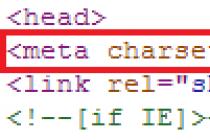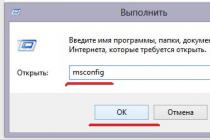Where do you start? Probably, with the answer to this question: "I want a mail program that will have a Russian interface, work correctly with different encodings, ensure secure correspondence and make sure that I write correctly and ...! By the way, I have more than one mail drawer! She has to work with everyone at the same time! What should I choose? "
Personally, we have chosen The Bat!
About the program
Here is some official information about this powerful and convenient email program that has many unique and necessary functions:
- Initially, The Bat! supports the management of an unlimited number of mailboxes that you can open on different servers;
- Flexible possibilities of creating various letter templates based on built-in macros;
- Powerful email filtering tools;
- Any mailbox, folder or addressee can have its own template for a new letter, reply or forward;
- "Quick templates" allow you to insert a prepared text in the process of editing a letter and save a lot of time when writing correspondence;
- Correct work with all domestic encodings and a flexible system of settings makes it possible to set your own encodings for each box and each addressee;
- Spell checking directly when typing;
- Convenient interface in 17 languages with the ability to switch them "on the fly" (without restarting the program);
- "Dispatcher of letters" for working with letters directly on the server - you manage the correspondence without accepting it on your computer;
- Full multitasking - the program can check mailboxes, sort messages at the same time when you view or edit letters;
- Ability to read emails in HTML-mail format;
- Built-in dial-up function to your ISP;
- Powerful search tools in the database of letters and address services;
- Built-in PGP support based on SSLeay library;
- Support for smart cards with a secret PGP key - for mail transactions of the "bank-to-client" type and other areas where a high degree of security of the data being sent is required;
- Built-in viewing tools for graphic files;
- You can selectively enable / disable confirmation of the delivery of letters for any folder, as well as change the priority of the letter at the time of writing;
- Convenient address book with the ability to store not only e-mail addresses, but also a large number of additional information about your correspondents;
- Request forms - a tool for generating messages that are subject to automatic processing;
- Supports IMAP4, POP3, APOP, SMTP, SMTP-authentication protocols. Possibility of redefining ports;
- Import of messages from the formats of the most popular mail clients and from the format of Unix mailboxes, as well as export to the format of Unix mailboxes;
- The ability to create user groups and work with them;
- Keeping work logs for each box.
In principle, all of the above is in one way or another in any mail program, but the whole list of advantages "in one bottle" is a feature of The Bat !. This program is significantly ahead of its competitors in many features, such as Microsoft Outlook Express, Eudora, Netscape Messenger, Pegasus and Becky. Let us substantiate this statement. The Bat! distinguishes:
- A flexible system of settings that allows you to "adjust" the program to the needs of each specific user, taking into account his smallest wishes;
- An advanced template system that helps to minimize the procedure for writing replies to letters;
- The most modern built-in system of protection and encryption of information in special versions of the program - SecureBat! and AuthenticBat !;
- Flexible customization of sorting criteria;
- Protection against viruses, which are now often spread through e-mail. Currently, The Bat! can work with almost all existing antiviruses, and scan both incoming and outgoing mail;
- Built-in mailbox backup system that allows you to quickly restore the entire mail base, address books and mailbox settings in case of any failures.
We're done with the pluses. What about the cons? There are, unfortunately, and they ... The Bat! does not have the ability to work with news servers (newsgroups), since it does not support the NNTP protocol. An unfortunate flaw, but the developers promised to provide this opportunity in the new version of the program - The Bat! 2.x.
Training
So, now we know in general terms what The Bat! Is and why we need it. But before you install the program and start working, you need to get yourself an email address and set up a mailbox. In this case, you need to know the following parameters (for example, let's take a hypothetical mail address on the mail.ru server):
- Your e-mail address;
- the address: [email protected]
- Username and password required for authorization on the mail server;
- name: vasya
- password: 123456
- POP3 server addresses (for receiving mail) and SMTP server (for sending mail).
- POP3 server: pop.mail.ru
- SMTP Server: smtp.mail.ru
If you have all this data, you are ready to start working with e-mail. It remains only to find the distribution kit of The Bat! Program itself, that is, the original installation kit. The easiest option is to grab it from the Ritlabs developer Web site at.

Ritlabs home page
Further. Select from the list The Bat! and go to the section dedicated directly to the mail client itself. In this section, select the menu Download... As a result of these manipulations, you are taken to the main download page, from which you can always download the latest version of the program. In addition, you can always find a list of changes made to the latest version of the program, as well as additional files, such as: language module, PGP plugin and help files.

List of programs to download
The distribution consists of one file the_bat.exe(today its size is almost 2.5 MB). We also recommend that you immediately download the language module ( intpack.exe- 3.2 MB). Below we provide several direct links where you can always download the latest official version of the program:
While the download process is in progress, here, on the developers' website, you can read the description of the program or read reviews about The Bat! Sent by other users. For Russian-speaking visitors, the Russian version of the Ritlabs website is open, located at.
Installation
Finally, the files have been downloaded and everything is ready for installation. The entire process of installing the program is in English (it is not yet possible to choose a language during installation). After installation, the program interface will also be in English. We will tell you how to make it Russian a little later.
Let's start!
Run the downloaded file the_bat.exe... You will see the first window telling you that the program is ready for installation.

The program is ready to install
By pressing the button Setup the program distribution kit is unpacked onto the hard disk of the PC, after which the following window appears containing the License Agreement, which you must accept. It contains the conditions under which you can use The Bat!

License Agreement window
After you agree with the license agreement (if you refuse, the installation will be interrupted), the program will display information on the history of changes in each version of The Bat! Starting from the very first one.

Window with the history of program development
Next, the installer will ask where you would like to install The Bat! By default, as is customary in almost all installers, it prompts you to select the directory provided in Windows for installing program files. We recommend that you do not change anything here and leave the path chosen by the installer. If for any reason you need to change the default settings, click the button Change and select the directory you need.

The window for choosing a directory for installing the program
After you click on the button Install, the automatic installation of the program to the selected folder will start, and upon completion of the installation, the process of the initial configuration of The Bat!
First, a window for selecting the main operating mode will appear in front of you.

The window for selecting the operating mode of The Bat!
Here you need to choose one of three modes in which The Bat! Can work:
- Workstation with TCP / IP. In this version, The Bat! installed on a local computer as the main program for working with e-mail;
- Server mode. This mode is set when computers on the local network do not have Internet access, or there is no local POP3 / SMTP server. In this case, The Bat! can play the role of a mail server for your local network !;
- Client mode. In this case, The Bat! is installed as a client for a mail server based on The Bat! However, it does not work either with the Internet or with a regular local mail server.
More information about the last two options for work can be found on the NoBat.RU website,. If you do not have a server based on The Bat !, and you are not going to organize it, feel free to choose the first option and go to the next window.

Window for selecting mail directory and creating shortcuts
In the window that opens, the program will ask you to select the name and location of the mail directory (the directory where your letters and configuration files will be located) on the PC disk, the The Bat! on the menu Start(Start) and set the following three parameters:
- Create a link to call The Bat! on the desktop;
- Create menu link Start;
- Add The Bat! to the context menu Sender(Send To).
After that, the program will offer to install The Bat! as the main email client that will process email files (files with .MSG and .EML extensions) and business cards (files with .VCF extensions). Agree with these suggestions. Push Yes.

File extension registration window
Everything! Intermediate finish. We are done with the general settings. Let's move on to creating your first account. It is here that you will have to use the data received on the mail.ru server.
The following window appears in front of you.

The window for selecting the mode of creating an account
Here you are encouraged to choose one of the options for creating a mail account:
- Creating a new account;
- Recovering data from an existing archive.
Select the "new box" and move on to the next window.

New account creation window
Here you have to enter the name of the mailbox and indicate its location on the disk. Without special need, we advise you not to change the parameter ("by default") and leave everything as it is. Specify the name of the box, for example, "Main box" (this name can be changed at any time) and go to the next step.

Personal data entry window
In this window, you must enter your name, which will be substituted in outgoing letters in the "From:" (From :) field, your email address and the name of the organization. If you correspond with people from other countries, then it is advisable to fill in these fields in Latin letters. Please note that during installation you only specify one email address. However, The Bat! knows how to work with an unlimited number of mailboxes. We will return to setting them up later.

Window for entering addresses of POP3 and SMTP servers
After you fill in the addresses of the mail servers, the installation program asks for a username and password to access the mailbox. The login is usually the email address itself (most often without a domain name). In our example, the login is "vasya". When you enter your password, it will be displayed on the screen with asterisks (*) - this is a typical technique for security, so that unauthorized people can not find it and gain access to your mail.

Login and password entry window to access the mailbox
Below the login and password there are two checkboxes that allow you to select the following options:
- Use encryption for password transmission (APOP);
- Leave a copy of messages on the server.
When using APOP, your mailbox password is not transmitted in cleartext, but is encrypted. However, to use this method of transferring a password, you need to be sure that your mail server supports it. Therefore, contact the support service and clarify the possibility of providing such a service.
If you want to receive the same mail on more than one computer, check the second checkbox. Your correspondence will remain on the server. Just remember that most servers have limits on the total volume of a mailbox (usually from 2 to 5 MB).

The window for selecting a method for connecting to the WWW
The first option is to connect manually or via a local network. The second option is Dial-Up, which you can customize at the same time.
Finally, the mailbox is created and the installer prompts you to view or change some additional options. We recommend that you skip this step for now (select the radio button #) and go directly to working with The Bat!

Installation completion window
First start
So, the installation is complete, and the program is launched for the first time. The first window that you will see when you start The Bat! Looks like this.

Choosing a default email client
The Bat! informs you that at the moment it is not the default mail program (called by your OS by default when working with mail) and offers to fix it. Here you are offered to disable this check for the future, but you should not do this. By pressing the button Yes, you are doing The Bat! mail client by default and finally you find yourself in the main window of the program.

The main window of The Bat!
The first thing you unwittingly pay attention to is a black information bar running in the upper part of the program window - a kind of board that notifies the user about the incoming correspondence. This Mail ticker ™ is one of The Bat!
By default, this board shows the contents of the From: ("Sender"), To: ("Recipient") and Subject: ("Subject") fields, however, you can freely change the size and location of the Mail Ticker ™ on the screen, as well as in general remove it. To do this, go to the "Properties - Settings" menu, and on the "General" tab (Options - Preferences - General) change the value of the "Display Mail ticker ™" (Display Mail ticker ™) parameter.
Russification
So, the first launch of the program was successful, but The Bat !, as you probably already noticed, has an English interface. It is not fatal, but still unpleasant. How to Russify it?
To carry out Russification, you should again look at the program's website in the section and download a special language module (International Pack - intpack.exe- 3.2 MB). Those of you who took our advice and downloaded it along with the program itself can skip this step. For the rest, we provide direct links to the desired file.
Language module The Bat! required to install the Russian interface. Also, it contains the translation of the program interface into the following languages: Bulgarian, Dutch, Italian, Chinese, German, Polish, Portuguese, Turkish, Ukrainian, French and Czech. In addition, it includes grammar dictionaries for English (UK and USA), Dutch, French, German and Italian. You do not need to download and install the language module every time you install new versions of The Bat! over the existing one on your PC.
Before the Russification of The Bat! get out of it. By running the file intpack.exe, you will see the start window of the language module installer.

Language module installation window
We install the language module and therefore boldly press the button Setup... In the next window, the installer will automatically detect and indicate the location where The Bat! Is installed on your PC and will offer you to select a number of checkboxes.

Language Pack installation window
The "Install Multilingual Interface" checkbox must be checked. For the sake of it, we actually install the language module. Also, you can check one or more checkboxes from the lower block, thereby choosing to install modules to check the spelling of their respective languages. By default, the spell checker is set for US English only. After you have selected all the required options, click OK and go to the next window.

Pre-installation warning window
Finally, the program - installer will remind you that The Bat! should not be running at this time. Clicking on the next OK will start the installation procedure. If everything went well, you will see a window with the corresponding message, and after pressing (this time, the last) button OK The Bat! will start automatically.

Language module installed
To switch the interface of The Bat! in Russian, enter the menu "Properties - Language" (Options - Language) and select the item "Russian" (Russian). Now the program will be able to delight you with messages in Russian.
Selecting the interface language for The Bat!
As a result of these simple operations, in The Bat !, in addition to the Russian-language interface, it also becomes possible to check the spelling of letters, but, unfortunately, only in those languages that you selected during installation. Unfortunately - since the Russian spellchecker is not yet included in the language module. :-( What to do if you need to check the spelling of the Russian language?
We decide the issue. Users with spell-checked versions of Microsoft Office 95, 97, or 2000 do not need to worry at all. Implemented in Bat! CSAPI (Spell API) will find the required libraries by itself. All the user needs to do is select Russian in the "Spell Checker - Language" menu of the letter editor.

Choosing a language for the spell checker
What about Microsoft Office XP? Why is it not on the above list?
The fact is that in this product, Microsoft has changed the mechanism for referring to the libraries responsible for spellchecking. Office XP users will have to go the other way. They should download and install the Spell Checker module of the Crypt Edit text editor from PolySoft Solutions. Find file spellset.exe(1.13 MB) you can or.

Installing the spell checker module from Crypt Edit
After completing the installation of Crypt Edit Spell Checker, you should restart your mail client and follow the steps described above - launch the letter editor and select the required language in the "Spell Checker - Language" menu.
In conclusion of this chapter, it should be noted that currently the program is able to check the spelling of letters in only one of the selected languages. However, the developers promised to teach The Bat! check the text using two dictionaries at once already in the upcoming version 2.0.
registration
After starting the program for the first time, you will see the following message.

Reminder window that The Bat! not registered
This means only one thing - you are using an unregistered version of The Bat !, and this window is a polite reminder of the limited period (30 days) of free use of the full commercial version of the program (remember the license agreement).
How and where can I register The Bat !?
At the moment, Ritlabs has set the following recommended prices for a single copy of The Bat! on the territory of the former CIS:
- $ 15 - Student (student);
- $ 20 - For individuals;
- $ 30 - A commercial.
In Russia, The Bat! can be registered via the softkey service.
Address books and archives
There are quite a few different email clients nowadays. Their main role is to work with e-mail, but they all differ greatly from each other in appearance, size, and capabilities. If you have already used any of the mail programs and have experience with e-mail, then when switching to work with the mail client The Bat! You will probably be concerned with the following question: "How can I - and can I at all - convert existing mailboxes and address books to The Bat !?"
Do not worry. To ensure compatibility with other email clients, The Bat! there is an "Import Wizard". You can get to it through the program menu "Tools - Import Messages" (Tools - Import Messages) and select the import method.

Mail Import Wizard
You just need to answer the questions of the "Wizard" and indicate which folders of the old program should correspond to the folders of The Bat !. As a result of these manipulations, you will get The Bat! a complete, including folder structure, copy of your old mailbox.
Well, you have imported the letters, now let's move on to importing the "Address Book". The Bat! currently supports data import from the following formats: vCard, ldif, text format, Eudora / Pegasus address books. Thus, if you have previously used these mailers or your old program has an export to one of these formats, then you can easily transfer your old address book to The Bat !. To do this, use one of the options of the import function - "Tools - Address Book - File - Import From".

Importing address books
As an example, consider importing information into the The Bat! from a text file with data separated by commas. When you open this file in Microsoft Excel, it will look like this.

* .Cvs file opened in Excel
Now let's import this file into The Bat! Address book. When importing, you need to indicate to the program the correspondence between the fields of the imported file and the address book of The Bat !.

Window when importing to the Address Book
What should users of Microsoft products do? To convert Windows Address Book (WAB) to ldif format, RitLabs has released a special utility Wab2Ldif.exe(188 KB). You can find it at:

WAB to ldif converter (Wab2Ldif.exe)
There is also another, very simple option for transferring information from the WAB address book to the The Bat! Address book. To carry out the transfer, you should open both address books and simply drag the addresses you need with the mouse. :-)
So, all the manipulations for transferring mail databases and address books from your old program are completed, and now you are ready to use The Bat! to almost all of its power.
This concludes the first, mostly introductory part of the article about The Bat! We hope that this publication will be useful and will help you make the "right" choice.
The Bat! is a user-friendly client with powerful protection against spam and viruses, which will greatly facilitate the process of parsing letters that have come to your inbox. Interestingly, this program is one of the very first email clients. With every version of The Bat! improving, becoming more convenient and productive. That is why the program has gained popularity among users all over the world and to this day remains one of the most used e-mail clients.
The main advantages of the program include flexibility in customization, regular updates, a pleasant, user-friendly interface with support for a large number of interface languages and data transfer protocols. In The Bat! a convenient mail manager is built-in, which allows you to quickly filter important messages from less significant ones. Each menu item is accompanied by a tooltip that briefly explains its purpose. Another interesting feature of the client is the ability to generate and send QR codes.
For lovers of unofficial correspondence, a huge set of emoticons has been added to the program, each of which has its own text code, and when you enter the code, the program independently converts it into an image. In addition, the program works with an unlimited number of mailboxes and allows you to create several independent users to work with a client. The Bat! is able to export messages boxes and letters from other mail clients, such as Microsoft Outlook Express, Netscape Communicator, Eudora Lite and Pegasus Mail.
Key features and functions
- the ability to efficiently process a large number of letters;
- simple and easy-to-use interface;
- support for multiple user profiles of the email client;
- preliminary processing of letters on the mail server - without downloading them to the hard drive;
- convenient message editor with predictive input system;
- built-in address book;
- powerful virus protection.
Try to download The Bat for free Russian and with a key from the official website you cannot, only on the Internet for Windows 7, 8, 10.
Is a program that is a convenient, and most importantly, a universal client for working with mail in any electronic mailbox. Unlimited number of added mailboxes and extensive sorting capabilities will allow you to deal with letters once and for all, putting them in complete order!
The first version of the program became available to users back in 1997, when the Moldovan company Ritlabs decided to provide a beta test of its brainchild to everyone. At that time, it had the function of viewing HTML letters without using a browser, and could also notify about the arrival of new letters in your mailbox, which at that time was an innovation among the software in this category.
After some time, the developers implemented an HTML engine, enabled IMAP support, added an editor, several anti-spam filters and anti-virus modules. An ordinary email client expanded its functionality right before our eyes, turning into a universal tool for working with mailboxes!

The main merit of The Bat popularity is a 100% guarantee of confidentiality of all user correspondence. Yes, to date, there are already many services with this ability, but many of them still secretly save the logs of their users, in order to avoid any problems with the law. In fact, such lies on the part of their developers only increase the likelihood of gaining access to the mailboxes of attackers who want to take possession of this or that information stored in them.
In addition to anonymity, you get a powerful antispam filter with customizable bandwidth and granular sorting capabilities; auto-corrector, which marks all spelling mistakes of the user; the ability to include an offline address book and dozens of letter templates that can be created using macros are beneficial to all those who are engaged in mailing. The client's interface contains only the necessary information without dozens of different icons, banners and other rubbish, thanks to which navigation has become extremely convenient.
| Standard installer |
Is free! | ||||
|---|---|---|---|---|---|
| check | Official distribution kit of The Bat | check | |||
| close | Silent installation without dialog boxes | check | |||
| close | Recommendations for installing required programs | check | |||
| close | Batch installation of multiple programs | check | |||
The Bat! Mail client The Bat is a very powerful and practical utility for simplifying the work with e-mail messages.



The Bat! - paid program. But there is a free analog from Mozilla - with a simpler interface and the ability to expand functionality with plugins for free.
Download The Bat Russian version with a key absolutely free, because this software product was released by the Moldovan developer Ritlabs and is currently one of the best email clients of this year.
The product is available in two different versions - this is the Home Edition and, accordingly, the Professional Edition. These versions do not have significant differences, but still there are some nuances.
In The Bat! The Professional Edition, for example, has additional mailbox encryption options, biometric authentication, and a built-in multilingual interface with spellchecking support, while in the Home Edition, these options will have to be downloaded separately. At the same time, The Bat! has impressive functionality in both variations of the program.
TheBat! Release Changes:
- it is possible to import PGP keys from PGP-signed letters without checking the signature;
- processing of national characters in the MAILTO command line parameter now works correctly;
- completely redesigned and restored the work of the ASLR module;
- fixed a bug when importing RSS-subscriptions when ordinary folders were created instead of aggregator folders;
- RSS folders are no longer corrupted;
- Fixed problem with adding files to emails and importing emails from Outlook Express.
Another undoubted advantage of the Bat is its reliable virus protection and spam filtering system. The BayesIt plug-in can recognize up to 90% of unwanted incoming mail.
Key features:
- Russian version and support for 20 more other languages;
- the ability to work simultaneously with an unlimited number of e-mail boxes;
- convenient and well-thought-out package of templates and macros;
- a visual and very high-quality letter dispatcher, which helps to send and receive messages in a timely manner;
- spell checker in automatic mode;
- a very well thought-out filter system that allows you to perform various manipulations with the letter;
- the ability to customize the entire functionality of the utility.
By downloading TheBat! the free Russian version will make it clear that it is suitable for both advanced users and inexperienced beginners, because it is much more convenient and safer compared to other alternative email applications.
The Bat is a wonderful free email client for Windows of any version. Available for download in Russian on the official website of the developer and on our portal via direct links. The idea of developing the The Bat mail program appeared due to the fact that most PC users and Internet regulars usually have not one, but several e-mail boxes at once, which regularly need to be checked and tidied up, clearing spam and other unwanted messages - otherwise in it will be absolutely impossible to find anything useful in the list of received mail.
Especially often business people face this problem, whose email address, for some reason, is in the public domain (most often, this is due to the specifics of the business): they can receive so many different spam every day that their secretaries will only deal with it. deleting the whole working day.
Well, for those people who want to minimize this kind of negative nuances when interacting with e-mail, one of the best will certainly come in handy. mail clients for Windows 7 (8, 10), with which you can not only quickly and effortlessly sort all the received correspondence, but also be sure that not a single virus will penetrate your email correspondence.
The Bat mail program is a world renowned mail dispatcher that is specially designed to make interaction with e-mail simple and enjoyable. Even if you create several new mailboxes every day, the mail client will work with all of them without any problems, because it does not have any restrictions on the number of email addresses.

This mail client, working under Windows, provides an interface in Russian, which cannot but please the Russian-speaking audience of users. The translation of the program is quite correct, which is to be expected, because The Bat has been released on the computer software market for a long time.
Download The Bat for free in Russian also available from the official website. It comes with a free 30-day trial period that allows you to evaluate all the advantages and disadvantages of this software. Version available for 32 and 64 bit Windows.
The mail client is very well protected from hacker attacks from the outside, namely, it has good anti-virus protection. Considering that the developers are constantly working to improve the functionality of the program, The Bat is constantly receiving new and very useful add-ons that help save precious time and nerves.
Unlike existing counterparts of mailers, setting up the bat can be done even by an illiterate user, and setting up one of the popular mail services (Google Mail, Yandex, Yahoo and others) can be done in just half a minute. The Bat also stands out from its competitors by a package of software encryption technologies called PGP (Pretty Good Privacy), which make sending files and messages to a specified email address extremely secure, even if the letter is sent through an unsecured communication channel (when the certificate is not used security).

The user is provided with the most modern and strong encryption algorithms, including public key cryptography. With the help of this technology, you can verify the authenticity of the received digital signature and find out if there have been any changes with it during transmission from the sender to the recipient.
Moreover, this functionality is provided for data protection absolutely free, which cannot be said, for example, about Outlook Express from the legendary Microsoft.
Users who are constantly suffering from an incredible amount of unnecessary advertising emails (spam) regularly arriving in all mailboxes no longer need to worry about it. After all, The Bat is able to prevent its appearance even at the stage of getting to the mail server. To activate this function, open the "Mail Management" tab located in the mailbox properties section, then activate the Mail Dispatcher itself, and then set the necessary rules to block spam.
The the email client stands out among its counterparts not only by the simplicity of setup, understandable even for a novice user, but also by a well-thought-out user interface, a pleasant-looking, well-thought-out design and a set of purely those functions that are really needed in the process of working with a mailer.

The Bat supports a large number of languages out of the box, and to switch between them, the user does not have to restart the application. This is very convenient, especially for those who have to correspond at once in several languages and from different e-mail addresses. The user can also collect all correspondence from different e-mail boxes in one click using a convenient function Check Mail For All (receive mail (all mailboxes), which is located in the "Tools" menu) or by using hotkeys Alt + F2.
The Bat Pro version of the program uses its own address book, which will not be linked with a similar book from Microsoft Windows. The user can create several separate books at once - according to his preferences and needs. For more convenient and efficient work with contacts, letters, boxes and files, the program has a special system of templates that can be customized for completely different tasks. In addition, the user is able to set the necessary special rules for sorting letters into selected folders by himself using a visual filter system.
With this email client for Windows you can transfer all your emails from other email clients, including Pegasus Mail, Microsoft Outlook Express, Eudora Lite or Netscape Communicator. For these tasks, a convenient data transfer wizard is built into the program.
The Bat will appeal not only to the sharks of the business world, but also to ordinary computer users who are more interested in informal correspondence. To their delight, the software has a huge collection of funny emoticons that can be stuffed with any email or message.
For additional protection of some e-mail addresses, the user can use the password system when checking and sending mail. In addition, the utility supports the active function encrypted server login so that your passwords do not get on the Internet in clear text.
We remind you that The Bat is one of the first email client programs that allows you to conveniently administer a large number of mailboxes using a single window, making the user's work as productive as possible with a minimum of time and nerves.