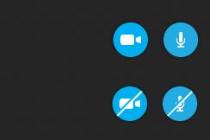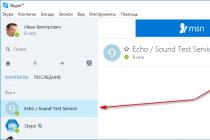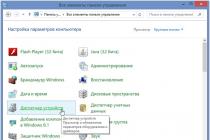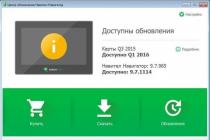It is far from a secret that the installation of applications downloaded from the Internet in APK format confuses ordinary users. In order for you to be able to install applications on your smartphone running android without any problems, this article has been written.
So, Android apps have the extension .apk... There are several ways to install them (all methods give the same result).
- For methods 2, 3, 4 and 5 to work in Android version 4.x, you need to go to " Settings -> Security ->"and set the checkbox.
- For the operation of methods No. 2, 3, 4 and 5 in Android versions below 4.x, you need to go to " Settings -> Application Settings -> Unknown Sources"and set the checkbox.
- Install the application through the Google Play program on your device. The program requires internet access. If Google Play is not preinstalled on your device, please use other methods of installing applications. To use the Google Play app, you need to register a google account and log into it from your phone. If you have gmail, you have google account. To be able to buy applications in the market (install paid applications), you need to link your card to the google wallet (google wallet, google checkout).
You can install the program from your computer via, click install, and the next time you connect your device to the Internet, the application will be installed. In this case, Google Play must be installed on your device and you must log into your google account. - If your device has any file manager(, etc.), put the Android application installation file (* .apk) on the memory card. Using the file manager, find the required installation file on the memory card and open it, the system will prompt you to install the application.
If your device does not have a file manager installed, install it via Google Play. Office (qiuck office, polaris office and other applications) can be used as a file manager. - For HTC device owners: install the program on a computer and install the application using this program.
- Place the Android application installation file (* .apk) on the memory card and remember its name. The file will be named program.apk as an example. Open the Browser application, in the address bar enter content: //com.android.htmlfileprovider/sdcard/program.apk, press Enter. After that, the system will offer to install the application.
Note: if the above command does not work, then you need to enter the following into the address bar file: ///sdcard/program.apk. - The application can be installed without a Google account via an Internet browser from the Internet. To do this, load the file with the Internet browser (inernet browser). For example, you can go to the site and click on the download of the APK file, the browser will download it and, when finished, will automatically offer to install it.
- The program can be installed via the PC command line using the adb utility
Download file manager from the market
And the baidu root does not help, tell me the program, Instructions for installing your own ringtone in Android ... How to increase the version of android 2. 3. 6 to 4. 0. Do you like the program? ... A universal way to get Root rights for Android phones.
Download the explorer from the market .. there are a lot of them and free
Only through the Google Play Market. There you select the program, it is downloaded and installed itself, and the distribution file is deleted. You can download the file manager like this.
Android phone 2.3.5 explay star Install apps
Does Windows Search help you?)
Hits programs for Android 2.3.6. Download applications for Android 2.3.6 on your tablet and smartphone. Attention! All mobile phone content presented on our site has been found freely redistributable in ...
What application to install on android so that you can watch online movies on the phone?
There is such a program DroidSail Super App2SD. It has a function in the menu, the default installation path, on the phone or on a memory card. ... Will this program work on android 4.0.4.
Not enough memory to install android apps
This writes when the internal disk is full, remove unused programs, clean tails and cache,
Routers stand like dirt and set up in five minutes. Now about the installation without the Internet on the phone. Throw the apk file to the phone's memory card from the computer.
Was Play Market data discarded? In Settings / Applications.
There is a terminal program with which you can make sure that the installation of applications by default is performed on a USB flash drive. I don't remember the name anymore, but it is there, I wanted to do it on my old smart, but it fell and the card reader died in it. The idea remained unfulfilled. In your case, it is quite possible that this trick will work, but you will need a USB flash drive with a capacity of more.
How to install an application on an android phone without downloading anything from the phone, but from the computer by connecting the phone to the computer?
Download as apk file
How to set up the Internet, wi-fi, install programs, games, firmware, instructions, codes, movies for phones. ... Programs for phones on the Android system. Setting up Internet and Mms on android.
How to force install android app
On 4pda ask about it
Menu-Settings-About phone-Software update or -Firmware version-Update software If not, then through the program. ... Is there an updated firmware for android 2.3.6 on the Samsung GT-s5360 GALAXY Y phone ???
Installing android applications via bios?
Impossible
Mobogenie - what is this program and how to uninstall it. ... an android phone. asked Oct 29, 13 from anonymous in Android Phones category. Your comment on the question
Why through bios? what kind of bios is there ... took it poked on it and installed it ...
I have an android phone. You cannot install the KonoPoisk application. Advise what can be done, what to replace?
On Android, phone, What and how to install the application to play music files?
There is a built-in player
INSTALLING Android 2.3.7 GingerDX. ... - install the Root explorer program on the phone - unpack the archive onto the SD card of your phone - launch the Root explorer program, and go to the sdcard folder - find 4 ...
How to remove a program from the list of installed in the Android market?
Can't install apps on android from pc
How to install Android applications from the Market to the SD card and not to the phone's memory?
Root rights are needed
Free download the best programs and games for Android. ... You can move some non-relocatable applications, you can remove tails from remote programs, you can set the default installation location for a memory card, and even ...
How to download free games for your phone through the android market
Installed the app on android homee theme and set the theme. Is your phone running out of power due to using a theme?
What program is suitable for video editing on the phone?
To a smartphone with Android, for example, MAGIX Movie Edit Touch -
If you have just decided to switch from a push-button mobile phone to a smartphone running on Android, then you will face some difficulties. It is quite possible that at first you will think about how to install the program. Of course, you can limit yourself to the pre-installed applications. But soon enough you will exhaust their potential, you will want more. Therefore, we recommend that you read this article - it tells about all the methods of installing applications.
Since the early days of its operating system, Google has tried to facilitate the installation of additional applications. For this, the American giant has created a separate online store called Google play... It is accessed using the program Play Market, which is available on almost every smartphone running Android. It is absent only on the cheapest devices from unnamed Chinese companies that have not undergone special testing and licensing.
You will also need to access the online store. It will not be difficult to create it, as you will see if you read our separate material. It is recommended to use the same account on different smartphones, in this case it will be much easier to find and install your favorite applications.
It is very easy to install an application on Android via Google Play. To do this, follow these steps:
Step 1. Go to Play Market... You will find the icon of this client on the desktop or, in extreme cases, in the menu.
Step 2. You will be taken to the Google Play home page. You can try to find the application of interest with its help, or use the search bar located at the very top.

Step 3. When you get to the page of the program or game - click on the green button " Install". The download process will immediately start, after which the installation will begin. If you are going to install the game, then you may be prompted to download it via Wi-Fi to save bandwidth. Whether or not to agree with this is up to you.

Using a computer and its browser
Not everyone knows about this, but Google Play supports remote installation of programs and games. This means that you do not need to enter the online store from the smartphone or tablet on which the application you need will be installed. You can use a computer instead. It doesn't matter which operating system is installed on it - Windows, Mac OS or Chrome OS. You just need to have an Internet browser on your PC. With its help, you must perform the following actions:

Step 8. Go to the folder " Downloads"(Download).

Step 9. Click on the APK file.

Step 10. Click on the " Install". Grant the app all permissions if it asks you to.


This completes the installation. The icon will not appear on the desktop - you will have to look for it in the menu. As for the APK file in the folder “ Downloads”, You can now delete it.
Using a card reader and other methods
If you are not satisfied with the USB connection, you can use other methods for transferring the APK file. For example, you can take it out of the device and insert it into a card reader. If you have it, then you should be able to use it, and therefore we will not describe the entire procedure.
You can also use a wireless connection. For example, the application is ideal for these purposes. Airdroid which is distributed on Google Play completely free of charge. You can read about this and other methods of connecting to a computer in the article "".
Installing the application to the memory card
If you have a memory card installed, then many applications will be automatically installed on it. The only exceptions are special utilities, which should be located only in the built-in memory.
At any time, you can move applications to the SD card. This is done as follows:
Step 1. Go to " Settings».

Step 2. Go to the section " Application Manager". It can also be called " Applications". If you have a tablet, then you must first move to the " Are common».

Step 3. Go to the " SD memory card". All programs and games that can be moved to external memory are displayed here.

Step 4. Click on the app you want to move. In the menu that opens, click on the button " To SD card". It can also be called " To SD card».

It remains only to wait for the result!
How to install an application on Android is one of the first questions that arises after the first acquaintance and a short use of a smartphone based on Android OS. It would seem that everything should be simple, but some users find it difficult to immediately navigate and figure out how to install new applications. But don't worry, it's really very simple.
We will tell you about the easiest and fastest ways to install applications on Android. .
Attention! On March 7, 2012, Google merged its online stores into one - Google Play. The process of installing applications has not changed from this, but the Android Market is now called Gogle Play.
Installing Apps Using Android Market
The easiest way to find and install the applications you need is using a special online application for smartphones based on Android OS called "Android Market". You can easily find it on your phone by the icon you see just below.
Further:
- launching Android Market
- we find the required application using sections or through search


- if necessary, get acquainted with the description of the application, screenshots, reviews
- click "Install" ("Download")
- on the next page you can see the permissions that this application requires
- click "Accept and download"


- the application will start downloading and then it will be automatically installed.
Installing applications using the web version of Android Market

Installing applications on Android from a memory card (or how to install apk on Android)
In this case, you need the AppsInstaller application, which can be found on the Android Market. Download or copy application files to the memory card * .apk, run Apps Installer. The application scans the memory card for * .apk files and lists the application available for installation. Choose the application you want, a few more seconds to install and you're done!
Installing the application using the file manager
To do this, you need a file manager for Android - ES File Explorer, ASTRO File Manager, Glance, Explorer, X-plore, etc. Just as in the previous case, download or copy the * .apk application for Android to a memory card, then launch the file manager, find the copied file and launch - the installation begins.
One important point! >>> If you are installing the application not through the Android Market, then first you need to check the box Settings> Applications> Unknown sources (allow installation of applications not received from the market)
We hope you now understand how to install the application on Android.
If you still have questions about installing applications, you can ask them at.
How to copy an application from a computer to a smartphone and install it? Do I have to go to Google Play (Market)? The answers to these questions are in our article.
What to do if there is very little traffic on the mobile Internet, but you urgently need to download and install the application on a mobile device with Android OS? Probably, it would be nice to download a program or game to a regular personal computer, and then just copy it to a smartphone and launch it there.
We will give several convenient ways to install applications on Android from a computer.
We will give a couple of convenient ways to install applications on Android from a computer.
Method 1. Putting everything on
After you download this handy utility to your PC, you will have an enviable opportunity to install applications on Android devices directly from your computer. This software is perfectly compatible with Windows XP, Vista, 7 and 8.
All you need is to launch the program and connect your phone or tablet via USB. In the smartphone settings menu, go to the "Security" section ("Applications" for older OS versions), where we put a tick in front of "Unknown sources".
In English: Settings - Application Settings (Security) - Unknown Sources.
Next, double-click on the * .apk file previously downloaded to your computer, after which the installation will be performed.
If after that the installation has not occurred, go to the settings of the smartphone, select the item "For Developers" and put a checkmark in front of "Debugging via USB".
For the program to work, you may sometimes need to install special drivers, which you can download for free from the developer's website.
By the way, you can download an application for Android, which a priori comes with such an extension, not only on the Google Market. You will find popular games and programs for smartphones based on the above operating system on our website.
The only drawback is that this program does not work with all phone models. And if your device is in a small number of such unlucky smartphones, then another method will suit you, revealing how to install programs on Android from a computer.
Method 2. Installing the application through the built-in browser
In order for method number three to function, we need to install a file manager. We choose ES Explorer, but you can install any other one.
Why do we say "for the next way to work"? Due to the fact that for permanent use this method is too long and inconvenient, and having installed the proposed application, everything will be done in a few clicks.
So, we connect the device to the computer and copy the apk file to the root of the memory card. Next, disconnect the cord, launch the browser and enter content: //com.android.htmlfileprovider/sdcard/ApplicationName.apk in the address bar or
file: ///sdcard/ApplicationName.apk (depending on your OS version).
Method 3. Work for ES Explorer
For this method, we need a useful program. This is a file manager that allows you to view all the folders on your smartphone or tablet. But the main thing is that it can be used to copy or move files from the communicator's memory to an SD card and vice versa, as well as install games and programs on an Android tablet or smartphone.
The algorithm of actions is as follows:
1. install the ES Explorer program on the smartphone;
2. we connect the smartphone to the PC and copy the desired apk-file from the computer to the smartphone's memory;
3. disconnect the device from the computer and launch ES Explorer in the smartphone itself, find the apk-file and double-click on it to install the program.
Method 4: Gmail doesn't just receive mail
This is a very convenient and original way of how to install a program on Android, which only a few users know about, but judging by its complexity, we can say that it is outrageously easy.
So, we send a message to our gmail mail by attaching the apk file to the letter. Having opened it through the Gmail application, we will see that the “Install” button appeared next to the attached file (the application automatically detects the file).
Clicking on the button will download and install the application.
Important
Note that if you are installing applications other than GooglePlay, a window will appear on the smartphone screen: "Installation is locked".
The fact is that for security reasons, the installation of applications from unknown sources is prohibited on the device. In this case, we do the same as at the beginning of the first method.
Choose: Settings - Personal (Security) - Unknown sources. After that, such an operation as installing a game on Android from a computer or other methods will become quite available.