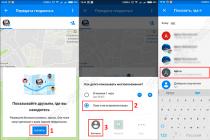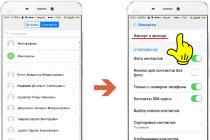We have already told you how. Today we will talk about determining the location of the phone. There are many ways to determine the location of an Android phone. I will talk about the best in my opinion.
This can be useful not only from a position of hidden or finding a lost or stolen device, but also if, for example, you need to track the whereabouts of a child or other family member.
How to track phone location
For this purpose, a number of applications from Google have been created, as well as separate utilities that are some kind of social direction finders, such as, for example, Life360.
The principle of operation of both is based on the collection and processing of data from technologies such as GPS, Wi-Fi, GSM and others.
How to track location using Google
To date, there are 2 ways - respectively 2 applications. You will need to have access to the device that you are going to track, as well as authorization data in the Google account that is used on this device.
Track location with Google Maps
The tracking function is built-in as standard in the Google Maps application (hereinafter referred to as GM). And it's called "Geodata Transfer".
To track the location of the phone you will need:
- this application, both on your device and on someone else's
- access to someone else's device
- details of the Google account that is used on the last
So, go to GM, on the phone you want to track the location of. Open the settings tray and go to the "Location Transfer" function.
Here, click "Start" and choose how long the device will show its location. Now mark who will see it (from contacts).
NOTE
Before that, be sure to add your account (which will see the location data) to the contacts on the device.
 Track phone location using Google Maps
Track phone location using Google Maps You should see a message that you are showing the other person where you are.
 Track phone location using Google Maps
Track phone location using Google Maps It remains to go to GM on your device (it must be connected to the account that you indicated in the contacts on someone else's device). At the top, select the icon of the person you want to track. Everyone, you see his whereabouts.
NOTE
You can also allow another device to see your location.
 Track phone location using Google Maps
Track phone location using Google Maps INTERESTING
Previously, the tracking function was also in the Google+ social service. And in GM, using the "Show where I am" command, you could reveal your location to someone. Now the developers have finalized the “Show where I am” command into a new function “Geodata transfer”. When you select "Friends on the map" in Google+, you will automatically be transferred to GM.
 Track phone location using Google Maps
Track phone location using Google Maps Track location with Find My Device
This is a specially developed tool that consists of two parts - an application on your phone or tablet and a corresponding web resource on the Global Network (website).
The first works in conjunction with the second. If the phone was stolen, for example, then you can go to the Google website through the browser, in the Find My Device section, perform a series of actions, which will be discussed below.
Also, which is very important, if you install the application on someone else's phone and know the google account data (mail and password) to which this device and the application itself are connected, you can track it both from another smartphone and from a PC. Now I'll tell you more.
The first thing to do is install the Find My Device application in the Play Market. Then log in to it using the account that is connected to your device. Be sure to give access to location data.

All of you have moved to the application interface. Here you can see battery and connection information on your phone. You can also perform a number of actions: for example, ring your phone or block it. The item "Clear data" is not displayed, because the application "understands" that it is running on the same device.
 Phone location with Find My Device
Phone location with Find My Device When you log into an account that is on the same phone, then all these functions seem useless. However, if you log into the account of another device, you can perform all these actions remotely.
This will be especially useful if the device has been stolen or you simply cannot find it. Go to the Find My Device website. Log in with the account that was connected to the device.
 Phone location with Find My Device
Phone location with Find My Device You see the same features and location, of course. Now everything is simple: if you can’t find your home, call, it was stolen or lost on the street, at least block or erase the data altogether.
Popular location tracking apps
As you can imagine, there are a lot of these applications. Here I will describe only 3 of them that I liked for one reason or another: functionality, performance, design, focus, etc.
Zoemob

This app helps you track the movement of your family members. In effect, you create a group where everyone can see the location of others, as well as their message and call history.
Friend Locator

This application is here not only because it is very simple and convenient to track the location and get information, but also because it is completely free.
Tracking by phone number

It seems to be not the most popular program in the Google Play Market, you say. However, this is not at all the case. Since the application is paid, many functions are closed. Therefore, people, without understanding, give underestimated estimates.
In fact, this is a very functional application. You can track any device by phone number. And if you install this client on the device, you can:
- make it invisible
- remotely receive records of conversations, messages
- get screenshots remotely
- monitor app usage data
Life360: be with your family
I really liked the application. I started using it myself. To be honest, this is not just a tracking tool - it is a whole social cross-platform system.

You can create different user groups and communicate with them. In addition, there are many other free and paid features.
Free Features
After registration, you are immediately prompted to enter a code to join any existing circle (group). When creating any circle, it is immediately assigned a code. With it, users can be added there. You can also create any circle yourself and send the code.

Once the circle is created, you can add places and locations to it. For example, a house, work, or certain areas of the area (places). Thus, when one of the members of the circle leaves or enters it, you will know about it. Agree - this is just a chic solution for parents.

Among the free features, in addition to these and chat, there is also the ability to set up notifications about the battery level on the device of any of the circle members.
And one more thing, which is very important, is the ability to set up a panic button. If necessary, you can send your location data to selected contacts by clicking on this button.

Premium account features
There are a few benefits to a premium account that I think are worth the $5/month price tag.
First, it is an additional function Driving. This is a whole segment of this platform, with the help of which the driving style of the driver is monitored. Thus, when an unsafe style is detected, the application automatically notifies certain circle members (for example, parents) about this.

Other useful and interesting features:
- the ability to create an unlimited number of places
- location log for 30 days
- optimized updating the location of lap members
Also, according to Chris Hulls, the creator of the platform, Life360 plans to create a joint calendar and task book. And this, as you understand, will significantly expand the capabilities of the application. And it will make it possible to carry out joint planning from anywhere in the city, country, and even the world.
Conclusion
As you can see, tracking the phone's location is pretty easy. And there are many ways to do this. Above, I told the most popular and convenient (in my opinion).
The applications can be countless. However, the main one is security and monitoring. Also, location tracking, as it turned out, can also be used socially. And there are entire platforms for that, like Life360.
Android smartphones and tablets constantly capture the user's location and store this data. They determine the coordinates in several ways: through GPS satellites, cell towers or Wi-Fi points. If you have an Android device, you can log into your account for fun and see your travel history. The history is stored from the very first day you got an Android device and is not cleared automatically.
It's easy to do - just log in to your Google account and go to Google Maps on the location history page. Here you will see a map with the lines of your movement during the day and a calendar with a history for any day. The chart below the map allows you to view the history of movements during the selected day, when you click on a point, you will see exactly when you were in the place marked on the map.

Perhaps such a story can sometimes be useful. Let's say you want to remember where you went on a certain day, how long you were there and where you went afterwards. Or you will need to show where and when you were in order to remove suspicion from yourself. But suddenly a jealous wife (or a jealous husband) finds out about the existence of tracking and asks to prove that you really stayed at work last Friday, and did not go to visit a colleague? Better no alibi than a bad one. Fortunately, the history can be cleared.
If you want to delete data for a specific date, select it in the calendar and click "Delete history for this day". If you want to clear the data for all time, click "Delete all history".


Every smartphone, be it on Android or iOS, has in the settings option to record location histories which most users are not even aware of. If you regularly check your partner's phone for suspicious correspondence, calls, and there is "clean" - all correspondence is deleted, or just what you need is not found, you can use this opportunity. In suspicious cases, when you don’t know where your significant other is actually located, or you don’t believe the version voiced to you, you can easily find out where your passion actually was - at your mother’s or in an unknown residential building in Vostochny Biryulyovo, at work until late or in the sauna in Lyubertsy. You need to understand some subtleties before you can access the record of location histories of the owner of the mobile phone:
Many people on the computer use the Google Chrome browser, in which they enter their login password to synchronize between the phone and the computer. It is very comfortable. Often, this Google account has an auto-login or a password is saved, you don’t need to enter it, you can immediately start tracking (see links at the bottom of the article)
- many people use this Google mail as their personal mail.
- if the options above do not fit, you need to find out the name of this google account (you can see it in many ways, for example, by logging into the Gmail application from your phone - you are interested in the mailbox address), go to gmail.com from your computer and request password recovery when you log in account, to do this, click the link "Need help?"


Select the option "Difficult to answer"

Click "Send Alert"

After the message arrives, change the password, delete the SMS, delete the password change letter on this box.
Congratulations, now you know login and password from an account linked to the smartphone of a potential cheater(s)! Of course, all these actions must be done unnoticed by the owner of the phone: when he (she) is sleeping, in another room, etc., the main thing is that you have access to the phone itself, the SMS came silently, and immediately was you erased.
There are more complex cases when the phone has a password. In this case, too, do not despair. You can safely say that you want to check the phone in order to be calm for your "horns", you can wait a moment and take the phone under the guise of "setting something up", install a new toy, clear the phone's memory, etc., and ask to be unlocked telephone. The main thing is to come up with a reason that will give you at least a few minutes to turn on the location history recording options and wait for an SMS from google. If these methods are difficult for you, try to quietly peep the password from the phone. It is not so difficult.
After all these "dances with a tambourine", you have finally come to your cherished goal - all object movements for each day are drawn directly on the map! To see this very map, log in using the login and password you obtained on google.com and follow the link below. Goal achieved!
This instruction is suitable specifically for Android devices, however, the procedure for iPhone is exactly the same: go to settings, turn on location recording, turn on GPS, mobile Internet, the only difference is that you need to access not Google, but Apple ID, by going into which you can also watch a map of movements. I can’t write detailed instructions for iPhones, because. I have no such experience yet, I use Android.
So, due to the fact that your object can turn off the GPS function in order to save battery power, this tracking method may be ineffective, although it will provide at least some data, maybe the most important ones. In cases where this method did not help you, I recommend resorting to a much simpler method -
Users of Android smartphones and tablets, for the most part, use one of two popular solutions for navigation - this is "Cards" from Yandex or Google. Directly in this article we will talk about Google Maps, namely, how to view the chronology of movements on the map.
In order to get an answer to the question: “Where was I at one time or another?”, You can use both a computer or laptop, and a mobile device. In the first case, you will need to turn to a web browser for help, in the second - to a proprietary application.
Option 1: Browser on PC
To solve our problem, any web browser will do. In our example, we will use .

If you want to see on the map those places that you visited most recently, open the Google Maps menu, select items one by one "My Places" — "Places Visited".

If you notice an error in the chronology of your movements, it can be easily corrected.
- Choose the place on the map that is indicated incorrectly.
- Click on the down arrow.
- Now select the correct place, if necessary, you can use the search.

Tip: To change the date you visited a particular place, simply click on it and enter the correct value.
It's so easy to view your location history on Google Maps using a web browser and a computer. And yet, many prefer to do it from their phone.
Option 2: Mobile App
You can get detailed information about the timeline using Google Maps for your Android smartphone or tablet. But this can only be done if the application initially had access to your location (set during the first launch or installation, depending on the OS version).

By tapping on the calendar icon, you can select the day, month, and year for which you want to know your location information.

Like Google Maps in the browser, you can also view recently visited places in the mobile app.

To do this, in the menu, select the items in sequence. "Your Places" — "Visited".

Changing data in the chronology is also possible. Find the place whose information is incorrect, tap on it, select the item "Change", and then enter the correct information.
Conclusion
The location history on Google Maps can be viewed both on a computer using any convenient browser, and on an Android device. However, it should be noted that the implementation of both options is possible only if the mobile application initially had access to the necessary information.
There are cases when it is necessary to establish the location of a mobile phone using a digital code. Almost all operators provide this service. Users of the option can be parents who are worried about their beloved child, or vice versa, children who are worried about elderly relatives. Learn how to track a cell phone quickly and without any hassle.
What is geolocation
To calculate a person by cell number using radio signals, you need to know how the system works. Everything is very simple: geolocation is the process of determining the position of a subscriber in the geographic space online. When calculating the position of a particular mobile, all leading operators apply the same principle of operation (the LDCS platform is used according to the CELL ID method). This service is paid and it can be activated only with the consent of the monitored subscriber. There are a few other important things to know about geolocation:
- the accuracy of determining the geolocator can be limited (from 50-200 m in the city, up to 1 km in the countryside);
- coordinates can be requested in the interval of at least 5-7 minutes;
- location when the device is turned off is not tracked.
How to determine the location of a person by phone number
Each of the leading mobile operators in Russia provides its own programs and conditions, thanks to which you can find out where the mobile phone is by digital code. Providers send information about the movements of the monitored device in the form of SMS or graphically (on a map), but for this you need to install a special application (for iPhone, Android or computer). You can download the utility from the Internet portal of the company providing communication services. Find out with the services of leading operators.
Geolocation by MTS phone number
In Mobile TeleSystems LLC, the possibility of determining the location is represented by the Locator service. This option does not require special, complex settings. An obvious plus is the fact that the location identifier by MTS phone number can also work with other networks, that is, you can see if it has Beeline or Megafon operators connected. The first connection is free for 14 days. The monthly cost of the Locator option is 100 rubles. per month, and a GPRS connection is required for correct operation.
To activate the option you need:
- Send online USSD request - *111*7883#.
- Send an SMS with the numbers of the monitored subscriber to 6677.
- Call the operator at 0890.

Geolocation by phone number Tele2
This service ("Geopoisk") can only be activated by Tele2 subscribers, since other operators are not supported. This fact is a big disadvantage, as well as the fact that the monitored subscriber must be in the home region during the search. Instructions for connecting geolocation by Tele2 phone number can be obtained at the store, from the operator or via USSD request *119*01#. The cost of "Geopoisk" - 60 rubles. per month. After the option is activated, you can use the functions:
- To start tracking, press *119*1*digital code (format - 7ххххххх)#.
- In order to find out information about the location, dial *119*2*digital code (format - 7ххххххх)#.
Geolocation by phone number Beeline
Another location discovery service is "Coordinates" from Beeline. It has the same minus as the geolocation from Tele2 - the inability to break through the location address of subscribers of other operators. To connect geolocation by Beeline phone number, a mandatory confirmation of the discovery permission from the owner of the original cell is required (calculation of up to five people at a time). The service fee is 1.7 rubles. per day after the free first week of use. There are two ways to activate "Coordinates":
- An empty short text message (with the name and numbers of the cell) 4770 (for example, Oleg 79657654321).
- Call 0665.
- Look at the company's website.
You can control the service using text commands by sending them to 4770:
- Request for location data - the command "WHERE", and after "NAME".
- Removal from the list of monitored - the command "DELETE", and after "NAME".
- Disabling the service - the "OFF" command.

Geolocation by phone number Megafon
The last operator that can help you find the right subscriber is Megafon, and the service is called Radar (with the application program of the same name) and is divided into three versions:
- Light A: Free to use, single user tracking, once per day detection.
- Standard: use 3 p. per day, tracking five subscribers, the possibility of unlimited definition per day.
- Plus: use 7 p. per day, tracking up to five people, the possibility of unlimited definition per day + tracking route.
Thanks to the geolocation by Megafon's phone number, you can find out even if he is using the Beeline or MTS network. The option is controlled by a few simple commands:
- Connection: light - *566*56#, standard - *566# or *102#, plus - *256#.
- Control: light - no, standard - *111*3# or *505*192#, plus - *566*9# or *505*3790#.

Location by phone number without the consent of the subscriber
Those who arrange surveillance of a person without his permission will have to confirm the service secretly, since all operators do not have the right to issue access without the knowledge of the person who is being verified online. For example, you can take a cell phone at a time when there will be no one and confirm the possibility of an exact phone number without the consent of the subscriber. However, if the second user suspects something, then he can easily check who has been granted access.
If you want to trace, you can resort to third-party tools - various spyware, GPS receivers, satellites, and other technical means. For example, on shopping sites, bracelets / key fobs with built-in motion sensors are sold. However, this method of finding is unlike secretive and is often used to identify the location of elderly relatives, children, pets or vehicles in space.
Video: how to find out the location by phone number
Did you find an error in the text? Select it, press Ctrl + Enter and we'll fix it!