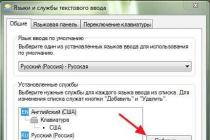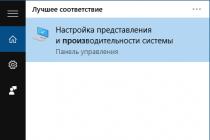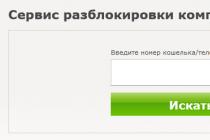For someone, deleting a VKontakte account is an exceptionally joyful event. It symbolizes the renunciation of virtual communications on their own inspiration: they say, down with these chats, communities, all sorts of pictures and videos. And it can mean the creation of a new image. Farewell to the old profile, hello to the new one - “from scratch”: here I am, dear visitors of VKontakte, but not quite the same as I was before. In general, there is a great deal of enthusiasm regarding the destruction of an account in VKontakte in the minds of users.
However, the same action (deleting a VKontakte account) can also be a reason for crushing sadness. Actually, schoolchildren are sometimes forced to delete their VKontakte account by their parents. Due to poor grades or during the hot season of exams, so, for reinsurance, just in case, so that the child is not distracted by empty online entertainment and stubbornly, through brainstorming, makes his way into life (passes exams with "excellent"). The same “farewell” to VKontakte is sometimes “rolled up” by students. True, already independently and, of course, consciously, and not at the behest of dad and mom.
Or he may call to delete the VKontakte profile and a loved one - a jealous husband, a grumpy wife, or, there, a girlfriend obsessed with painful suspicions.
In general, no matter how the philosophy of your life path is twisted, dear reader, and since a radical decision lurks in your soul - to completely and permanently remove the VKontakte profile, then it’s probably time to act, to carry out the planned tasks. And so, let's get started.
Account deleting
2. In the VKontakte menu, click "My Settings".

3. Scroll down the General tab.
4. Click on the bottom line of the anchor "... delete your page."

5. Select the reason why you wish to delete your VKontakte account.
Advice! If you want to send your VKontakte friends the news that you have permanently deleted your personal profile so that they do not worry in vain where you have disappeared, left-click the "Tell friends" box.

6. Click Delete Page.

7. Everything! From now on, your page is deactivated. And it will completely disappear from the server along with all the content on it in about 8 months from the date of deletion.
How to get back a deleted page?
If you are eager to “resurrect” your once-deleted VKontakte profile, and not much time has passed since its deletion (no more than eight months!), Do the following:


3. In the panel that opens on top of the page, confirm the action: click "Restore ..." again.
Operation completed! Enjoy and be happy with your profile. Have a nice stay online!
Good afternoon. Today we will talk about a constant question: how to delete a page in contact forever? It would seem that there is nothing complicated here: to break - not to build! But the administration of social networks is interested in retaining users, and you understand that it is easier to be inside it than to leave the social network.
Recently, they sent me a letter asking me to tell how the page is deleted in contact and what pitfalls you can meet when deleting the page. So I decided to make detailed instructions.
First, I’ll tell you the most accurate way to remove it, and then we’ll talk about other methods.
Today, as I know (I looked on the Internet), there are several methods for deleting a page in a contact:
- Built-in removal through "My Settings".
- Manual destruction of information and profile closure.
- Submission of an official application at the location of the physical location of the VKontakte office.
Let's talk in more detail about each of them.
Deleting a Page
Built-in removal through "My Settings".
The method has been known not so long ago, I can’t say the exact date, like since 2011. This method immediately won the trust of users of the social network in contact. Many users like it for its convenience and minimal effort. And most importantly, for this decision you need to make just a few clicks and you do not have a page in contact. To start deleting a page in a contact, you need to go to "My Settings":

After that, scroll the page to the very bottom and click the "You can delete your page" button.

In the window that opens with the inscription "Please indicate the reason for deleting your page" - choose the option you like, write a comment - if you want to enjoy this holiday, check the box next to "Tell friends", you can not put it, it's up to you. Now, click the "Delete Page" button.

That's it, mission accomplished! The page has been removed, personal data is hidden from view.
For your own peace of mind, go to "My Settings" - "Privacy" - "Who can see my page on the Internet" - "Only VKontakte users" or "Everyone except search engines". This will automatically close the page from search engines. Screenshots are attached below.


In fact, the page is deleted after many months - during the next cleaning of VKontakte. Prior to this, the deletion remains fictitious, since the account is restored for one-two-three - with full preservation of all information.
When you delete your page, it can be restored within 7 months. What should be the endurance of a person who spent all the time on this social network? As I said above, it takes only 2 minutes to register in a contact, and you have to wait months to leave it.
You will see the date until which you can completely restore your page immediately after deletion at the top.

Before deleting an account, so as not to tempt yourself, you can change the password, because some people spend all their free time on social networks, and what’s free, all their working time!
By the way, very often in large organizations where social networks are not needed, they are closed for some employees. So if you do not have access to one of the social networks, this does not mean that you have problems with the Internet, but perhaps a “kind” director or admin has closed access to them.
The password to be changed must be such that you will never remember it. You can open any text document and type characters in it in a chaotic manner. Now use this password for the page you want to delete. For example: ajdfg234wereei35.
Manual destruction of information and profile closure
The method was actively used in the ranks until the appearance of deleting the page through the settings, which was discussed above. I think it's better to use the first method than this one.
But for those who want to know several ways, I will continue the article.
We click on the “Edit” button from the main page in the basic information field and begin to destroy all data in all sections.

We delete the text everywhere, replace the selected values with “- Not selected -”, “- Not selected -”.
We also completely delete: photos (including avatars), audio recordings, video recordings, notes, documents, recordings and reposts on the wall. We leave: groups, publics, events, applications. We delete friends, we erase correspondence.
In the end, the page should remain clean - without a single entry.
After a total cleaning, go to "My settings" - "Privacy" - "Who sees the basic information of my page" - "Only me".

You can also change your full name: "Edit" - "Main".
Having destroyed the data, it is advisable to “finish off” the page by deleting it through “My Settings” - this will speed up the final erasure from the database.
Submission of an official application at the location of the physical location of the VKontakte office
I'll tell you one more way how to delete a page in a contact forever. An ancient, extremely complex, but very, very effective method - according to those who have been in contact for a long time. After such administration does not have the right to postpone the destruction of the page.
According to the current legislation of the Russian Federation, any user has the right to refuse the services of the site by independently deleting the posted information or personal page.
The removal of the page proceeds through a personal written application of the user to the administration, by letter to the physical office of VKontakte LLC, located at the address: 191015, St. Petersburg, st. Tverskaya, d. 8, lit. B.
The letter must be duplicated in electronic support " [email protected]"- is sent from the email to which the VKontakte account was registered.
Be sure to enter the number of the linked mobile phone.
There is an unverified legend that blacklisting the chief administrator of VKontakte, Pavel Durov, leads to an extremely quick removal. Whether this is actually the case is unknown. If you are going to leave the contact, you can go to his page and spam a little;).
After deleting my page, I clicked "Restore my page", another page opened, where it was proposed to instantly restore my account by clicking on the "Restore page" button. All data was in place. So we figured out how to delete a page in a contact completely, but do not forget about the important points that were mentioned in the article.
By the way, if you need to delete a page or group in Odnoklassniki, then I already wrote about this on the blog:

How to register a profile in a contact, there are no questions. But how to leave social networks or a site is a fairly common question.
After reading the instructions below, you can independently delete your VKontakte profile. It takes literally 6-7 minutes, and even less with the help of a hint.
Here we will not consider why and why you need to delete a page / profile at all, in the article, it will tell you how to do it quickly. But there is also a subtlety here. Let's say on many sites and social. networks, after deletion, there is no possibility of recovery.
With regards to the site in contact, there is still this opportunity. So, as you yourself have already understood “forever”, you still won’t be able to leave, for example.
This is done so that cases of hacking pages have become more frequent, with subsequent actions, i.e. so that such bad people do not have the opportunity to delete your profile. As they say, a double-edged sword.
In fact, it turns out that you are blocking it, in general, that is, the page with all the content is not available not for you, not for someone else. If you want to restore it, you already know that this service is possible on the Vkontakte website.
How to leave a contact.
And so everything is standard in the first paragraph. Log in to your page using your username and password. We find the tab / item "Settings", this tab is available on your profile, and click on it.
We go to the very bottom of the page, in the "Settings" menu, and we see the words "You can delete your page."
We press boldly on the button and we will get to the removal page. Of course, here the site administration, respectfully addressing you, will ask the reason for deleting the profile. What is the reason for deleting your page?

We indicate the reason for the deletion, of your choice, put a tick in front of the appropriate reason, well, or inappropriate. Click (click) on the blue checkmark "Delete page". Well, that's it, the page has been deleted / blocked! Congratulations!
Each person registered on a social network may have a desire to delete their page completely, or for any period of time. The time provided by the developers for reflection varies from one month to six months. This is due to the fact that about a fifth of users submit requests for deletion every year and half of them subsequently restore their pages.
Below are detailed ways to delete a page in a contact, proposed by the developers, and accidentally (or not by chance) found by users. There are different options - you can delete it completely permanently, and temporarily.
Method number 1
The easiest way to completely permanently delete a page in a contact provided by the developers is to delete it through the settings. To do this, you can do this:
- Login to your account.
- On the left side, in the menu column, select the item "My settings".
- Open the "General" tab.
- At the very bottom of the page, click on the link "Delete your page".
We choose the reason for the deletion, if desired, send a message or parting words to our friends.
your page has been removed. But since you used your page before the decision to delete it, you can restore your account and the old page within up to six months.
If you didn’t manage to enter the “Settings” menu item or you don’t want to look for it, then, after logging into your account, follow the link http://vk.com/settings?act=deactivate. After the transition, the deletion window will also open for you, where you indicate the reason and confirm the deletion.
Method number 2
Or a way to safely forget. It is used if you communicate little on social networks, visit your page about once a month, or even want to forget about the existence of social networks and sleep peacefully. So, how to delete a page in a contact completely forever in this case?
- On your page, open the item "Settings"
- In the "Privacy" tab, set all the values \u200b\u200bto "Only me".
- In all other tabs, delete all information about yourself.
- Delete all files and posts from your page, that is, photos, wall posts, music, and so on. The page should become completely zero.
- Delete/unfollow all friends.
Now you can forget your password. Since your page is empty and no one can see it except you and the Vkontakte administration, after a while (about a month) it will be deleted by the administration. But during this time you can still restore the old page. In order to restore a page deleted in this way, you just need to try to log into your account. A link will appear at the top: "restore your page." Click and that's it - the return is made.
If you are sure that you do not want to restore your page, then the next method is for you. It is a slightly modified method #2.
Method number 3
Here you will definitely permanently and immediately delete your page completely (strictly speaking, it will continue to exist, but you will not go to it with all your desire).
- We repeat all the points indicated in method No. 2.
- In the settings, you refuse the mail to which the binding.
- Change the normal password to an arbitrary one, the one that will be easiest for you to forget. For example, 4GJGU8678JHJ.
- You buy a left SIM card and link the page to its number (or leave the old one, but then you will have to buy a new one for permanent use).
- Leave the page, destroy the attached SIM card.
The method, of course, is longer and more complicated, but now you definitely won’t be able to restore your page, since there is no mail, the number associated with the account, and you won’t remember the password either.
Method number 4
You can write an appropriate letter to the technical support service of the social network. To do this, email [email protected] you write a letter asking to delete your page. Perhaps after that you will be asked to provide evidence that it is yours and you can only wait for a response from the technical support service.
WARNING: If your decision is final and not subject to change, please note that all your ratings and comments will remain online under your name. Therefore, if you do not want to leave your data, you can change your name before deleting.
Method number 5
Applies if your account has been hacked and you can't log in. To apply, you will have to re-register on the social network and it is best if you enter all your data from the last page into it. So the administration will have less doubt that you are the real owner of the account. So:
From the newly created account, go to the page of the hacked one.
Under the photo, in the context menu, select the item "Complain about the user"
In the “User Complaint” window that opens, select the “Abusive Behavior” item and describe your problem in detail in the comment.
The application will be considered from three to network days, after which the user will be blocked and subsequently deleted. The result will be faster if your friends also contact the administrator with a complaint about a scammer.
ATTENTION: If the administration ignored your application, you can restore access to your page and delete it yourself. If using such simple and well-known recovery methods as by phone number or by e-mail, you can’t log into your account, then you can restore access using a special application form.
In order to restore access to your page, you need:
Go to the Vk.com website and select the "Help" item, or follow the link http://vk.com/restore. After that, a recovery window will appear in front of you.
Enter your registration data: login, email address or phone number.
Enter captcha and verification code. The code will have to come via SMS.
If you do not remember your login or phone, then after clicking on the link http://vk.com/restore, at the very bottom, click on the link "if you do not remember the data, or do not have access to the phone, click here."
Next, you will need to either find your page in the search, or remember the identification number. After that, you will have to fill in the fields with the data that you might have saved (the old password and phone number), send a request to the administration and wait for a response. You may need to prove that the page is yours and send a scan of your passport and a personal photo to the administration, but you can also repeat complaints about a scammer or write a letter to support.
Method number 6
WARNING: This method is intended for exploratory reading only, as it is socially harmful and entails unpleasant consequences for the user. In particular, from a bunch of minuses to karma to the disappearance of a large amount of funds and restriction of freedom.
If the method provided by the developers and the method of safe oblivion is not enough for you and you want to leave your virtual life with fireworks, then you can try to block your account. To do this, you just need to piss off as many users as possible and provoke them to complain to the administrators. How you do it is up to you. If you hope to restore your page (not recreate it, but restore it), then just simulate an account hack. Profanity, rudeness, spam and aggressive advertising will piss everyone off and you will be blocked very quickly. It will be difficult to restore access, but if this was not planned, then you can not worry. If you want to be deleted without the right to recover, then you will have to violate the laws not only of the virtual space, but also of the Russian Federation. For example, start posting Nazi or extremist texts on the wall, calling for terror and overthrowing the government. They will block you quickly and certainly forever.
WARNING: Violation of the laws of the Russian Federation is dangerous to health and may lead to criminal liability.
As a conclusion
If you are just tired of the world of social networks, then it is most convenient to use the method already created by the developers or hiding, as described in method number 2. In order not to suffer with recovery, please take care of a strong password and store all data in a safe place. And please do not use method number six, for actions aimed at deleting a page from a social network, it is too unpleasant.
A few days ago, Vkontakte introduced the function of deleting an account. Now we will go through the whole process step by step and delete some account.
The link to the deletion form is at the very bottom of the page. "My settings". We are very pleased with the very fact of the appearance of such an opportunity; a few days ago, in order to delete a Vkontakte page, you had to write a letter to technical support, or upload and distribute some kind of creepy porn as much as possible.
You get to the deletion page, which contains several templates, with the help of which you will have to convey to the site administration the reason why you decided to leave the mortal Vkontakte. For each reason, the best copywriters on the planet prepared texts, bursts of laughter from reading which should keep the user standing on the edge of deleting the page from deleting the account.

But no matter how it is, and we click "Delete page" without forgetting to put a good tick "Tell friends". What could be better for a social network than the viral dissemination of information about the removal of users? Hm.
In the news of all friends of the deleted person, the message "So-and-so deleted the page with the message" and the text of the message appear. A controversial decision, suddenly, in the final message to nowhere, a person decided to pour out all the accumulated grievances and feelings and personal information like credit card numbers? If you do not know that all my tens of thousands of friends will see the farewell text, you can goof off very much (the fact that most Vkontakte users do not know this word will not prevent them from doing this). Again, great opportunities for spam.
After "deleting" the page, it can also be freely restored. There is no question of any grace period (for example, after the "deletion" of LiveJournal, at least 30 more days must pass, only then the LiveJournal will be completely deleted without the possibility of recovery; FB has a similar mechanism), so it is strange that "deletion" account is called "deletion" and not "deactivation" or "temporary fatigue".

PS: a secret mockup of a new update for the Vkontakte application for iPhones has come to our editorial office. You can make sure that the developers optimized the screen space for iOS 5 as much as possible and brought the most important tabs to the screen:

Viva la Vkontakton! (otherwise what would we write about?)