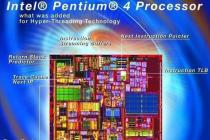One of the main desires of a tanker is to boast of successful battles in front of a wide audience. And WoT developers provide such an opportunity. In order to save World of Tanks battles, just go to the game settings and check the box next to "Record battles". You can find the resulting replays in the Replays folder located in the main directory of the game. The video will have its own .wotreplay format. Play game videos with one click by downloading the game client by yourself. You can view them without connecting to the Internet and without going through the authorization procedure.
To play a game video with a player or upload to YouTube, you need to convert it to .avi format. There is no possibility for direct conversion yet, so you need to install one of the programs for capturing video from the computer screen, such as FRAPS. This is a shareware utility. In order to work with it, you must either buy it or find and download a crack for it. The trial version can only record very short videos, no longer than 30 seconds. In addition, this program does not have a compression function, the resulting videos weigh a lot, and the size of the finished file should not exceed 4 GB. therefore, the replay of the battle will have to be “spliced” from small parts. In addition, during the capture, the FPS drops significantly. There are always a lot of replays of wot on our site.
To record a World of Tanks video, you need to launch a replay through the game client and start capturing video using a special button (F9 by default). The resulting video files will be in the \Fraps\Movies folder. After recording, the video should be edited using VirtualDub. It compresses the replay to normal size. To do this, you need to open the video file in the program and select the “Compression” item in the “Video” menu. Next, select the video codec and the “Configure” button. The main thing is to check the VirtualDub Hack checkbox. Another checkmark should be in the "Audio" menu opposite "Direct stream copy". Save the finished file through "Save us", coming up with a name for the video.
In order not to waste time and effort on editing and merging parts of the replay, you can use the Bandicam utility to capture video. The principle of operation is the same, launching the World of Tanks replay and turning on the recording. The program has settings for the final video file and records immediately in .avi or .mp4 format. The video is saved in the \Documents\Bandicam folder.
Another useful program is WOT Replays Manager. If your computer has accumulated a lot of World of Tanks game videos, the utility will help you find the right replay. The program opens detailed statistics of recorded battles with convenient sorting by various parameters. It is possible to add important replays to favorites and delete unnecessary ones. The developers of WOT Replays Manager plan to add a synchronization function with WoTReplays.ru, which will automatically upload selected videos to the site.
In addition to WoTReplays, World of Tanks replays can be uploaded to participate in the "Best Replays of the Week" program. To do this, you need to leave a request on the official forum of the game
World of Tanks is a unique PvP game in which tens of thousands of battles take place every day, 40% of which are unique and quite spectacular. And sometimes you really want to keep a memorable battle in your archive in order to be able to watch it again and enjoy the epic moments in the future. Fortunately, the developers of the game World of Tanks have added to the functionality of the game client the ability to record battles and save them to your computer, which is good news. But there is one more nuance - the so-called recorder, which is a unique development and has its own unique video format. This is where the problem arises: how to watch WoT replays? To find out all the subtleties, in this article we will consider some popular questions, the answers to which will allow you not only to understand this situation, but also to get other useful information.
What is a WoT replay?
A replay is a special video that plays back your recent fight. Replay allows you to see the battle, use the rewind and remember functions, as well as view it from the perspective of any player on your allied team. The replay captures every moment of the battle, so when you watch it again, you can study all the accidents and mistakes of your game and the game of your team. But there is one problem: replays have a native video format, so the question often arises of how to watch WoT replays. Yes, you can use the game client to open the replay and view it, but it is not always possible to launch the game client, but you want to show off.
replay software
Many can safely say that there is a program for WoT replays, and it's called Replays Manager. But as you can see even from the name of the program, this software is aimed at sorting its accumulated replays into various categories. Also, the program is able to visualize information on the battle, the composition of the teams, the award received, and much more. But it is worth noting that the program does not allow you to view your replays.

Official WoT resource for replays
To finally get an answer to the question of how to watch WoT replays, it is best to turn to the official resource Wotreplays.ru, which can not only replace the above program, but also allows you to encode your collections of recorded videos and transfer them to YouTube video hosting . The procedure is quite simple, and as a result, you will be able to view your best achievements and unforgettable moments online, without auxiliary programs.
In addition, the official resource allows you to answer the question of how to post a WoT replay. The site has a simplified procedure for downloading videos. You just need to upload the desired file, and everything else will be done automatically. The site will allow you to see in detail the achievements of each player in battle, get detailed statistics on the combat contribution of each tanker, as well as conduct economic calculations of the silver received.

Additional software for replays
How to view WoT replay? To do this, you need a World of Tanks game client. And how to watch the recorded video without using the game client? This question is more difficult to answer, but there are still several options. To do this, you need the Fraps program, which allows you to record gameplay. It is known that this program uses most of the computer's resources, but if you record video while watching a replay, then there will be practically no load on the system. Thus, you can create a collection of popular video formats and then watch them using simple video players.
In addition, there is an Internet resource myreplays.ru that encodes replays and allows you to download them already. You just need to upload the file to this site, wait a bit and in a couple of minutes you will see a video of a popular and easily reproducible format on your computer. Use these features well, and you will easily be able to answer the question of how to watch WoT replays. Despite the fact that the World of Tanks project has been around for a long time, many players constantly have a similar problem.

What are WoT replays for?
It is rather strange to think about what exactly replays are for. Each player has their own goal. Someone simply collects their fights, someone wants to capture their best battles, someone saves replays in order to think over tactics for further battles (this is mainly done by the heads of clans). Replays are unique videos that allow you to remember the past, bring the facts of your professionalism and understand your mistakes. They have a positive effect on the player and his professional playing skills. Record videos, view your game and draw your own conclusions.

Encoding old replays
How to enable replay in WoT? It is enough to have the World of Tanks client on your client, and your video will automatically start. But how to turn on a video that was recorded a long time ago on a new game client? This question only at first glance seems complicated. Thanks to the Wotreplays.ru resource, this is quite easy to do. It is enough to upload your video to this site, wait a while and then re-download your file. Such a simple procedure will allow you to get a replay that matches your version of the game client.
So we figured out the nuances associated with the replays of the popular game World of Tanks. Take this information into account, and you will never again have problems with playback and encoding of WoT video replays. Use these recommendations and share them with other users. Good luck fighting!
Description
friends, project WoTReplays. en made by players for players. With it, you can easily share replays of your battles and view the battles of other World of Tanks players - both recorded and live battles. We hope that it will help you to have fun and learn something new. We ourselves are always learning to play, regardless of skills, and we want to help you learn to play.
This application (service) is a product of third parties not related to Wargaming.net. Under no circumstances shall Wargaming.net be responsible for the legality of the application (service) and shall not compensate for losses caused by its use or inability to use it. However, please notify Wargaming.net immediately if you are aware that the application violates the intellectual property rights of third parties or is otherwise illegal.
YouTube just abounds with many beautiful and high-quality fight records. Next, we’ll figure out where to get the replay, how to open and record.
Many also want to make their effective battle public, but not everyone knows where world of tanks battles are recorded, how to open them and why the client does not play replays.
Where are replays recorded and stored in wot
First of all, you need to make sure that the battles of world of tanks are recorded, and for this, in the settings of the game client, you need to select the recording of all battles:
After that, records of all the battles you played can be found in the folder replays, which is located in the game directory. Replay names have the following format: Year Month Day_Hours Minutes_ Nation_Tank name_Map number_Map name.
Example: 20150720_1550_germany_Ltraktor_10_hills.wotreplay was created on July 20, 2015 at 15:50 and contains a recording of the battle on the Leichttraktor tank on the Mines map.
How to open and how to watch the World of Tanks replay
As you may have noticed, the replay file has the wotreplay format, which is quite simple to open and watch on a computer: you need to close the game client and launch the replay file. If the computer cannot recognize the format, then you will need to specify the path to the program through which playback will occur:



Click item Selecting a program from the list of installed programs, click OK, using the button Review go to the folder with the game, then point to the file WorldOfTanks.exe. After that, the battle recording will be played, and the system will learn to play the wotreplay format without such manipulations.
Replay management is very easy:
- Left mouse button- switches the camera view to free or real (as the tanker looked during the game).
- Arrows down-up- replay playback slower/faster.
- Arrows left-right- rewinds the replay back 40 seconds and forward 20 seconds. When rewinding, the battle loading screen appears, so do not be afraid, the screen will disappear and the replay will continue.
- Space- pause on/off.
How else to open and play replay
In addition to the client, you can open the replay using various programs and mods for world of tanks 1.6.0.1.
One of these programs is , which adds the ability to view information on replays to the hangar and launch them without leaving the game.


You can choose any other program for playing fights on our website in a special section.
Why is the wot client not playing replays of the old version
It happens that a well-played battle is stale and the World of Tanks 1.6.0.0 client is not able to turn it on, and it is very necessary to play the wotreplay file of the old version. To do this, there are two ways how & to watch the replay of the old version:
- Method 1
You can read about what replays are and how to watch them in detail here:
Support Center Knowledge Base
FAQ on replays (requires a forum login)
How to upload a replay to the site?
Contests
Replay issues
Video
We record videos for your special replays and post them on our channel on youtube.com!
How to upload a replay to the site?
Authorization
Replay upload

With the help of the "Make available via a "secret" link" checkbox, you can upload the replay to the site and only those with whom you share the link will be able to see it.
The replay file is located in the game folder, in the "Replays" subfolder.

Replay editing

Modification of Replays Manager for managing replays
This mod will allow you to manage and view replays directly from the game client: Replays Manager
Contests
When will the gold for the contest be credited?
CTTS! From the moment the competition ends, it can take from a few days to two weeks.
How to send a replay for OSR or FBR NO COMMENTS?
On the page of the replay you uploaded, there is a button "CONTESTS/REPLAY MANAGEMENT". Click and you will see the buttons "VBR NO COMMENTS" and "OSR" if your replay is eligible for the contest. Replays older than two weeks and replays not fully recorded are not suitable.

How to send a replay to the WoTReplace contest?
All replays uploaded to the site participate in the competitions of the VoTReplace site. True, at any given moment we hold competitions only for a part of the tanks. But all replays with these tanks participate in the contest. You just need to upload a replay.
Replay issues
No combat information
If you left before the end of the battle, then the replay is not recorded until the end. You can view it, but you cannot download information about the results of the battle from it. And it's also impossible to check whether the results of the battle are faked. Therefore, information is not uploaded from such replays and they cannot participate in contests. We don't write videos for them either!
How to delete a replay?
Go to the replay page and click on the "CONTESTS/REPLAY MANAGEMENT" button. Please note that it is impossible to delete a replay sent to the OSR or VBR NO COMMENTS programs if the replay has already been considered by the moderator.
File not loading
We are very pedantic about what is uploaded to the site. Therefore, only replay files can be downloaded and only if they are recorded correctly. Unfortunately, in World of Tanks there is some very difficult to catch and rarely reproduced bug, when even a replay recorded to the end is recorded incorrectly. This can be understood if the file size is significantly larger than 1 megabyte. Such replays cannot be uploaded to us either.
How can I watch a replay of an outdated version?
To view a replay of an outdated version of the game, use the appropriate version of the client:
Versions of clients for viewing replays (requires a login to the forum)
Video
How do you choose replays for video recording?
We have launched an automatic process for choosing a video. First of all, we select the replays of the winners of the WoTReplays contests. And then we focus on the following criteria:
- Replays uploaded by players of top clans. At the same time, the battle is victorious, the badge of class "Master" is received, 4 or more opponents are destroyed. Such fights are often useful and interesting to watch. The list of clans may change and be supplemented depending on the situation in the game;
- Replays from players who have played more than 5000 battles and have wn8=2500 or more statistics. Additional conditions: the battle is victorious and the class badge "Master" has been received;
- Replays from players who have played more than 10,000 battles and have wn8 statistics from 2400 to 2500. Additional conditions: the battle is victorious, the "Master" badge has been obtained, 4 or more opponents have been destroyed;
- Replays from players who have played more than 10,000 battles and have wn8 statistics from 2300 to 2400. Additional conditions: the battle is victorious, the "Master" badge has been obtained, 6 or more opponents have been destroyed;
- Replays from players who have played more than 15,000 battles and have wn8 statistics from 2200 to 2300. Additional conditions: the battle is victorious, the "Master" badge has been obtained, 7 or more opponents have been destroyed;
- Replays that were included in the selection on the site, but selectively;
- Replays sent by members of our