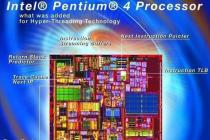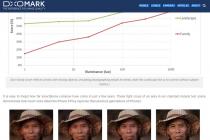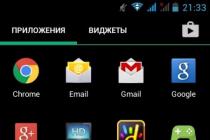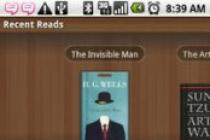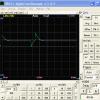| System logic set | Intel Z370 | Intel Z270 |
| Support for Intel Optane memory | V | V |
| Intel Virtualization Technology for Directed I/O (VT-d) | V | V |
| Intel vPro Technology | - | - |
| Intel Firmware Version ME11 | ||
| Intel HD Audio Technology | V | V |
| Intel Rapid Storage Technology | V | V |
| Intel Rapid Storage Technology for Enterprise | - | - |
| Intel Standard Manageability Technology | - | - |
| Intel Smart Response Technology | - | V |
| Intel Stable Image Platform Program (Intel SIPP) | - | - |
| Intel Rapid Storage Technology for PCI Storage Devices | V | V |
| Intel Smart Sound Technology | V | V |
| Intel Platform Trust Technology (Intel PTT) | V | V |
It's easy to see that nothing new has appeared in the Intel Z370, except for support for the next generation of Optane Memory and the missing Intel Smart Response item.
As a result, users were presented with an updated platform with LGA 1151 pins repurposed and the need to purchase a new motherboard. Perhaps this is justified by the increase in performance?
Specifications

| Model | Basic frequency, GHz | One core | Two nuclei | Three four nuclei | Five six nuclei | Seven eight nuclei | Nine and more | Number nuclei | Number flows | L1 cache, MB | L2 cache, MB | L3 cache, MB | Maxi- small estimated Power, W | Recommended finished cost, $ |
| AMD Ryzen 7 1800X | 3.6 | 4.1 | 4 | 3.7 | 3.7 | 3.6 | - | 8 | 16 | 0.7 | 4 | 16 | 95 | 399 |
| AMD Ryzen 5 1600X | 3.6 | 4.1 | 4 | 3.7 | 3.6 | - | - | 6 | 12 | 0.5 | 3 | 16 | 95 | 229 |
| Intel Core i7-8700K | 3.7 | 4.7 | 4.6 | 4.4 | 4.3 | - | - | 6 | 12 | 0.3 | 1.5 | 12 | 95 | 359 |
| Intel Core i7-7740X | 4.3 | 4.5 | 4.5 | 4.5 | - | - | - | 4 | 8 | 0.2 | 1 | 8 | 112 | 339 |
| Intel Core i7-7700K | 4.2 | 4.5 | 4.4 | 4.4 | - | - | - | 4 | 8 | 0.2 | 1 | 8 | 91 | 339 |
| Intel Core i7-6700K | 4.0 | 4.2 | 4.2 | - | - | - | - | 4 | 8 | 0.2 | 1 | 8 | 91 | 339 |
Positioning

Overclocking
Let's not torment the reader and start with the most interesting - overclocking the Intel Core i7-8700K. As you already understood, Coffee Lake will not bring us anything new in this regard. The architecture has not changed, because only a couple of cores have been added. To power them, Intel used spare points in the socket and all previous CPU models became incompatible with the new processor socket.

The TDP level has increased from 91W to 95W, but if you choose a processor by this parameter, then the i7-7740X looks more interesting with its 112W. It does not have protection at 94 ° C, which allows you to heat the crystal up to 100 ° C. And taking into account TIM under the cover, six degrees of difference allow you to overclock the i7-7740X to a higher frequency without scalping.
However, we were lucky, and under the lid of the test instance of Coffee Lake was the thermal paste of the first freshness. This is also confirmed by the heating results.

In terms of power consumption, the new processor overtakes all classmates.

Note that these are the results of the stand entirely without a monitor. The i7-8700K itself consumes up to 170 watts during overclocking. When operating at the nominal frequency, power consumption in tests with AVX instructions reached 110 watts.
As a result, the CPU frequency at which 100% stability was maintained was 4.5 GHz with zero offset for AVX and 4200 MHz for LLC.

With factory settings and a load on one core, the CPU frequency rises to 4.7 GHz and up to 4.4 GHz for LLC.

Under load, the processor frequency drops to 4.3 GHz, the LLC frequency decreases proportionally to 4.0 GHz.

In order to achieve higher frequencies during overclocking, it is necessary to select the AVX multiplier and reduce the LLC frequency. For example, for 5 GHz, after reducing the frequency for AVX tasks to 4.5 GHz, a voltage of 1.325 V was required.
The processor passed all tests, but in programs where AVX instructions were used and there was a pronounced dependence on the LLC frequency, the overall performance turned out to be lower than when overclocked to 4.6 GHz with zero offset. As a result, overclocking to 5 GHz is possible, but you need to decide whether the performance of the processor cache and the AVX block is important.
This processor outperforms the 8-core Ryzen in many applications - but unfortunately at the cost of more severe overheating.
For game lovers, the Intel Coffee Lake Core i7-8700K processor is simply indispensable. While its predecessor, the Kaby Lake Core i7-7700K, simply provided faster clock speeds, the 8700K has 6 cores, 12 software threads and a powerful 4.7 GHz boost clock, the fastest integrated accelerator from Intel. This processor performs surprisingly well, and the clock speed makes up for the two extra cores of AMD's Ryzen 7 processor. By the way, I recommend reading the article “Choose a processor. Intel i7-8700K vs Ryzen 7 and i7-7700K" by .
But that's not all. Like Intel's Skylake-X i9 processors, the 8700K aims to compete with the resurgent AMD and fill the gap left by the now obsolete 10nm Cannon Lake processors. Achieving such a clock speed on 6 cores required increased power consumption and led to rapid overheating. Despite working on the Skylake architecture, the Coffee Lake processor requires a new motherboard, which means increased material costs.
8700K is definitely good. Anyone who wants to create a top-end system with a powerful graphics card should buy it. In doing so, by outperforming its interim substitute, Coffee Lake has successfully filled the gap created by Intel in its accelerated transition into the high clocked era of processors. The creation of the Coffee Lake processor is more about minimizing damage than defeating competitors.
More cores - more power
Additional cores are the main advantage of new products. Whether thanks to Ryzen or as planned, Coffee Lake has ended a seemingly endless streak of quad-core processors. All i7 series processors (including the powerful 8700K) have 6 cores and 12 threads with different clock speeds. The i5 line of processors has 6 cores and 6 threads, while the budget i3 processors have 4 cores and 4 threads. Thus, a sharp leap forward has been achieved. Now the processors of the Core i3 series can be considered analogues of the old i5, and the new Core i7 are the territory of the HEDT platform.
| PECULIARITIES | INTEL CORE I7-8700K | INTEL CORE I7-8700 | INTEL CORE I5-8600K | INTEL CORE I5-8400 | INTEL CORE I3-8350K | INTEL CORE I3-8100 |
|---|---|---|---|---|---|---|
| Architecture | coffee lake | coffee lake | coffee lake | coffee lake | coffee lake | coffee lake |
| Cores/Threads | 6/12 | 6/12 | 6/6 | 6/6 | 4/4 | 4/4 |
| Base Frequencies | 3.7GHz | 3.2GHz | 3.6 GHz | 2.8GHz | 4.0 GHz | 3.6 GHz |
| Turbo Boost 2.0 | 4.7GHz | 4.6GHz | 4.3GHz | 4.0 GHz | N/A | N/A |
| L3 CACHE | 12MB | 12MB | 9MB | 9MB | 6MB | 6MB |
| PCIE LANES | 16 | 16 | 16 | 16 | 16 | 16 |
| Memory Support | 2ch DDR4-2666 | 2ch DDR4-2666 | 2ch DDR4-2666 | 2ch DDR4-2666 | 2ch DDR4-2400 | 2ch DDR4-2400 |
| TDP | 95W | 65W | 95W | 65W | 91W | 65W |
| US PRICE | $ 379 | $ 314 | $ 260 | $ 190 | $ 180 | $ 117 |
Internally, Coffee Lake differs little from Kaby Lake, which, in turn, was similar to Skylake. Intel has not changed the architecture of the main processors for a long time. 4 MB were added to the third-level cache for 6 cores, and the calculated thermal power increased to 95 W - that, perhaps, is the whole set of improvements. The increased power of this processor comes from the clock speed and number of cores, not from the improved architecture.

This also applies to the integrated graphics core. Has changed, perhaps, its marketing name - UHD Graphics. Coffee Lake processors are powered by Intel UHD 630 graphics. In particular, the 8700K model runs at 1200 MHz. The same graphics were used in Kaby Lake processors. For simple games and work with media files, this is more than enough. For more, we recommend purchasing a discrete GPU element.
Given the surge in non-volatile memory devices, Intel could increase the number of PCI buses on mainstream processors. But he didn't. All Coffee Lake processors have only 16 PCIe 3.0 buses directly connected to the CPU, while the other 24 buses on the motherboard run through a single DMI 3.0 (similar to four PCI buses). In fact, one graphics card and SSD memory is enough for most users, but the fact that there are no additional memory slots is simply amazing, especially against the backdrop of the separate four buses leading to the CPU installed in the Ryzen model.
Despite the similarities between Coffee Lake and Kaby Lake, the former requires a new chipset (Z370) that supports higher clock speeds, has multiple M.2 slots, and plenty of inputs and outputs. According to the company, the new chipset is designed to provide increased power consumption of 6 processor cores, although most motherboards in the Z270 line have too complex a power management system.
| DESIGNATION AND YEAR | TECHNICAL PROCESS | CPU MOST POPULAR WITH BUYERS | TICK/TOCK |
|---|---|---|---|
| Westmere (2010) | 32nm | Core i3/i5/i7 | Tick (new process) |
| Sandy Bridge (2011) | 32nm | Core i3/i5/i7 second generation | Tock (new architecture) |
| Ivy Bridge (2012) | 22nm | Core i3/i5/i7 third generation | tick |
| Haswell (2013) | 22nm | Core i3/i5/i7 fourth generation | Tock |
| Broadwell (2014-15) | 14nm | Core i3/i5/i7, Core M fifth generation | Tick/"Process" |
| skylake (2015-16) | 14nm | 6th Gen Core i3/i5/i7, Core m3/m5/m7 | Tock/"Architecture" |
| Kaby Lake(2016-17) | 14nm+ | Core i3/i5/i7 seventh generation, Core m3 | "Optimization" |
| coffee lake(2017-18) | 14nm++ | Core i3/i5/i7 eighth generation | "Optimization" |
I must say that the Asus ROG Z370-E Gaming board deserves its retail price of 200 euros. It has 2 M.2 SSD slots (one of which is hidden under the microprocessor heatsink), three full-size PCIe 3.0 slots and 4 PCIe 1X slots; as well as four DIMM slots with support for DDR4 memory up to 4000 MHz, USB 3.1 Gen 2; Intel I219-V gigabit Ethernet; Bluetooth 4.2; 8-phase power supply and 8-pin connector to the central processor. And of course, the sophisticated and beloved ROG audio system from ASUS. The board has a pretty nice appearance. There is the possibility of additional lighting, as well as two connectors for external tires and a fan.

As always, there is a whole series of Z370 motherboards on the market with a price difference of only 10 euros. Unfortunately, only expensive Z370 motherboards are available to the general consumer. More affordable H and B series, suitable for standard clock speed chips and i3 products, will hit the market only in 2018 - the budget buyer will have to wait.
So, the Z370 board is able to operate at an increased frequency, which is ideal for the 8700K processor. However, unlike the previous generation of processors, the high frequency of the 8700K comes at the cost of reduced headroom, even with the advanced 14nm technology.
The problem is not so much that the 8700K doesn't reach high clock speeds, but that such a frequency consumes energy that can't be cooled without fluid cells or scalping. Unlike Ryzen processors, the 8700K's thermal cover is attached with TIM, rather than solder.
Quad-core chips don't require as much power and don't generate as much heat, so using TIM material isn't that dangerous here. The 8700K processor does generate a lot of heat. At full load, it reaches as much as 90 degrees Celsius with a 280 mm CBO (in this case, CoolerMaster MasterLiquid Pro). I tried CBO with 240 mm - but it was not enough to cool the Intel Core i7-8700K processor.

The problem is the hard work of the motherboard. In our configuration, it sends about 1.248 V to the CPU to maintain a clock speed of 4.7 GHz. This is significantly more than the 1.0 V consumed by quad-core processors. Indeed, lowering the voltage on the processor dramatically reduces the temperature without affecting the stability of the work. These indicators vary for different processors, but as it turned out, -0.090V is optimal for reducing the supply voltage, at which the temperature drops below 75 °C. It looks like pending BIOS updates will fix auto-configuration issues, but so far I haven't found any other way.
Like Kaby Lake, Coffee Lake does not perform well at 5.0 GHz and above when the required voltage rises sharply. Of course, different processors have different reserves, but at a voltage of 1.33 V I reached a frequency of 5000 GHz and a memory of 3200 MHz. The temperature at the same time reached 86 degrees with a 280 mm liquid cooler. It is not recommended to go further than these indicators with daily excess of the clock frequency. More sophisticated cooling systems are undoubtedly capable of overclocking the 8700K to 5.1 GHz at 1.36 V and 94 degrees.
I have previously criticized Intel's TIM material only in expensive X-series processors. But even in processors with 6 cores, it is not difficult to apply more efficient methods of heat transfer. Intel chips always fit well into a variety of configurations, giving them a big competitive advantage over Ryzen chips. It would be a shame to give up such an advantage just because of the TIM material.
Performance. Tests.
As expected, running 6 cores at 4.7 GHz gives excellent results (not to mention 5 GHz). Even though it lacks 2 cores compared to the £437 Ryzen 1800X, the 8700K manages to outperform it. It is 11 seconds faster when overclocking and encoding video files.















Only PovRay and Cinebench allow the 1800X to be slightly ahead of the competition, although it is the cost of the Ryzen 1700 and 1700X that is closest to the price of the 8700K and provides significant savings. Running at a higher clock speed is practically the only difference between the 8700K and Ryzen chips, while it should be noted that the 8700K makes a lot of noise during normal operation. As expected, performance even with a single thread is very good (at 5.0 GHz, the 8700K exceeded 220), but when all the tested processors are running at 3.5 GHz, the 7900X, 7740X, and 7700K show similar performance.
This is still higher than Ryzen, but it shows that for three generations of the processor, Intel has not been able to improve performance beyond clock speed or core count.












The most interesting thing is how the 8700K and its additional cores perform in real mode - especially in games. Working with the Nvidia GTX 1080 Ti graphics card - the most powerful on the market - 8700K shows the highest performance of the processors I know. In the game Ashes of the Singularity with a resolution of 1080p, the 8700K processor reaches 107 FPS versus 86 FPS for the 7700K analogue - the increase is equal to 24% .









Almost the same performance is achieved in all other games. With modern powerful processors, the main performance limiter is the video card, not the CPU. In 2018, several powerful video cards will enter the market, but at the current stage, there is practically no point in changing the 7700K or Ryzen processor.
New market champion
We can safely say that it's time for everyone who works hard on classic processors like the i7-2600K to switch to a new one. Years of Coffee Lake enhancements, the addition of 2 cores, and a surge in clock speeds allow modern games and content creation applications to run efficiently only on processors with 8 or more cores. Users who have been able to take advantage of the additional threads of the new processors save a lot of time when encoding video files and work without problems with several applications on one computer at once.
Intel's approach of increasing performance by adding cores and clock speed rather than changing the architecture has paid off. 8700K is one of the most successful processors for working at maximum power. High-quality air coolers - like the Noctua NH-D14, or 280mm liquid coolers are quite sufficient for its normal operation. When operating above the standard clock frequency, it is recommended to use more powerful coolers. The ability to reach 5.0 GHz on all 6 cores is amazing - but with better heat dissipation from the cores, Coffee Lake could perform even better.
For gamers, the 8700K processor is by far the best solution, even though it tends to overheat. Intel has made its move, now the answer is for AMD, and it is seen primarily in lowering the prices of their products. We are stocking up on popcorn and waiting for a new round of competition between the two giants.
Advantages
- The best processor for gaming
- High clock speed
- 6 Intel cores beat AMD 8 cores in many production tasks
- Significant advantage over Skylake and Kaby Lake when working with multi-threaded applications
Flaws
- Still only 16 PCI buses on the CPU
- The need for voltage adjustment
- Coffee Lake is already the third "optimization" of the existing architecture without improving IPC
- 8700K gets very hot and generates a lot of heat
- The possibility of increasing the clock frequency to 5.0 GHz only with a powerful cooling system
Major flaws
- Intel should seriously think about changing the thermal interface to solder.
If you are building a computer and looking for the best prices for components, then the number one option is computeruniverse.com. Time-tested German store. Coupon for 5% euro discount — FWXENXI. Happy assembly!
6-core processor Intel rises to Ryzen.
Verdict: The six-core Intel Core i7-8700K processor proves that the company can do more with fewer cores than AMD Ryzen. Bonus: The processor offers champion overclocking. Intel Core i7-8700K review more…
- pros: Hyperthreading Above Ryzen | Overclocking level;
- Minuses: Overclocking only in K models | New motherboard;
Intel had to raise an important number on mainstream processors with Coffee Lake. It was inevitable, and frankly unthinkable, for a processor manufacturer to introduce another generation of 4-core processors in light of AMD's redesign of rival Ryzen and Threadripper series.
The Intel Core i7-8700K leads the new generation of Coffee Lake-S PC processors with six cores, 12 threads and higher frequencies than any of the AMD Ryzen 7 processors can offer. After testing the new flagship processor, this is all we ever or wanted from Intel, with an amazing performance and hyper-threading experience that outperforms Ryzen and offers a ton of overclocking options.
Characteristics:
- Nuclei: 6;
- streams: 12;
- base frequencies: 3.7 GHz;
- L3 cache: 12 MB;
- TDP: 95 W;
Pricing and Availability
The Intel Core i7-8700K is priced at $359 (21,500 rubles), the processor is aimed at competing with the best AMD Ryzen 7 processors, including the 1700X for $399 (24,000 rubles) and the 1800X for $499 (30,000 rubles).
And while this processor is equipped with fewer cores than its competitors, the 8700K pulls ahead with an increase in base frequencies and overclocked frequencies (3.7 and 4.7 GHz).
The six-core core processor is a big step forward for Intel, which has previously housed more than four cores in its E-X and X-series processors for High End Desktop (HEDT).
Talking about how the current six-core Intel i7-7800X processor from Skylake-X can cost $379 (22,500 rubles), it's worth mentioning that X299 motherboards cost much more than the new Z370 standard. Unfortunately, if you're considering switching to Coffee Lake C, you'll definitely have to buy a new motherboard, as legacy Z270 platforms don't support the latest generation's high power requirements.
While we're tallying up the extra costs, the higher clock speeds have led to a slight increase in prices. The Kaby Lake processor that was replaced by the 8700K, the Intel Core i7-7700K, was slightly cheaper at $349.

Processor features
Intel used all the known black magic to squeeze 18 cores into a tiny Intel Core i9-7980XE, a bit of witchcraft fell into the new Intel Core i7-8700K. Despite packing two extra cores, which we never saw on Kaby Lake, the processor package didn't grow even a millimeter.
And while that's impressive, it's even more annoying that a new generation of processors still requires us to buy a brand new motherboard.
Also, the Z370's platform isn't really as big as it is on the Z270. You retain support for dual-channel memory, and out of the 40 available PCIe lanes, only 16 are directly connected to the CPU. The remaining 24 PCIe lanes implement a single DMI 3.0 connection to the processor, which means you can get the most out of two graphics cards, or one graphics card and two M.2 NVMe SSDs.
Luckily, the Z370 has an important silver label officially stating support for 2.666 MHz DDR4 memory versus 2400 MHz on the Z270, as well as improved power delivery for significant overclocking of the main processor.
Characteristics of the system under test:
- video card: Nvidia GTX 1080 Ti (11 GB GDDR5X RAM);
- RAM: 32GB DDR4 (3200MHz);
- Motherboard: ASUS ROG Strix Z370-E Gaming;
- Nutrition: Corsair RM850x;
- Memory: 512 GB Samsung 960 Pro M.2 SSD (NVMe PCIe 3.0 x4);
- Cooling: Thermaltake Floe Riing 360 TT Premium Edition;
- Frame: Corsair Crystal Series 570X RGB;
- operating system: Windows 10;

Performance
The Core i7-8700K delivers strong Intel multi-core performance, well above the previous year's processor.
This chip effortlessly outperformed AMD's rival Ryzen 7 1700X in Geekbench 4, scoring several thousand points, making previous Intel Core i7-7700K multi-core benchmarks a joke by comparison.
More impressively, the latest Intel beat its predecessor in all single-core tests.
All that processing power also helps the 8700K convert video as fast as some of the industry's busiest processors, including the Intel Core i9-7980XE and AMD, though those aforementioned processors will still win any hyper-threaded race by sheer brute force.
In terms of gaming performance, you won't see a huge improvement during our testing phase. Compared to the Intel Core i7-7700K, the shiny new 6-core processor boosts frame rates across the board, with titles running in Full HD and Ultra HD modes seeing the biggest gains.



Overclocking and temperature
Of course, with the increase in the main clock speeds, there is inevitably a sharp increase in power consumption, but we did not expect that the 8700K would require twice as much power as the competition. However, at idle, the 6-core processor consumes an average of 5 watts of energy, which is much less than the 12-watt AMD 1700X processor, so Intel has not completely forgotten about energy efficiency.
On the other hand, the 8700K is more than happy with the extra current when you want to push it beyond its rated maximum frequency of 4.7GHz.
We easily reached 5.0 GHz across all cores by simply giving the processor an extra 0.02 volts of power while recording a peak temperature spike of 85 degrees Celsius with 152.84 watts of power consumption. The next step of additional power allowed the Intel Core i7-8700K to be clocked up to 5.1 GHz on all cores without significant detrimental effects.
Unfortunately, boosting the six-core processor to 5.2 GHz proved too erratic to even boot properly. And while this may seem like a disappointing boost from the 8700K's top speed of 4.7GHz, we're impressed with how little heat and power it takes to overclock.
Overall, the Intel 8700K processor remained relatively cool, peaking at only 76 degrees Celsius, allowing it to run comfortably under Thermaltake's triple heatsink as a cooling system. The only time the processor got a little warm was when we overclocked it to the aforementioned 5.1GHz, where it peaked at 87 degrees Celsius.

Summing upresults
The Intel Core i7-8700K proves that the blue team is still leading the processor market. Coffee Lake is a clear improvement over Kaby Lake with impressive increases in single-core and multi-core benchmarks, as well as improved gaming performance. What's more, the amazing hyper-threading performance far outstrips AMD's 8-core Ryzen processors, even in some high-end desktop environments.
The Intel 8700K gets a bit warmer and requires more power than we'd like, but that was to be expected with the increase in core count. What we didn't expect was a pleasant surprise at 5.1 GHz under overclocking, not to mention the relatively low impact of overclocking on the CPU.
Overall ScoreVerdict:
The six-core Intel Core i7-8700K processor proves that the company can do more with fewer cores than AMD Ryzen. Bonus: The processor offers champion overclocking.
New 8th generation Core processors (Coffee Lake). Among other things, the company said that the new 6/12-core Core i7-8700K is the best gaming processor from Intel (measured by fps on a sample of AAA games). In addition, the company for the first time understaffed the Core i5 family with six-core chips.
Core i7-8700K is a clear flagship among all the new products presented. In Game Gears of War it shows 25% more fps compared to the 7th generation Core i7-7700K processor (4 cores, 8 threads). It is clear that multi-threaded applications should receive the greatest performance gain (if there are already 12 threads here). So it is: if you simultaneously play Player Unknown: Battlegrounds, while recording and broadcasting to the Internet, the performance gain is 45%, according to Intel representatives.
Of course, not only players will benefit from performance gains, but also users of other multi-threaded applications. For example, a significant difference should be observed in programs like Adobe Premiere Pro for video editing, although Intel does not provide benchmarks, this is just a guess.
All new processors are manufactured using a process that Intel calls 14nm ++, that is, this is the third generation of the 14nm process technology (two pluses correspond to two improvements from the original version).
Main characteristics of 8th generation processors
| CPU | Number of cores | Frequency (base) | Frequency (boost) | L3 cache | TDP |
|---|---|---|---|---|---|
| i7-8700K ($359) | 6/12 | 3.8GHz | 4.7 GHz | 12 MB | 95 W |
| i7-8700 ($303) | 6/12 | 3.2 GHz | 4.6 GHz | 12 MB | 65 W |
| i5-8600K ($257) | 6/6 | 3.6 GHz | 4.3 GHz | 9 MB | 95 W |
| i5-8400 ($182) | 6/6 | 2.8GHz | 4.0 GHz | 9 MB | 65 W |
| i3-8350K ($168) | 4/4 | 4.0 GHz | No | 6 MB | 91 W |
| i3-8100 ($117) | 4/4 | 3.6 GHz | No | 6 MB | 65 W |
Core i5 and i7 processors work with DDR4-2666 memory, and Core i3 - with DDR4-2400 memory.
By increasing the number of cores across the entire line of processors, Intel seems to be playing in the AMD field, that is, trying to build a defense strategy against a competitor. More cores on processors at the same price is one of the key strategies that AMD's Ryzen offering is based on. On the other hand, Intel itself very rarely increases the number of cores in its CPUs. By doing this now, it not only offers users a better product, but also strikes at a competitor.
Intel is increasing the number of cores in its non-HEDT processors for the first time since 2006's Core 2 Extreme QX6700. Until now, if you wanted more than four cores, you had to switch to HEDT (high-end desktop) processors. Now, more than 4-core processors have finally become standard. Such sacrifices have to be made by Intel to resist Ryzen!
The new processors had to slightly reduce the clock frequency. The Core i7-8700K has a base clock speed of 500 MHz less than the Kaby Lake i7-7700K. However, in turbo mode, the frequency is already 200 MHz higher, which is rather strange. According to some experts, the decrease in the base clock frequency is due to the restrictions on maximum power consumption. This is hinted at by the fact that the TDP in the i7-8700K has increased slightly compared to the i7-7700K: from 91 to 95 watts.
The “K” mark in the chip name also means that these chips are unlocked for overclocking. In terms of the number of cores and the volume of the L3 cache, they do not differ from their counterparts without “K”, but initially they operate at a higher frequency and generate more heat, that is, they consume more energy.
All processors run in socket LGA 1151 with the new Intel Z370 chipset, more advanced than the Z270 chipset for Kaby Lake processors. Here, the memory clock speed has slightly increased, the number of PCI 3.0 lines has grown to 40, there is built-in support for Thunderbolt 3.0. Switching to new motherboards was necessary anyway, because six-core processors require new ways of supplying power from the motherboard, said Anand Srivatsa, general manager of desktop platforms at Intel.

All processors also support Intel Optane memory acceleration technology. Now the Intel Optane device works as a kind of analogue of the SSD for the data that got into the cache, even if the computer has an HDD installed.
Acceptance of orders for new microcircuits begins on October 5th. Deliveries will begin on October 20, 2017.
Numerous inhabitants of technology forums all over the Internet are not easy to surprise. When Intel released its 8th generation 6-core Core processors not so long ago, many weren't impressed. In their opinion, Intel offers slightly revised old products in a new cover.
Perhaps the new processors have become derivatives of the previous ones, but this does not detract from their merits. There are enough differences, as a result of which many reviewers call them worthy of the transition from the chips of the past generation. This has rarely happened in recent years. In support of this point of view, test results will be presented below.

What is the 8th Generation Intel Core?
As usual, understanding Intel products is not easy at all. First came the 8th Gen Core i7 Coffee Lake S for desktops. Then came the 8th generation Core i7 Kaby Lake R for ultraportable laptops. Why they weren't called Coffee Lake U is unknown.
Now we are talking about the 8th generation Core i7 Coffee Lake H for larger and gaming laptops. They can be considered an improved version of the 6th generation Skylake processors, which appeared in laptops back in 2015.
Since then, engineers have made many improvements. For example, the video processing engine in Kaby Lake has been greatly improved. Clock speeds have also increased compared to Skylake. The 14 nm process technology was finally brought to mind, earning the title of 14 ++.

MSI GS65 Stealth Thin RE
How the testing was done
In desktop computers, you can control cooling, power consumption, memory and disk space. There is no such freedom in laptops, which significantly affects performance. Some laptops may be aimed at maximum speed, others at maximum silence. The cooling system plays a role, and the size of the case depends on it.
This case compares the 6-core MSI GS65 Stealth Thin laptop with the 17-inch Lenovo Legion Y920. The latter is powered by a 4-core Core i7-7820HK and is an unlocked overclockable chip.
The previous generation introduces the Asus ROG Zephyrus GX501. This is a 17-inch laptop, very thin and powered by a 4-core Core i7-7700HQ processor.

6-core Core i7-8750H in MSI GS65 Stealth Thin
Performance
All three laptops use different GPUs. Lenovo Legion Y920 has GeForce GTX 1070, Asus ROG Zephyrus GX501 has GeForce GTX 1080 Max-Q, MSI GS65 Stealth Thin has GeForce GTX 1060.
Due to this disparity, little attention is paid to graphics performance. In this case, the emphasis is on the central processors.
This benchmark is based on the Maxon Cinema4D engine and prefers more cores. As a result, the transition from 4 cores to 6 provides a fairly large performance boost. Similar results can be expected in all applications using 6 cores or 12 threads of the Core i7-8750H.

Overclocked Core i7-7820HK lags behind Core i7-8750H
True, not all applications support multithreading. Of these, few are effective enough to show the results shown in the graph above. Without 3D graphics, video editing and other demanding tasks, it is better to look at the single-threaded performance of laptop processors.
This is exactly what was done, the reviewers tested Cinebench R15 using a single command stream. The results have evened out, but the new processor is still in the lead. Even against an overclocked Core i7-7820HK, it has a 7% advantage. Compared to the Core i7-7700HQ, the Asus ROG Zephyrus GX501 has a 13% difference.

Leadership due to higher frequency
Benchmark based on the Corona Photorealistic renderer for Autodesk 3ds Max. Like Cinebench and most rendering applications, it likes a lot of cores. As a result, 6 cores are again better than 4.

The final rendering benchmark measures the rendering time for a single frame. Here the difference is not so significant. Perhaps it's the duration of the tests. Cinebench and Corona last a couple of minutes, Blender about 10 minutes.

When the processor in a laptop heats up, the clock speed starts to drop. Core i7-8750H has an advantage in the number of cores and clock speed. With continued use, this advantage begins to diminish. For the same reason, the nominal frequencies on the Core i7-7820HK are not impressive, while in overclocking the processor is much closer to the Core i7-8750H.
Encoding speed
Used 30GB 1080p MKV file, HandBrake 9.9 and Android Tablet profile. Here the process took about 45 minutes on a 4-core laptop, because of this, the frequency difference is minimized. Under sustained load, you can see the value of the extra cores: the new processor finished encoding in about 33 minutes versus 46 minutes on the Core i7-7700HQ.

Compression speed
The internal WinRAR benchmark is used. Early results are single-threaded, so the higher clock speed of the Core i7-8750H gave it an edge. True, the advantage is small.

Single Threaded Performance
The Core i7-7700HQ in the Asus ROG Zephyrus GX501 performed poorly despite several tries. Since its performance in the rest of the tests was at the expected level, memory may be to blame. Asus uses 16 GB in one slot and 8 GB in the other, so dual-channel mode may not always be enabled. In WinRAR, memory bandwidth plays an important role.

Multithreaded performance
The multi-threaded mode showed the expected results. The advantage of the new processor immediately became overwhelming, and the Core i7-7700HQ showed normal results.
Performance Analysis
So the Core i7-8750H has more cores and a higher clock speed. Retested Cinebench R15 with 1 to 12 threads on Core i7-8750H and 1 to 8 on Core i7-7700HQ.

The results don't really match the actual performance difference. The chart below shows this difference more clearly. As you can see, the more threads, the higher the difference, which eventually reaches 50%.

Coffee Lake H has the same architecture as Kaby Lake H, so the only difference is higher clock speeds. For a more detailed analysis, Cinebench R15 was launched again and the number of threads was increased. The clock frequency has been analyzed for some time.

The Core i7-8750H runs at higher frequencies under light workloads compared to the Core i7-7700HQ. The further to the right, the more processors heat up, the difference is minimized.
Conclusion
In recent years, there has been no reason to change processors and laptops. For example, with a 5th generation Core i7, there was no point in switching to the 6th generation. The performance difference was only 6%-7%. Now it's not.
When moving from a laptop to a 7th Gen Core i7 to an 8th Gen for video editing, graphics processing, and other heavy tasks, the performance jump is more solid. This can be seen even at low load, but is especially noticeable at high.
Of course, for many users, what they have is enough. You don't need much for Word and the browser, so you need to understand whether you need increased performance or not.