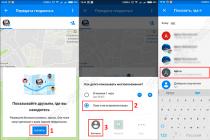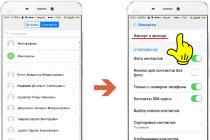And for such a well-known brand as Xiaomi, it is not uncommon for a smartphone not to turn on. Even despite the undeniable quality that distinguishes everything that is produced under the MI logo. The situation is very unpleasant, especially for an inexperienced user. But the devil is not as terrible as he is painted. You just need not to panic and try to understand what happened to the phone.
We will not completely relieve the owner of responsibility, but in real life it happens like this.
The lion's share of Xiaomi batteries are made non-removable. And this means that the favorite trick of millions of smartphone users will not work. You can not unfasten the battery and try to replace it or check it. Because the first thought that comes to mind if the phone does not turn on is something with power.
And you are right, you are absolutely right! Often the battery level drops so low that even plugging in a charger can't help. This happens in cases when the delivery of the device is delayed for months and a completely discharged device arrives to you, with no signs of life. True, today such nonsense is becoming less and less.
To exit the position, you need to push the battery, by connecting for a long time charging. After about an hour or two, try turning it on by long pressing the power button. Hold your finger on the button for 10 seconds, if this does not help, then you have an attempt to try booting the device into fastboot or recovery mode. The logic is simple. Perhaps there is not enough charge to start the phone, but enough to turn on at least something. We hold the volume rocker plus or minus together with the power button and wait. If you managed to enter the fastboot, long press turn off the phone and calm down. You just need to charge the battery.
But even on this path, troubles lie in wait for you, small and not so much. You should check the usb cable for operability, preferably on another device. Further, the charger must provide a rated voltage and charging current corresponding to that indicated on the case. The check is identical, I took the cable and charger and charged the tablet. If it works, the questions are removed.

Sometimes, very rarely, but it is possible that the battery cable does not contact the connector on the motherboard. Some write that it happens from shaking. How do you shake a Xiaomi smartphone so that its internal cable falls off ?! Write those who have never opened the phone. I don't recommend doing this. For all the time of “communication” with the phones of this company, I had to see inept traces of “breaking” the smartphone case, it was literally torn to pieces, not understanding how to get inside. Recovery will cost more. Let the master check your suspicion, in five minutes. And make a verdict.
Moreover, it is worth going this way if the usb connector is “to blame”. A sore point of all phones without exception, since the number of “sticking in” and “sticking out” does not correspond to its “vital” forces. I advise you to purchase a magnetic adapter, leave one part of it forever in the phone itself, connect the cord by lightly leading to it. The magnet connects the two parts of the usb cable, and the connector will not be subject to brittle up or down movements.
The smartphone does not boot after flashing or updating
The problem is connected, basically with that. That you "rolled" the firmware that does not match the device. It is necessary to scrupulously, to the comma, check everything that you have downloaded. For which device, modification of the phone sometimes plays cruel jokes with the user. If the letter S is at the end of the name of the device, then please look for firmware with exactly the same marking. And download only from trusted sources, I do not get tired of repeating this, like the entire distribution kit needed for flashing.

In addition, be sure to keep an eye on the battery level, start the process with 50%, no less. Otherwise, without flashing to the end, the device will go into a bootlap (the so-called endless power-on process) or simply “die”, turning into a “brick” with no signs of life.
After updates and flashing, which are carried out by Xiaomi itself, once a week on developer versions or once every few months on stable versions, this problem does not arise. An algorithm has been developed that does not allow flashing without the battery charge necessary for this occupation. What the device itself will notify you about.
From all that has been said, we conclude. Don't start if you're not sure. A lot of examples of low-quality smartphone firmware convince me that this is a rather complicated and delicate procedure, and those who have an idea should deal with it. You can not flash by watching videos from the Internet. Something to skip.
Smartphone freezes at the start of the download
How does it happen? You turn on the phone, it boots up and the Xiaomi logo appears. But things do not go further, and you get the already familiar bootlap. The smartphone tries to boot, but it does not work out, it repeats its actions. And completely stuck in the picture with Mi in the middle.

On this occasion, we can say that there was a so-called system failure. What caused it is hard to say for sure. But there are not so many ways to get out of it. This is first and foremost a complete reset. Doing a Hard Reset:
- Hold down the volume + and power key;
- we get into the recovery, for orientation we select English;
- select Wipe, then Wipe all data;
- confirm the choice;
- the phone will do a full reset and turn on;
- or not.
If it does not help, then the second method and the last one. As you may have guessed, this is a flashing. There is no other way, you have to turn around. Install drivers, select firmware, download distribution, and so on. To move in this direction, you need to go to the 4 PDA website and find the brand of your phone.
Won't turn on after charging

There can be no two opinions, the battery "died". At the beginning of the article, I indicated methods for checking the charging process, and if everything meets the standards, it remains to state: a replacement is needed. An indirect indicator of this output will be a burning red light on the top of the phone, if its color does not change at least to yellow, this means that the charge level is not increasing.
I must warn you that there can be no unlimited number of battery charging cycles. You need to focus on the number 500. In practice, it may be less. It all depends on how and when you charge the battery. But it is worth allowing the charge level to sag less than 15%, by doing this you accelerate the wear process and shorten its life.
Turned off and won't turn on
For those who want to "quickly" fix an annoying incident with the phone, you can recommend a (not tested by me) quick "repair" method. Some argue, and one can partly agree with them, that the failure to turn on happens due to the overflow of the memory card. Take it out and try to turn on your smartphone again. If it doesn’t help, then you need to return to the ground and start checking everything related to the charging process and the battery itself. You already know in general terms what to do with your Xiaomi.
Charged all night and didn't charge

Summing up the results of a small review, there is one more thing to add. If your phone could not charge, then here they are, all possible reasons:
- Your Xiaomi is many years old, problems may arise after a year of operation, you should think about replacing the battery.
- The usb connector is partially broken. In this case, the process can go on, but inefficiently. The battery will not charge until you have it replaced at the workshop.
- The power controller is damaged and malfunctioning or not working at all. Diagnostics and repair required.
As a result, you can gradually understand everything. Even in such an unexpected question, why does Xiaomi not turn on after purchase? True, here you have a free hand, and you can present all claims immediately, because the warranty period implies the full functionality of the device for a rather long period. So take the check and go to the store. Or make a claim to the Chinese seller. Don't procrastinate.
You can try to determine the cause of the malfunction yourself. But practice shows that experts do it best. I advise you not to be stubborn in cases that are difficult to diagnose, but to trust the master.
Video lesson: the phone does not turn on, what to do
Video lesson: Xiaomi does not turn on, how to restart
No matter how advanced modern Xiaomi smartphones are, unforeseen malfunctions still occur. A fairly common problem is that Xiaomi or, as many also call Xiaomi, does not turn on. Let's see what troubles can await in this situation, and how to cope on your own.
Typical reasons for Xiaomi refusing to turn on, and what to do in this case
To understand the reason for this behavior, you should step by step check the device for basic damage. The instructions below are applicable to Xiaomi Redmi 4 Pro, Redmi 3S, Mi5, Redmi Note 3 Pro, Redmi Note 4 Pro, Redmi 3, Redmi 4, Redmi 4 Pro, Mi Band 2, Redmi 4 Prime models.
Won't turn on after charging
- The most common cause in this case is a battery failure. Remove the battery from the device and try to recharge from the network. If the charge is below the threshold level, the phone will not respond to recharging. If the smartphone is more than 1 year old, the battery must be replaced.
- We also recommend that you check the charging connector for damage. If the socket is partially defective, the smartphone may display the status that it is being charged. In fact, the battery, on the contrary, will land completely. You can replace the failed parts at the Xiaomi service center.

- One of the common reasons for not responding to charging and turning on is damage to the power controller. As a rule, due to the use of non-original chargers and power surges, this part is damaged. Also, similar symptoms may be due to a short circuit in the microcircuit, for example, when flooded with liquid. To determine the exact cause of the malfunction, diagnostics of the device will be required. Unfortunately, in such a situation, one cannot cope without professionals. Diagnostics will take at least 1-3 days, as a result, the outcome and cost of repairs will be clear.

Turned off and won't turn on
The above problems can also be the reasons. As another option, it is worth trying to remove an additional memory card. In some cases, especially when the media is full, the phone may be blocked from loading.
Won't turn on after update
Not uncommon, such a phenomenon when updating a smartphone aged 1.5-2 years. Manufacturers often design them in such a way that old devices are replaced with new ones. If this trouble has affected you, try to hard reset the device by holding the power button for 20 seconds, maximum -30. If it does not show signs of life in this case, it is wiser to contact specialists. We strongly do not recommend interfering with the device yourself or flashing without having the necessary skills. Inept actions can send your smartphone straight to a landfill instead of a workshop.

Flashing red light and won't turn on
- Most often, the reason is a malfunction of the power button. Both factory defects and mechanical damage to the part are possible, especially if the smartphone has been dropped or filled with liquid. Replacing a button is not a complicated repair and will be carried out in a professional workshop in a short time if the right spare part is available.
- Also, the cause of the phone to freeze can be a sharp blow, and as a result, a shift or loss of the cable from the connector on the motherboard. In any case, in order to find out about the need to replace the cable, or it is enough to return it to the correct position, it is possible only by disassembling the device. It is worth entrusting a serious process only to competent specialists.

- One of the serious reasons why Xiaomi does not turn on may be damage to the motherboard. This may be due to a serious fall, moisture in the device, and many other reasons. The replacement is made with an original quality part. This determines the life of the device.

If you still failed to cope with the problem alone, entrust the problem to competent engineers. Modern Xiaomi smartphones are smart devices with complex stuffing and without certain skills and knowledge, interfering with the device is fraught with consequences.
Smartphones manufactured by Xiaomi are rightfully considered the most trouble-free of Chinese-made devices. Still, even they sometimes - very rarely, but still demonstrate a stubborn desire not to turn on, hang up and upset their master. Be calm like a lotus flower even if Xiaomi does not turn on for an unknown reason! Most of the cases described below will solve the problem without contacting a service center.
Charged all night and didn't charge
Yes, this happens - all night your redmi (you can substitute the name of a specific model yourself) was “tied” to the charger. And in the morning he, not only was not charged - he was discharged so much that he did not want to at least somehow glow!
Most likely, the following happened:
- The charger does not work;
- Damaged USB cable;
- Phone connector damaged.
Any of these reasons can lead to a complete discharge of the battery, so deep that even if the cause is eliminated, you still cannot turn on the phone.
So, try plugging in a new charger adapter or replacing the USB cable. If the battery charge “went”, you need to keep the device on charge for about fifteen to thirty minutes, and only after that try to turn on the smartphone. Most likely, the device will boot successfully, but the battery level is unlikely to exceed 2-3 percent, and you need to wait until the end of the charge cycle.
If replacing the charger or cord did not solve the problem, you should contact the service center to replace the connector on the phone. Soldering a USB connector is a laborious operation, it requires special equipment (soldering station) and some experience in performing such work. Therefore, it is better to entrust this work to specialists.
Flashing red indicator
On your Xiaomi, the red indicator flashes and the device does not turn on. The situation is sad, but solvable. True, in this case, you will also have to visit the service center.
A flashing red diode, and an absolutely unresponsive device, is a possible sign of a faulty power button, a cable falling out on the motherboard as a result of mechanical stress (drop or impact), or failure of the power controller itself.
In any case, the specialists of the service center should have experience in repairing such damage.
Please note: if you try to disassemble the device yourself, you can lose the warranty.
Software failure
If your mi smartphone managed to “freeze” when the screen is inactive and does not want to turn off at all, you can pull out the battery for a while. Everything would be fine, but most new phone models have a non-removable battery. In this case, a long one will help - more than 10 seconds. pressing the "Power" key (turn on).

If the firmware is in order, the smartphone will vibrate habitually, then the operating system will start.
Usually, a software failure occurs due to an inept self-flashing of the Android version, installing twrp, as well as other similar user actions.
As you can see, even from a depressing, at first glance, situation, you can find a way out. Feel free to follow the described steps - this is how you will be able to restore the operation of the device without visiting a service center.
For a long time, a Xiaomi phone can please with smooth operation, and then suddenly stop turning on. It is difficult to describe the emotions that arise in the user when he picks up a smartphone, and he no longer shows signs of life. In such a situation, the first thing that comes to mind is: why did the gadget turn itself off and why doesn’t it turn on?
Yes, it's difficult, but don't panic. You need to first find out what caused this problem. After understanding the cause of the problem, you can familiarize yourself with the methods for solving it. And in today's article we will help you figure out what to do if Xiaomi does not turn on. We will talk about those reasons that most often lead to the failure of the device to turn on. Perhaps some of the above applies to your device.
Xiaomi company produces high-quality products, but it is not immune from various failures. After all, any technique is not perfect. From the owners of Xiaomi Redmi 4, for example, sometimes there are complaints that it does not turn on for unknown reasons. But other models, such as Xiaomi Redmi Pro and Xiaomi Redmi Note 4, can also upset the user. When such a nuisance happens to your device, the first thing to do is find out if warranty service is still available. If there is a guarantee, you can easily resolve the issue with a specialist in an official service center. If the device does not turn on the same day it was purchased, this may be a sign of a marriage. In this case, you must definitely demand to replace the smartphone with a working one.
However, our citizens like to save a lot of money, since today there is such an opportunity. This may be the purchase of a gadget in Chinese online stores, from resellers or a used phone from hand. Despite the noticeable advantages in the form of a low price, this method is quite risky, since the product is not guaranteed. It may also simply pass the warranty on a smartphone purchased from an official representative. In this situation, it is not necessary to count on free repairs if Xiaomi does not turn on. Therefore, you will have to delve into your device yourself to find out the cause of the problem in order to fix it. But it will not be easy for non-specialists to do this, but you can analyze for the presence of problems that occur most often. The list of problems and solutions below is relevant for all Xiaomi models, since they are identical in software terms:
- The phone has run out of battery. It often happens that a Xiaomi smartphone has a red indicator flashing and it does not turn on by itself. This may indicate that the battery is completely discharged. For this reason, the device may not have enough remaining power to start the system, making it pointless to press the power key. The issue is often resolved by putting the phone on charge for about 1 hour, after which you can start it up again by pressing the power button for 10 seconds. If the device is charged, but does not want to turn on, take a closer look at the cable. It may be damaged, try another cord. Or, for fun, connect the old cable to another smartphone in order to understand what the problem is. It happens that the USB connector fails in the device, so there is no power.
- System hang. The second problem in line is a software failure, which entails turning off the mobile device, and it can also prevent it from turning on. If you have an old Xiaomi model with a removable back cover, you need to remove the battery, then install it again. Thus, a deep reboot of the smartphone is carried out. In gadgets in which the battery cannot be reached, for example, in Xiaomi Redmi 5, for this you need to hold down the power button for 10 seconds. After completing these steps, you can hope that the phone will still start.
- Power button malfunction and other hardware problems. Sometimes the cause may be mechanical damage due to the fall of the device or a possible marriage in production. Own forces are unlikely to help here, you will have to contact the service center. If Xiaomi turned off and does not turn on, the problem may also lie in a faulty power controller, due to which the gadget cannot gain energy to turn on, you can recognize the problem in this area by connecting a charged battery to the device.
- Firmware failure. Sometimes users are faced with such a problem as incomplete loading of the smartphone. That is, the phone turns on, which is confirmed by the illuminated screen, but the matter does not go any further. In this case, there is a high probability of problems with the firmware. You will most likely need to reinstall the device software. This can be done using the Mi Flash application, which is suitable for all gadgets of the company, including the Xiaomi Redmi line.

However, it is not a fact that your device will have one of the above problems. The inability to turn on can be caused by other reasons:
- a sharp drop in temperature indicators in the environment;
- defective battery, you need to buy a new one.
When the root of the problem has become known, it will be immediately clear whether it is worth making repairs yourself or going to a service center. You can’t do without a master in case of serious breakdowns, such as mechanical damage after a fall and water seeping inside the case. Short-term failures may also occur as a result of incorrect operation of individual applications. Moreover, all software problems are treated in two common ways, and we will consider them.
Reset device to factory settings
This method is not applicable when the Xiaomi phone does not turn on and does not show any signs of life at all. The so-called Hard Reset works if the device turns off periodically or is at least loaded in Recovery mode. The problem can be solved this way, but there is a significant drawback - the complete removal of all information from the device, including the contact list. Before proceeding with a factory reset, use the data backup, remove the memory card from the slot.

Follow this order of actions:
- hold the volume down and the power button at the same time until the Mi logo appears;
- now hold only the volume key;
- after entering the recovery, we look for the English language;
- We are looking for the Hard Reset designation, click on it, confirming our intentions.
When should you contact the master?
A serious malfunction in any case will require contacting a service center. Users who are not familiar with the inside of the device are not recommended to carry out repairs on their own, so as not to aggravate the condition of the smartphone. If Xiaomi does not turn on, it is wiser to trust the master, even if there are certain financial costs. You can practically only change the firmware, reboot and reset the settings to the factory settings. The signal to go to a specialist will be such signs - the complete shutdown of the phone even without the possibility of entering the recovery, the flashing of the red light in the off state, the system freezing when loading the Mi logo, as well as obvious mechanical damage.
Instructions: If you encounter a problem when Xiaomi Mi4, Mi4c does not turn on, there are several reasons for the breakdown:
- Try reloading it.
- The device may not turn on if the battery is out of order. Wizards to restore the device will change the battery.
- If the equipment is discharged and the equipment does not work, we will check that the connector is not broken. If a part is damaged, we will replace it.
- After an impact or power surge, the power controller may fail. To repair the device, the controller must be replaced.
- When the device does not respond to charging, the connector is working, but it does not turn on, the board or strapping may be damaged. As a rule, this happens as a result of liquid entering the device. Computer diagnostics are needed to determine the cause of the breakdown.
Bottom line: You can try to fix the device yourself in the first 3 cases. All other damage can only be repaired by specialists.
Repair at our Telemama service center
Self repair
Our advantages
- Spare parts. All components are original.
- Price. The prices for spare parts are minimal, as we make purchases of goods in large quantities.
- Repair time. We can change the speaker, display, connector, etc. within 20 minutes. When the problem is complex, diagnostics are made, the duration of which is from 20 minutes.
- Guarantee. Up to one year warranty card is provided.

If the equipment has stopped turning on after a strong blow, Telemama specialists will help to fix the device. To deliver the device, call the courier or bring the device to us yourself. We will fix any problem as quickly as possible.

To pass in our service you have the possibility of diagnostics. After agreeing on the list of works and the cost of repairs with the owner of the gadget, the masters will begin to repair. We will determine why the phone does not turn on and fix the damage quickly. As a result, we will issue a long-term guarantee.

You can pick up the repaired smartphone from our service center yourself. A courier can bring the device to your home with a warranty card up to one year. To make it cheaper to repair the gadget in the future, we provide a discount. Your friends can also get a discount if the order number is called.
For many years, the specialists of our service center have been selling original parts and professionally repairing equipment. We advise everyone for self-repair. You can find out the current prices on our website in the price list. You can buy the necessary part and install it yourself in Telemama immediately after the end of the diagnostics. Our low rates are valid daily, and regular customers do not need to wait for discounts. We run new Promotions all the time so that you can restore the device at cost and receive a warranty certificate up to one year.