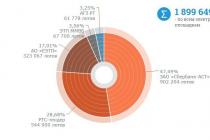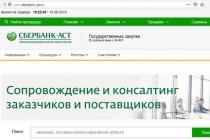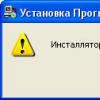Starting from February 1, 2015, Google joined the sanctions against Crimea and closed access to its products on the territory of the Crimean peninsula. Many of the company's products do not work, in particular Google playMarket... When accessing and trying to download apps from the store, users receive a 403 error. Comparatively Apple's blocking Google verifies users by IP address, which makes it much more difficult to bypass such blocking.
Taking into account the fundamental principle of blocking, namely changing the IP address, the bypass methods can be divided into 4 ways:
- Using tunnel programsVPN with changeIP addresses
- Using repeaters, routers, tunnels on third-party devices
- Downloading content via a personal computer
- Using alternative app stores
So now we will consider each method in more detail.
Initially, before performing any manipulations, if you have already found the 403 error, we recommend that you exit the application. PlayMarket, go to Settings-Applications-All in the list, select the applicationPlayMarket and select Clear data and Clear cache. After that, perform the operations below without startingPlayMarket.
Method 1: TunnelsVPN
The point of this method is that you install an application on your Android device that connects to proxy servers and changes your real IP address to any free one. The peculiarities of this method are that you get the IP address of any available country in the world and accordingly go to Play Market of this country. There are a lot of programs of this type and each of them has its own nuances and specifications. Some of these programs are paid (a free trial period is given), some with limited functionality (fixed traffic per month, low download speed), some stop working over time, but there are also free programs... We will give you the most popular and tested by our experts in practice. Immediately we want to make a reservation that we are not responsible for the performance of these programs and the manipulations you made with your devices.
First, we recommend installing the Android VPN API package itself. on most Chinese devices it is cut out, this package helps VPN programs work correctly by automating the process of connecting to the tunnel. Configuring this package is very simple after installation, we put the checkboxes next to your characteristics and click Install, at the end of the download we will see Tun module is loaded. You can start using your tunnel without rebooting. There are cases of dropping the module (programs for cleaning your devices) in this case, just click Install again.
Now, briefly about the VPN programs themselves. To install them, in the security settings, allow the installation of applications from unknown sources.
- - Works everywhere, fast, convenient, hassle-free
- - Android Requires: 4.0 or later, fast, convenient, free
- - no Root, no Russification, free, support for many applications
- - became paid, full functionality works for 5 days, after which you will have to reinstall the application, sometimes it hangs on authentication
- - The boxed version works great even with online cinemas (FS VideoBox, EX.UA Films, LazyEXua), 7 hours a week for free + there is an opportunity to receive additional hours, support for Android 5+.
- - Requires Android: 4.1+ and Root, very broad functionality, it is possible to assign a route for a specific application.
- - Requires Android 4.0 or higher a new version, no settings just a button to turn on and off.
- - registration required, 500 MB of traffic per month
- - low speed, but no traffic restrictions, broad subscription options.
Having installed an application convenient for you, launch it, connect to the server and then go to your Play Market and install required applications or we are updating.
Method 2: Repeaters / Routers
This method is quite problematic and does not work on all devices, the simplest implementation of this method is to distribute mobile internet with Android devices through Wi-Fi hotspots access for another user who, using your Wi-Fi, can download Play Market content from your Internet traffic. Doesn't work in all cities, not in all base station and not on all operators and providers.
Method 3: PC installation
This method involves installing applications on your Android device using the Play Market web interface after installing the necessary browser plug-in, or using anonymizers. Because installation of plugins in Chrome is not possible (install plugins when a VPN is connected, we will tell you how to do this in a separate article), we recommend using Mozilla Firefox... We attach a brief instruction on how to do this:
- Installing the add-on
- Or we install the TOR browser and write the code into it:
In Tor Browser \ Data \ Tor \ torrc the following lines
StrictExitNodes 1
StrictEntryNodes 1
Having connected to your VPN, proceed to the next step.
- Go to the Play Market, log in under your account and download everything you need
- Everything you download will automatically come to all your devices.
Method 4: Alternative App Stores
As alternative stores, we can only recommend, of course, many applications are not there, but the most popular ones are present there, such as instant messengers and clients social networks... Using this store, applications will be automatically updated to make your life easier. Installing this market is similar to installing third-party applications.
Let's hope that the extensive article we have collected helped, at least somehow helped you, we will periodically update it and add new applications and methods, if any. Our experts are always ready to help you if you have any difficulties with the setup.
In Russia, on November 1, a law banning Internet services to bypass blocking came into force. It allows you to block VPN programs and anonymizers that have not blocked access to sites banned by Roskomnadzor. Correspondent Crimea.Realii found out how the effect of this law will affect the Crimeans.
July 30 President of Russia Vladimir Putin Signed a law to block VPN services. It entered into force on November 1.
The explanatory note to the bill says that it is "being implemented with the aim of preventing harmful consequences from the use of blocking bypass means." The authors of the project refer to such consequences as "the dissemination of prohibited information, extremist materials and violation of exclusive rights."
However, human rights activists and cybersecurity experts believe that the law is part of the Russian authorities' campaign to combat dissent and block sites that are critical of them. Representatives of the international human rights organization Amnesty International said that the authorities' decision to block the VPN is "the latest attack in the attack on online freedom."
Blocking procedure
The main goal of the bill is to prohibit anonymizers and VPN services from providing access to prohibited sites.
Blocking of web pages and internet sites in Russia occurs according to the following algorithm. The specialized department - Roskomnadzor - reveals that the content of the site is contrary to the law, after which it directs the owner to remove the illegal content. If he does not do this, officials enter the address of the portal containing the violation into the Unified Register of Prohibited Sites.
In total, according to the public movement Roskomsvoboda, about 80,000 websites are blocked in Russia. These include torrent trackers, independent media outlets such as Kasparov.ru and Grani.ru, some LGBT websites, as well as applications used by protesters.
Any blocking can be bypassed using anonymizers, VPN services (Psiphon, ZenMate, Opera Free VPN) and anonymous networks (Tor). These applications, extensions and programs act as intermediaries - they help create encrypted communication channels with foreign servers and redirect users' Internet traffic through them. It is these instruments that the State Duma is going to prohibit.

According to Meduza, the bill stipulates that blocking bypass services cannot give Russians access to prohibited sites.
“Roskomnadzor will monitor such services and networks. If the department discovers that some services, networks or programs allow Russians to access blocked pages through foreign servers, employees will send a request to the owners - please make sure that Russians cannot access such and such prohibited sites. If the owners do not fulfill the requirements within a month, Roskomnadzor will begin to block their servers, with the help of which users bypass the locks, and the sites where they install the desired program", - explains the mechanism" Meduza "proposed by the deputies.
In addition, the bill prohibits search engines (Google, Yandex, etc.) from displaying links to prohibited sites and pages. They are planning to provide access to the list of prohibited pages, which will be maintained by Roskomnadzor. For violations to the owners search engines faces a fine in the amount of 500 to 700 thousand rubles.
Exceptions for Crimea
Considering that the annexed Crimea is subject to Russian legislation, bans on certain VPN services will be established on the peninsula as well. Moreover, this creates more problems for the Crimeans than for the residents of Russia. In addition to sites banned by Roskomnadzor, a number of programs and applications in Crimea are limited due to Western sanctions. In particular, software made in the USA.
For example, Google has blocked all its paid applications and commercial services in Crimea. And therefore, Crimean owners of smartphones and tablets cannot freely use the Google Apps service and the store. Google play, as users from Russia and Ukraine do.

Other American and European information products are also blocked on the peninsula. For example, the popular online gaming service Steam, online stores Ebay, Amazon, Netflix and other similar platforms that have joined the sanctions.
Nowadays, all these restrictions can be bypassed with the help of VPN services. But if programs to bypass blocking are banned, local residents will lose access to many Internet technologies and services.
This summer, a State Duma deputy from Sevastopol Dmitry Belik urged his colleagues to make an exception for Crimeans and not prohibit VPN services on the peninsula. The politician sent letters to Roskomnadzor and the Ministry of Telecom and Mass Communications with a request to establish "special rules" for users from Crimea after the entry into force of the law on anonymizers. In September, Belik said that he received answers from the departments that "inspire optimism."
But the representative of Roskomnadzor Vadim Ampelonsky, commenting on the deputy's proposals, said that the law requires anonymizers to filter out prohibited sites, while the anonymizers themselves are not prohibited.
“Thus, the deputy’s statement, if it is transmitted correctly, is meaningless,” Ampelonsky told Kommersant.
Despite Belik's activity, the State Duma has not yet submitted bills that stipulate exceptions for Crimeans regarding the use of VPN services. That is, most likely, the bans will operate in Crimea in the same way as in Russia.
"There will be a sluggish process"
However, it is too early for the Crimeans to panic. Despite the fact that the law came into force, in practice it did not start working. According to the director's forecasts Russian Center protection of digital rights Sarkis Darbinyan, the authorities will start blocking not earlier than in December, and, possibly, later.
“The law came into force only yesterday. Now the FSB must determine the list of these services, provide information to Roskomnadzor. And there the procedure should begin, which provides for 30 days to receive the details of the service operator, and, accordingly, consent to connect to unified system... And only after that can blockings follow, ”the expert said in a comment for Crimea.Realities.

According to Sarkis Darbinyan, it is not yet clear which services will fall under the law and how programs that provide access to prohibited sites will be blocked.
“There is only a feeling of who will receive the first news from Roskomnadzor. I think these are popular services in the form of browser plugins, TOR and well-known VPN solutions that are currently in the top ten of Google on the market, ”the expert suggested.
According to Darbinian's forecasts, blocking bypass services will not disappear in Russia and the annexed Crimea. The expert believes that it is technically impossible to block access to information posted on the Internet.
There will always be options. It is impossible to restrict access to information 100 percent
Sargis Darbinyan
“There will always be options. I think it will be a sluggish process with some kind of indicative flogging. Everyone understands perfectly well that the Internet was originally created in such a way that it is impossible to restrict access to information by 100 percent, ”Sarkis Darbinyan said.
In Crimea, access to a number of websites and information products is closed not only due to Western sanctions and bans of Roskomnadzor. Certain providers are blocking a number of Ukrainian information sites: Censor.Net, Ukrainskaya Pravda, Hromadske Radio, 15 Minutes, ATP and many others. Some telecom operators have also closed access to the Crimea.Realii website. Moreover, there are no legal grounds for blocking these media outlets - Roskomnadzor did not enter their domain names into the Unified Register of Banned Sites. But you can still access blocked sites - using VPN services and anonymizers, which are now under threat.
We will not tell you what a VPN is and why you need to change your IP address, this information can be easily found on the Internet. In this article, we'll get straight to the point and tell you how you can do this on your Android phone or tablet.
How to hide IP on a mobile device? All you need is just to download and install a special application for changing IP, fortunately such software is free and available on Google Play. But it’s hard to tell right away which one is better and what to choose. We decided to make it easier for you to choose and have already tested the most popular IP changer apps and selected the top 10 best programs.
Best VPN / Proxy IP Changer Apps for Android
1. TURBO VPN
A fast and reliable application that can hide your real location. The program has a simple and pleasant interface and simple controls. All you need is to select the required country and start the connection. After a while, you can open any site or application from the region you specified.
DOWNLOAD ON GOOGLE PLAY
2. HOLA
An excellent tool for changing proxy servers, removing regional bans. Hola - speeds up web browsing and unblocks sites closed in your country. Including the application reduces traffic costs and saves 20-30% percent over time.
DOWNLOAD ON GOOGLE PLAY
3. VPN MASTER
One of the best free and unlimited VPN for Android. With it, you can open blocked sites, watch online videos, run applications, with secure access from your IP, and simply anonymously. Among the advantages - high speed work.
DOWNLOAD ON GOOGLE PLAY
4. Thunder VPN
A fast way to watch your favorite content for free. Thunder is a lightning fast app that provides a free VPN proxy service and other free premium features. No configuration required, just press one button and you can access the Internet securely and anonymously. The app encrypts your connection to prevent third parties from tracking your online activity, making it more secure. Use your favorite sites anywhere in the world - completely free.
DOWNLOAD ON GOOGLE PLAY
5. FREE VPN / PROXY
Browse websites for free, securely and anonymously. Touch VPN is 100% free, no restrictions, secure and very easy to use. You can connect to any of the servers in Sweden, UK, Denmark, France, USA, Netherlands and Canada and enjoy your privacy and freedom to use the Internet.
DOWNLOAD ON GOOGLE PLAY
6. SECURE VPN
A fast app to help you change your IP quickly. Registration is not required for work and Root rights... You will be able to access anonymous content browsing and many other benefits. The app is very fast free VPN software that is trusted by millions of users.
DOWNLOAD ON GOOGLE PLAY
7. SKYVPN
Another easy and convenient solution to protect your anonymity using a VPN connection to the Internet. SkyVpn allows you to unblock websites, bypass WiFi restrictions and blocking at work, secure WiFi hotspot and protect the privacy of your network access without saving your browsing history.
Activate VPN connection without registration with one touch using a special widget. The app is free, but you can purchase premium access.
DOWNLOAD ON GOOGLE PLAY
8. HIDE MY IP
Pretty good app with conditional free access, for anonymous surfing the Internet from your Android phone or tablet.
To work, you need a device with Android 4.0 or higher. The interface is completely in Russian.
DOWNLOAD ON GOOGLE PLAY
9. SUPER VPN
Generally good app, with 1 million installations in Google Play, which is also worth paying attention to. Like previous programs, Super VPN provides free VPN traffic without registration. The application simply and easily provides global network VPN servers (USA, UK, Japan, Singapore, Germany, Australia, France, Netherlands, Canada, India, etc.)
DOWNLOAD ON GOOGLE PLAY
10. TUNNELBEAR VPN
Popular for Android app which hides your physical location and helps you open your favorite sites, banned by censorship or blocked in your country or by IP address.
DOWNLOAD ON GOOGLE PLAY
What method do you use to change the IP address? Share your opinion by leaving a comment at the bottom of the page, perhaps your message will be useful and help other users make a choice.
Due to the economic sanctions imposed by some Western countries in relation to Russia, the use of many Internet services in Crimea has become impossible. Such popular services as, for example, Steam, Google Play, Google Admob and many others. But the blockage can be overcome. There are several ways to bypass blocking. The most popular ones are using anonymous network Tor and virtual private networks (VPN). In this article, we will look at a way to bypass blocking using an example of a device running Android OS using a VPN. This blocking bypass is applicable to all popular operating systems and devices - Windows, Android, Mac and iOS.
Instructions for bypassing the blocking of Google Play, Google AdMob and Steam in Crimea
1 Setting up a VPN connection by means of Android OS
To set up a VPN connection on an Android mobile device, you can use the operating system, but you can use special applications... First, let's set up a VPN by standard means systems. To do this, first of all, set a password to unlock the screen when you turn it on, if it is not worth it.
Now we go to settings Wireless networks Yet…, and then we find the item "VPN"... Click VPN, and then the button Add(or the icon - appearance may differ slightly depending on Android version and installed UI skins).
A window with new VPN connection settings will open. Think of a name for it, for example, "Vpn Krim", and enter in the field Network name... Specify the type of network - "L2TP / IPSec PSK".
Now you need to load profiles with settings. You can download them: in the table column OpenVPN Windows, Mac, iPhone, Android choose the profile you want and click the link OpenVPN Config file... Will open new page, where we choose any of the two profiles. Click on the link, the file with the extension is downloaded. ".ovpn". This file needs to be downloaded to your mobile device.

Open the downloaded profile file using the file manager * .ovpn... The device does not yet know what kind of file it is, and will offer to select the application with which it will open the file ("Open with ..."). We search in the list and select the application OpenVPN Connect.
The application will determine that the file contains VPN connection settings. Push Accept... A message will appear stating that the profile has been imported successfully. Push the button Connect We put a tick that we trust the application, we confirm.
If the connection is successful, the already familiar key icon and the "OpenVPN Connect" application icon will appear in the notification bar. When you click on this icon, information about the VPN server used, the number of transmitted and received packets and the duration of the communication session will be displayed. If the connection fails after several attempts, download and import the profile of the other server in the same way.

Once you are connected to the VPN, you can use Google Play, Steam and others.
In fact this way bypass blocking works on any devices with Internet access: both on a PC and on mobile devices for Windows, iOS, Android and many, many others. But in terms of implementation, of course, each system is configured in its own way, although it is very similar to what we discussed in the article. The "OpenVPN Connect" program is available for all existing popular platforms, it is very easy to use, and therefore is recommended for use in the first place.
In connection with the latest political events, many residents and guests of the Crimean peninsula faced some kind of error 403. What does this mean, you ask? The fact is that America imposed sanctions on the use of Google resources on the territory of the Crimean peninsula, that is, suspended their activities.
One of these resources is the Play Market. When you try to download an application in a given area, the site just gives you an error 403. But, as expected, users have found a lot of ways to bypass this blocking. In this article, we will tell you how to download applications regardless of the sanctions.
Method number 1 Alternative resources
It's no secret that applications can be downloaded not only from the Play Market. Resources such as are great for these purposes. Of course, it is difficult to replace your favorite Play Market with something else, but applications such as Vkontakte or Instagram are there, as well as a set of popular toys. So you will not be left without anything at all.
Another way to download applications is through such sites APK downloader or w3bsit3-dns.com. If we talk in more detail about the first, then it allows you to download any free application in the form of an APK file. We go to the resource, find the download link in play.google, select the URL, enter it in a special line on the APK downloader website and the download starts. All that remains is to install the application and use it as usual.
You can revoke your consent to the transfer of data at any time in order to take effect in the future by deactivating the corresponding button. If you leave our site using a link to an external website, we will indicate that you are about to connect to a different Internet service provider. These flagged links lead to content that is not stored on our own servers.
You can assert your rights to information, rectification, erasure or blocking at any time. We would like to draw your attention to the fact that you can object to data processing for commercial purposes, market research or the design of demand-driven services at any time. You can opt out as stated above, or - after you have provided us with your details - confirm your aforementioned rights by post or email.

If you register on w3bsit3-dns.com, then you can download everything you need. The only difficulty is installing games with cache, but it is not at all difficult to learn.
Method number 2 Configuring Vpn for Crimea android
In simple words, Vpn is a special private network that acts as an intermediary when data cannot be obtained directly, as happened with us with blocking due to sanctions. Vpn is configured in two ways: independently through the system settings or through a special application.
To configure Vpn manually you need:
- Open the network settings and find the item with Vpn;
- Add a new network;
- You can set any name, it does not matter, the connection type is L2TP / IPSec PSK, and the server address will need to be looked up in the lists of Vpn networks, you can just google it.
Downloading through the application is much easier and more convenient. To do this, just download an application, for example, OpenVPN Connect, allow it access to the Vpn network and use the Play Market without restrictions.
Now we know how to download applications on the territory of Crimea. Use our tips and play without limits.
Due to well-known circumstances, since last year, Google and Apple services, namely the Play Store and AppStore, have stopped working on the Crimean peninsula. The reason for this was the sanctions imposed by the United States of America (and both companies are American) against the residents of Crimea. For many, this confluence of affairs has become a real tragedy.
Almost every resident, especially young people, has gadgets on which it is necessary to install software and update it in a timely manner. In this regard, a quite pertinent question arose: "How to download from the Play Market in Crimea?" Fortunately, modern technologies are far from perfect, and any ban (remember at least the cases with the blocking of torrent trackers on the territory of the Russian Federation) can be circumvented without any special problems.
Change of provider
For those who are "on you" technologies, you should pay attention to one of the simplest options - changing the provider. Recently it became known that a number of providers began to support the work with the services of American companies. One of these is SevStar. Information about working with the Play Market should be clarified with the operators and communication providers themselves.
APKs (pirated, hacked versions of apps)
Android is an open system, that is, it has open source code, therefore it is susceptible to hacking. When it comes to the loss of personal data, this is very bad and dangerous, but in situations like the one that developed due to the sanctions, it plays into the hands of the user.
On the Internet, you can find almost any application that is distributed through Google Play, therefore, before downloading from the Play Market in Crimea, you can try to find the required “software” somewhere else.
It is enough to drive the name of the application into the search engine and the user will see dozens of fan sites with download links. It is important to note that for you need to select the item "Allow downloads and installation of applications from" in the device settings. The main thing is not to miscalculate with the choice of the site from which the APK files will be downloaded.

Installing a third-party store
In order not to delve into various websites and not pick up viruses, you can resort to installing a third-party store. One of these is available from the Russian company Yandex - Yandex Store. It can be downloaded from the official website of the company. The service is absolutely safe, all applications are checked for malicious software. Moreover, it is also profitable, 10% of each purchase is returned to the bonus account, and then can be spent on new purchases.
How to download from the Play Market in Crimea using a VPN
The easiest method to bypass the blocking (while leaving all the usual services in place) is to install an application for working with VPN (or use the built-in one).
Enthusiasts have already created a free VPN gateway that allows you to access the Play Market without any problems. So how to download from the Play Market in Crimea?
- First you need to go to "Settings".
- Then go to the additional settings of the Network (item "More").
- Select the VPN sub-item.
- The smartphone will "ask" to come up with a PIN code for working with VPN (you can come up with any, including a graphic one).
- Next, you need to specify the server data.
- Server: vpn1.xbase.pro; Login: merkel; Password: nigga.
- Then you need to register DNS - 8.8.8.8.
- Everything, access must be open. Before downloading from the Play Market in Crimea, you need to clear the cache and restart the device.

If you don't want to mess with the settings, then you can install a third-party solution. You can find it on the Web as an APK file. TunnelBear is a good option, but it requires an account registration to work. Moreover, the service is limited - it is possible to download no more than 500 megabytes of traffic. The restriction can be removed by paying for a premium account.
Not so long ago, the notorious Norwegian company Opera, which actively advocates for data protection, started developing its own VPN service, and a free one. Opera VPN can be installed on any device (both iOS and Android). No registration or payment required, just fast and unlimited VPN access.