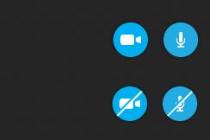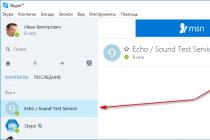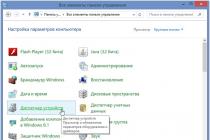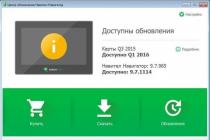If you use the services of Vkontakte social networks, then you will be interested to know how you can block a user. For various reasons, sometimes it becomes necessary to block a person in contact. If such a desire arose, it means that the person deserves it.
How to block a person in VK
To send the page of an overly annoying user to the blacklist, you need to do certain things. Situations when you need to add a person to the "emergency" (blacklist) are different, but the most important thing is that this user cannot view your page, as well as write you messages. That is, so that this person is completely removed from your page in contact. He will not be able to see your new photos and posts on the wall, as well as personal information. He will also not be able to write you a private message.
We draw the following conclusions:
- The blocked user will no longer be able to write to you in personal correspondence.
- The user whom you send to the blacklist will no longer be able to enter your page.
How to block a person's VK page. Method one
Through the user's page, you can add him to the black list.
How to do it:
- we go to the page of this person and look for such information "Block (name of this person)". To find this tab, you need to go down just below the user's photo and click on the hidden tab;
- a list of available actions will appear, from which you must select the last "report user". Click on this tab;
- after clicking with the mouse, a window with the following data will appear in front of you: "complaint against the user" and then you need to choose for what reasons you decided to block this person. The list is not small: spam, offensive behavior, advertising mailing, other information;
- you need to select the reason for blocking the page and describe the reason in more detail in the field provided;
- then you need to put a "birdie" in front of the information "Close (name, surname of the user) access to my page" and click on the "Send" button.
This is the first way. It is long, because you need to go to your friend's page to block it, and then wait until the site administration considers your application.


How to block a person's Vkontakte page. Method two
This method is much faster than the previous one, because there is no need to go to the user's page.
How to restrict user access to your page:
- go to your page;
- select the "Black List" tab in the "My Settings" category;
- in the search bar, if you know the user number, enter the ID, if not, then enter the name of this person;
- note that the "settings" tab is now located at the top right of the page, next to your name and your avatar;
- choose whom you want to add to the black list and then click the "Block" button;
- if you need to remove a person from this list, you must remove this page from the list.


Other ways to block a person in VK
There is another way to quickly block someone else's page - with the help of the community. This is especially true if a complaint came against this person not only from you. The community can be found on the site if you enter the following: "collective blocking", or "together we will ban". Just be prepared for the fact that if you asked for help from this community, then you may be asked to file a complaint about a complete stranger (for more votes). If you try to refuse, then in response they may shower you with complaints. Therefore, before proceeding to action, you need to weigh everything several times and choose the best way to solve your problem.
Almost every social network user thought about how to block a page on VK. This is a fairly simple operation and has several solutions. It all depends on what kind of blocking we are talking about. In any case, below we will consider the layouts available today. Solving the problem is easier than it seems at first glance.
Why is it needed
How to block a page in "VK"? First, you need to figure out why you need to do this. After all, this operation has its consequences. Fortunately, reversible.
If a person decides to block access to his page for certain users, then:
- he will not be able to receive messages from the selected people;
- blocked ones will not be able to see the user's page (wall, photo, video, etc.).
This is necessary in order to get rid of annoying users, unwanted correspondence and simply from unnecessary eyes that closely monitor certain profiles.
You can block someone else's page for access to "VK" as a whole. In such circumstances, the user's profile is blocked almost irrevocably. Typically, this technique is used to eliminate ad pages, scams and spam. This is completely normal, but you need to enlist support to bring the idea to life. How to block a page in "VK"?

Through the menu
Let's start with the simplest and most common solution. If the user wants to close his profile to someone, he will need:
- Go to the social network "VKontakte" under your username.
- Open the page of the user you want to block.
- In the left menu (under the avatar) select "Block".
- Confirm the process.
Ready! Now the person will be denied access to the page of the one who blocked him. The user will be automatically removed from the list of friends. But how can another person block the VK page differently?
Settings - to help
There is another rather simple and quick trick. The point is that there is a special menu item on the VKontakte website. It is called the "Black List". All blocked users are entered into it. From here, users are removed from the "ignore".
How to block a page in "VK"? Would need:
- Log in to the social network.
- Find the user you want to block. For example, through the search bar.
- Go to the profile of the selected person.
- Copy the profile address. It will appear in the address bar of your browser. You can copy only ID or its literal equivalent.
- Click in the upper right corner on the image of your avatar.
- Select "Settings" - "Blacklist".
- In the top line, insert the user ID for whom access to the profile is blocked.
- Click on the "Add" button.
That's all! Now it is clear how to block a page in "VK". The selected user will appear in the "Blacklist" menu. To remove it from there, you will either need to insert the profile ID into the top line again, or click on the "Unblock" button in the questionnaire / "blacklist".

About social network violations
All of the above techniques do not have any serious consequences for the blocked one. He can still use social media. network "VKontakte". There is only one limitation - the lack of access to the page of the person who blocked it.
Some people, when communicating on a social network, violate the terms of use of the site. For example, they spread spam, write obscene things, post pornography. In this case, you should think about how to make the page in "VK" blocked by administrators.
- distribution of advertisements;
- distribution of prohibited materials;
- agitation;
- extremism;
- distribution of materials "18+".
Also, this can often include racism and insults. But as a rule, in this case it is easier to block access to your page.
Submitting complaints
To punish the violator of the VKontakte rules, you will need to write a complaint against him. As we already said, it is advisable to enlist support - the more people are dissatisfied with the user's behavior, the higher the chances of a successful implementation of the idea into reality.

How to block someone else's page in "VK"? You can do it like this:
- Log into the social network using your username and password.
- Open the required profile in the browser.
- In the left menu select "Complain about the page".
- State the reason for the dissatisfaction. It is advisable to provide evidence.
- Click on "Send".
You just have to wait. If the complaint has real reasons, then the person who violated the rules established by the administration will be blocked. Restoring access will be a lot of hassle. So we figured out how to block a page in "VK" by all available methods.
In contact, situations sometimes arise, as a result of which you have to block an unwanted interlocutor. The reasons may be: insults, personalization, humiliation of dignity. Sometimes a person does not want an unwanted person to view his profile, then the coveted "Add to black list" button comes to the rescue, which is not easy to find.
Only a person who is not a friend can be added to the blacklist.
If you need to throw a friend into an emergency, it is important to first unsubscribe from him by clicking the "Remove from friends" button.
Two quick ways to blacklist a user:
- Go to his page, in the menu under the photo, click on the "Actions" button. An additional tab will open offering the desired operations. The bottom line "Lock" is selected.
After that, the owner of the profile will be automatically blacklisted.
- The second method is longer and in the new "Contact" it is not immediately noticeable. You need to click on the menu in the upper right part of the site. An additional tab will open, where the item "Settings" is indicated.
If you click on this line, an additional menu will appear, in which there is an item "Black List". You need to click on it.
As a result, a list of people who have already been added to this group opens (if someone has already been added). In the upper right part of the menu, you can see the "Add to blacklist" button, which you need to click.
The user will not be able to view the page or send messages. If you wish, you can unblock it by clicking on the "Remove from the list" button.
How to add a person to the blacklist from the phone
You can also send unwanted persons to the ignore list from mobile devices. It doesn't matter if it's iPhone or Android, the procedure is almost the same.
If you need to protect other people from an inappropriate person, you can permanently block the user's page. To do this, you need to click on the menu under the user's photo and select the line "Complain about the user" in the drop-down tab.
The reasons for the complaint indicate important and reliable information, thanks to which the administration will take measures to remove the user. You can write a message to technical support, they respond in a few hours, and if there are grounds for blocking, then they meet halfway. It makes no sense to mindlessly complain about other people's pages, because another user will complain in response and it is not known which side the administration will take then.
In fact, this is a very simple technique that will save you from unwanted emails and contacts. Thus, it is worth starting the proceedings as soon as possible.
What does it do?
But before that, it's worth talking with you a little about what this opportunity gives users. As mentioned, this is a great way to shield yourself from unwanted individuals as well as your enemies. But let's take a closer look at this function.
In fact, if you are thinking about how to block, of course, you should know what this action threatens. The first is a complete ban on viewing your profile. All that the user will see is only your avatar and name. The second point - such a person will no longer be able to write you messages and leave comments. A kind of tricky privacy setting. And now we will try to use it. In fact, it is much easier than it might seem at first glance.
From profile
Let's start with perhaps the simplest and most common method. If you are thinking how to block friends in "Contact", then the first step is to go through authorization in the social network, and only then get down to business. By the way, without this process, you will not be able, in principle, to contact with any possibilities of "social".

Authorization passed? Then let's move on. Now we need to find with you the so-called victim, which we will block. Open your friends list and then select the desired user. Visit his profile. Take a close look at the left side of the screen under the avatar. Scroll down the window and take a closer look at the inscription "Block". This is exactly what we need! If you are thinking about how to block friends in "Contact", then you can simply click on this line - and that's it! As soon as you do this, the user will be automatically moved to the so-called black list, and from now on access to your profile is closed for him.
With your own hands
Well, now we will consider with you another very interesting scenario. True, it is not as popular as the previous one. If you want to know how to block friends in "Contact", then select the victim, visit her profile, and then copy it into the link to the person's profile. It is she who will help us in the implementation of today's task.
Now you need to go to "My Settings". We will have to work in this menu in the future. After that, find the "Blacklist" tab and open it. In the line that appears, you must insert the address of the profile of the person whom we will block. Click on "OK" and save your changes. A list of users entered in the "Black List" will appear under the line, and the last one entered will be at the top. That's all. As you can see, nothing difficult or supernatural. But let's now find out with you the last way, how in "Contact".

Complaints
This scenario, in principle, blocks a person. More precisely, access to his profile. Both to all third-party users of the social network, and to the owner himself. For him, however, you will have to "stock up" on people who will support you. Or rather, they will write a complaint with you.
Find a profile that violates the rules when registering in "Contact". After that, go to the victim's profile and click on "Submit a complaint". Now arrange it. Remember the reason, attach evidence, and so on. Submit your request. Now it's up to your friends. They have to go through this process too. Just so that all the complaints are not very similar. If a user receives a lot of negative "signals", then the administration will definitely check him. If there are violations, the person will be blocked. That's all.
The popularity of social networks is increasing every day. This is due to the fact that such a tool has entered everyday life and firmly established itself in it, as one of the most convenient ways of communication. Almost every advanced person has his own page on the social network, where he posts his photos, publishes notes and, most importantly, communicates with friends and makes new acquaintances. Unfortunately, due to the fact that social media is a place where people of different backgrounds and degrees of mental health congregate, communicating with them can be detrimental to morale.
The administration of the VKontakte network thought over this issue, and its solution was the ability to block ill-wishers. That, and will be discussed in this article.
What can you block for?
In general, everyone has the right to independently choose their circle of communication, so it is not unusual that VK has the ability to protect itself from other users. For example, if you are not satisfied with the tone of communication or the user violates the rules of the community, then you can think about how to block a person in Contact. to do this are:
- Spam is one of the most common violations for which a user's page is frozen.
- Insults and obscenities are good enough reasons to block a person.
- Distribution of child pornography.
The last two points violate the legislation of the Russian Federation.
Types of locks
In "VK" there are three methods of stopping unwanted user activity. So, you can block a person personally. This will restrict the ill-wisher's access to your page. That is, he will not be able to write private messages, view your information.

If violations of the user are massive, then this may be the reason for the freezing of his page. This is the second type of blocking. And the third is that if you are a community administrator, and the user violates its rules, then you can block him in a specific group.
Personal blocking
It happens that you want to stop communicating with a user, so you need to know how to block a person in VKontakte forever. This is quite easy to do. So, in order to know how to block a person in "Contact" by restricting his access to your page, you need to be able to do the following.
First, remove him from your friends list. It's quite simple: go to the "Friends" tab on the left, and opposite the avatar, click "Remove from friends." The person will automatically be sent to the "Subscribers" category. If the privacy settings do not allow this category to leave comments, post on the wall and send private messages, then the person will no longer be able to communicate with you.

If you want to completely restrict access to it, then you need to do the following. Go to your page, under your personal avatar, click on the "Subscribers" button, find the right person and click "Block". Thus, it will be removed from this category and will end up in the blacklist, which can be viewed by going to the "Blacklist" tab located in the settings.
Global blocking
This method assumes a complete freeze of the user's page. The VK administration partly solves this problem by introducing an automatic tool for blocking spam. However, the above points do not fall into this category and should be considered separately. In order for the user's account to be frozen, you need to go to his page and in the column under the avatar find the item "Complain". Clicking on it opens a form in which you must specify the reason and comment. The addition in the form of a screenshot will increase the likelihood of a fair verdict. Further, the moderators will consider this appeal and make a decision on the further fate of the user. This method allows you to answer the question of how to block in "Contact" a person who violates the rules of the project. By the way, if a page receives a large number of complaints, then the application will be considered as soon as possible.
Community blocking
If you are a community administrator and are faced with inappropriate behavior of one of the participants, then the question arises: "How to block a person in VKontakte in a group?" The answer is actually very simple.

You need to go to the list of all group members through the "Management" tab, where opposite the username, click on the "Block" button. The person will be removed from the group without the possibility of re-joining it.
Conclusion
The VK administration has provided for a convenient system of protection against ill-wishers, which is why there should be no difficulties in figuring out how to block a person in Contact.